Bulk-generate & schedule posts in seconds with Smart Scheduling. Try now!
Social Media Analytics in 2026: What to Track and How to Use It

Social media has moved far beyond likes, shares, and follower counts. In 2026, brands and marketers operate in a complex environment shaped by new platforms, shifting audience behavior, and ever-evolving social media algorithms. To keep up, you need more than instinct; you need reliable data from social media analytics.
This guide explains what social media analytics is, the types and metrics that matter most in 2026, the challenges of working without it, and how to build a simple process that turns data into better campaigns. Whether you manage clients at an agency, run social for a growing brand, or oversee an in-house team, social media analytics should sit at the core of your strategy.
Social Media Analytics
Fine-tune your social media strategy for success with in-depth analytics and white-labeled reports.
Get Started for FREE
What is social media analytics?
Social media analytics involves analyzing data and insights to understand how your content performs across platforms. Each major social network, such as Instagram, TikTok, YouTube, or Facebook, provides built-in analytics dashboards, often called Insights or Analytics, that display key performance metrics, including reach, engagement, impressions, and audience growth.
Many brands, influencers, and creators supplement these native tools with third-party analytics platforms for a broader, multi-channel perspective. These platforms track performance trends over days, weeks, or months and assist with scheduling, reporting, and content optimization.
Essentially, social media analytics helps you identify what works, what doesn’t, and why. By analyzing metrics such as likes, comments, shares, saves, DMs, clicks, and follower trends, you can refine your strategy, forecast growth, and make smarter decisions to enhance your presence across platforms.
How social media analytics works in 2026
Every polished dashboard represents significant data processing work behind the scenes. Grasping these fundamentals enables you to select tools more effectively and formulate better questions about your reports.
1. Data collection across platforms
Social media analytics tools pull information from platform APIs, including Instagram, Facebook, TikTok, X, LinkedIn, and YouTube, as well as public posts, comments, reviews, and profiles. They also capture paid campaign data directly from ad managers. The data encompasses both structured metrics like impressions, video views, and clicks, as well as unstructured content such as comments, captions, reviews, and mentions.
2. Cleaning, categorizing, and enriching data
After collection, the data undergoes cleaning to remove duplicates and address missing values. It’s then categorized by post types, campaigns, labels, and channels, and enriched with tags, topics, or labels. This preparation makes comparing content types, campaigns, and channels much more straightforward.
3. AI, NLP, and machine learning
Contemporary social media analytics tools increasingly incorporate Natural Language Processing (NLP) to interpret text within comments, reviews, and posts. Machine learning models detect patterns, cluster similar conversations, and assess sentiment and intent. AI-powered tools can classify mentions by sentiment, organize similar comments into themes such as pricing or product quality, and identify trending topics and rising influencers in your niche.
4. Dashboards and visualization
Tools display this processed data through dashboards featuring charts, tables, and graphs. These visualizations let you quickly assess performance across channels, examine specific campaigns and posts in detail, and generate clear reports for clients and stakeholders. The outcome is social media analytics converting overwhelming raw data into actionable insights.
Why social media analytics are essential to marketers

Social media analytics play a crucial role in shaping successful digital strategies; they turn raw numbers into meaningful insights that drive smarter decisions. Here’s why they matter:
1. A real check-and-balance system
Social media analytics track content, audience behavior, and engagement via a centralized dashboard. Managers use metrics to identify effective posts, underperforming formats, and the impact of recent changes. This provides transparent feedback for strategies, replacing assumptions.
2. A more strategic approach
Every social media manager has a unique social media strategy. Analytics show if your efforts result in growing reach and engagement, align with business goals, and if specific campaigns or content should be repeated. Most brands and influencers aim for upward metrics. Analytics help identify where to adjust, rather than sticking to ineffective methods.
3. Clear audience demographics and interests
Audience intelligence is a key part of social media analytics dashboards, including age, gender, location, device preferences, and activity times. These insights show who truly views and interacts with your content, not just assumptions. Adding interest data helps you create content that appeals to your most likely audience and engages them.
4. Identifying “winner” content
“Winner content” refers to posts, stories, shorts, or reels that significantly outperform typical content. Not all social media posts will succeed, which is normal. Analytics help identify successful posts, patterns in thumbnails, hooks, formats, or topics, and replicate these elements. Over time, your feed becomes more focused on proven formats that connect with your audience.
5. Stronger performance reporting
Social media analytics are crucial for reporting, as they help demonstrate achievements, justify budgets, and prove the impact of social efforts. They provide metrics and visuals to support strategic recommendations when presenting to clients, CMOs, or founders.
Key types of social media analytics you need in 2026
To genuinely comprehend and enhance your social performance, you need multiple perspectives on the data. Here are the critical types of social media analytics to leverage in 2026.
Performance analysis
Performance analysis forms the cornerstone of social media analytics. It monitors how your posts, stories, shorts, reels, and campaigns are doing.
Core metrics include reach and impressions, engagement rate, clicks and link taps, video views and completion rate, saves and shares, and follower growth.
Performance analysis reveals which content resonates with your audience and where you might need to refine elements such as hooks, visuals, captions, and calls to action.
Competitive analysis
Competitive analysis evaluates your social media performance against competitors or industry standards. It examines how frequently competitors post, which content formats they prefer, engagement rates, follower growth, and significant campaign successes or failures.
By identifying competitors’ strengths and weaknesses, you can uncover gaps in your own strategy, capitalize on emerging trends more quickly, and position your brand more effectively.
Sentiment analysis
Sentiment analysis moves past simple metrics to interpret the emotions and opinions underlying user interactions. It addresses questions such as whether people are speaking positively, negatively, or neutrally about your brand, how they feel about a product launch or campaign, and whether there’s an emerging issue requiring attention.
Using AI-powered tools, sentiment analysis enables you to assess audience sentiment, manage your reputation, and respond proactively to potential PR or customer service challenges.
Social listening
Social listening monitors what’s being discussed across platforms, not only about your brand, but also about competitors, products, and wider topics in your niche.
With listening, you can monitor keywords, hashtags, and phrases related to your industry, discover content opportunities from trending topics, and join conversations at the optimal time with relevant comments or content.
Social listening links your social media analytics to the broader conversation unfolding in your market.
Influencer analysis
Influencer marketing helps you assess both existing and prospective creator partners. It examines follower count and authentic reach, audience demographics and location, engagement quality (not merely quantity), content style and alignment with your brand, and past campaign performance.
These social media analytics minimize risk and help you select influencers who can genuinely advance your goals.
Audience analytics
Audience analytics concentrates specifically on who engages with your content and how their behavior evolves over time. It encompasses demographics (age, gender, location, device), interests, and other brands they follow, how frequently they interact with your content, and growth and churn patterns.
If your audience data doesn’t align with your target customer profile, social media analytics providean early warning that your content or channel mix requires a course correction.
Paid social analytics
Paid social analytics concentrate on your ads and boosted posts. They bridge social media analytics with budget decisions.
Key metrics include cost-per-click (CPC), click-through rate (CTR), cost-per-result (lead, signup, purchase), conversion rate and revenue from ads, and frequency and ad fatigue.
By consistently examining these numbers, you can eliminate budget waste on ineffective tactics and redirect spending toward the campaigns and audiences that deliver results.
Key social media analytics metrics to track in 2026
While there are countless data points, they don’t all carry equal weight. An effective social media analytics framework organizes metrics into several key categories.
Awareness metrics
These indicate the size of your audience reach. Key measurements include impressions (the total number of times your content appeared), reach (the number of unique viewers), and video views (including both playtime and completion rates across video formats). Monitor these indicators when pursuing objectives like brand visibility, product launches, or expanding into new platforms.
Engagement metrics
Engagement shows how audiences interact with your content and is a key metric in social media analytics. It includes likes, reactions, comments, replies, shares, retweets, saves, favorites, and the engagement rate (total engagement divided by reach or followers). Strong social media engagement signals that your content resonates with people rather than just filling feeds.
Conversion and revenue metrics
These measurements bridge social media analytics with tangible business outcomes, including link clicks and profile visits, website or landing page traffic, leads and sign-ups, and sales attributed to social channels. Implement UTM parameters alongside tools like Google Analytics to trace social interactions through to website activity and final conversions.
Customer and brand health metrics
Beyond surface-level interactions, social media analytics reveal public perception of your brand through sentiment analysis, share of voice compared to competitors, customer service responsiveness and resolution rates, and patterns in reviews and feedback. These indicators safeguard your reputation while enhancing customer relationships.
Paid social metrics
Advertising campaigns require additional tracking of cost per click, cost per thousand impressions, cost per acquisition, click-through rates, conversion rates, and return on ad spend. These social media analytics clarify which campaigns justify their investment and which require optimization or discontinuation.
What are the challenges a user might face without social media analytics?

It’s hard to imagine building and improving a serious social presence without social media analytics. Most social media managers identify top-performing posts and campaigns through analytics tools that offer detailed reporting.
Without access to analytics, brands, influencers, and social teams would struggle in several ways.
1. Inability to identify industry trends and patterns
Spotting social media trends helps creators and brands keep their content fresh. Without analytics, users can’t easily compare their social media content strategies against:
- Trending hashtags
- Popular topics
- Shifts in audience interests
Over time, their content can become outdated or off-topic because they’re not basing decisions on current data.
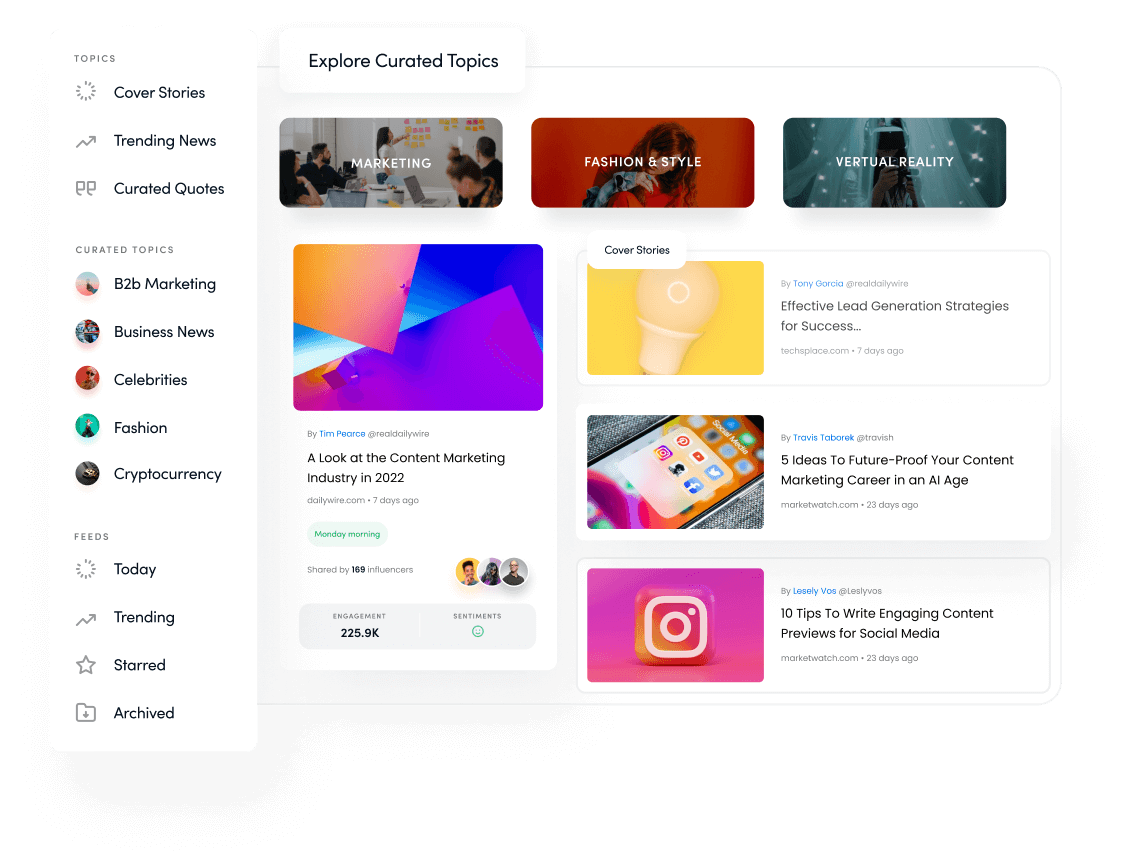
For instance, ContentStudio has a Discover feature that lets users find popular content across multiple niches. Without a tool like this, it’s much harder to tap into the latest industry trends.
2. Difficulty measuring campaign performance
Social media analytics provide essential metrics for evaluating campaign performance. Without them, you are effectively publishing content blindfolded.
Without a clear view of reach, engagement, clicks, and conversions:
You risk wasting time and budget on ideas that don’t move results
You don’t know which campaigns are succeeding or failing
It’s almost impossible to defend spending or creative choices
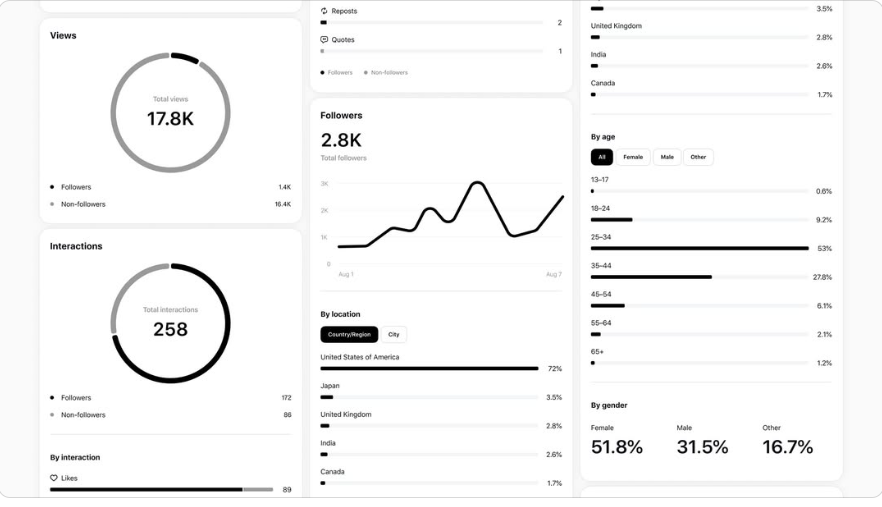
Threads is Instagram’s X (Twitter) alternative, launched in 2023. It entered the social space as a text-focused platform designed to compete with X.
For more than a year, Threads didn’t offer an Insights section, which made it difficult for users to analyze their performance. Instagram rolled out the Insights feature to Threads users in 2024, which dramatically improved the experience by finally giving creators access to basic social media analytics.
3. Lack of insight into audience behavior
Audience behavior is often the force that takes a campaign from average to outstanding. Without social media analytics, it becomes extremely hard to understand:
- What your audience prefers to see
- When they are most active
- How different segments respond to your content
Without these insights, you’re guessing at what followers want. That guesswork usually leads to lower engagement and slower growth.
4. Poor competitor evaluation
Every serious influencer, brand, and SaaS company keeps an eye on competitors. Analyzing their performance is key to understanding industry standards and identifying opportunities.
Analytics tools often help you identify relevant competitors automatically and pull basic stats about them. Without social media analytics, you may:
- Miss new players entering your space
- Fail to spot a competitor’s standout campaign
- Lose ground to brands that react faster to market changes
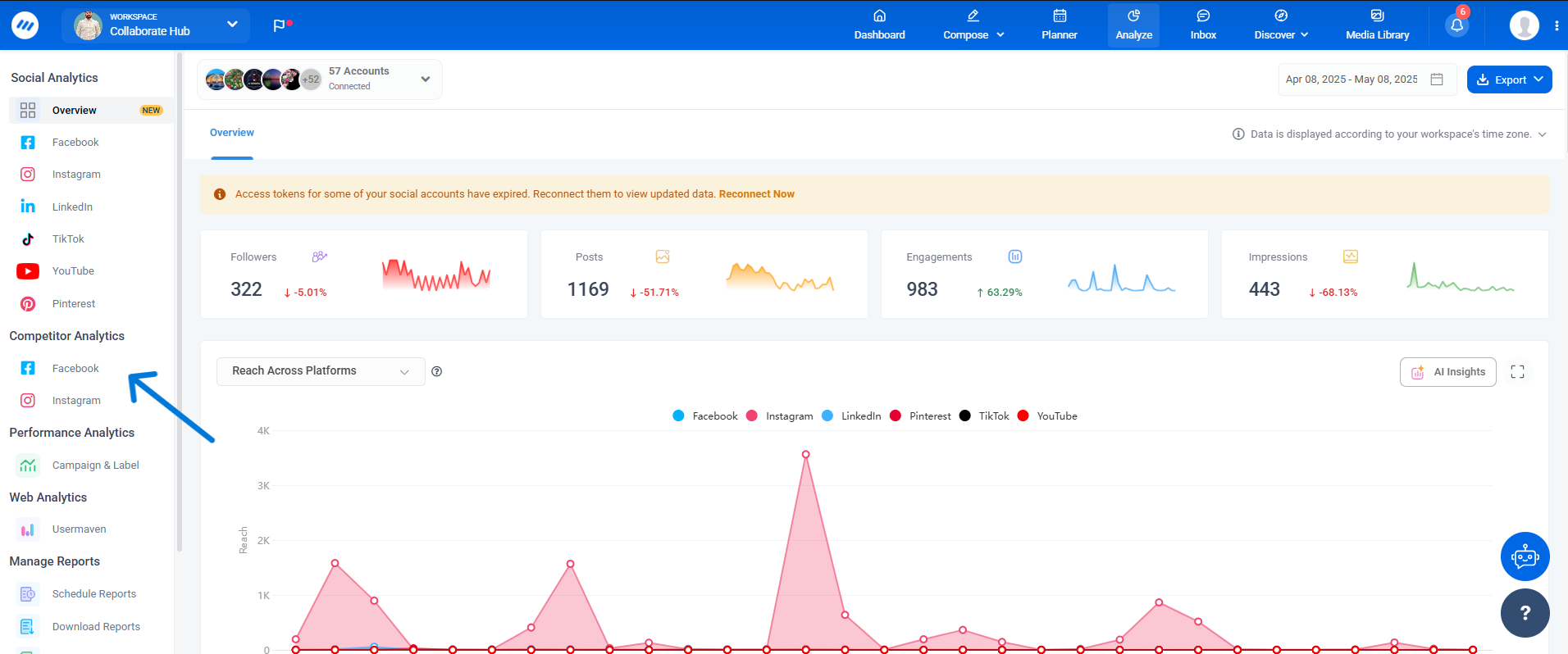
ContentStudio has a competitor analysis feature that lets users discover and analyze competitors on social media with ease.
5. Reduced customer engagement
Social media analytics show which content formats and topics trigger the most interaction. Without those insights, brands tend to:
- Post at random times
- Repeat topics that don’t resonate
- Miss signals that audiences are losing interest
Over time, this leads to lower engagement rates and weaker relationships with followers.
P.S. Here are 15 tips to grow your Instagram engagement rate!
6. Lower conversion rate
Conversion rate is the percentage of your audience that completes a desired action (e.g., purchase, sign-up, download). Without social media analytics, brands and creators often continue posting content that:
- Doesn’t support conversion goals
- Attracts the wrong audience
- Fails to send people to the right landing pages
The result is flat or declining marketing ROI. Choosing a social media management tool with robust analytics gives you visibility into what actually drives conversions.
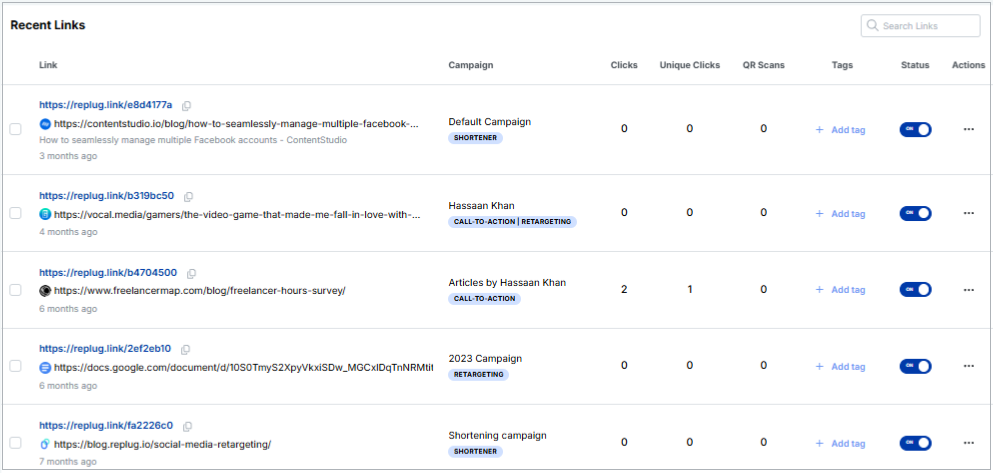
Replug is a helpful tool for tracking link clickability, conversions, click-through rate, and other link performance metrics.
7. Poor understanding of audience intent
Understanding audience intent is tricky because users behave differently across platforms. A post that earns hundreds of likes might not lead to any sales or email signups.
Similarly, vanity metrics such as subscriber or follower counts don’t always reflect real business success. Without social media analytics that focus on intent-rich actions, such as link clicks, saves, replies, and conversions, businesses and creators struggle to:
- Separate passive interest from active buying signals
- Prioritize the right calls-to-action
- Align content with real customer paths
If your analytics tool doesn’t surface intent-focused metrics, guiding your strategy toward meaningful outcomes becomes even harder.
8. Questionable data accuracy
Social media analytics tools can struggle to filter out bots and fake accounts. Many social media platforms also limit or change the data they share through APIs.
As a result:
- Bot activity can distort engagement numbers
- Incomplete data makes trends harder to trust
- You may misread the audience size or interest
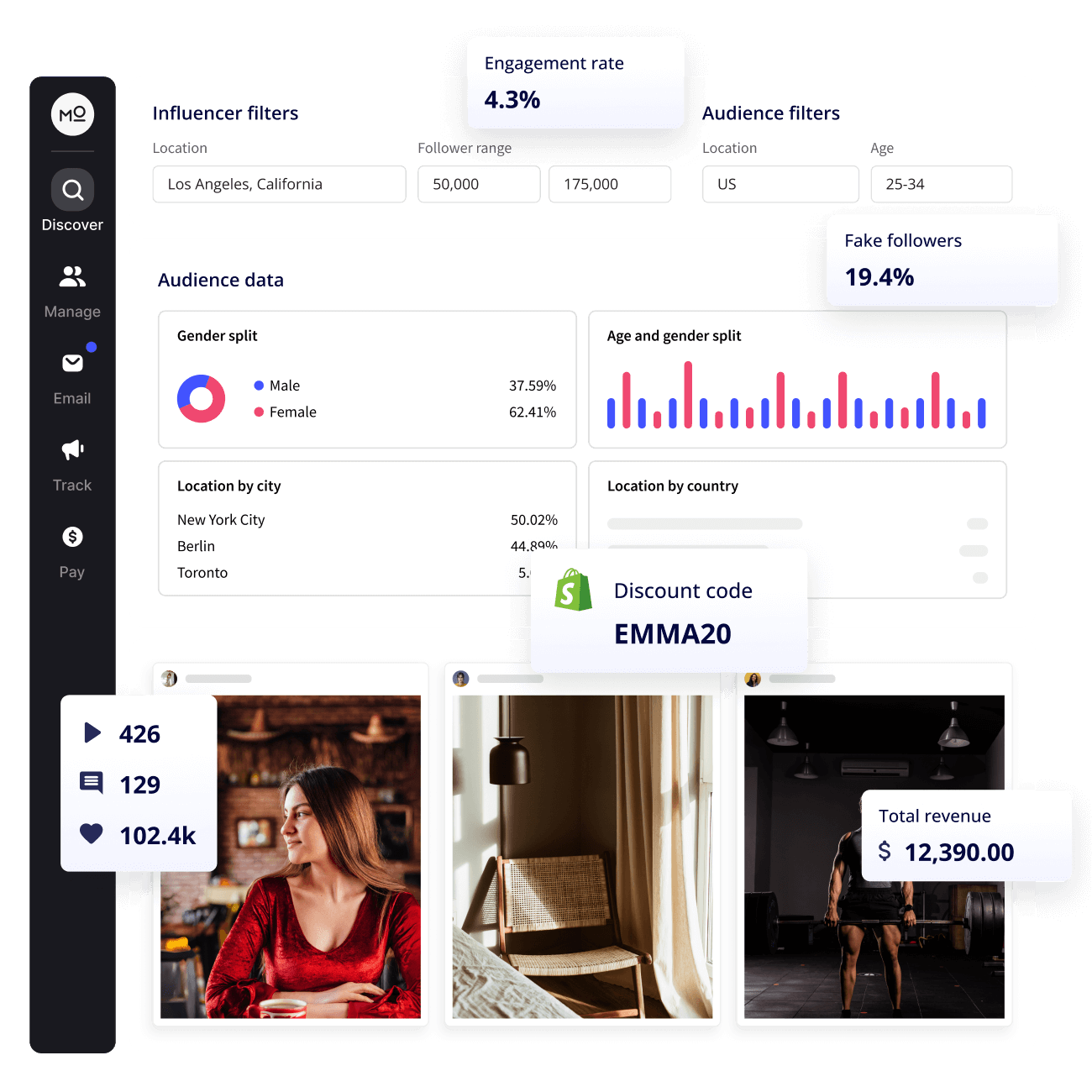
Try fake-follower checker tools, such as Modash or a similar alternative, to verify the accuracy of your audience data and keep your social media analytics as clean as possible.
9. Limited data accessibility
Some platforms restrict how much data third-party tools can access due to privacy rules and API limitations. This can:
Make it harder for small teams to get enterprise-level data without costly add-ons
How to build a social media analytics process

Having the right tools is only half the solution. To get real value from social media analytics, you need a simple, repeatable process.
1. Set clear goals
Start by defining what you want your social media presence to achieve. Examples include:
- Increase brand awareness in a specific market
- Grow organic traffic from social channels
- Generate leads for a sales team
- Improve customer satisfaction and response times
Your goals will determine which metrics matter and how you structure your reports.
2. Choose the right KPIs
Once the goals are clear, pick a small set of KPIs (key performance indicators) for each goal. For example:
- Awareness: reach, impressions, video views
- Engagement: engagement rate, comments, shares, saves
- Conversion: clicks, signups, purchases, revenue
- Brand health: sentiment score, share of voice, review ratings
This keeps your social media analytics focused on what actually matters, rather than drowning in every available number.
3. Establish a reporting cadence
Decide how often you and your stakeholders need to see results:
- Daily or twice-weekly checks for quick health checks and to catch sudden changes
- Weekly reviews to spot short-term trends and adjust the upcoming content calendar
- Monthly or quarterly reports to measure progress against goals, review campaigns, and refine strategy
A consistent cadence turns social media analytics into a habit instead of a one-off task.
4. Know when to act
Not every fluctuation calls for a big change. Use your social media analytics to act when you see:
- A sharp drop or spike in a key metric (e.g., engagement falls 20% week-over-week)
- A clear, consistent trend across several weeks or months
- Repeated feedback from comments, messages, or reviews
Form a simple hypothesis (for example, “questions in captions increase comments”) and test it with A/B content rather than guessing.
5. Create reports for different audiences
Executives, clients, and social media specialists care about different details. Tailor your reports so each group gets what they need:
- Social teams: post-level data, creative tests, and content ideas
- Marketing leaders: channel performance, campaign summaries, and conversion metrics
- Executives or clients: high-level KPIs, trends, and how social supports business goals
Most modern tools, including ContentStudio, help you build and schedule these reports so stakeholders stay informed without manual work every time.
How to use social media analytics to improve strategy
Social media analytics isn’t just about tracking numbers, it’s about using those insights to refine and strengthen your overall strategy. Here’s how you can turn analytics into actionable improvements:
1. Identify top-performing content
Review your analytics to identify which posts, formats, or topics drive the most engagement, reach, or conversions. Look for patterns: Are videos outperforming images? Do specific hashtags or captions spark more interaction? Use this data to double down on what works and replicate successful elements across future content.
ContentStudio helps you do just that!
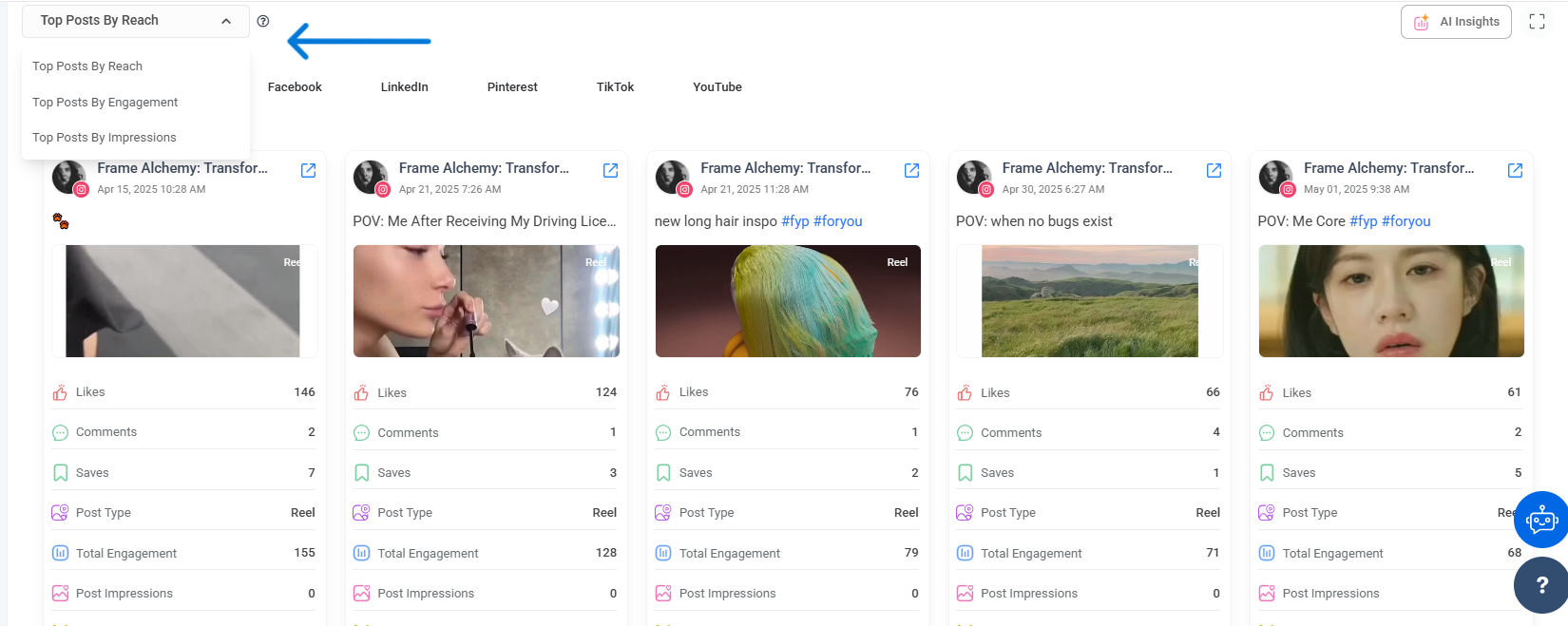
2. Understand your audience better
Analytics reveal who your audience is, their demographics, interests, active hours, and behaviors. Use this insight to create more tailored content that resonates with their preferences and needs, making your messaging more relevant and impactful.
3. Optimize posting times
You can schedule posts for maximum visibility and engagement by analyzing when your audience is most active. Many platforms and tools highlight peak activity windows, helping you fine-tune your publishing schedule for better results.
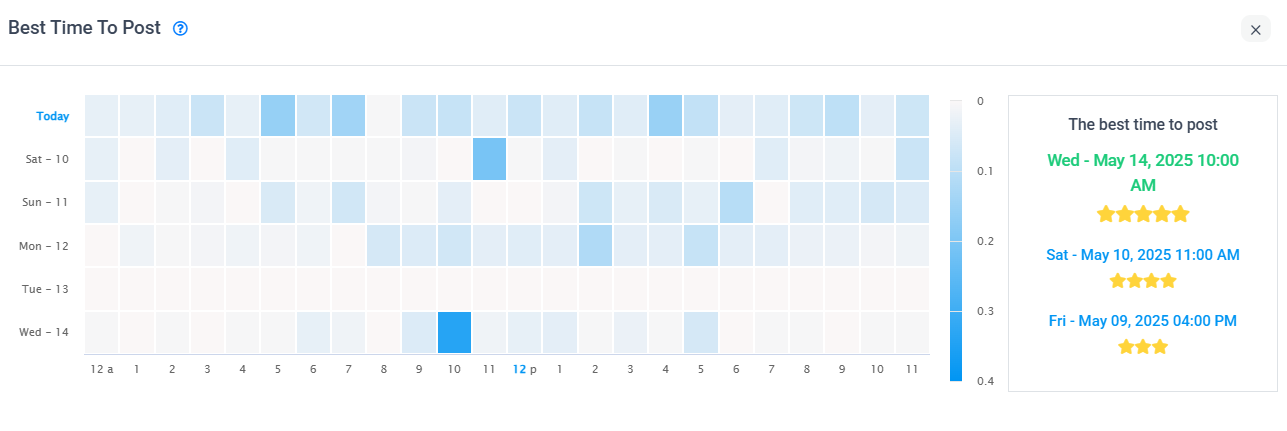
4. Track progress toward goals
Set clear objectives, such as increasing followers, boosting engagement, or driving website traffic, and use analytics to monitor your progress. Regularly reviewing these metrics helps you stay on track and adjust tactics when needed.
5. Improve campaign performance
Use analytics to evaluate the success of specific campaigns or promotions. Which channels delivered the most value? Which messages or creatives performed best? This helps you refine your approach and avoid wasting time or budget on underperforming tactics.
Improve your campaign and label performance with ContentStudio’s in-depth analysis feature!
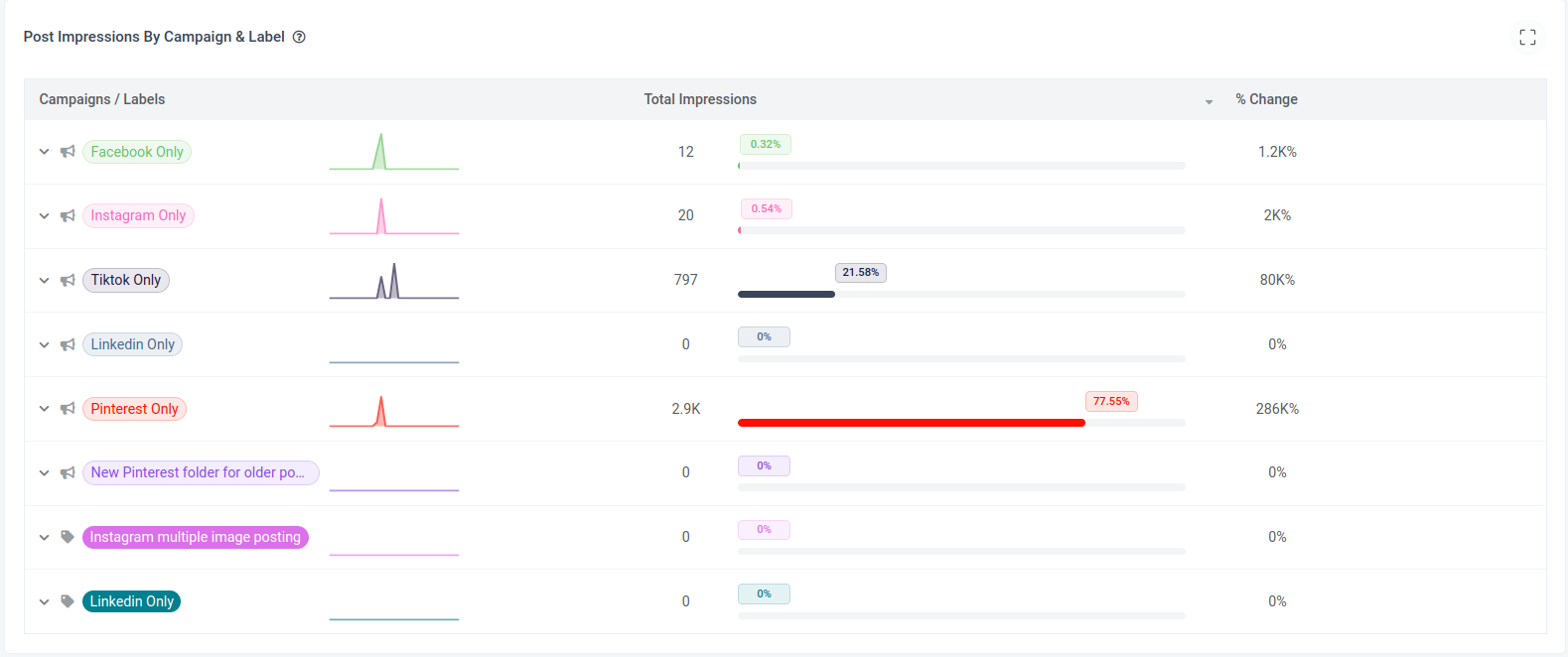
6. Benchmark against competitors
Competitive analytics show how you stack up against your competitors in your industry. Are you lagging in engagement or growth? Learning from competitors’ successes and missteps can help you adjust your strategy and identify new opportunities.
By actively using social media analytics, you shift from reactive posting to strategic, data-driven decision-making, unlocking smarter growth, stronger engagement, and better overall performance.
Top social media analytics tools in 2026
Let’s take a quick look at some of the social media analytics tools to try in 2025:
1. ContentStudio
ContentStudio’s approach to analytics makes even complex data easy to access and apply. Instead of juggling several tools, you can discover trending topics, plan and schedule posts, monitor performance, and generate white-label reports from a user-friendly dashboard.
With added features like automated reporting, competitive benchmarking, and team collaboration tools, ContentStudio becomes an essential solution for marketers who want to simplify their social media workflow without sacrificing deep, actionable insights. It’s the ideal platform for anyone aiming to boost efficiency while keeping a precise pulse on what drives results.
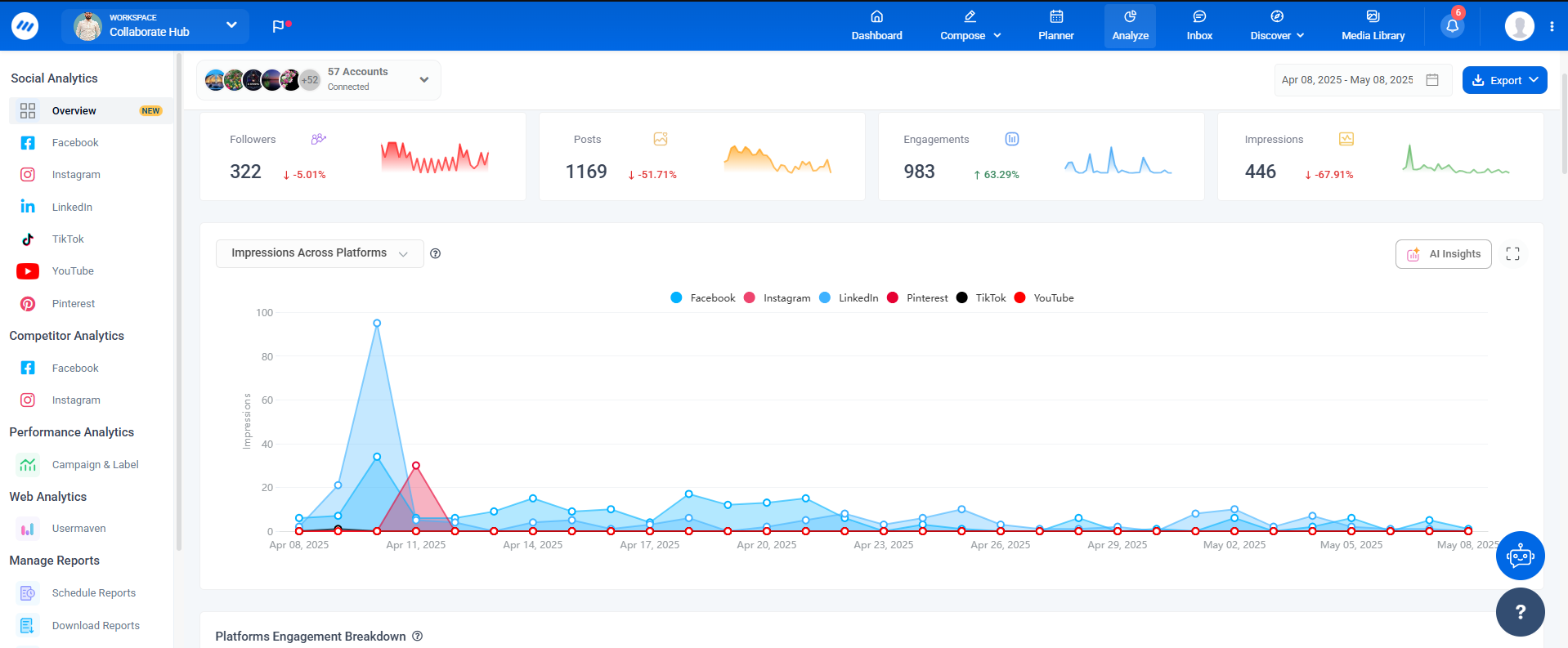
ContentStudio is a top choice for social media analytics thanks to its all-in-one approach. It seamlessly blends advanced social media management, AI-powered content creation, and content planning with robust performance tracking, giving marketers everything they need in a single platform.
Unlike many tools designed mainly for technical users, ContentStudio offers a clean, intuitive interface built specifically for marketers, creators, and brands. This means you get powerful insights and analytics without the steep learning curve, making it easier to understand your performance, refine your strategy, and drive better results across all your social channels.
Key features:
- Social content calendar
- AI-writing assistant
- Social media and competitor analytics
- Content approval workflow
- Automated white-label reporting
- Cmapign and label performance analytics
- Social media publishing and scheduling
2. Rival IQ

Rival IQ specializes in competitor analysis onsocial platforms like TikTok, Instagram, Facebook, and Twitter. It also analyzes the latest social media trends, generates social audit reports, and performs user social listening.
All these social media analysis features help users uncover valuable insights about their social media strategies and overcome challenges. It’s a perfect social media analytics tool for marketers and influencers looking to refine their social media approach and want to stay ahead in the fast-paced social media world.
3. Mentionlytics
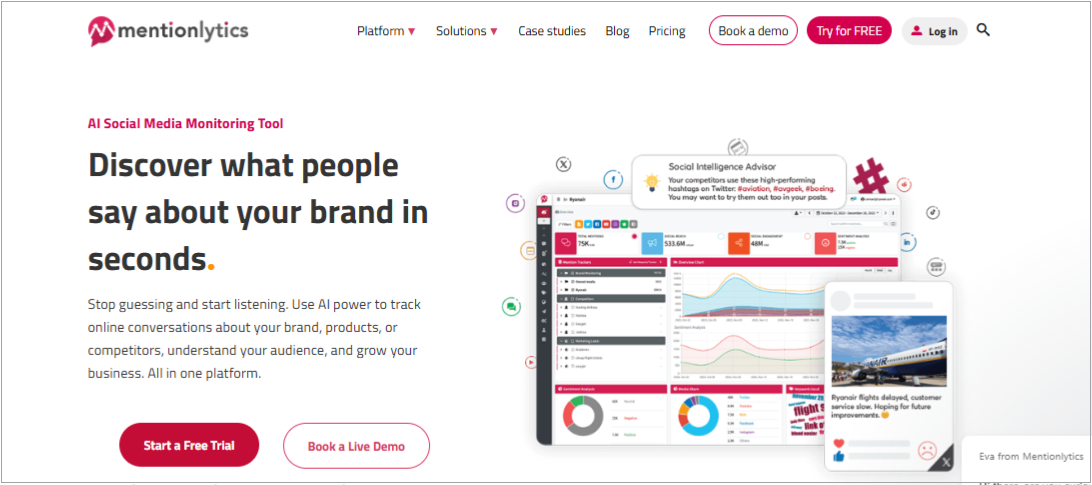
Mentionlytics is a powerful social media analysis tool that uses advanced AI technology to monitor online conversations about your brand, products, or competitors across social media and the web. This powerful tool lets users stop guessing about their audience’s preferences and start making data-driven decisions.
Brands, agencies, and influencers can track mentions in real-time, ensuring you’re always the first to know when your brand is discussed. It delves into essential social media insights, helping users understand their audience’s thoughts and preferences.
4. Followerwonk
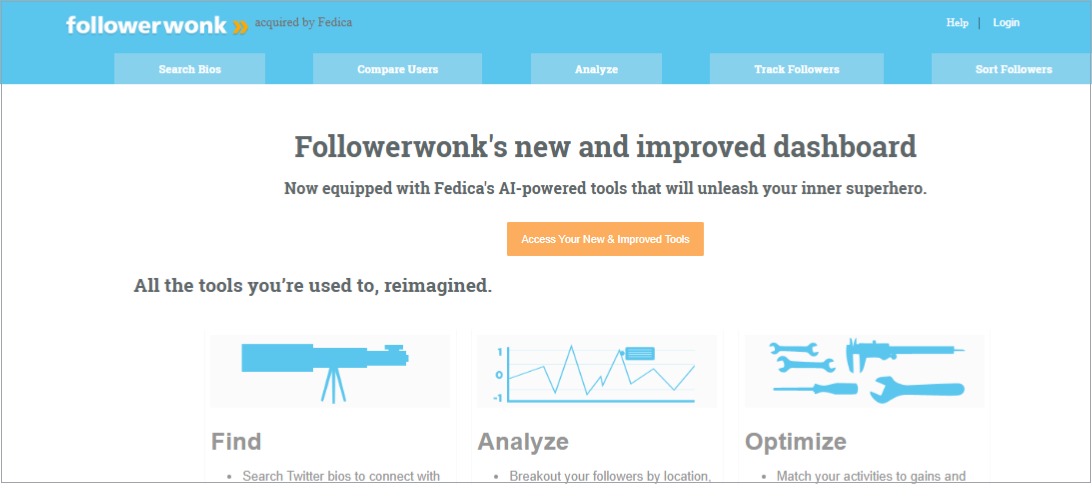
Followerwonk is a specialized tool for maximizing X’s (Twitter) presence and engagement. It’s designed to scan Twitter bios to connect with influencers and individuals aligned with the user’s niche.
It offers a comprehensive social media analysis tool that assists users in identifying shared connections, evaluating competitor strategies, and refining targeting. It is handy for brands and influencers who want to sort their follower base by location, bio, and following patterns for better understanding.
5. Brand24
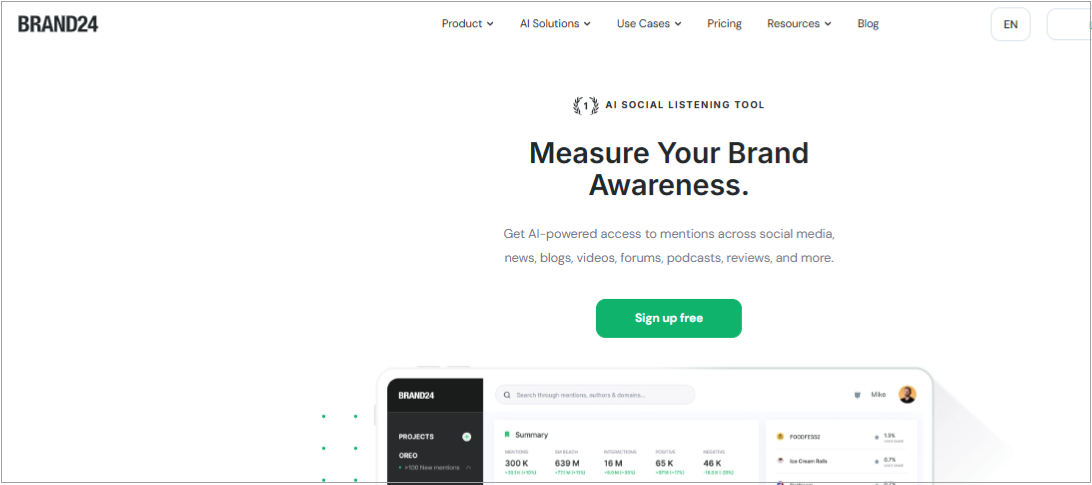
Brand24 is an advanced social media analytics tool that leverages AI to provide users with comprehensive access to vital information, including brand mentions, across platforms such as social media, blogs, forums, and podcasts.
It’s a fully equipped social analytics tool to track hashtags, conversations, and trends to help measure social media campaigns’ impact on reach and engagement. Moreover, it provides actionable insights that help brands and agencies refine their social media content strategies over time.
Start measuring your social media analytics now
This guide aims to help brands and individuals use social media analytics for growth and to emphasize the importance of choosing the right tools for accurate monitoring. Platforms like ContentStudio reveal competitor strategies, audience demographics, and content performance, enabling smarter decisions.
As you move through 2026, keep social media analytics at the heart of your efforts. With a thoughtful, data-informed approach, you can build stronger engagement, improve results, and ensure every post, story, or campaign has a clear purpose.
FAQ’s
What is social media analytics?
Social media analytics refers to the data, metrics, and insights that show how your content and profiles perform on social platforms. It includes everything from reach and engagement to sentiment, conversions, and competitor benchmarks.
How do I do a social media analysis?
The basics of social media analysis are:
- Choose a tool stack for analysis, tracking, and management
- Define your goals and KPIs
- Build a social media strategy and content plan
- Follow current trends and monitor competitors
- Run campaigns and track results through your dashboards
- Adjust strategy based on what your social media analytics reveal
How do I set up social media analytics?
The easiest way is to sign up for an advanced social media management tool like ContentStudio, connect your social profiles, and enable tracking. Then, configure your reports and dashboards around the metrics that matter most for your goals.
How do I track my social media analytics?
You can track social media analytics through each platform’s built-in Insights or Analytics section. For a broader, multi-channel view, use third-party tools such as ContentStudio, Hootsuite, Buffer, and others that bring your data into a single dashboard.
What are the main types of social media analytics?
The core types of social media analytics include:
- Performance analysis
- Competitive analysis
- Sentiment analysis
- Social listening
- Influencer analysis
- Audience analytics
- Paid social analytics
Together, they give you a complete view of how your brand performs, how your audience behaves, and where you should focus next.
Recommended for you


Powerful social media management software
14-day free trial - No credit card required.



