Bulk-generate & schedule posts in seconds with Smart Scheduling. Try now!
Why Google Play Store Is Not Working?
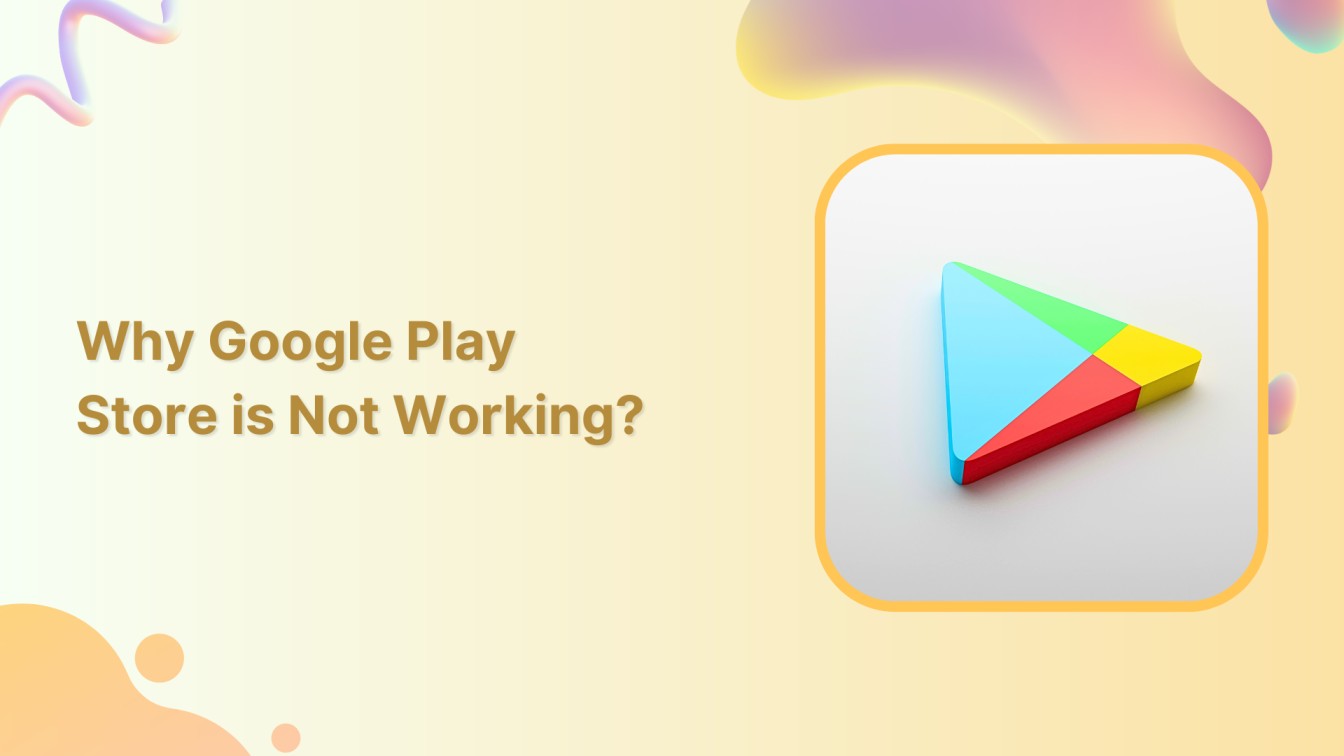
The Google Play Store is a fundamental gateway for users to download applications, games, and digital content. However, there are times when users encounter issues with the Play Store not working as expected. In this help center guide, we’ll look into the answer to why Google Play Store is not working factors that can cause the Play Store glitches, and potential solutions to resolve issues.
The easiest way to manage and grow your social channels.

10 reasons why Google Play Store is not working
The Google Play Store might not be working properly for various reasons. Here are some common factors that can cause issues with the Play Store:
Internet connectivity:
The Play Store requires a stable internet connection to function. It might prevent the Play Store from loading or downloading apps if you’re experiencing network issues or have a weak connection.
Related Read: Why Is My Internet Not Working?

Cache and data issues:
Cached data and stored data in the Play Store app can become corrupted over time, leading to malfunctions. You can go to your app settings to clear cache and storage data.
Outdated Play Store version:
Running an outdated version of the Play Store app can lead to compatibility issues with newer apps or services. Make sure you have the latest version installed.
Google Play services:
The Play Store heavily relies on Google Play Services for various functionalities. If Google Play Services are not up to date or are experiencing issues, it can impact the performance of the Play Store.
Also Read: How to Fix Google Maps Not Working Issue?

Google account issues:
Sometimes, issues with your Google account, such as authentication problems or sync issues, can affect the Play Store’s functionality.
Server issues:
Google’s servers hosting the Play Store could experience downtime or technical issues, resulting in the Play Store not working for users.
Software updates:
Running an outdated Android system version can lead to compatibility problems with the Play Store and its services.
Third-party apps:
Certain third-party apps, especially those that modify system behavior or interfere with app installations, can cause conflicts with the Play Store.

Device compatibility:
Some apps might not be compatible with your device due to hardware limitations or other factors, causing the Play Store to prevent their installation.
Firewall or security software:
Overly aggressive firewall or security software settings might block the Play Store’s access to the internet.
If these steps don’t resolve the problem, reaching out to Google support or seeking assistance from online forums can provide further guidance based on your specific situation.
FAQs
How do I fix my Google Play Store?
To fix Google Play Store issues, try clearing cache and data, updating the app, ensuring proper internet connectivity, and checking date/time settings. If problems persist, consider troubleshooting permissions and consulting Google support or online forums for specific solutions.
Why is the Google Play Store problem?
The Google Play Store might encounter issues due to network problems, cache/data corruption, outdated app versions, or authentication conflicts with Google services.
Recommended for you

How to turn off active status on instagram in 2026 (Step-by-step guide)


Powerful social media management software
14-day free trial - No credit card required.


