Bulk-generate & schedule posts in seconds with Smart Scheduling. Try now!
Why Instagram Reels Are Not Working?

Picture this: you’re scrolling through your Instagram feed, ready to get lost in entertaining videos on Reels, when suddenly, frustration strikes – Instagram Reels are not working!
We’ve all been there. In this help center guide, we’ll understand the whys and hows of this common social media hiccup.
Instagram Marketing
Schedule your Instagram posts, Reels, and Stories, and get recommended best time to publish for maximum engagement.
Get Started for FREE
Without any delay, let’s get going.
8 reasons why Instagram reels are not working:
Here are potential solutions if your Instagram reels aren’t working properly.
1. Network and connectivity issues:
One of the most common reasons for Instagram Reels not working is network connectivity problems. Slow or unstable internet connections can cause videos to buffer endlessly or fail to load altogether.
Try switching from cellular data to a Wi-Fi connection or vice versa to troubleshoot this. If possible, opt for a stable Wi-Fi network to ensure smooth playback.
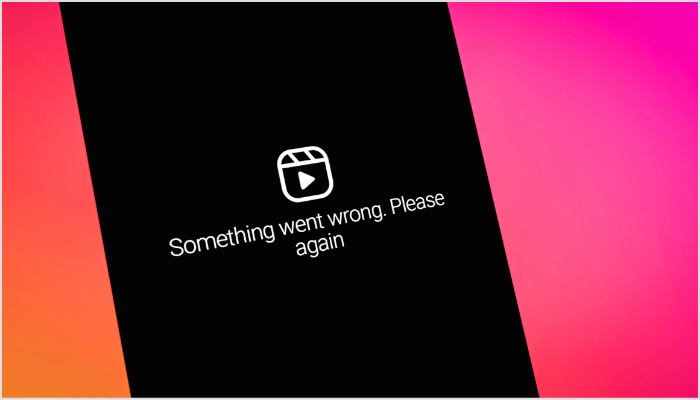
2. App glitches and updates:
Apps, including Instagram, often encounter glitches. If you’re using an outdated version of the Instagram app, it might not be fully compatible with the latest features like Reels.
Ensure your app is current by visiting your device’s app store and checking for available updates.
3. Device compatibility:
Instagram Reels might not work on older devices or devices with limited processing power. The feature relies on substantial computing capabilities to render and display videos seamlessly.
If you’re using an older device, it might struggle to handle Reels. Consider updating to a newer device if this is a recurrent issue for you.
4. Cache and data buildup:
Over time, the cache and data accumulated by the Instagram app can lead to performance issues. Clearing the app’s cache and data can help resolve glitches and sluggish behavior.
Remember that this action will log you out of the app, so ensure you have your login credentials handy.
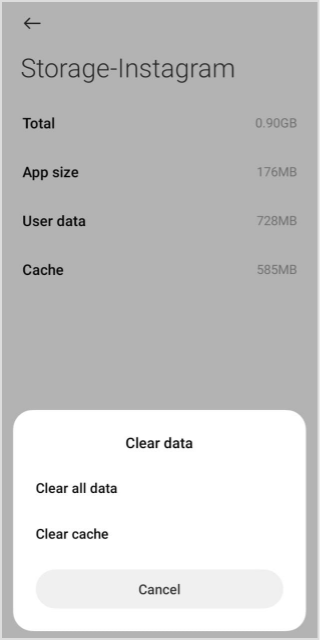
5. Privacy and account settings:
Instagram Reels might not work if your account is set to private. Private accounts restrict the visibility of your content to approved followers only.
To enable Reels, consider switching your account to public mode. However, if privacy is a concern, you might need to balance accessibility and personal boundaries.
6. Regional restrictions:
In some cases, Instagram features like Reels might not be available in all regions due to licensing or content-related reasons. Certain features might be limited if you’re traveling or accessing the app from a different region.
7. Technical glitches:
Even the most well-designed apps can experience technical glitches from time to time. If you’re encountering issues with Reels that aren’t related to your network, device, or account settings, it might be a temporary glitch on Instagram’s end. Give it some time and check again later.
8. Third-party apps and integrations:
Using third-party apps or integrations that interact with Instagram might cause conflicts that lead to Reels not working as expected.
Try disabling any such apps temporarily to see if the issue is resolved.
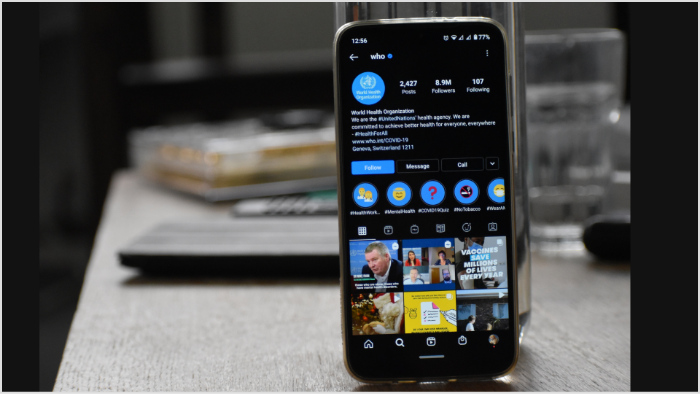
If problems persist despite your efforts, don’t hesitate to contact Instagram’s support for more personalized assistance. Happy Reel-ing!
The easiest way to manage and grow your social channels.
Try ContentStudio for FREE
FAQs
Why did my Instagram reels disappear?
Your Instagram Reels might disappear for several reasons, including app glitches, content violations that lead to removal, or temporary server issues. Checking your account’s status, ensuring compliance with guidelines, and updating the app can help troubleshoot the issue.
How do I get my reels back on Instagram?
First, ensure your app is updated to retrieve your missing Instagram Reels. Then, check your account’s status for any violations or restrictions. If your content adheres to guidelines, contact Instagram support for assistance in recovering lost or hidden Reels.
Recommended for you

How to turn off active status on instagram in 2026 (Step-by-step guide)


Powerful social media management software
14-day free trial - No credit card required.


