Bulk-generate & schedule posts in seconds with Smart Scheduling. Try now!
How to Craft Catchy Titles With YouTube Title Generator for Free?

Hey there! Ready to level up your YouTube game? This guide is all about using ContentStudio’s free YouTube title generator to craft those attention-grabbing titles that make people click. Let’s find out how to make your videos stand out in this guide!
Simplified social media marketing for individuals & agencies.

Steps to craft catchy titles with YouTube title generator
Let’s demystify this process for you in simple steps.
Step 1:
Go to ContentStudio’s YouTube title generator page here.
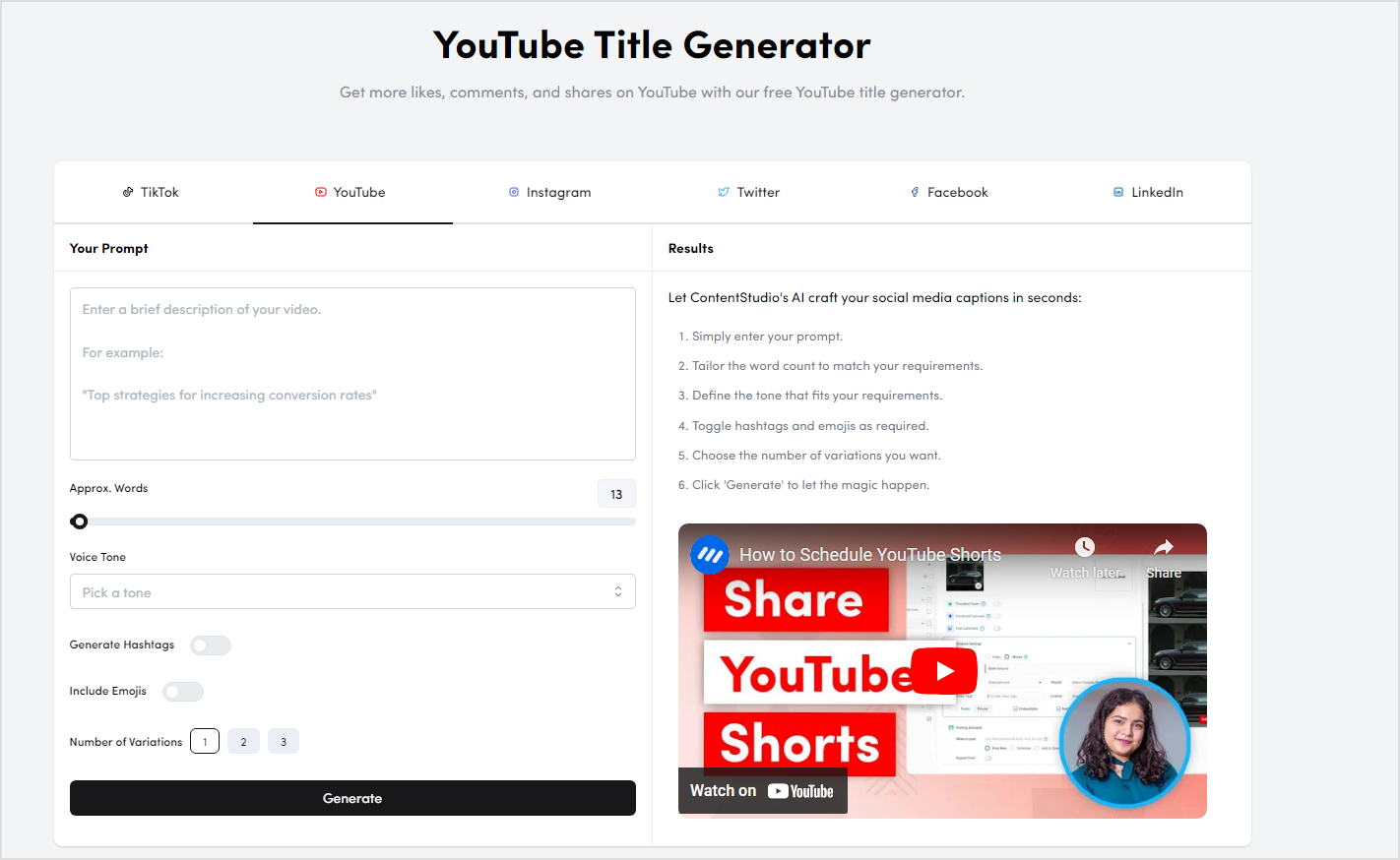
Step 2:
Enter the prompts for your video in a few words to kickstart the title generator.
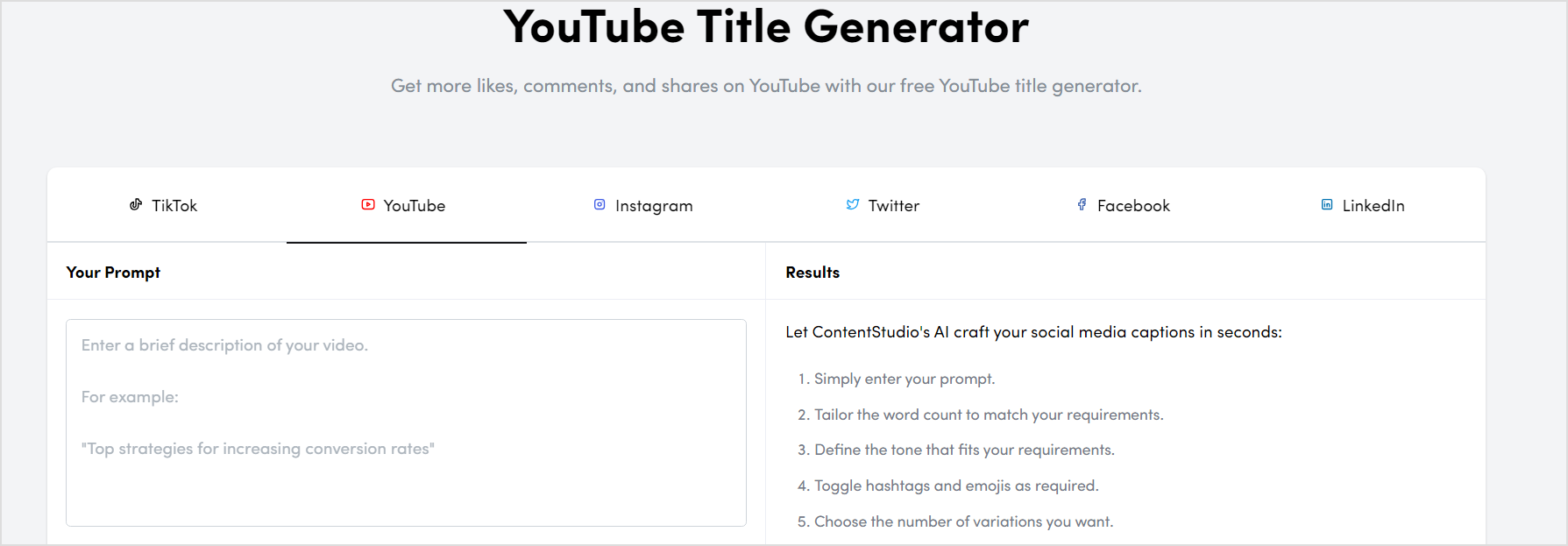
Step 3:
Decide if you want a shorter, punchy title or a more detailed one. Tailor the word count to match your video’s vibe. Is your video fun, serious, or maybe a bit quirky? Define the tone to shape the titles accordingly.
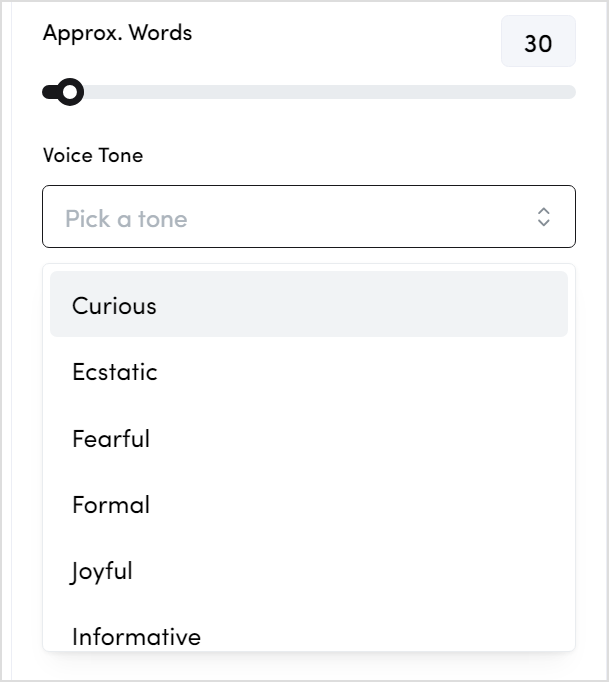
Step 4:
Turn hashtags and emojis on or off as needed. Sometimes, they add an extra flair to your title. Choose how many title variations you want. Hit the “Generate” button and watch the YouTube Title Generator work, serving up catchy titles for your video!

Step 5:
That’s it. With just a few clicks, you’ll have a collection of titles to make your YouTube videos stand out.
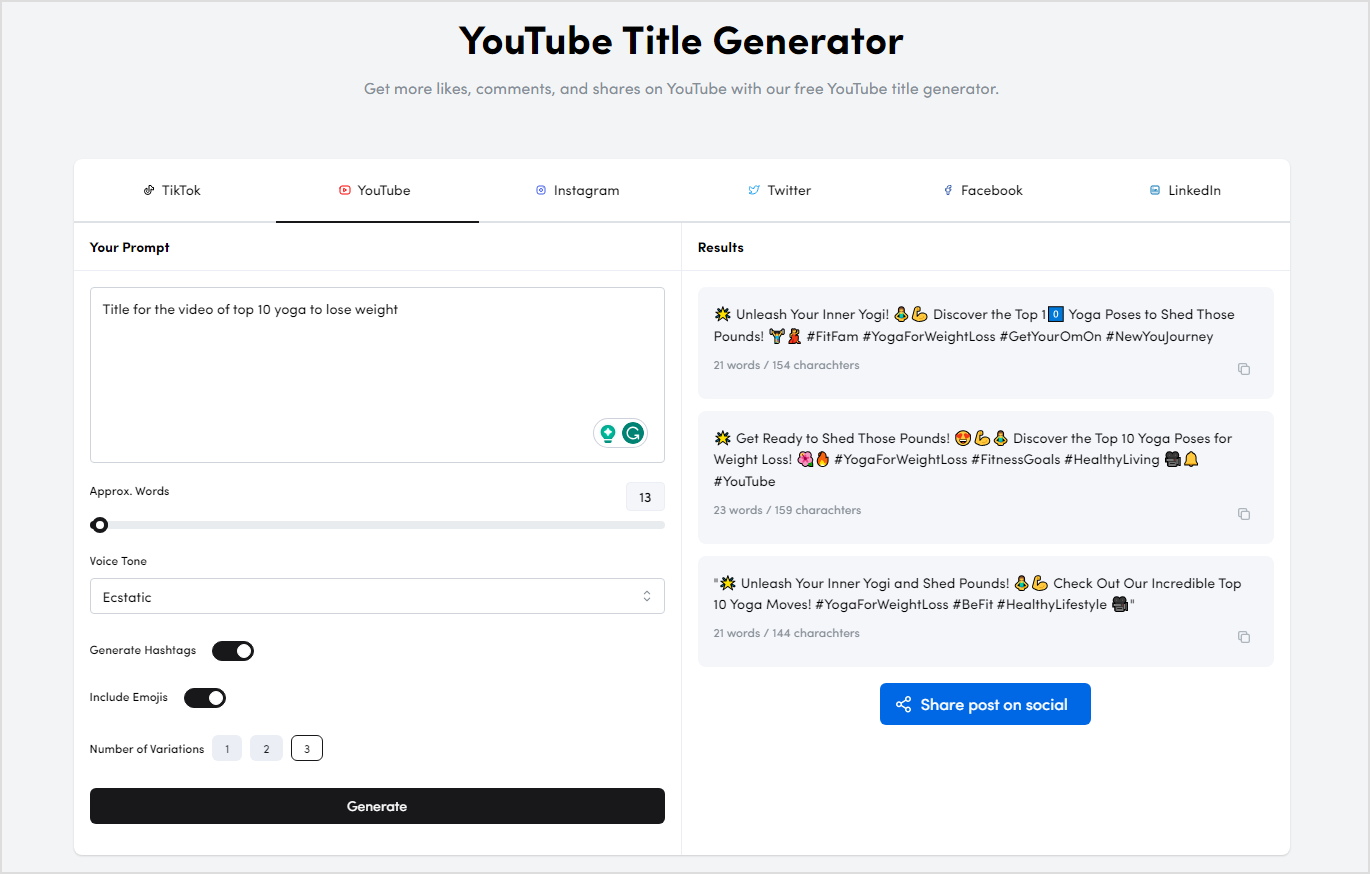
However, try to experiment with different options, analyze their performance, and refine your title-writing skills to stand out on YouTube!
Related Read: How to Download Videos From TikTok for Free?
Postscript tips on generating YouTube title
1. Use keywords for better searchability.
2. A/B Testing for engagement.
3. Focus on audience interest and video content.
4. Stay consistent for channel identity.
5. Analyze title performance for improvement.
FAQs
What is the AI tool for YouTube’s title and description?
ContentStudio is the AI tool for YouTube titles and descriptions.
Does YouTube allow AI?
YouTube is implementing updated guidelines for AI-generated content. These guidelines now include a mandate for creators. Creators must disclose whether they utilized generative artificial intelligence.
Can I monetize my YouTube channel with AI voice?
Monetizing your YouTube channel depends on various factors beyond just using AI voice, such as content quality, adherence to YouTube’s monetization policies, and meeting eligibility criteria.
How do you make a good title card for YouTube?
Craft a compelling title card for YouTube by using high-quality visuals, clear text, and relevant imagery that reflects your video content.
What is the title suggestion tool for the YouTube channel?
ContentStudio is the title suggestion tool for the YouTube channel.
Recommended for you

How to turn off active status on instagram in 2026 (Step-by-step guide)


Powerful social media management software
14-day free trial - No credit card required.


