Bulk-generate & schedule posts in seconds with Smart Scheduling. Try now!
Everything You Need to Know About YouTube Video Requirements

Video marketing has become a powerhouse in the digital world, with over 2 billion users worldwide on YouTube.However, uploading a video to YouTube is not as simple as hitting the upload button. You need to adhere to specific requirements and guidelines to ensure that your videos meet the platform’s standards.
But don’t worry; we’ve got your back.
Below is a comprehensive guide that will walk you through everything you need to know about YouTube’s video requirements. From the recommended Youtube video format to technical and non-technical specifications, we’ll explore the factors that can affect the quality and performance of your videos on this dynamic platform.
Read More: Up-to-Date Guide to Social Media Video Specs
Why does using the recommended Youtube format matter?
When it comes to uploading videos on YouTube, using the recommended format seems to be the most frustrating part. But adhering to these requirements can significantly impact your content’s strategy, compatibility, and overall viewing experience. Let’s explore the reasons why using the YouTube format matters:
-
Quality and visual appeal:
The YouTube video format lets you maintain your content’s highest quality and visual appeal. The platform supports high-definition (HD) and ultra-high-definition (UHD) video formats (such as 1080p and 4K). By uploading your videos in the recommended format, you can preserve your content’s clarity, sharpness, and detail. This ensures that your audience enjoys a visually captivating experience. Just keep in your mind, the very instance viewers will come across some blurry video or story, they will simply unsubscribe you.

-
Faster video processing:
YouTube processes and compresses videos during uploading to optimize them for streaming. You enable YouTube’s algorithm to process your videos more efficiently by sticking to their format. This results in quicker upload times.
How? By adhering to Youtube video requirements for speed, you reduce the time it takes for your videos to be processed on YouTube’s servers. This means your content will be ready for viewing sooner, allowing you to share it with your audience without unnecessary delays. This is especially beneficial if you have time-sensitive content that you want to make available as quickly as possible.
Moreover, faster upload and processing times contribute to a smoother content workflow. It saves you time and allows you to focus on creating more content rather than waiting for your videos to process.
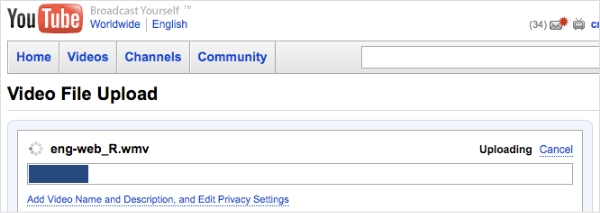
-
Compatibility across devices:
YouTube’s video format guarantees that your videos will be optimized for playback on different devices. Your content will adjust and display properly whether someone watches on a smartphone, a tablet, or a smart TV.
Put another way, you are essentially taking away obstacles from your audience. They can access and enjoy your content whenever and wherever they choose because you give them a seamless experience. This increases the exposure and reach of your videos and fosters a positive user experience.
Using their format also considers these devices’ different screen sizes, resolutions, and aspect ratios. It ensures that your videos are shown in the best possible way, taking up the entire screen and maintaining the desired visual effect. This focus on detail improves the viewing experience overall and aids in captivating and engaging your audience.
-
Ad Compatibility:
Following the YouTube format guidelines allows for seamlessly integrating ads into your videos. This enhances the viewer’s experience and increases the potential for ad revenue. There are various advertising options that Youtube provides. These options include pre-, mid-, and display ads, which can be placed within your videos.
You can ensure these ads can be integrated and displayed without any technical problems by sticking to Youtube video requirements for ads. The seamless integration of ads within the content minimizes interruptions. This integration ensures a consistent viewing experience for your audience. The seamless ad integration improves the overall viewing experience. This further helps you take advantage of the advertising revenue potential on the platform.

Related Read: A Complete Guide to Use TikTok Ads in 2022
-
Efficient streaming
The optimization for effective streaming is another benefit of using YouTube’s video format using a proficient video converter. Your viewers will enjoy a smoother playback experience if you convert your videos to the predetermined format. This will cut down on loading and buffering times. Since we live in a fast-paced world where we want things fast, viewers get frustrated over buffering and long loading times.
YouTube’s infrastructure is better equipped to handle the encoding and streaming process. As a result, buffering is minimized, and viewers can start watching your content without unnecessary delays. Viewers who can watch your videos smoothly without interruptions will likely stay engaged. This can lead to increased watch time, higher viewer retention, and a stronger connection between you and your audience.

What is the best video format for YouTube?
-
Format:
For the best cross-platform and device compatibility, YouTube prescribes using the MP4 format.

-
Codec:
Using an H.264 file container for video and an AAC-LC audio codec is advised to ensure high-quality playback and efficient compression. For those who don’t know what Codec is, it’s the technology used to encode and compress your video and audio data.
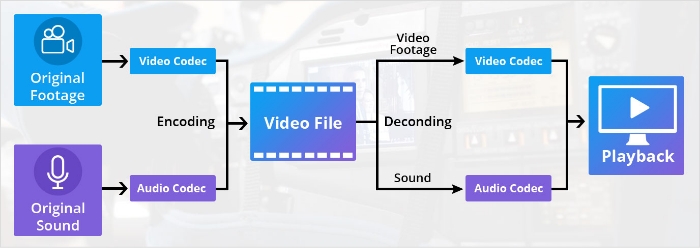
-
Video resolution
The video resolution determines the clarity and sharpness of your videos. YouTube suggests choosing a resolution that balances file size and viewing experience. While 1080p (HD) is often the preferred resolution, higher resolutions like 2K or 4K can be considered if necessary.

-
Aspect ratio:
The standard aspect ratio is 16:9. But if you upload a video with a different aspect ratio, youtube converts it.
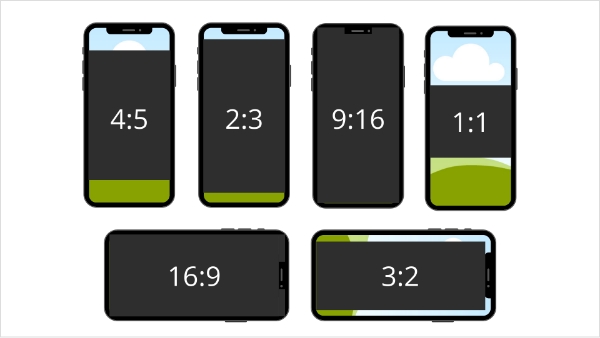
-
Frame rate:
The frame rate refers to the number of individual frames displayed per second in your video. For smooth playback on YouTube, the frame rate (fps) must be between 24 and 30. While video recordings frequently use 30 fps, conventional film is typically shot at 24 fps.
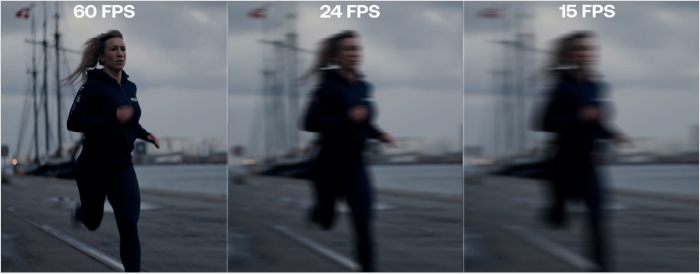
What other video formats work on YouTube?
YouTube video format offers great flexibility when it comes to accepting various video formats. If your computer supports a particular format, chances are YouTube will support it as well. Here is a list of the 13 officially supported video file formats on YouTube:

- MPEG4: A widely used video compression format suitable for exporting high-quality videos.
- MP4: The suggested YouTube format is compatible with other video hosting platforms.
- HEVC (H.265): A video codec for exporting high-resolution videos, which YouTube can downscale as needed.
- MOV: Corresponds to Apple’s QuickTime player, and YouTube converts uploaded MOV files to MP4.
- ProRes: Developed by Apple, this format helps manage large high-resolution video files converted to MP4 by YouTube.
- WMV: Originating from Microsoft’s Windows operating system, WMV files are converted to MP4 on YouTube.
- AVI: Developed by Microsoft, AVI files can be uploaded to YouTube and converted to MP4.
- FLV: A legacy format created for Adobe Flash Player, FLV files are converted to MP4 upon uploading to YouTube.
- MPEG PS: Also known as Program Stream, used for DVDs and converted to MP4 on YouTube.
- DNxHR: A high-resolution codec compatible with YouTube uploads.
- 3GPP: A compressed format for transferring videos over 3G networks, which YouTube upscales to MP4.
- CineForm: Primarily used for 3D videos, often within MOV or AVI files, and fully compatible with YouTube.
- WebM or HTML5: Developed by Google, WebM supports VP8 or VP9 video codecs and Vorbis or Opus audio codecs. YouTube accepts WebM files and plays them back as MP4s.
Technical requirements for Youtube videos
Video resolution:
- YouTube supports various video resolutions, including 240p, 360p, 480p, 720p (HD), 1080p (Full HD), 1440p (2K), and 2160p (4K).
- Choose your resolution based on your recording equipment’s capabilities.
Aspect ratio:
- The standard aspect ratio for YouTube videos is 16:9.
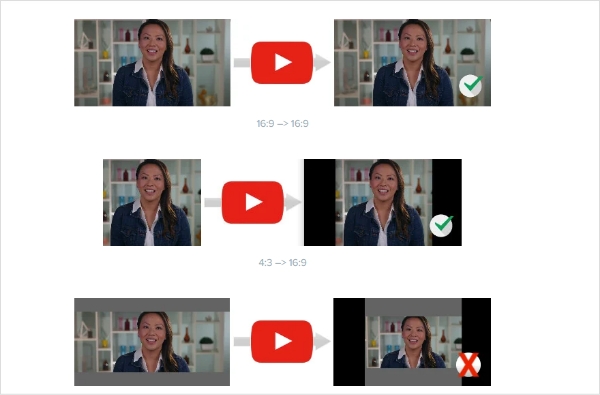
File format:
- MP4 is the proposed file type for YouTube videos.
- YouTube also supports AVI, MOV, and WMV.
- To ensure compatibility, check the supported file formats on YouTube.
-
Video Codec:
- Use the H.264 video codec for optimal video compression and playback quality.

Audio Codec:
- YouTube advises using the AAC-LC codec to ensure high-quality sound.
Video and audio Bitrate:
- Higher bitrates result in better video quality but also larger file sizes.
- Choose an appropriate bitrate based on the resolution and content of your video.
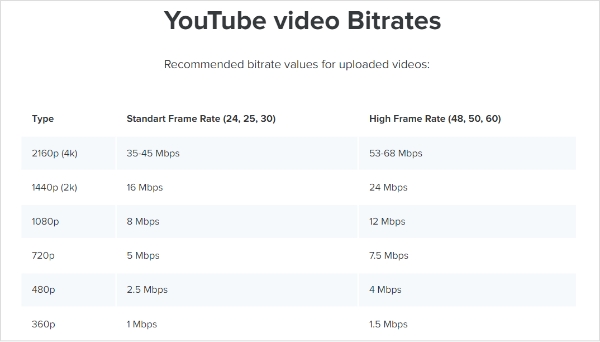
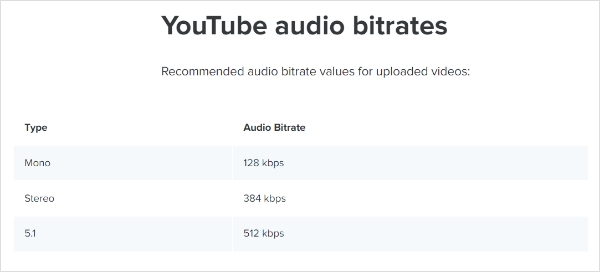
Frame rate:
- YouTube supports various frame rates, including 24, 25, 30, 48, 50, and 60 frames per second (fps).
- Select a frame rate that matches your content and provides smooth playback.

Video length:
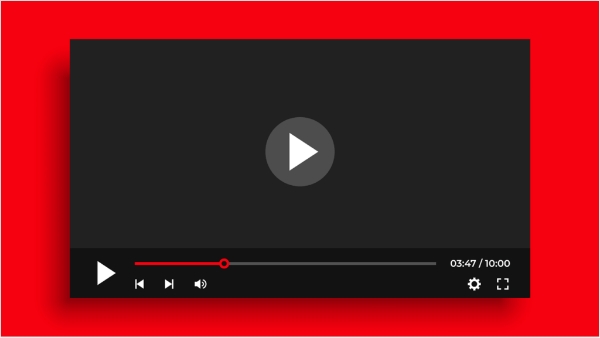
- Videos can be any length on YouTube, but you should consider your audience’s attention span.
- Create engaging content that is concise and holds viewers’ interest.
- YouTube only permits you to upload videos without Content ID applications.
Non-technical requirements for Youtube videos
Below are other things in the Youtube eligibility criteria that you need to take care off:
Content policy:
- Ensure that your videos comply with YouTube’s content policy.
- Don’t upload any content that is illegal to use, explicit, or hateful

Metadata optimization:
- Pay attention to the title, description, and tags of your videos.
- Optimize them with relevant keywords to improve social media & search engine discoverability.
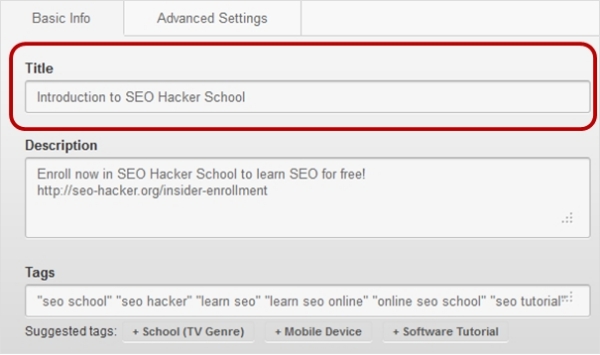
Thumbnails:
- Create eye-catching thumbnails that accurately represent your video’s content.
- Thumbnails are crucial for attracting viewers and increasing click-through rates.
Closed captions and subtitles:
- Closed captions or subtitles can help your videos reach a wider audience
- Try to include those with hearing impairments or who prefer watching videos with captions.
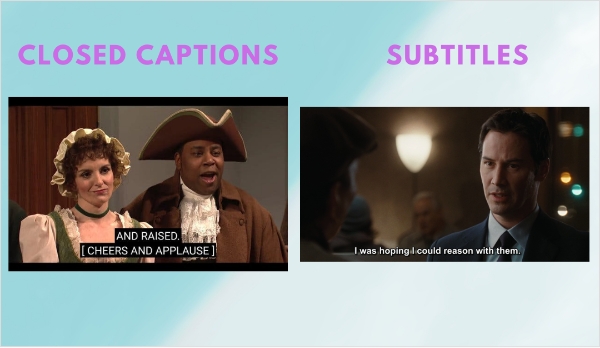
Video descriptions:
- Provide detailed and engaging descriptions for your videos.
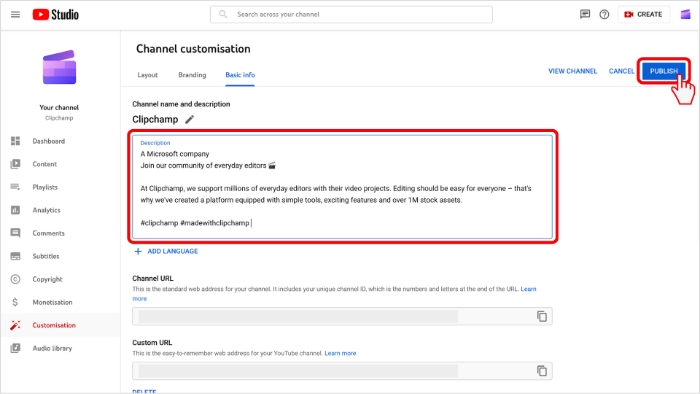
Audience engagement:
- Encourage viewers to like, comment, and subscribe to your channel.
- Respond to comments and engage with your audience to build a loyal community.
- Do sufficient research to find out the right posting time.

Channel branding:
- Create a visually appealing banner, logo, and channel trailer to personalize your channel’s branding.
- Consistent branding helps to establish your channel’s identity and attract more viewers.
Promotion and marketing:
- Share your videos on social media.
- Embed them on your website or blog, and collaborate with other YouTubers to gain more exposure and reach a larger audience.
- Use Youtube automation tools to grow your channel.
-
The easiest way to manage and grow your social channels.
Try ContentStudio for FREE
Some great YouTube video size and quality examples
Finding the ideal ratio between file size and video quality is essential for YouTube videos. Let’s look at some excellent examples of YouTube video sizes and quality settings. And see how they can help you produce visually appealing content without sacrificing performance.
-
1080p (full HD):
This is the most widely used resolution on YouTube. A 1080p video provides a good compromise between quality and file size. They offer clear visuals and are appropriate for various content types, including gameplay, tutorials, and vlogs.
-
4K (Ultra HD):
Consider uploading your videos in 4K resolution if you want them to have breathtaking clarity and detail. Compared to 1080p, 4K videos have four times as many pixels, making for an excellent viewing experience. However, remember that they demand more storage space and streaming bandwidth.

-
720p (HD):
Despite having a lower resolution than 1080p or 4K, 720p videos are still of reasonable quality. They are better suited for streaming on devices with constrained bandwidth. They are a good option for videos that don’t need intricate details and can lessen viewer buffering.
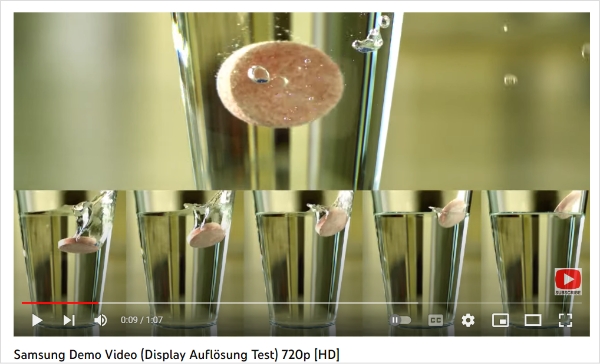
-
480p (standard definition):
480p videos are an efficient choice for older devices or slower internet connections. Higher resolutions might offer more visual clarity. But lower resolutions guarantee smoother playback and quicker loading times. This is the reason they are more widely available.
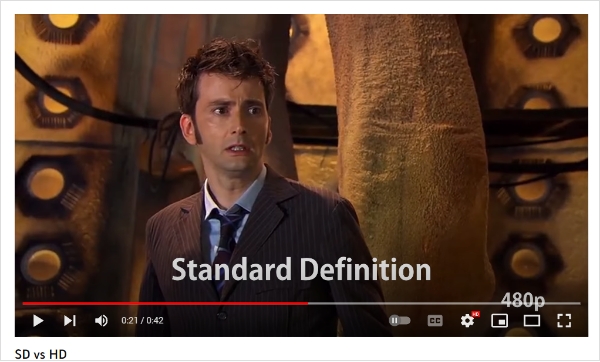
5 tips to achieve high-resolution videos for YouTube
Here are five essential tips that will help you achieve high-resolution videos for YouTube. By implementing these tips, you can elevate the quality of your videos and leave a lasting impact on your audience.
-
Invest in quality equipment:
Buy high-quality equipment first if you want to record videos in high-definition. Prefer using a high-resolution camera, like a DSLR or mirrorless camera, which can greatly improve the visual appeal of your videos. Use professional-grade lenses that offer clarity and sharpness along with the camera. Don’t overlook your audio setup; crisp, clear sound is just as crucial as high-quality video. Include external microphones in your videos to improve their production value.

-
Optimise video settings:
Before hitting the record button, ensure your camera is set to its highest resolution and frame rate. Modern cameras offer various resolution options, including 1080p (Full HD), 2K, and 4K. Higher-resolution photography allows for greater detail and clarity, especially when viewed on larger screens. Try experimenting with different frame rates to find the one that suits your content and creates a smooth, cinematic look.

-
Master the art of lighting:
Lighting is vital to video production and greatly impacts the caliber of your footage. Learn about various lighting methods and how they can improve your videos. To ensure that your subject is properly lit, shoot in a well-lit area or think about using artificial lighting setups. The visual appeal of your videos is improved, as are the color accuracy and contrast, thanks to proper lighting.

-
Leverage the power of post-production:
Your footage can be improved and improved upon even more during post-production. Make your videos perfect using specialized video editing programs like Adobe Premiere Pro or Final Cut Pro. You can change the below parameters to achieve the desired look:
- Exposure,
- Contrast
- Saturation levels
- Color grading
Digging in more on color grading. It can make your videos captivating and pleasing. Moreover, you may incorporate transitions, text overlays, and graphics to make them look more polished.

-
Optimize video export settings:
It’s important to adjust the export settings for YouTube once your video has been edited and is prepared for export. Select the correct video codec, like H.264, which provides effective compression without sacrificing quality. Observe the specifications recommended by YouTube for bitrate and resolution.
Keep your bitrate constant throughout your footage when producing high-resolution videos. This will guarantee a fluid playback experience and prevent quality degradation in scenes with much motion or complexity. Excellent audio quality should match the excellent video quality. For this purpose, export your videos using the AAC-LC audio codec.
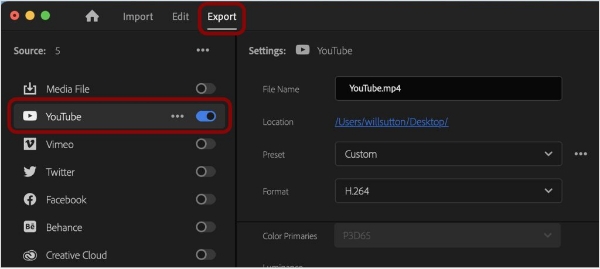
Wrapping Up
YouTube provides an excellent platform for promoting your brand and making a significant impact. Its vast audience and potential ad revenue offer an ideal opportunity to connect with viewers. You need to understand the significance of video dimensions if you want to captivate your audience.
If you want your content to stand out, you have to comprehend and use the proper video sizes and aspect ratios. This entails accounting for both non-technical factors and technical requirements. By keeping these things in mind, you can maximize the connectivity and engagement of your YouTube videos. Which will ultimately increase the visibility and influence of your brand.
FAQs
-
Which video format is best for YouTube?
The best video format for YouTube is MP4 with the H.264 video codec and AAC audio codec. Using a resolution of 1080p and an aspect ratio of 16:9 is recommended. The preferred frame rate is 30 fps, but higher frame rates like 60 fps are also supported.
-
What size video is accepted on YouTube?
YouTube accepts 240p (426 x 240), 360p (640 x 360), 480p (854 x 480), 720p (1280 x 720), 1080p (1920 x 1080), and 4K for video sizes (3840 x 2160). These sizes support various display technologies and Youtube video requirements.
-
What are the requirements for youtube 4k video?
A 4K video should have a resolution of 3840 x 2160 pixels. The maximum frame rate must be 60 fps, with a suggested bitrate of 35–45 Mbps. Moreover, it should be encoded with codecs like H.264, VP9, or AV1 to be uploaded to YouTube. On YouTube, 4K videos can have a maximum file size of 128 GB or 12 hours, whichever is smaller.
-
What are the video requirements for youtube kids?
To guarantee a secure viewing environment for kids, YouTube Kids has strict requirements for videos. YouTube Kids’ content should not contain paid product placements or endorsements, be overly commercial, and refrain from being misleading, sensationalized, or clickbait.
Recommended for you


Powerful social media management software
14-day free trial - No credit card required.



