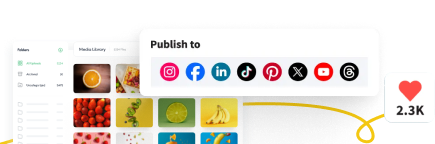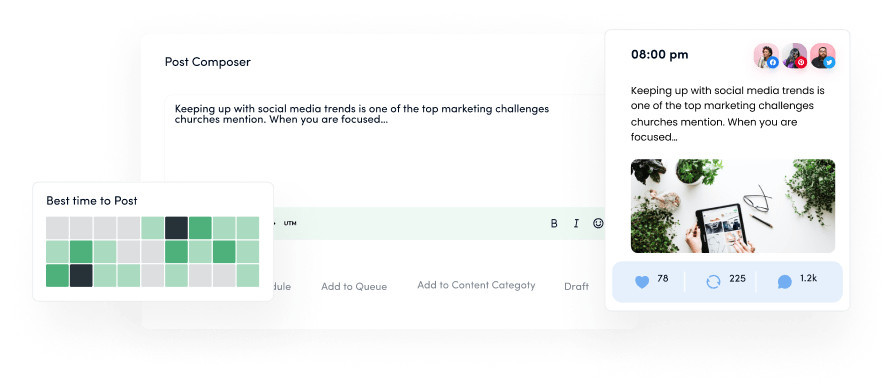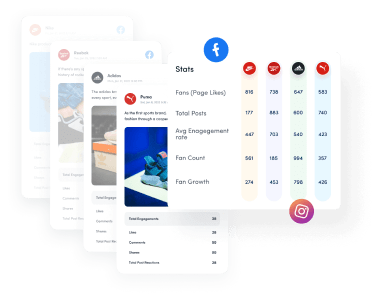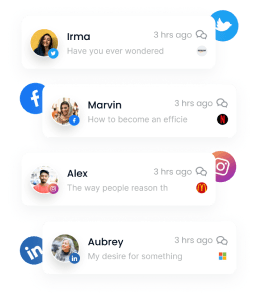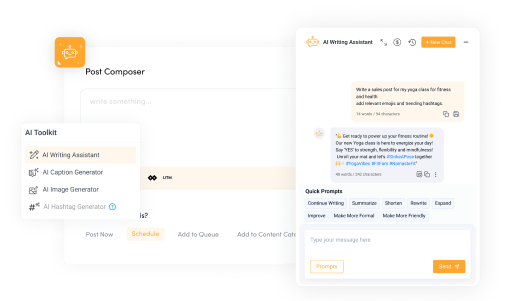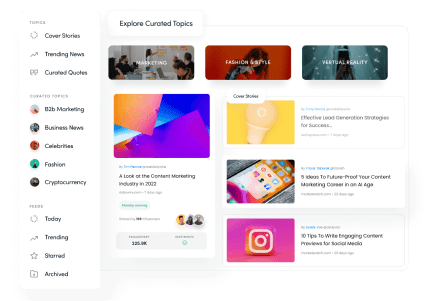Bulk-generate & schedule posts in seconds with Smart Scheduling. Try now!
AI FAQs generator
Instantly create comprehensive FAQ content with our AI-powered FAQ generator
What is your FAQ topic?
Tone of voice
Dive into ContentStudio's exclusive features
All about AI FAQs generator
What is an AI FAQ generator?
An AI FAQs generator is an advanced tool that leverages artificial intelligence to automatically create comprehensive lists of frequently asked questions and answers for your website, products, or services. This intelligent system analyzes your content, identifies potential customer questions, and generates clear, concise answers that provide valuable information to your audience. With ContentStudio's AI tools, creating professional FAQs has never been easier or more efficient.
Why is an AI FAQ generator significant?
AI FAQ generators are crucial for modern businesses looking to enhance customer experience and streamline their content creation process. FAQs are essential components of websites, helping visitors find answers quickly while reducing support inquiries. However, manually crafting comprehensive FAQs is time-consuming and requires predicting various user questions.
The AI FAQ generator eliminates these challenges by automatically identifying common questions your audience might have and generating appropriate answers. This saves valuable time, ensures consistency in your communication, and helps you address customer concerns proactively. It's particularly valuable for businesses with complex products, frequent customer inquiries, or limited content creation resources.
What are the key features of the AI FAQ generator?
The AI FAQs generator comes packed with powerful features designed to streamline your content creation process:
- Instant generation: Create comprehensive FAQ sections in seconds rather than hours
- Question prediction: AI technology identifies the most relevant questions your audience is likely to ask
- Customizable outputs: Tailor the tone, length, and style of answers to match your brand voice
- Natural language processing: Produces human-like, conversational responses that resonate with readers
- SEO optimization: Creates content that targets relevant keywords to improve search visibility
- Easy integration: Seamlessly add generated FAQs to your website, product pages, or knowledge base
- Automated updates: Regularly refresh your FAQs based on new information or changing customer needs
These features work together to create comprehensive, helpful FAQ sections that enhance user experience while saving you significant time and resources. For more sophisticated content needs, consider using our AI Writer to create various content types.
How to use an AI FAQ generator?
Using ContentStudio's AI FAQs generator is straightforward and requires no technical expertise:
- Enter your FAQ topic: Type in the subject matter you need FAQs for in the "FAQ Topic" field
- Choose your tone of voice: Select the communication style from the dropdown menu (default, professional, casual, etc.)
- Click generate: Hit the "GENERATE" button and wait a few seconds for your FAQs to appear
- Review and edit: Make any necessary adjustments to the generated content
- Copy or export: Save your FAQs or directly publish them to your website
The clean, intuitive interface makes it easy to create professional FAQ sections quickly, even for users with no prior experience with AI tools.
How can ContentStudio's free AI FAQs generator be used for various needs?
ContentStudio's AI FAQs generator is versatile and can be adapted for numerous use cases:
For e-commerce product pages: Enter your product name in the topic field and optionally paste product descriptions in the source field. Select 3-5 FAQs and use a professional tone to generate detailed questions about specifications, shipping, returns, and usage instructions. This helps customers make informed purchase decisions and reduces pre-sale inquiries.
For service-based businesses: Type your service name as the topic and include service details in the source field. Choose 3-7 FAQs in a conversational tone to create FAQs addressing service scope, pricing structures, timelines, and common concerns. This clarifies your offering and sets appropriate client expectations.
For SaaS products: Enter your software name and functionality in the topic field. Optionally include technical documentation in the source field. Select 5-10 FAQs in a helpful tone to develop technical FAQs covering implementation, features, integrations, and troubleshooting. This supports users throughout their journey with your software.
For landing pages: Use your campaign or offer name as the topic. Choose 3-5 FAQs in a persuasive tone to craft conversion-focused FAQs that address objections and highlight benefits. This can significantly improve your conversion rates by alleviating potential concerns.
For knowledge bases: Enter support topics as separate FAQ generations. Select 7-10 FAQs per topic in an instructional tone to generate comprehensive support FAQs to help users troubleshoot common issues independently, reducing support tickets and improving customer satisfaction.
These examples showcase the flexibility of our AI tools for content creation across various business needs. You can customize the output for any scenario by adjusting the number of FAQs, tone of voice, and input sources.
Who can use this AI FAQ generator?
ContentStudio's AI FAQs generator is designed to benefit a wide range of users:
- Content creators looking to streamline their workflow and save time
- Marketing teams need to create consistent, high-quality FAQs across multiple products
- Business owners want to improve their online presence with minimal effort
- E-commerce managers aiming to reduce customer service inquiries through comprehensive FAQs
- Customer support teams seeking to build knowledge bases and self-service resources
- Web developers implementing user-friendly information architecture
- Startups with limited resources for content creation
- Educators creating resource materials for students
- Nonprofits explaining their mission, donation processes, and volunteer opportunities
Regardless of your industry or organization size, our AI FAQs generator can help you create professional, customer-centric content efficiently.
What is the perfect FAQ section structure?
The perfect FAQ section follows a strategic structure that maximizes usability and effectiveness:
- Organized by categories: Group related questions together to help users find information quickly
- Most common questions first: Place frequently asked questions at the top of each category
- Clear, concise questions: Phrase questions exactly as users would ask them
- Comprehensive answers: Provide complete information without being overly technical
- Consistent format: Maintain the same structure and tone throughout all questions and answers
- Interactive elements: Implement collapsible sections to make long FAQ pages more navigable
- Search functionality: Include a search bar for users to find specific information quickly
- Call-to-action links: Direct users to relevant pages for more detailed information
- Regular updates: Keep content fresh based on new customer inquiries and product changes
- Mobile optimization: Ensure FAQs are easily readable on all devices
Key benefits of AI FAQs generator
Implementing an AI FAQ generator offers numerous advantages for your business:
- Time efficiency: Create comprehensive FAQ sections in minutes instead of hours or days
- Improved customer experience: Provide immediate answers to common questions
- Reduced support costs: Decrease the volume of repetitive customer service inquiries
- SEO enhancement: Boost search visibility with naturally occurring keywords and questions
- Consistent messaging: Maintain a uniform brand voice across all customer touchpoints
- Scalability: Easily generate FAQs for multiple products, services, or departments
- Expert knowledge: Leverage AI expertise to identify questions you might overlook
- Regular updates: Keep FAQs current with minimal effort as products or services evolve
- Multilingual capabilities: Reach international audiences with FAQs in multiple languages
- Data-driven insights: Learn what information your customers seek most frequently
These benefits directly contribute to improved customer satisfaction, higher conversion rates, and more efficient resource allocation. The AI prompt generator can further help you refine your content strategy..
Best practices for AI FAQ generator
To maximize the effectiveness of your AI-generated FAQs, follow these best practices when using the tool:
- Be specific with your topic: Enter a clear, focused topic rather than broad terms for more relevant FAQs
- Try different tones: Test various tone settings (professional, conversational, helpful) to find what resonates with your audience
- Review and edit: Always proofread AI-generated content and make necessary adjustments
- Combine results from multiple generations: Create several sets of FAQs on related subtopics, then combine the best ones
- Add custom questions: Supplement AI-generated FAQs with specific questions you know customers ask
- Update regularly: Regenerate your FAQs periodically with updated source material to reflect changes
- Test with real users: Gather feedback on your FAQs to identify areas for improvement
Following these guidelines ensures your AI-generated FAQs provide maximum value to your audience while maintaining a professional, brand-consistent presentation.
Does ContentStudio offer other free AI tools?
Yes, ContentStudio offers several other free AI tools to enhance your content creation process:
- AI writer: Generate high-quality blog posts, articles, and marketing copy
- AI social caption generator: Create engaging captions for your social media posts
- AI image caption generator: Produce descriptive captions for your visual content
- AI email writer: Craft professional, persuasive emails for various purposes
- AI prompt generator: Create effective prompts for other AI tools
- Blog ideas generator: Discover fresh content topics for your blog
- Brand story generator: Develop compelling narratives about your brand
- Business name generator: Find the perfect name for your new business venture


Powerful social media management software
14-day free trial - No credit card required.