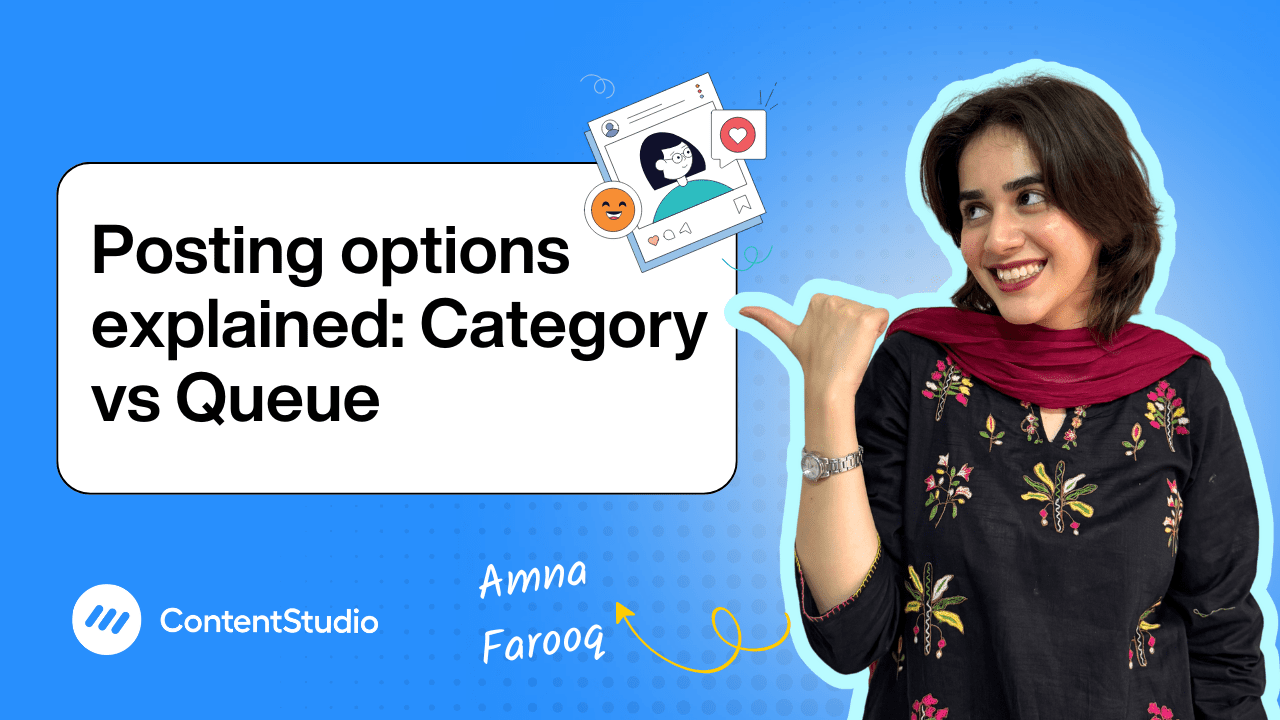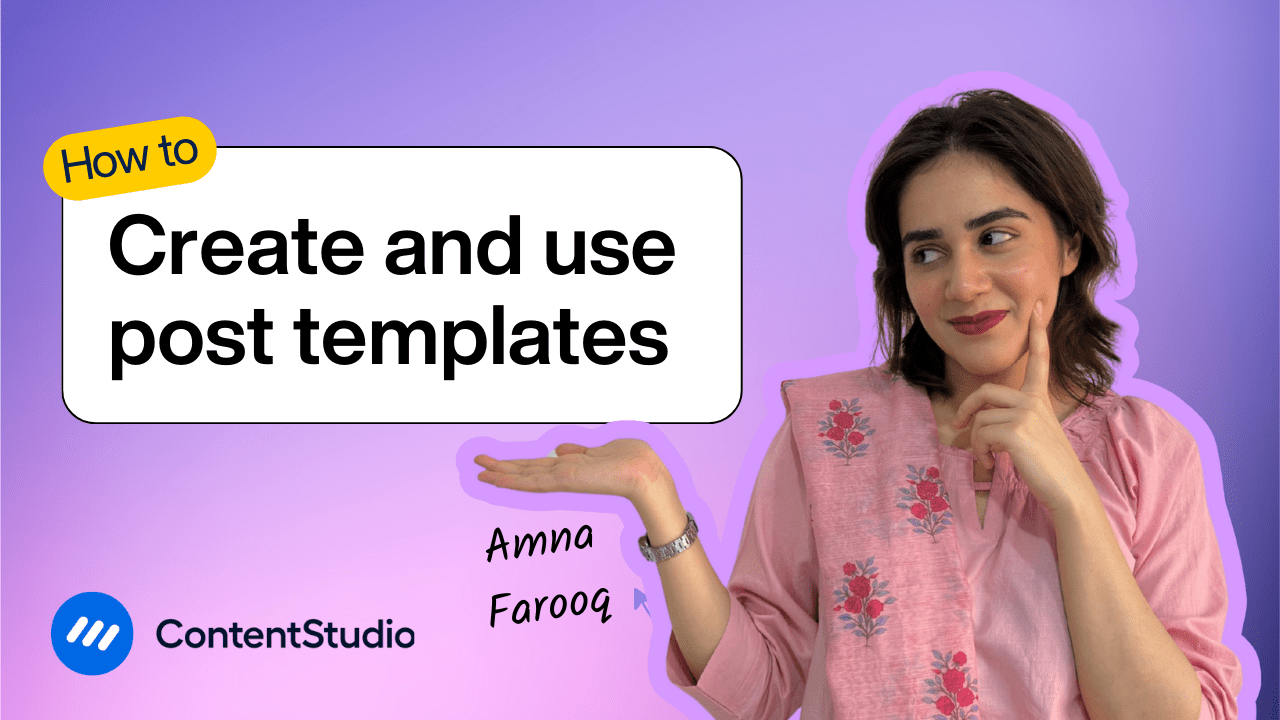Bulk-generate & schedule posts in seconds with Smart Scheduling. Try now!
How to add Instagram collaborators to your social posts
Note: The Planner and Composer buttons on the dashboard have been merged into a single section called Publisher. You can now find the Compose button inside the Publisher tab.
Want to boost your Instagram reach without doubling your content efforts? Collaborating on Instagram allows users to co-publish content—whether it’s an Instagram Reel, photo, or carousel—to two or more accounts simultaneously. This results in shared visibility, combined engagement, and thus, increased reach. The post appears in all the accounts' feeds if and when the account holders approve the collaboration request. The Instagram collabs feature is available for feed posts or reels. Stories and Live streams will have to deal with tagging for now.
In this tutorial, we’ll walk you through the step-by-step process of adding Instagram Collaborators to your post using ContentStudio. Now you can easily plan and schedule your content and even collab posts without any stress!
How to Add Instagram Collaborators
Instagram Collaborations are a powerful way to expand your audience by allowing multiple creators or brands to share engagement on a single post. Here's how to add collaborators through ContentStudio:
Sign in to your accounts
Log in to your ContentStudio account.
Open the Post Composer
On the dashboard, navigate to Compose, then Social Post.
Select your account(s)
Select your desired Instagram account that you want to publish to. You can select one or multiple profiles if you manage more than one.
Create your post
In the Post Composer, you can upload your preferred image or video directly or choose from your Media Library. ContentStudio also allows you to connect cloud storage platforms like Dropbox or Google Drive for quick access to your media files.
Write your caption
Use ContentStudio’s built-in AI Writing Assistant to generate a suitable caption. Click on the “Prompts” button to explore a range of pre-made prompts that help you write your caption. You can also favorite prompts for quicker access in the future. Once you're happy with the generated caption, click “Add to Editor.”
Preview your post
On the right side of the screen, you’ll see a preview of your post, helping you visualize how it will appear once published.
Adjust Instagram settings
When preparing your post in ContentStudio, select the appropriate post type based on your content. Then, in the Collaborator section. Enter the exact usernames of the Instagram accounts you want to tag as collaborators and press Enter after each. You can add up to three collaborators, provided their accounts are public.
Choose your posting options
ContentStudio offers multiple scheduling options:
- Post Now: Publishes the post immediately.
- Schedule: Allows you to select a specific date and time for publication.
- Add to Queue: If you have posting queues set up, this option will automatically assign the post to the next available time slot.
- Add to Content Category: Uses pre-set publishing times defined under a specific content category.
- Save as Draft: Keeps your post saved for further editing or review.
Use best time suggestions (optional)
ContentStudio also displays the best time to post, based on your account’s analytics—i.e., when your followers are most active. This can help you maximize engagement.
Publish your post
Once everything is set up, click Post Now or your preferred scheduling option, and you’re done!
Once your post is published, requests for collaboration will be sent to the account you enlisted. When they approve, it will appear on their feeds as well, with their and your username as a co-published post. This co-posting strategy boosts visibility for all parties involved—perfect for cross-promotions, partnerships, or featuring user-generated content.
With ContentStudio, you can seamlessly plan, create, and schedule collaborative posts in advance.
Whether you're partnering with creators, brands, or influencers, this workflow ensures your content is consistent, efficient, and optimized for maximum exposure.


Powerful social media management software
14-day free trial - No credit card required.