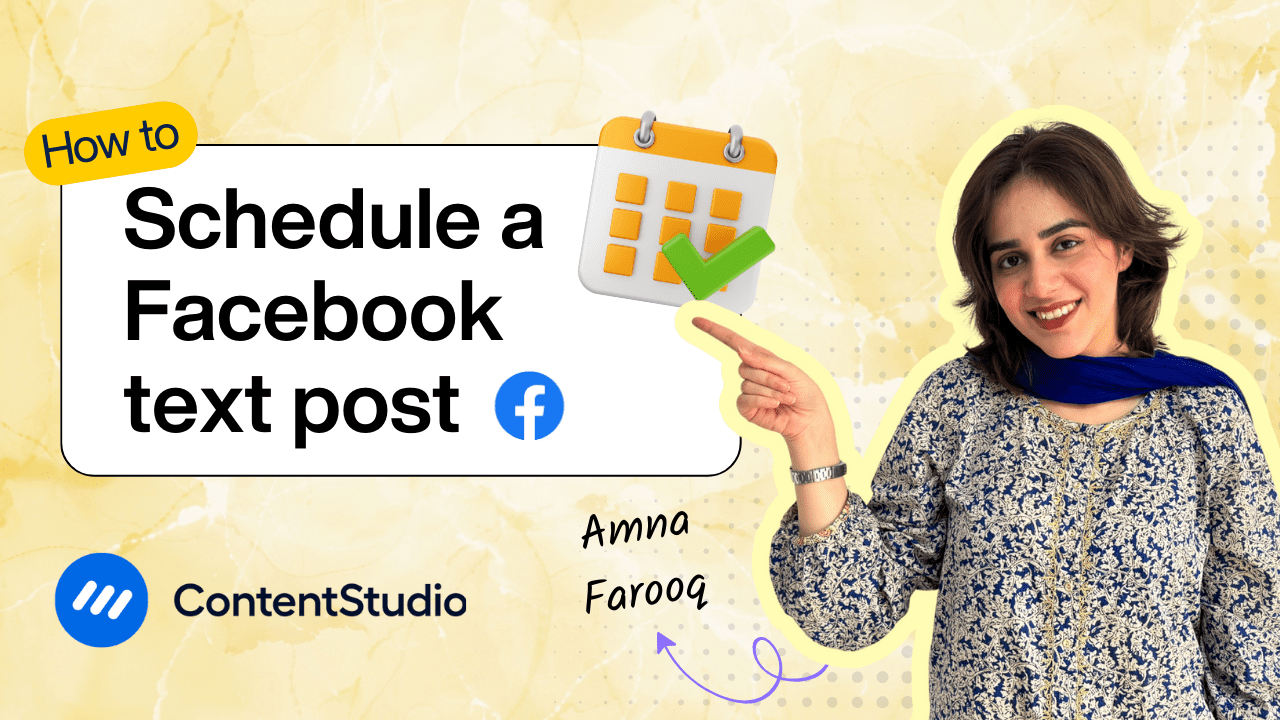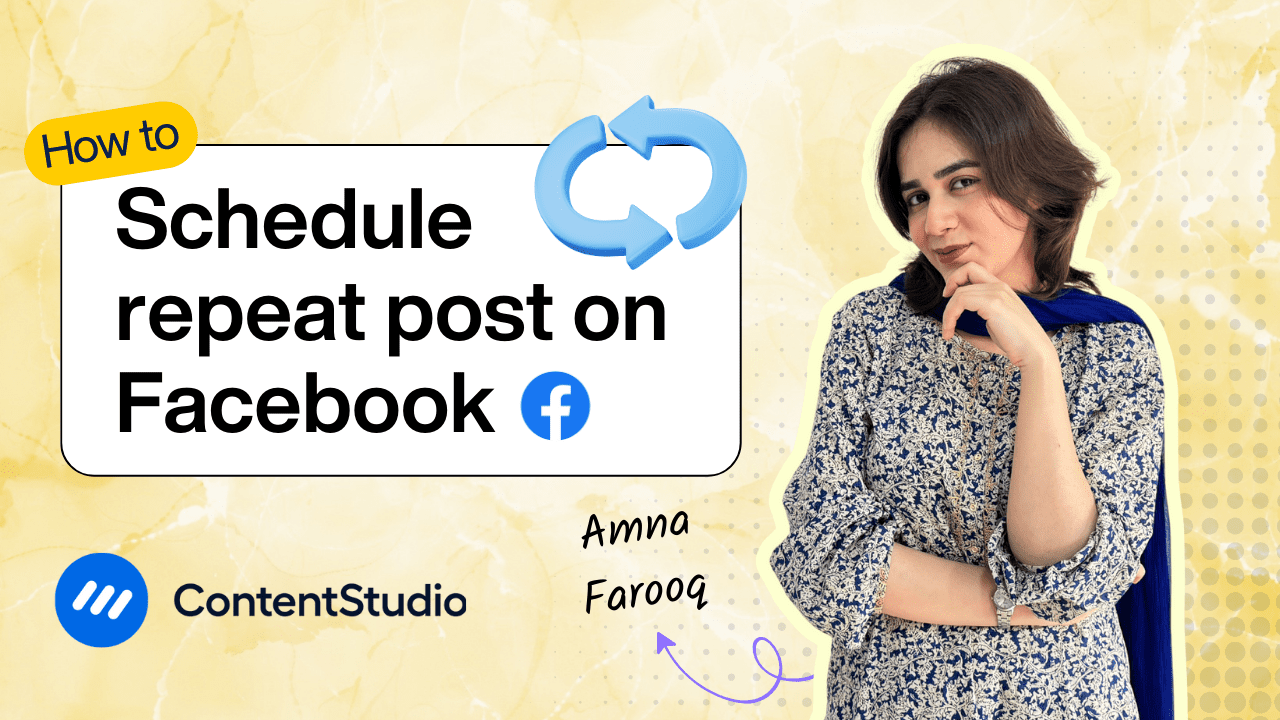Bulk-generate & schedule posts in seconds with Smart Scheduling. Try now!
How to schedule multi-image post on Facebook
Note: The Planner and Composer buttons on the dashboard have been merged into a single section called Publisher. You can now find the Compose button inside the Publisher tab.
Ever found yourself scrambling to upload image after image to Facebook, all while juggling a busy content calendar? Posting multiple images manually can be time-consuming, especially for social media managers handling multiple brands or campaigns. The good news? There’s a smarter way.
This video tutorial walks you through how to easily schedule multiple-image posts, i.e., carousel, on Facebook using a streamlined workflow—all from a single platform. Whether you're planning a product showcase, an event recap, or an engaging photo story, this guide will help you do it efficiently and consistently.
Step-by-step guide: Schedule multiple images on Facebook
Follow these steps to seamlessly schedule your Facebook video post using ContentStudio:
Open ContentStudio and access the Post Composer
- Log in to your ContentStudio account and navigate to the dashboard.
- Click on the “Compose” button and select “Social Post” from the drop-down menu to open the Post Composer.
Select your Facebook account(s)
- In the left panel, you’ll see your connected social media accounts.
- Choose the Facebook page(s) or group(s) where you want to post your video.
- You can select multiple accounts if needed.
Upload your images
- Click the “Upload” button or simply drag and drop your images into the composer.
- You can upload directly from the computer or connect your Google Drive or Dropbox. You can also use ContentStudio’s Media Library as your media storage, so all your posts are organized and within reach.
Write a captivating caption
- Click the AI Captions Generator button in the top right corner of the composer.
- Choose a predefined prompt or describe your idea (e.g., business, product, audience).
- Customize the word count, tone of voice, hashtag inclusion, and number of variations.
- Click Generate and select your preferred option, then click Add to Editor.
- Refine or personalize the generated caption as needed.
Adjust Facebook settings
- Below the caption area, select your post type: Feed, Reel, or Story.
- Optionally, you can also add a video title.
Schedule your post
- Scroll down to the Posting Schedule section and click “Schedule.”
- Choose between:
- Same time for all accounts – Select a single date and time.
- Custom time for each account – Set different times for each Facebook page/group.
- Use ContentStudio’s “Best Time to Post” suggestion to maximize reach.
Finalize and schedule
- Click Continue to preview your post and settings.
- If everything looks good, click “Schedule” to confirm.
- Your Facebook video post will now be published automatically at the selected time.
That’s it! You’ve just streamlined your multi-image posting process on Facebook. With this method, you’ll spend less time uploading and more time engaging with your audience. Watch the video for a full walkthrough and start scheduling smarter today.
Will scheduling multiple images impact my Facebook page’s algorithm performance?
Yes, in a positive way! Scheduling multi-image posts can actually boost your Facebook page’s algorithm ranking. Sharing a variety of visuals helps you engage your audience more effectively, and consistent posting signals activity to the algorithm. Just make sure your images are high-quality, relevant, and aligned with your audience's interests.
What are some best practices for scheduling Facebook posts with multiple images?
To get the most out of your multi-image posts, keep these tips in mind:
- Mix it up: Use a variety of images—product shots, behind-the-scenes, user-generated content—to keep your feed fresh.
- Encourage engagement: Ask a question or include a clear call to action in your caption to spark conversations.
- Post at peak times: Schedule your content when your audience is most likely to be online for better visibility and interaction.
How far in advance can I schedule Facebook posts?
You can schedule posts weeks or even months in advance, making it easy to maintain a consistent posting schedule and plan your content calendar well ahead of time.


Powerful social media management software
14-day free trial - No credit card required.