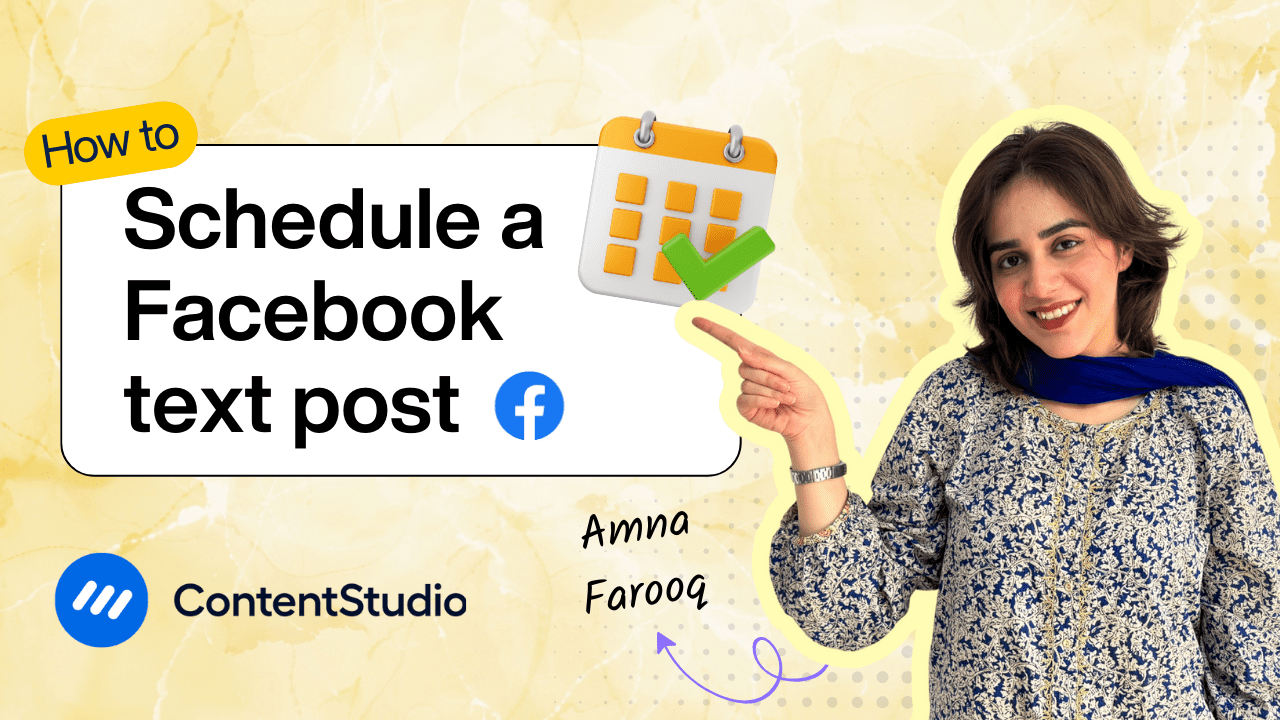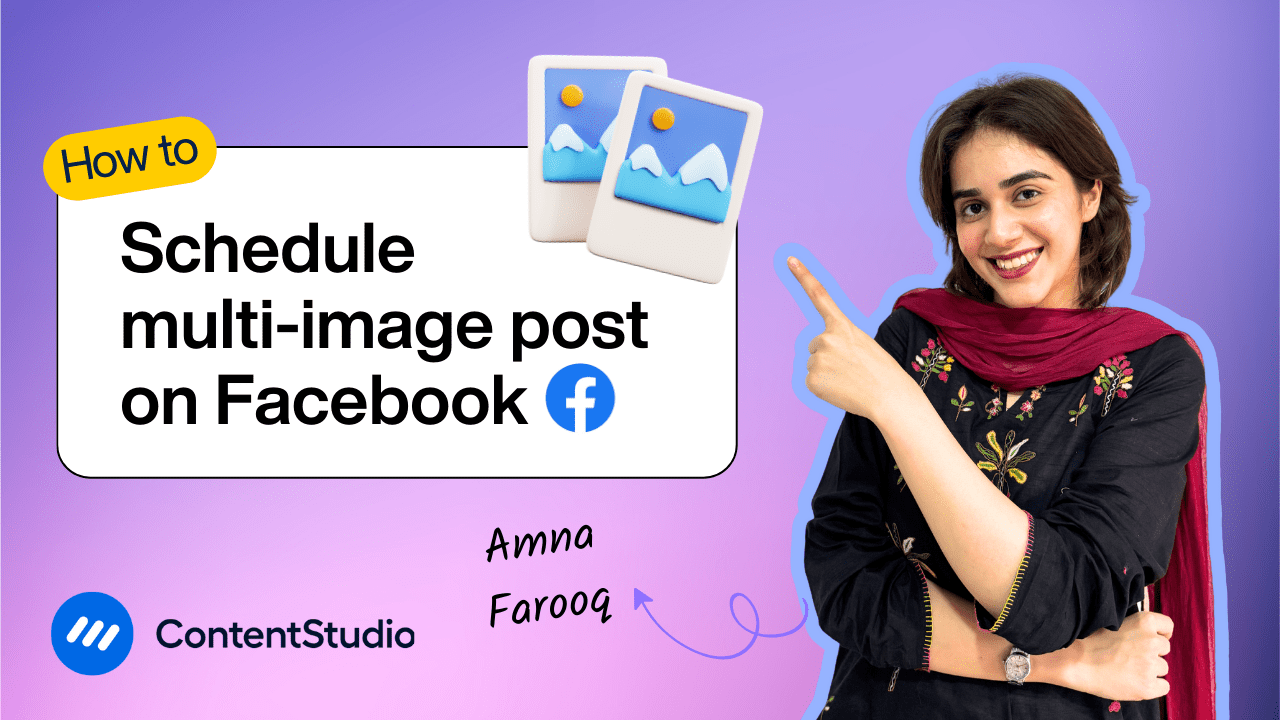Bulk-generate & schedule posts in seconds with Smart Scheduling. Try now!
How to schedule repeat post on Facebook
Note: The Planner and Composer buttons on the dashboard have been merged into a single section called Publisher. You can now find the Compose button inside the Publisher tab.
Keeping your Facebook page active and engaging doesn’t have to mean constantly creating new content from scratch. In fact, repeating your best-performing posts can be one of the easiest ways to stay consistent, boost reach, and save valuable time. With ContentStudio, you can schedule repeat posts in just a few clicks—no need to set reminders or manually repost content.
Whether you're promoting evergreen content, running a recurring campaign, or simply maintaining your presence, this feature ensures your content calendar runs on autopilot while you focus on what matters most: creating impactful content and engaging with your audience.
Why schedule repeat posts on Facebook?
Repeating posts is a smart way to:
- Reach new segments of your audience who missed your first post
- Reinforce important messages and campaigns
- Save time by repurposing content that already works
- Maintain a consistent brand presence without constant manual posting
- Get performance insights to optimize your Facebook strategy
- Manage all your channels from one platform
Step-by-step guide: Scheduling repeat posts on Facebook
Log in to ContentStudio
Start by signing in to your ContentStudio account. Make sure your Facebook Page or Group is already connected in your account settings.
Go to ‘Compose’ and select ‘Social Post’
From the Dashboard, click “Compose” and choose "Social Post." This will open up the composer where you’ll create your Facebook post.
Select Facebook as your platform
Pick your desired Facebook Page, Profile or Group from the list of connected social accounts.
Create your post
Add your content:
- Upload an image, video, or just write a text-based post
- Use ContentStudio’s AI Caption Generator—just input a few keywords, select your tone, and choose whether to include emojis and hashtags
Choose your schedule
Scroll down to the scheduling section and select the exact date and time you want your post to go live.
Enable the repeat post option
Toggle the “Repeat Post” option. Choose your repetition frequency:
- Daily
- Weekly
- Monthly
You can also set an end date or the number of times the post should repeat—perfect for time-bound campaigns or ongoing promotions.
Preview your post
A preview panel on the right will show how your post will look once published. Make final edits if needed.
Hit ‘Schedule’
Once everything is in place, click “Schedule.” Your Facebook post will now go live on the selected date and repeat based on the schedule you set.
Can repeating Facebook posts lead to penalties?
While Facebook doesn't explicitly ban repeat posts, its algorithm may limit the reach of content that appears overly repetitive or spammy. To stay on the safe side, it's a good idea to tweak each repeat slightly—adjust the caption, change up the image, or post at a different time—to keep things fresh and engaging.
What kind of content works best for repeat posting?
Repeat posting is ideal for content that continues to offer value over time. Think blog articles, special offers, event promotions, or educational resources. Evergreen content—material that stays relevant regardless of when it’s seen—is especially effective when it comes to reposting on Facebook.


Powerful social media management software
14-day free trial - No credit card required.