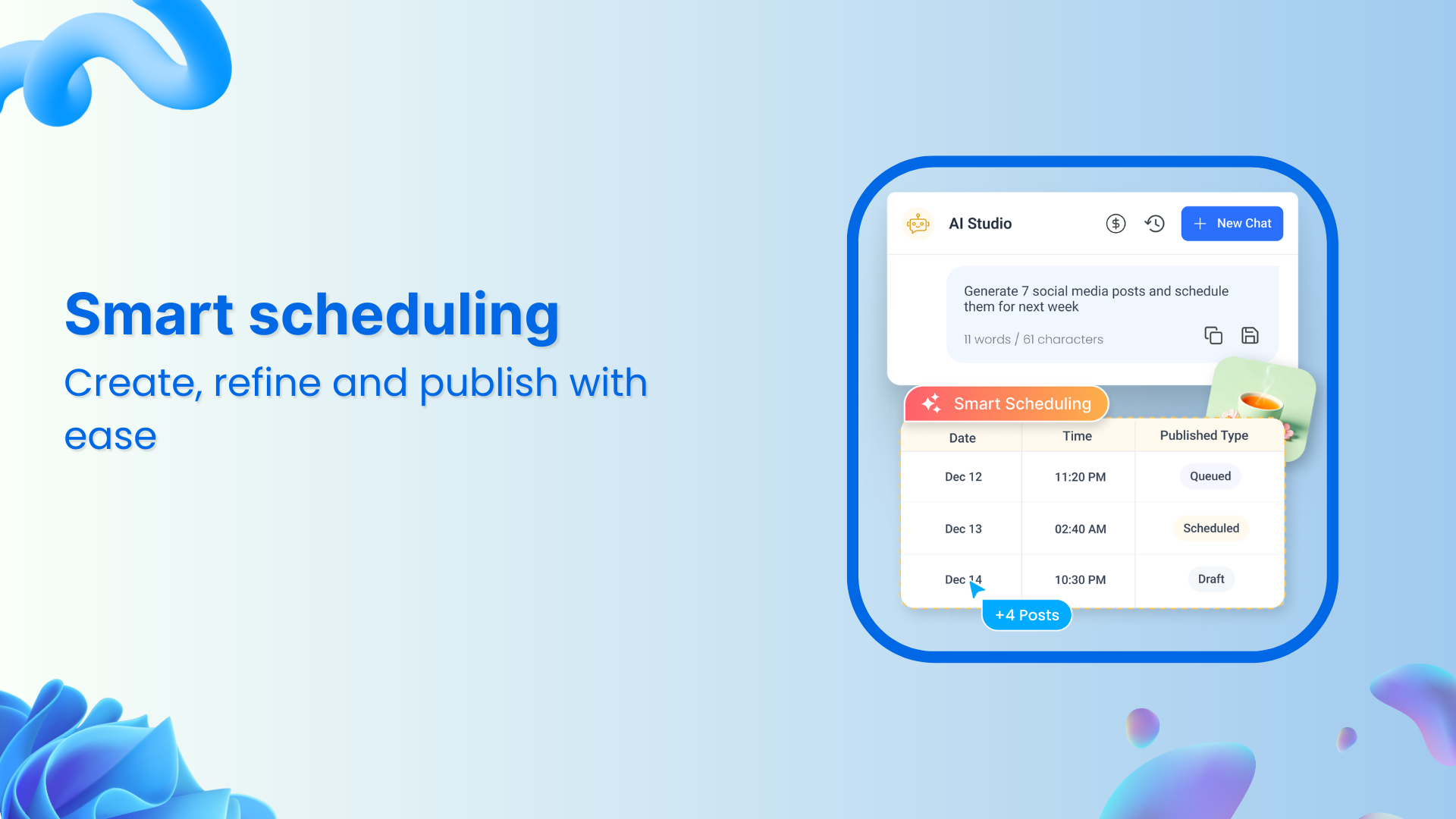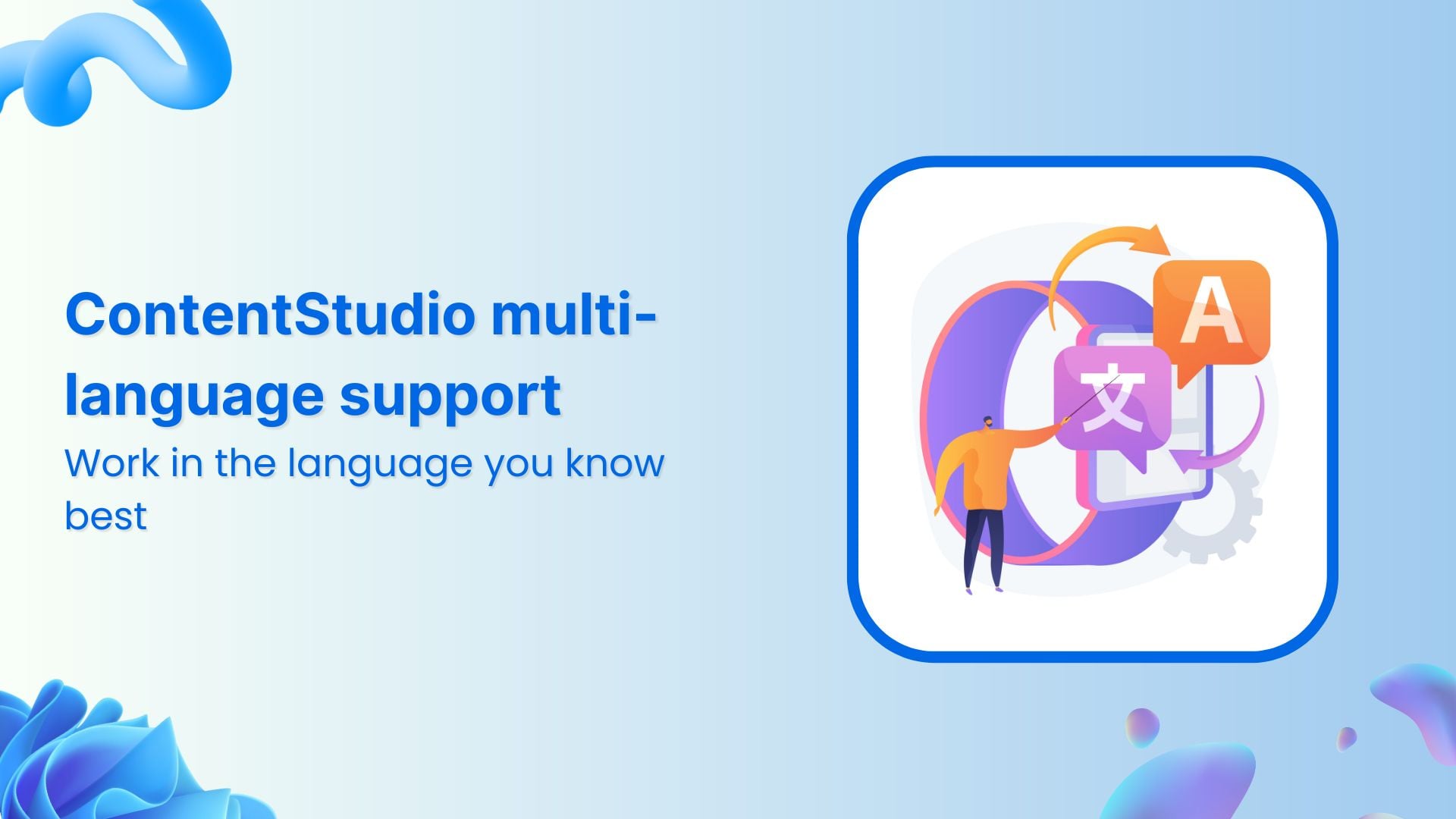Bulk-generate & schedule posts in seconds with Smart Scheduling. Try now!
Better Manage your Assets Library with ContentStudio’s Media Library
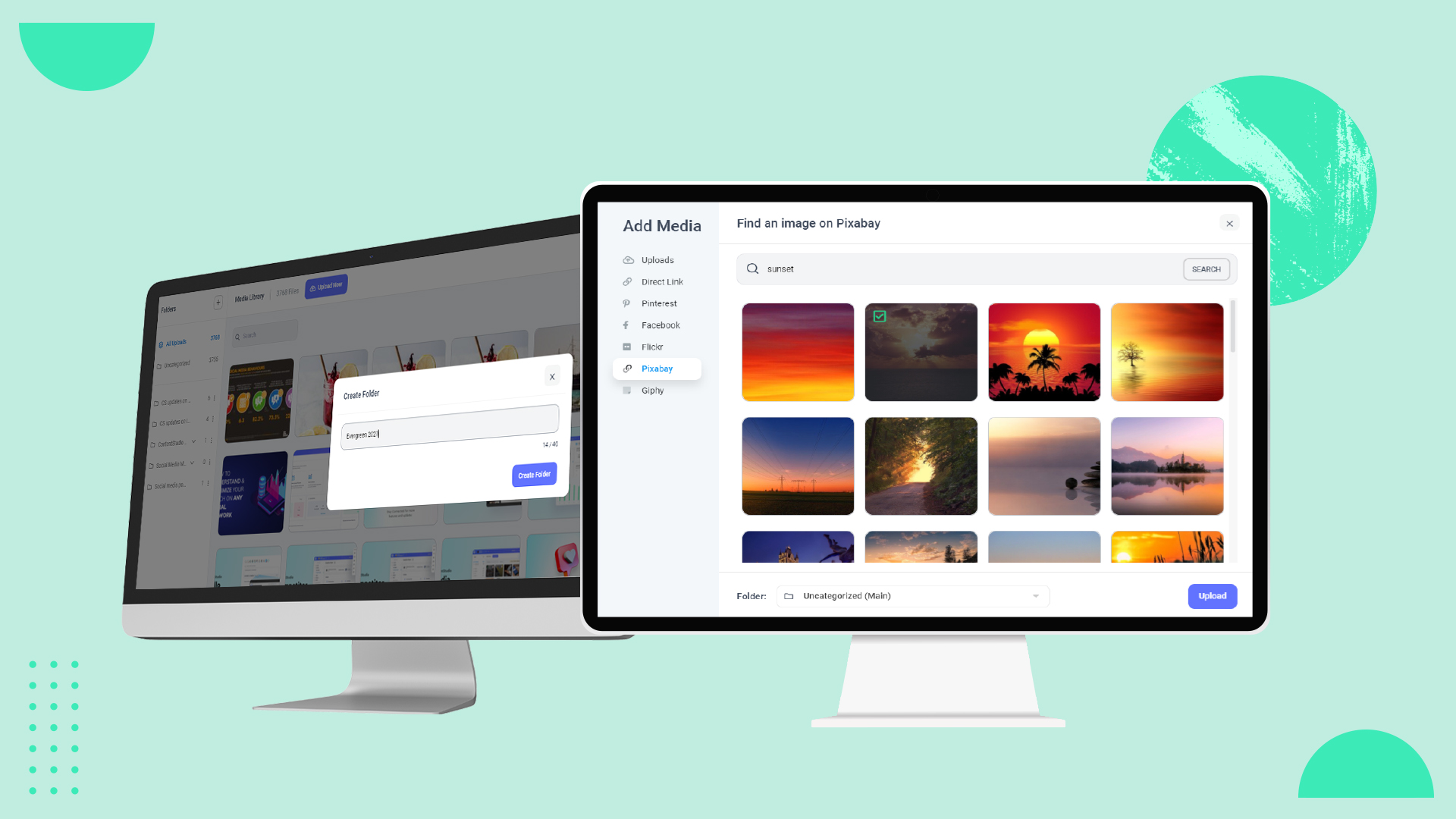
You must be thinking, why have online storage? Wait, scratch that, this was a common question when online storage was first introduced. The right question to ask would be how much of a difference does online storage make? Yep, that is what you should ask, let’s have a look here.
For starters, many people compare online storage costs to buying a large capacity hard drive from the local store.
That is wrong, so wrong. Not only are you skipping out on maintenance and installation costs, but also on the security measures to safeguard your data in case of an accident.
An online storage provider ensures the safety of your data by keeping various backups on multiple servers, so in case some hard drives die (yes, it is completely random, a hard drive can die and recovering data from it can cost a pretty penny) the data isn’t lost.
Secondly, the mobility and convenience. People, the comfort is LEGIT. All you and your employees need is an internet connection, everything else is online. Especially in these pandemic times, you have no issues with asking employees to work from home. Or say your kids want to go out to a theme park or a picnic (or the beach, it’s summer after all), you need to simply take a compatible device with you with an internet connection
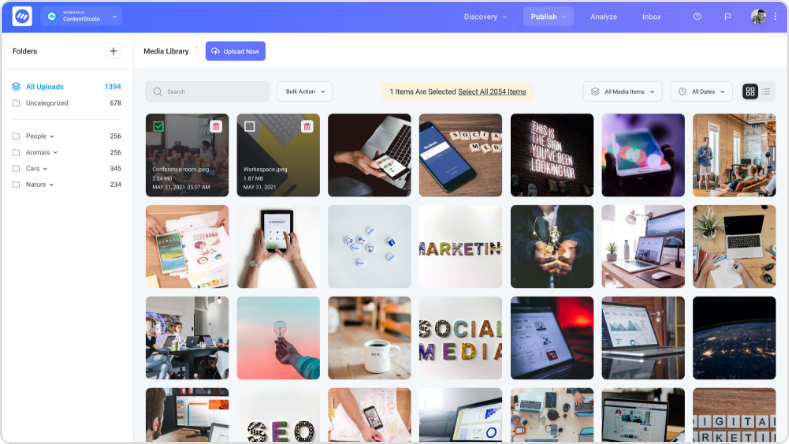
Finally, statistics. According to elearninginfographics, cloud computing (computing using internet-hosted services) is potentially 40 times more economical than in-house IT systems for small or medium businesses. Moreover, Findstack found that 80% of the companies that adopted this technology saw an increase in productivity.
So, it is evident that online storage is a great thing to have for a business, but why is ContentStudio talking about this? Well, to introduce our Media Library. ContentStudio has launched its Media Library feature for its users, and as usual, to help take some load off of its users’ shoulders. After all, that is always our objective.
Upload it from anywhere
You might think that we only provide a library for the media in your local storage. Nope, you might have designers or artists ready to create media fit to your marketing content, but you may also stumble across an image online that you would like to keep, saving time and effort. Take Pixabay for example; you find an image that perfectly matches the purpose of your post, and you want to add this for future evergreen content. Simply use the Pixabay tab in the Media Library to find the image and upload it directly to your Media Library. You can do the same for various image-based platforms
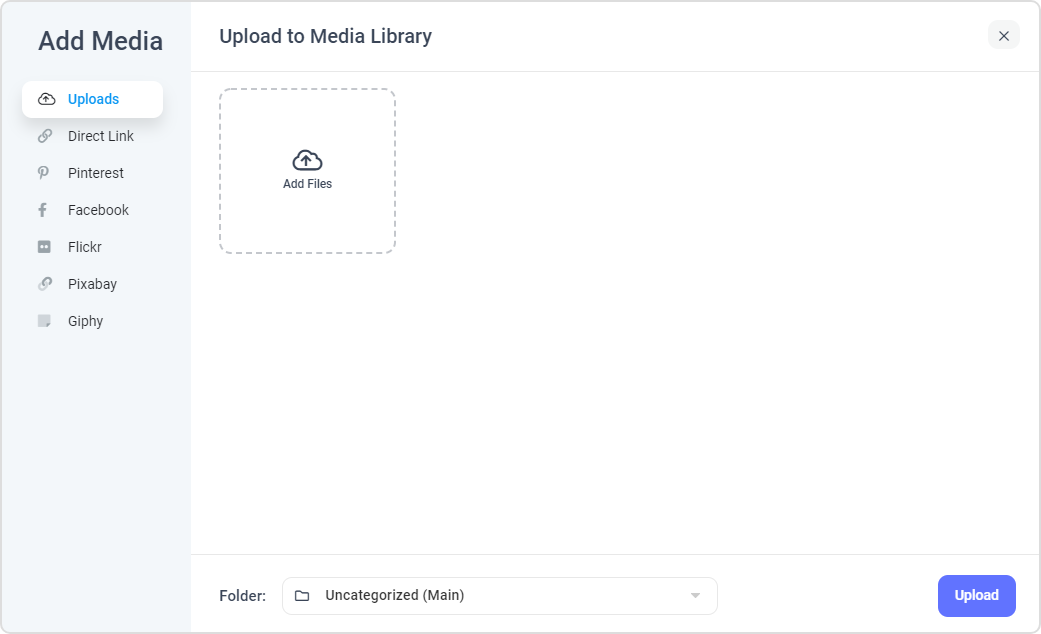
Any online storage should have well-thought-out upload tools. You never know, the smallest of details can have the biggest impact on your preference of the feature. For instance, every typer knows the importance of having good tools to help you alter fonts, add points, subpoints, headers, etc. But, it is equally important to have a good typing experience. Microsoft Word gives you a butter-smooth typing experience that just makes writing long blogs or posts a very ASMR experience, while google doc still lacks that aspect. This very small detail has had a strong enough impact on me to go for Microsoft office even if it means I have to upload the docs separately after typing it for review.
Just like that, ContentStudio’s Media Library gives you minuscule details like choosing what folder your media is uploaded to as you upload it. It may seem insignificant right now, but anyone who has had to upload a bunch of images or videos only to reorganize it again after uploading it knows how important this ‘insignificant detail is.
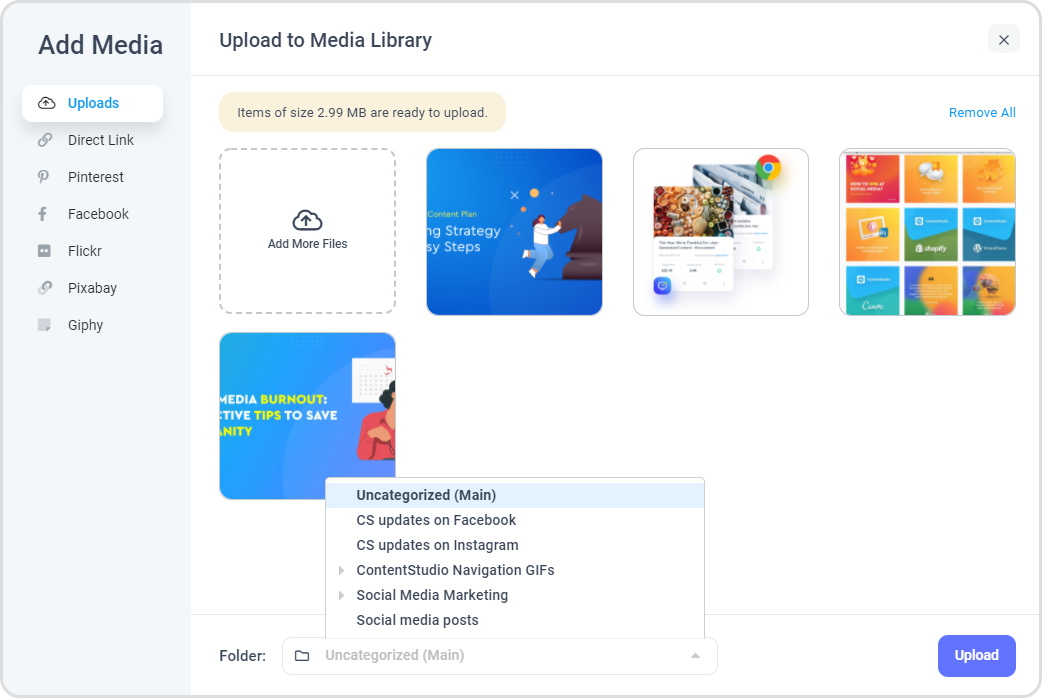
Organisation
So you have about 2000 images, videos, gifs, and other rich media assets uploaded to your online storage. Now organize it; Sike!! That is a good way to prank someone or to start a fistfight. Good online storage gives you the same—if not better—organizing capability as you would have on your own computer. This is not that simple though, this capability must be familiar enough for any os user (mac, Linux, windows, android, etc). This ensures that users do not need to come out of their comfort zone to organize their media.
Considering that, ContentStudio’s Media Library allows you to manage and organize your data interactively in a way that you would already be familiar with. In fact, there is a solid chance that you will be able to guess it right off the bat. Ok ok enough with the teasers, the Media Library lets you manage your data with the drag & drop option, and the ability to check the items you wish to alter. Create folders and subfolders with the click of a button, and manage it all from an easy-to-access left menu
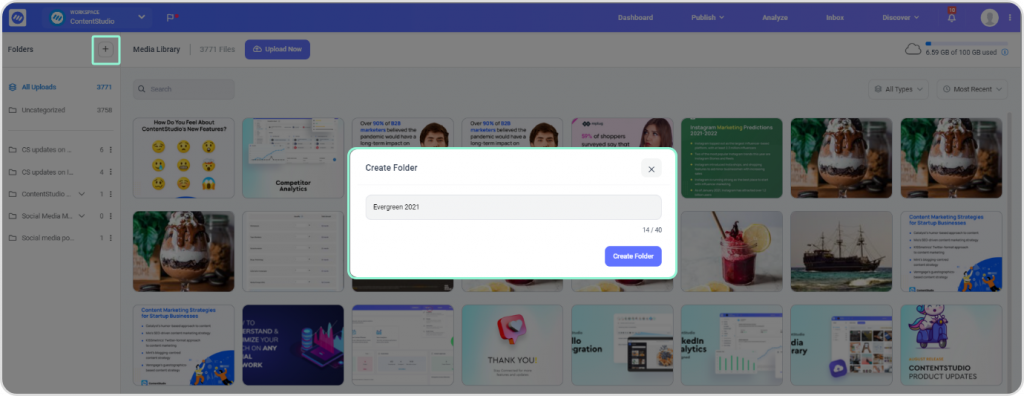
It is nothing you aren’t already familiar with. Create folders, subfolders, for future campaigns that you or your team can use at any time. A good and organized library can drastically reduce time wasted on menial things like searching for a file you need or moving used content to an evergreen folder.
Conclusion
ContentStudios Media Library tool is a vital feature for users who market on a large scale. That doesn’t mean startup businesses don’t need it, the Media Library still stands to improve your working environment and overall work comfort greatly. Not only is it cost-efficient, but it also provides added safety for your data.
Additionally, it provides seamless management and organization for users with interactive control, whether they wish to work on one file or many. The Media Library can handle it all.
So start uploading your rich media assets to ContentStudio now, and make life so much easier for you and your team.
Recommended for you


Powerful social media management software
14-day free trial - No credit card required.