Bulk-generate & schedule posts in seconds with Smart Scheduling. Try now!
Engage more on LinkedIn: How to create eye-catching carousels

LinkedIn is a top-tier social media platform sits right next to Facebook, Twitter, Instagram, YouTube, TikTok, and Pinterest. The platform has over one billion users in total in more than 200 countries.
If you’ve been using LinkedIn for work in the last two to five years, you’ve probably seen cool posts where you can swipe through different images or slides.
People often use these posts, called carousels, to share documents and catch the attention of their LinkedIn audience.
By creating interesting designs and providing valuable information, these document posts are a great way to make your content stand out from the rest on your followers’ LinkedIn feed.
Let’s learn more about how to create LinkedIn carousels to skyrocket your LinkedIn content strategy.
LinkedIn Marketing
Establish your brand’s profile on LinkedIn by consistently posting engaging content and engaging with the community.
Get Started for FREE
What are LinkedIn carousel posts?
LinkedIn carousel posts are swipeable, visual slides on LinkedIn made from PDF documents for educational purposes, business presentations, content marketing, and social media engagement.
These LinkedIn carousels are easier to create, share, and consume – work on both mobile and desktop. A huge perk of this type of LinkedIn post is that they can pile up loads of information within a few visually appealing slides and put it out. Voila!
It gets even more interesting if you’re a brand or agency. LinkedIn advertisers can use carousel ads when running LinkedIn ad campaigns. Learn more about the LinkedIn carousel ads.
Here’s an example:
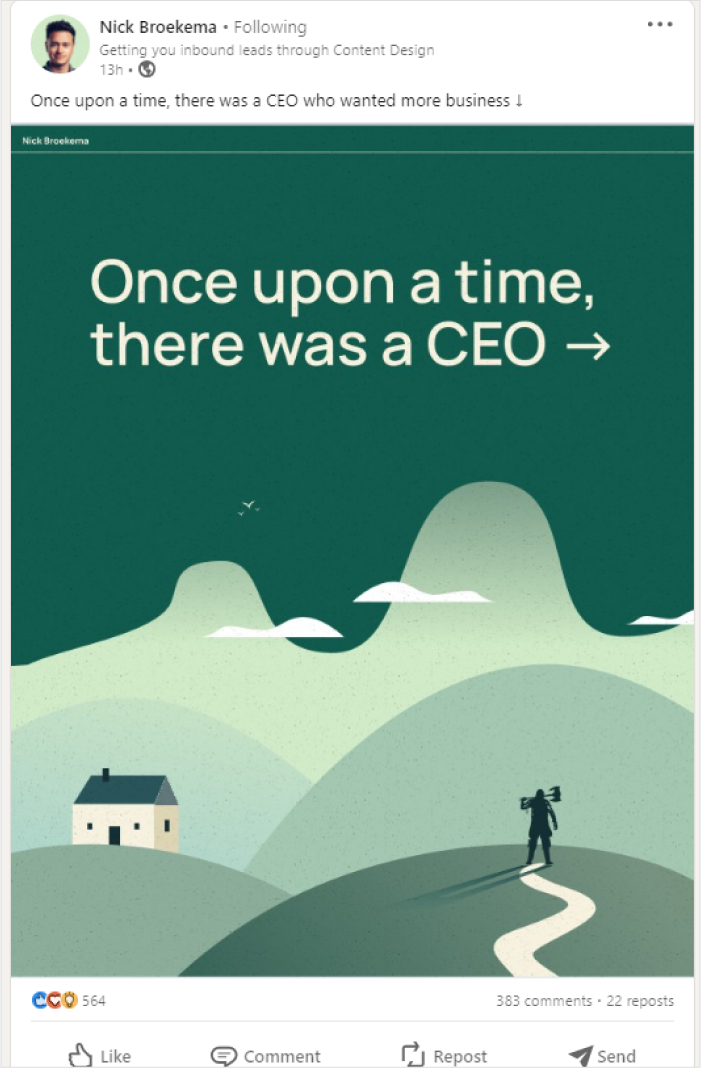
Nick Broekema shared an interesting carousel post on LinkedIn. He used storytelling by converting his message into a fun, interesting story.
Related read: A complete guide to schedule LinkedIn posts
What are the advantages of LinkedIn carousel posts?
There are many advantages of such LinkedIn posts. Let’s check out some of them:
i. Share a compelling, in-depth marketing message
Undoubtedly, the LinkedIn carousel is more of a visual, interactive feature. But it doesn’t mean you shouldn’t express yourself. If you have a lot to say, this content format allows you to spit out everything as long as it’s interesting and relevant to the topic.
Unlike on Twitter where you need to say something calculated, precise, and to the point to attract followers. Otherwise, the audience would keep scrolling its feed without paying attention to your tweets.

Sujan Sarkar is a seasoned link builder and SEO expert. He knows the importance of long-form content. Take a look at his in-depth LinkedIn carousel, which consists of over 23 pages.
ii. An easy and fun way to share tutorials
One of the best use cases of the LinkedIn carousels is to create and share industry-relevant tutorials that appeal to prospective customers. Who doesn’t like interesting, helpful tutorials that could potentially solve their problem?
Not only do these LinkedIn carousel posts benefit the target audience, but they could also increase the LinkedIn followers of the user.
Jonathon Parsons is a gem for sharing useful, interesting tutorials using the LinkedIn carousel posts. Take a look:
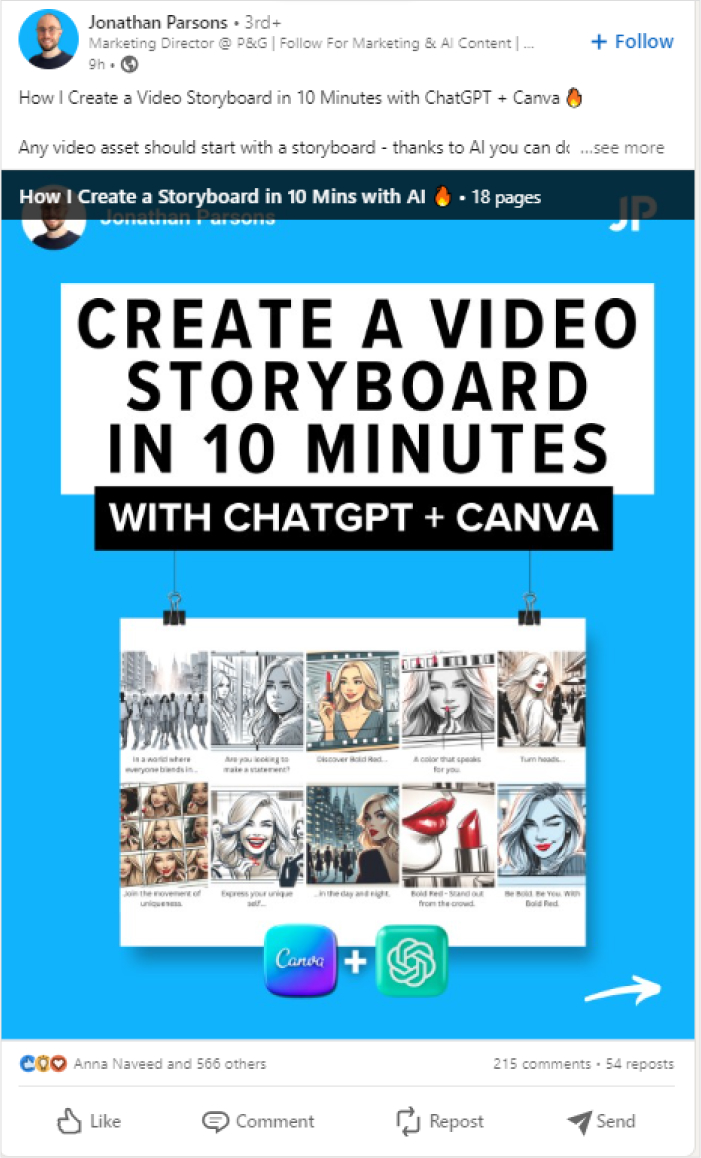
He has been using this feature for quite some time and has surely figured it out better than most social media influencers and experts.
iii. Drive website visitors to your website
What’s the better use of social media content than driving visitors to your website? Many brands, agencies, and bloggers spend money on social media ads to drive traffic to their websites.
The LinkedIn carousels could turn the tide for a low-traffic blog or website by opening an influx of website traffic once the carousel posts start gaining traction on LinkedIn.
However, the creator must incorporate the website URL somehow to ensure that users find it without any hassle. This could be in the carousel content or text description above the slides.
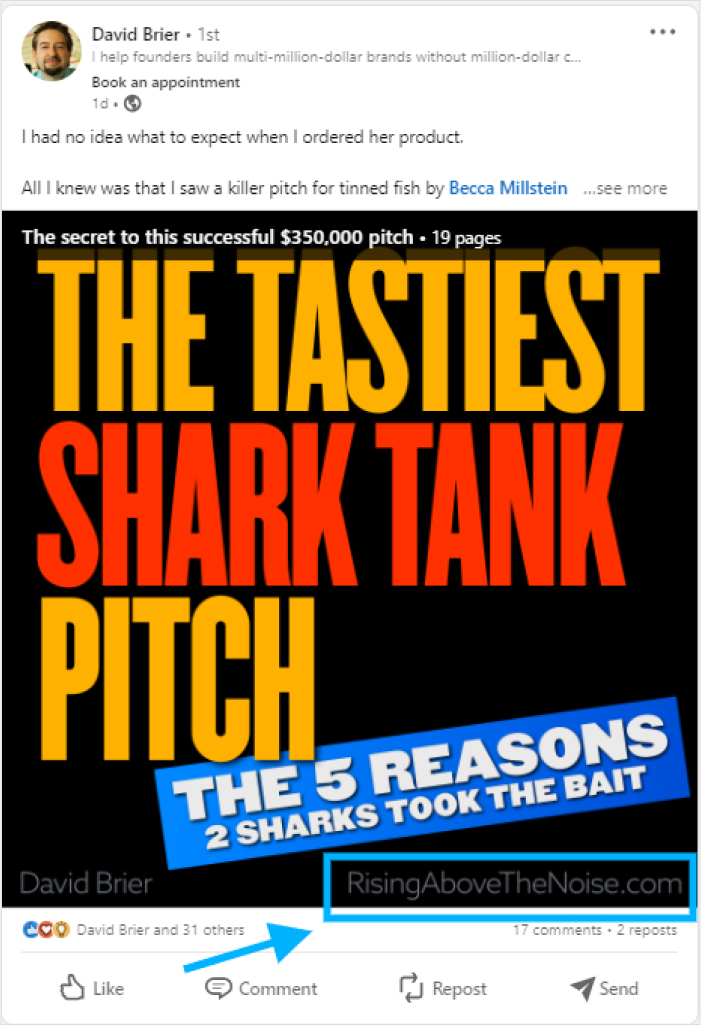
David Brier is a social media guru who knows exactly where to put a link in social media content. He uses a URL watermark in his slides to ensure that people can easily see his link.
iv. Engage the LinkedIn followers using creative elements
Engagement is crucial to your social media marketing success. One of the advantages of these carousel posts is that they have room for several options. Users can tell stories, share experiments, and write detailed points of view using multiple slides.
Creativity is a key factor in the success of carousel posts. Users can use inspirational stories, helpful tutorials, and personal experiences to entice the audience to check out the content.
Here’s an example:
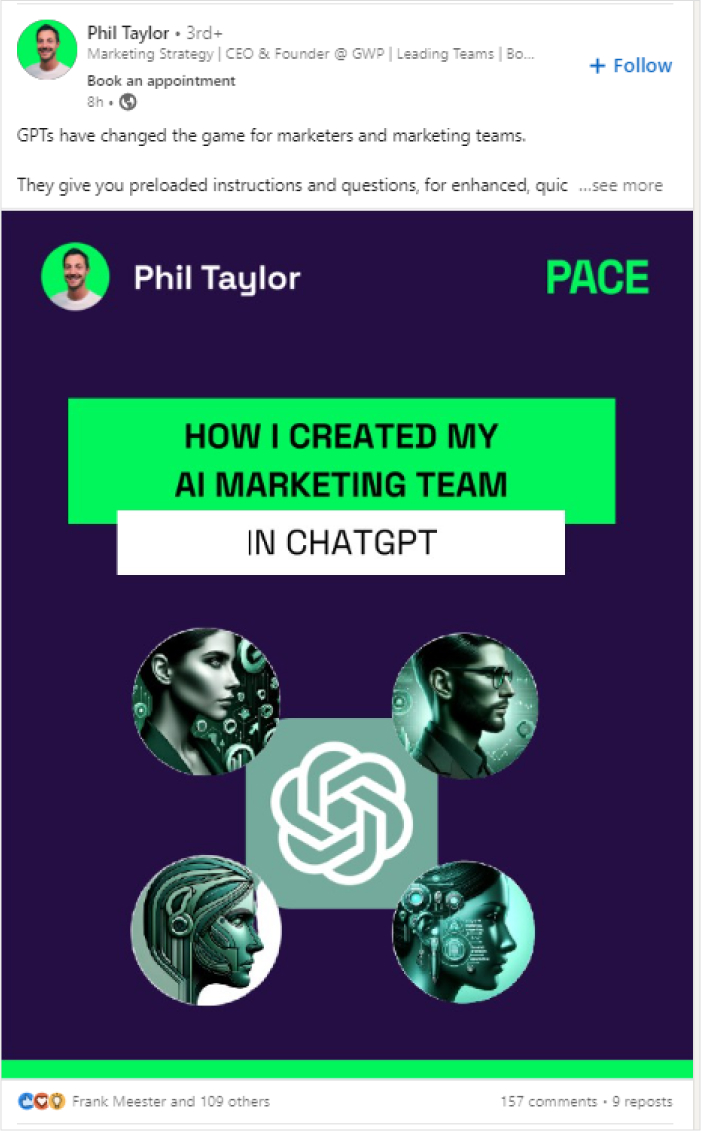
Phil Taylor is pretty good at using creative titles for LinkedIn carousel posts. There is a lot to learn from his carousel posts.
v. Easiest way to announce new job openings
LinkedIn carousel posts can be about anything that resonates with your audience. It doesn’t always have to be salesy or educational. Some users go above and beyond to utilize this type of LinkedIn post.
Take a look at this example:

Clustox created a carousel post about a job opening at their office. They’re using the LinkedIn carousel post to announce the new job opening.
So, these are some of the advantages of using LinkedIn carousel posts.
Steps to create successful carousels on LinkedIn
Let’s take a look at the essential steps for creating a successful carousel post on LinkedIn:
i. Identify the target audience
Before we hop on the carousel-designing process and have fun, it’s necessary to set the base. Identifying the target audience means picturing prospective customers and leads before engaging them through your social media content.
This process shouldn’t be scary at all. Most beginners who come across this step for the first time find it confusing as they have no idea about it.
The simplest way to identify the target audience is to build a customer persona. Whenever you create social media content, you have potential customers in mind who need your product or benefit from it. That’s the target audience you might want to reach out to.
Let’s take a look at this example:

Folajomi is a business growth strategist. He is very clear about his target audience, as he vividly stated in his Twitter bio who he is trying to reach out to through Twitter.
That’s what you should be doing to create LinkedIn carousels for your brand.
ii. Pick an attractive niche topic
A niche topic refers to a highly relevant, industry-related subject that plays a vital role in the social media content creation.
Choosing an attractive niche topic is crucial to your social media marketing success regardless of the social media platform.
Once the target audience is identified, it becomes easier to follow through. Some of you might wonder where to find the topics to discuss or how to find out what people want to know.
Here are a few hacks to pull this off:
- Search with the relevant hashtags on Twitter and see what people are struggling with
- Use Quora search to find out the questions related to your subject and try to answer them with your social media posts
- Check out the Facebook groups related to your industry to find out what happening in the space
- Utilize Google autocomplete to identify some of the relevant queries that people are using to search the answers for
Take a look at this example:

Julian Goldie is an SEO expert who talks about SEO all day long. He is a perfect example of how to pick a topic for social media content.
Make sure that you have a pool of topics to create LinkedIn carousels to keep pumping out content for several weeks.
iii. Create LinkedIn carousel posts using PostNitro
Most of you might be wondering how to design these carousels. Some users would consider using online graphics designing tools like Canva or Crello and ChatGPT for writing the text part.
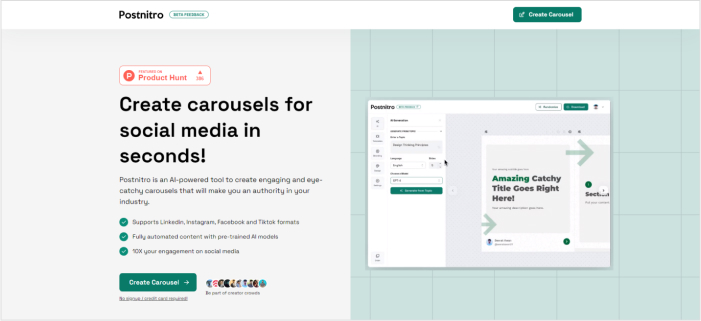
Well, PostNitro is your one-stop solution for creating LinkedIn carousels without any hassle. Let me walk you through the whole process:
a. Go to the PostNitro website
PostNitro is a free AI carousel maker for bloggers, social media marketers, influencers, and businesses. Go to postnitro.io to access this tool and start creating your free AI carousels for social media.
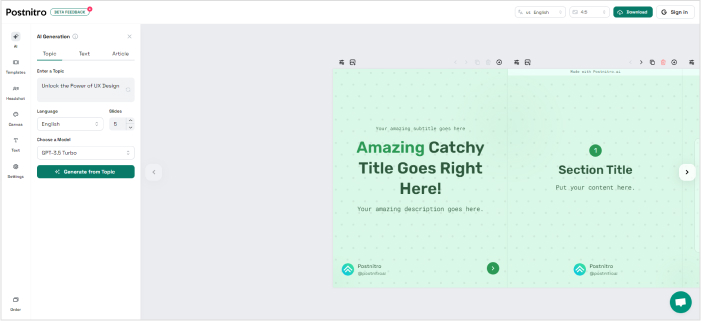
Once you land on the website, click on the “Create carousel” button to get started.
b. Sign in using your email address
As soon as you click the create button, a sign-in popup will appear. You’ll need to sign in using your Gmail account. Choose the appropriate Gmail ID, and you’ll log in to your account.
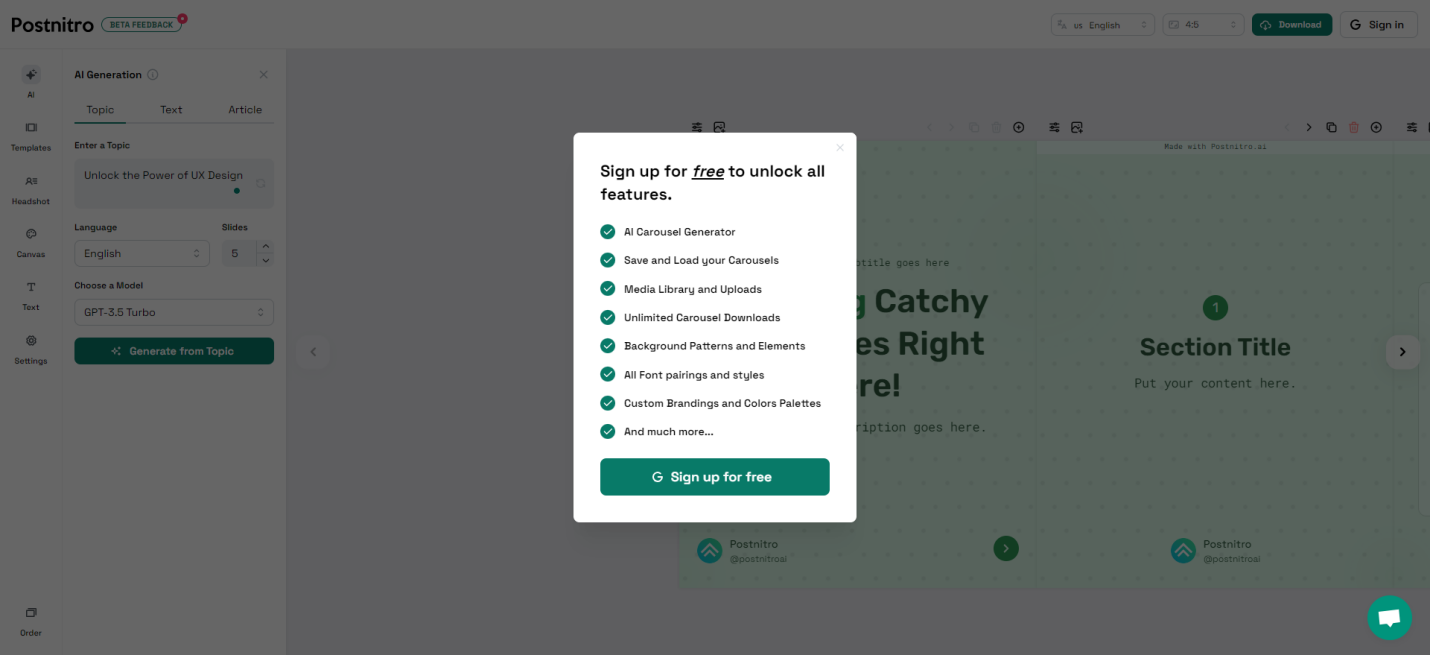
Since PostNitro is in the beta phase, it doesn’t have paid plans just yet. However, the company might introduce multiple pricing plans in the future.
c. Set the AI carousel parameters
One of PostNitro’s best features is that it’s an AI-powered carousel maker with several options. Users can choose between topic, text, and article to provide the input for the carousel generator.

You can select the language, number of slides, and GPT model for an accurate output. Moreover, you can explore other options and make the required changes in the carousel by looking at the menu on the left side.
You can customize the carousel designs by choosing the templates, headshots, backgrounds, layouts, and more.
Once the settings are done, write down the topic or a brief text to allow the AI carousel generator to process it, and press the generate button to create the carousels.
d. Generate and download carousels
This AI carousel generator can create AI-powered carousels for LinkedIn in only a few seconds.
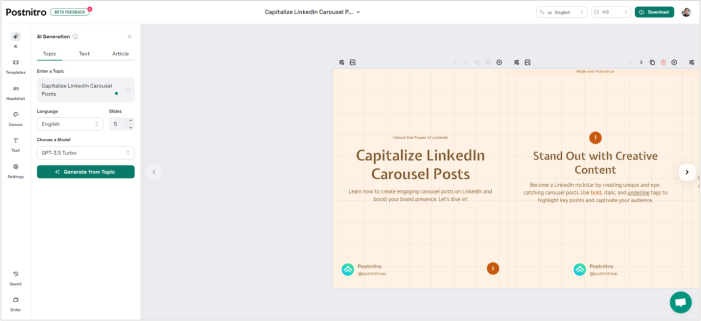
Once created, click the download button on the top right corner of the dashboard and choose the PDF version to download your LinkedIn carousel.
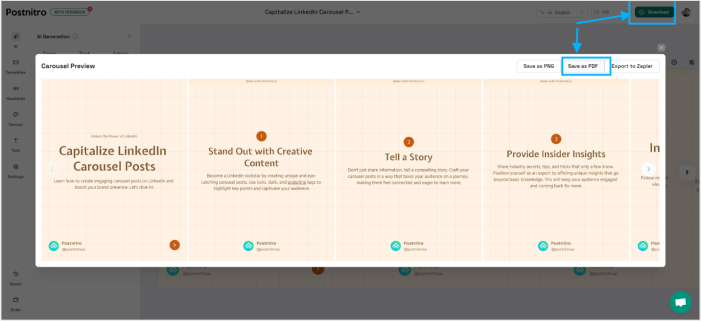
So, that’s how you create an engaging and beautiful LinkedIn carousel post.
iv. Schedule LinkedIn carousels using ContentStudio
a. Log in to your ContentStudio account
First things first, go to the ContentStudio website or mobile app, and log in to your account.
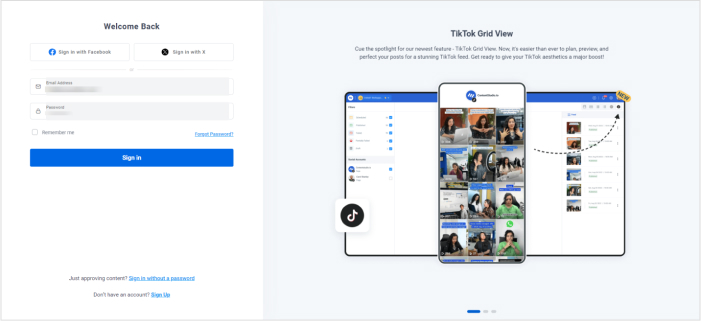
If you haven’t had a chance to sign up for an account, go ahead and create one. ContentStudio offers a 14-day free trial!
After logging in to your account, you’ll land on the dashboard.
b. Go to the social post composer
Hover the cursor on the “Compose” menu from the top menu and choose “Social Post” to access the social post composer.
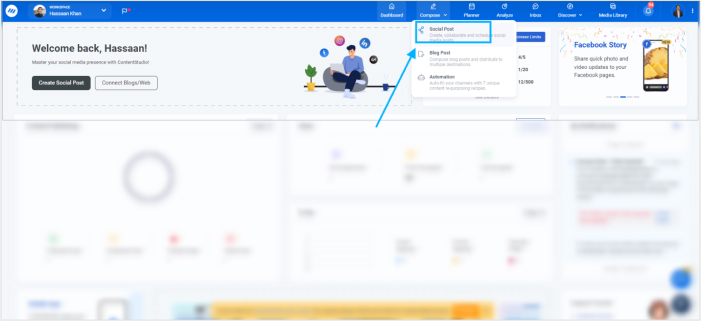
The social post composer would pop up. This is where you can select the social media platform and make your social media post to post or schedule.
c. Choose the LinkedIn social media platform
Choose LinkedIn as your desired social media platform to upload the LinkedIn carousel post. Feel free to uncheck the rest of the social media platforms.
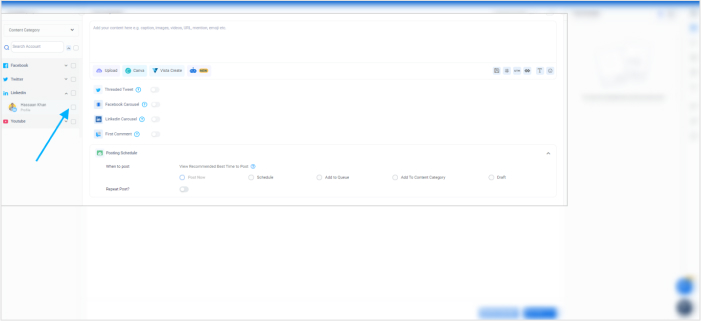
d. Upload a PDF file to enable the LinkedIn carousel option
Now upload a PDF file to turn on the LinkedIn carousel post in your social media composer. Once uploaded, the LinkedIn carousel feature would turn on automatically.
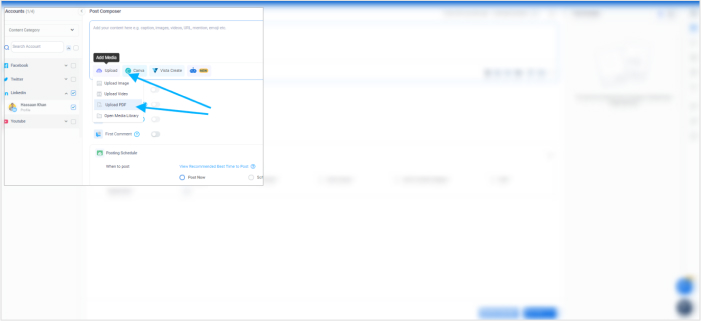
Don’t hesitate to add a caption before or after uploading a PDF file to upload as a LinkedIn carousel post.
e. Select the time and date and hit the schedule button
Make sure to select the “Schedule” option instead of “Post Now” to schedule the post. Choose the time and date for the LinkedIn carousel post when you want it to go live.
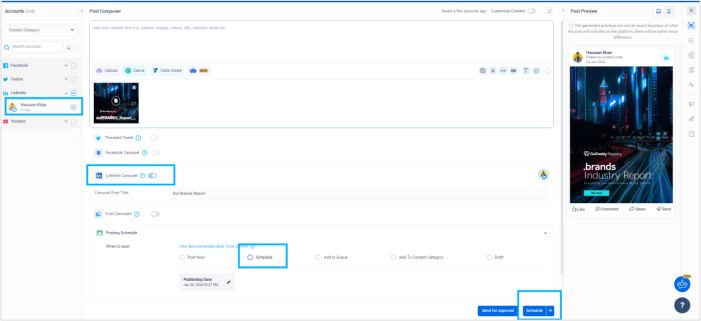
Once it’s done, go ahead and schedule your carousel post.
v. Track your carousel posts performance
Tracking your social media posts is as important as designing and publishing them. The reason why it matters so much is that it gives you insights into social media content performance.
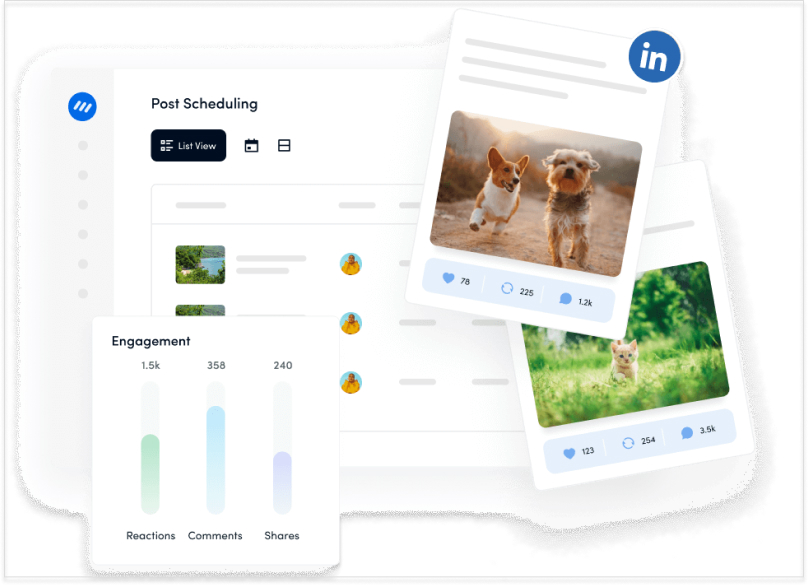
LinkedIn does provide post performance in the analytics section of the profile. To access the LinkedIn analytics, go to your profile and scroll down to the middle of the page. You’ll find the LinkedIn analytics.
Moreover, you can also keep track of your social media content through the ContentStudio analytics section. Log in to your account and access the analyze section to find out what’s working for you across all social media channels.
Social Media Analytics
Fine-tune your social media strategy for success with in-depth analytics and white-labeled reports.
Get Started for FREE
So, these are a few essential steps to create LinkedIn carousels successfully.
Also Read: Ways to increase engagement with Instagram carousel posts
Tips to Make the Most Out of LinkedIn Carousel Posts
The nitty-gritty of any successful social media campaign comes down to the same principles – LinkedIn carousel posts are no different. Let’s try to comprehend how you can make the most of your LinkedIn carousel posts:
Choose intriguing yet interesting topics to discuss: The topics must be relevant to your target audience. Otherwise, the audience won’t pay much attention.
What’s the point of putting all the effort into creating carousels if the audience doesn’t want to check them out? Make sure you know what the audience wants so that you can use carousels to provide them with what they need.
Here’s an example:
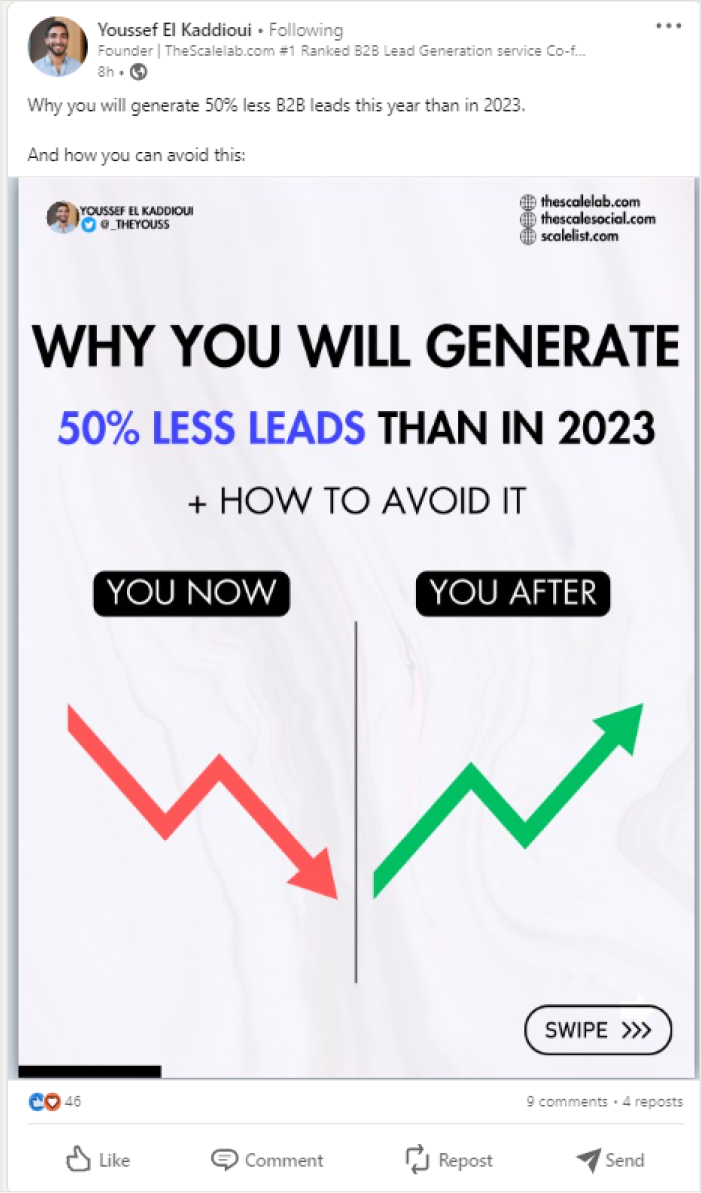
These carousel posts create curiosity and push the audience to check it out.
Design creative carousels to attract the target audience: There is no right or wrong way to be creative, and every creative designer might have a different approach to the colors, designs, graphics elements, and fonts.
Try to infuse the colors’ psychology to make your LinkedIn carousels more attractive and exciting.
Take a look at this example:

The design of the above-featured carousel is quite creative. It could undoubtedly entice the viewer to click and explore it.
Deliver as much value as possible to make an impact: Delivering value should be your priority when producing any type of social media content.
Spend some time finding the problems of your audience and creating solutions for them. Then, come up with the right topics to create LinkedIn carousel posts.
Here’s an example:
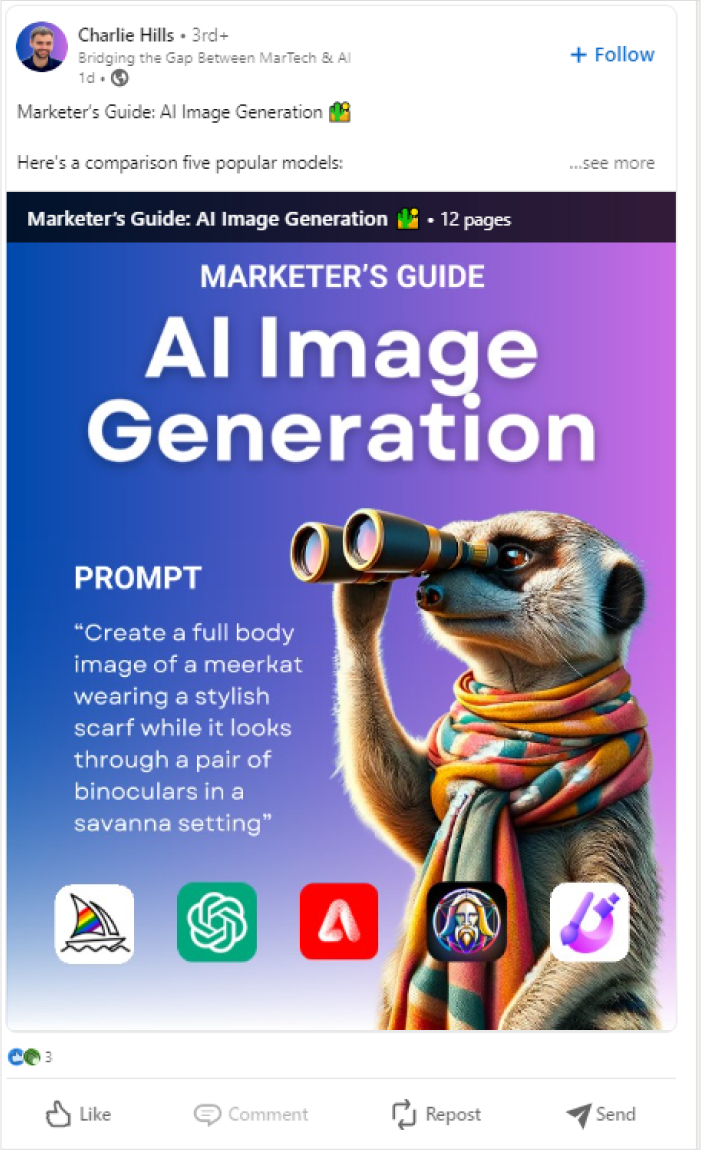
This carousel does seem packed with value. That’s how one should make carousels on LinkedIn.
Don’t make bulky carousels full of text: Nobody would want to read small, bulky text on a carousel post. Make it catch, attractive, and engaging with less text.
Add other elements like graphics, icons, and short texts and mix them with the right combination of colors and fonts, and you’re all set.
Check out this example:
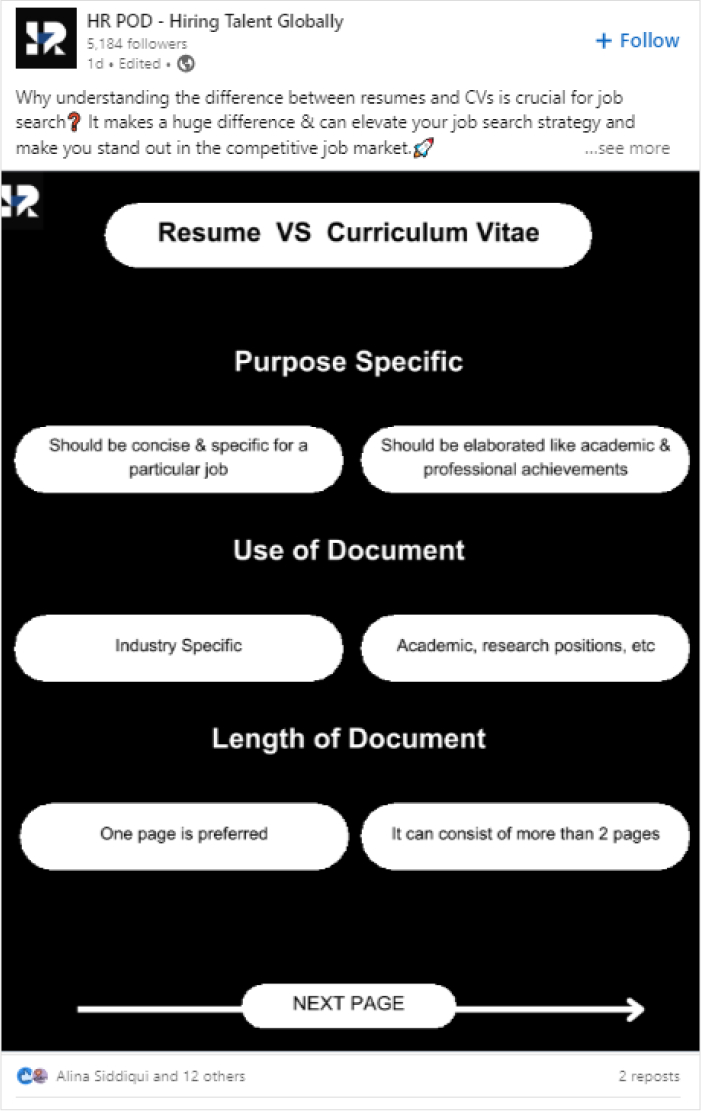
It’s a simple yet informative carousel post. Don’t make bulky carousels containing a bundle of text material. Instead, pick and choose the key points to mention in the carousels.
The easiest way to manage and grow your social channels.
Try ContentStudio for FREE
FAQs About LinkedIn Carousel Posts
Let’s answer some commonly asked questions about the LinkedIn carousel posts:
Do carousel posts do better on LinkedIn?
Any social media post that contains original media, whether video, audio, or image, performs better than text-only posts. However, this doesn’t guarantee that every media post will perform better. It comes down to testing for each account, but well-crafted LinkedIn carousels could be better than other posts.
Are LinkedIn carousels worth it?
They sure are. When a social media platform introduces an option, it’s always a try. Don’t sleep on trying LinkedIn carousels. Brands and influencers are making these carousels and engaging the audience. So, it’s worth trying, for sure.
How to create a carousel post on LinkedIn
You can create a LinkedIn carousel post using PostNitro or Canva. All you need to do is that you must download the file in PDF format. Upload the PDF file as a document on LinkedIn. For more instructions on creating carousels, check out the section of this article about creating successful LinkedIn carousels.
Can I post a carousel on LinkedIn?
Yes, you can post carousels on LinkedIn. The whole article talks about creating and uploading LinkedIn carousels. Go through this very article for more clarification.
Recommended for you

LinkedIn marketing in 2026: a practical guide for growing reach

200+ trending LinkedIn hashtags to expand your network and engagement


Powerful social media management software
14-day free trial - No credit card required.

