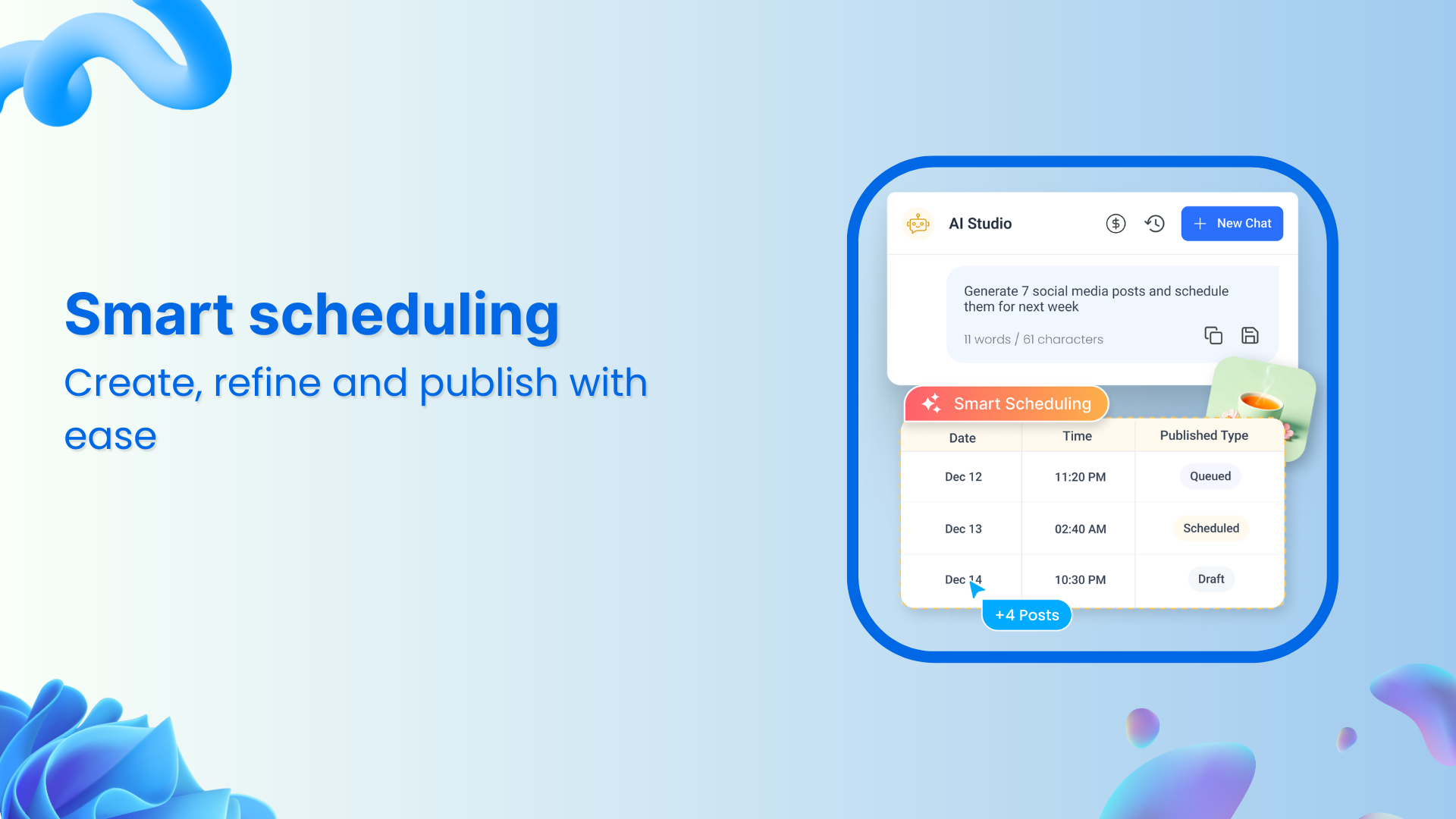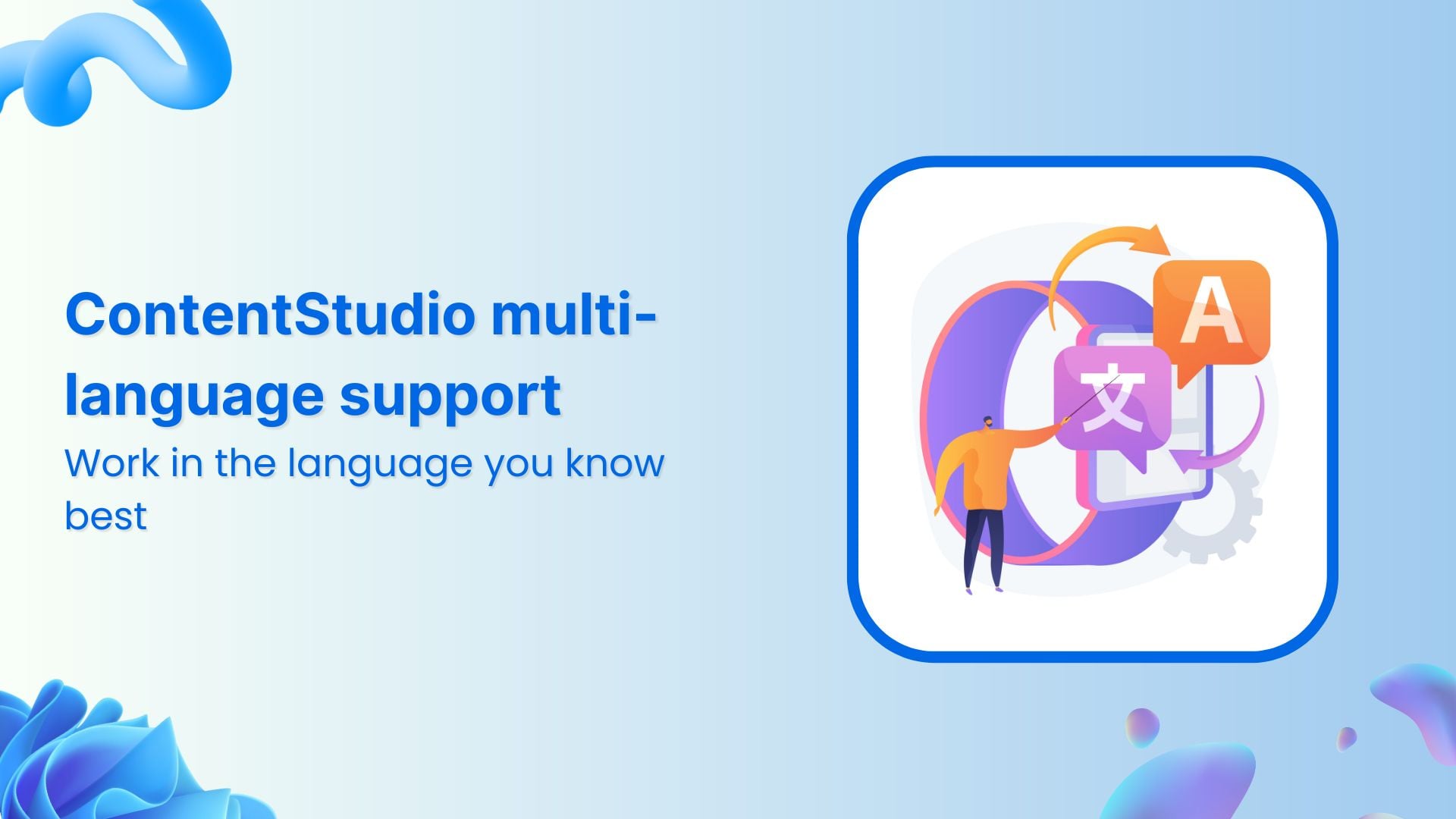Bulk-generate & schedule posts in seconds with Smart Scheduling. Try now!
Facebook Carousel Posts: Make Your Content Stand Out in Newsfeed

The moment we’ve all been waiting for has finally arrived! While the winds of spring are blooming flowers all over the place, our incredible team of developers came up with the most requested feature that’ll bring spring to your social media. ✨
Say “Hello” to “Facebook Carousel Posting Feature.” ????
ContentStudio’s composer now allows you to post Facebook Carousel Posts directly from the app. Isn’t it great?
Before we dig into the details of this feature, let’s learn what exactly are Facebook Carousel Posts and how they will help you grow your social media and increase engagement.
What are Facebook Carousel Posts?
Carousel posts are the type of posts that are used to showcase multiple images, videos, or other media that is related to a single topic. They are meant to be an interactive way for the reader to explore and learn about the topic without scrolling through images. A Facebook Carousel post can be used to showcase up to 10 images or videos in one post. The carousel can be used in both desktop and mobile views.
A carousel post has the ability to show more content without cluttering up the news feed. This is achieved by showing one piece of content at a time in full-screen mode, with the option to swipe left or right to see more pieces of content.
Benefits of Facebook Carousel Posts
A Facebook carousel post can take many forms, from a simple image slideshow to a more complex product showcase. Carousel posts are popular because they allow readers to quickly skim through the images, which can be more engaging than reading text alone.
Below are some of the benefits of Facebook Carousel Posts:
- Carousel posts help generate more engagement on your Facebook posts.
- They allow you to show multiple images and videos on one page, which is perfect for showing off your products or services.
- Carousel posts make it easier for your audience to consume the information, as they will be able to scroll through each image at their own pace.
- Carousel posts offer more flexibility to incorporate all types of content as you can combine both the images and videos in a single post.
- Carousel posts are also a great way to repurpose long-form content such as blogs into bite-sized content.
- Carousel posts allow you to be more creative with how you share content on social media, as they give you more space to create unique content.
Related Read: Improve Social Media Strategy With ‘Best Time To Post’ Feature
Facebook Carousel Posts Ideas
There are so many creative ways by which you can utilize carousel posts to promote your products or services and increase engagement. Let’s discuss some of those below.
1. Showcase Your Products
You can use Facebook carousel posts to showcase your newly released products or announce new features.
2. Tell Your Brand’s Story
You can use Facebook stories to tell your brand’s story and share your processes without disrupting the feed.
3. Share Testimonials
Carousel posts are great to share the reviews of multiple customers and build trust.
4. Showcase User-Generated Content
User-generated content (UGC) is becoming increasingly popular, and Facebook carousel posts are best to round up user-generated content and build a community around your brand.
5. Take Your Audience Behind the Scene
Followers always appreciate like when you give them a peek of your behind-the-scenes processes. Use carousel posts to share the internal operations of your brand.
How to Create a Facebook Carousel Post in ContentStudio?
With ContentStudio, publishing carousel posts on Facebook is a breeze.
Here’s a step-by-step guide to see how you can post a carousel on Facebook:
Step 1: Login to your ContentStudio Dashboard. Go to Publish, then Compose, and Click on Social Media Post.
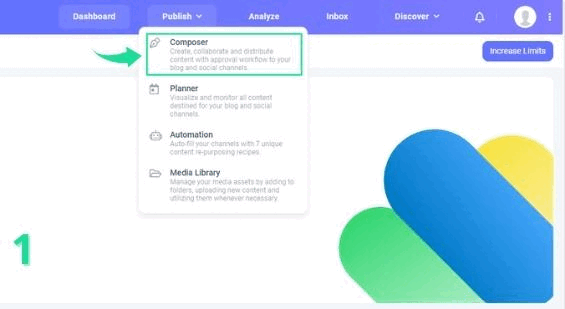
Step 2: Select the Facebook Page(s) where you wish to publish the carousel, and add images by uploading them or select them via the media library.
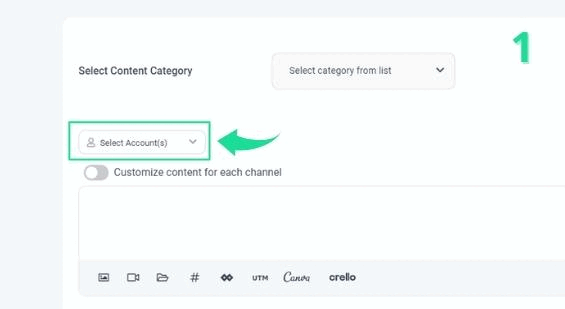
Step 3: Write a description for the carousel post.
Now there are two possible cases:
a) You can add a link in the composer box and it will show the link preview as shown in the image below.
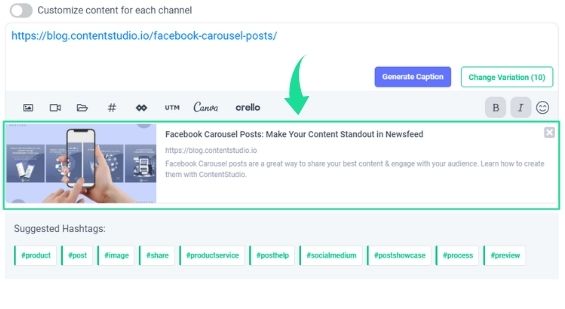
b) Or you can insert a link by enabling the toggle button to create a carousel post.
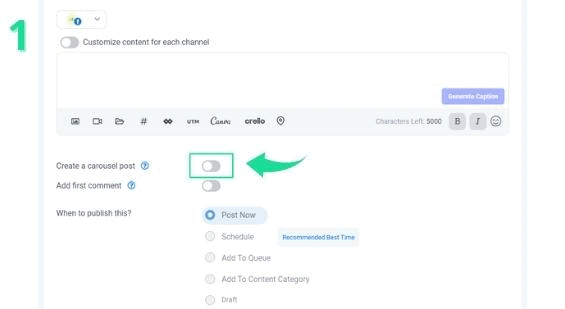
Note:
- The Facebook carousel cards need a title and link.
- There should be a minimum of 2 and a maximum of 10 cards in a Facebook carousel post.
- The first card would always be the link card.
Step 4: After adding a link, you can see different cards along with the editable link, title, and description.
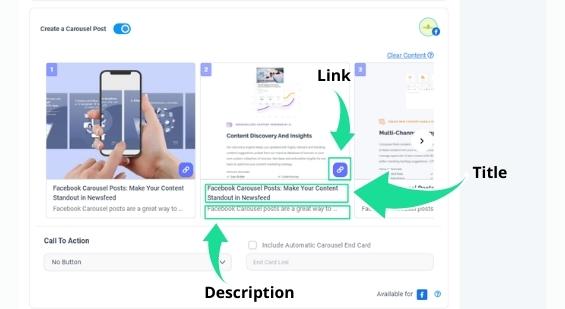
Step 5: Next you can also add a Call to Action and End card to your Facebook carousel posts.
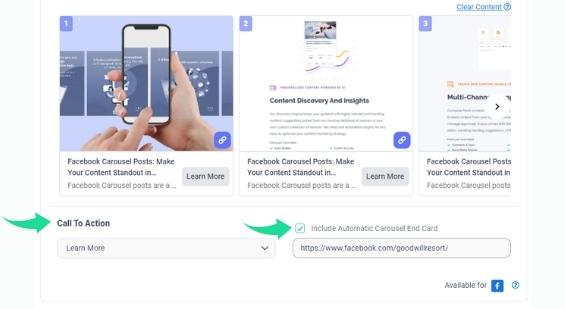
Note: The end card is usually a Facebook page Link
Step 6: Select when to publish this post options and then click on a post now to proceed.
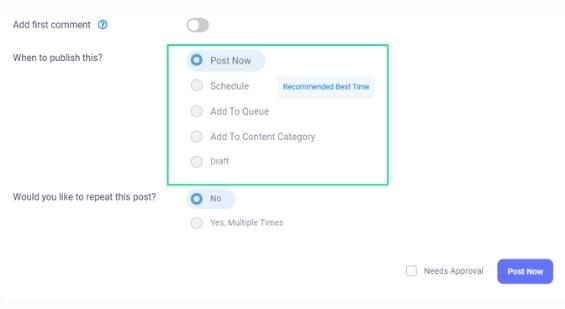
Here’s a gif of how it looks on Facebook:
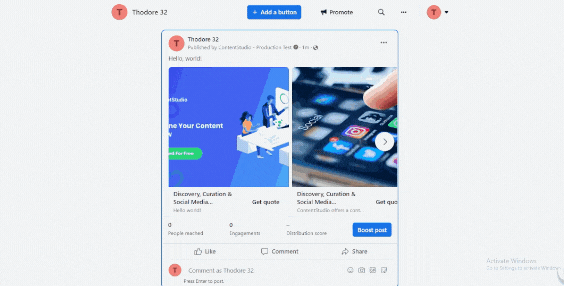
To learn more about using Facebook Carousel Post feature, visit our help center. Start your free 14-day trial if you’re not already a user of ContentStudio.
So, are your ready to rock your social media feed with Carousels? Let us know in our official Facebook group.
If you want to see more exciting features spring to life then visit our feature request page.
Recommended for you


Powerful social media management software
14-day free trial - No credit card required.