Bulk-generate & schedule posts in seconds with Smart Scheduling. Try now!
How to Post in Facebook Group as a Brand?

Ready to level up your brand’s Facebook group game? This guide will spill the 7 steps on how to post without the fuss. No rocket science here, just simple tips to make your brand pop. Keep reading, and let’s make your posts the talk of the group!
Facebook Marketing Manage and grow your brand on Facebook. Create, schedule, and publish posts, videos, and Reels to Facebook pages and groups.
7 steps to post in Facebook group as a brand
You need to be an administrator or have the necessary posting permissions to post within the group. Here’s how you can post as a brand:
1. Access the Facebook group:
Sign in to your Facebook account and go to the targeted Facebook group where you want to post as a brand.
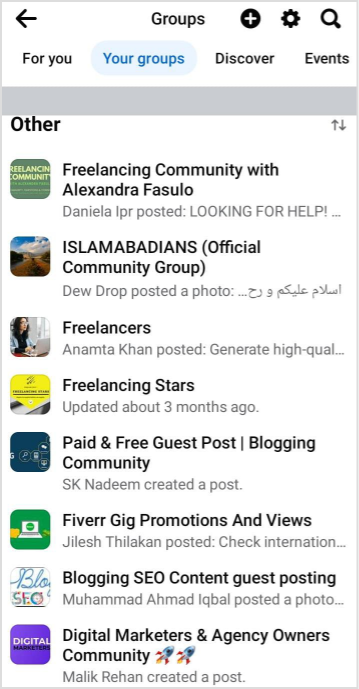
2. Switch to your brand page:
Make sure you are using Facebook as your brand page. You can switch to your brand page by tapping on the profile picture in the top right corner of Facebook and selecting your brand page from the list.
P.S. Read: How to Grow a Facebook Group Without Spending A Dime? [A Case Study]
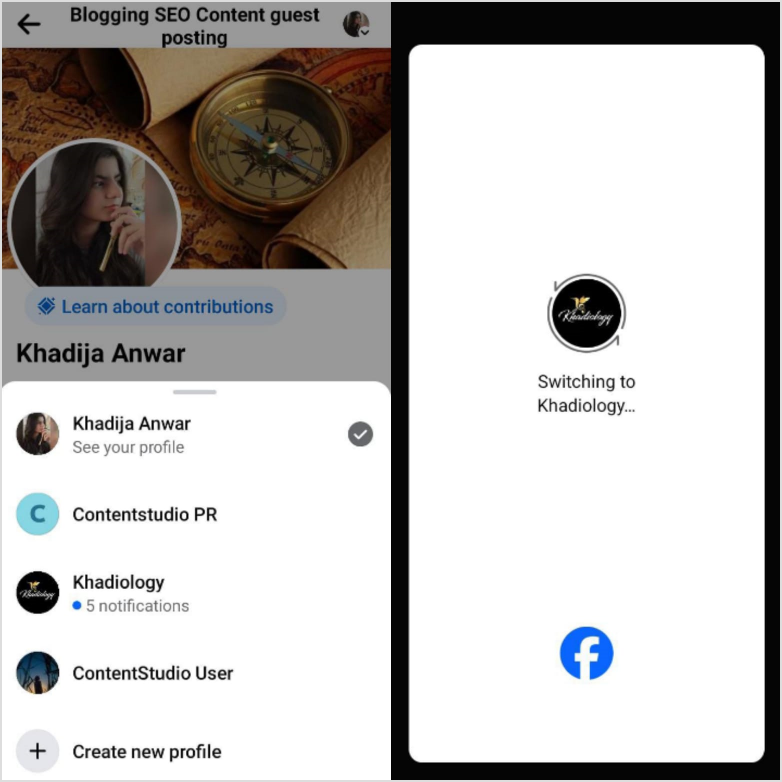
3. Create a post:
Once you are using Facebook as your brand page, go to the group and click on the “Write something” option, usually located at the top of the group’s page.
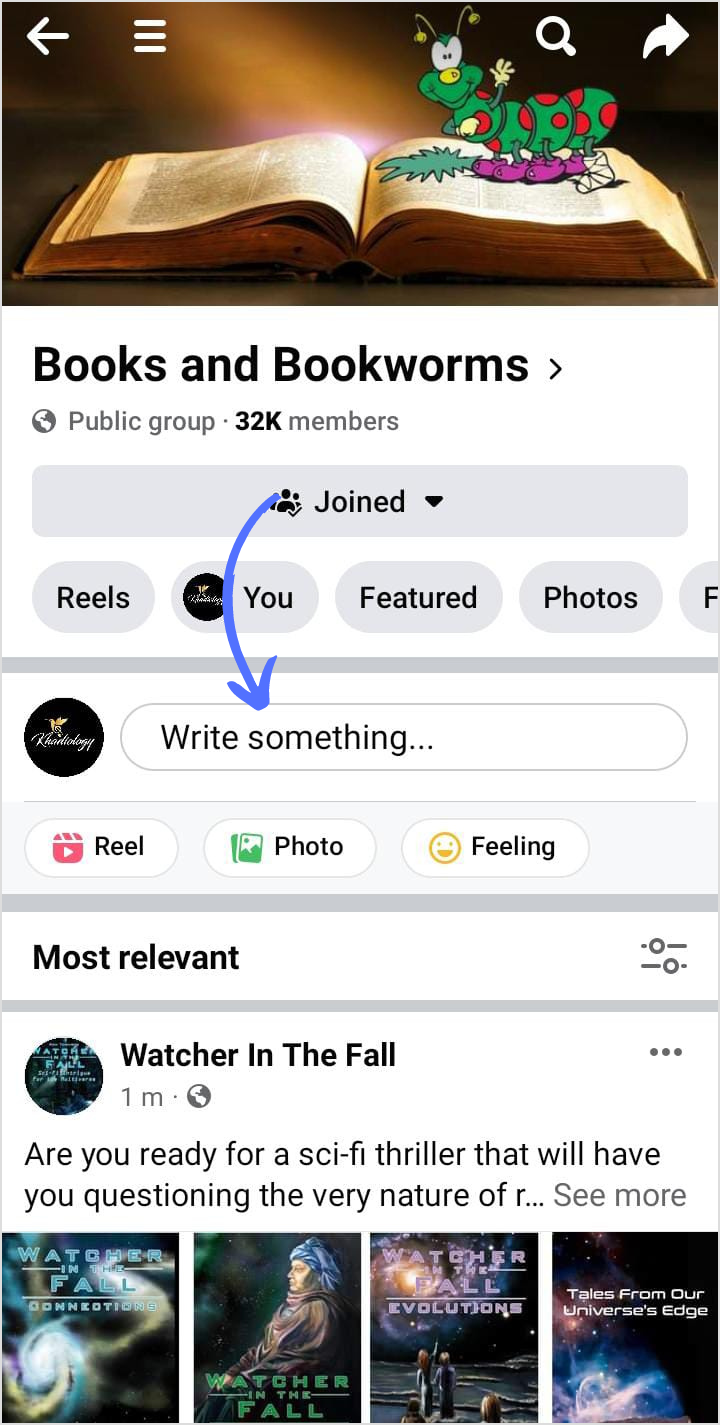
4. Double check visibility:
Ensure that the post is set to public visibility and attributed to your brand when publishing.
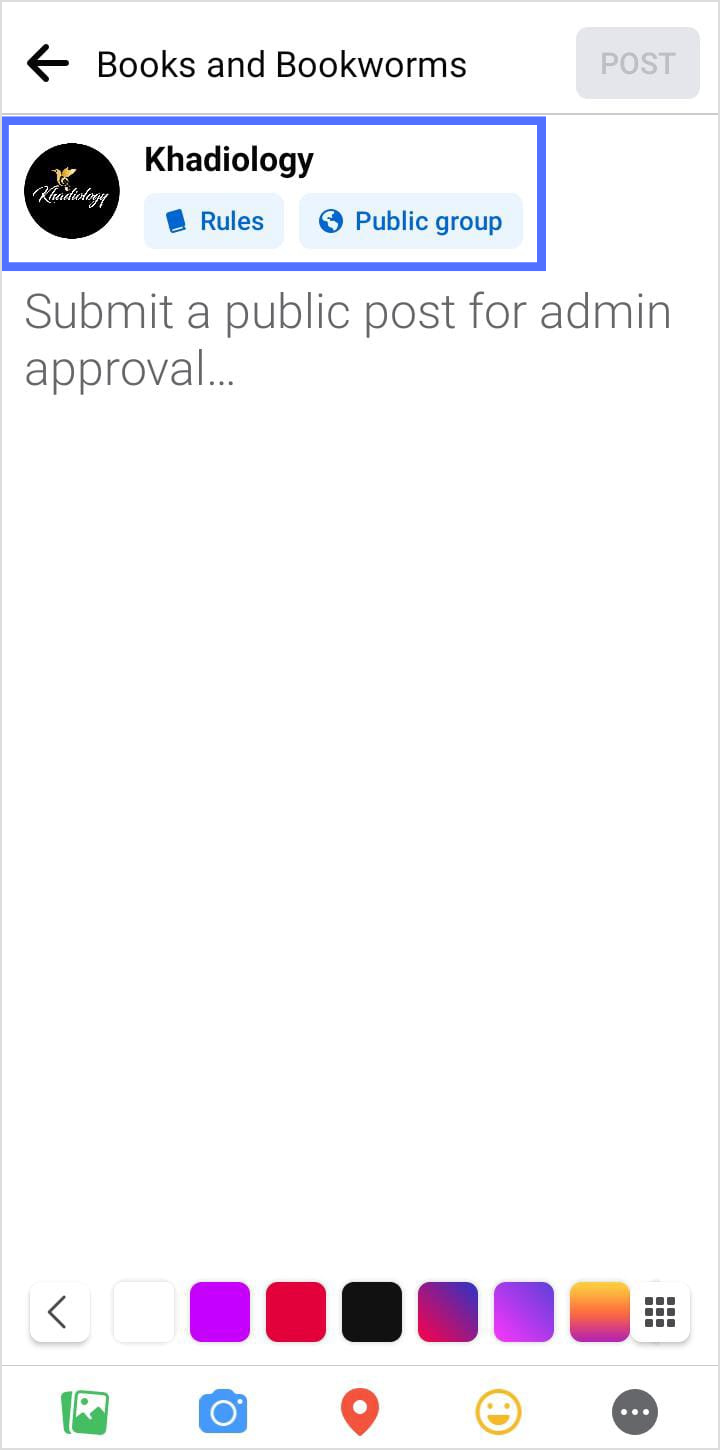
5. Compose and add content:
Write your post, and add any images, links, or other media content you want to include. You can use this opportunity to engage with the group members, share information about your brand, or promote products/services.
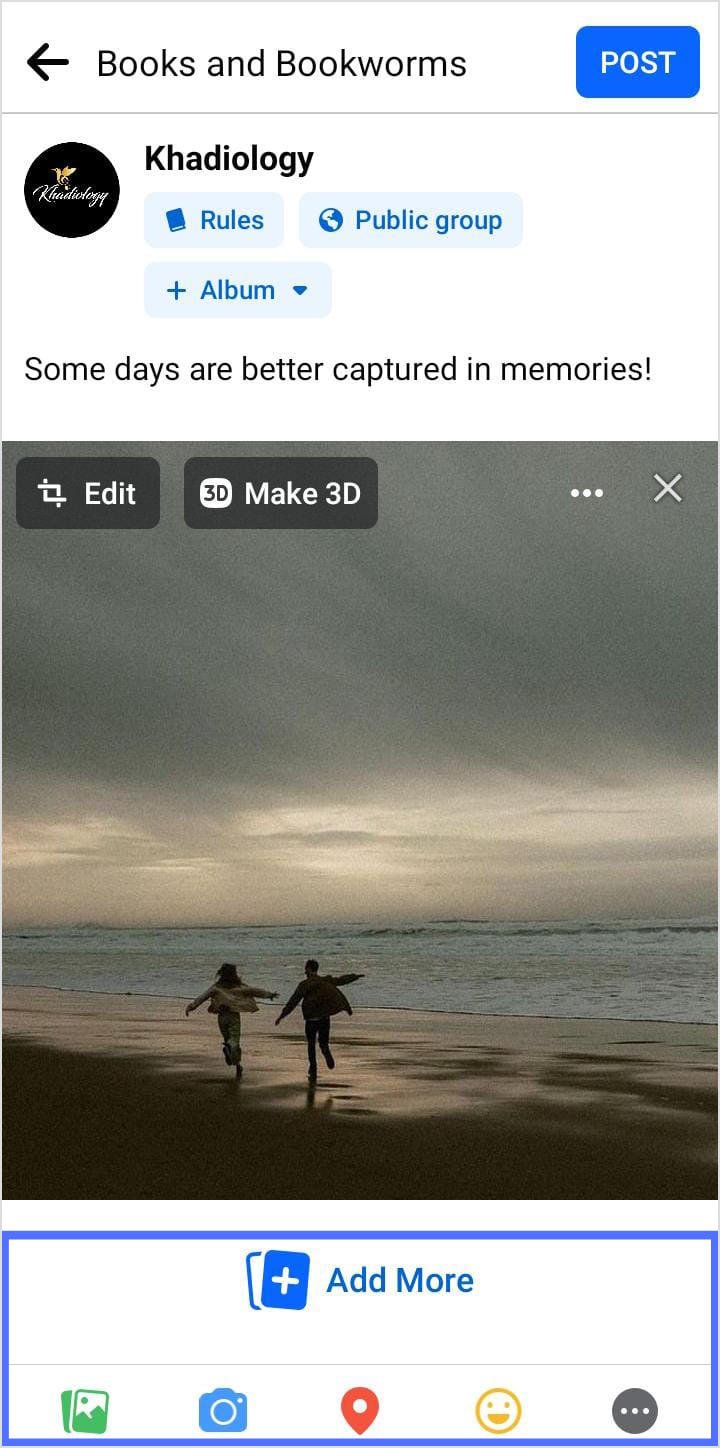
6. Tagging and mentions:
You can also use the @mention feature to tag your brand or other relevant pages within the post. This can help increase visibility and engagement.
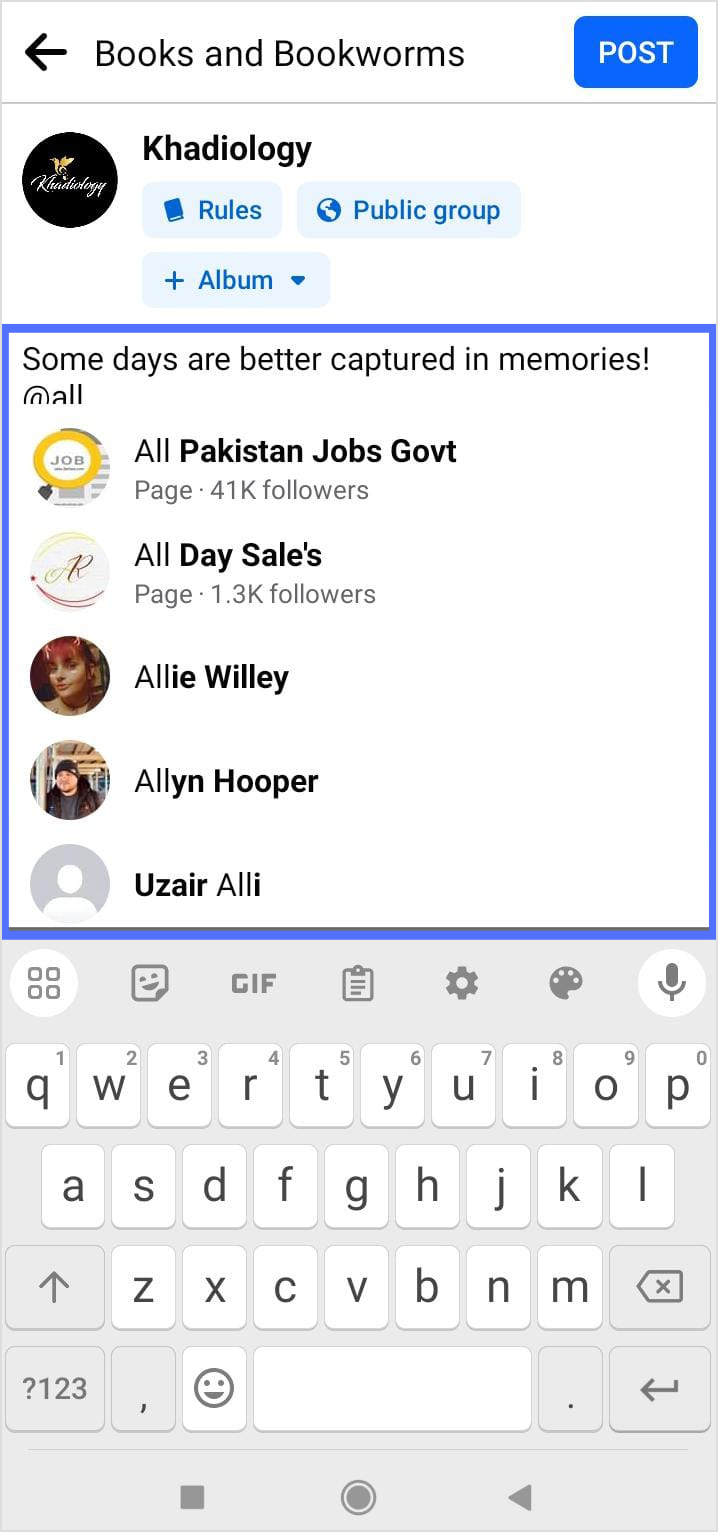
7. Post the content:
Once your post is ready, click on the “Post” button to publish it in the group. Your post will now appear in the group feed as coming from your brand page.
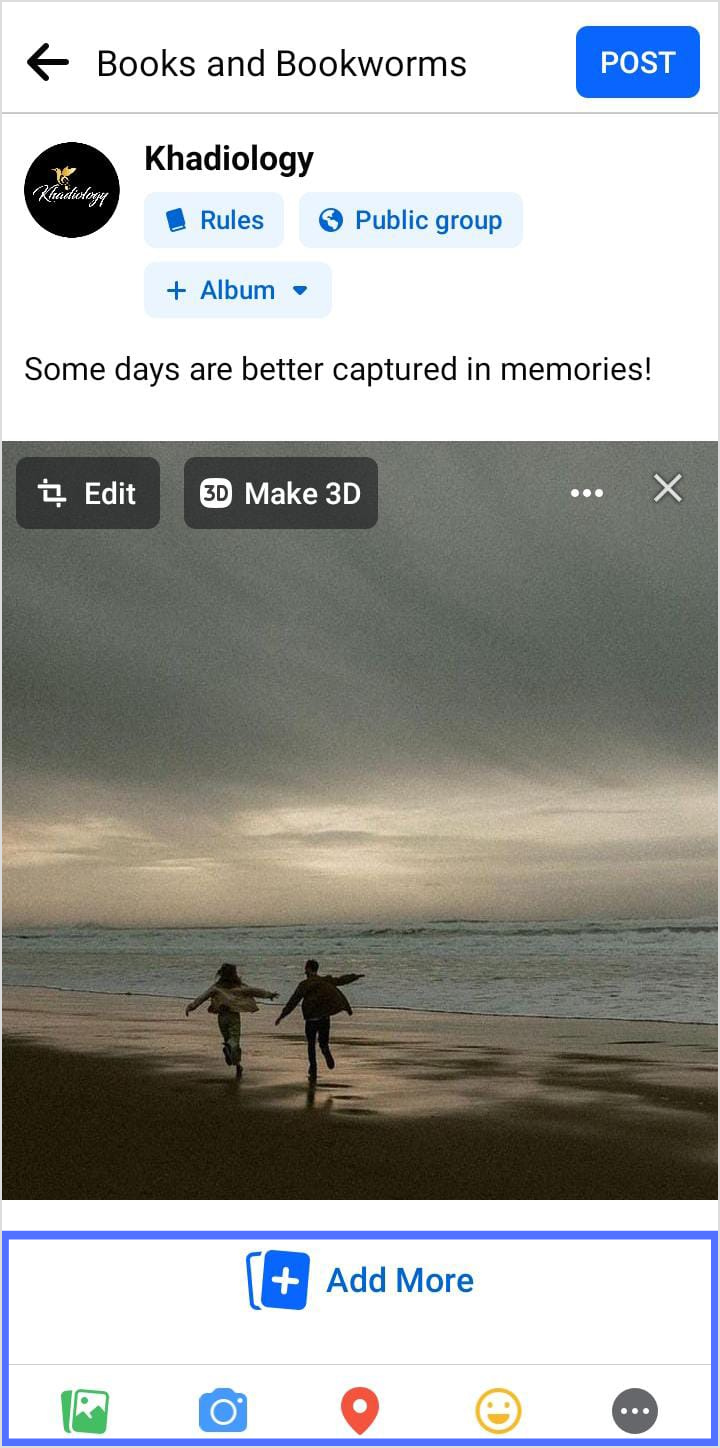
Remember that your ability to post as a brand depends on the group’s settings and your page permissions. If you are not able to post as your brand, check with the group administrators or review your page’s roles and permissions.
FAQs
Can you post in a Facebook group as a business page?
Yes, you can post in a Facebook group as a business page if you have the necessary permissions and the group allows it.
Can brands join Facebook groups?
Yes, brands can join Facebook groups using their business pages, provided the group allows pages to join.
How do you brand on Facebook?
To brand on Facebook, create a compelling business page, engage your audience through consistent content, leverage ads strategically, and actively participate in relevant groups and discussions.
How do I advertise my business in a Facebook group?
To advertise your business in a Facebook group, follow group rules, share valuable content, and consider creating engaging posts or events that showcase your products or services subtly.
How do I get reach on a Facebook group?
Boost your reach in a Facebook group by actively engaging with members, sharing relevant and valuable content, and participating in discussions authentically.
Recommended for you

How to turn off active status on instagram in 2026 (Step-by-step guide)


Powerful social media management software
14-day free trial - No credit card required.


