Bulk-generate & schedule posts in seconds with Smart Scheduling. Try now!
How to View Saved Instagram Reels?

Are you looking to find and rewatch entertaining reels that you saved a while ago?
Worry no further!
Instagram reels are popular for sharing short, creative videos with followers. Whether you’ve saved reels for inspiration, entertainment, or just because you liked them, it’s essential to know how to view saved Instagram reels without hustle.
Instagram Marketing
Schedule your Instagram posts, Reels, and Stories, and get recommended best time to publish for maximum engagement.
Get Started for FREE
Steps to view saved Instagram reels
Certainly! Here are the simple steps to view your saved Instagram reels:
Step 1:
Open your Instagram app and tap on your “Profile” icon at the screen’s bottom right corner.
![]()
Step 2:
On your profile page, tap on the “Hamburger” icon ( three horizontal lines). A drop-down menu will pop up. Tap on “Saved” from the list.
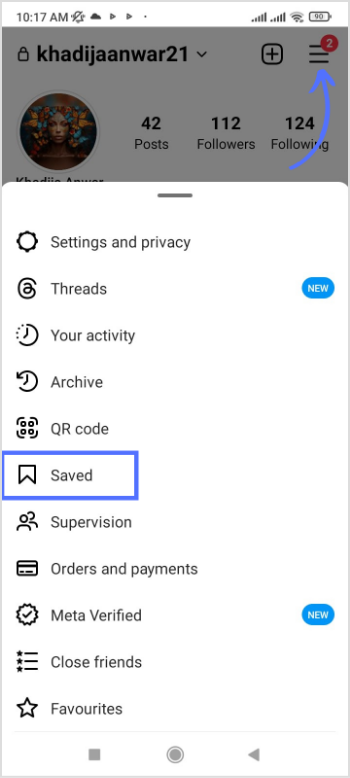
Step 3:
Tap on “All posts.”
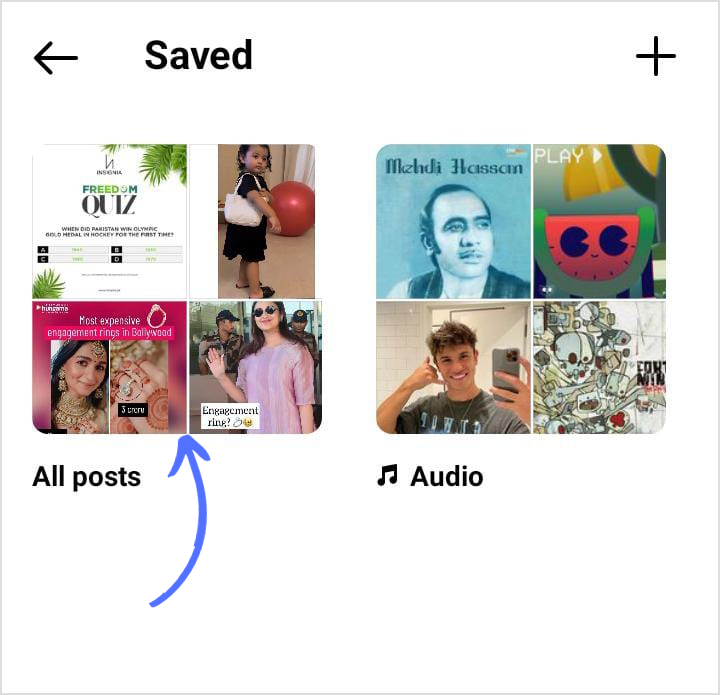
Step 4:
You’ll find all your saved content. Tap on the “Reel” icon on the right of the grid icon.
![]()
Step 5:
Here, you can scroll down the list of previously saved reels. You can continue scrolling through your saved reels and watch as many as you like.
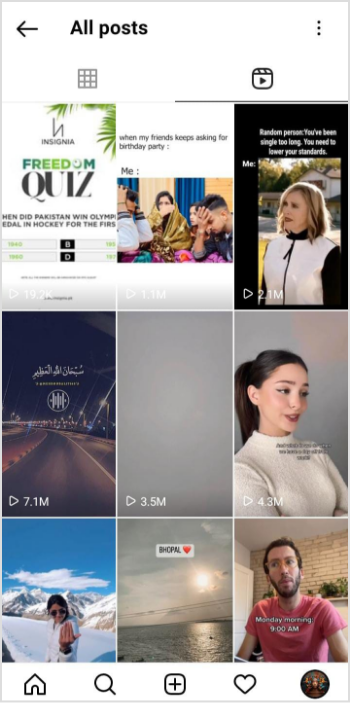
That’s it! You’ve successfully learned how to view your saved Instagram reels, and you can now enjoy your favorite content whenever you wish. Happy Reel-watching!
FAQs
Where do I find saved Instagram reels?
You can find saved Instagram reels on your profile page under the “Saved” tab, represented by a bookmark icon.
Can I see my reel history on Instagram?
Tap on “All Posts” to access your saved posts, and then switch to the Reels tab to view the collection of Reels you’ve saved.
Recommended for you

How to turn off active status on instagram in 2026 (Step-by-step guide)


Powerful social media management software
14-day free trial - No credit card required.


