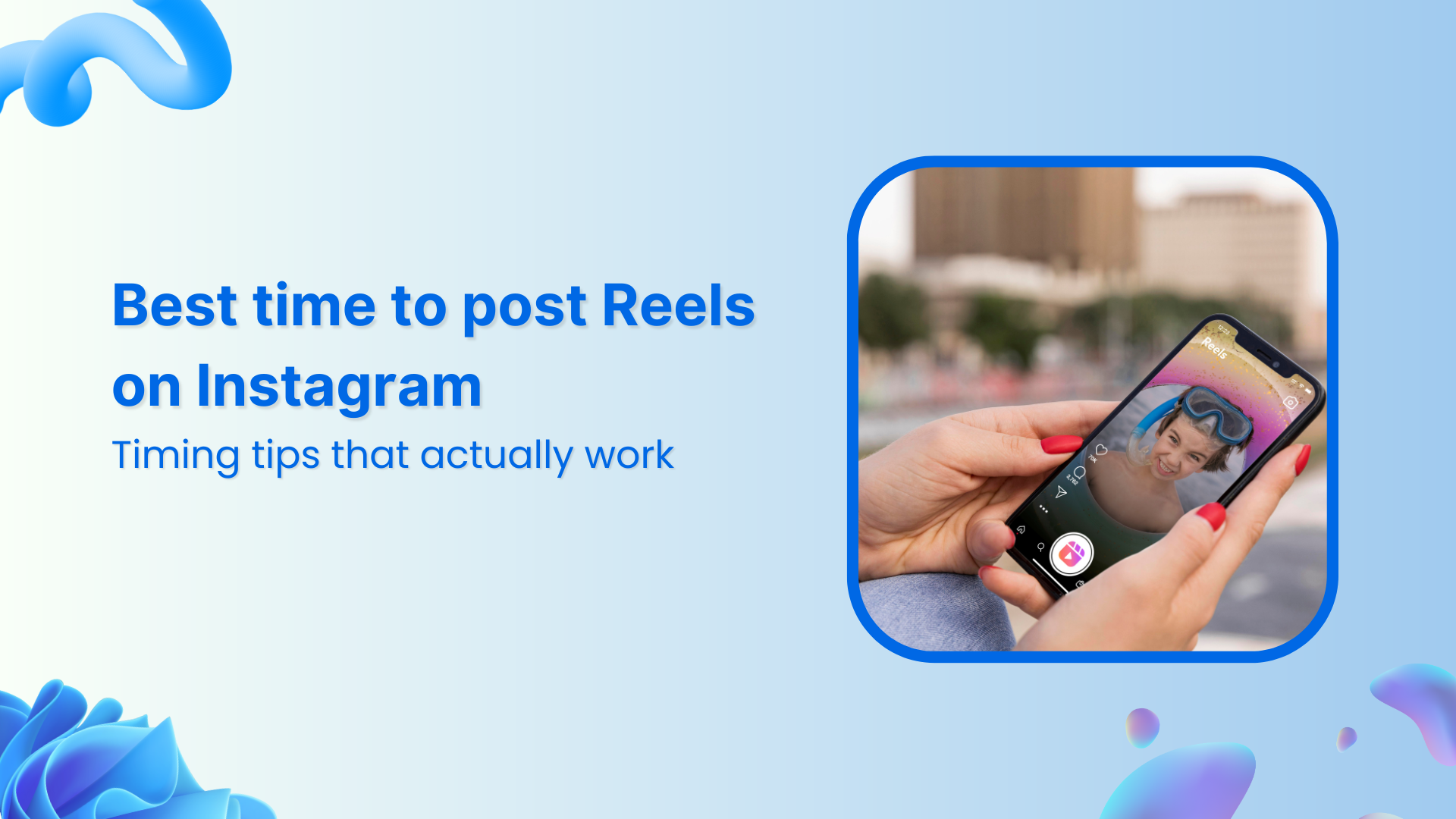Bulk-generate & schedule posts in seconds with Smart Scheduling. Try now!
Everything you need to know about Instagram reel analytics
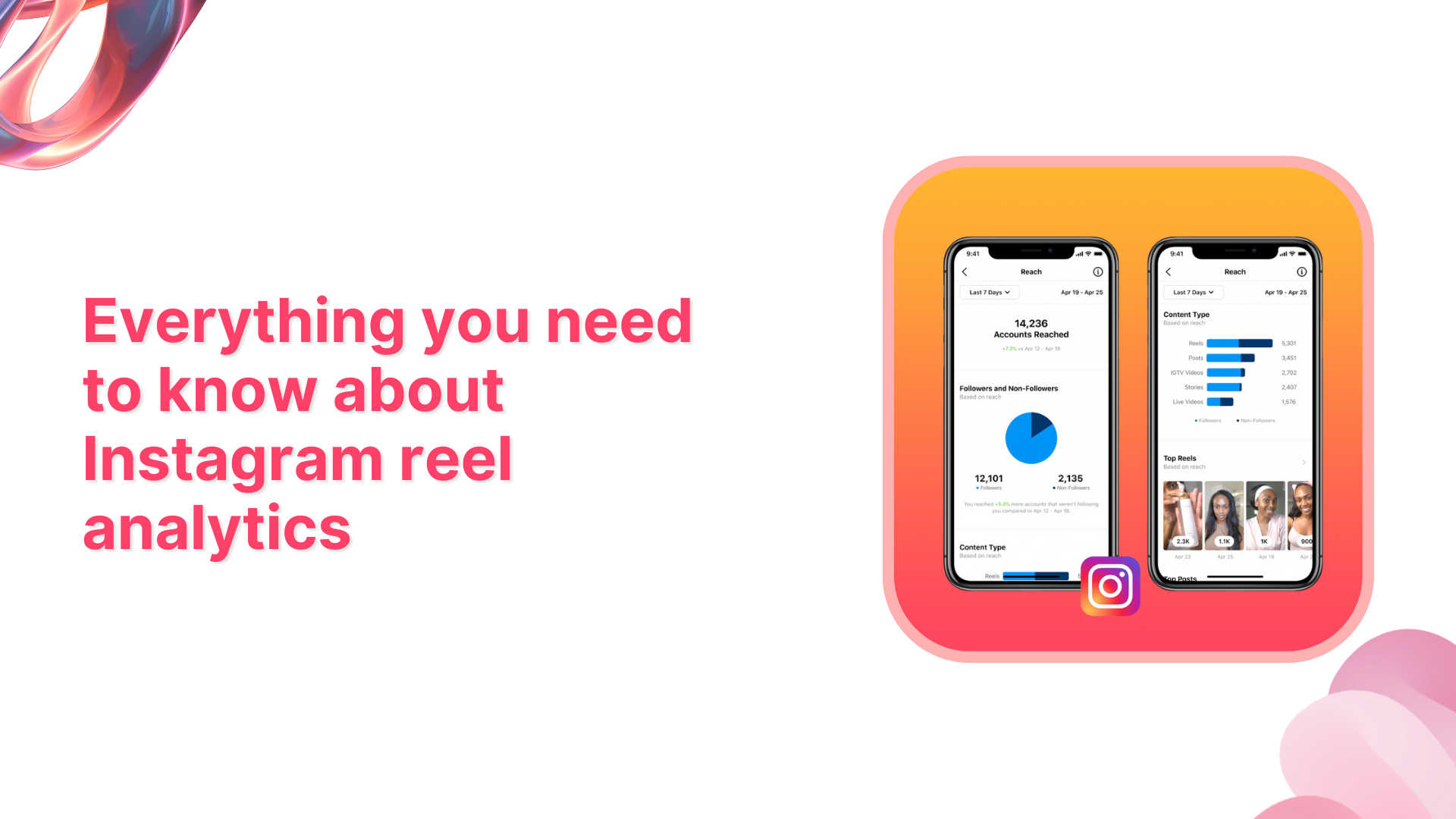
Instagram has become one of the favorite social media platforms for millennials and Gen Z. The photo and video-sharing platform has over two billion monthly active users.
Meta-owned Instagram competes with its sister-concern social network Facebook, which is a different beast altogether. Since Facebook is a top-tier social media platform, it directly competes with Instagram.
Instagram offers several features other than photo and video sharing, such as stories, live streams, collections, and reels. However, “reels” are one of the hottest features of Instagram these days.
Instagram reels and their analytics go hand-in-hand. Let’s explore Instagram reel analytics and try to understand how it can be used for your benefit.
Instagram Marketing
Schedule your Instagram posts, Reels, and Stories, and get recommended best time to publish for maximum engagement.
Get Started for FREE
What are Instagram reel analytics?
Instagram reel analytics refers to reel statistics. It’s the analytical data of Instagram reels that showcases how well or how poorly the reel content is performing on the specific Instagram account.
These reel analytics can be accessed through the Instagram Insights area. Users go through their analytics to see which posts, stories, or reels are performing well and which ones aren’t.
To check the Instagram Reel analytics, follow these steps with the corresponding images for clarity:
2: Go to your Instagram profile
Open your Instagram app and go to your profile by tapping your profile picture at the bottom right corner of the screen.
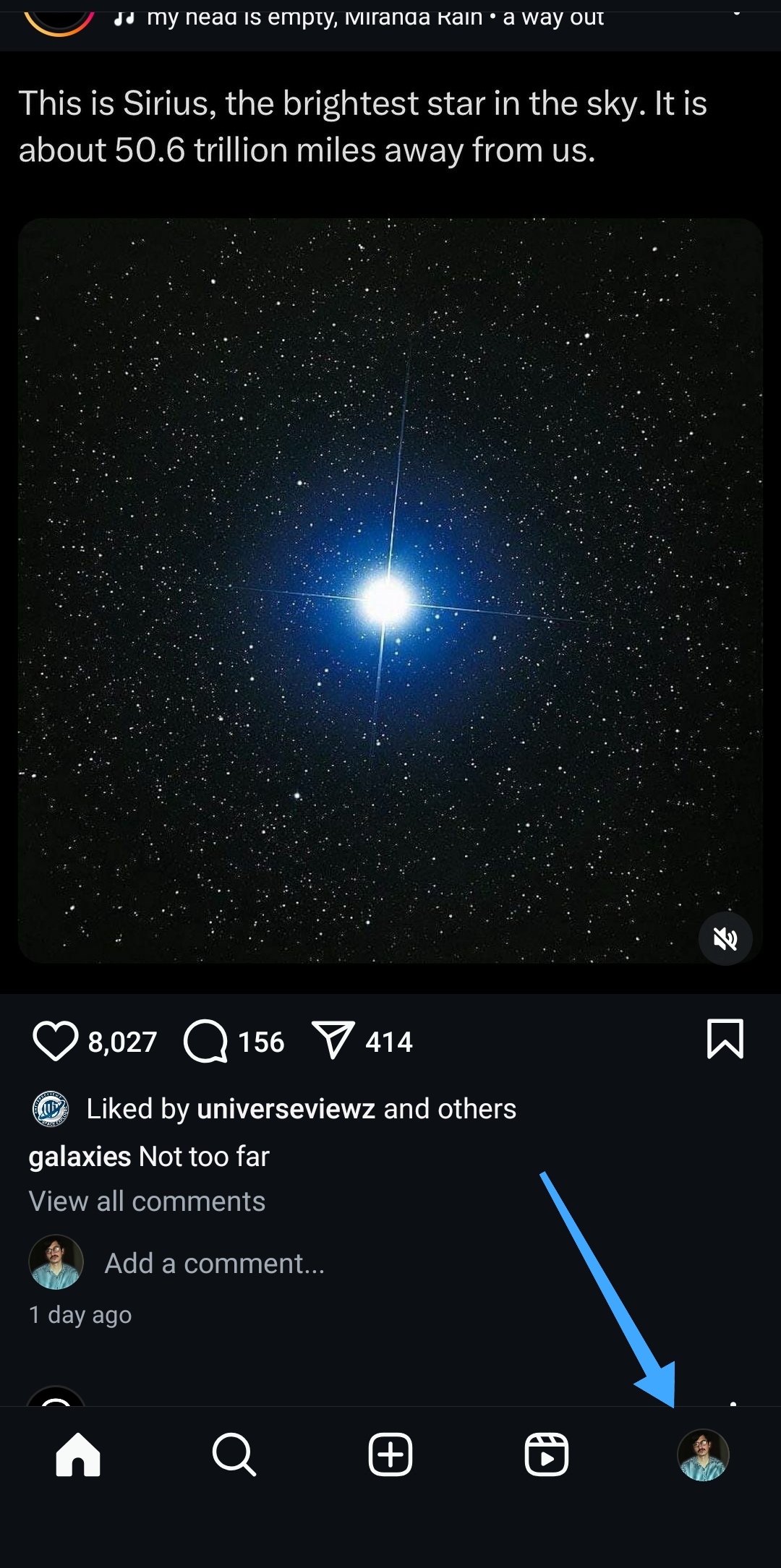
3: Tap the hamburger icon
Once you are on your profile, tap the hamburger icon (three horizontal lines) at the top right corner of the screen.
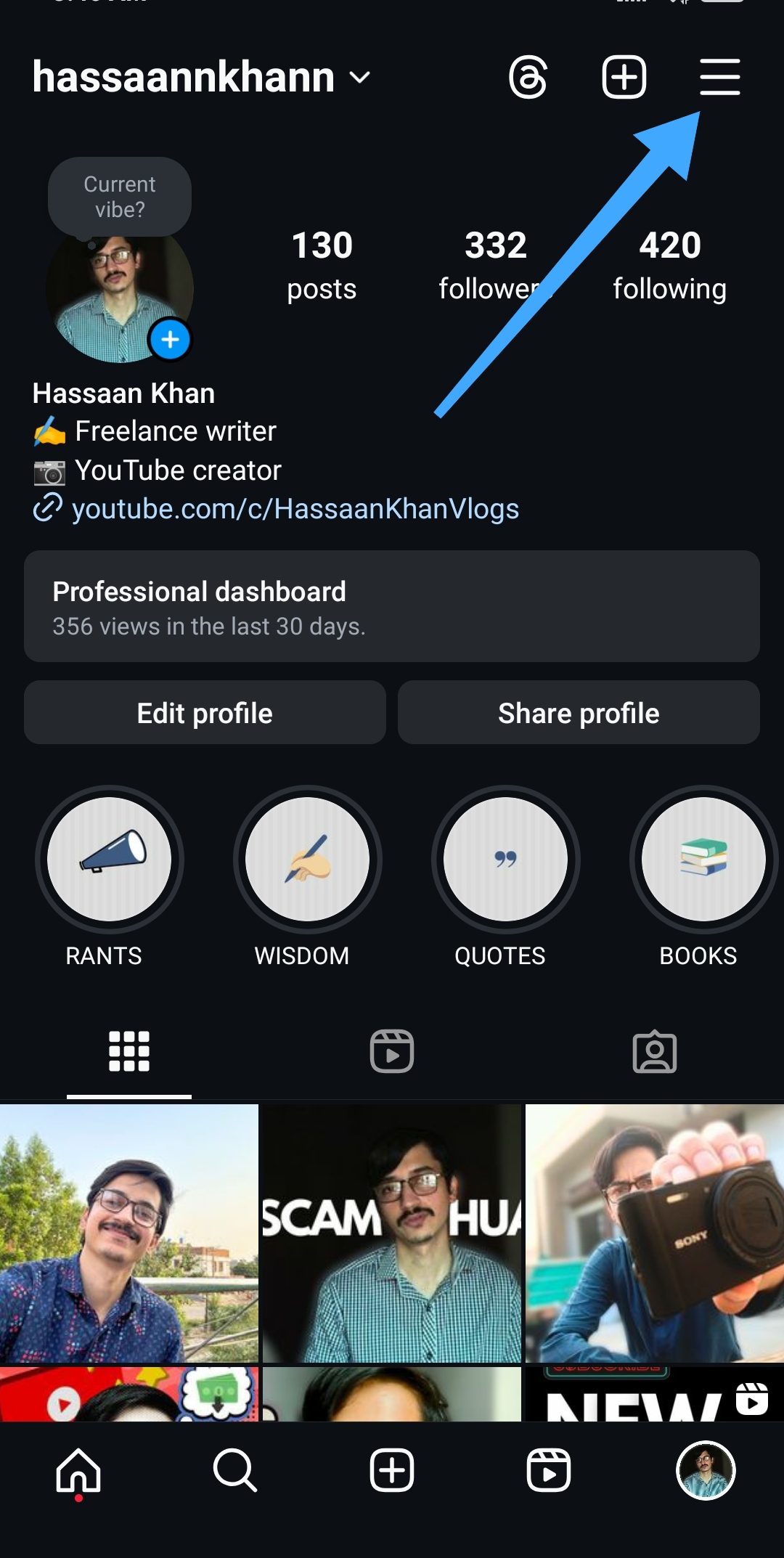
4: Access the Insights area
In the menu that appears, tap on “Insights” to access your account’s analytics.
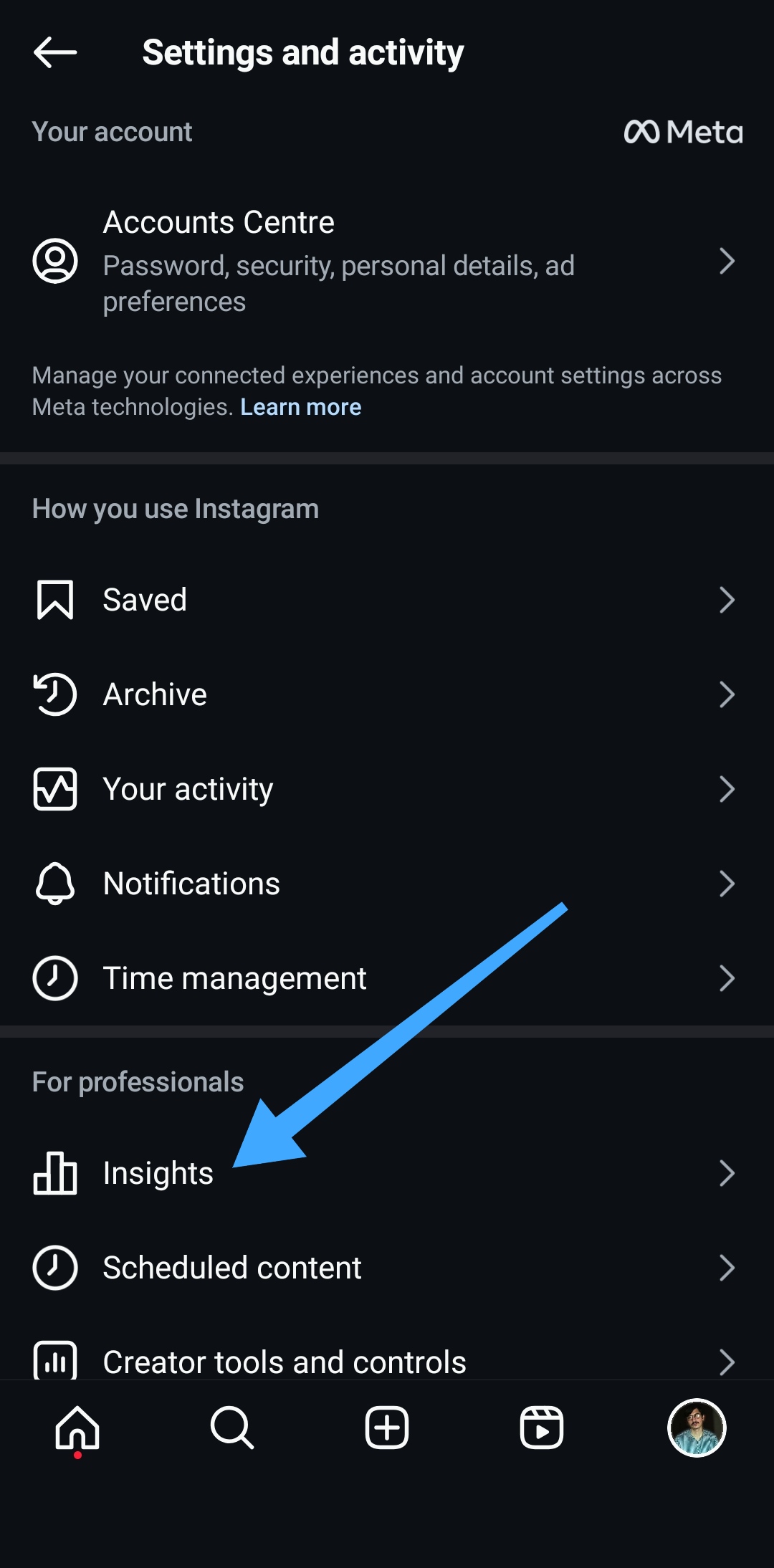
5: Go to the Reels section
Scroll down within the Insights section and tap on “Reels” to view analytics specifically for your Reels content.
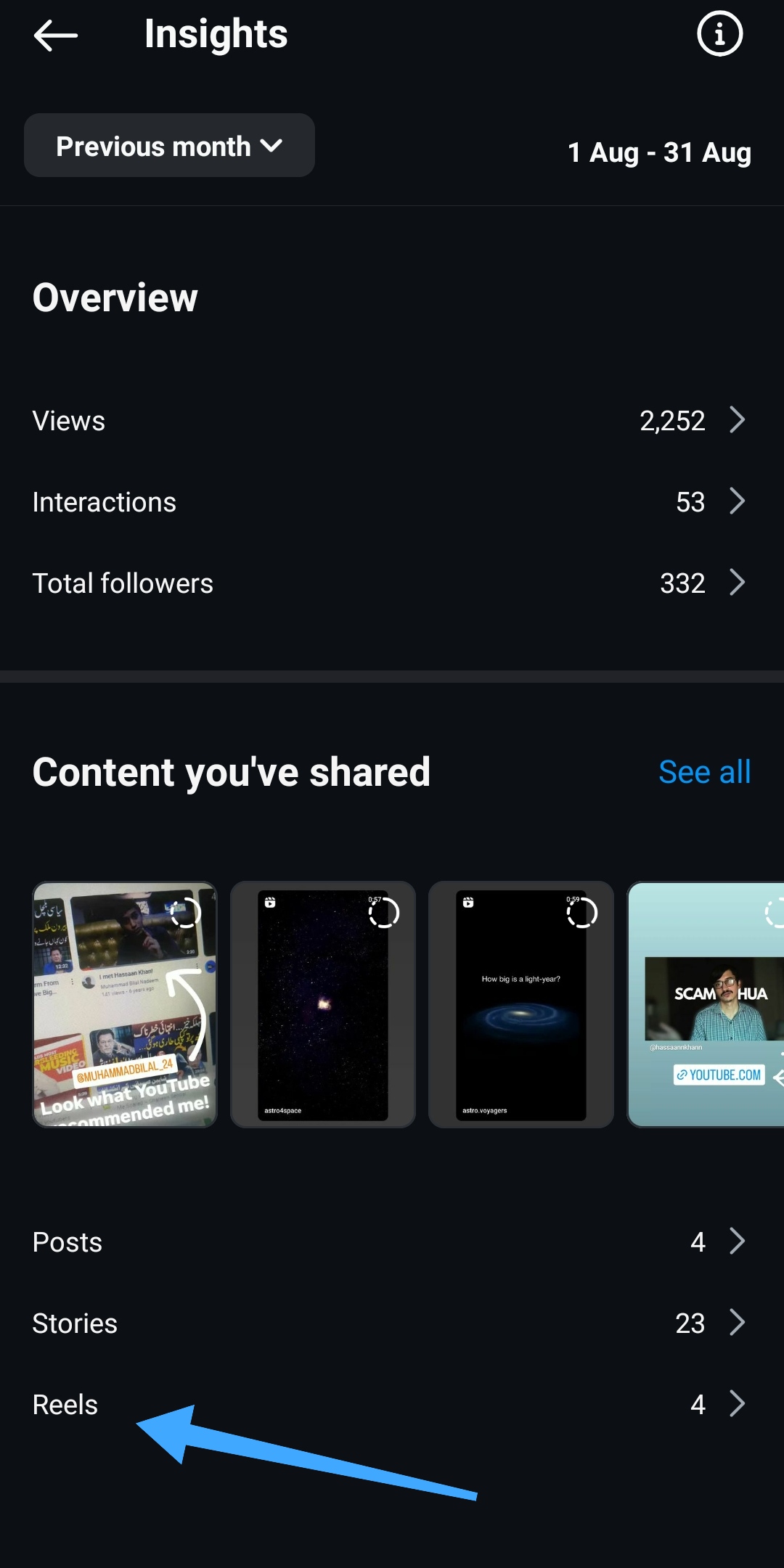
5: Review your Reels performance
Now, you can see all the previously posted reels on your Instagram account. Tap on any of the published reels to access its analytics. You can see the following reel statistics on that page:
- Views
- Likes
- Comments
- Shares
- Bookmarks

Furthermore, the user can also see the number of accounts this reel reached, the number of interactions it has gotten, and the number of profile activities it resulted in.
Why is it essential to track Instagram reel analytics?
Tracking Instagram analytics is vital to growing on the platform regardless of the content type you focus on while publishing on Instagram. While most Instagrammers focus on reels, some brands pay close attention to publishing carousel posts, whereas others try to utilize live streams.
However, tracking every type of Instagram content gives you some perspective on Instagram content performance, post reach, and followers’ activities.
Let’s elaborate on this further and understand why tracking Instagram reel analytics is necessary. Here are four reasons why you should be tracking Instagram reel analytics:
1. Understand how the audience is reacting to your reels

One reason tracking Instagram reel analytics is crucial to Instagram growth is that the analytical data helps you understand the audience’s behavior toward the reel’s content.
Learning about the audience’s behaviors gives you a sense of understanding the viewers’ reaction to the content. The Instagram creators who crack the code of what people like in their content try to focus on the very thing and grow exponentially on the platform.
2. Discover what type of Instagram reels are working well
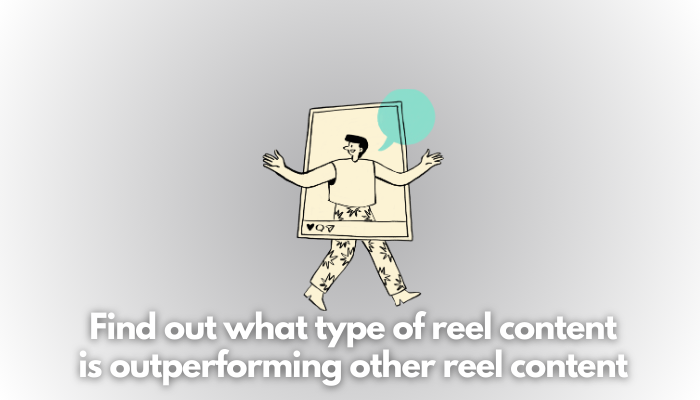
One of the best uses of Instagram reel analytics is to go down the rabbit hole and decipher what content is working for you and why. Reel analytics assists you in figuring out which reels are outperforming others and why – all this happens as a result of how people react to your reel content.
Once you unravel this mystery of what’s working for you or why people like your specific reels, you can always create similar content to get more attention.
3. Get insights into the most popular Instagram reels

Digging deeper into Instagram reel analytics provides an in-depth understanding of your content performance. It can be immensely helpful in creating new, better content for the future.
Moreover, Instagrammers always double down on the type of content that’s working for them—this is only possible when the creator has access to Instagram analytics.
4. Find out which Instagram reels are getting the most engagement

An essential reason why Instagram reel analytics are important is that they showcase the reels that are getting the most engagement on the platform.
Once such reels are identified, they provide insightful information about the popular topics to cover in detail. Social media influencers and content creators pay close attention to the content that gets high engagement on social media and try to replicate the same results in the follow-up content.
These are some of the reasons why tracking Instagram reels analytics is important for capitalizing on the platform’s growth and success opportunities.
Top 5+ tools to measure Instagram reel analytics
It’s a no-brainer that monitoring Instagram statistics is as important as creating good-quality content on the platform. Instagram has a decent Insights section accessible to Professional accounts to check Reels analytics, but experts rely on third-party analytics tools for detailed statistics.
Let’s take a look at five of the best tools to measure Instagram reels:
1. ContentStudio
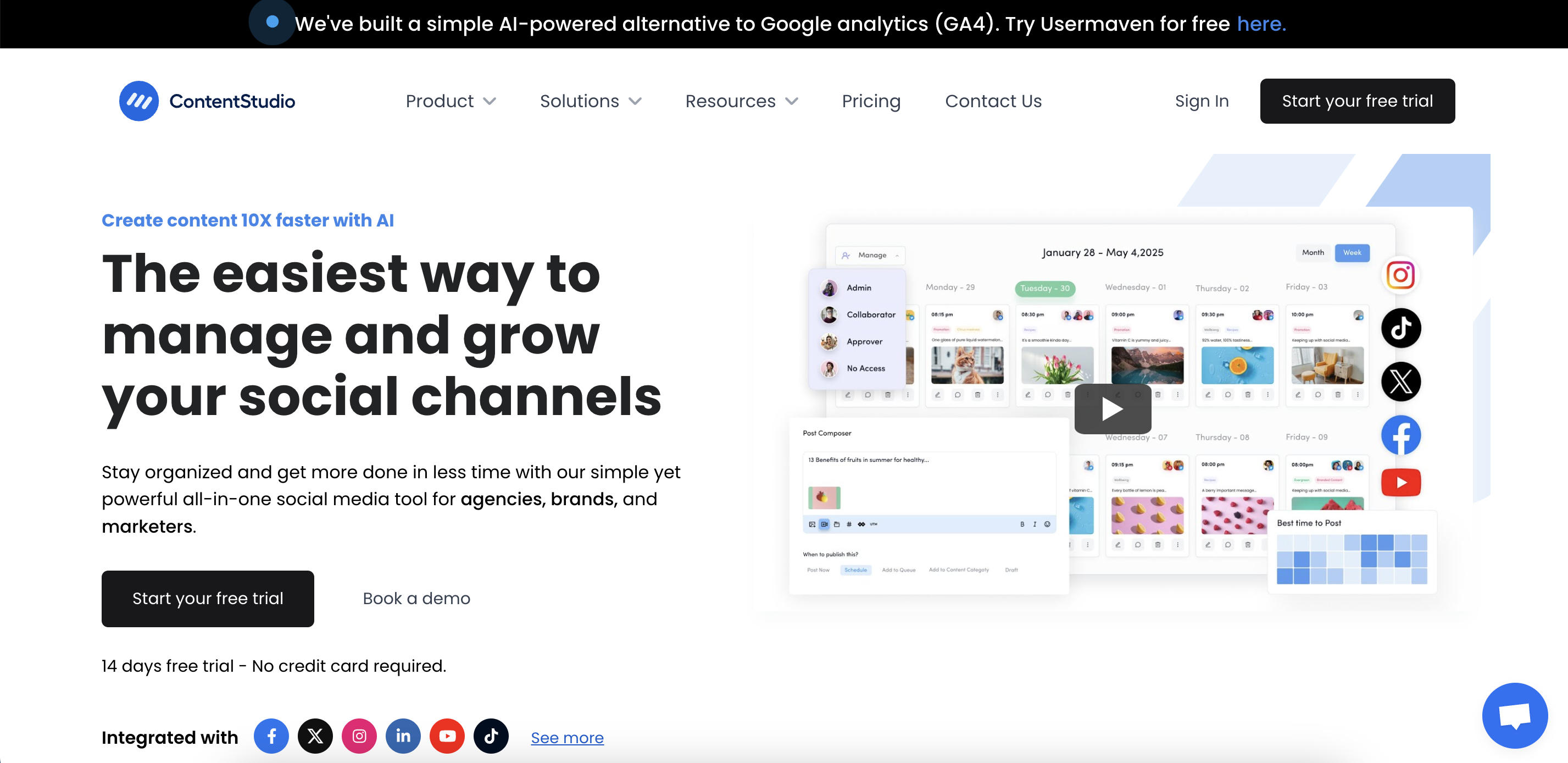
ContentStudio is an all-in-one social media management tool with over 70,000 satisfied users worldwide. It offers social publishing, scheduling, calendar, discovery, team management, approval workflows, and other social media management services. This award-winning social media management tool assists digital marketers, agencies, and influencers in managing social media publishing effectively.
Pricing
ContentStudio pricing plans start at $25 per month and go up to $299 monthly.
How to measure reel analytics with ContentStudio
Here are the steps involved in measuring reel analytics using ContentStudio:
Step 01: Sign up and log in to your ContentStudio account
To measure reel analytics with ContentStudio, you must first post or schedule Instagram reels using ContentStudio.
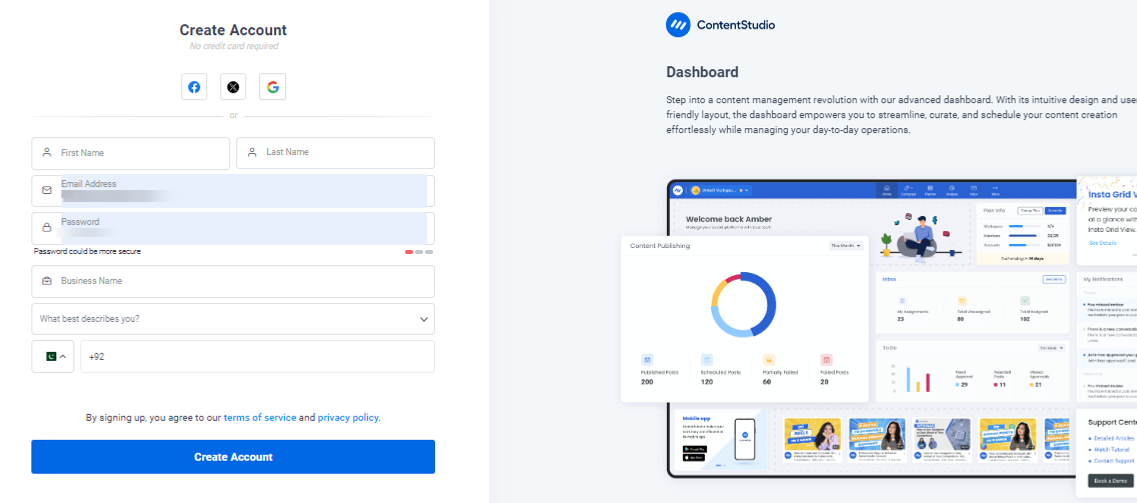
Therefore, you need a ContentStudio account to do that. Sign up for the account; it offers a 14-day free trial.
If you already have an account, log in using your credentials and proceed to the next step.
Step 02: Integrate your Instagram account for publishing
If you’re new to ContentStudio or already have an account but never connected your Instagram account, then it’s time to integrate your Instagram account.
To do so, go to your dashboard and click on the profile icon in the top right corner of the header bar.

A drop-down menu would appear. Click on “Social Accounts,” and you’ll land on the settings page for social media accounts.
Connect your Instagram account by clicking the “Connect Instagram Account” button and completing the rest of the process.
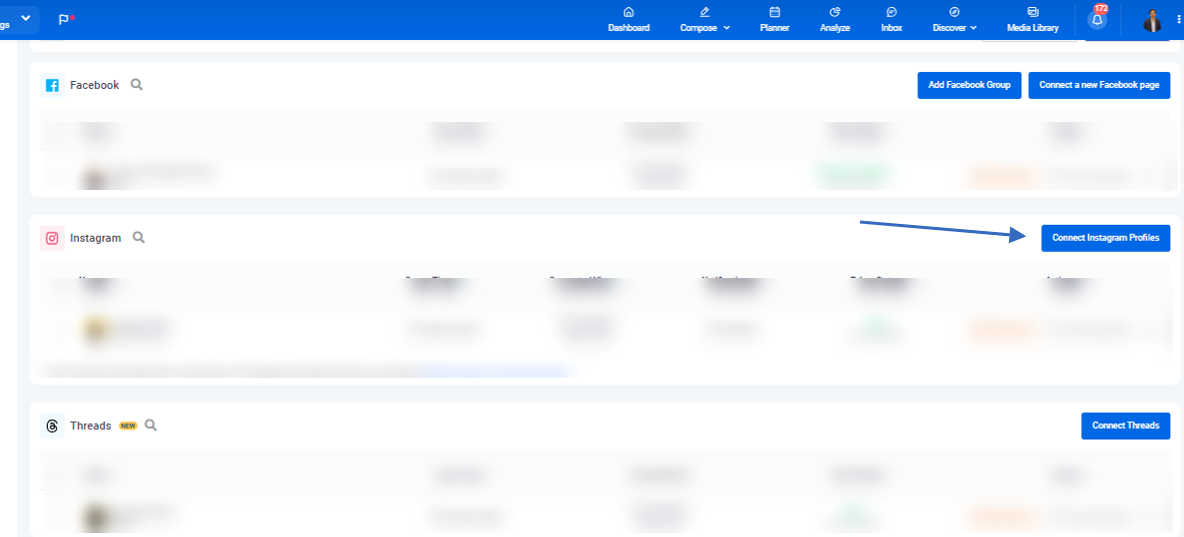
Once integrated, you can start publishing and scheduling Instagram reels and pictures on the account.
Step 03: Go to the Analyze section for social analytics
After at least three to four weeks, go to the ContentStudio dashboard again and head over to the Analyze section from the top menu bar.
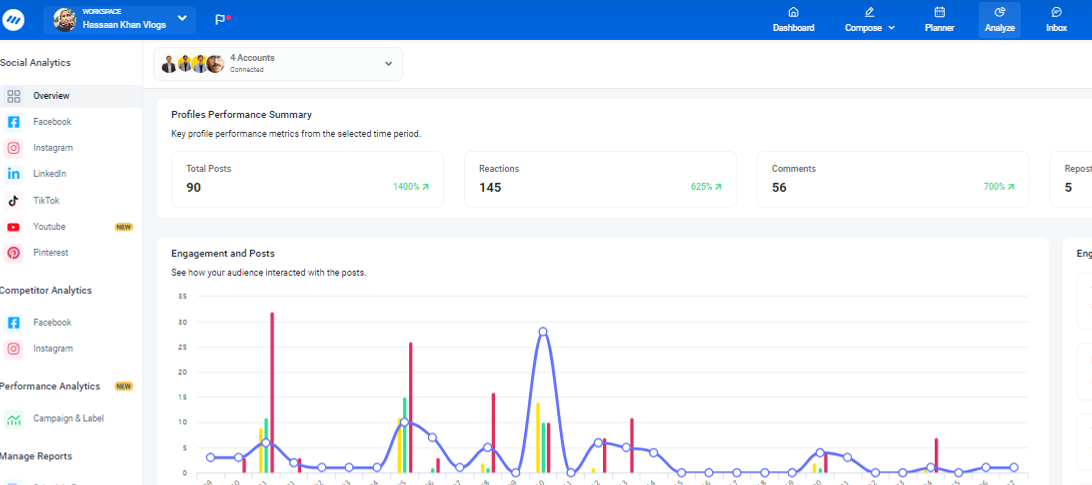
This is the area where you can select any social media platform from the left sidebar and analyze the statistics.
Be advised that you can only see the statistics of the social media posts that you posted or scheduled through ContentStudio.
Step 04: Select Instagram and scroll down to the Reels performance
Select the Instagram platform from the left sidebar and choose the dates for analyzing the overall Instagram statistics for a specific period.
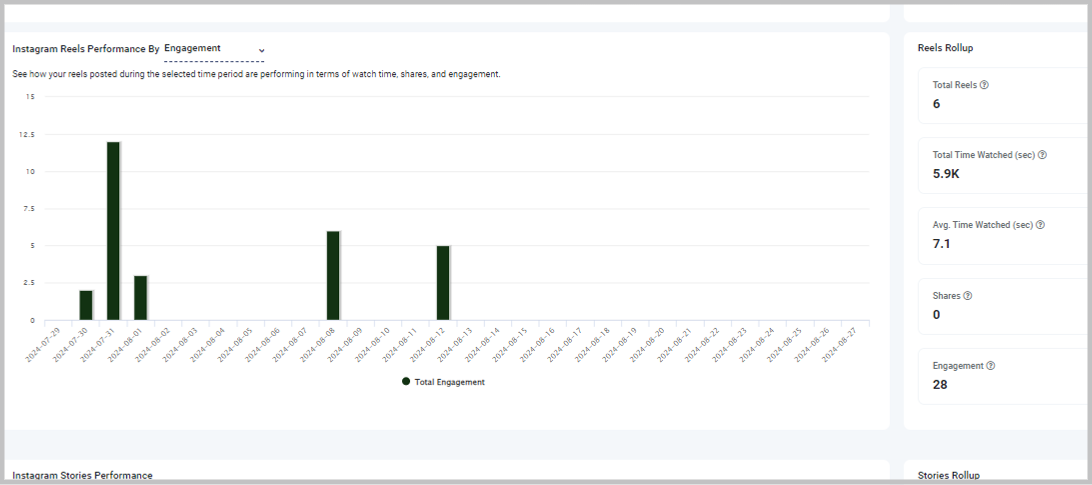
Scroll down to the reels section and go through all of your Instagram reel statistics.
So, that’s how you can measure reel analytics through ContentStudio.
2. Flick
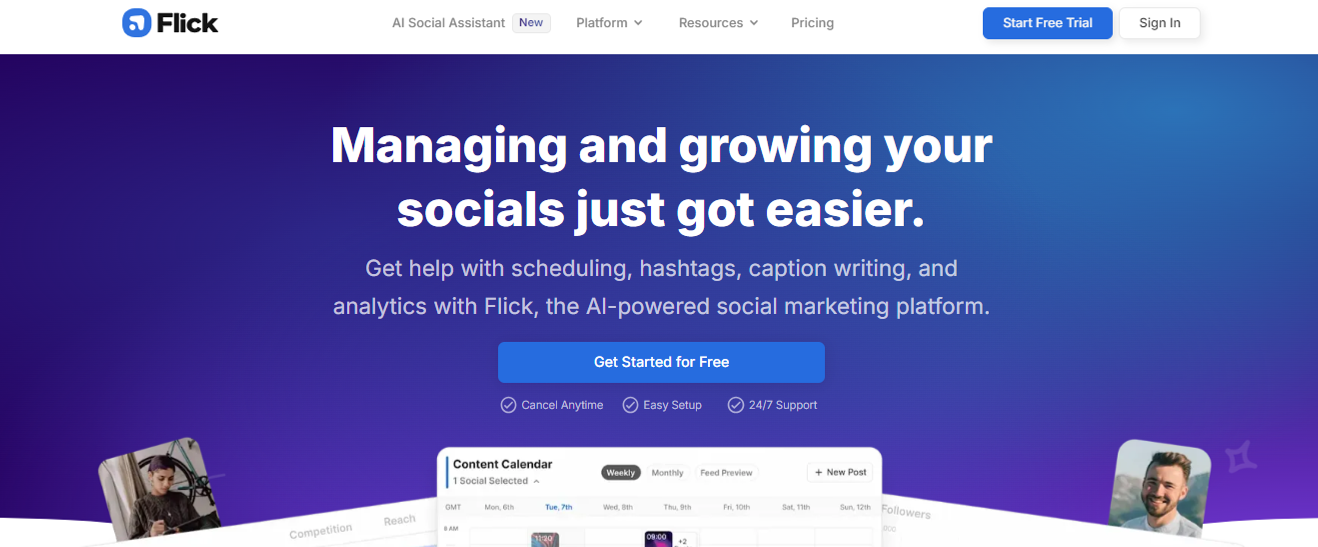
Flick is a powerful social media management tool that provides a complete social media content scheduling and managing toolkit. The popular features include social scheduling, AI social assistance, hashtag tools, and Instagram reel analytics.
Pricing
£14 per month and go up to £68 per month
How to measure reel analytics with Flick
Flick only offers Instagram analytics just yet. However, users can dive deep into their posts, stories, and reel analytics after publishing/scheduling through Flick. Go to the analytics section and explore the audience behavior and content performance. It allows you to monitor several reel engagement metrics, such as likes, shares, saves, and comments through the analytics section.
3. Squarelovin
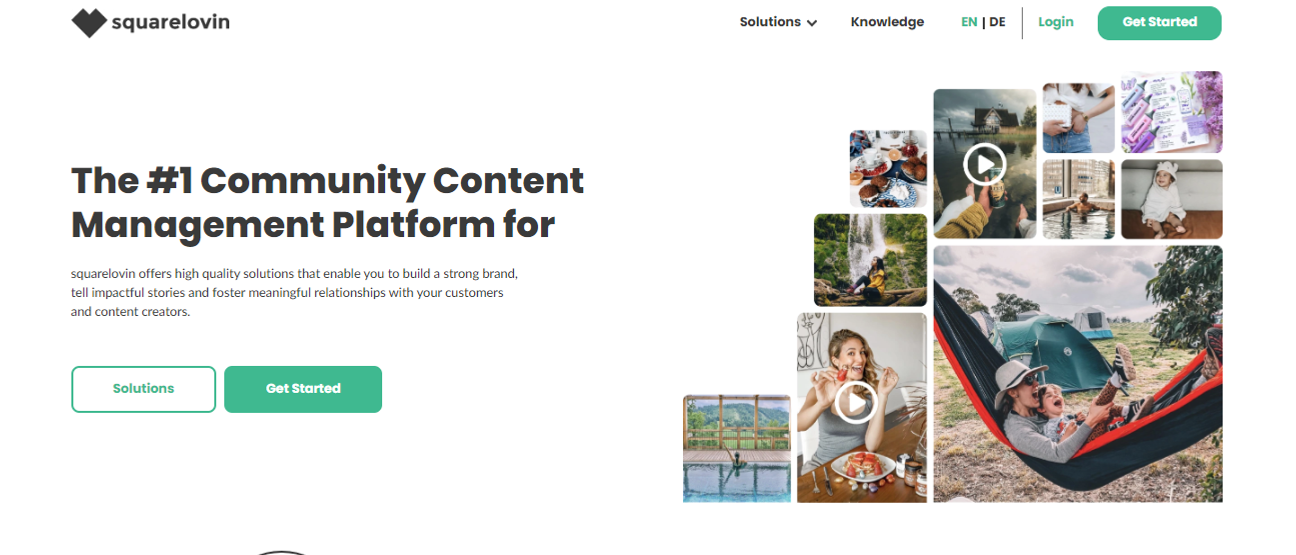
Squarelovin is a social media analytics tool dedicated to Instagram analytics. It offers multiple services, such as branded content, influencer marketing, and user-generated content. Moreover, it also provides complete Instagram content performance monitoring and reporting to the users. It could be a vital social media analytics software for Instagram reel analytics.
Pricing
The Instagram analytics tool is free. Book a demo for other tools.
How to measure reel analytics with Squarelovin
This tool provides insights into Instagram content, highlighting the content that engages the audience the most. Users can look through their Instagram reel performance and analyze the top-performing content to replicate the success. Since Squarelovin offers a free Instagram analytics tool, it gets easier for Instagrammers and content creators to test out this tool for Instagram reel analytics.
4. Metricool
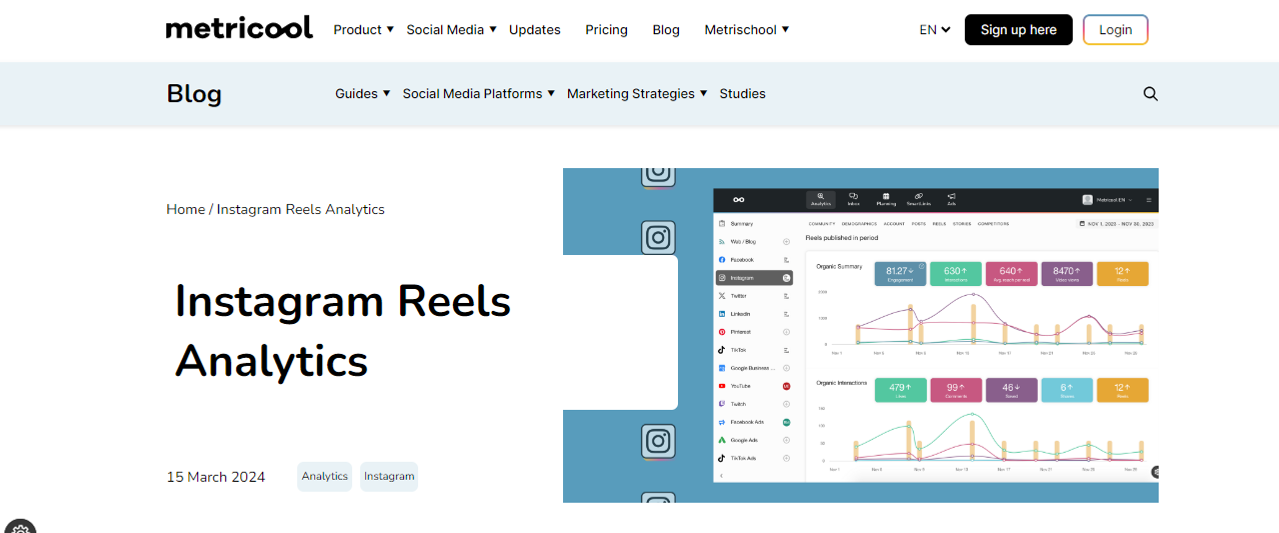
Metricool is yet another powerful social media management tool that provides a comprehensive social media scheduling and publishing dashboard. It allows social media marketers and experts to schedule content across all top-tier social media platforms.
Moreover, users can easily analyze different Instagram reel metrics, such as interactions, reach, monetization, and other metrics using Metricool.
Pricing
Metricool has a free plan for getting started. The Starter plan costs $18 per month and the Advanced plan costs $45 per month. Talk to the Metricool team for the Custom plan.
How to measure reel analytics with Metricool
Metricool users can track and analyze Instagram reels without much hassle. To access the Instagram analytics section, click on Instagram in your Metricool dashboard.
This is where you can measure, analyze, and study reel analytics for the account. Review different metrics to find out how your Instagram reel strategies work out.
5. Vistasocial

Vistasocial is a powerful social media management tool that provides all the necessary features of a social media scheduling tool. It assists users in publishing, scheduling, and analyzing social media content across all top-tier social media platforms. It also allows users to post, schedule, and analyze Instagram reels.
Price
The pricing plans start at $39 per month and go up to $379 per month.
How to measure reel analytics with Vistasocial
Vistasocial offers a comprehensive social media analytics section that allows users to track and analyze Instagram reels through Vistasocial analytics. To generate reel analytics using Vistasocial, one needs to log in to your Vistasocial account and go to the Reports section. Now tap on the Run Report button and choose the appropriate report type to generate the required report. Then, select the social media channel which is Instagram, and scroll down to the Reels section to access the reels analytics using Vistasocial.
6. Instagram Insights
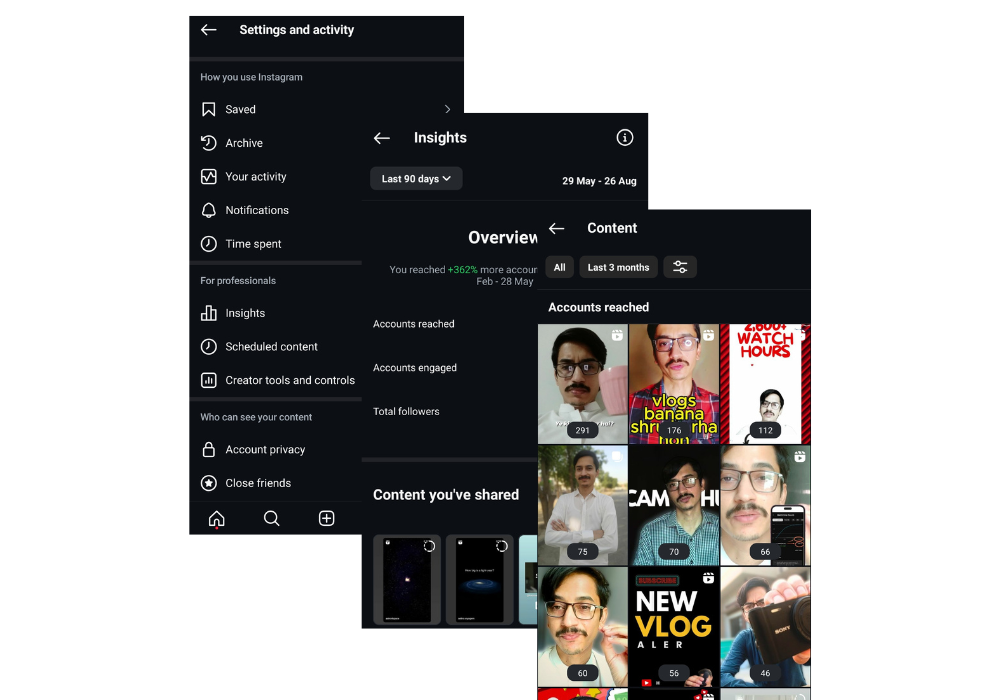
Let’s not forget that Instagram has an analytics tool called Insight. It’s accessible to only professional accounts. If you have a personal Instagram account and you want to access the Insights section, then switch to a professional account. It provides detailed insights into reach, impressions, clicks, and other metrics.
Price
It’s available for free
How to measure reel analytics with Insights
To measure reel analytics with the Instagram Insights tool, switch to a professional Instagram account and go to your profile. Tap on the hamburger option in the top right corner and scroll down a bit to see the Insights option.
Select the duration and start analyzing your Instagram’s content performance including reel videos. You can analyze accounts your content reached, accounts engaged, and followers gained. You can go further down to see analytics data for stories, posts, and reels. Access the reels section and start analyzing the reels’ performance.
Social Media Analytics
Fine-tune your social media strategy for success with in-depth analytics and white-labeled reports.
Get Started for FREE
Let’s conclude: Analyze your Instagram reels now
Instagram reel analytics are absolutely vital to your Instagram growth. Monitoring content performance gives you insightful information that helps you produce winning content repeatedly.
While several Instagram analytics tools are available for finding useful Instagram hashtags and discovering Instagram competitor analytics, it’s more important to analyze your content analytics to put out better content.
Instagram has been pushing reels on the platform lately, which makes it high time to focus on this vertical video format and leverage this opportunity to grow faster than ever.
So, start analyzing your reel performance and make the most of your Instagram reel analytics.
FAQs about Instagram reels analytics
Let’s shed some light on the commonly asked questions about Instagram reel analytics:
1: Do Instagram reels have analytics?
Yes, Instagram reels analytics are available in the Insights section of the Instagram account.
However, make sure you have converted your personal Instagram account to a professional account to be able to analyze reel performance.
2: Why is my Instagram reel engagement so low?
Instagram reels are getting a lot of attention these days, which means that it’s a great opportunity for getting loads of likes, comments, saves, and reshares.
If you’re getting low engagement on reels, then implement some Instagram growth hacks, such as using trending sounds/music, posting more often, and making reels on relevant topics.
3: How to view reel analytics?
Go to the settings through your profile section and access the Insights in the “For Professionals” section. Once accessed, you’ll see everything you need to know about your Instagram reel analytics.
4: How to check someone’s Instagram analytics?
Instagram doesn’t allow or offer tools for checking other users’ Instagram analytics. However, there might be some standalone third-party tools for checking an account’s top-performing posts or popular reels.
5: Can reels be scheduled on Instagram?
Yes, Instagram reels can be scheduled. All you need is to have a reliable third-party social media scheduling tool like schedule your reels without any hassle.
Recommended for you


Powerful social media management software
14-day free trial - No credit card required.