Bulk-generate & schedule posts in seconds with Smart Scheduling. Try now!
How to share a Reel on Instagram: Complete guide for 2025

Instagram Reels have become one of the most powerful tools for content creators, businesses, and everyday users to boost their reach and engagement. With over 200 billion Reel plays daily across Instagram and Facebook, effectively sharing these short-form videos can dramatically amplify your content’s impact.
Whether you’ve created an amazing Reel that deserves more visibility or discovered someone else’s content that resonates with your audience, this comprehensive guide will walk you through every method to share Reels on Instagram.
Instagram Marketing Schedule your Instagram posts, Reels, and Stories, and get recommended best time to publish for maximum engagement.
What are Instagram Reels, and why share them?
Instagram Reels are short, engaging videos up to 90 seconds long that allow users to create and discover entertaining content using music, effects, and creative editing tools. Similar to TikTok videos, Reels are designed for maximum discoverability through the Explore page and dedicated Reels tab.
Key benefits of sharing Reels:
- Extended reach – Stories and shares help your content reach beyond your immediate followers
- Increased engagement – Shared content often receives more likes, comments, and saves
- Algorithm boost – Instagram rewards accounts that consistently share engaging content
- Community building – Sharing others’ content fosters relationships and collaborations
- Time efficiency – Repurposing content keeps your profile active without constant creation
Understanding Instagram Reel sharing options
Before diving into the step-by-step methods, it’s important to understand how your account settings affect Reel sharing capabilities.
Privacy settings impact
Public accounts
- Anyone can view and share your Reels
- Your Reels appear on the Explore, Feed, and Reels tab
- Others can download, remix, and record your Reels (unless disabled)
- Maximum sharing potential across the platform
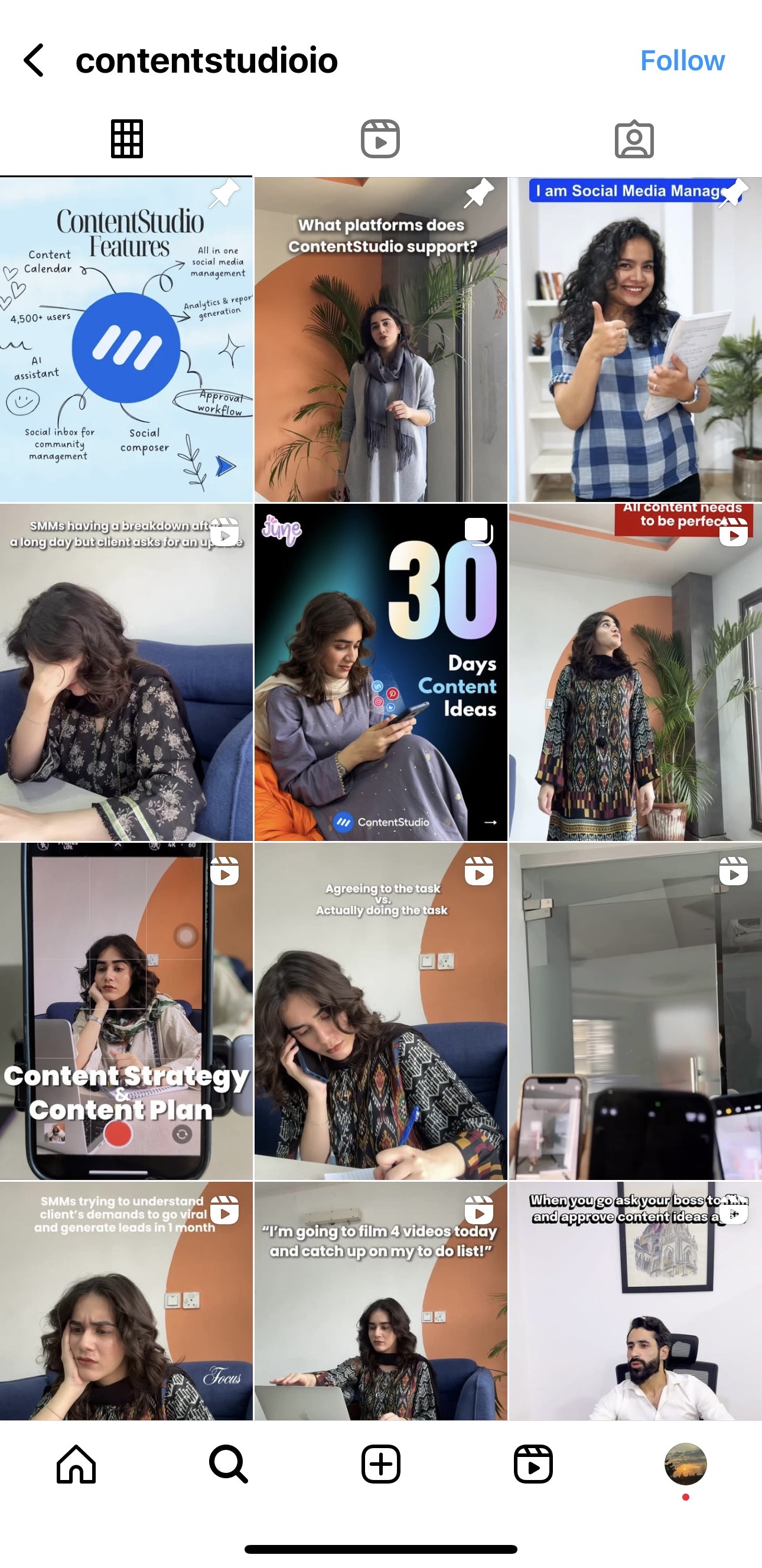
Private accounts
- Only approved followers can view and share your Reels
- Sharing visibility limited to your follower network
- No downloading, remixing, or recording allowed by others
- More controlled but limited reach
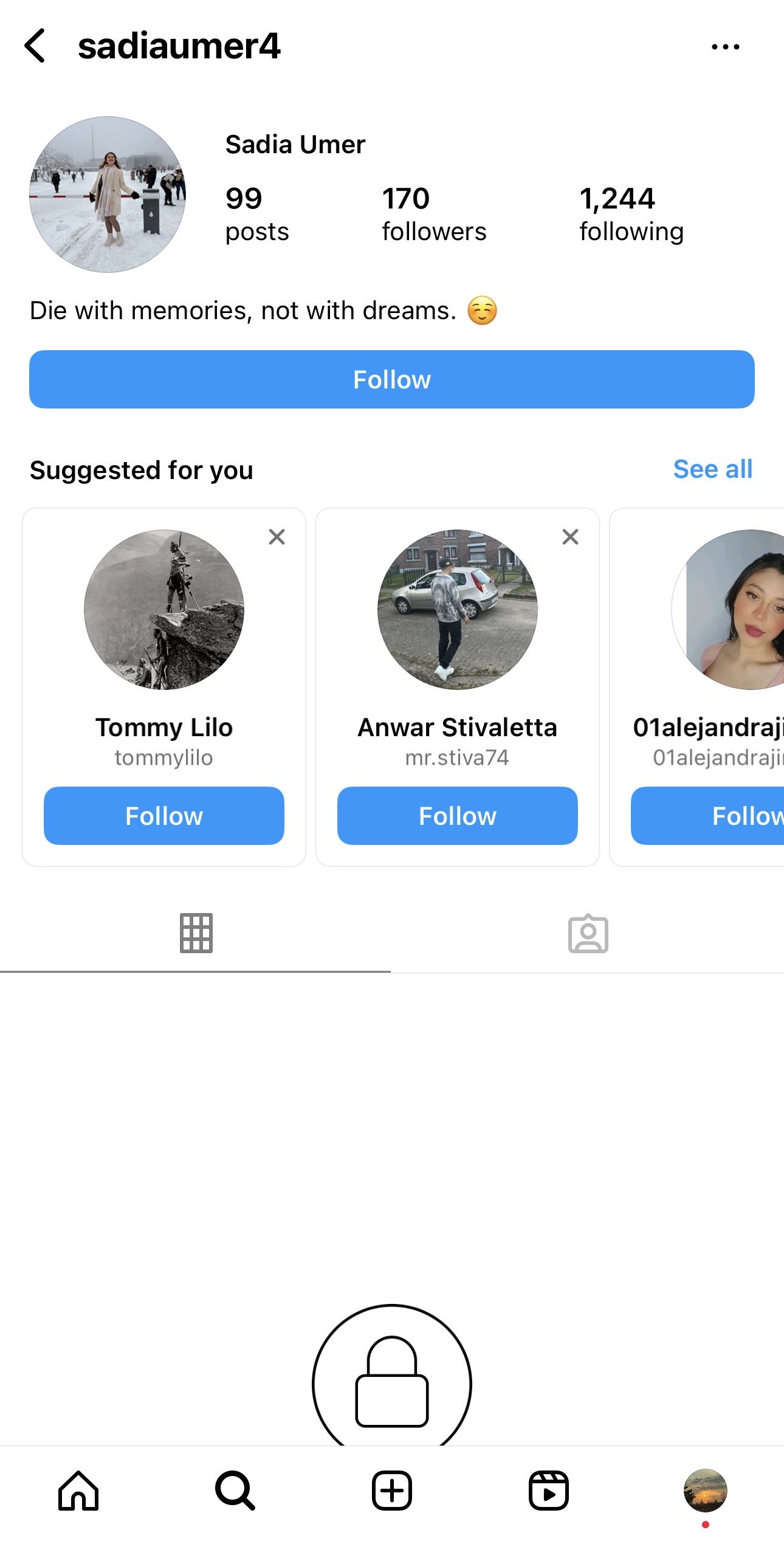
Types of Reel sharing available
- Story sharing – Add Reels to your 24-hour Instagram stories
- Direct message sharing – Send Reels privately to individuals or groups
- External sharing – Share Reel links outside of Instagram
- Cross-platform sharing – Post to Facebook and other platforms
- Feed reposting – Share as regular posts (requires third-party tools)
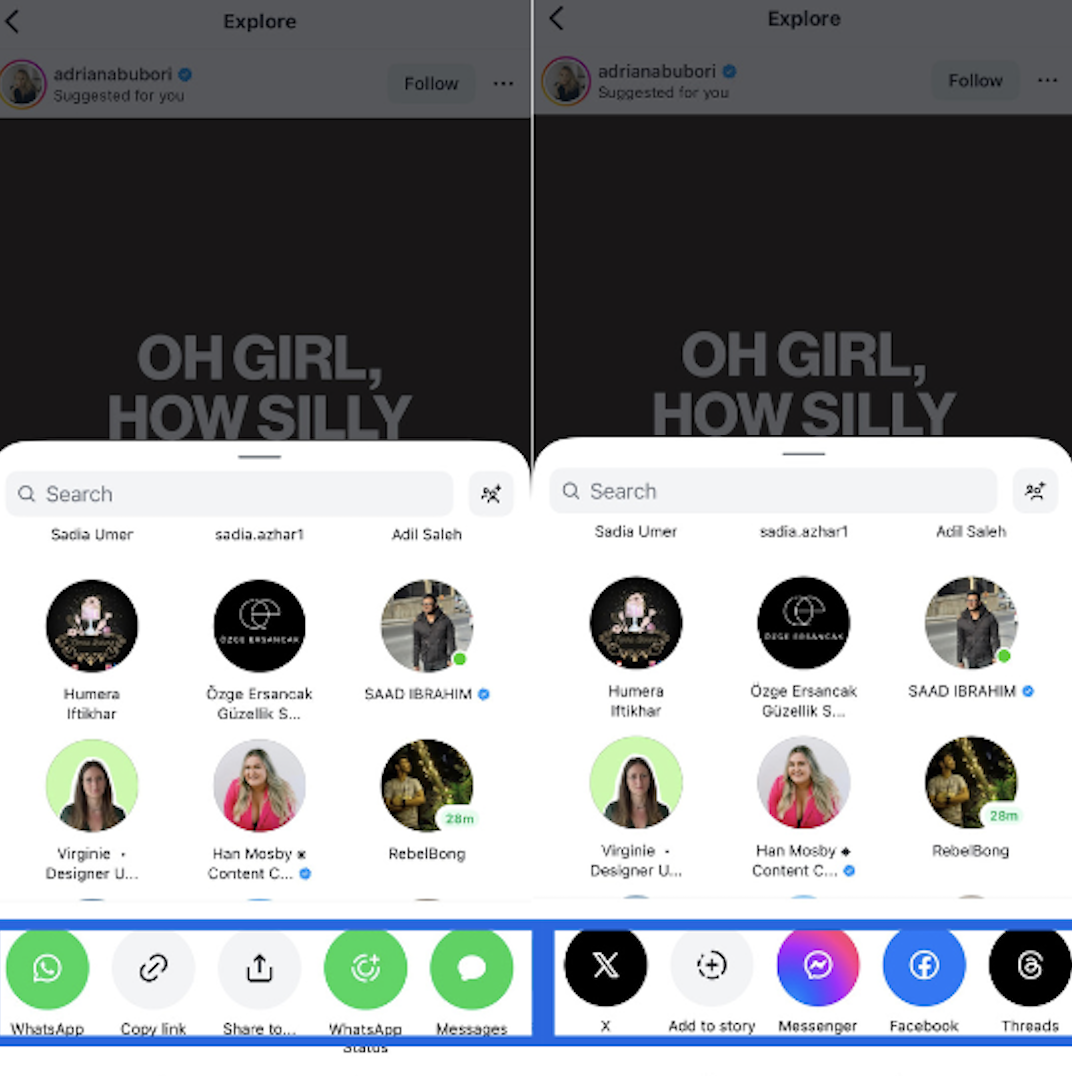
Method 1: How to share a Reel to your Instagram story
Sharing Reels to your Instagram Story is the most popular method, offering excellent visibility to your existing followers while encouraging them to engage with the full-length content.
Sharing your own Reel to story
Step 1: Locate your Reel
- Open the Instagram app and navigate to your profile
- Tap the Reels tab (play button icon) below your bio
- Find the Reel you want to share to your Story
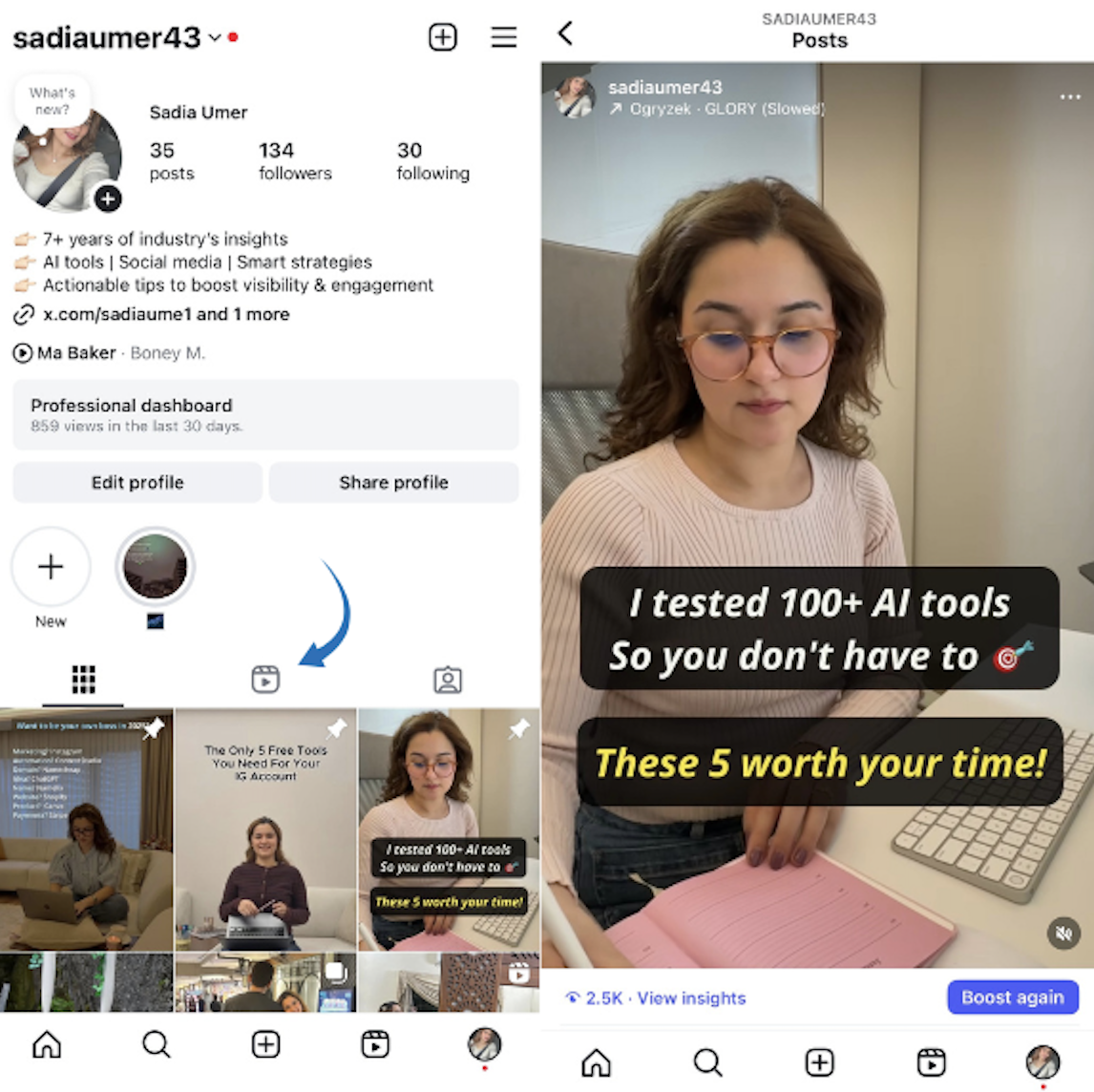
Step 2: Access the share menu
- Tap on your chosen Reel to open it
- Look for the paper airplane icon (share button)
- Tap the share button to open sharing options
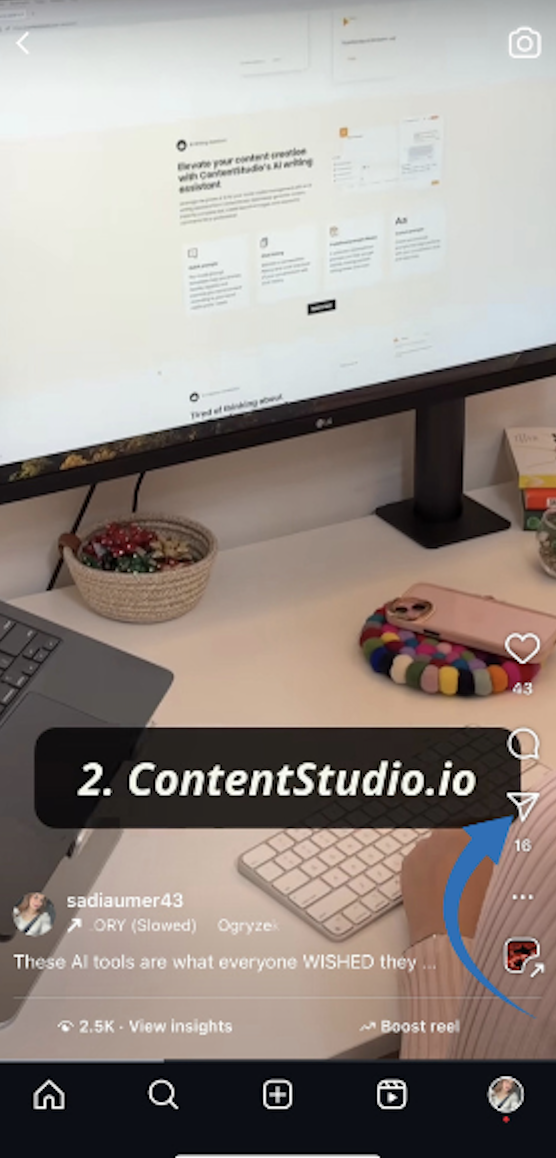
Step 3: Add to your story
- Select “Add reel to your story” from the popup menu
- Instagram will automatically create a Story preview of your Reel
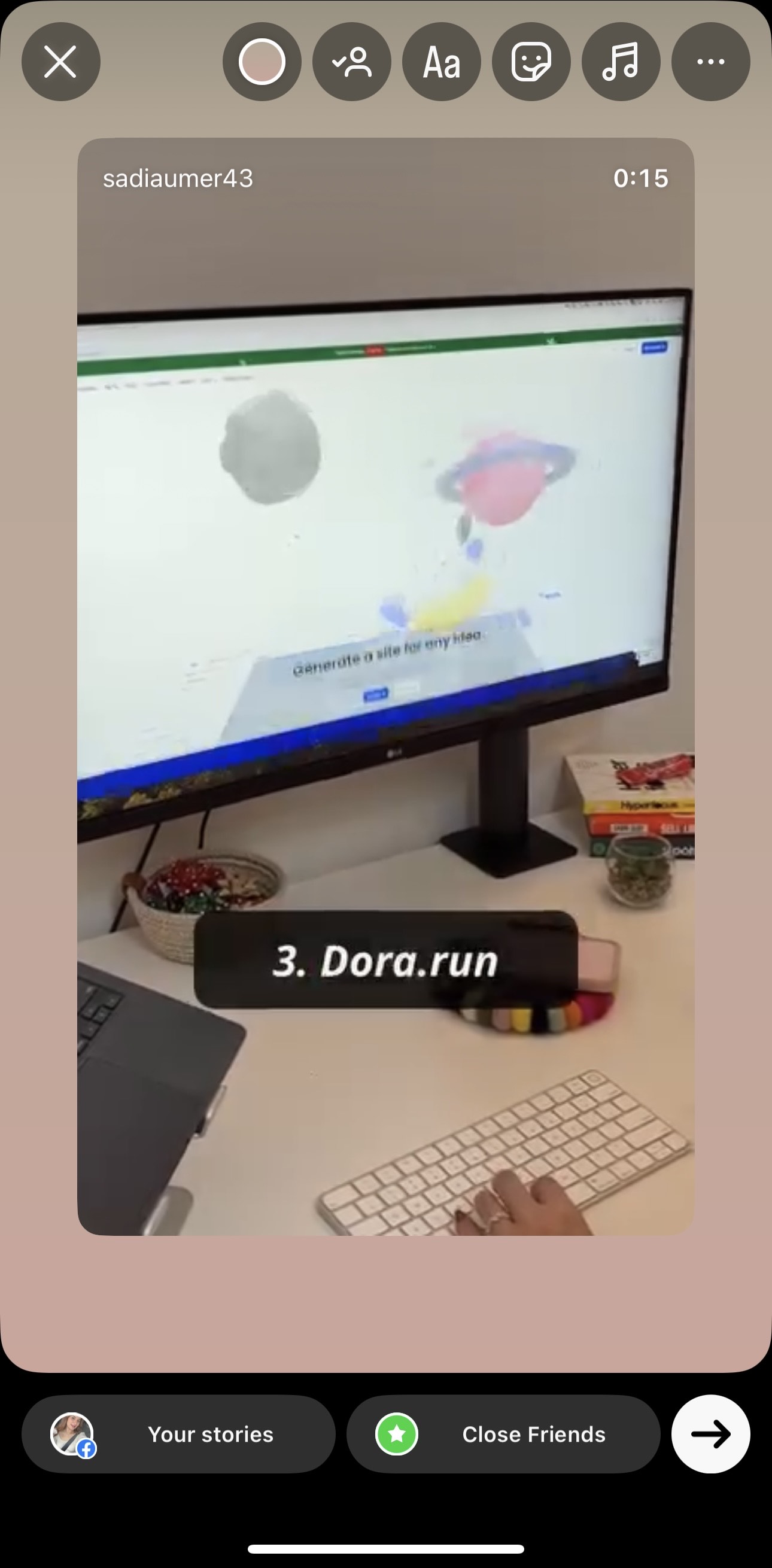
Step 4: Customize your story
- Add engaging elements like:
- Text overlays (“Tap to watch full Reel!”)
- Colorful stickers and emojis
- Polls or question boxes for interaction
- Background colors or gradients
- Position the Reel preview optimally on your Story canvas
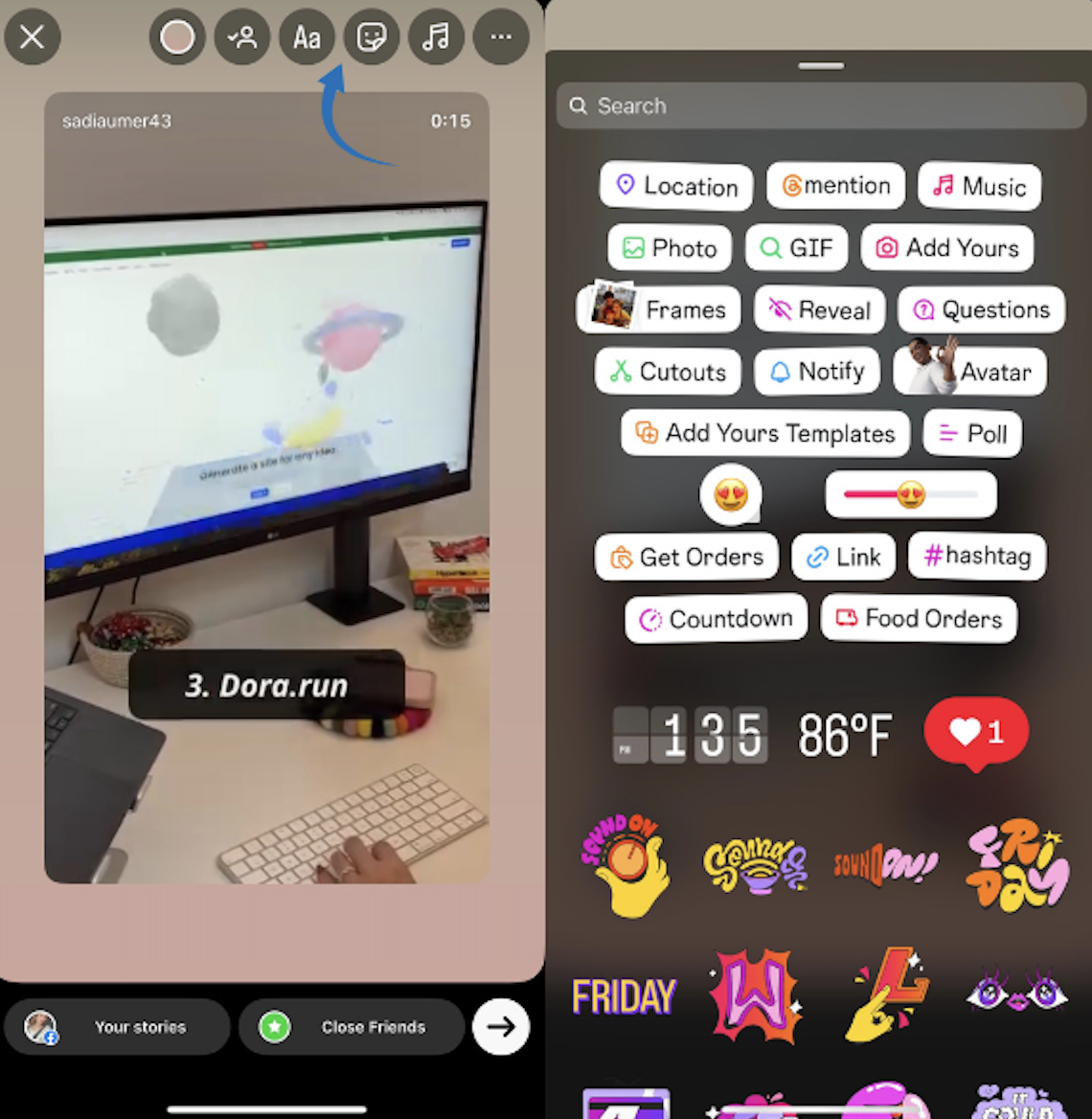
Step 5: Share your Story
- Choose your audience: “Your Story” for all followers or “Close Friends” for a select group
- Tap “Share” to publish your Story
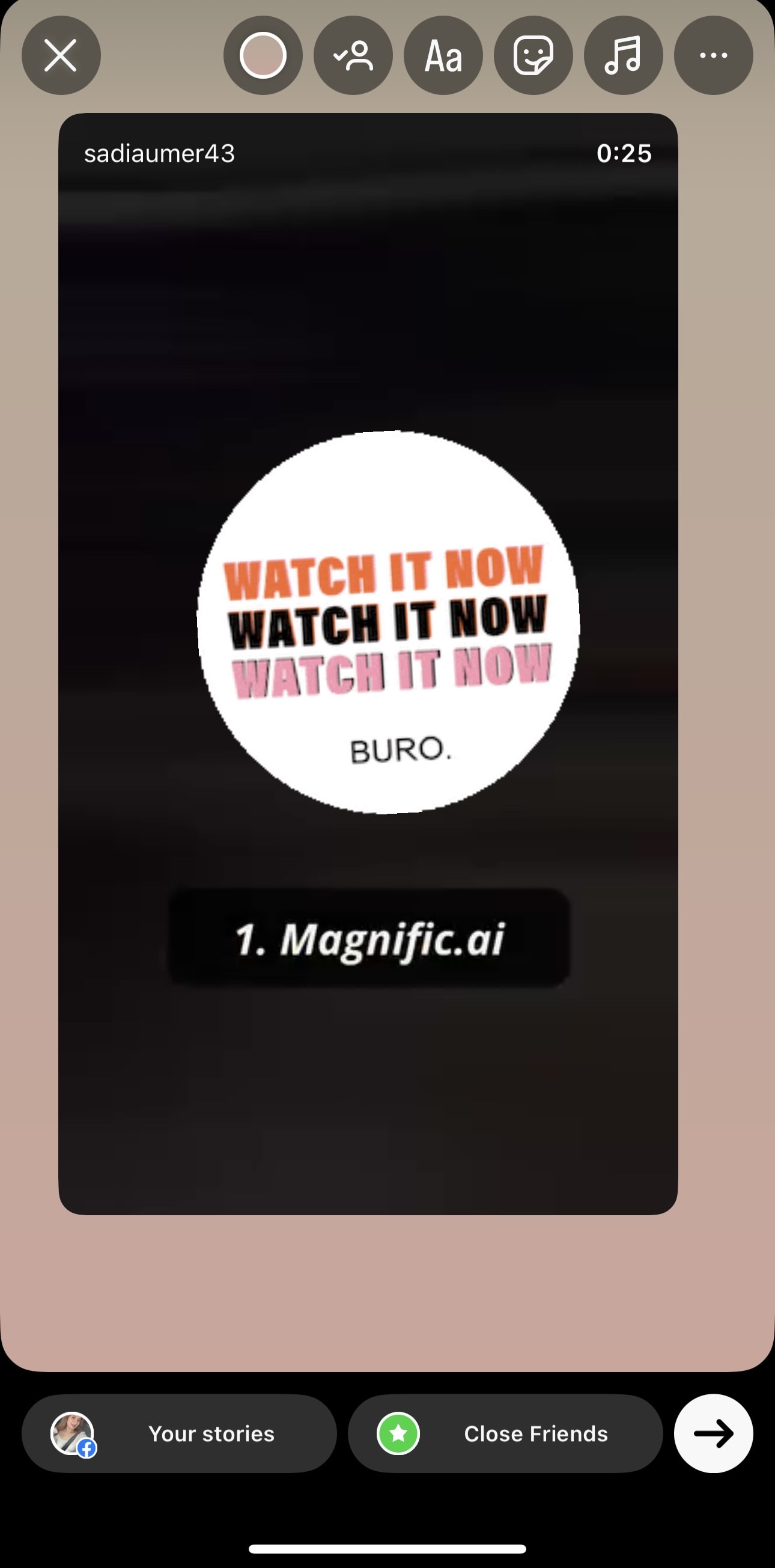
Pro Tip: Add a clear call-to-action like “Tap here to watch the full Reel” since many users don’t realize they can tap Story previews to view complete content.
Sharing someone else’s Reel to story
Step 1: Find the Reel to share
- Browse your Instagram feed or Explore the page
- Locate the Reel you want to share
- Tap to open it in full-screen mode
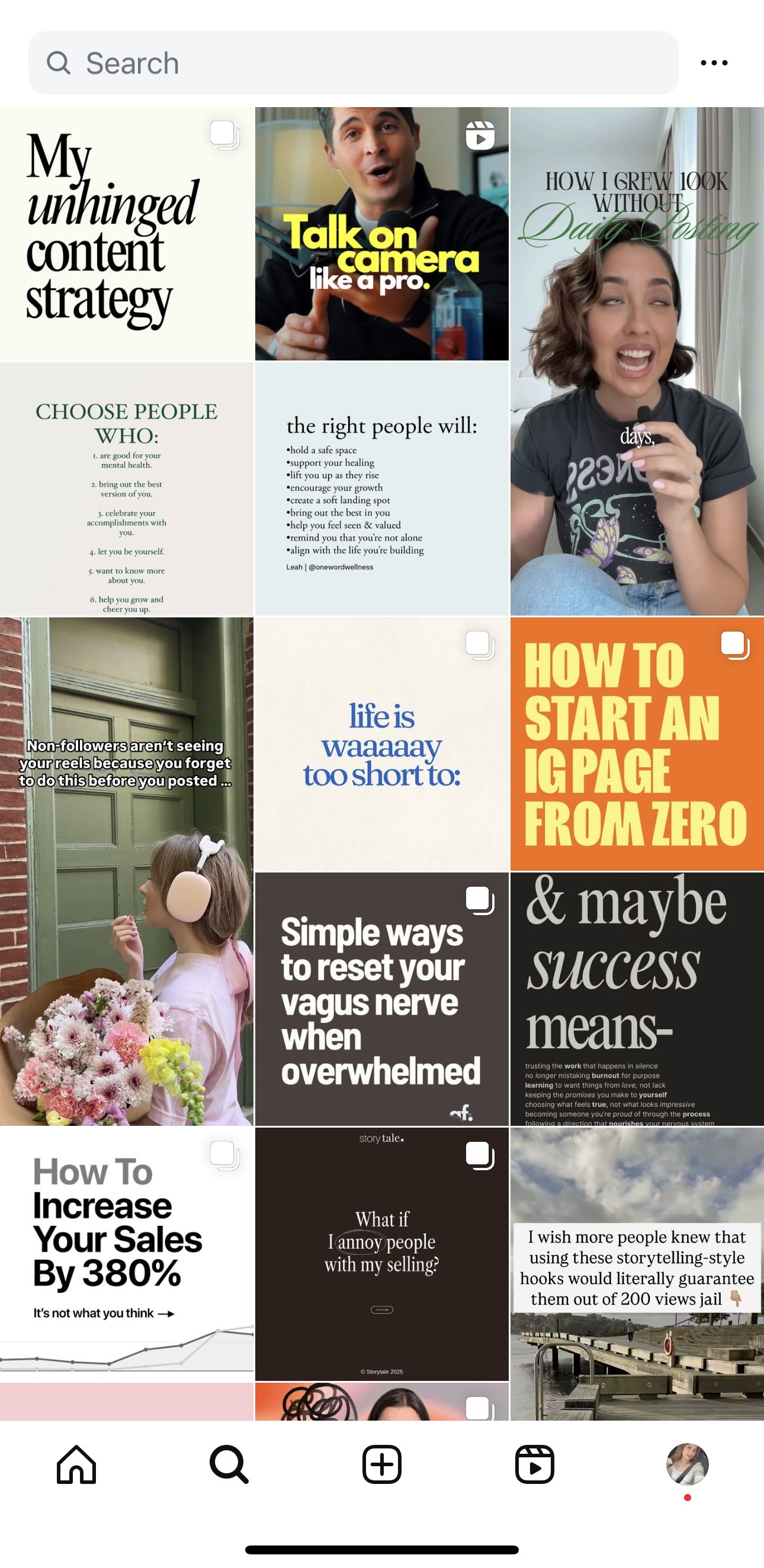
Step 2: Tap the share Icon
- Look for the paper airplane icon on the right side of the screen
- Tap the share icon to open sharing options

Step 3: Create your story & add proper attribution
- Select “Add reel to your story”
- Important: Always credit the original creator properly
- Tag the original creator using:
- Link stickers with their username
- Text mention (@username)
- Both methods for maximum visibility
- The creator’s username appears at the bottom of the Reel, but it’s often small and hard to read
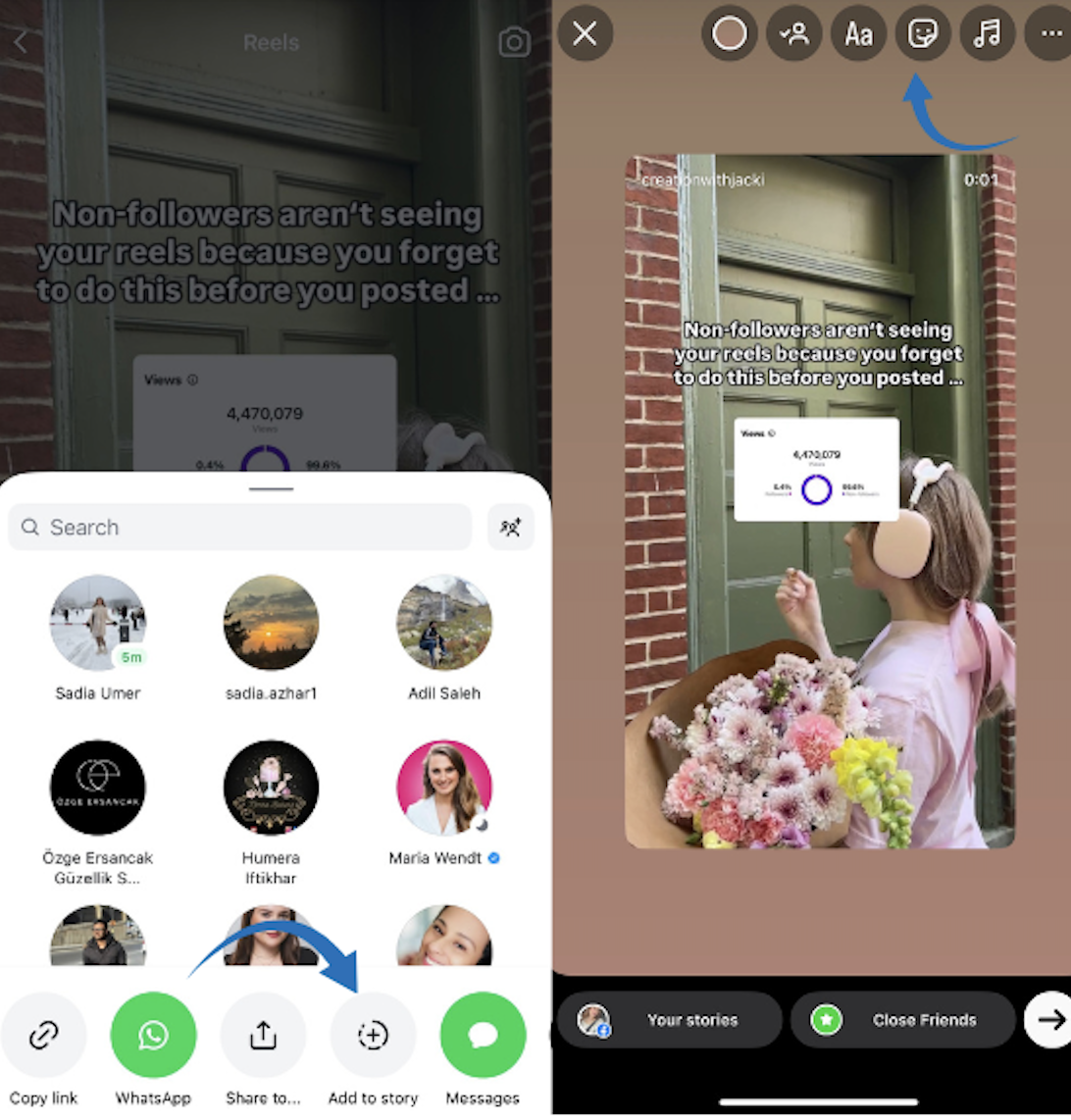
Step 5: Enhance & Share
- Add your own commentary or context
- Include relevant hashtags if appropriate
- Share to “Your Story” or “Close Friends”
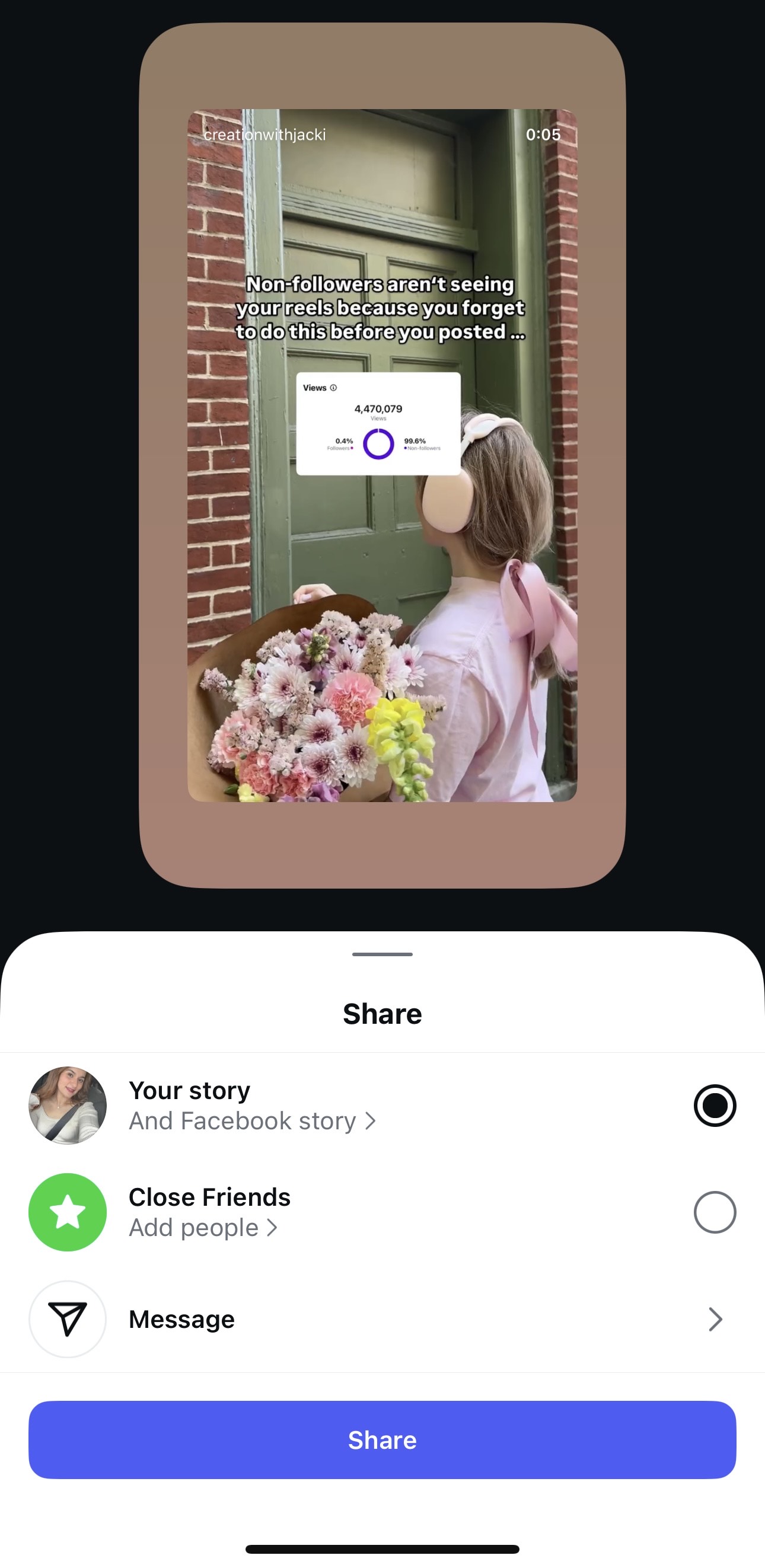
Method 2: How to Share a Reel via Direct Message
Direct message sharing offers a more personal, private way to share Reels with specific individuals or groups, perfect for targeted content sharing.
Sharing with individual contacts
Step 1: Select the reel & access sharing options
- Navigate to the Reel you want to share
- Tap to open it in full view
- Tap the paper airplane icon (share button)
- This opens the “Send To” screen
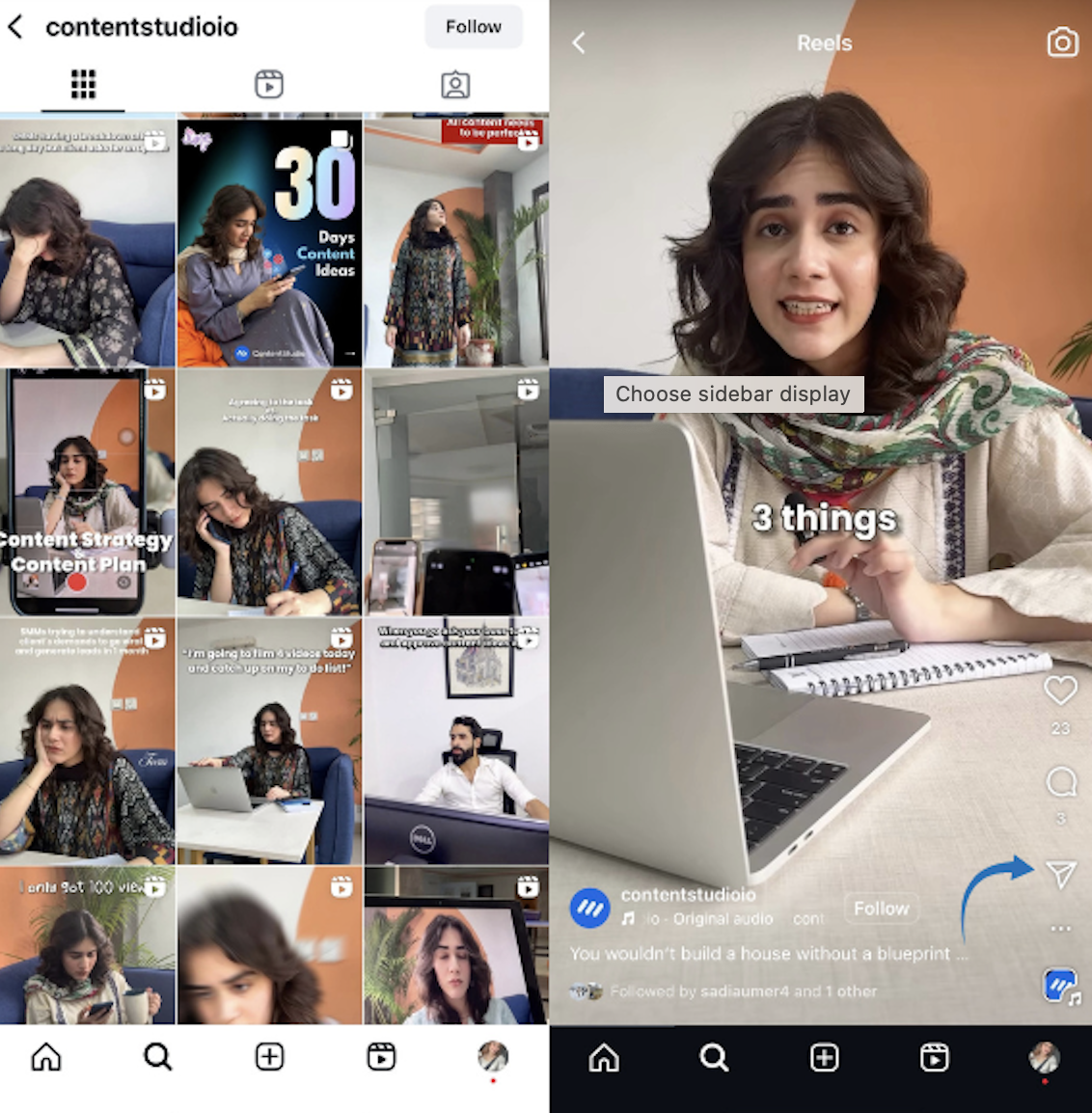
Step 3: Select recipients & confirm delivery
- Browse your recent conversations or search for specific usernames
- Tap “Send” next to each person’s name you want to share with
- You can select multiple recipients for the same Reel
- Tap “Done” to complete the sharing process
- If you want to send the Reel to the group, then you can select the group name and share it with all group members.
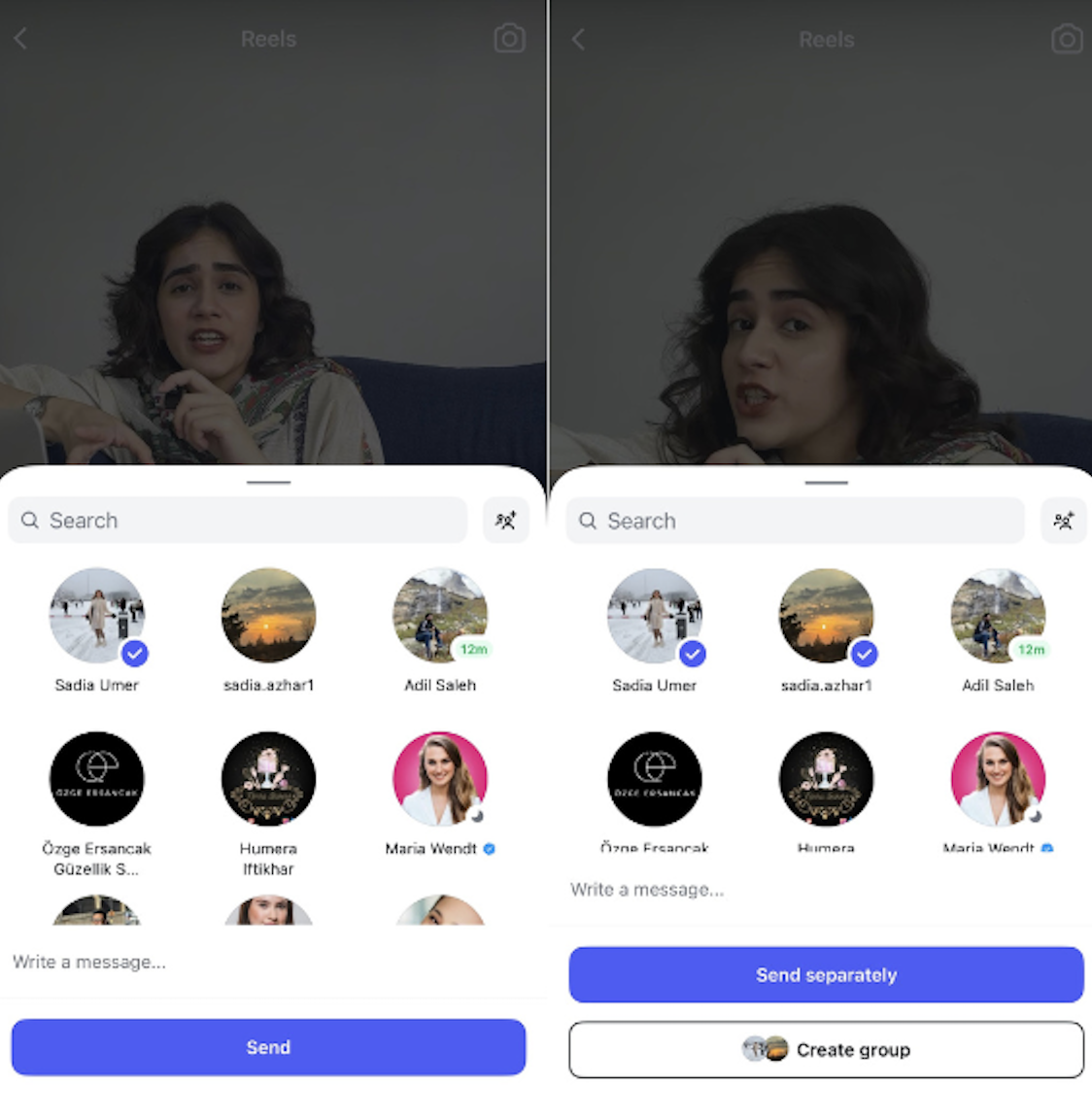
Method 3: Share your Reels beyond Instagram (Reach more people!)
Expanding your Reel’s reach beyond Instagram can significantly increase its visibility and bring new audiences to your profile.
Copying and sharing Reel links
Step 1: Access the share menu
- Open the Reel you want to share externally
- Tap the paper airplane icon in the bottom-right corner of the Reel
- Select “Copy Link” from the menu options
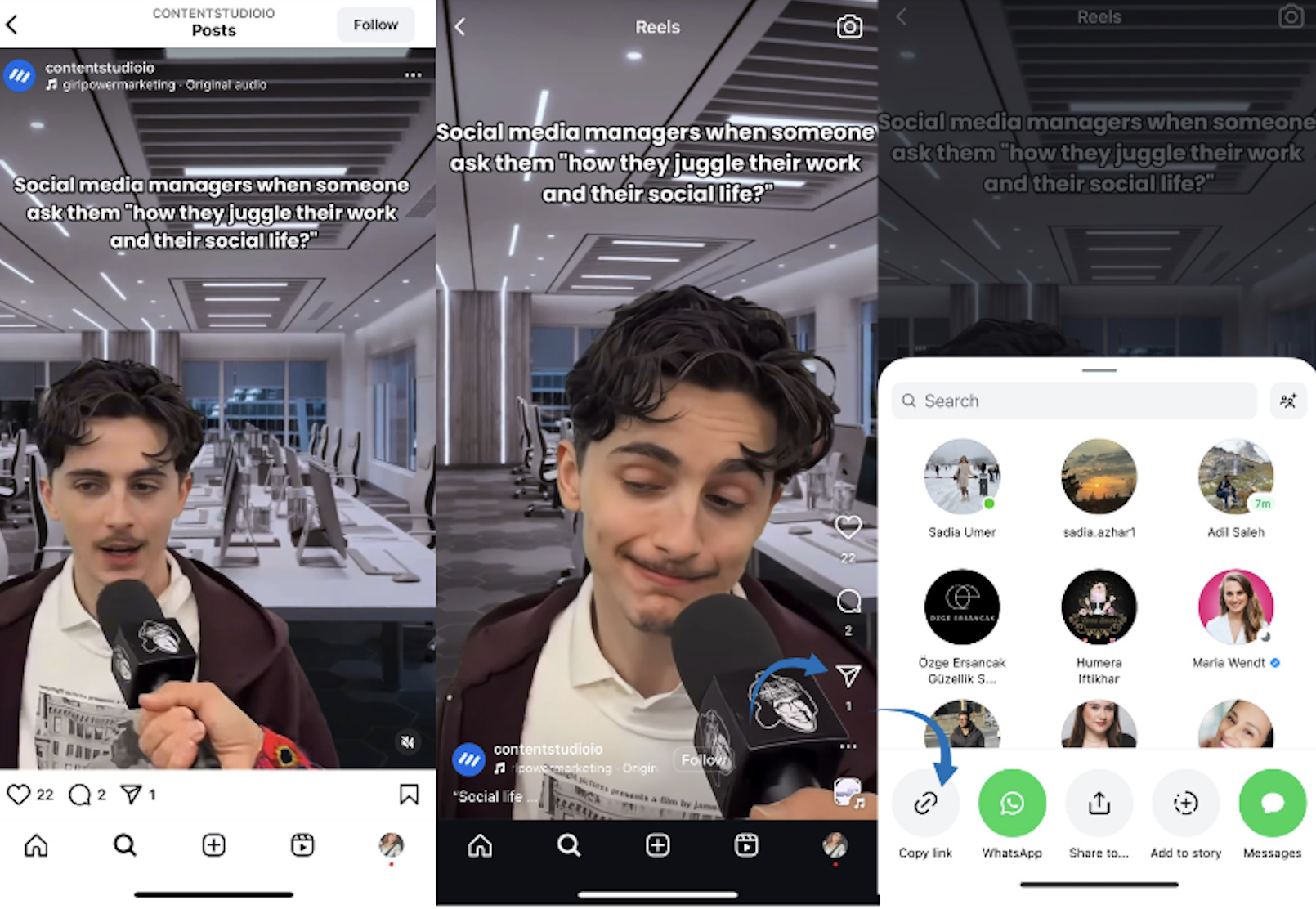
Step 2: Share the Link
- Paste the copied link in:
- Text messages
- Email communications
- Other social media platforms
- Website or blog content
- WhatsApp or messaging apps
Best practices for getting more Instagram Reel engagement
1. Perfect timing for your posts
When to post for maximum views:
- Morning rush (5-9 AM): People check Instagram while getting ready or commuting
- Evening unwind (6-9 PM): After work/school, when people relax and scroll
- Mid-week magic: Wednesday and Thursday get the most engagement
- Weekend mornings (10 AM-12 PM): When people have leisurely browsing time
Related: What’s the best time to post on Instagram in 2025?
How to find YOUR best time:
- Go to your Instagram profile → Menu → Insights → New followers
- Look at “Most Active Times” to see when YOUR followers are online
- Test posting at different times for 2 weeks and see what works
- Stick to consistent posting times once you find what works
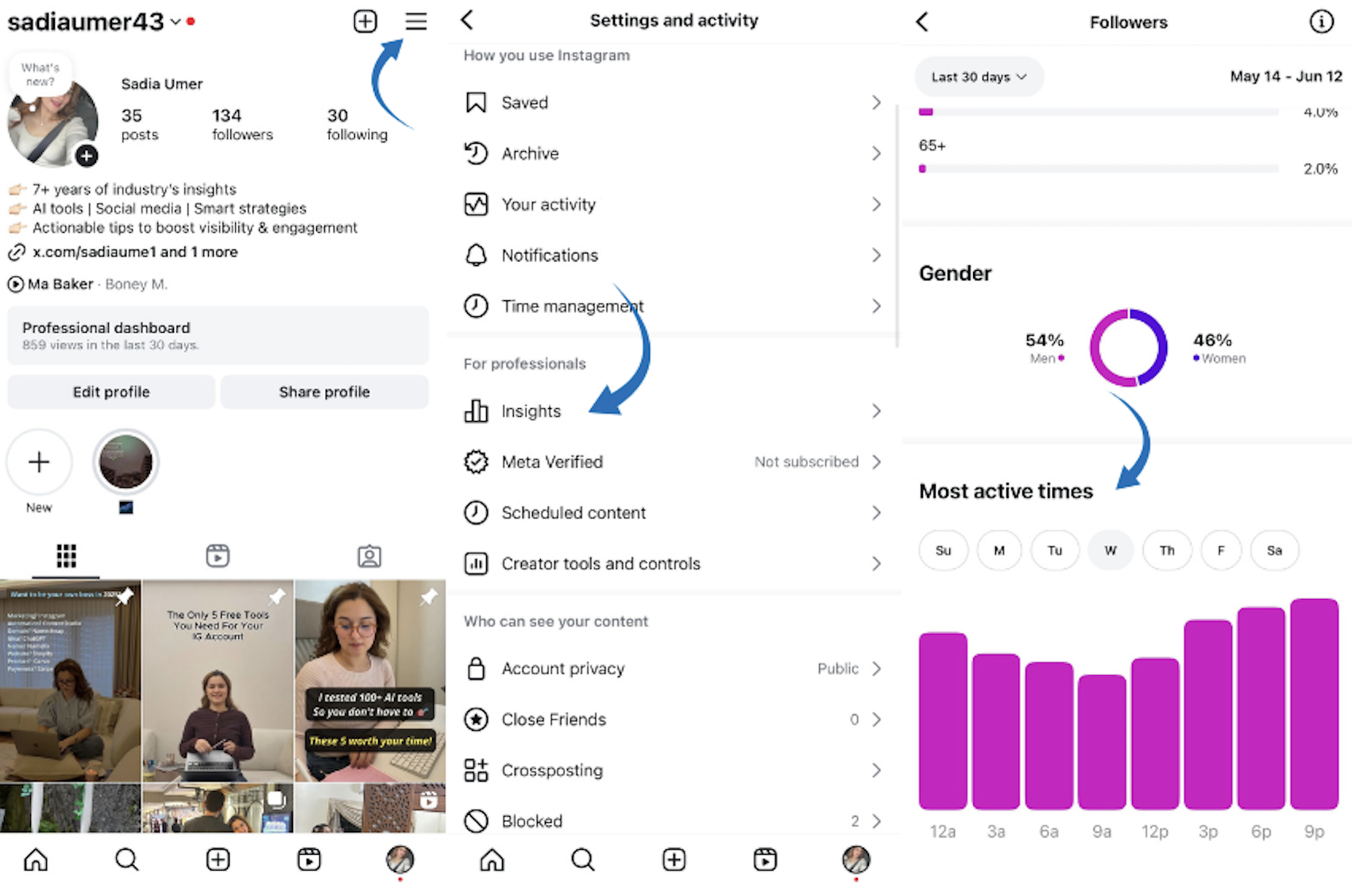
2. Writing captions that get people to engage
Hook them in the first line:
- Start with questions: “Ever wondered why some people never gain weight?”
- Use numbers: “3 mistakes everyone makes when…”
- Be controversial (nicely): “Unpopular opinion: expensive skincare isn’t always better”
- Share secrets: “Here’s what nobody tells you about…”
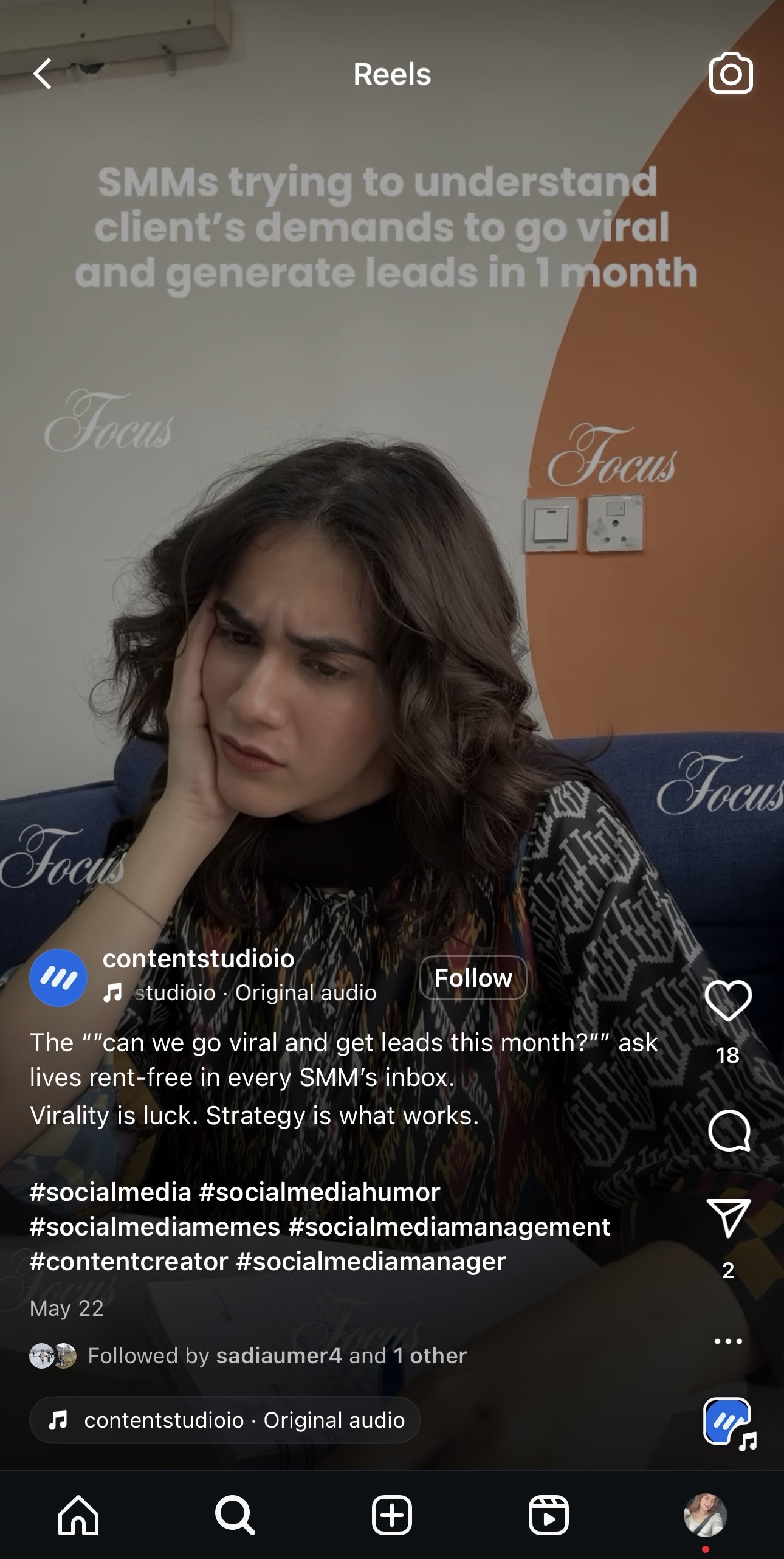
Make them take action:
- Ask: “What’s your biggest struggle with getting leads?”
- Use simple commands: “Double tap if this happened to you!”
- Get them to share: “Tag someone who always does this!”
- Make them save: “Save this so you don’t forget these tips!”
Caption length that works:
- Keep it under 150 words for better readability
- Use line breaks to make it easy to scan
- Put the most important stuff first
- End with a clear call to action
Related: 1090+ best Instagram captions ideas [ultimate list]
3. Hashtag strategy that actually works
The 3-5 hashtag rule:
- 2 popular hashtags (over 1 million posts) – like #fitness #motivation
- 2-3 medium hashtags (100K-500K posts) – like #morningroutine #healthyhabits
- 1 small hashtag (under 50K posts) – like #5amclub #workoutmotivation
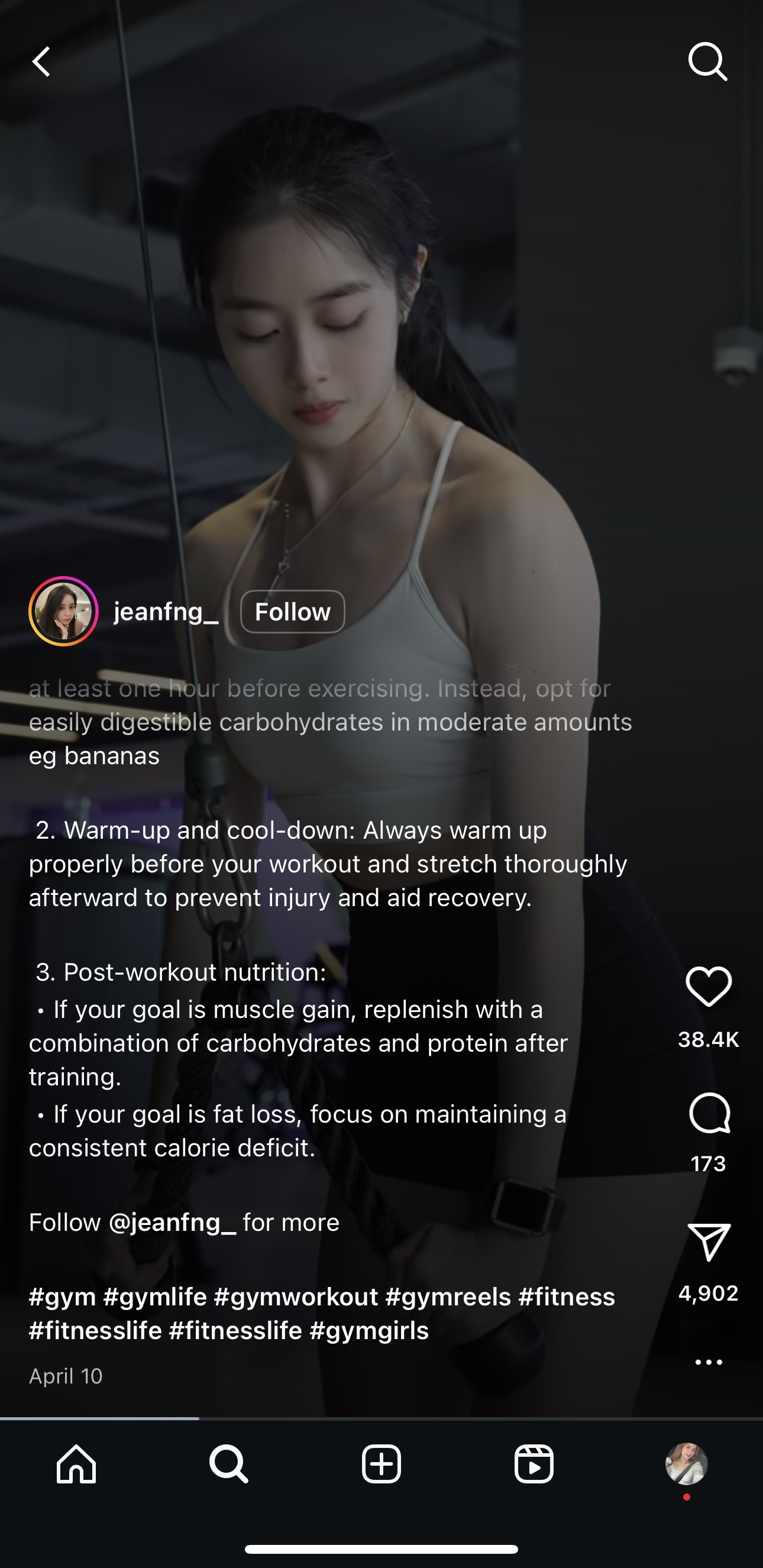
How to find good hashtags:
- Search hashtags related to your content
- See what similar accounts use
- Check what’s trending in your niche
- Mix them up – don’t use the same ones every time
Where to put hashtags:
- In the caption for best results
- Or, in the first comment,t if you want a cleaner look
Reated: Instagram hashtags guide: How to find and use the best hashtags in 2025
4. Making reels that people can’t ignore
Video quality basics:
- Film vertical (hold the phone upright) – horizontal videos look bad
- Good lighting – face a window or use bright lights
- Steady hands – hold the phone with both hands or use a tripod
- Clear audio – film in quiet places or use trending sounds
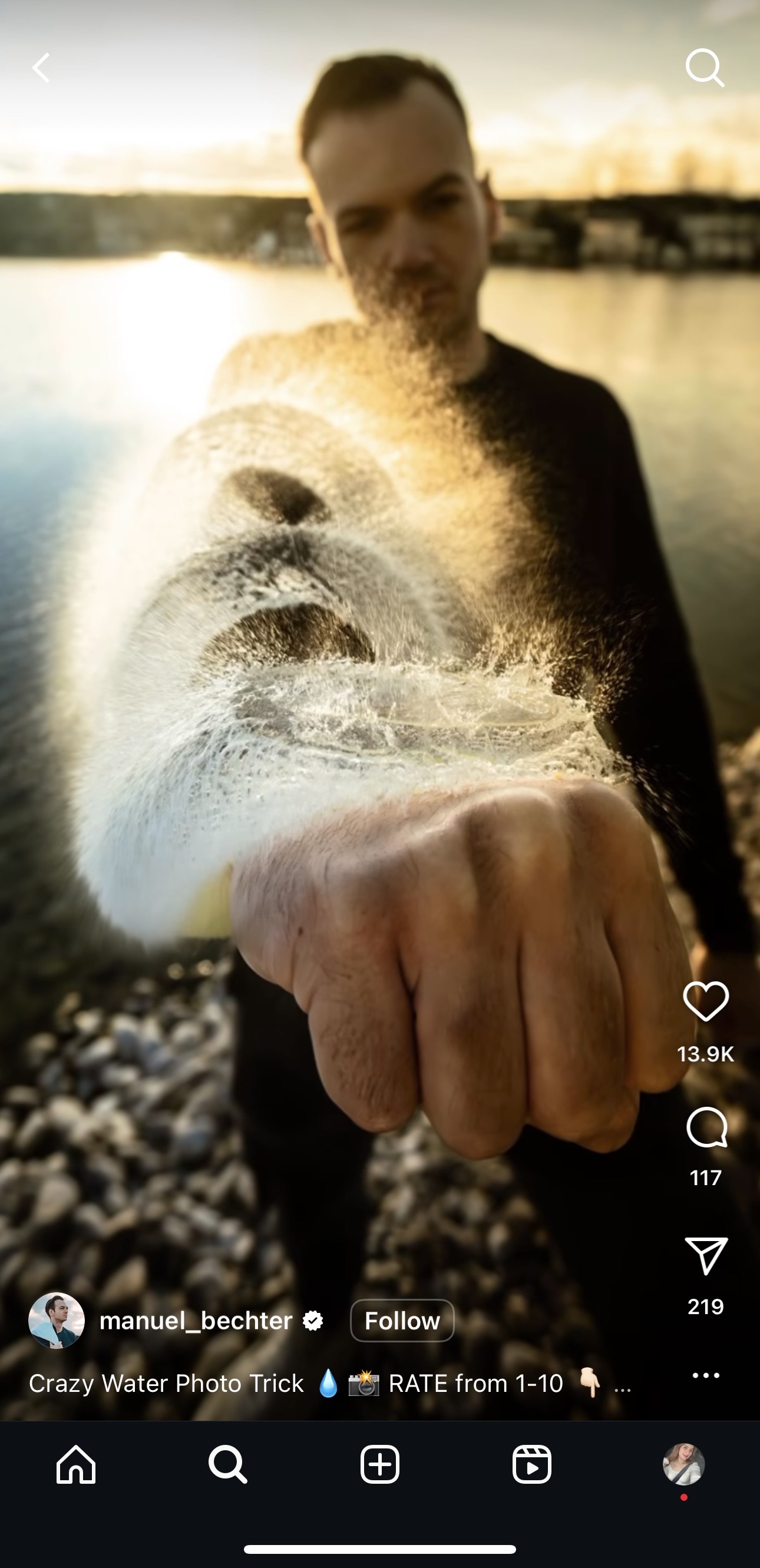
Hook people in 3 seconds:
- Show the end result first, then explain how
- Start with text that creates curiosity
- Use bright colors or movement to catch attention
- Ask a question right at the start
Keep them watching:
- Change scenes every 2-3 seconds
- Use text overlays to guide the story
- Show your face – people connect with faces
- Build up to a satisfying conclusion
Related: Perfect Instagram Reel sizes for going viral in 2025
5. Building real connections with your audience
Respond to comments like a human:
- Reply within a few hours when possible
- Ask follow-up questions to keep conversations going
- Use their name when responding
- Give thoughtful answers, not just “thanks!”

Be active in your community:
- Like and comment on posts from accounts in your niche
- Share other people’s content to your Stories (with credit)
- Join challenges and trends in your space
- Collaborate with other creators
Create content that makes people want to share:
- Helpful tips they’ll want to save
- Relatable moments that make them tag friends
- Behind-the-scenes content that feels exclusive
- Quick tutorials they can easily follow
6. Tracking what’s working (Without getting overwhelmed)
Simple metrics to watch weekly:
- Likes per post – are they going up or down?
- Comments – are people actually engaging?
- Shares – do people find your content valuable enough to share?
- Profile visits – are Reels bringing people to your page?
- New followers – is your content attracting the right people?
Easy testing methods:
- Try posting the same type of content at different times
- Test short captions vs longer ones
- Compare educational content vs entertaining content
- See if trending sounds get more views than original audio
7. Daily and Weekly action plan
What to do every day (15 minutes):
- Post one Reel at your optimal time
- Respond to all comments on recent posts
- Engage with 10-15 accounts in your niche
- Check trending sounds and hashtags
Weekly review (30 minutes every Sunday):
- Look at which posts got the most engagement
- Plan content themes for the next week
- Update your hashtag list
- Schedule or prep content in advance
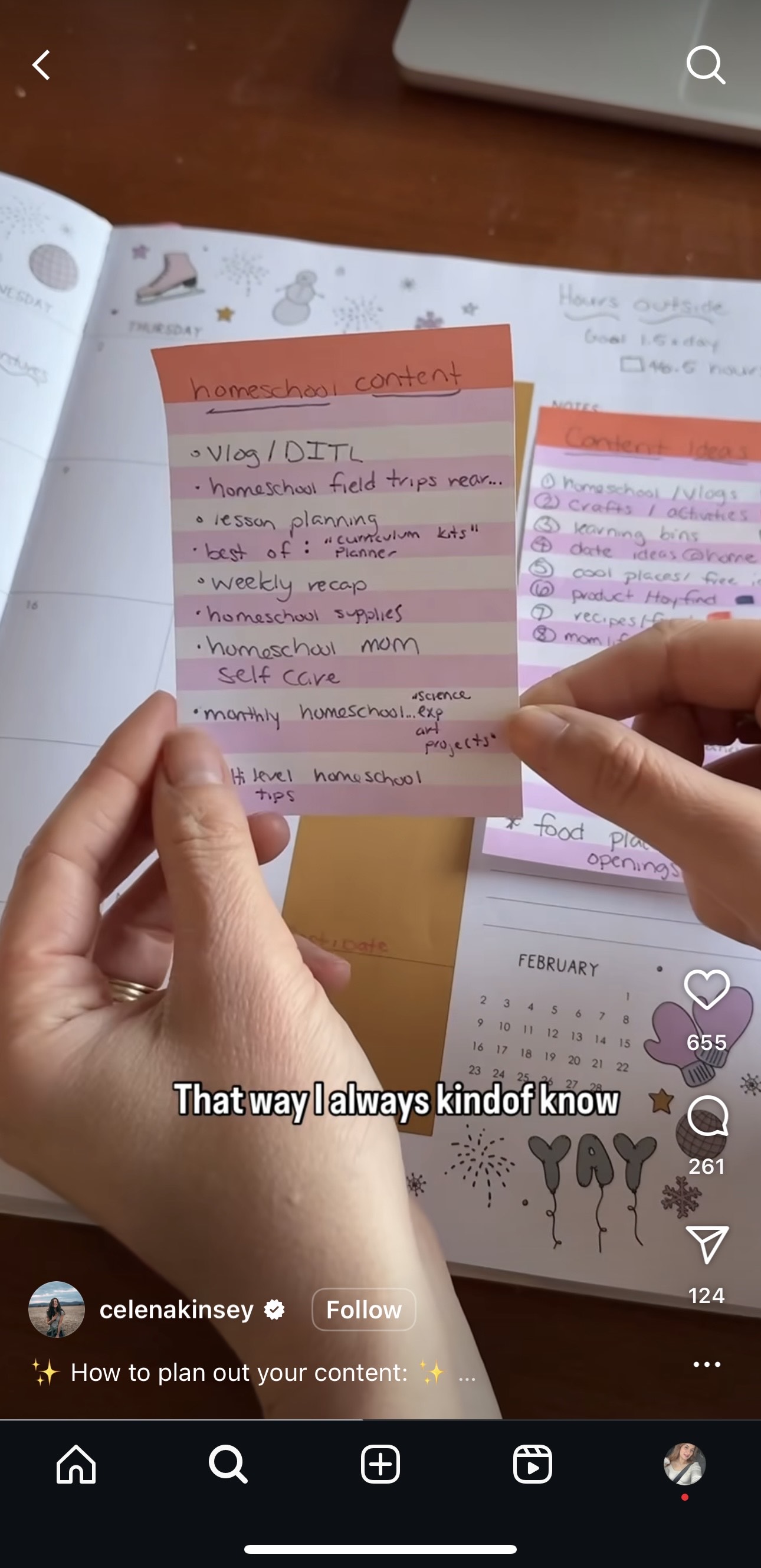
Related: How to schedule Instagram posts, reels & stories in 2025
8. Common mistakes that kill engagement
Don’t do these things:
- Posting randomly – consistency beats perfection
- Ignoring comments – engagement is a two-way street
- Using 20+ hashtags – it looks spammy and doesn’t help
- Only posting promotional content – follow the 80/20 rule (80% helpful, 20% selling)
- Copying others exactly – be inspired but add your own twist
9. Advanced tips for serious growth
Cross-promote your Reels:
- Share to your Instagram Story with “Tap to watch full video”
- Post to Facebook if your accounts are connected
- Share the link in other communities (with permission)
- Repurpose content for other platforms like TikTok
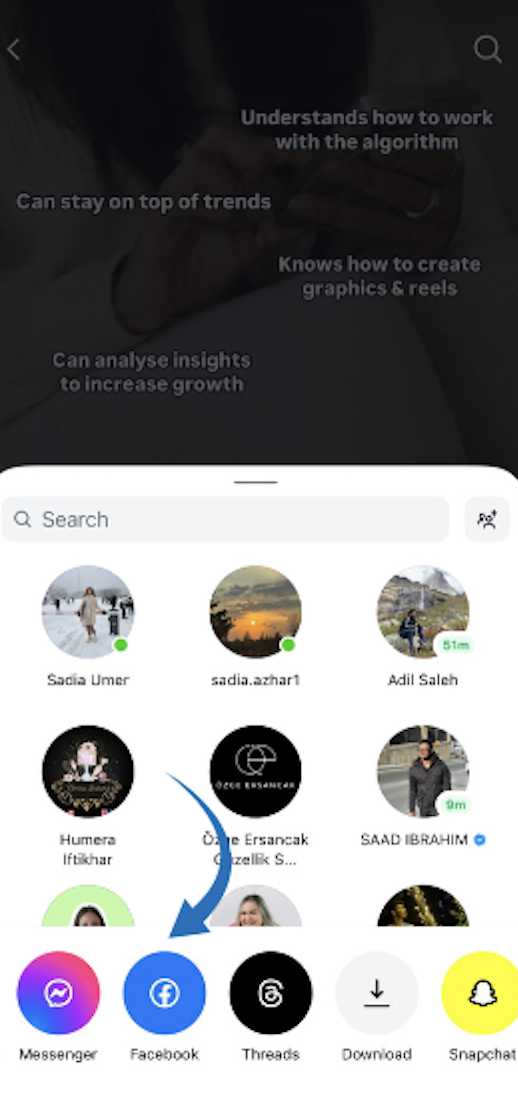
Build anticipation:
- Create series content (“Part 1 of 3…”)
- Tease upcoming content in current posts
- Ask what people want to see next
- Create cliffhangers that make people follow for more
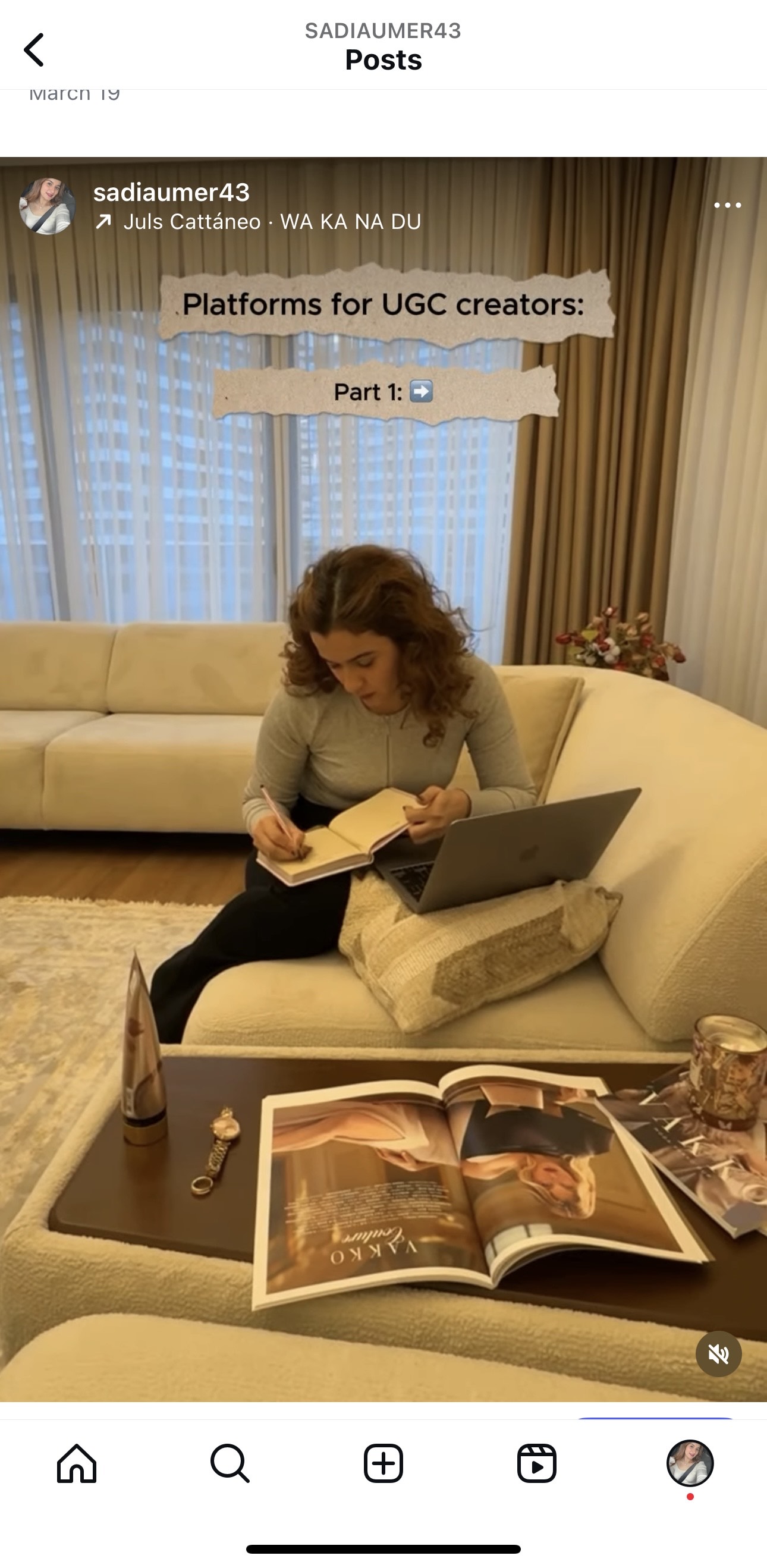
Use trends strategically:
- Jump on trends early (within 24-48 hours)
- Add your unique spin – don’t just copy
- Use trending audio with your own visuals
- Participate in challenges that fit your brand
The bottom line
Focus on three things:
- Consistency – Post regularly at the same times
- Value – Always give people something useful or entertaining
- Engagement – Actually talk to your audience; don’t just broadcast
Remember: It’s better to have 100 engaged followers who love your content than 10,000 followers who never interact. Quality engagement always beats vanity metrics.
FAQ’s
Can I share a Reel if the account is private?
You can only share Reels from private accounts if you follow them and they haven’t disabled sharing. The sharing will be limited to your audience only.
Why can’t I see the share button on some Reels?
The creator may have disabled sharing, the account might be private and you don’t follow them, or there could be a technical issue. Try updating your app or checking your internet connection.
How do I share a full 60-second Reel to my Story?
Instagram automatically cuts Reels to 15 seconds in Stories. To share the full length, download the Reel and upload it manually to your Story from your camera roll.
Is it legal to repost someone else’s Reel?
Using Instagram’s built-in sharing features is allowed. For reposting to your feed, always credit the creator and respect their wishes. Consider asking permission for commercial use.
Can I schedule Reel shares in advance?
Yes, using social media management tools like ContentStudio. You’ll need to download the Reel first, then upload it to your scheduling platform.
Recommended for you

How to turn off active status on instagram in 2026 (Step-by-step guide)


Powerful social media management software
14-day free trial - No credit card required.


