Bulk-generate & schedule posts in seconds with Smart Scheduling. Try now!
Social media inbox tools: Top picks for efficient customer service
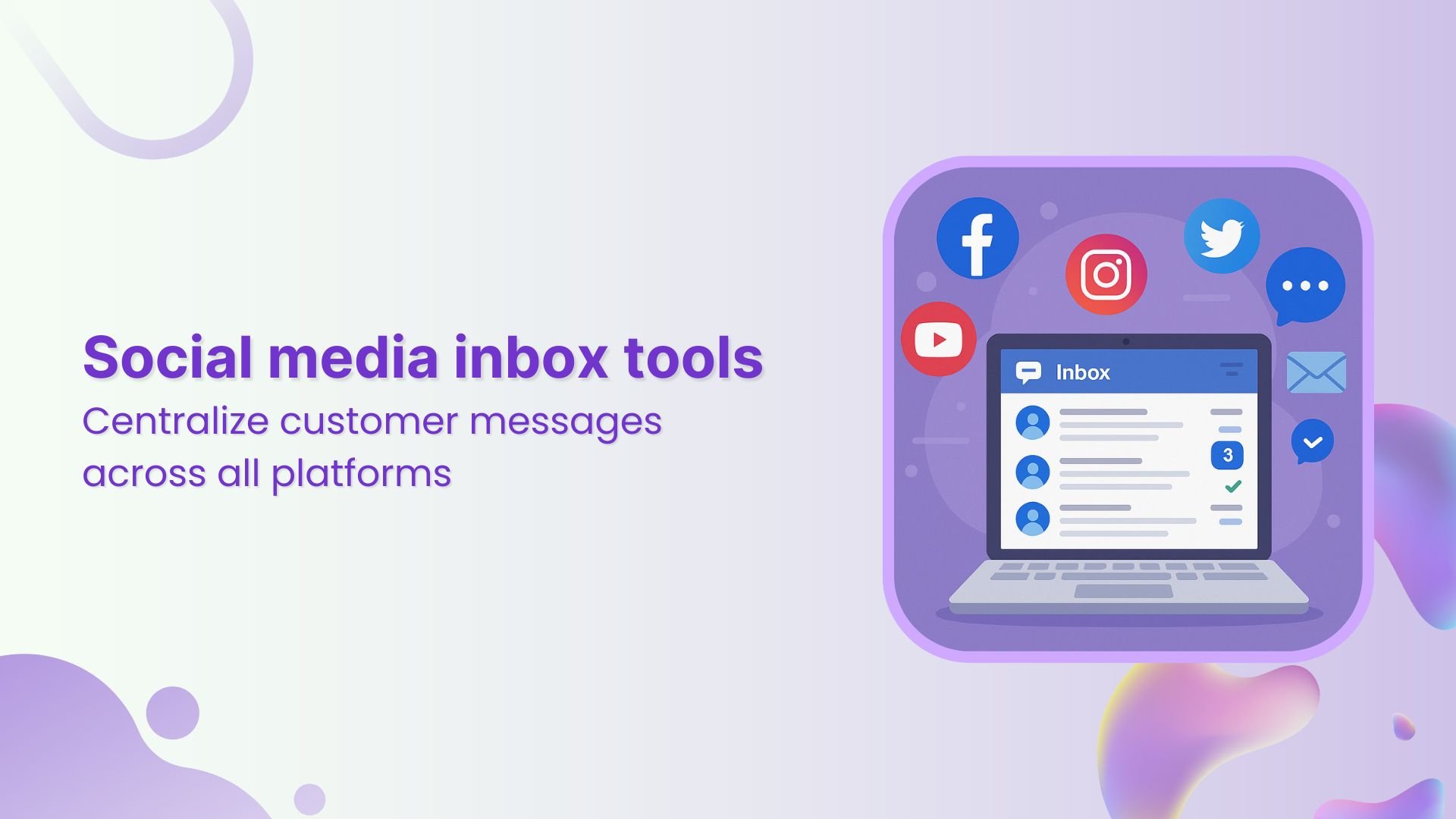
Managing customer conversations across multiple social media platforms can feel like juggling flaming torches while riding a unicycle. One moment you’re responding to a Facebook comment, the next you’re addressing an Instagram DM, and before you know it, important messages slip through the cracks. This is where social media inbox tools become your marketing superhero cape.
Social media inbox tools centralize all your customer interactions into one unified dashboard, transforming chaos into organized efficiency. Whether you’re a solo entrepreneur or managing social media for agencies, these tools are essential for maintaining consistent customer service and building meaningful relationships with your audience.
What are social media inbox tools?
Social media inbox tools are specialized software solutions that aggregate messages, comments, mentions, and other interactions from various social media platforms into a single, manageable interface. Think of them as your command center for social media customer service.
These tools eliminate the need to constantly switch between different social media apps, helping marketers respond faster, track conversations more effectively, and ensure no customer inquiry goes unanswered. They’re particularly valuable for businesses practicing social media management at scale.
Social Customer Service
Never miss a message or comment from your social media audience. Try ContentStudio’s Inbox.
Get Started for FREE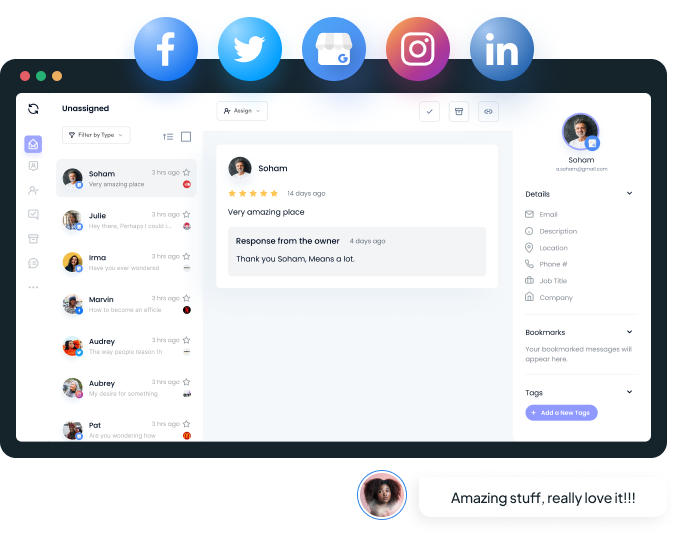
Why every marketer needs a social media inbox tool
- Centralized communication management
Instead of logging into Facebook, Instagram, X (Twitter), and LinkedIn separately, social media inbox tools bring everything together. This centralization is crucial for maintaining consistency in your brand voice and ensuring timely responses across all platforms.
- Improved response times
Studies show that customers expect brands to respond to social media inquiries within an hour. Social media inbox tools help you meet these expectations by providing real-time notifications and streamlined response workflows.
- Better team collaboration
For marketing teams, these tools enable seamless collaboration through features like message assignment, internal notes, and approval workflows. This is especially important when implementing social media approval workflows.
- Enhanced customer experience
Quick, consistent responses across all platforms create a positive customer experience that builds brand loyalty and trust. This directly impacts your social media engagement metrics.
Top 10 best social media inbox tools for 2025
1. ContentStudio
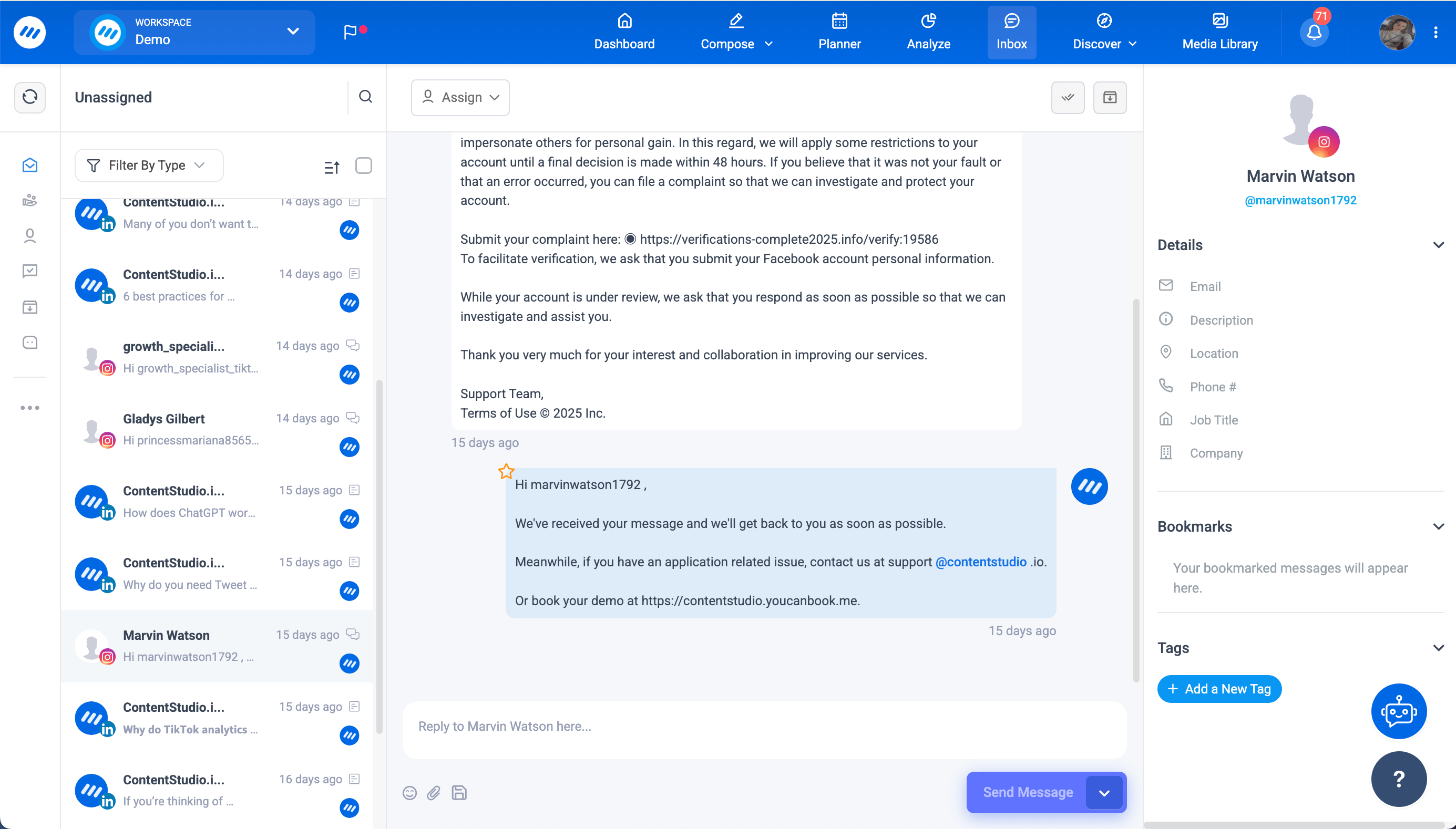
ContentStudio offers an all-in-one solution that goes beyond basic social media inbox management, providing a comprehensive platform for content planning, publishing, analytics, and customer engagement. Its social inbox tool integrates messages from various platforms into a unified dashboard, creating a seamless communication experience that transforms how marketers handle customer interactions.
Advanced features:
- Unified multi-platform inbox: Centralizes messages from Facebook, Instagram, Twitter/X, LinkedIn, YouTube, and TikTok in one interface
- Smart message management: Advanced filtering, tagging, and categorization.
- Team collaboration: Message assignment, internal notes, approval workflows, and role-based permissions
- Mobile-first design: Full-featured mobile app with push notifications for real-time response capability
- Integration: Seamlessly connects with ContentStudio’s content calendar, publishing tools, and analytics platform
ContentStudio’s social inbox truly shines in its ability to provide context for every conversation. When a customer reaches out, team members can instantly see the customer’s interaction history, previous purchases, and engagement patterns. This 360-degree view enables more personalized and effective responses, making it ideal for social media management for agencies.
The platform’s standout feature is its AI-powered content assistant that suggests appropriate responses based on conversation context and brand voice guidelines. This helps maintain consistency while speeding up response times significantly. For businesses focusing on social media automation, ContentStudio’s intelligent features provide the perfect balance of efficiency and personalization.
The tool also excels in white label social media management, making it perfect for agencies that want to offer branded social media services to their clients. The comprehensive media library integration means teams can quickly access brand assets while responding to customer inquiries.
Pricing: Plans start at $19 per month, offering exceptional value considering the comprehensive feature set that includes full social media management capabilities beyond just inbox functionality. You can try ContentStudio free to experience all features before committing.
Pros:
- All-in-one solution eliminating need for multiple tools
- Exceptional value for comprehensive feature set
- Intuitive interface with minimal learning curve
- Outstanding customer support and onboarding
- Regular feature updates and platform improvements
- Strong focus on team collaboration and workflow efficiency
- Advanced automation capabilities that scale with business growth
- Excellent for managing multiple social media accounts
Cons:
- Newer to market compared to some established competitors
- Extensive feature set might be overwhelming for very small businesses needing only basic inbox functionality
2. Sprout Social
Sprout Social is renowned for its powerful social inbox and customer engagement tools, offering sophisticated features like message tagging, priority inboxes, and detailed analytics. The platform excels in providing enterprise-level social media management with a focus on customer relationship building.
Pricing: Starting at $199 per month for the Standard plan, with Professional and Advanced tiers reaching $299 and $399 respectively.
Pros:
- Excellent user interface design and user experience
- Comprehensive analytics and reporting capabilities
- Strong integration with CRM and business intelligence tools
- Advanced social listening and monitoring features
- Robust team collaboration tools with detailed permission settings
- Outstanding customer support and training resources
Cons:
- High pricing makes it less accessible for small businesses
- Some advanced features require higher-tier plans
- Limited customization options for workflows
- Can be overwhelming for teams new to social media management
3. Hootsuite
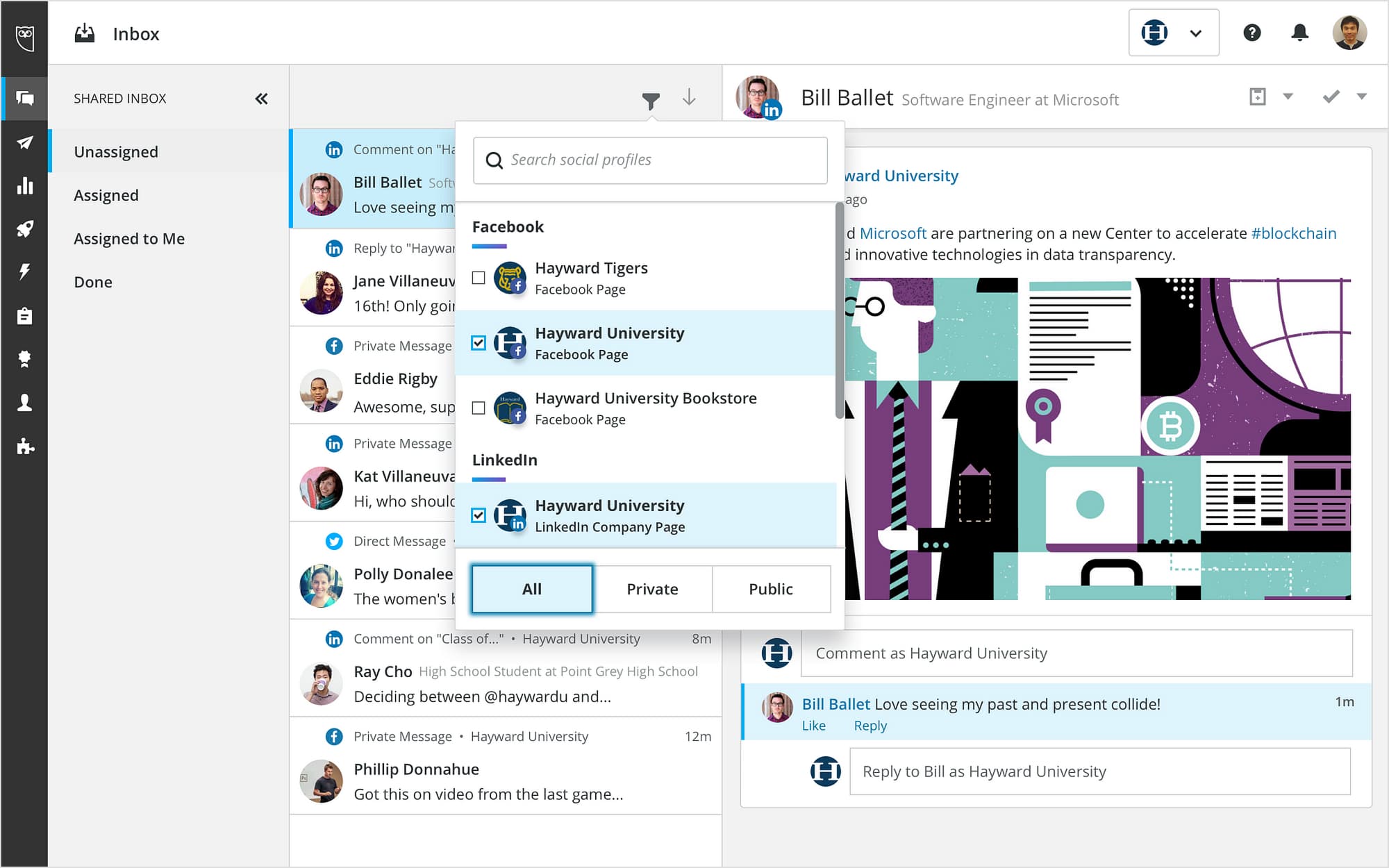
Hootsuite’s inbox tool is part of their comprehensive social media management ecosystem, offering solid multi-platform support and team collaboration features. The platform has been a market leader for years and provides reliable functionality across various social networks.
Pricing: Plans begin at $149 per month for the Standard plan, with Advanced and Enterprise options at $399 and custom pricing respectively.
Pros:
- Extensive third-party app integrations
- Mature platform with proven reliability
- Comprehensive social media management beyond inbox
- Good mobile app functionality
- Strong security features for enterprise clients
- Detailed analytics and reporting capabilities
Cons:
- Interface can feel outdated compared to newer competitors
- Higher pricing for advanced features
- Steep learning curve for new users
- Limited customization options
- Some users report slower customer support response times
4. HubSpot Social Inbox
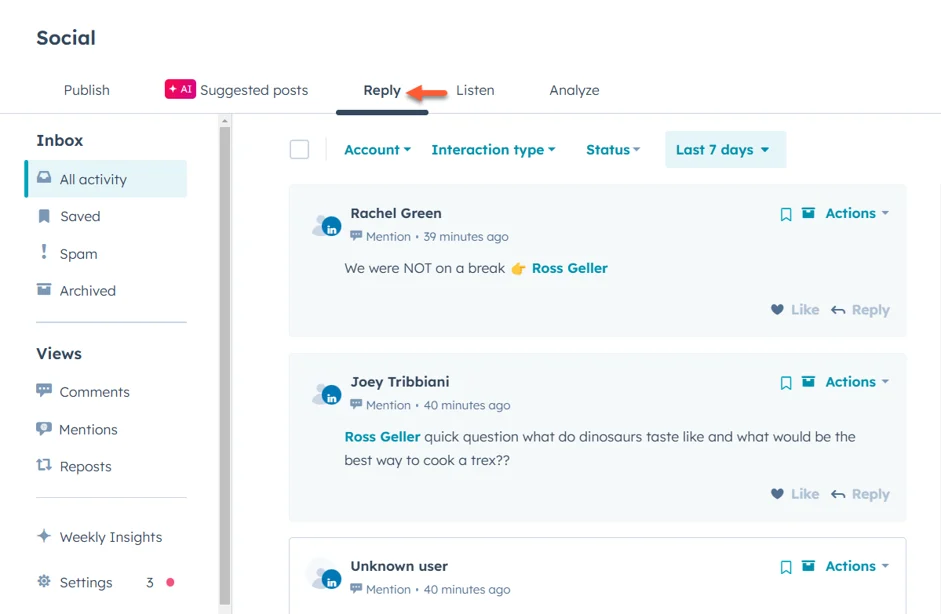
HubSpot offers a robust social inbox with powerful automation features, including canned responses and chatbots. Its tight integration with HubSpot’s CRM system creates a seamless customer interaction management experience that’s particularly valuable for sales-driven organizations.
Pricing: Starting at $15 per month for the Starter plan, with Professional at $890 respectively.
Pros:
- Excellent CRM integration for lead tracking
- Powerful marketing automation features
- Comprehensive customer data management
- Strong email marketing integration
- Good value when using other HubSpot tools
- Extensive educational resources and support
Cons:
- Limited standalone social media management features
- Can be complex for users not familiar with HubSpot ecosystem
- Higher costs for advanced social features
- Less specialized for social media compared to dedicated tools
5. SocialBee
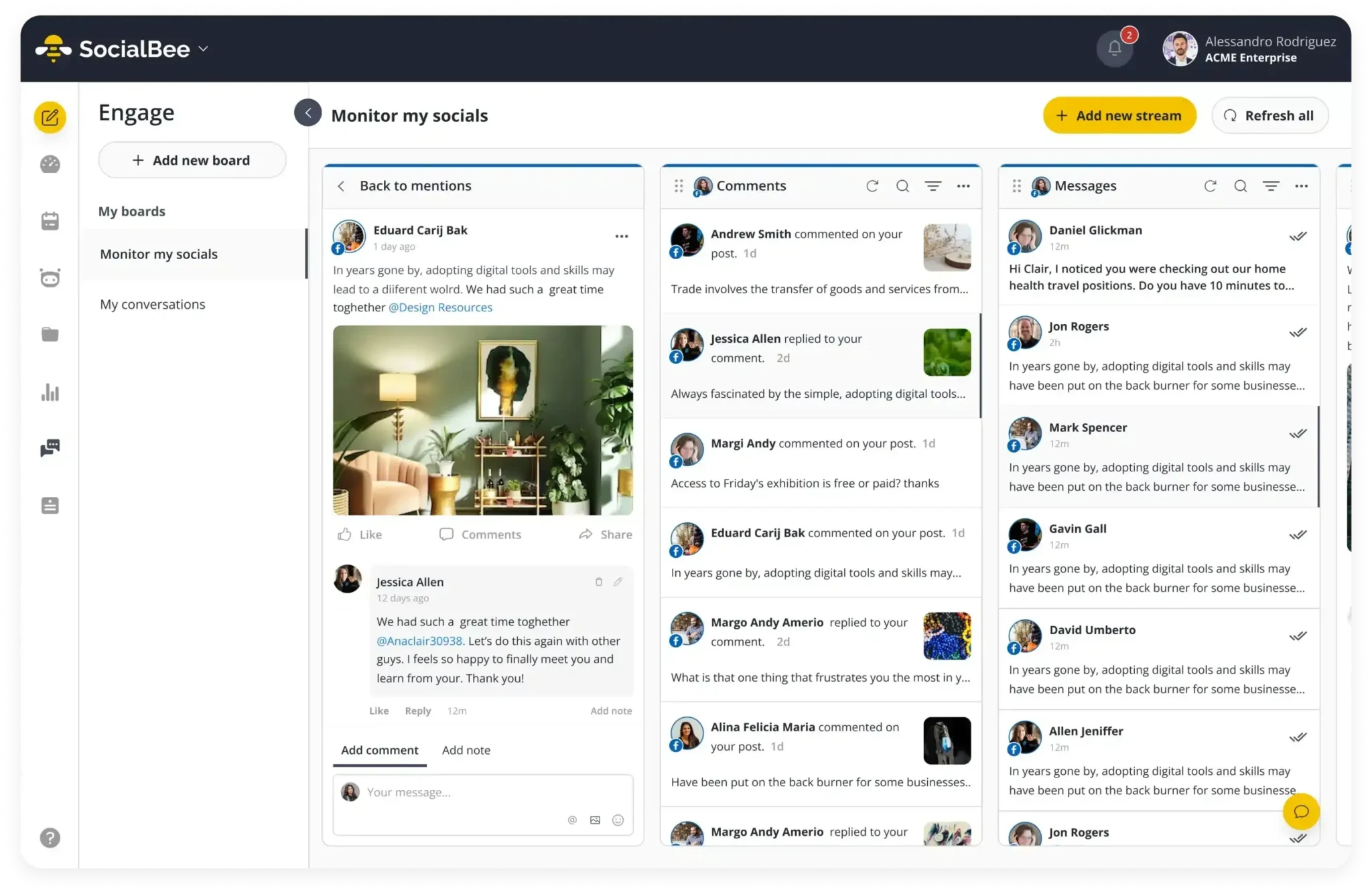
SocialBee provides a comprehensive social inbox with advanced reporting and analytics features, designed to streamline communication and enhance overall social media management for growing businesses.
Description: SocialBee’s engage feature offers a centralized inbox with smart filtering, team collaboration tools, and performance metrics to help businesses manage customer interactions effectively.
Pricing: Plans start at $29 per month for the Bootstrap plan, with Accelerate and Pro tiers at $49 and $99 respectively.
Pros:
- Very competitive pricing for feature set offered
- User-friendly interface suitable for beginners
- Good content categorization and scheduling features
- Solid customer support
- Regular platform updates and improvements
- Good integration with popular third-party tools
Cons:
- Smaller user base compared to major competitors
- Limited advanced automation features
- Fewer integrations compared to enterprise solutions
- Analytics could be more comprehensive
- Some platform limitations for enterprise-scale operations
6. Agorapulse
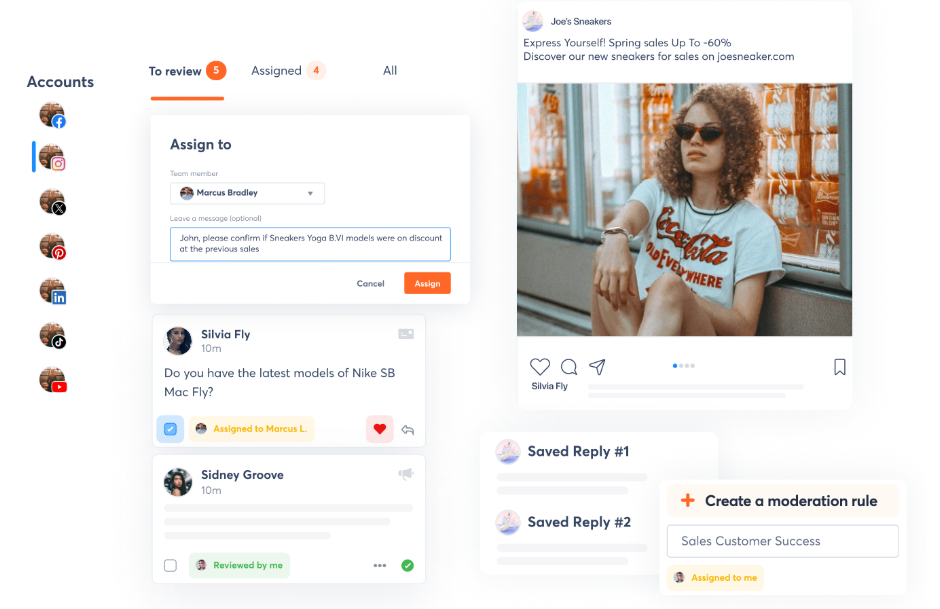
Agorapulse offers a user-friendly inbox with comprehensive features for message scheduling, team collaboration, and detailed performance reporting. The platform is particularly strong in social media moderation and community management.
Pricing: Starting at $99 per month for the Standard plan, with Professional and Advanced options at $149 and $199 respectively.
Pros:
- Excellent moderation and community management tools
- Comprehensive analytics and social media ROI tracking
- Good team collaboration features
- Strong content planning and scheduling capabilities
- Responsive customer support
- Clean, intuitive user interface
Cons:
- Higher price point for small businesses
- Limited customization options for workflows
- Some advanced features require higher-tier plans
- Learning curve for users new to social media management
- Limited integration options compared to larger competitors
7. Sendible
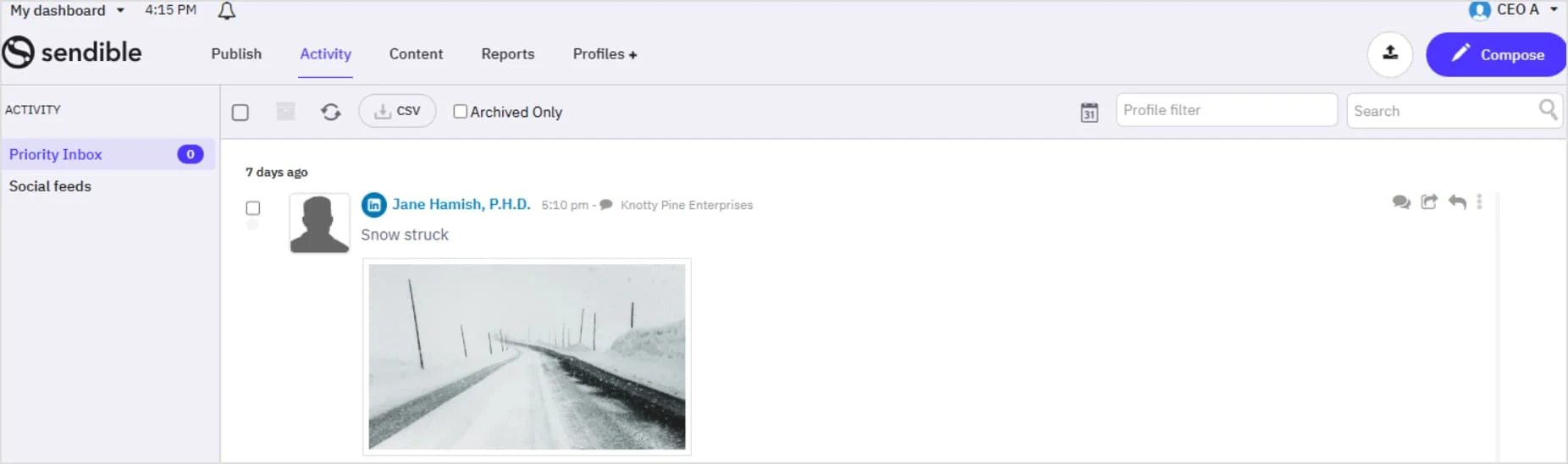
Sendible provides a social inbox with strong automation capabilities and comprehensive team collaboration tools. It supports a wide range of social media platforms and integrates with various third-party applications.
Pricing: Starting at $29 per month for the Creator plan, with Traction and Scale tiers at $89 and $180 per month respectively. Advanced and Enterprise plans for $299 and $750 per month.
Pros:
- Good value for money with comprehensive features
- Strong white-label options for agencies
- Solid automation and scheduling capabilities
- Good customer support and onboarding
- Regular platform updates
- Reasonable pricing for small to medium businesses
Cons:
- Interface could be more modern
- Limited advanced analytics compared to premium tools
- Some integration limitations
- Learning curve for advanced features
- Smaller market presence compared to major competitors
8. Zoho Social
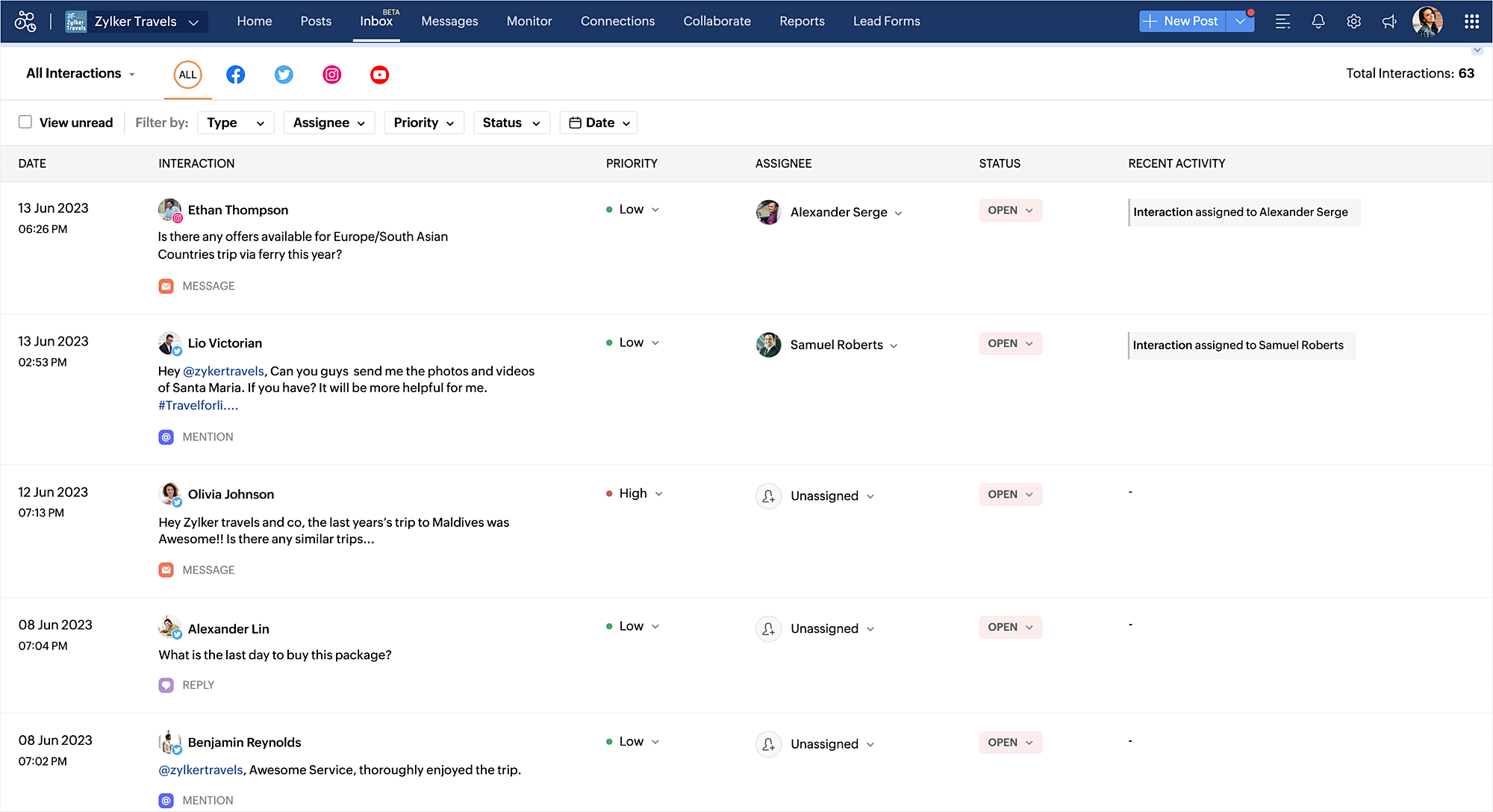
Zoho Social offers a comprehensive inbox tool with robust message management, team collaboration, and analytics features. It integrates seamlessly with Zoho’s extensive suite of business tools, making it ideal for businesses already using Zoho products.
Pricing: Plans begin at $230 per month for the Agency plan, with Agency Plus plan at $330 respectively.
Pros:
- Very competitive pricing
- Excellent integration with Zoho ecosystem
- Good basic social media management features
- Solid customer support
- Regular updates and improvements
- Good value for businesses using other Zoho products
Cons:
- Limited advanced features compared to specialized tools
- Smaller market share and community
- Less comprehensive analytics
- Fewer third-party integrations
- Interface could be more modern and intuitive
9. Later
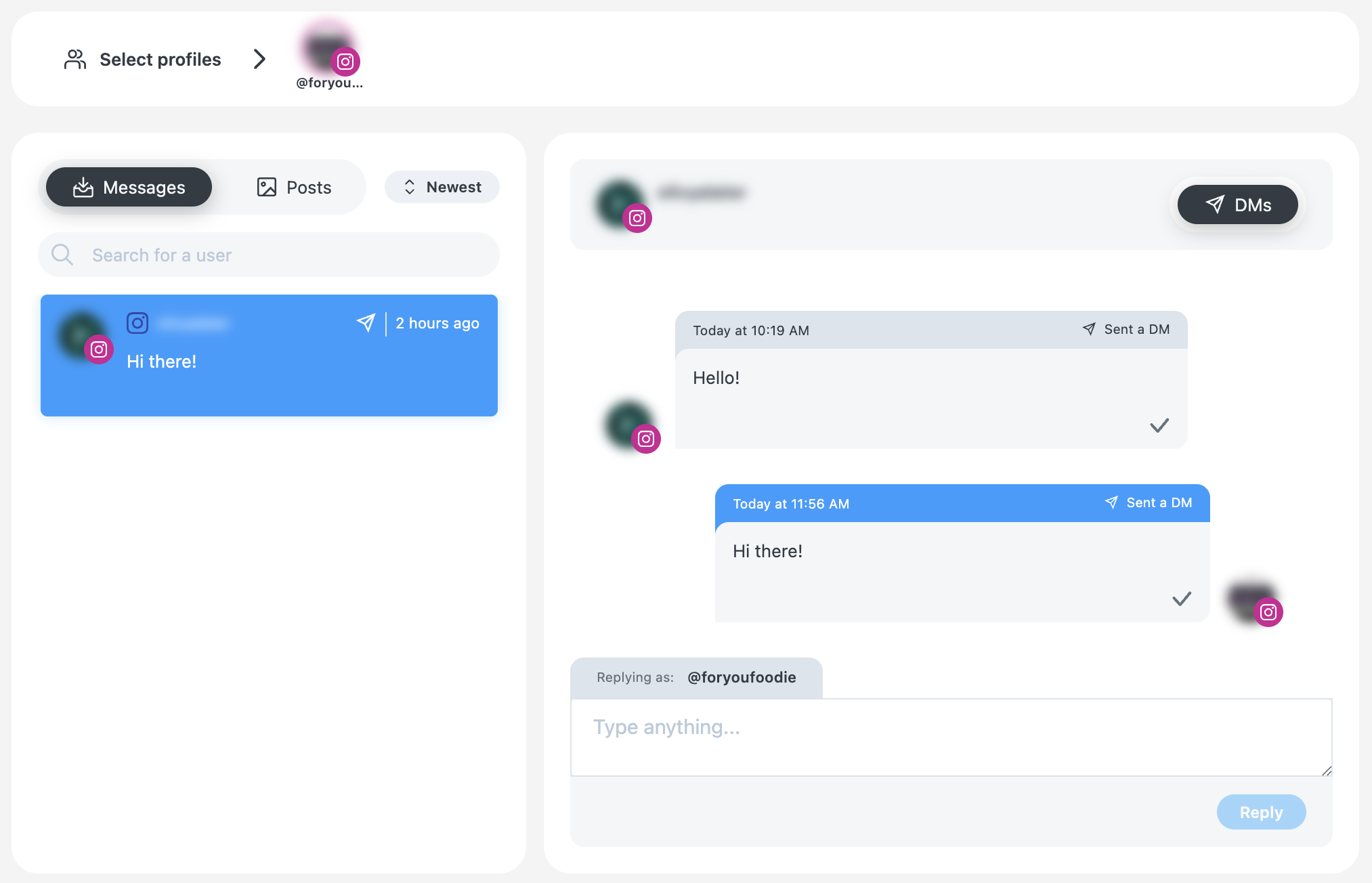
Later provides a simple and intuitive social inbox with strong capabilities for scheduling and managing messages. The platform is particularly renowned for its visual content planning and Instagram management features.
Pricing: Starting at $25 per month for the Starter plan, with Growth and Scale tiers at $50 and $110 respectively.
Pros:
- Very user-friendly interface
- Excellent visual content planning tools
- Strong Instagram-specific features
- Competitive pricing for small businesses
- Good mobile app functionality
- Solid customer support
Cons:
- Limited advanced inbox management features
- Fewer social platform integrations
- Basic analytics and reporting
- Limited team collaboration tools
- Not ideal for text-heavy social media strategies
- Fewer automation options compared to competitors
10. CoSchedule
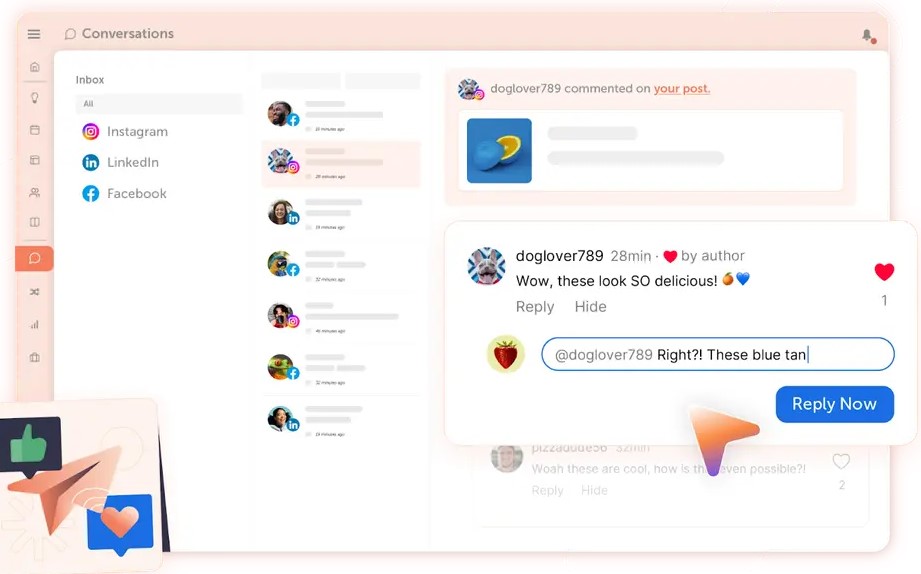
CoSchedule offers a social inbox integrated with robust scheduling and analytics features, making it ideal for marketers seeking an integrated marketing calendar and comprehensive social media management solution.
Pricing: Plans start at $19 per month for the Social Calendar, with Marketing Suite options requiring custom pricing.
Pros:
- Excellent marketing calendar integration
- Strong project management features
- Good team collaboration tools
- Comprehensive campaign planning capabilities
- Solid analytics and reporting
- Good integration with content marketing workflows
Cons:
- Limited standalone social inbox features
- Higher pricing for advanced features
- Complex setup for some features
- Learning curve for full platform utilization
- Less specialized for social media compared to dedicated tools
- Some users report interface complexity
Conclusion
Social media inbox tools have evolved from nice-to-have features to essential components of effective digital marketing strategies. They streamline customer communication, improve response times, and help maintain consistent brand experiences across all social platforms.
Remember, the best social media inbox tool is one that not only manages your current needs but also scales with your business growth. As your social media presence expands and your team grows, your chosen tool should adapt seamlessly to support your evolving requirements.
Ready to transform your social media customer service?
Try ContentStudio’s unified social inbox and experience the power of centralized social media communication management. Start your free trial today and see how the right tools can revolutionize your customer engagement strategy.
Social Customer Service
Never miss a message or comment from your social media audience. Try ContentStudio’s Inbox.
Get Started for FREE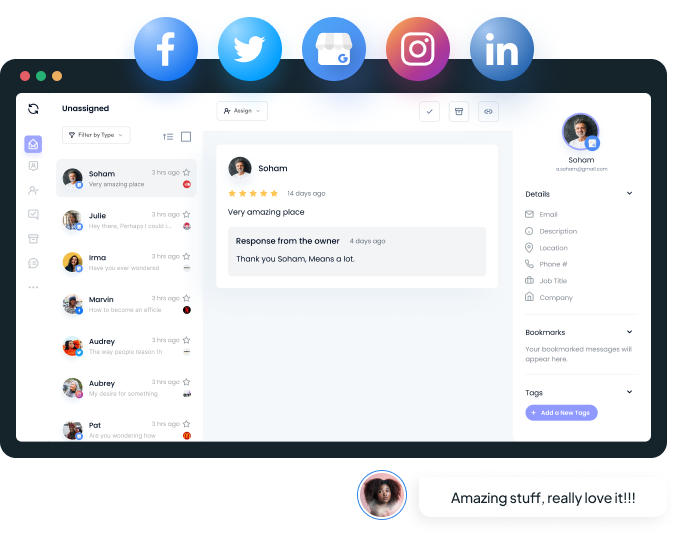
FAQs
What is the best social media tool?
The best social media tool based on ease of content creation, use of AI, management of post of each client separately and ofcourse the price, is ContentStudio which combines all of the above and delivers an exceptional service whether you are managing your own business or you have multiple clients to take care of.
What is a social media inbox tool?
A social media inbox tool is a platform that consolidates messages, comments, and notifications from various social media channels into a single interface. This helps marketers efficiently manage and respond to interactions from multiple social networks without needing to switch between accounts.
Why do marketers need social media inbox tools?
Marketers need social media inbox tools to streamline communication, improve response times, manage interactions more efficiently, and provide better customer service. These tools help in organizing messages, tracking engagement, and maintaining a consistent brand presence across different platforms.
How do social media inbox tools improve response times?
Social media inbox tools improve response times by centralizing all messages and notifications in one place, allowing marketers to quickly view and respond to interactions. Features like real-time notifications, automation for common queries, and prioritization help ensure timely responses.
Are social media inbox tools suitable for small businesses?
Yes, social media inbox tools are suitable for businesses of all sizes, including small businesses. They help small business owners manage their social media presence efficiently, even with limited resources, by consolidating communications and automating repetitive tasks.
How do I choose the best social media inbox tool for my needs?
To choose the best tool, consider factors such as the number of social media platforms you use, the size of your team, and the features you need (e.g., automation, analytics, collaboration). Compare tools based on their functionalities, ease of use, and pricing to find the one that best fits your requirements.
Recommended for you

AI customer experience: 10 effective ways to improve CX in 2026
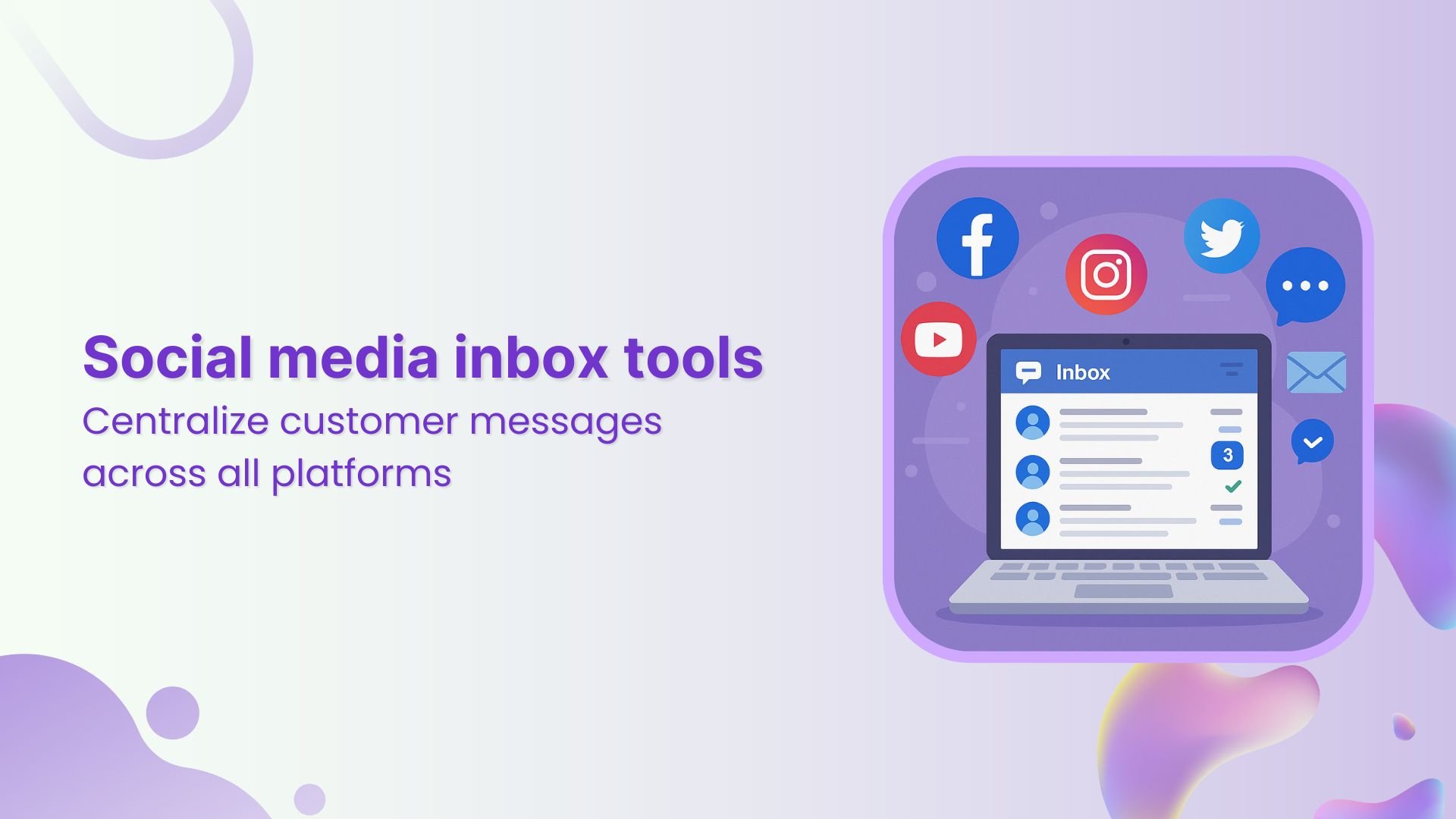
Social media inbox tools: Top picks for efficient customer service

What does DM mean? Learn to use DMs for marketing success


Powerful social media management software
14-day free trial - No credit card required.
