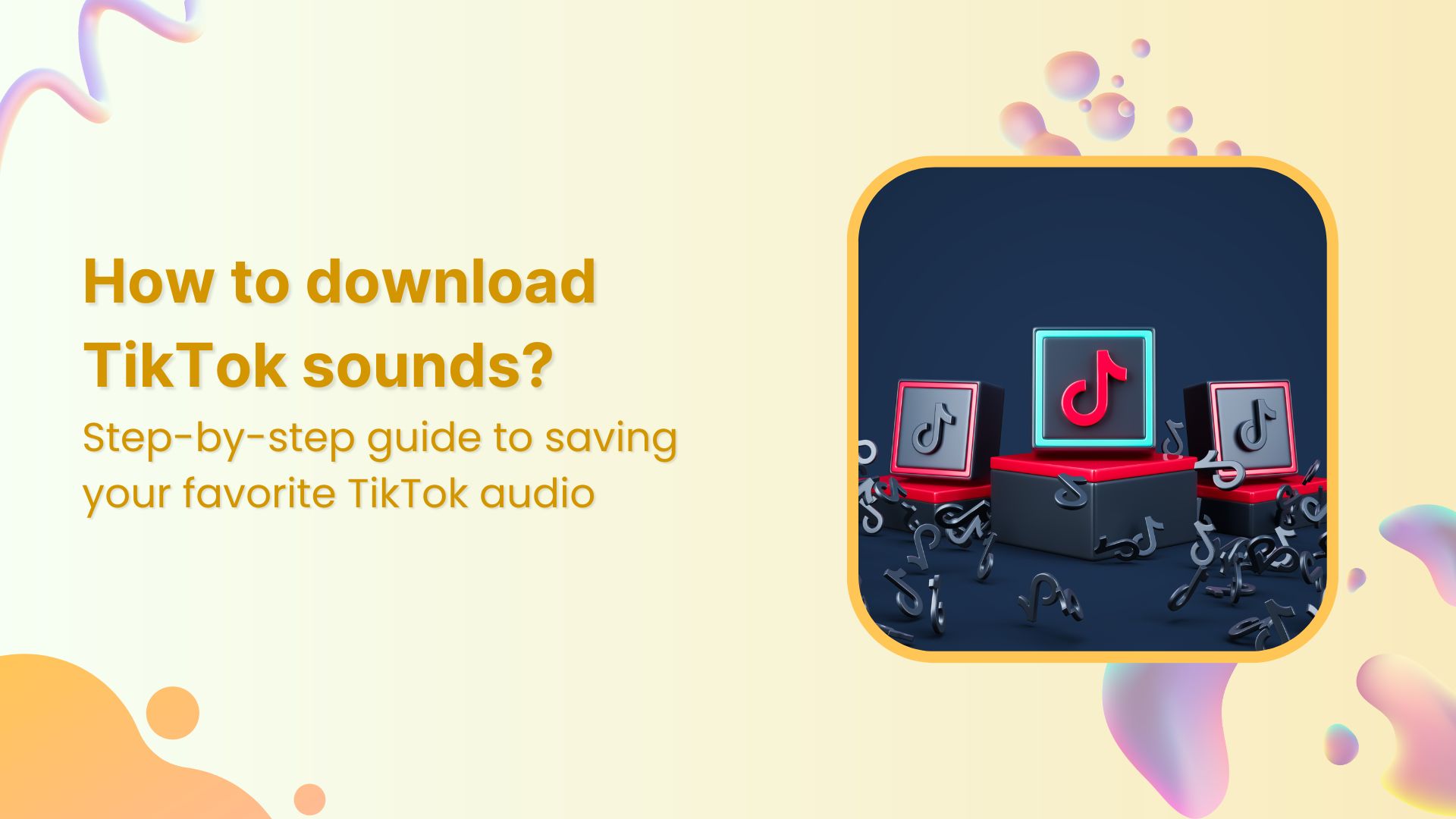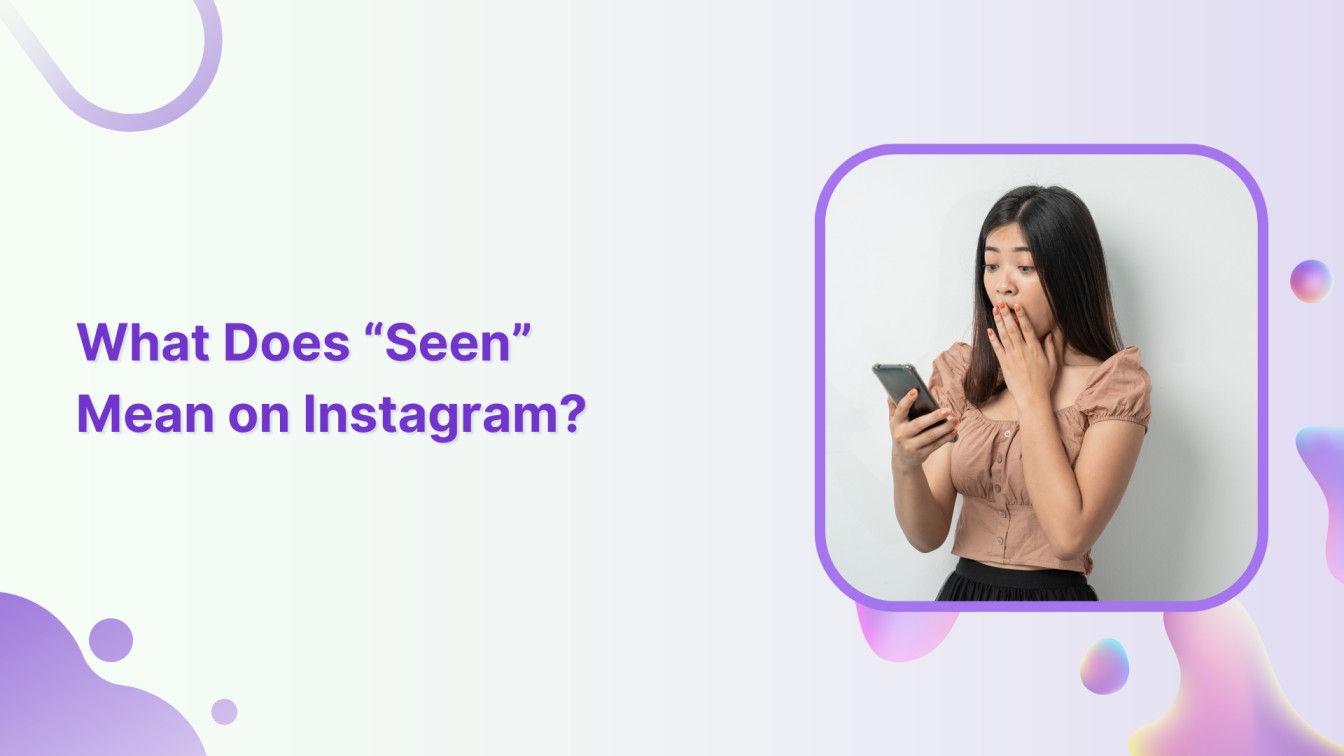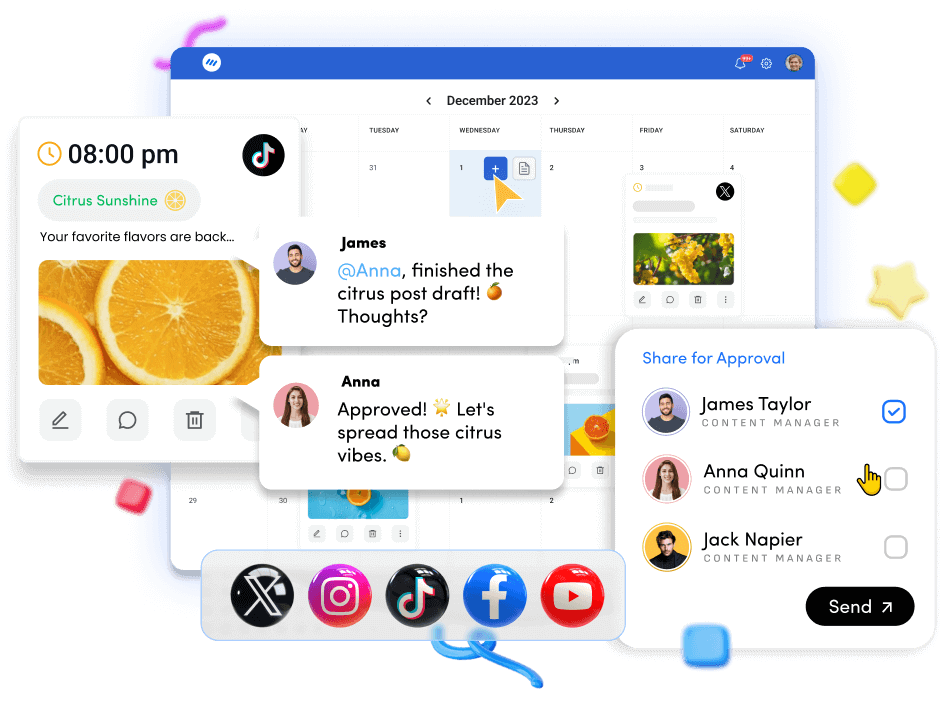Exciting news! Contentpen is live -Join todayand grab 50% off on annual plan. Limited slots only 🎊
How To Add A Link To An Instagram Story?

An Instagram story is as helpful in marketing as an Instagram post. Often, people find trouble adding a link to an Instagram story while they are promoting a product/brand/page.
Steps to add a link to the Instagram story:
Step 1:
Open the Instagram app and tap “Your story” (alongside the blue create icon)
![]()
Related: How To Clear Instagram Cache?
Step 2:
Now you will get a preview of the gallery. Tap on the content to which you want to add the link.
Then tap on the sticker icon.

Related: How To Repost A Story On Instagram?
Step 3:
Tap the “LINK” sticker
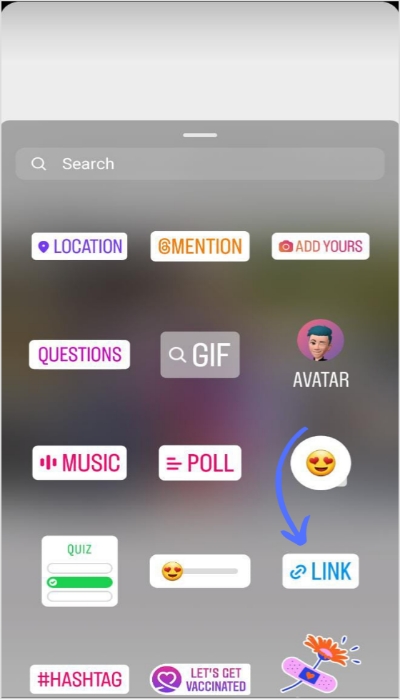
The easiest way to manage & grow your social channels
Trusted by 80,000+ forward-thinking agencies & brands worldwide
Discover MoreStep 4:
Writeup or copy and paste your hyperlink.
Then tap “Done”
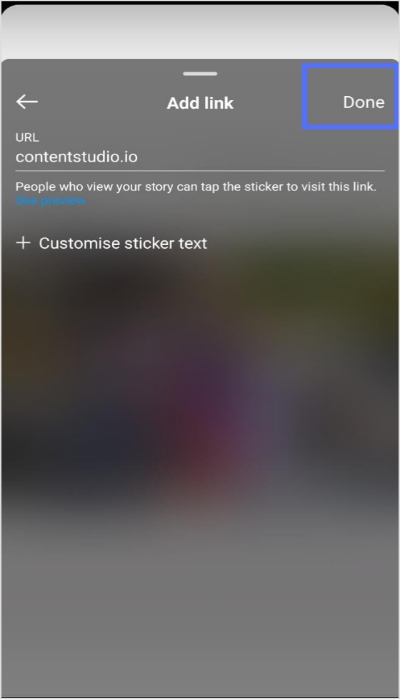 Related: Instagram Shadowban: What Is It and How to Get Out of It?
Related: Instagram Shadowban: What Is It and How to Get Out of It?
Step 5:
The link will appear on the story.
Then tap the “>” icon to proceed to the next step
![]()
Related: How To Look At Instagram Without An Account?
Step 6:
Tap “Share” to complete the process of adding a link to your Instagram story.
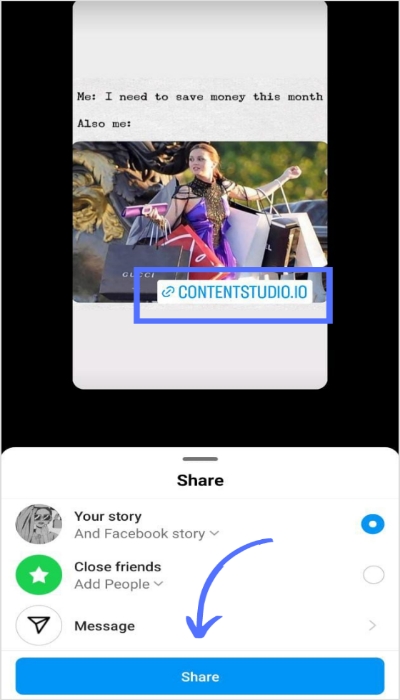
Play the video below to recap the above steps.
Related: How To Look At Your Likes On Instagram?
FAQs
Why can’t I add a link to my story?
If you have a verified account, you can add a link to your story. If you are unable to do this, you probably have an issue with verification.
Can anyone add a link to the Instagram story?
Yes, anyone with a verified account can add a link to the story.
Read More:
The Ultimate Guide to Instagram Automation
A Complete Guide to Instagram Video Size for 2022
How to Use Instagram Reels to Grow Your Business in 2022
What Does Restrict Mean On Instagram?