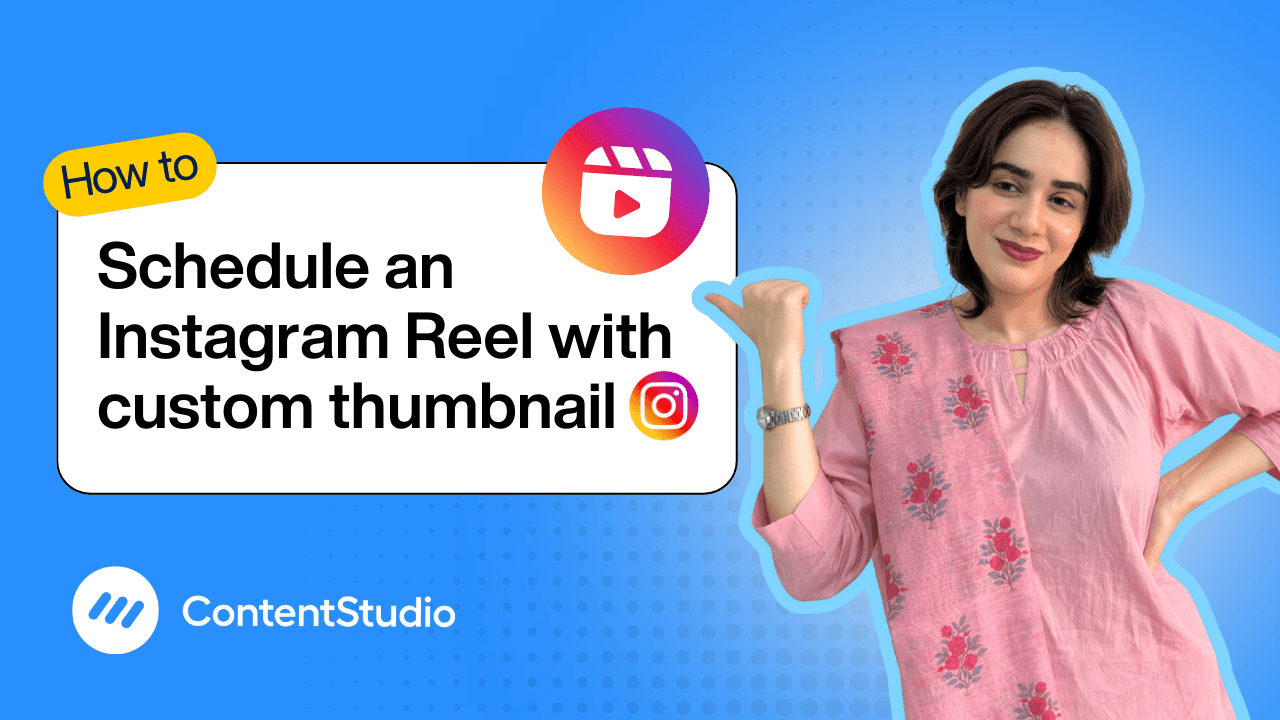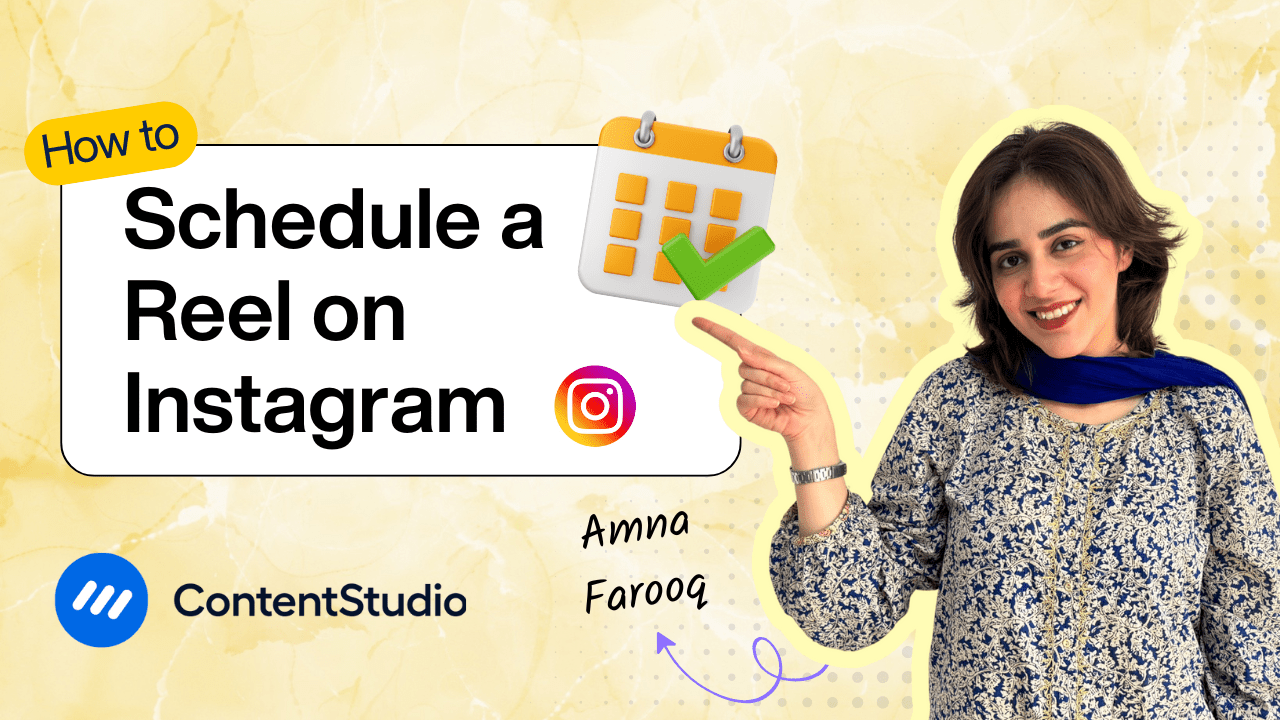Bulk-generate & schedule posts in seconds with Smart Scheduling. Try now!
How to schedule an Instagram static feed post
Note: The Planner and Composer buttons on the dashboard have been merged into a single section called Publisher. You can now find the Compose button inside the Publisher tab.
Keeping your Instagram feed consistent and engaging doesn’t have to be time-consuming. With ContentStudio, you can schedule high-quality posts, generate creative captions, and publish content at the perfect time—all from one intuitive platform.
In this step-by-step tutorial, we’ll walk you through how to compose, customize, and schedule your Instagram feed posts using ContentStudio’s built-in tools and AI features.
Step-by-step: How to schedule Instagram feed posts
Access the Post Composer
From your ContentStudio Dashboard, click on the “Compose” dropdown and choose “Social Post.”
Select your Instagram account
In the left-hand panel, locate and select the Instagram account(s) where you want to publish the post.
Create your post
Next, create your post by adding a caption—either type it manually or use the AI Caption Generator for assistance. With the generator, you can choose the caption type, set the tone and length, indicate your emoji preference, and enable auto-generated hashtags. You can generate up to three caption variations and click “Add to Editor” to insert your favorite directly into the composer.
To complete your post, click “Add Media” to upload an image or video from your device, select from your Media Library, or connect your Dropbox or Google Drive for easy access. You can also upload videos directly into the composer from your device.
Review Instagram publishing settings
In the Instagram settings area:
- Set the publishing method to Direct Publishing via API
- Toggle “Also share to Story” if desired
- Select the post type to Feed
Schedule your post
Scroll down to the Posting Schedule section:
- Choose Same Time for All Accounts or Custom Time for Each Account
- Take advantage of Best Time to Post suggestions based on audience engagement
Final review and schedule
If everything looks great, hit “Schedule” and you’re done!


Powerful social media management software
14-day free trial - No credit card required.