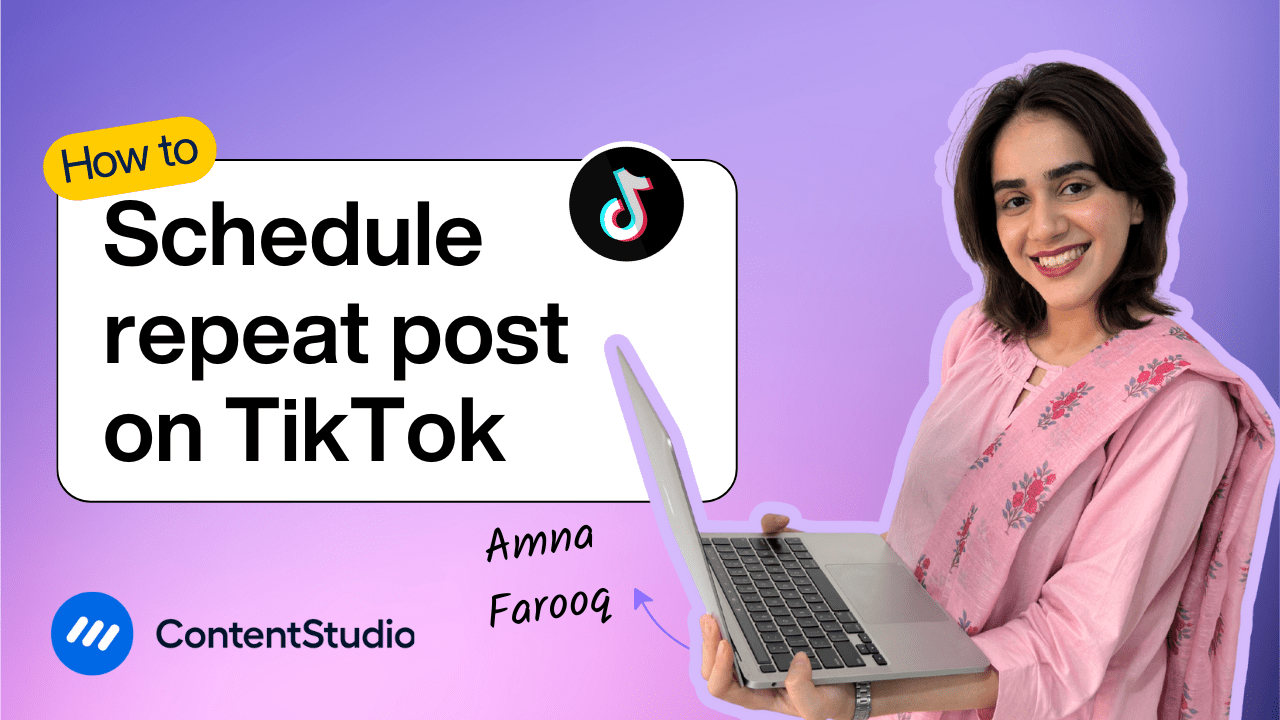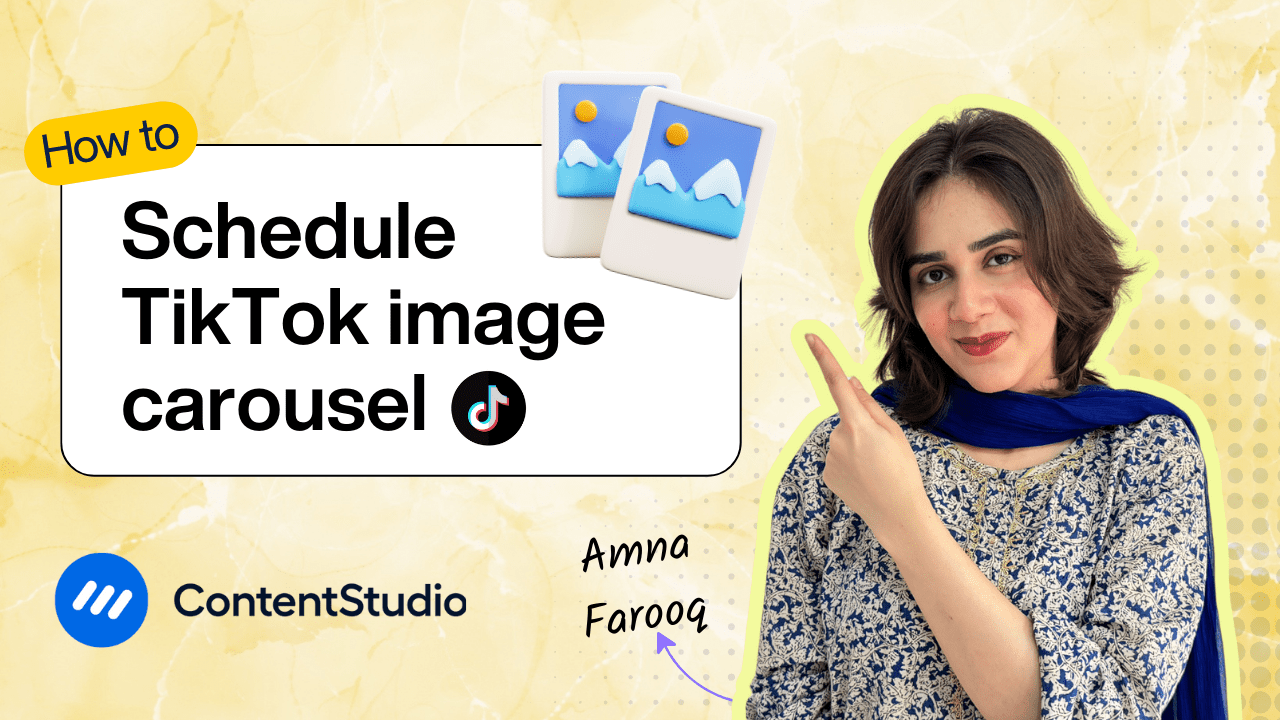Bulk-generate & schedule posts in seconds with Smart Scheduling. Try now!
How to schedule TikTok videos
Note: The Planner and Composer buttons on the dashboard have been merged into a single section called Publisher. You can now find the Compose button inside the Publisher tab.
TikTok continues to dominate the social media landscape, offering brands an unmatched opportunity to engage with a highly active and creative audience. While many companies are still exploring how to connect with users without relying heavily on paid ads, organic content and influencer collaborations have become go-to strategies for building real connections.
But staying consistent on TikTok—especially with high-quality, timely posts—can be a challenge. That’s where ContentStudio helps. With its easy-to-use scheduling tools, you can plan, create, and publish your TikTok videos in advance. Whether you’re a solo creator or part of a marketing team, ContentStudio simplifies your workflow so you can focus more on creating and less on chasing deadlines.
In this guide, we’ll walk you through the exact steps to schedule your TikTok videos using ContentStudio.
Step-by-step guide: How to schedule TikTok videos with ContentStudio
Log in to your ContentStudio account
Start by signing in to your ContentStudio Dashboard. Make sure your TikTok account is already connected to avoid any setup delays.
Open social post composer
Click on the “Compose” button at the top of the dashboard and select “Social Post.” This will open up the post creation window where you’ll build your TikTok post.
Select TikTok as your publishing platform
From the list of connected social accounts, choose TikTok. If you manage multiple accounts, you can select the one you'd like to publish to.
Upload your video and add supporting content
Click the media upload button to select a video from your device or your connected Media Library. Then, write a caption, add hashtags, and include any relevant emojis or mentions. You can also use ContentStudio’s AI Caption Generator to create attention-grabbing captions in your preferred tone and style.
Set the date and time for your TikTok post
Scroll to the scheduling section, and choose the date and time you want your video to go live. This lets you plan your posts for optimal engagement.
Preview your post
Before scheduling, use the preview panel to see how your video and caption will appear on TikTok. Make any final edits to ensure it looks polished and ready to go.
Click ‘Schedule’ to confirm
Once everything looks good, hit the Schedule button. Your TikTok video is now queued to be automatically published at your selected time—no manual posting needed!


Powerful social media management software
14-day free trial - No credit card required.