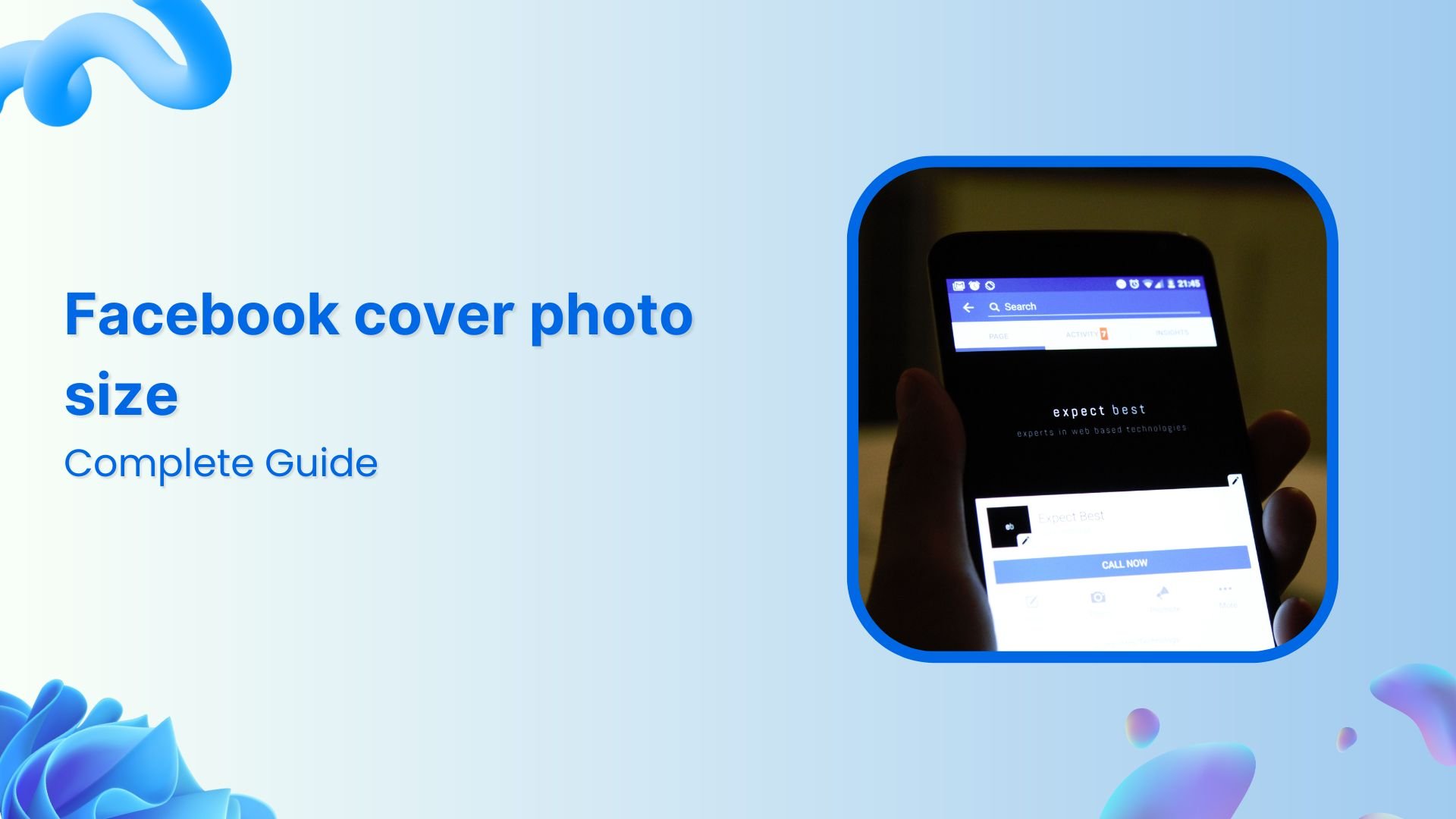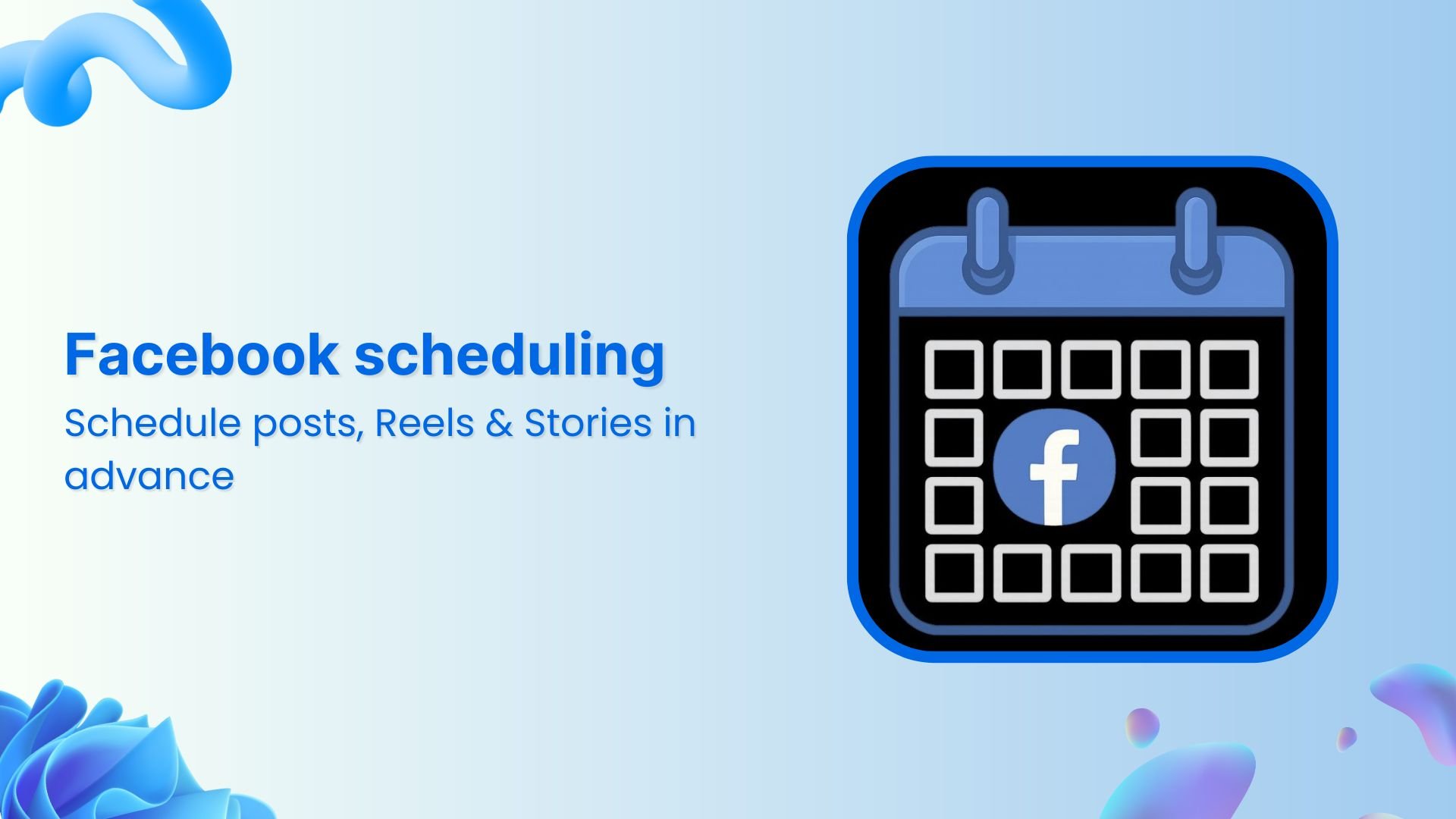Bulk-generate & schedule posts in seconds with Smart Scheduling. Try now!
Facebook monitoring: Best practices for real-time engagement

Influencers, brands, and agencies closely monitor their social media analytics to capitalize on every engagement opportunity they can get their hands on. Facebook monitoring allows users to track and respond to interactions and engagements from the audience.
Undoubtedly, Facebook is the most popular social media network, with over 3 billion monthly active users. It values peer-to-peer connectivity and opens a plethora of marketing opportunities for businesses.
All major social media platforms are fighting for more user retention by offering engaging and helpful features.
Let’s learn how to utilize Facebook monitoring tools and implement strategies to capitalize on opportunities.
Facebook Marketing
Manage and grow your brand on Facebook. Create, schedule, and publish posts, videos, and Reels to Facebook pages and groups.
Get Started for FREE
What is Facebook monitoring?
Facebook monitoring refers to the process of periodically checking the audience’s interactions with the brand through various means. Usually, a brand engages with prospects, customers, and followers through comments, direct messages, likes, shares, and reviews.
The purpose of such monitoring is to track, record, and analyze audience feedback to inform social media strategy, deliver better products and services, and enhance engagement tactics.
Influencers, brands, and creators encourage their followers to post comments, send DMs/emails, and interact during live streams. Eventually, they want to hear from their audience and spark their social interactions to signal to algorithmic systems.
Example: Facebook Pages have a professional dashboard that allows page admins to monitor engagements, performance, and interactions with the page.
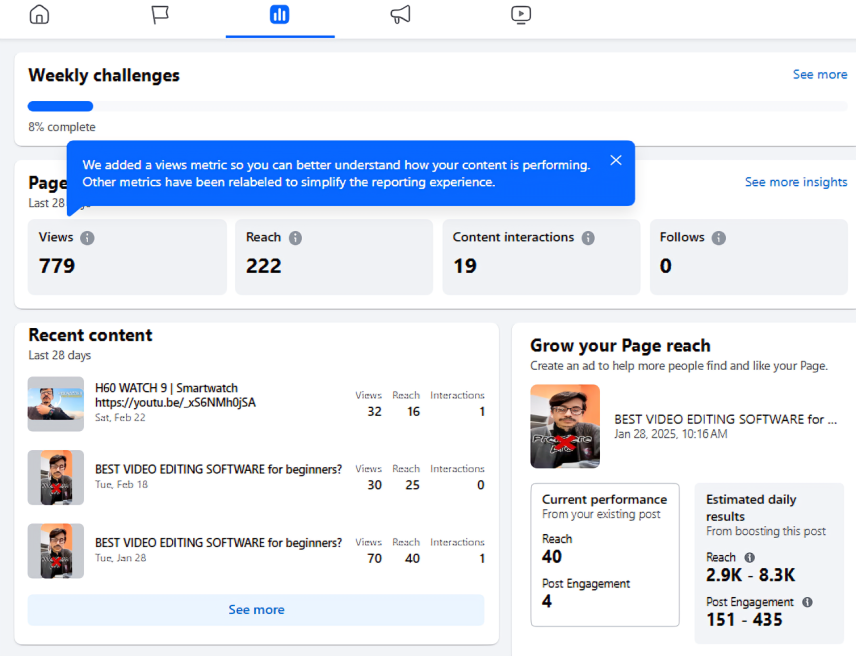
The screenshot mentioned above showcases several content performance and engagement metrics.
Why Facebook monitoring is crucial for brands
Facebook monitoring is a method of closely tracking Facebook metrics to analyze campaign performance and inform decisions about doubling down or making adjustments.
It’s unlikely that an experienced, professional digital marketer continues to post content on Facebook (or any other social platform, for that matter) without reviewing its performance.
Therefore, it’s vital to know why Facebook monitoring is important from a social media marketing standpoint.
Here are the five benefits of Facebook monitoring that help us understand why it’s essential for marketers or brands to monitor Facebook analytics:
1. Tell us what Facebook posts are getting more engagement: First things first, monitoring Facebook content reveals which posts are getting the most attention on the platform. Every social platform responds differently; the same piece of content might not perform well on X (Twitter) but can go viral on Facebook.
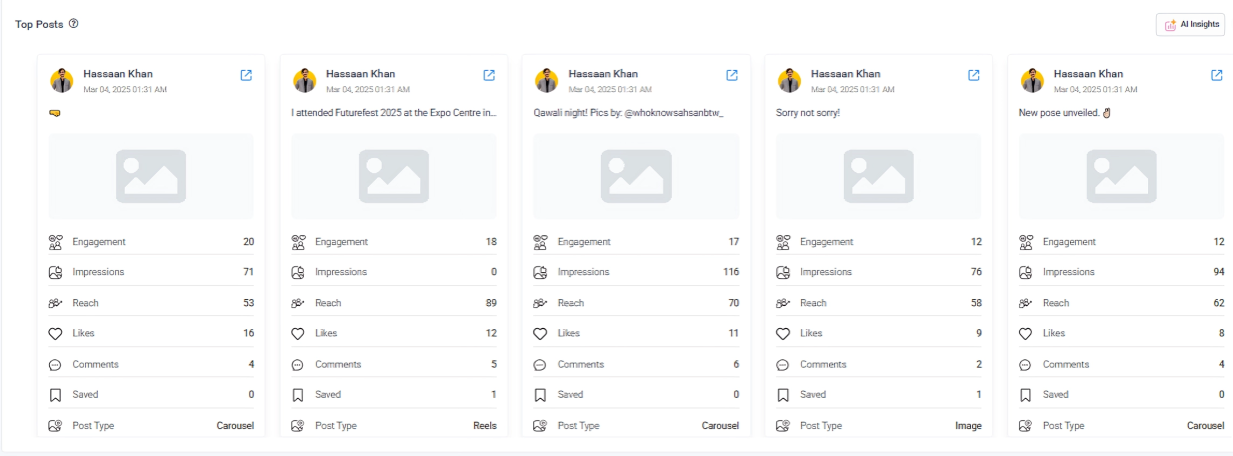
2. Ensure that scheduled posts are being published smoothly: One of the benefits of Facebook monitoring is to make sure that the scheduled posts are going live without any problem.ContentStudio is an advanced social media management tool that enables users to schedule posts across various social media platforms.
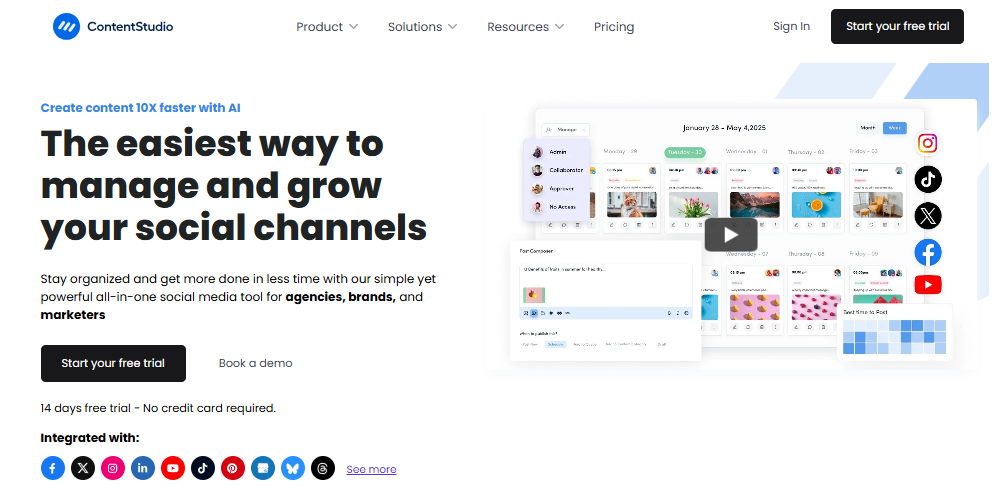
3. Figure out what type of content is getting more attention: Understanding which topics or types of posts are doing well on Facebook is crucial for social media marketing campaigns for brands. A robust social media analytics tool can provide essential insights into various engagement metrics, enabling users to pinpoint the most effective content.
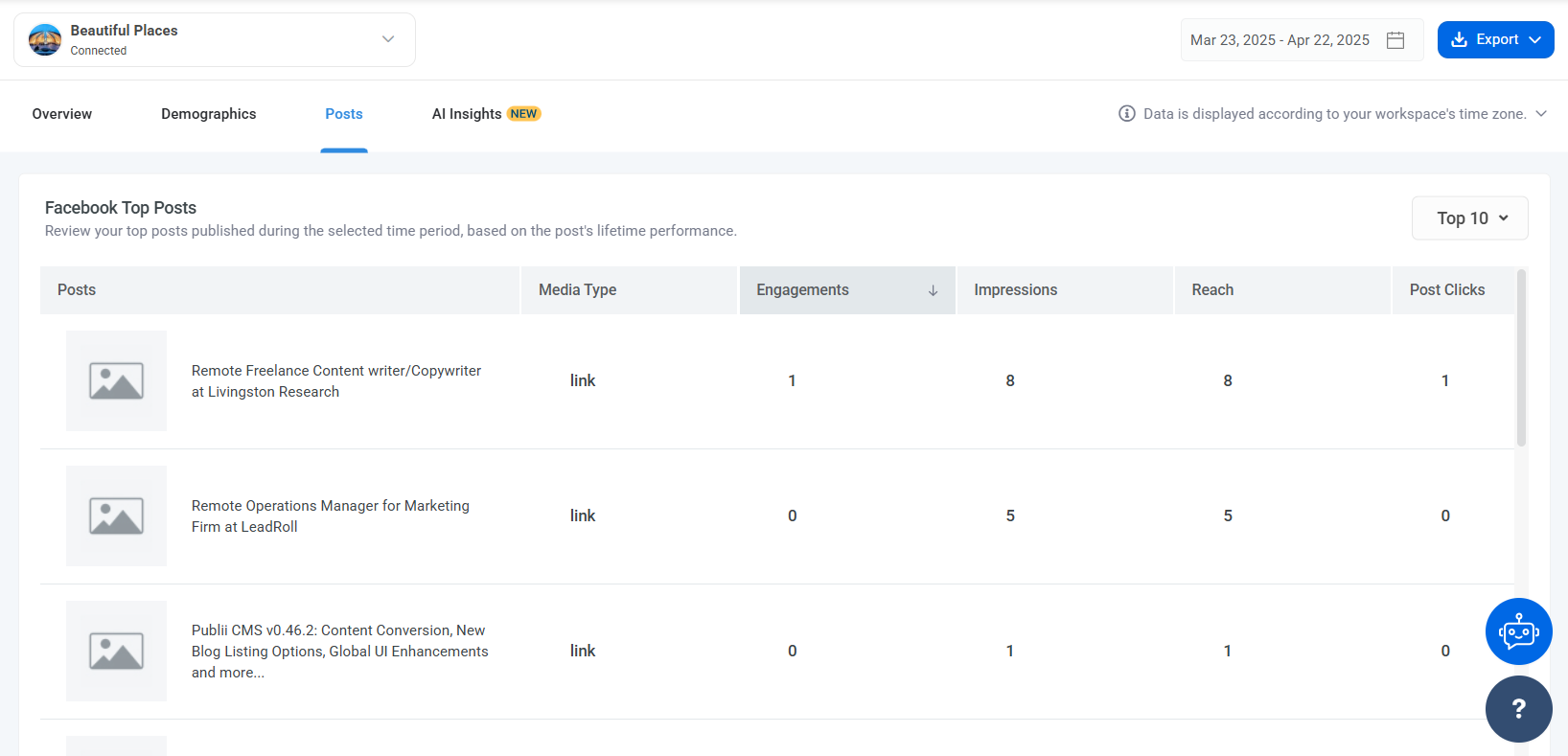
4. Keep track of overall Facebook post analytics: A significant benefit of Facebook monitoring is that it provides a comprehensive view of your Facebook content through Facebook analytics. Keep an eye on your overall Facebook analytics to understand audience behaviors and maneuvering techniques.
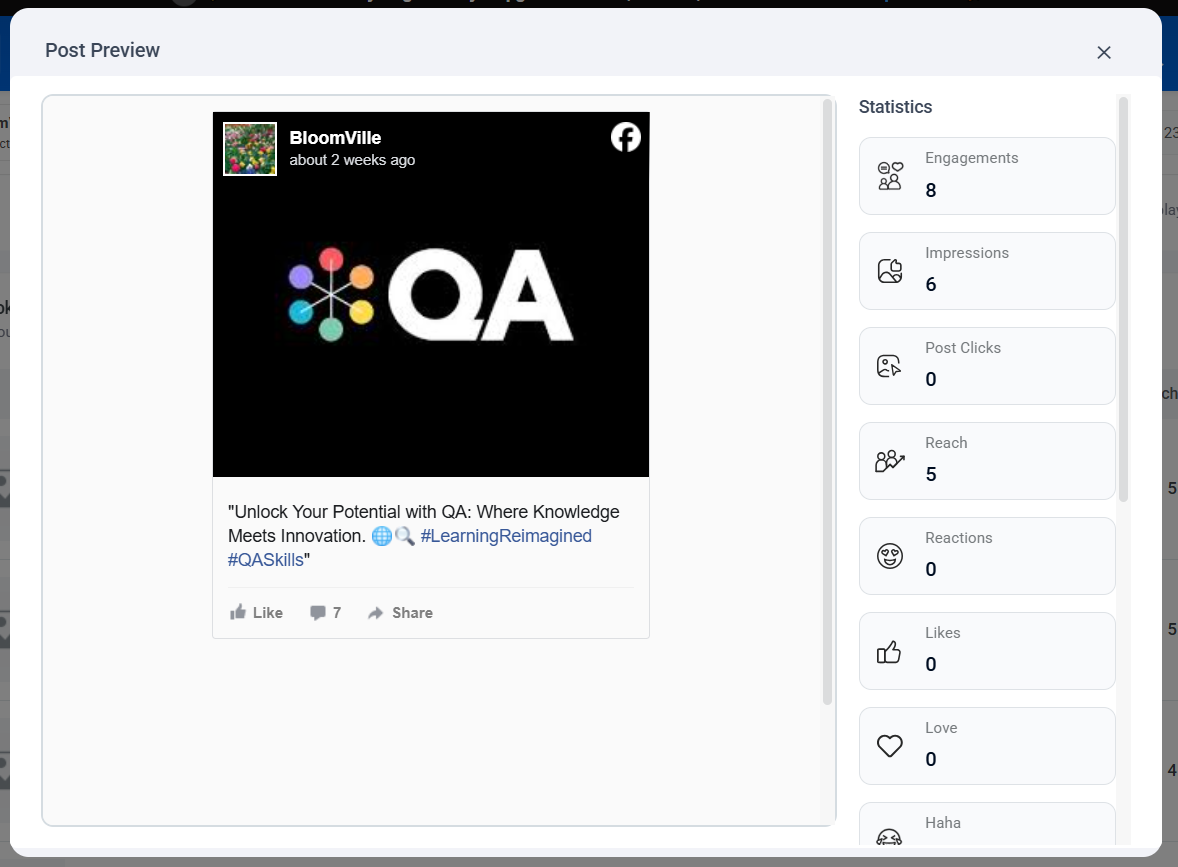
5. Understand the best time to post on Facebook: Analyzing Facebook analytics in depth helps determine the optimal time to post on Facebook. ContentStudio is an AI-powered social media management tool that tracks content performance across various social platforms and informs users of the optimal posting times for each platform.
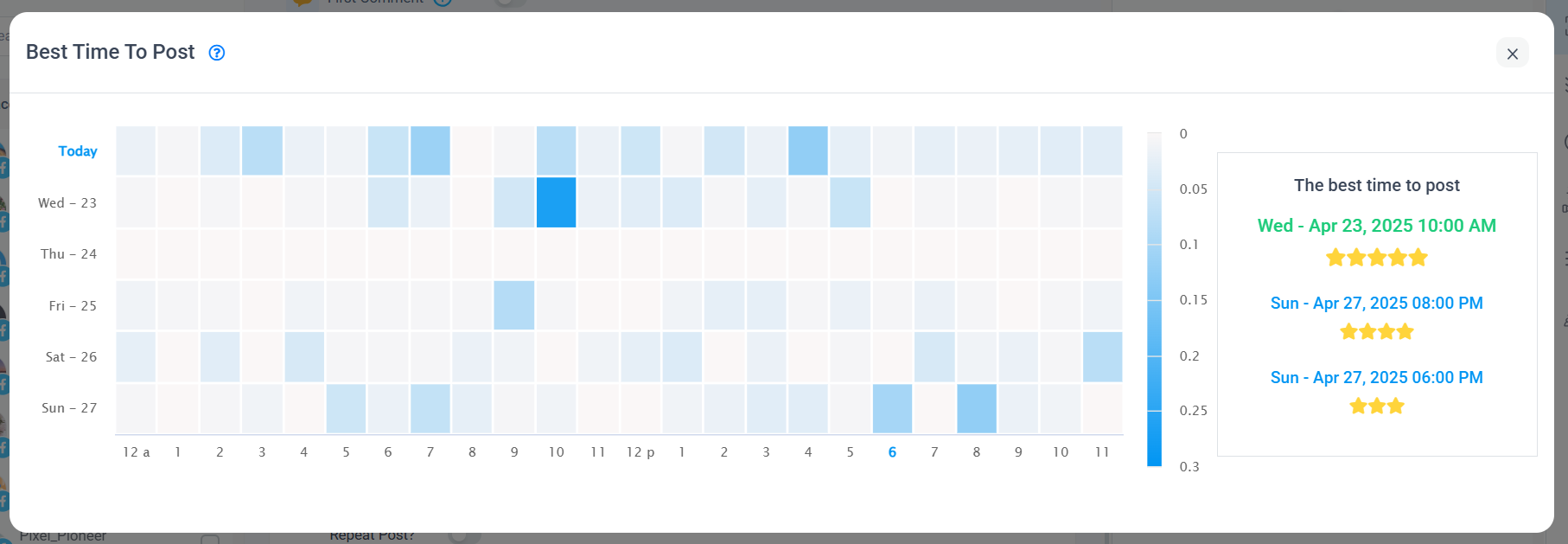
These are some of the essential aspects of Facebook monitoring that explain why it’s so crucial for brands, agencies, and influencers.
Best strategies for Facebook monitoring
Let’s shed some light on the few tried-and-tested strategies for Facebook monitoring:
Build your Facebook monitoring strategy
Start by building your Facebook monitoring strategy. It involves setting a set of goals in mind to give yourself (or your team) a clear roadmap to follow.
Moreover, it may include selecting suitable hashtags for the campaign and the keywords to write in the post captions. Lastly, we can’t overlook the audience targeting; it’s vital to clarify who we want to target with our Facebook content.
In a nutshell, keeping an eye on this combination of tactics is considered Facebook monitoring.
Use a powerful social media analytics tool
Facebook has an Insights section in the Professional dashboard that provides you with Facebook analytics. However, it’s best to capitalize on a third-party social media analytics tool that offers in-depth engagement and conversion data.
ContentStudio features an advanced social media analytics section that monitors and reports all key activities, events, and actions across major social media profiles. It’s certainly a powerful social media analytics tool for brands to make the most of their Facebook monitoring campaigns.
Social Media Analytics
Fine-tune your social media strategy for success with in-depth analytics and white-labeled reports.
Get Started for FREE
Identify brand mentions to track
One of the best strategies for Facebook monitoring is to keep track of brand mentions as it is crucial for managing reputation. Not only does it provide engagement opportunities, but it also reveals the effectiveness of the Facebook marketing campaign.
Brands and influencers can use Facebook’s search feature to find out what people are talking about their brand or utilize third-party analytics tools to identify when they are mentioned in posts, comments, or reviews.
Social Customer Service
Never miss a message or comment from your social media audience. Try ContentStudio’s Inbox.
Get Started for FREE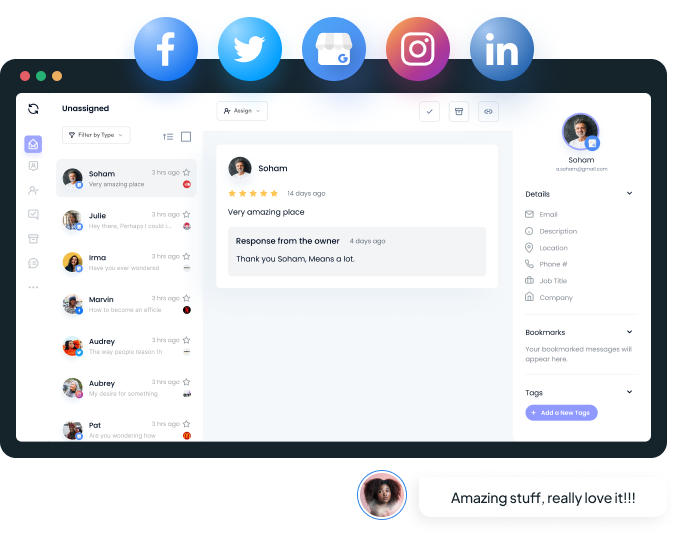
Closely track competitor activities
Facebook monitoring doesn’t necessarily mean diving deep into Facebook analytics. Observing competitors’ Facebook strategies is equally important as it can provide valuable insights into industry trends.
By analyzing their competitors’ content strategies, posting frequency, engagement style, and content types, brands and influencers can recalibrate their Facebook marketing strategies accordingly.
Leverage social listening tools
One of the Facebook monitoring strategies brands, agencies, and influencers utilize is social media listening. It’s a social media strategy that tracks conversations beyond direct mentions, assisting brands in understanding customer pain points, needs, and price expectations.
Several social media listening tools on the market track, monitor, and report conversations, audience sentiment, trending topics, and emerging discussions related to the industry or brand.
These are some of the many strategies brands can adopt for their Facebook monitoring.
Top 7 tools for Facebook monitoring
Here are seven of the best Facebook monitoring tools for brands and influencers to try out:
1. ContentStudio
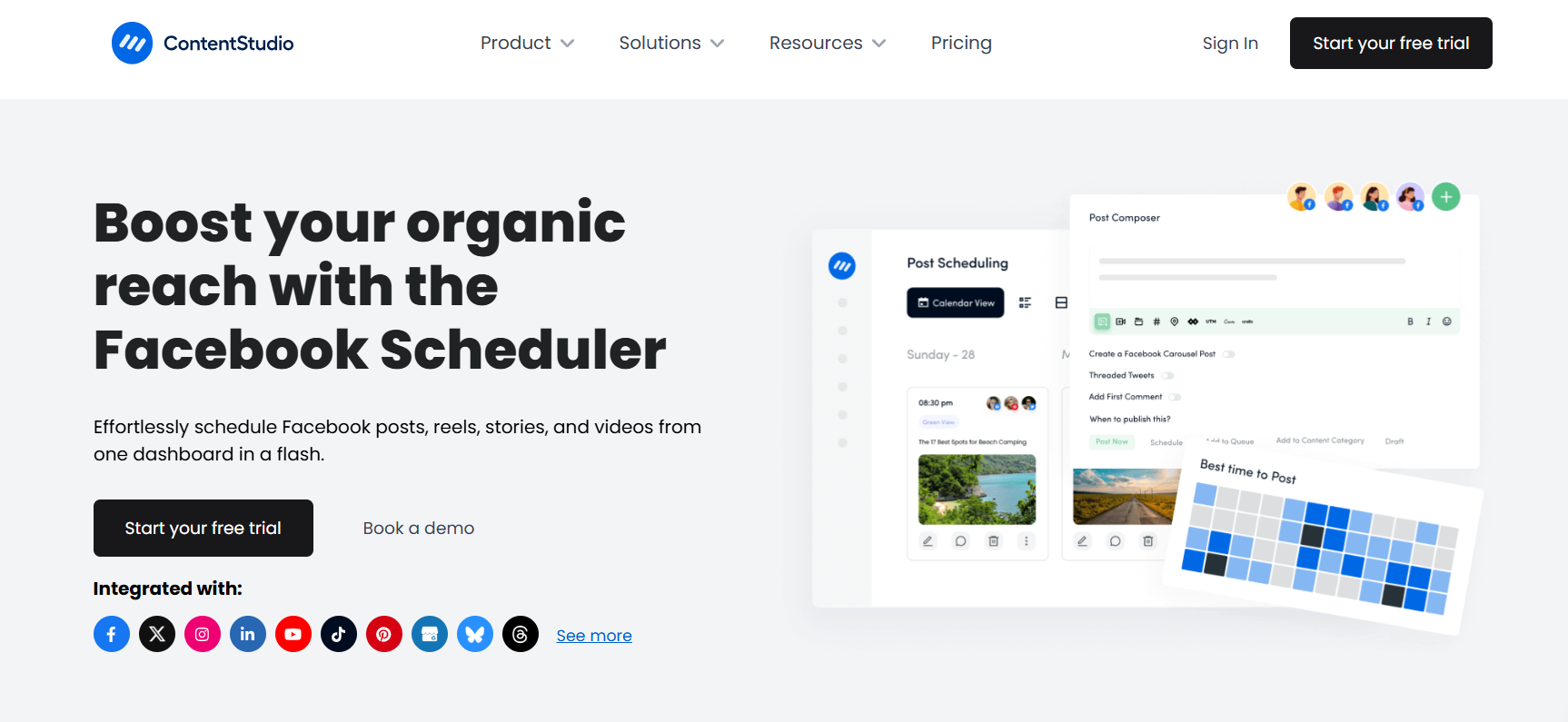
ContentStudio is an advanced social media management tool designed for brands, marketers, influencers, and agencies. It provides a complete suite for planning, creating, scheduling, and analyzing social media content across all major social media platforms.
It effectively streamlines your social media workflow, enables team collaboration, and tracks content performance with ease. Besides social media content publishing and scheduling, it offers a content calendar feature called Planner that gives you a bird’s eye of your social media content publishing.
Moreover, it features a Workspace that allows users to manage multiple clients or brands under a single umbrella. ContentStudio also has an influencer-hunting feature called Discover. It helps brands find industry-related influencers to follow and collaborate with.
And ContentStudio’s features list goes on and on – check out the website for more details. It has a 14-day free trial.
Facebook monitoring features:
- Social media publishing and scheduling
- Social media performance analytics
- Competitor discovery and monitoring
- AI-powered writing assistant for Facebook posts
- Customizable reporting
- Hashtags generation and monitoring
- Social queues for reposting
- Unified social inbox
- Multiple third-party integrations
- Cross-platform monitoring
Pricing
- Starter plan: $19 per month
- Advanced plan: $49 per month
- Agency unlimited plan: $99 per month
How to use ContentStudio for Facebook monitoring
Let’s take a look at the step-by-step process of using ContentStudio for Facebook monitoring:
Step #1: Log in to your ContentStudio account
To get started with your Facebook monitoring, you first need to log in to your ContentStudio account.
If you haven’t signed up for an account yet, create your ContentStudio account – it offers a 14-day free trial.
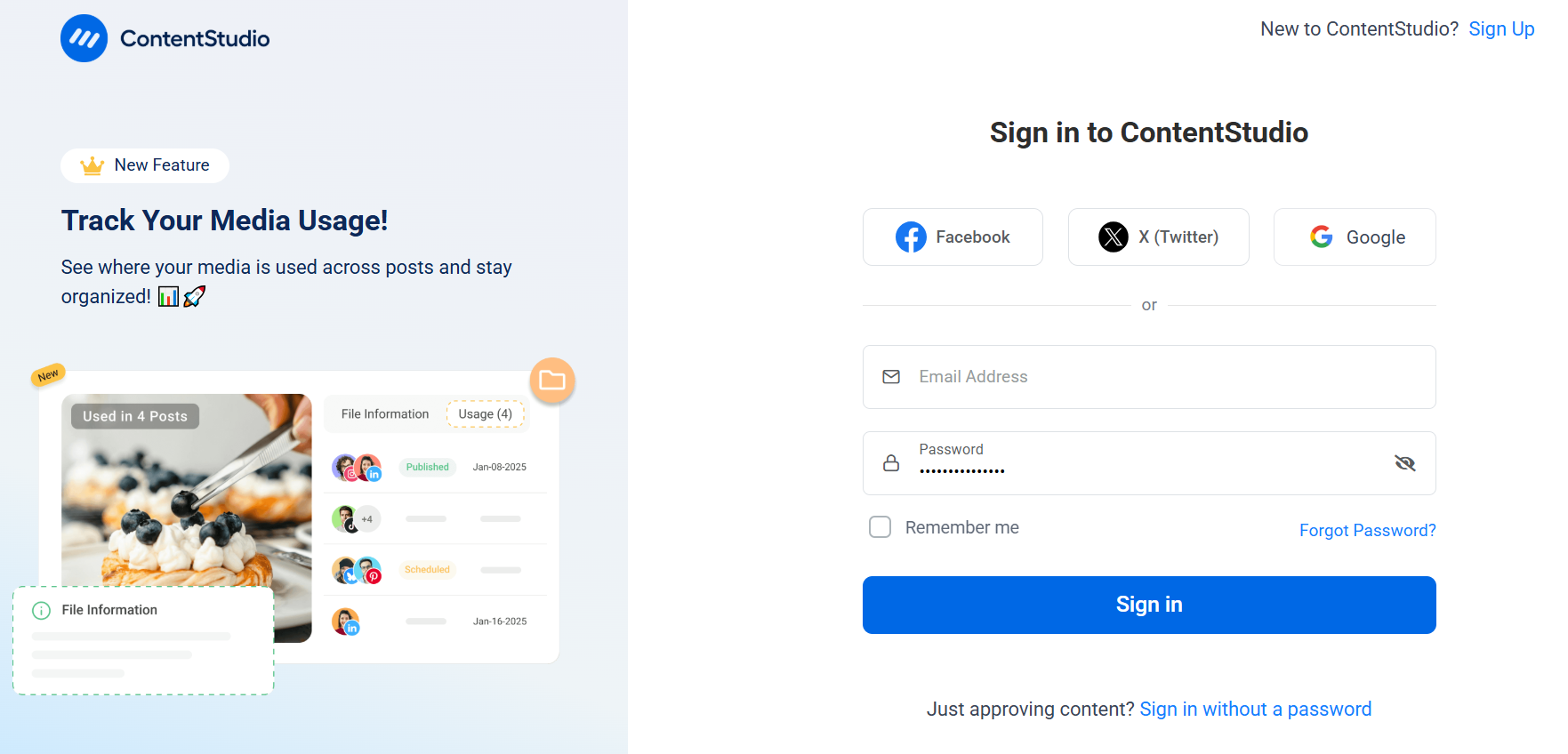
Step #2: Configure your Facebook page
Once the account has been set up, the next step is to configure the Facebook page. To monitor your Facebook content, you must first connect your Facebook page to ContentStudio.
Go to the Social Accounts and scroll down to the Facebook section.
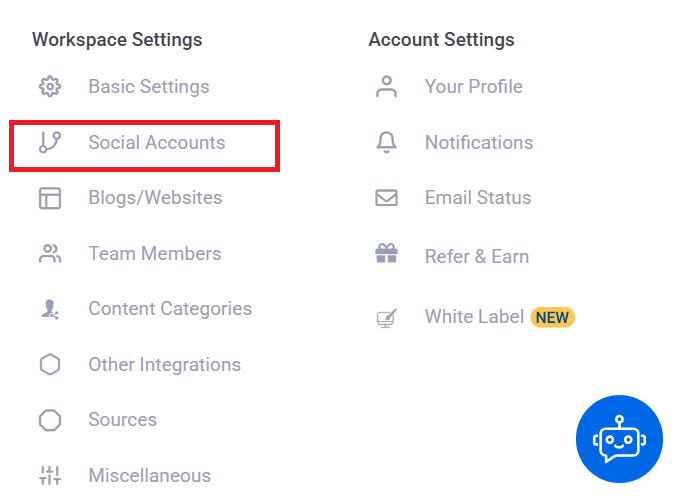
Now, connect your Facebook page with ContentStudio. The authentication process may involve a few simple steps to complete the configuration.
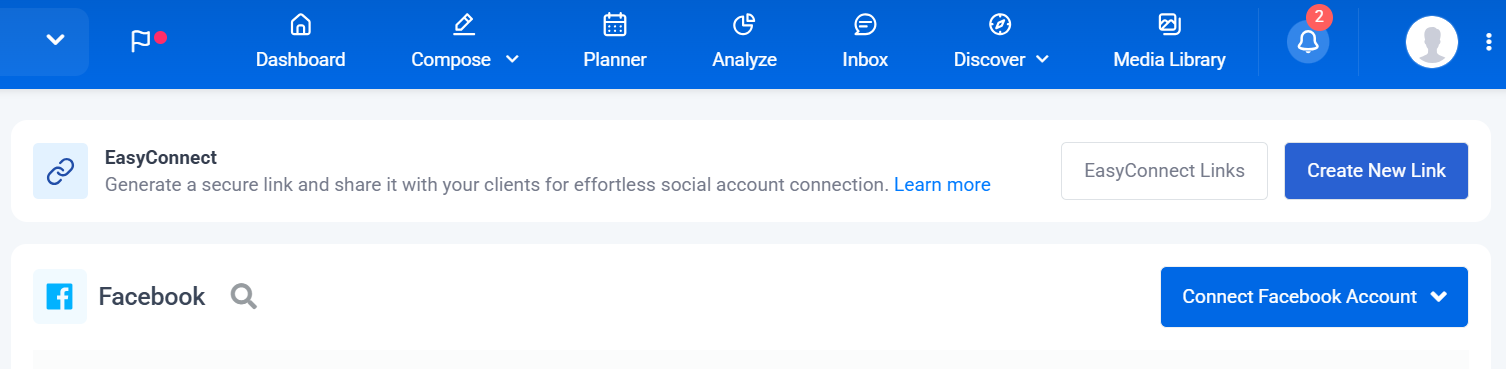
Once this process is completed, you’re ready to monitor your Facebook page.
Step #3: Track Facebook content performance
Once the traffic and engagement start to roll in the next few days, you can head over to the Analytics section in your ContentStudio dashboard.
Select Facebook from the social channels to analyze the Facebook data. You’d come across several engagement metrics of your Facebook property during the Facebook monitoring.
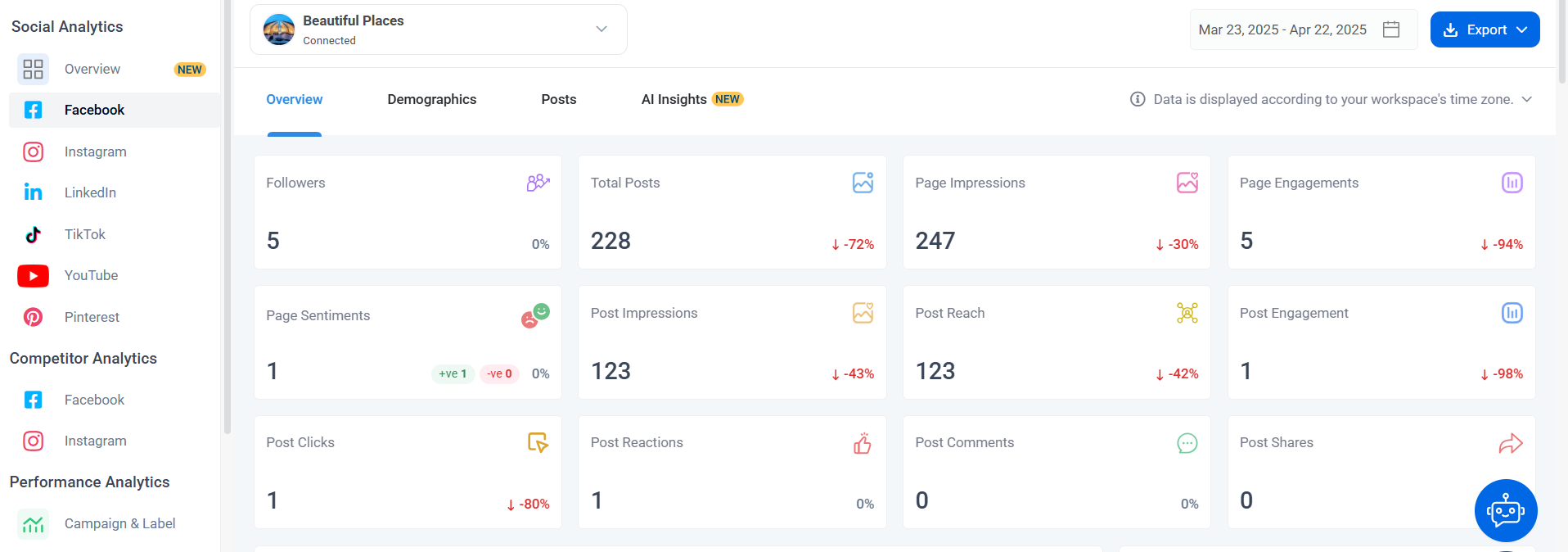
Step #4: Export analytics data for detailed analysis
Lastly, you can export the analytics data report for in-depth analysis. To export the reports, simply navigate to the Export option in the top right section and select the required data format.
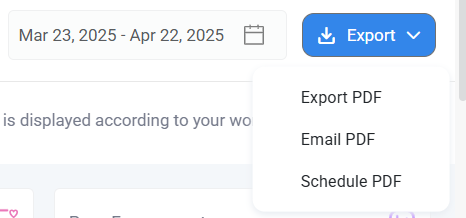
2. Keyhole

Keyhole is a powerful monitoring tool for tracking and analyzing the performance of social media content across various platforms. It can be an effective tool in the Facebook monitoring arsenal for influencers, brands, agencies, and organizations.
Keyhole offers several tracking, monitoring, and analysis features that assist brands, entrepreneurs, and influencers in understanding public opinions about their products or brands.
Moreover, users can dive deep into industry trends, popular hashtags, relevant keywords, and social media discussions happening across multiple social platforms.
Facebook monitoring features:
- Competitor analysis
- Campaign monitoring
- Brand monitoring
- Social media account monitoring
- Marketing research
- Influencer tracking
- Hashtags tracking
- Keyword tracking
Pricing:
Keyhole’s pricing plans aren’t mentioned on its website. However, you can schedule a call for an accurate pricing quote.
3. Rival IQ
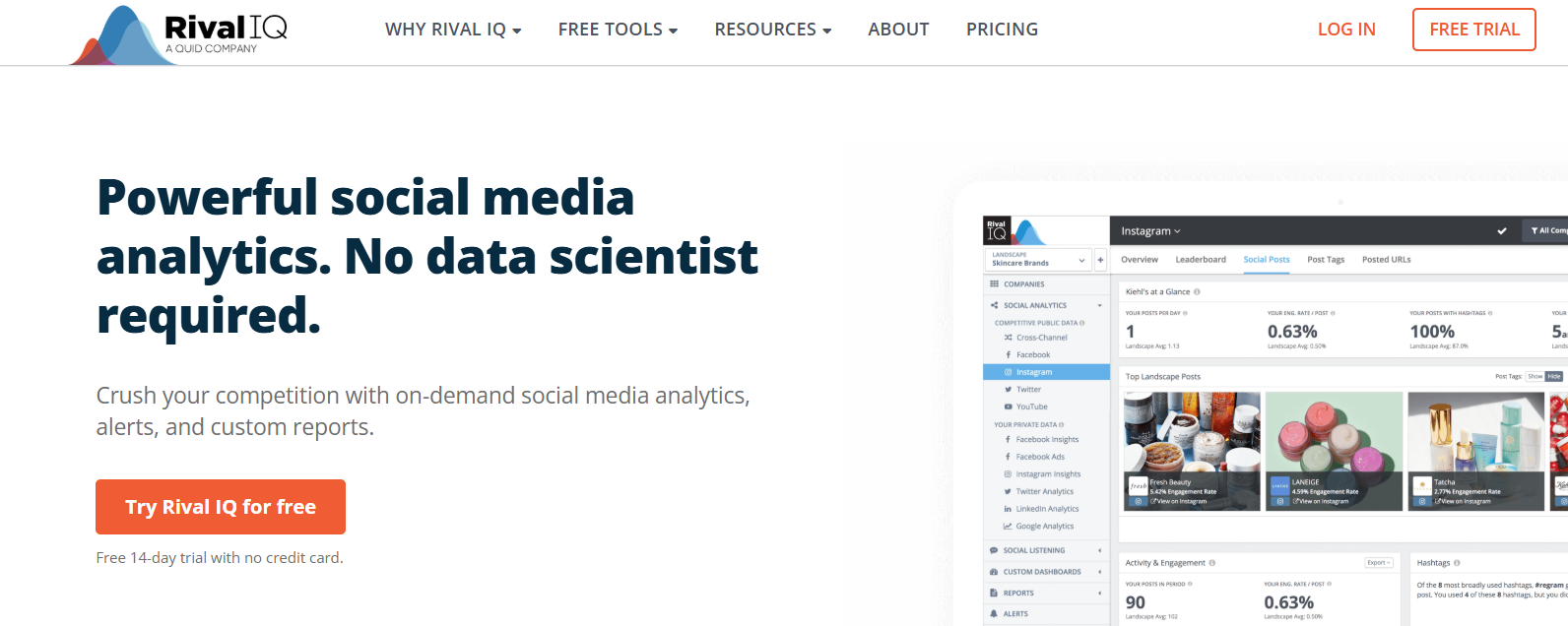
Rival IQ is a powerful social media tracking tool that provides in-depth competitor analysis across various social media platforms, including Facebook, Twitter, Instagram, and TikTok.
Moreover, this social media analytics tool provides insights into the latest social media trends, generates social audit reports, and conducts social media listening for brands and influencers.
All these incredible features come in handy for Facebook monitoring, making Rival IQ a reasonable choice for this purpose.
Facebook monitoring features:
- Competitor analysis
- Social media content auditing
- Social media listening
- Social media analytics
- Influencer tracking
- Hashtags tracking
- Social reporting
Pricing
- Drive plan – $239 per month
- Engage plan – $349 per month
- Engage pro plan – $559 per month
4. Social Status
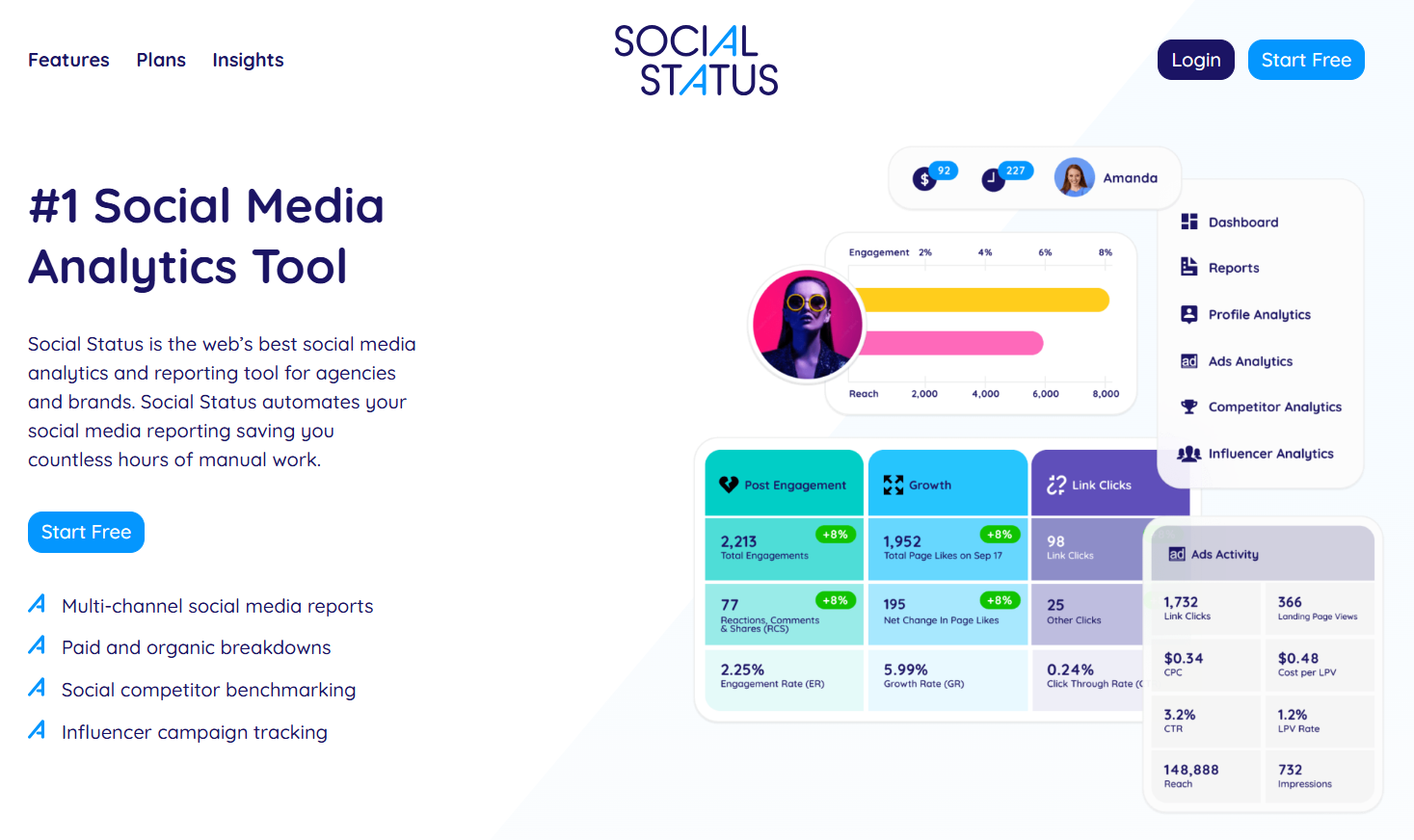
Social Status is a social media analytics tool that provides valuable insights into the performance of social media content across multiple platforms, including Facebook, Instagram, TikTok, YouTube, and X.
It flawlessly integrates with Meta Business Suite and Meta Ads Manager to provide a seamless user experience to Facebook advertisers. It enables users to generate social media reports, aids in auditing content performance, and provides in-depth insights into competitor analytics.
Facebook monitoring features:
- Social media performance reports
- Competitor analytics for in-depth reporting
- Paid and organic social traffic analysis
- Influencer campaign tracking
Pricing
- Free plan – $0 per month
- Micro plan – $9 per month
- Basic plan – $29 per month
- Essential plan – $49 per month
5. Awario
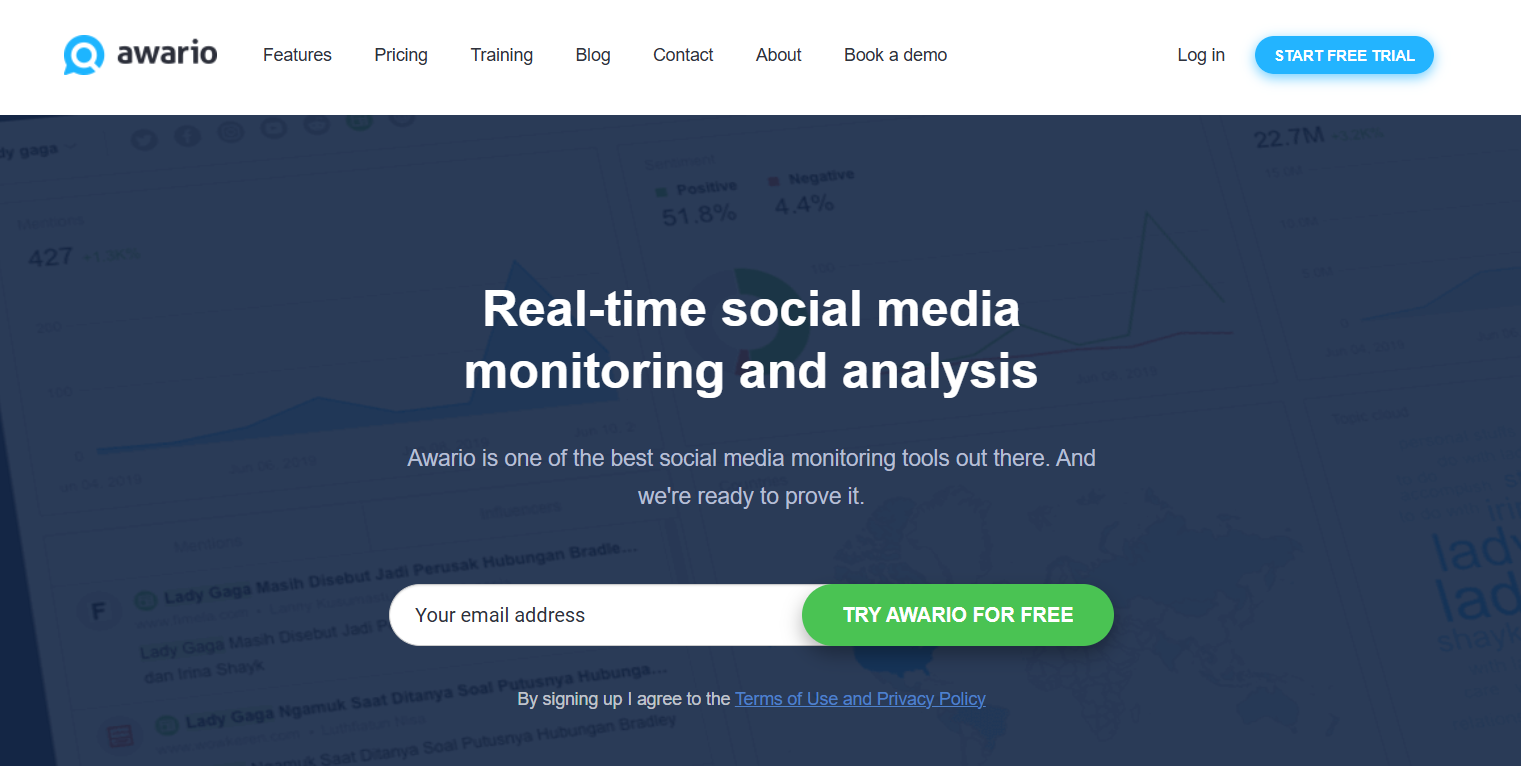
Awario is a powerful social media analytics dashboard that offers real-time social media analytics across all major social media platforms.
It captures social media conversations through social media features, tracks brand mentions, and provides comprehensive social media audit reports.
Awario is particularly useful for Facebook monitoring, as it enables influencers, brands, and agencies to track, monitor, and analyze the performance of Facebook content and their brand reputation.
Facebook monitoring features:
- Social media monitoring
- Social media analytics
- Multiple platform support
- Social selling
- Social inbox
- Conversation priority
- White-label reporting
- Hashtags tracking
- Influencer research
Pricing
- Starter plan – $49 per month
- Pro plan – $149 per month
- Enterprise plan – $399 per month
6. Brand24
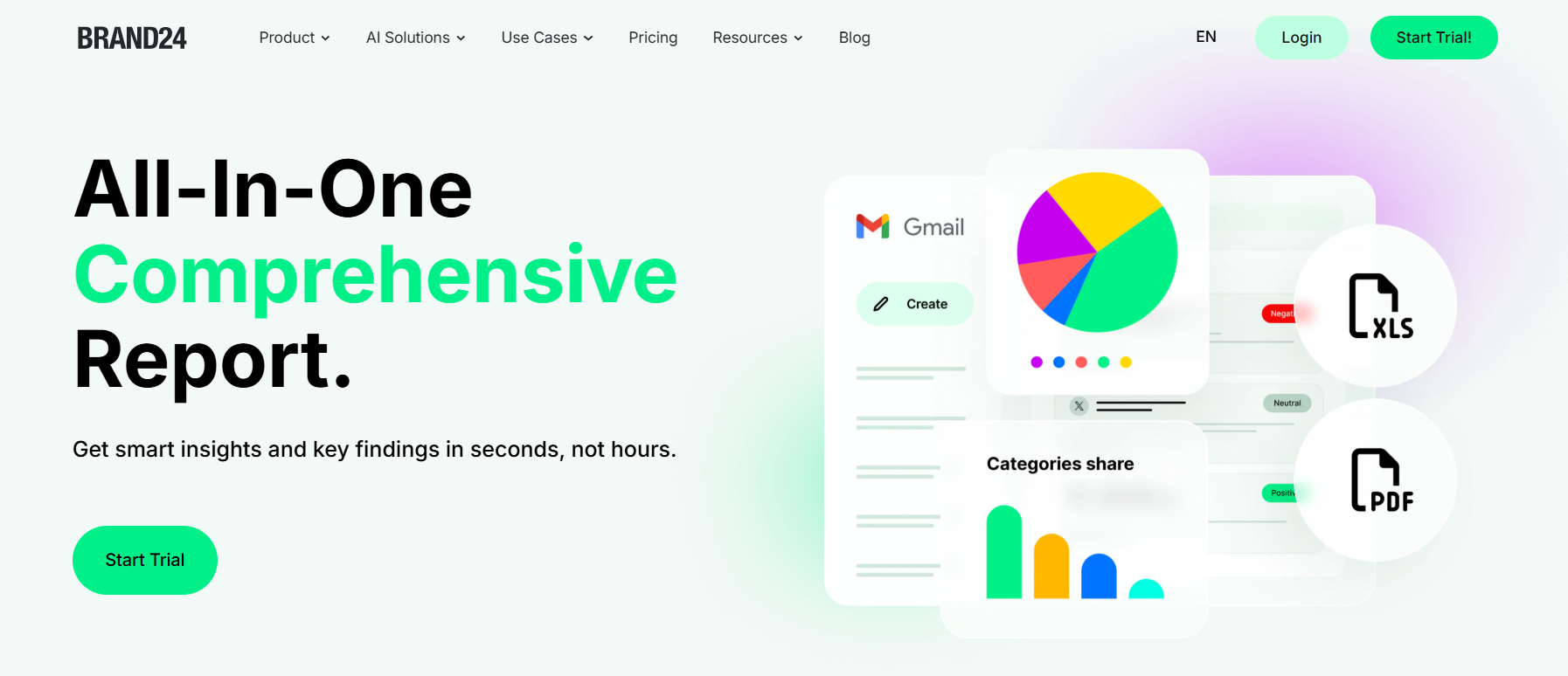
Brand24 is an AI-powered social media analytics dashboard that enables brands and influencers to access crucial marketing insights. This tool specializes in identifying, tracking, and monitoring brand mentions across various sources, including social media, blogs, videos, forums, and podcasts.
As far as Facebook monitoring is concerned, it not only detects and tracks mentions but also records sentiments – in other words, it takes social media listening to the next level.
Moreover, Brand24 helps companies and marketers track hashtags, conversations, and trends to measure their social media presence and impact.
Facebook monitoring features:
- Brand monitoring
- Sentiment tracking
- Social media auditing
- Hashtags insights
- Backlinks checking
- Competitor analysis
Pricing
- Individual plan – $199 per month
- Team plan – $299 per month
- Pro plan – $399 per month
- Business plan – $599 per month
- Enterprise plan – Custom pricing
7. Meta Business Suite
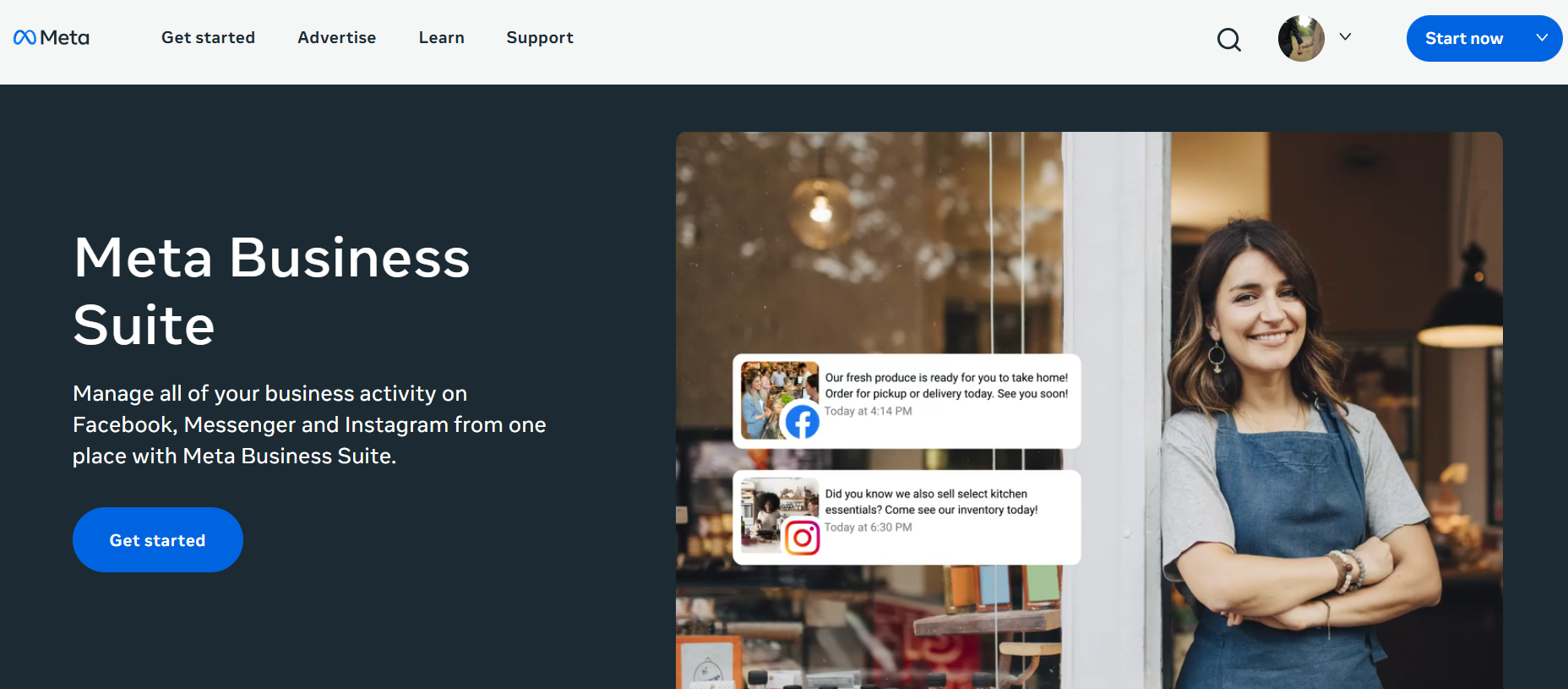
Meta Business Suite is the official Facebook marketing dashboard, providing access to Facebook pages, publishing tools, page monetization, a content planner, insights, and an Ads Manager.
It’s a comprehensive dashboard for running and monitoring Facebook marketing campaigns. For advertisers, social media managers, and digital marketing agencies
Facebook monitoring features:
- Create Facebook posts, reels, or stories
- Live stream on your page
- Bulk upload reels and videos
- Create a Facebook or Instagram ad
- Access insights section
- Social inbox
- Content calendar
Pricing
Free to use
Conclusion
Facebook monitoring provides brands and influencers with the competitive edge they need in today’s crowded digital marketplace. By tracking engagement signals—comments, likes, messages, and shares—you gain crucial insights into how your audience perceives your content and offerings.
Effective monitoring transforms your Facebook presence from a one-way broadcasting channel into a dynamic conversation with your audience. It helps you identify opportunities, address concerns quickly, and stay ahead of competitors.
Start implementing these monitoring strategies today using tools like ContentStudio or Meta Business Suite to turn your Facebook page into a powerful engine for brand growth.
The easiest way to manage and grow your social channels.
Try ContentStudio for FREE
FAQs about Facebook monitoring
Here are the commonly asked questions about Facebook monitoring:
What is Facebook monitoring?
Facebook monitoring is a process of understanding customers’ or followers’ views about the brand or its products through different engagement signals, such as comments, likes, messages, and shares.
Can you monitor a Facebook page?
Yes, you can monitor a Facebook page through the Insights section in the Meta Business Suite or go to the Professional dashboard of your Facebook page.
How to use Facebook analytics?
Facebook analytics is now known as Insights. It’s available in both the Meta Business Suite and Professional Dashboard sections. One can access all the Facebook analytics through the Insights feature.
Which app can I use to monitor my Facebook page?
You can use ContentStudio to publish, schedule, and analyze Facebook page content. Moreover, you can use the native tool Insights, which is available in both Meta Business Suite and the Professional dashboard.
Recommended for you

70 ChatGPT prompts for Facebook to drive reach and engagement


Powerful social media management software
14-day free trial - No credit card required.