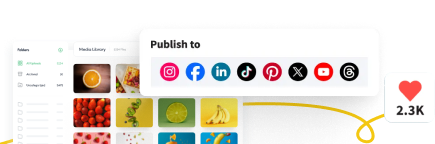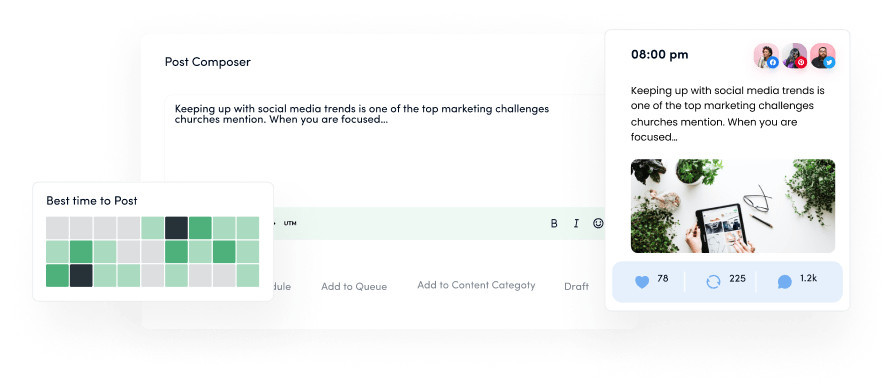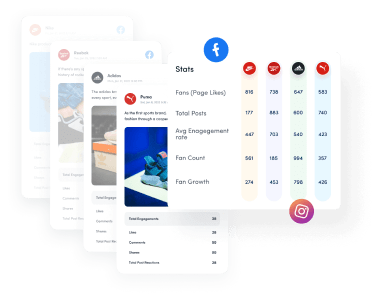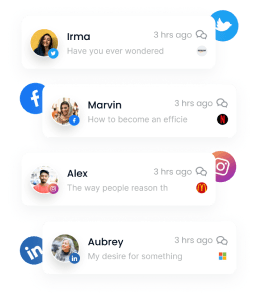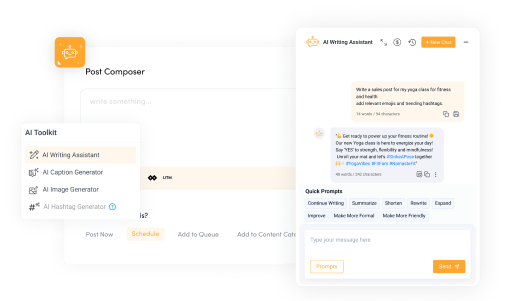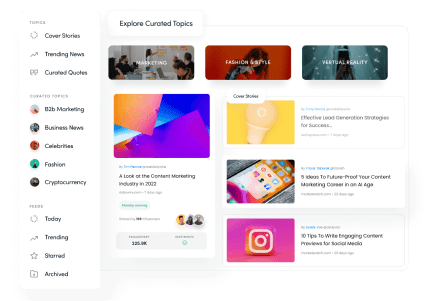Bulk-generate & schedule posts in seconds with Smart Scheduling. Try now!

Pinterest video downloader
Download and share Pinterest videos easily without watermarks.
Without Watermark
High Quality
Fast Download
Easily Shareable
Dive into ContentStudio's exclusive features
All about Pinterest video downloader
What is a Pinterest video downloader?
Our Pinterest video downloader is a specialized tool designed to help users download videos from Pinterest for offline viewing. As the best Pinterest video downloader available, it allows you to save videos directly from Pinterest pins to your device in their original quality without any watermarks or restrictions. This works by extracting the video file from the Pinterest URL you provide, converting it to a downloadable format, and delivering it to you with just a click.
Why is Pinterest video downloader important?
Our Pinterest video downloader is important because Pinterest doesn't offer a native way to download videos directly. When you find inspiring videos on Pinterest, whether they're DIY tutorials, cooking recipes, fashion guides, or creative ideas, you might want to access them offline or share them across other platforms. This online Pinterest video downloader tool bridges that gap by providing a simple solution to save these videos for reference, creating content collections, or sharing with friends and colleagues who don't use Pinterest.
What are the key features of the tool?
- Watermark-free downloads: Pinterest video downloader without watermark removes all Pinterest branding or overlays
- High-definition quality: The Pinterest video downloader saves the video in HD maintaining the original video resolution and quality
- Fast processing: This best Pinterest video downloader offers quick conversion and download speeds for immediate access
- Compatible with all devices: Our video downloader for Pinterest tool works seamlessly on desktop, mobile, and tablets
- Simple interface: The downloader features intuitive design that requires no technical knowledge
Is this tool free?
Yes, the basic Pinterest video downloader online is completely free to use. You can download videos without any cost, registration, or subscription requirements.
How to use Pinterest video downloader?
Using Pinterest video downloader is quick and easy:
- Copy the URL: Find a video on Pinterest you want to download and copy its URL
- Paste the link: Paste the copied URL into the input field on our tool
- Click ‘Download’: Hit the download button to process the video
- Save the file: Once processed, click to save the video to your device
The entire process takes just seconds, and you'll have a high-quality, watermark-free version of the Pinterest video ready.
How to use ContentStudio's free tool for various needs?
For content creators:
Build your inspiration library by downloading DIY, craft, or design videos from Pinterest to reference offline while working on your own projects. Simply paste the URL of a helpful tutorial and save it to your creative reference folder.
For marketers:
Research competitors by collecting industry-related videos to analyze trends and strategies. Use our tool to download videos showcasing similar products or services, then study them to improve your own marketing approach.
For educators:
Create engaging teaching materials by saving educational videos from Pinterest. Download educational animations or explainer videos relevant to your lessons, then incorporate them into your presentations or learning management system.
For personal use:
Save cooking recipes, workout routines, or home improvement guides to watch offline. When you find a perfect recipe video, download it to your phone so you can follow along in the kitchen without needing an internet connection.
Who can use this tool?
Pinterest video downloader is designed for everyone who uses Pinterest and wants to save videos for offline viewing. This includes:
- Content creators – Artists, designers, and creators looking for inspiration
- Digital marketers – Professionals researching visual content strategies
- Social media managers – Teams building content libraries for campaigns
- Students and educators – People collecting educational materials
- Casual Pinterest users – Anyone who wants to save videos for personal use
- Small business owners – Entrepreneurs gathering ideas for their business
- Bloggers – Writers collecting visual content for their articles
- Agencies – Professionals compiling visual data for client projects
What is the perfect Pinterest video collection strategy?
The perfect Pinterest video collection strategy combines thoughtful curation with organized storage:
- Curate themed video collections to streamline content by topic, project, or campaign.
- Quality trumps quantity—prioritize videos offering genuine value to your audience.
- Implement a robust tagging system with descriptive keywords for efficient content retrieval.
- Schedule dedicated weekly time for discovering and downloading fresh video content.
- Secure your video library with redundant cloud backup solutions.
- Regularly review and prune your collection to eliminate outdated or irrelevant content.
- Share your curated videos strategically to provide maximum value to your audience or team.
Key benefits of Pinterest video downloader
- Enjoy offline freedom by watching downloaded videos anywhere without internet connectivity.
- Future-proof your content by preserving important videos that might disappear from Pinterest.
- Elevate your presentations with seamlessly integrated high-quality video content.
- Fuel your creativity with a structured reference library for inspiration and research.
- Maximize your reach by downloading once and sharing across multiple platforms effortlessly.
- Protect your digital footprint by viewing videos without advertising algorithm tracking.
- Conserve bandwidth by downloading videos once instead of repeatedly streaming them.
- Amplify your knowledge base with topic-organized video collections for instant reference.
- Streamline your workflow by accessing saved videos instantly without online searching.
What is ContentStudio?
ContentStudio is a comprehensive social media management tool designed for businesses, marketers, and content creators. It offers an all-in-one solution for content planning, creation, scheduling, and analytics across multiple social networks. With ContentStudio, users can streamline their entire content workflow, from finding trending topics to analyzing post performance, all within a single dashboard.
The platform combines powerful AI capabilities with intuitive user interfaces to simplify content marketing and social media management. ContentStudio serves businesses of all sizes, from solopreneurs to enterprise teams, providing scalable solutions for effective digital presence management.
Does ContentStudio offer other free AI tools?
Yes, ContentStudio offers several free AI tools to help with content creation and social media management:
- Instagram caption generator
- Pinterest board name generator
- Facebook video downloader
- Pinterest username generator
- AI prompt generator
- Social media management tool
- AI email writer
- Pinterest scheduler


Powerful social media management software
14-day free trial - No credit card required.