Bulk-generate & schedule posts in seconds with Smart Scheduling. Try now!
How to add link to Instagram story?
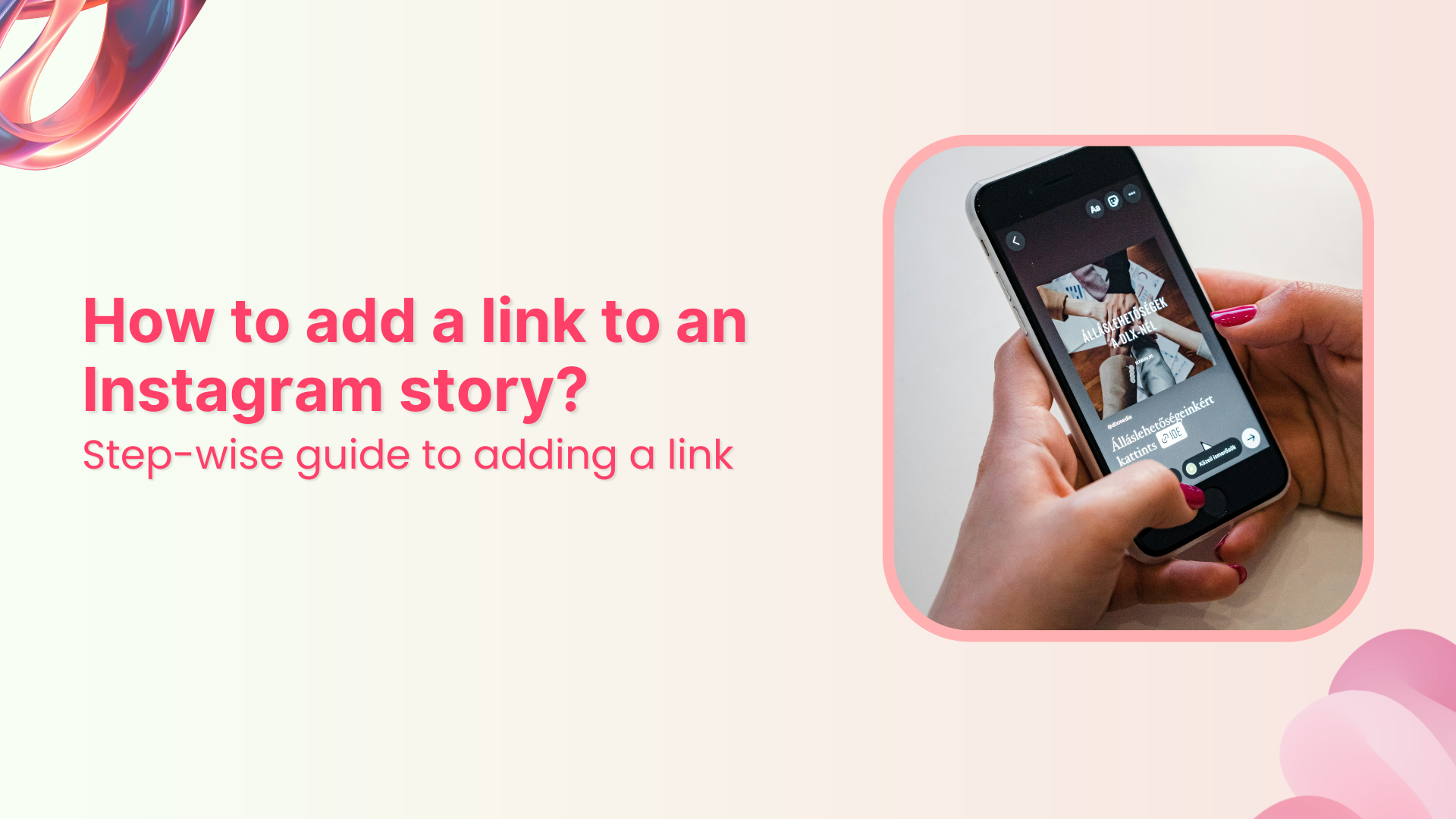
Are you looking to turn your Instagram Stories into a traffic-driving tool? Adding a link to your story is a powerful way to direct viewers to your website, product page, blog post, or any content you want them to explore.
Thanks to Instagram’s link sticker, it’s easier than ever—no swipe-up needed. In this quick guide, we’ll show you how to add a link to your Instagram Story and turn views into real action.
Instagram Marketing
Schedule your Instagram posts, Reels, and Stories, and get recommended best time to publish for maximum engagement.
Get Started for FREE
What is the Instagram link sticker?
The Instagram link sticker is a feature that allows users to add a clickable link directly to their Instagram Stories. When someone views your story, they can simply tap the sticker to visit the linked page, whether a product, blog post, landing page, or video.

Who can use the Instagram link sticker?
Anyone with an Instagram account can use the link sticker in their Stories. Unlike the old “swipe-up” feature, which was limited to verified accounts or users with over 10,000 followers, Instagram has made the link sticker available to all users, regardless of follower count or verification status.
Related Read: How to get more Instagram followers in 2025
This means whether you’re a small business, creator, influencer, or just someone sharing your favorite blog post, you can easily add external links to your stories. All you need is the latest version of the Instagram app and access to Instagram Stories.
However, accounts that repeatedly share misleading content or violate Instagram’s community guidelines may lose access to the link sticker feature. So, following the platform’s policies is important to keep this valuable tool active on your account.
Why should you use the link sticker
The Instagram link sticker is a simple yet powerful tool that helps you drive real results from your Stories. Here’s why it’s worth using:
- Boosts traffic: Whether you’re linking to your website, blog, product page, or YouTube video, the link sticker makes it easy for viewers to take action and visit your content instantly.
- Improves engagement: Adding links gives your audience a reason to interact beyond just watching. It turns passive viewers into active visitors, increasing your overall engagement rate.
- Supports conversions: Promoting a sale, newsletter signup, or lead magnet? The link sticker is a direct path to conversions, helping you generate leads or sales without relying solely on your bio link.
- Fits any strategy: Whether you’re a creator sharing affiliate links, a brand promoting a launch, or a marketer driving campaign traffic, the link sticker works for every type of goal.
- Accessible to everyone: Now that it’s available to all users, you don’t need 10k followers to benefit from this feature. It levels the playing field and gives smaller accounts a significant opportunity to grow.
In short, if you’re not using the link sticker yet, you’re missing out on a simple way to make your stories more interactive, actionable, and impactful.
Steps to add a link to Instagram story
Adding a link to your Instagram Story is quick and easy. Just follow these steps:
Step 1:
Open the Instagram app and tap the “+” icon at the top of your screen, or swipe right from your feed to open the Story camera.
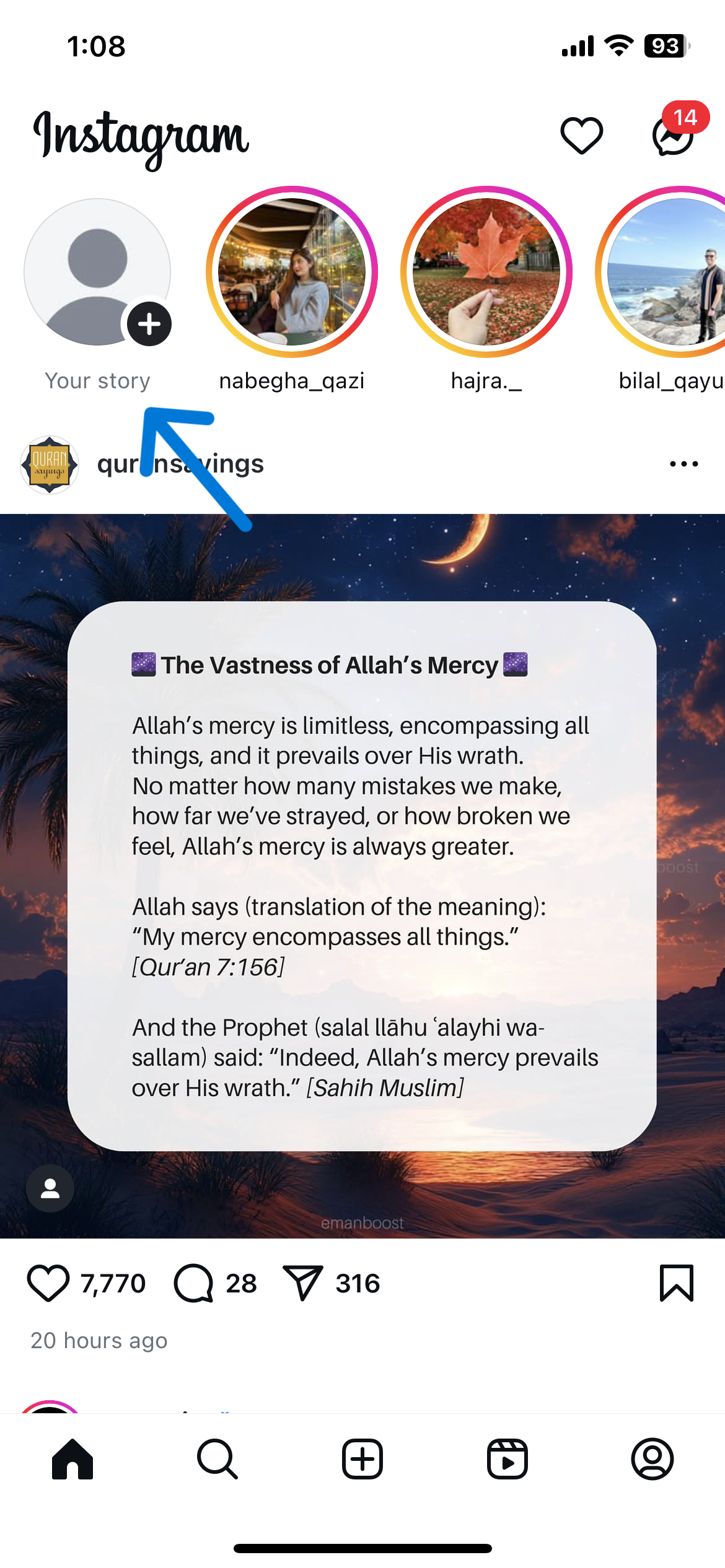
Step 2:
Choose a photo, video, or background for your Story. Once your content is ready, tap the sticker icon (a smiley face square) at the top of the screen.

Step 3:
Scroll through the sticker options and tap on “Link.”

Step 4:
Enter the full URL of the page you want viewers to visit. You can customize the sticker text to make it more appealing and straightforward.
Then tap “Done.”
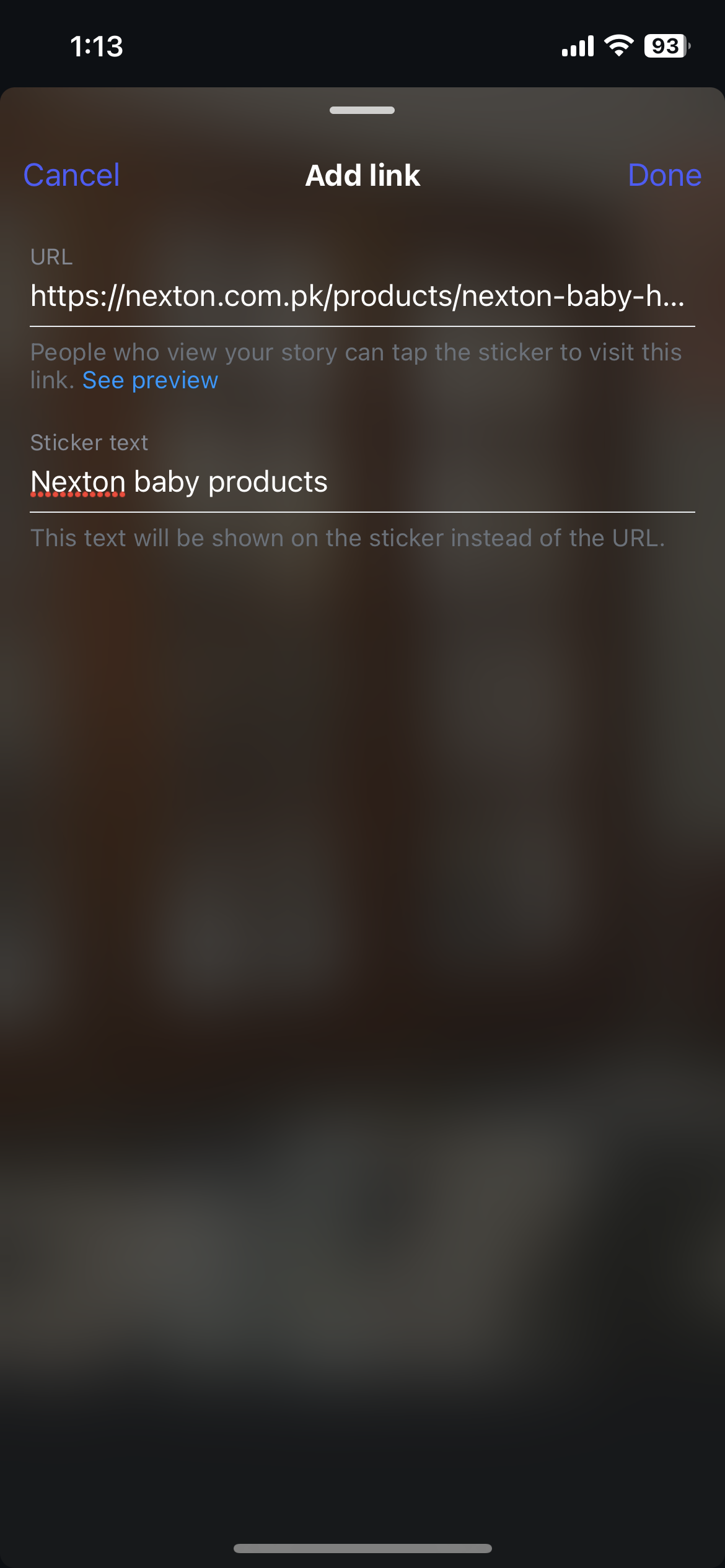
Step 5:
The link will appear on the Story. You can move and resize the sticker to fit your Story layout. Make sure it’s easy to see and tap.

You can tap on the link and change the appearance to suit you best. Instagram offers different styles for the same link.
Step 7:
Once everything looks good, tap “Your Story,” “Close Friends,” or “Share” to publish and complete the process of adding a link to your Instagram story.
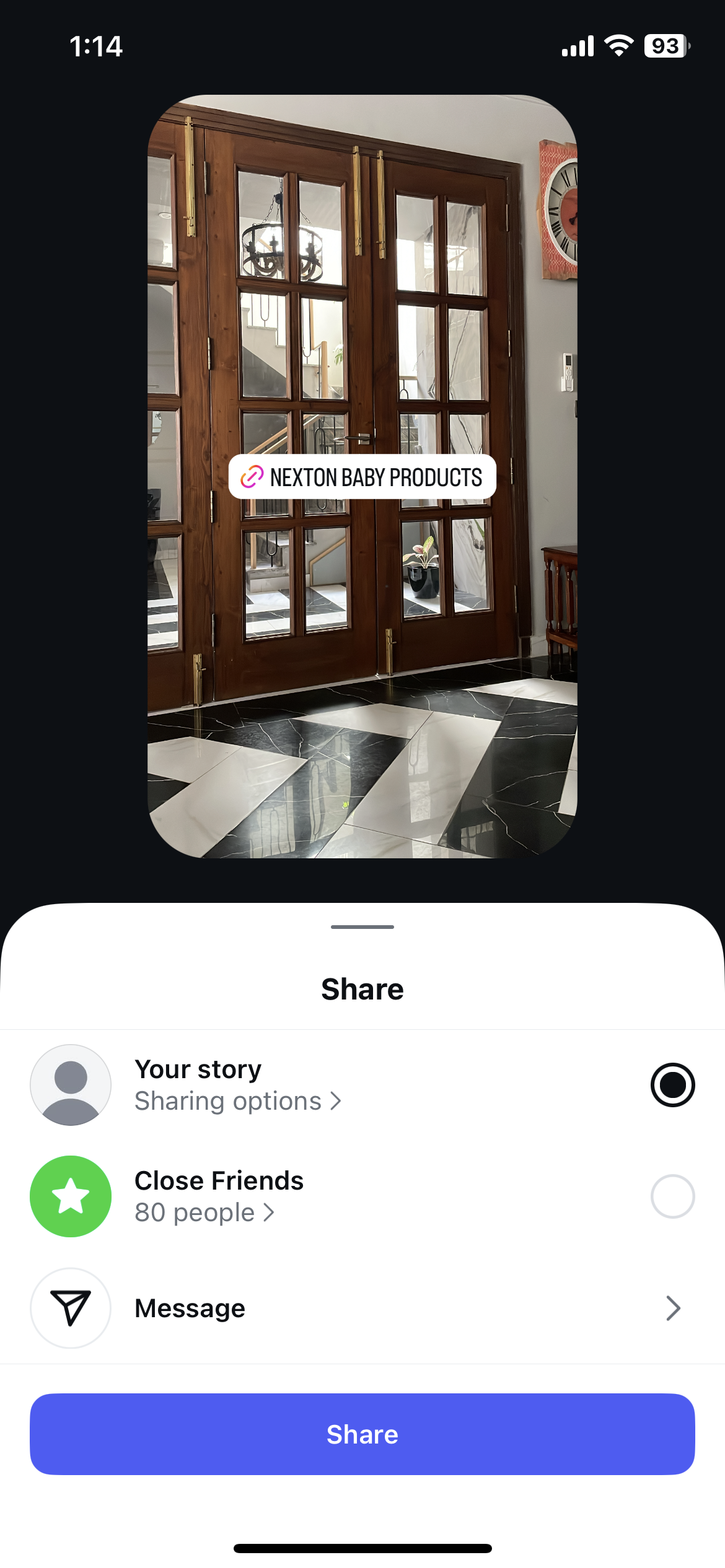
Other ways to drive traffic to your website from Instagram
While the link sticker in Stories is a powerful tool, it’s not the only way to send your Instagram audience to your website. Here are several other effective methods to boost traffic:
- Add a link in your bio:
This is the most common way to share a website link. To include multiple links under one URL, use a tool like Linktree, Beacons, or a custom landing page.
Also Read: How to master bio brilliance with Instagram Bio Generator for free?
- Use call-to-actions in captions:
By referencing the link in your bio in your post captions, you can encourage users to click it. Phrases like “Link in bio to shop” or “Read more via the link in bio” are great prompts.
Related Read: How to add captions to Instagram Stories?
- Leverage Instagram Highlights:
Save Story content that includes link stickers to your Instagram Highlights. This gives visitors long-term access to important links even after your Story disappears.
- Utilize Instagram Shopping:
If you’re a product-based business, tag products directly in your posts and Stories. This drives users straight to your product pages with minimal friction.
Combining the link sticker with these strategies allows you to create multiple entry points that consistently guide your Instagram audience to your website.
Conclusion
Adding a link to your Instagram Story is one of the easiest ways to drive traffic, boost engagement, and guide your audience toward meaningful actions.
With the link sticker now available to everyone, it’s a feature you should use regularly to get more out of your Instagram presence. Start linking smarter and turn your Stories into a powerful conversion tool.
FAQs
1. Can anyone add a link to their Instagram Story?
Yes! Instagram has made the link sticker available to all users, regardless of follower count or verification status. You can add links as long as you have access to Stories.
2. Can I customize the link sticker text?
Absolutely. When you add the link, Instagram lets you edit the sticker text to something more engaging like “Shop Now,” “Read More,” or any call-to-action you prefer.
3. Can I track how many people clicked my link?
Yes, Instagram Insights for Stories shows how many link taps your Story received. Open your Story, swipe up, and check the analytics for link performance.
4. Can I add multiple links to one Instagram Story?
No, Instagram only allows one link per Story via the link sticker. However, you can post multiple Stories, each with a different link, or use a landing page tool to host several links under one URL.
Recommended for you

How to turn off active status on instagram in 2026 (Step-by-step guide)


Powerful social media management software
14-day free trial - No credit card required.


