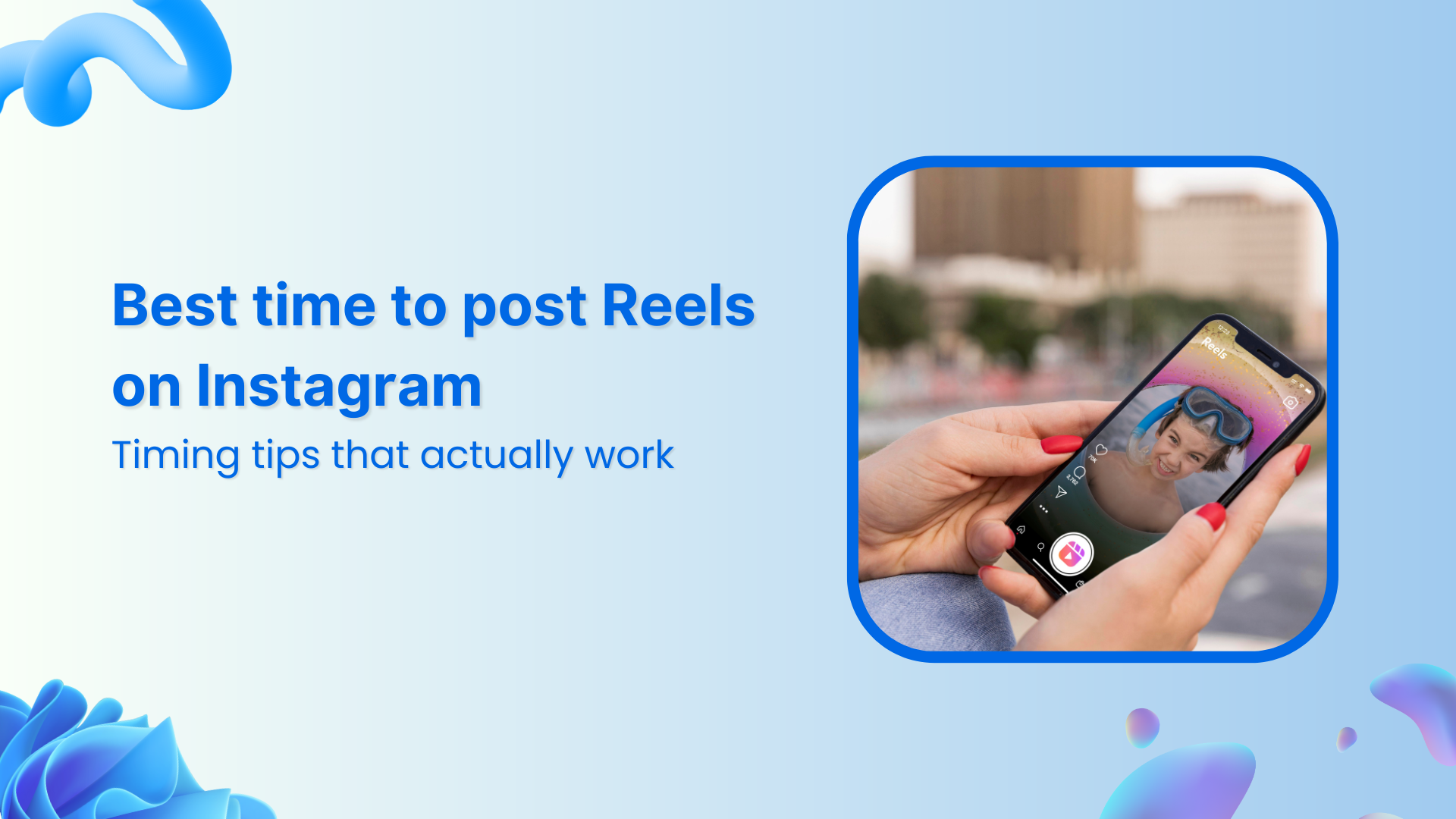Bulk-generate & schedule posts in seconds with Smart Scheduling. Try now!
How to repost on Instagram? Reels, feed posts, and stories
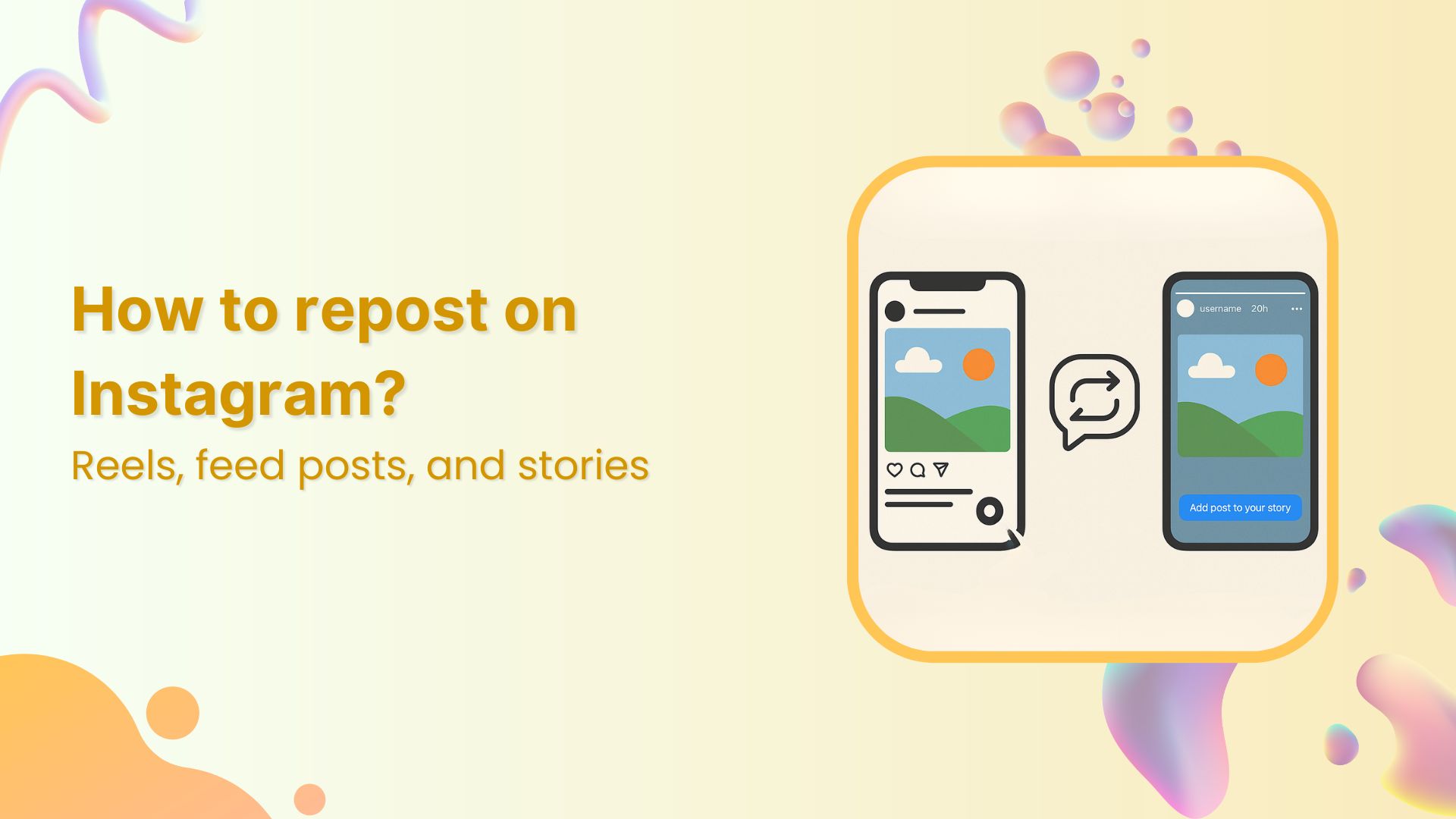
Instagram’s 2 billion users share millions of posts daily, creating an endless stream of content. Whether you’re a business looking to showcase customer love, a creator wanting to share inspiring content, or a brand building community engagement, knowing how to repost on Instagram effectively can transform your social media strategy.
Reposting means sharing someone else’s Instagram content on your own profile. It has become a cornerstone of successful Instagram marketing strategies.
This comprehensive guide covers all the key methods to repost different types of Instagram content, including Reels, feed posts, and stories, while maintaining ethical standards and building authentic relationships.
Instagram Marketing
Schedule your Instagram posts, Reels, and Stories, and get recommended best time to publish for maximum engagement.
Get Started for FREE
How to repost Instagram Reels?
Instagram Reels present unique reposting challenges due to their video format and algorithm considerations. Here’s how to repost Reels effectively across different scenarios.
Reposting Reels to your Story
The simplest method for Reel reposting involves sharing to your Instagram Story, where the platform provides native sharing options.
Step 1: Open the Reel you want to repost and tap the paper airplane icon (Share button).
Step 2: Select “Add to Story” from the sharing menu. The Reel will appear in your Story editor with the original creator’s username automatically included.
Step 3: The Reel will play automatically in your Story. You can pause it at a specific moment if you want to highlight a particular scene.
Step 4: Add your own commentary using text overlays, explaining why you’re sharing the Reel or what value it provides to your audience. You can also use stickers, emojis, or drawing tools to add your personal touch while reposting a Reel on your Story.
Step 5: Share to your Story and save to Highlights if the Reel contains evergreen value.
Pro tip: When reposting educational or inspirational Reels, add your own insights or experiences related to the topic to create additional value for your audience.
How to repost Reels to your feed?
You can also repost Reels from someone else’s account to your own feed. Here’s how:
Method 1: Use a screen recorder
The most common way of reposting reels from other accounts to your feed is by recording it through a screen recorder. Most of the smartphones nowadays have a built-in screen recording feature, so you don’t have to install a third-party app for it.
All you need to do is:
1. Open the Reel you want to repost and start screen recording on your device.
2. Let the entire Reel play while recording to capture the full content and audio.
3. Stop recording and save the video to your device.
4. Open Instagram and create a new Reel for your profile using the recorded video.
It is recommended that you write an engaging caption explaining why you’re sharing the content and providing full attribution by tagging the original creator.
Important note: You should obtain permission from the original creator before reposting their Reel to your feed, especially for commercial accounts.
Method 2: Repost a Reel by collaboration
Using collaboration features offers a legitimate way to share Reels when the original creator agrees to collaborate. You have to reach out to the original creator asking if they’d like to collaborate on the Reel.
If the creator agrees, they can add you as a collaborator, allowing the Reel to appear on both profiles. This method provides full attribution while giving both accounts visibility and engagement benefits.
Method 3: Create duets
Creating duet Reels allows you to add your own content while featuring the original Reel. But keep in mind that the Instagram duet feature is not available in all regions. If available, you can use it to create a split-screen response.
For example, you can film your reaction, commentary, or additional content alongside the original Reel. This approach adds significant value while properly crediting the original creator. You can also write captions that explain your perspective and encourage engagement with both creators.
Related: How to use Instagram Reels to grow your business?
How to repost Instagram feed posts?
Feed posts require more strategic consideration than Reels since they become permanent parts of your Instagram profile. Here are the most effective methods for reposting feed content.
Repost a feed post to your Story
Instagram’s built-in sharing feature offers the most legitimate way to repost feed content without using third-party apps.
Step 1: Navigate to the post you want to repost and tap the paper airplane icon (Share button) below the post.
Step 2: Select “Add to Story” from the sharing options menu.
Step 3: The post will appear in your Story editor with the original creator’s username automatically included. You can customize your Story by adding text, stickers, or other creative elements. You can’t hide the original username, which ensures proper attribution. Share to your Story and consider saving to Highlights if the content has long-term value.
This method works excellently for sharing customer posts, industry insights, or content that deserves commentary rather than direct reposting to your feed.
Screenshot method with professional attribution
When you need to repost content directly to your feed, the screenshot method with proper attribution remains the most common approach.
You can take a high-quality screenshot of the post you want to repost. Once the screenshot is taken and cropped (if needed), you can easily upload it as a new post on your Instagram account. You should also write a caption that includes proper attribution while using this method.
Professional tip: Always reach out to the original creator for permission before reposting their content to your feed, especially for business accounts.
How to repost Instagram Stories?
Instagram Stories offer the most flexible reposting options, whether you’re tagged in the original Story or discovered it through browsing. Here’s how to master every Story reposting scenario.
How to repost a Story on Instagram that you’re tagged in?
When someone tags you in their Instagram Story, the platform makes reposting incredibly simple through its built-in notification system.
Step 1: You’ll receive a notification that you’ve been mentioned in a Story. Tap the notification or check your direct messages for the mention alert.
Step 2: Open the Story containing your tag and tap the “Add This to Your Story” button at the bottom of the screen.
Step 3: Customize your repost by adding text, stickers, emojis, or your own branding elements. You can resize or reposition the original Story within your new Story.
Step 4: Choose your sharing options – post to your main Story, close friends, or save as a highlight. Consider adding it to relevant Instagram Story highlights for permanent visibility. Tap “Share” to publish your Story repost.
Pro tip: Always acknowledge the original creator even when you’re tagged. A simple “Thanks for the tag!” or “Repost from @username” maintains good social media etiquette.
Reposting Instagram Stories you’re not tagged in
Reposting Stories where you haven’t been tagged requires more effort, but remains possible through several methods.
Screen recording the video
When you want to repost a video Story where you haven’t been tagged, start by opening the Story and activating screen recording on your device (iOS users can access this through Control Center > Screen Recording, while Android users find it in Quick Settings > Screen Recorder).
Play the entire Story while recording to capture the complete content, then stop recording and save the video to your camera roll. Once saved, open Instagram and create a new Story using your recorded video, making sure to add proper attribution by tagging the original creator and including clear text like “Repost from @username” to give appropriate credit.
Take a screenshot of the photo Stories
You can consider taking a high-quality screenshot of static photo Stories that you want to repost. You only have to open the Story, take its screenshot, and then upload it to your profile. Moreover, you can use Instagram’s built-in editing tools to crop or enhance the image if necessary while maintaining the content’s integrity.
It is recommended that you add clear attribution text and tag the original creator to ensure proper credit. Consider adding your own commentary or context through text overlays to provide additional value to your audience and explain why you’re sharing this particular content.
Creating Story highlights from reposts
Transform valuable reposted Stories into permanent content through Instagram’s Highlights feature. This strategy works particularly well for customer testimonials, product reviews, or educational content series.
Step 1: After posting your Story repost, go to your profile and tap the “New” highlight circle or add to an existing highlight.
Step 2: Select the reposted Story and choose a relevant highlight category (e.g., “Customer Love,” “Reviews,” “Community”).
Step 3: Create an eye-catching highlight cover that matches your brand aesthetic and write a clear highlight title that describes the content category.
This approach gives reposted content extended life beyond the 24-hour Story window while organizing valuable social proof for easy access.
Related: Instagram Highlights: Save & categorize your stories
How to repost on Instagram from a computer or desktop?
Unfortunately, Instagram’s web version has limited functionalities compared to the mobile apps. There is no built-in way of reposting on Instagram from your computer. You have to rely on workarounds for reposting on Instagram as a desktop user.
The key limitations of Instagram’s web version for reposting are:
- No native “Add to Story” option for posts
- Limited Story creation features
- No direct Reel downloading capabilities
- Reduced editing functionality compared to mobile
Considering this situation, you can use the screen recording or screenshot method to repost content on Instagram via a computer. You have to open Instagram in your web browser on your computer and navigate to the post you want to repost.
Use your computer’s screenshot function (Windows: Snipping Tool, Mac: Command+Shift+4) to capture the post. Save the screenshot to your computer and edit, if necessary, before uploading it to your Instagram.
Why should you repost on Instagram?
Reposting isn’t just about filling your content calendar. It is a strategic approach to community building and audience engagement. Brands, content creators, and individuals with personal accounts understand that curated content can be just as valuable as original posts when done thoughtfully.
Here are the key benefits you can get by reposting different types of content on your Instagram account:
- Build a community with UGC content
Building community and showcasing user-generated content stands as the primary benefit of strategic reposting. When you share customer photos, reviews, or testimonials, you’re not just creating content, but you are also building social proof and strengthening relationships with your audience. This approach transforms customers into brand advocates and creates a cycle of engagement that organic content alone can’t achieve.
- Ensure consistency
Filling content gaps while maintaining consistency becomes crucial for busy brands and creators. Not every day brings inspiration for original content, but valuable posts from your community, industry leaders, or partners can keep your audience engaged. The key lies in maintaining your posting schedule without compromising quality or authenticity.
- Increase engagement
Reposting on Instagram is also useful to increase engagement via curated expertise. It allows you to position yourself as a thought leader in your industry by sharing insightful content from other experts and adding your own commentary. This strategy often generates higher engagement rates than purely promotional content.
The most successful accounts follow an 80/20 rule for content curation – 80% original content and 20% carefully selected reposts. This balance ensures your brand voice remains strong while leveraging the power of community-created content.
Also read: How to calculate social media engagement rate in 2025?
- Encourage brand advocacy
Supporting brand advocacy and creating social proof through strategic reposting can significantly impact purchase decisions. When potential customers see real people using and loving your products, it carries more weight than traditional advertising. This authentic social proof builds trust and credibility that money can’t buy.
What content should you repost on Instagram?
Not all content deserves a repost on your Instagram profile. Successful brands and content creators are selective about what they share, ensuring every repost adds value to their audience and aligns with their brand identity.
The major types of content you should repost on Instagram are:
- User-generated content featuring your products or services should top your reposting priority list. Customer photos, unboxing videos, testimonials, and creative uses of your products provide authentic social proof that resonates with potential buyers.
- Inspirational quotes and motivational posts can boost engagement when they align with your brand values and speak to your audience’s aspirations. However, use these sparingly and ensure they connect to your brand message rather than serving as generic filler content.
- Behind-the-scenes content from partners, collaborators, or industry events helps humanize your brand and shows your involvement in the broader community. This type of content builds credibility and demonstrates your active participation in your industry.
- Customer testimonials and reviews in various formats – whether video testimonials, written reviews, or before-and-after photos – provide powerful social proof. These posts should highlight specific benefits and results that resonate with potential customers.
- Trending content relevant to your niche can help you stay current and reach new audiences through hashtags and discovery features. However, ensure the trend aligns with your brand voice and adds value rather than appearing opportunistic.
Bonus tip: Using ContentStudio to manage your Instagram account
While Instagram’s native features work well for basic reposting, professional social media management platforms like ContentStudio transform posting content from a manual task into a strategic component of your overall content marketing approach.
ContentStudio’s Instagram management features streamline the entire reposting process with advanced scheduling capabilities that let you plan and schedule content. The content calendar view shows your entire strategy at a glance, making it easy to maintain the perfect balance between original and curated content.
Bulk posting functionality becomes particularly valuable during user-generated content campaigns or event coverage, allowing you to upload and schedule multiple Instagram posts simultaneously while maintaining consistent attribution across all content. The platform’s attribution templates ensure every repost follows your brand’s crediting standards, eliminating the risk of inconsistent or missing attribution.
Moreover, ContentStudio has cross-posting capabilities to share Instagram content across all your social media channels simultaneously. It maintains consistent messaging while adapting content for each platform’s unique requirements.
Combined with analytics specifically designed for Instagram content, you can track performance metrics to understand what resonates with your audience and optimize your reposting strategy accordingly.
Related: Can people see who viewed their Instagram profile?
Instagram Marketing
Schedule your Instagram posts, Reels, and Stories, and get recommended best time to publish for maximum engagement.
Get Started for FREE
Conclusion
The key to successful reposting lies not just in technical execution but in understanding the relationships and value exchange that make content sharing beneficial for everyone involved. When you repost with proper attribution, genuine appreciation, and added commentary, you transform simple content sharing into community building and relationship development.
Whether you’re using Instagram’s built-in “Add to Story” feature, professional tools like ContentStudio for advanced scheduling and analytics, or manual methods with careful attribution, the principles remain constant: respect creators, add value for your audience, and maintain authenticity in every interaction.
FAQs
Is it legal to repost Instagram content?
The legality of reposting Instagram content depends on several factors, including the type of use, whether permission was obtained, and how the content is attributed. Generally, reposting for commercial purposes requires explicit permission from the original creator, while personal sharing with proper attribution may fall under fair use protections. However, the safest approach is always to obtain permission before reposting anyone else’s content.
How do you repost on Instagram without third-party apps?
Instagram provides several native reposting options:
- Use the “Add to Story” feature for posts and Reels
- Take screenshots and manually create new posts with proper attribution
- Share content through direct messages
- Use collaboration features when available. These methods ensure compliance with Instagram’s terms of service while providing proper attribution.
Can you repost from a private Instagram account?
Reposting from private accounts requires extra caution since the original creator has explicitly limited their audience. You should always ask for explicit permission before reposting content from private accounts, even if you have access as a follower. Respect the creator’s privacy settings and intentions when considering reposts from non-public accounts.
What’s the best way to credit the original creator?
Effective creator crediting includes multiple elements:
- Tag the creator in both the caption and the image/video
- Begin your caption with clear attribution like “Repost from @username”
- Include their handle in any text overlays on Stories
- Link to their profile when possible
- Add commentary explaining why you’re sharing their content. This comprehensive approach ensures creators receive proper recognition and notification.
How often should you repost content?
The ideal reposting frequency depends on your overall content strategy, but generally, follow these guidelines:
- Maintain the 80/20 rule (80% original content, 20% reposts)
- Avoid consecutive reposts without original content between them
- Consider your audience size and engagement levels
- Monitor audience feedback and adjust frequency accordingly.
Can you repost Instagram Reels to your feed
Yes, you can repost Reels to your feed using several methods:
- Screen recording with proper attribution and permission
- Using third-party apps designed for Reel downloading
- Collaborating with the original creator for shared posting
- Creating response or duet-style content that features the original.
- Always ensure you have permission and provide comprehensive attribution when reposting Reels to your feed.
Do you need permission to repost Stories you’re tagged in?
When you’re tagged in an Instagram Story, the platform assumes you have permission to reshare it through the “Add to Your Story” feature. However, it’s still good etiquette to acknowledge the original creator and add your own commentary or thanks. For any use beyond the simple reshare feature, obtaining explicit permission is recommended.
Recommended for you


Powerful social media management software
14-day free trial - No credit card required.