Bulk-generate & schedule posts in seconds with Smart Scheduling. Try now!
Social media strategy template: Free guide and examples

Over 5.2 billion people use social media, and the average user spends over two hours daily on social platforms. This massive audience makes social media a crucial marketing channel, but competition is intense, and around 90% of local businesses use social media marketing. To stand out, you need more than random posts; you need a clear social media strategy.
A social media strategy template provides a structured framework for planning your social presence. It outlines your social media goals, target audience, content strategy, posting schedule, and key metrics. In this guide, we’ll explain what a social media strategy template is, why it’s useful, and how to create an effective one step by step.
What is a social media strategy template?
A social media strategy template is a pre-designed framework for documenting your social media marketing plan. Think of it as a blueprint that captures all the key details of your strategy in one place. It typically includes sections for your goals, target audience, content pillars, posting schedule, engagement approach, and metrics for success.
In other words, it outlines how your organization will create and distribute content, which social media platforms it will use, and what defines success for your brand. The template format makes it easy to fill in these details and share them.
Ideally, your strategy template is a single document or dashboard the team can refer to and update as needed. Using a template ensures consistency and saves time by guiding you through each robust social media strategy component.

Benefits of using a social media strategy template
A social media strategy template doesn’t just organize your efforts, it gives structure to your goals, content, and execution. Here are five practical benefits of using one.
- Clarity and focus
A strategy template forces you to define goals, audiences, and messaging before creating content. This prevents random posting and keeps your content aligned with business objectives.
For example, if your goal is awareness, the plan ensures your posts consistently serve that purpose. It also helps your team prioritize key messages and avoid distractions. With a clear plan in place, every piece of content has a role, and your efforts feel cohesive rather than scattered or reactive.
- Consistency and cohesion
Templates help you maintain a consistent posting schedule and brand voice. With content themes mapped out, it’s easier to stick to your style across all channels. This builds audience trust—people know what to expect and when. Consistent content is also rewarded by platform algorithms, making your posts more visible.
Using a strategy template avoids the pitfalls of irregular posting and mixed messaging, ensuring a unified and steady presence that strengthens your brand over time.
- Time-saving and efficiency
Using a template reduces the daily pressure of “what do we post today?” Planning ahead lets you batch-create content and schedule posts in one go, freeing up time for engagement or analysis. You’re also less likely to miss events or promotions, as they’re built into your plan.
This approach streamlines your workflow, avoids repetitive decision-making, and improves productivity across your team. The result is less last-minute scrambling and more consistent, efficient content execution.
- Team alignment and accountability
Templates keep everyone on the same page. From designers to copywriters to social managers, each team member knows the schedule, priorities, and goals. Clear documentation reduces miscommunication and speeds up onboarding for new hires. It also creates accountability by showing who’s responsible for each task.
Everyone understands their role in the strategy, leading to fewer dropped tasks and a more collaborative workflow. Instead of fragmented actions, your team works as a coordinated unit.
- Measurable results and improved ROI
A strategy template encourages you to define and track KPIs, such as engagement rates or conversions from social media. Regularly reviewing these metrics helps identify what’s working and where to improve. You can focus budget and time on platforms delivering the best return. For instance, 85% of B2B marketers say LinkedIn offers the highest social media ROI. With clear goals and metrics, you can justify your efforts and continuously optimize for better results over time.
Key components of an effective social media strategy template
An effective social media strategy isn’t just a content plan—it’s a system built to align your efforts with clear business objectives. Each component plays a critical role in ensuring consistency, relevance, and measurable outcomes.
1. Social media audit
Start by reviewing your existing presence across platforms. List all accounts, follower counts, and recent performance data. Highlight what content performed well, who your audience is, and where inconsistencies exist. Look for inactive accounts, duplicate pages, or outdated branding.
A social media audit gives you a baseline of what’s working and what needs improvement. It also uncovers gaps, such as underperforming channels or missed branding opportunities, helping you make informed decisions moving forward.
2. Target audience definition
Use this section to describe your ideal customer’s demographics, interests, and behaviours. Understanding your audience lets you tailor messages, formats, and platform choices. Creating buyer personas can make this more concrete.
For example, Gen Z heavily favours TikTok and Instagram, while only 37% use Facebook, so platform choice must align with audience habits. When your strategy speaks directly to the right people, content becomes more engaging and impactful. This clarity ensures better results with less wasted effort.

3. Goal setting and KPIs
Set clear objectives that align with your broader business goals such as brand awareness, lead generation, or customer retention. Each goal should be measurable and time-bound. Define Key Performance Indicators (KPIs) to track progress reach for awareness, clicks for engagement, conversions for sales.
About 83% of marketers in 2024 cited exposure as their primary benefit, reinforcing why awareness goals are so common. Recording these goals in your template gives your strategy direction and enables performance evaluation over time.
4. Content pillars and themes
Define 3–5 core content themes that reflect your brand and interest your audience. This could include tips, testimonials, or behind-the-scenes content. Organizing content into pillars helps maintain consistency while offering variety.
For example, a brand might create one pillar around short-form video content, which is currently performing well on TikTok and YouTube Shorts. This structure simplifies content planning and ensures each post ties back to your brand values and messaging. It also helps avoid repetition or off-topic content.
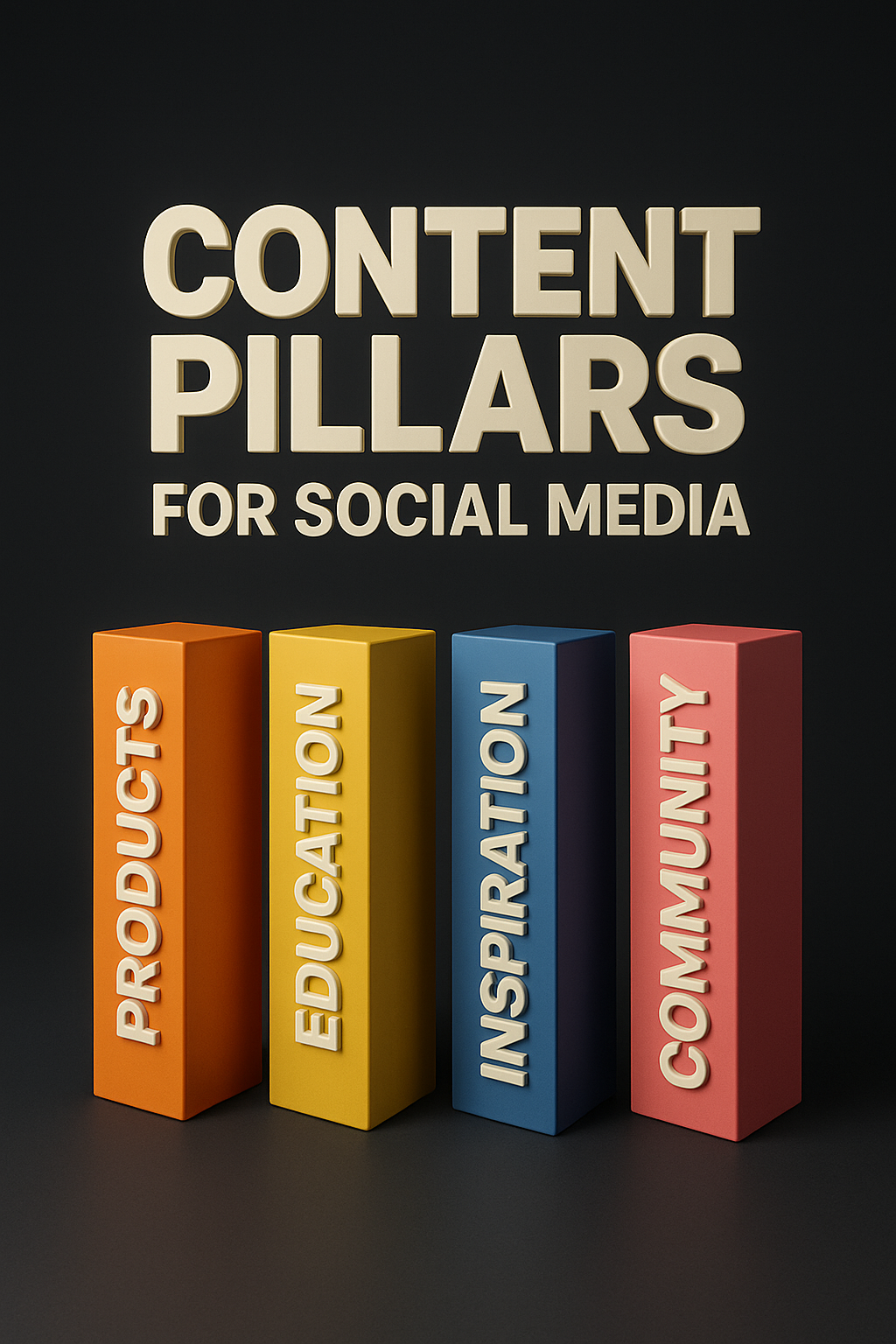
5. Engagement strategy
Plan how you’ll interact with your audience through comments, messages, or social listening. Timely responses build trust and signal that your brand values feedback. Incorporate tactics like polls, questions, or reshares of user-generated content to foster interaction.
Engagement is crucial; 77% of X(Twitter) users feel more positive about brands that respond to their posts. Outline expected response times and tone. This section helps you build community and positions your brand as approachable and responsive—not just a broadcaster.
6. Content calendar and posting schedule
Map out when and where you’ll post. Consistency helps algorithms and builds audience expectations. Use this section to list posting days, times, and formats for each platform. For example, Instagram might follow a Monday-Wednesday-Friday schedule, while LinkedIn posts go out weekly.
Consider audience activity patterns and align your schedule accordingly. A content calendar helps avoid random or rushed posting, prevents long gaps, and keeps your team coordinated across upcoming campaigns, holidays, or product launches.
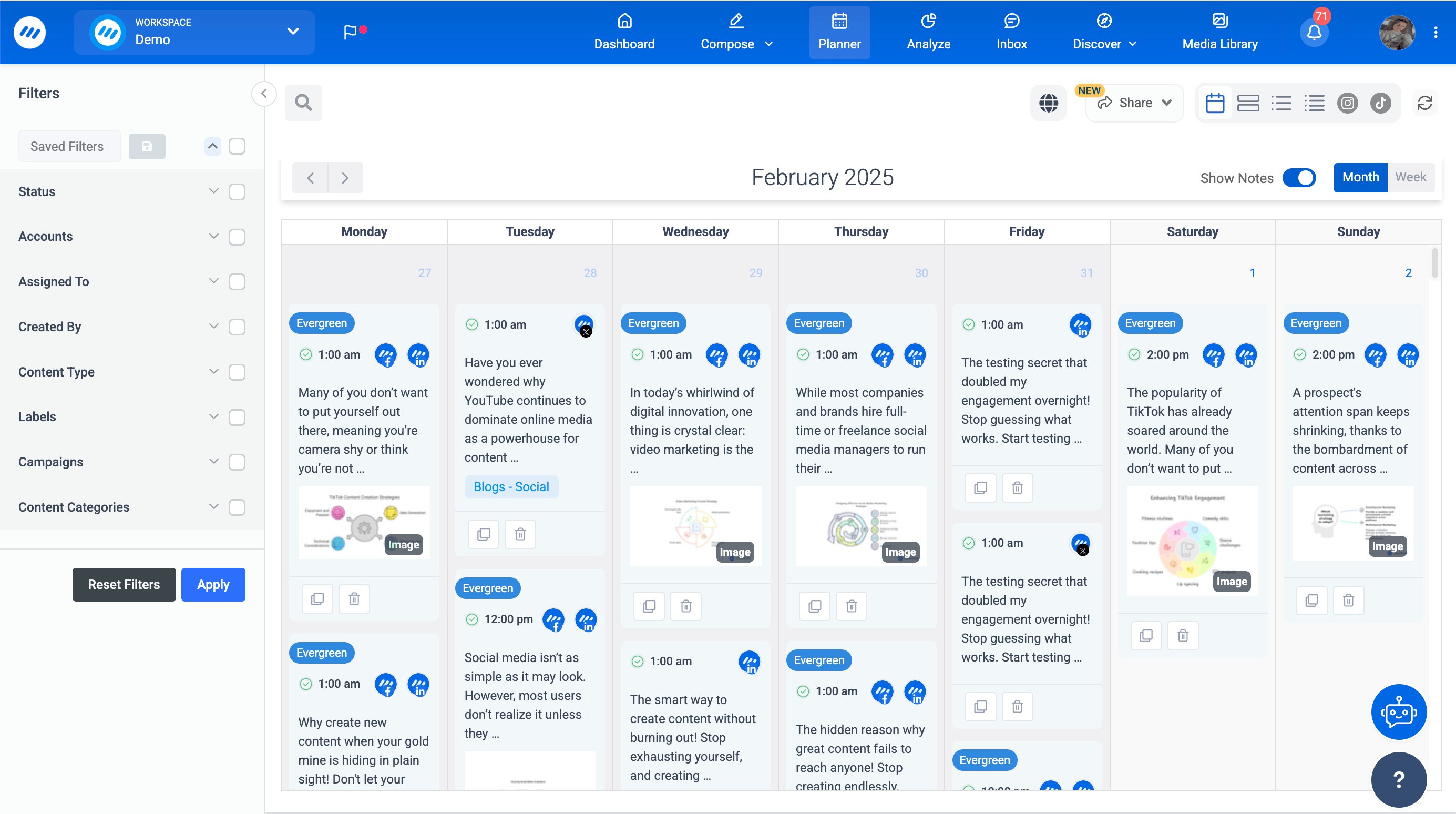
7. Platform-specific strategies
Tailor your approach for each social media platform you use. Instagram may focus on visual storytelling through Reels, while LinkedIn prioritizes professional updates. X (formerly known as Twitter) could support quick customer service responses, and TikTok may feature humorous or challenge-based short videos.
With users active on around seven platforms, platform-specific strategies ensure your content format and tone match user expectations. Include goals, content types, and engagement tactics per platform. This section keeps your presence purposeful rather than one-size-fits-all.

8. Budget allocation
Clarify how much you’ll spend on content creation, tools, and ads. Outline budgets by platform or campaign. For example, designate $200/month for Instagram promotion or $500 for influencer collaborations.
Detail expected outcomes tied to each investment to track ROI. Global social ad spend is forecasted to hit $256.5 billion in 2025, underscoring the need for budget planning. Including this in your template ensures spending is deliberate and aligned with strategy, not an afterthought or guesswork.
9. Competitor analysis section
Analyse at least three competitors to see what content types, platforms, and tactics they use. Note follower size, posting frequency, and engagement levels. Identify any gaps—like formats they’re not using or topics they overlook that you can capitalize on.
Competitor analysis helps you differentiate while also learning from others’ successes and mistakes. Document this research in your template as a quick reference point and benchmarking tool. Use it to refine your content, tone, or campaign planning.
How to create a social media strategy (Step-by-step guide)
A strategy only delivers results when it’s built on a structured plan. Below is a practical, step-by-step approach to help you develop a strategy that’s measurable, aligned with business goals, and tailored to your audience.
Step 1: Define your social media goals and objectives
The first step is to clearly identify what your social media efforts are meant to achieve. Align your social goals with overall business goals such as brand awareness, lead generation, or customer retention.
Use SMART criteria to make your goals actionable and measurable. Examples include “gain 1,000 new followers in Q2” or “increase site traffic from LinkedIn by 15%.” These goals guide everything from content creation to platform selection. Without defined goals, it’s difficult to measure progress or adjust tactics effectively.
Step 2: Research your target audience
To reach the right people, understand who they are and what they care about. Analyse your current followers using platform insights to gather demographics, interests, and behaviours. If starting from scratch, review competitors’ audiences or use industry data.
Build audience personas to bring clarity—e.g., a “working mother, age 35, interested in health and wellness content.” Knowing your audience informs both the content you create and where you distribute it. It also helps you avoid wasted effort on platforms your audience doesn’t use.
Step 3: Conduct a competitive analysis
Study what other brands in your space are doing. Select three to five competitors and review their social activity: what platforms they use, their content types, posting frequency, and engagement rates.
Take note of what’s working well and what isn’t. Look for content gaps or audience segments they may be missing. For example, if competitors ignore behind-the-scenes videos, that could be a differentiator for you. Document your findings in your template to help refine your content ideas and positioning going forward.
Step 4: Audit your current social media presence
Evaluate your existing accounts before building something new. Make a list of all current social channels, follower counts, and engagement rates. Check for brand consistency across bios, logos, and tone. Identify top-performing content and what made it successful.
Also note any underperforming areas—like low post frequency or little audience interaction. These insights give you a clear starting point and help set benchmarks. Use the audit results to guide decisions on what to keep, improve, or eliminate from your strategy.
Step 5: Choose the right social media platforms
Focus your efforts on the platforms that align with your audience and content strengths. Use insights from your audience research to determine where your target users spend time. For example, LinkedIn works well for B2B audiences, while TikTok and Instagram are ideal for Gen Z and millennials.
Consider the content formats you plan to use—short videos, blogs, photos—and match them to the platform’s strengths. Prioritizing the right channels helps you use resources more effectively and avoid spreading your team too thin.
Step 6: Create content pillars and themes
Define 3–5 content pillars to shape your messaging. These are recurring themes or topics your brand will focus on—such as tips, user stories, or educational content. Choose pillars based on what your audience values and what aligns with your brand.
For example, a pet brand might focus on training advice, product education, and user-generated pet photos. Content pillars make planning easier and keep your messaging consistent. Once established, you can brainstorm post ideas under each pillar and begin shaping your content calendar.
Step 7: Develop a content calendar
Now that you’ve identified what to post, decide when to post it. Build a calendar that maps out content by date, platform, and theme. Account for key events like product launches, holidays, or campaigns. A well-organized schedule ensures consistent publishing, improves team coordination, and prevents last-minute scrambling.
Determine optimal posting frequency per platform e.g., three Instagram posts per week or one LinkedIn post weekly. Use tools or spreadsheets to visualize your calendar and share it with your team. Keep it updated regularly for best results.
Step 8: Set up tracking and analytics
You need to measure performance to know if your strategy is working. Choose the right metrics based on your goals engagement rate, website traffic, conversions, etc. Set up tools like platform analytics or Google Analytics to track these KPIs.
Create a dashboard or spreadsheet to log results weekly or monthly. This visibility helps you refine content, adjust strategy, and report progress to stakeholders. Measuring ROI remains a challenge about 50% of marketers say it’s hard to track but having a system in place makes it easier to optimize over time.
Step 9: Implement, test, and optimize
Once your plan is ready, start executing. Publish content based on your calendar and engage with your audience consistently. Monitor performance using your chosen KPIs and gather qualitative feedback.
Experiment with new formats, posting times, and messaging to identify what improves results. Treat your strategy as a flexible document that evolves with insights. Regularly review what’s working and adjust what’s not. Monthly or quarterly check-ins help refine your efforts. Optimization is continuous refining your tactics over time is how lasting social media success is built.
📋 Free Social Media Strategy Template
Complete template with audit checklist, content calendar, and KPI tracking
No email required • Instant download
Tools to enhance your social media strategy
Choosing the right tool can simplify your social media efforts and improve consistency, clarity, and collaboration. Below are five well-known platforms built for content planning, publishing, engagement, and analytics.
1. ContentStudio
ContentStudio brings together planning, creation, publishing, collaboration, and analytics into a single, streamlined interface. Users can manage multiple social accounts, access a visual content calendar, and automate post approvals with ease. The platform’s AI capabilities allow users to generate captions, hashtags, and even visuals based on text prompts. Its Discover module curates trending industry content, while the Engage inbox consolidates conversations across platforms.
Reporting tools offer multi-channel analytics and white-labeled reports that can be scheduled for automatic delivery. With dedicated workspaces, approval workflows, and integrations with Canva, Dropbox, and Google Drive, ContentStudio suits agencies, enterprises, and growing teams that want both control and automation in one dashboard.
2. Hootsuite
Hootsuite offers an expansive set of features for publishing, listening, engagement, and analytics. The platform supports content scheduling across multiple networks and includes tools for AI-powered caption writing, trend tracking, and performance reporting. Its inbox functionality allows teams to reply to messages, assign tickets, and track sentiment.
Hootsuite also supports social listening through integration with Talkwalker, offering AI-generated summaries and sentiment analysis. Custom reporting and competitive benchmarking are helpful for enterprises. However, advanced features are mostly gated behind premium plans, and the interface may feel bloated for smaller teams.
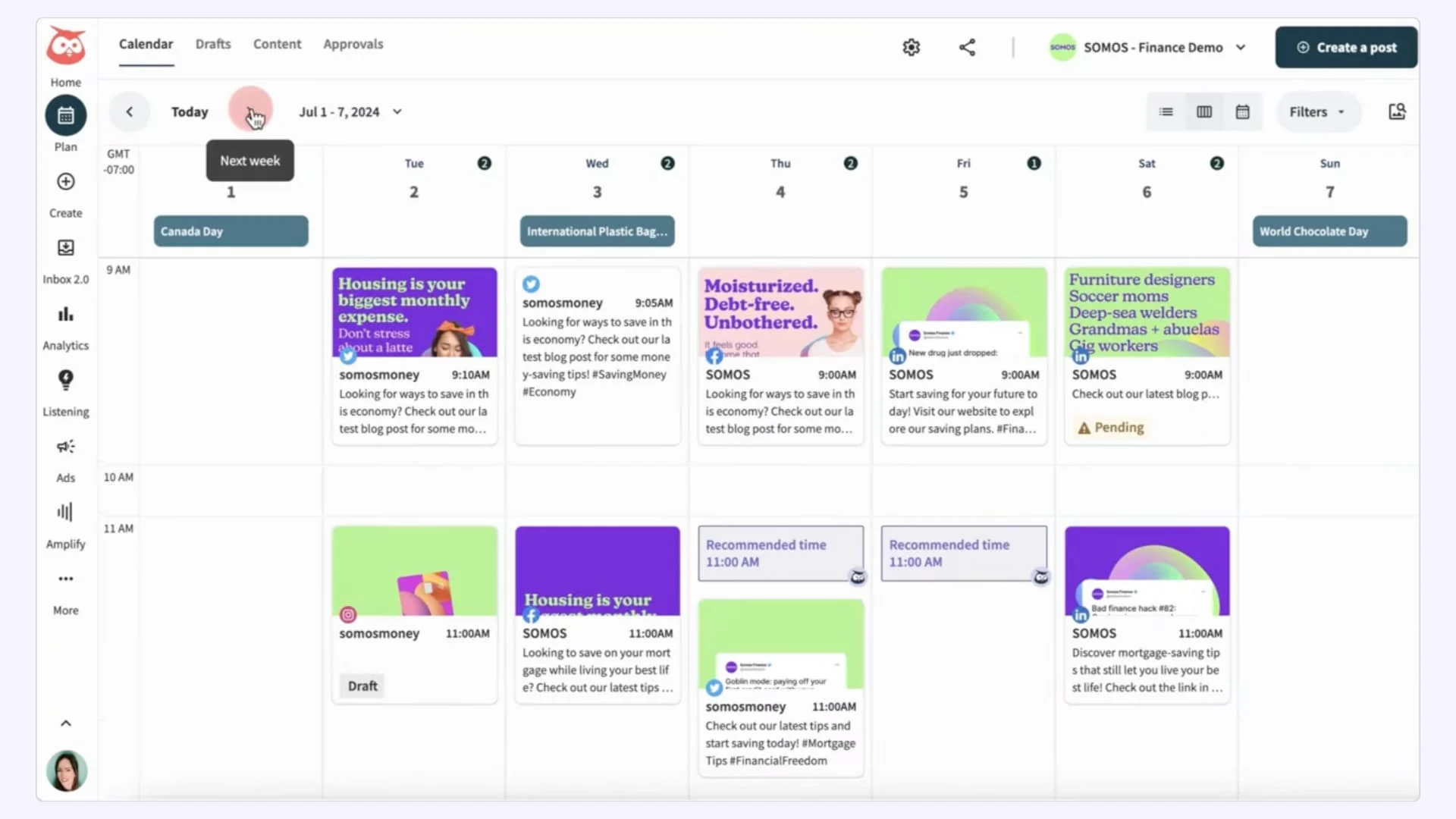
3. Sprout Social
Sprout Social is built for larger teams looking to coordinate engagement and publishing while gaining insight from social data. It provides an integrated inbox, post scheduling, and analytics, along with tools for influencer discovery and employee advocacy. AI-assisted workflows help prioritize key messages and summarize trends.
Salesforce integration and granular permission settings make it suitable for organizations that need cross-department alignment. While the analytics dashboards are comprehensive, some features require a steep learning curve and onboarding, which may delay quick adoption for smaller users.
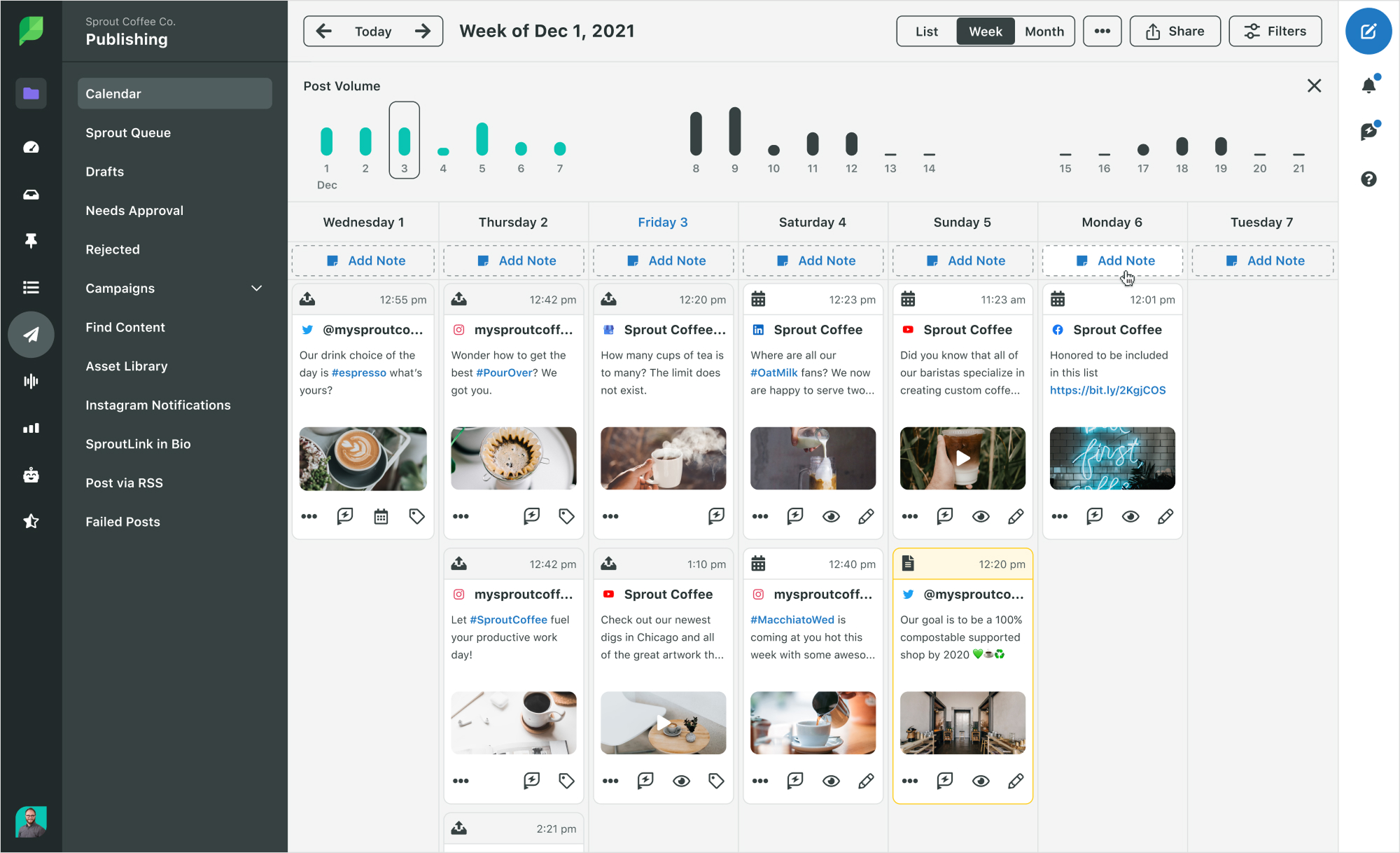
4. Buffer
Buffer focuses on content creation, scheduling, and analysis in a clean, user-friendly environment. It includes an AI assistant for writing and repurposing content, scheduling calendars, and basic performance insights.
Buffer supports cross-platform posting with customizable formatting for each network and offers a simple workflow for collaborating on drafts and approvals. While its features are solid for individuals and small teams, the lack of built-in listening, CRM integrations, or advanced reporting makes it less suitable for brands managing high-volume campaigns or requiring in-depth engagement tracking.
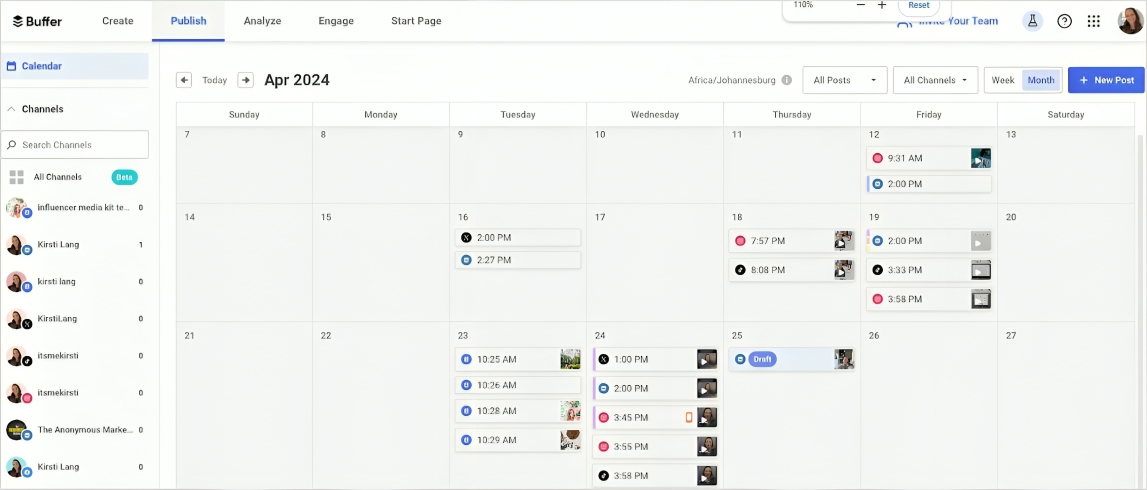
5. Sendible
Sendible is known for its client-focused features and flexible scheduling. It includes tools for content customization, automated RSS posting, and visual editing through Canva and Pexels integrations. Users can manage approvals, generate reports, and reply to messages from a central inbox.
Sendible also supports Google Alerts and hashtag suggestions to spark new content ideas. Its dashboard is intuitive, but some functions like influencer search or advanced automation may feel limited compared to broader platforms. It’s a practical choice for small agencies looking to onboard clients quickly and maintain visibility across several accounts.
Common social media strategy mistakes to avoid
Even the most active brands can fall into common traps that limit their social media effectiveness. Identifying and avoiding these missteps is key to building a strategy that delivers results.
- No clear strategy or goals:
Jumping in without a defined plan leads to scattered content and no real results. Without specific goals and target audience insights, it’s impossible to measure success or refine your approach. Always tie content back to business objectives.
- Inconsistency in posting or branding:
Posting randomly or changing tone and style too often confuses followers and weakens your brand. A content calendar and cohesive visual identity help build trust and recognition over time.
- Ignoring engagement opportunities:
Treating social media as a one-way channel hurts your reputation. Responding to comments, messages, and user mentions shows your audience that you care and builds community loyalty.
- Being too promotional:
Constantly pushing products without offering real value leads to follower fatigue. Follow the 80/20 rule focus mostly on informative, entertaining, or helpful content to keep users engaged.
- Not using data to guide strategy:
Making decisions based on assumptions wastes time and resources. Use analytics tools to track key metrics, identify what’s working, and optimize your strategy for better results.
Conclusion
A well-crafted social media strategy template is like a roadmap guiding all your online marketing efforts. By now, you should understand what key elements to include in your plan and how to execute it step by step. The next move is to put this knowledge into action customize the template for your business, set clear goals, and start implementing your strategy.
Success on social media doesn’t happen overnight. It requires consistency, engagement with your community, and continuous learning from your metrics. Use the examples and guidelines in this guide as a reference as you refine your approach. With a solid strategy in place, you’ll be well-equipped to grow your brand’s presence and achieve your social media goals.
The easiest way to manage and grow your social channels.
Try ContentStudio for FREE
Frequently asked questions
How often should I update my social media strategy template?
Update your strategy every 3–6 months to reflect changes in goals, audience behavior, or platform trends. Revisit sooner if launching new products or seeing significant performance shifts. Think of it as a flexible guide that needs regular updates to keep your content, posting schedule, and engagement tactics aligned with current opportunities and your evolving business needs.
Do I need a separate social media strategy for each platform?
No, but adapt your overall strategy for each platform. Maintain unified brand goals and messaging, then tailor execution—Instagram focuses on visuals, LinkedIn on thought leadership. Adjust tone and content type based on each platform’s strengths while including platform-specific tactics in your template to ensure cohesive branding optimized for different audience behaviors.
How long does it take to see results from a new social media strategy?
Small improvements in engagement may appear within weeks, but measurable growth typically takes 3–6 months. Your audience needs time to recognize consistency and value in your content. Track metrics like follower growth and conversions regularly, and adjust tactics based on data. Social media rewards long-term consistency and quality over quick fixes.
We’re a small business with a limited budget, is a social media strategy still necessary?
Yes, it’s even more crucial for small businesses. A strategy ensures you use limited time and resources effectively by focusing only on platforms that matter to your audience. It helps prioritize meaningful engagement over frequency. Even with free tools and organic content, a clear plan prevents wasted effort and helps grow your presence gradually.Retry
Recommended for you

Social Media Management Costs in 2026: A Pricing Guide for Businesses


Powerful social media management software
14-day free trial - No credit card required.


