Bulk-generate & schedule posts in seconds with Smart Scheduling. Try now!
13 best YouTube analytics tools to grow your channel in 2025
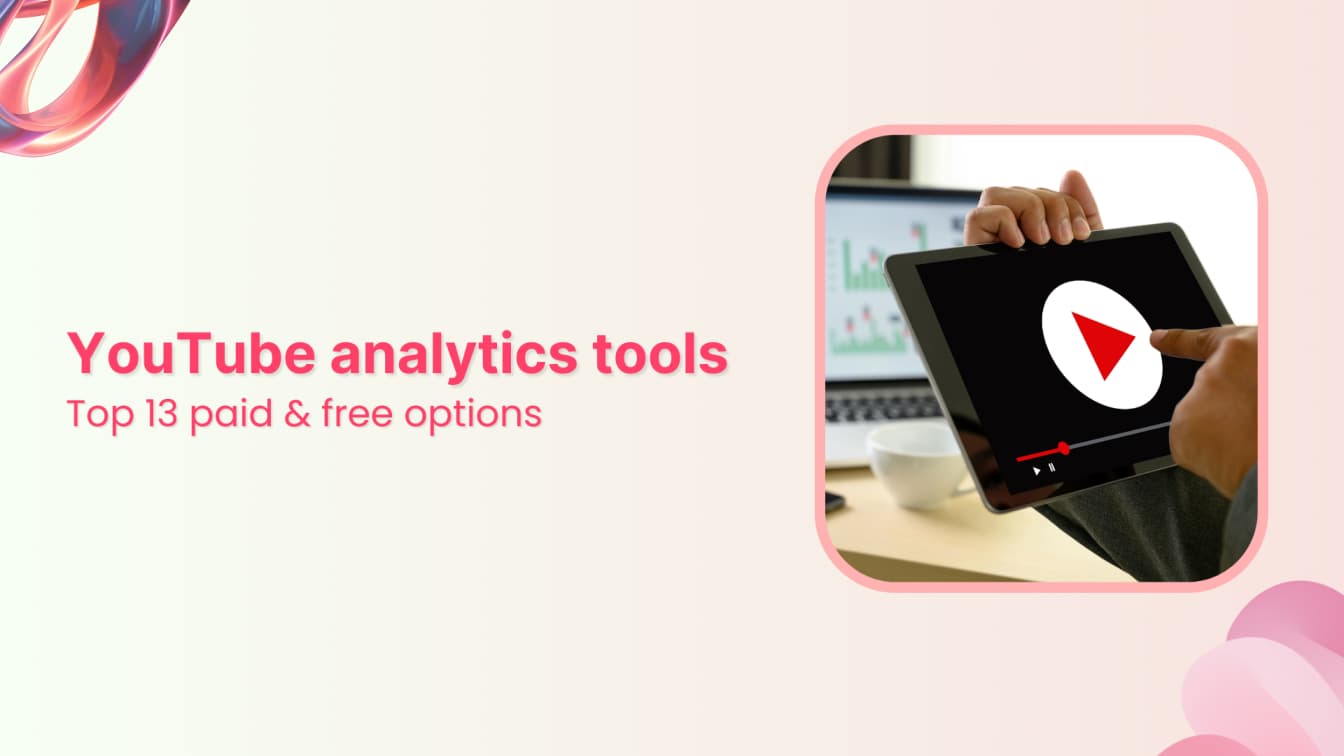
Succeeding on YouTube requires more than just creating engaging content – it demands a deep analysis of your channel’s performance, audience behavior, and content impact. This is where YouTube analytics tools come into play.
Whether you’re a YouTuber looking to grow your audience, a brand seeking to excel at video marketing, or an agency managing multiple channels, choosing the right YouTube analytics software can make the difference between modest results and remarkable success.
In this comprehensive guide, we will be exploring everything you need to know about the best YouTube analytics tools – from understanding their fundamental importance to exploring how they can transform your video content strategy.
While we’ll be covering detailed reviews of the top 13 YouTube analytics tools, we understand you might want a quick overview first.
Overview of the best YouTube analytics tools
If you are looking for a quick comparison, here are the 5 best YouTube analytics tools that consistently deliver outstanding results:
| Tools | ContentStudio | YouTube Studio | TubeBuddy | VidIQ | Sprout Social |
|---|---|---|---|---|---|
| Starting price | $19/month | Free | $4.99/month | $19/month | $249/month |
| Free trial | 14 days (no card) | Free | 30 days | 7 days for basic plan | 30 days |
| Core analytics | | | | | |
| Real-time analytics | ✅ | ✅ | ✅ | ✅ | ✅ |
| Audience insights | ✅ | ✅ | ✅ | ✅ | ✅ |
| Historical data | From January 2020 onwards | ✅ | Limited | Limited | Only 30 days of backfill data |
| Advanced features | | | | | |
| Multi-channel management | ✅ | ❌ | ❌ | ✅ | ✅ |
| Schedule reports | ✅ | ❌ | ❌ | ❌ | ✅ |
| White-label reports | ✅ | ❌ | ❌ | ❌ | ✅ |
| Additional value | | | | | |
| AI integration | ✅ | ❌ | Limited | ✅ | ✅ |
| Cross-platform analytics | ✅ | ❌ | Limited | ✅ | ✅ |
| Campaign tracking | ✅ | Limited | Limited | ✅ | ✅ |
| Best for | All users, agencies, brands, enterprises | Beginners | Individual creators | Mid-size channels | Enterprises |
As we progress through this guide, we’ll explore each tool in detail, along with their specific features, pricing, and ideal use cases.
But first, let’s understand what makes YouTube analytics tools essential for channel growth and how they can enhance your content strategy.
What are YouTube analytics tools?
YouTube analytics tools are specialized software solutions that help creators, marketers, and businesses track, analyze, and optimize their YouTube performance.
These tools go beyond YouTube’s native analytics, offering advanced features like competitor analysis, reporting, and cross-platform insights. They serve as your command center for understanding what works, what doesn’t, and why.
Think of YouTube analytics tools as your channel’s strategic advisor, providing:
- In-depth performance metrics that reveal your content’s true impact
- Audience behavior patterns that help you create more engaging videos
- Competitive insights that keep you ahead in your niche
- Growth tracking that shows your channel’s progress over time
- Optimization suggestions that improve your content’s reach and engagement
The best YouTube analytics tools don’t just present data – they help you interpret it and turn it into actionable strategies. They combine multiple features like real-time tracking, historical analysis, and predictive content insights to give you a complete picture of your YouTube presence.
Importance of YouTube channel analysis
YouTube has 2.49 billion users, and about 64 million of them are content creators. It means YouTube content creation has become extremely competitive, so flying blind is no longer an option.
Analyzing yours as well as the channels of your competitors with YouTube analytics tools serves as your navigational compass, providing crucial insights that can make the difference between stagnation and growth.
Here’s why YouTube channel analysis should be at the core of your content strategy:
- Data-driven content strategy: Stop guessing what works – analyze your performance metrics to create content that your audience consistently engages with and enjoys.
- Audience insights mastery: Understand viewer demographics, viewing habits, and device preferences to tailor your content to your actual audience needs.
- Performance optimization: Track critical engagement metrics like watch time, CTR, and audience retention to refine your content structure and timing.
- ROI maximization: Measure campaign effectiveness, track promotional success, and justify your video marketing investments with concrete data.
- Time efficiency: Automate your analytics processes to spend less time crunching numbers.
- Traffic source understanding: Identify where your viewers come from (search, recommendations, or external sources) to optimize your distribution strategy.
- Viewer behavior patterns: Learn when your audience watches, what devices they use, and how they interact with your content to improve engagement.
- Strategic collaboration: Identify potential influencer partnerships and cross-promotion opportunities based on audience overlap.
- Content timing optimization: Determine the best posting schedule based on when your specific audience is most active and engaged.
- Resource allocation: Make informed decisions about where to invest your time and social media budget based on concrete performance data.
Now that we understand why YouTube analytics are crucial for channel growth, let’s explore the best tools available to help you achieve these goals.
Top 13 YouTube analytics tools
Whether you’re an established content creator, a growing brand, or just starting your YouTube journey, choosing the right analytics tool can significantly impact your channel’s success.
Our comprehensive review of the best YouTube analytics tools covers both premium solutions that offer deep, actionable insights and free YouTube analytics tools for creators who need basic yet effective channel analysis capabilities.
12. YouTube earnings calculator
Let’s explore each YouTube analytics tool in detail to help you make an informed decision based on your specific needs and goals.
1. ContentStudio
You are probably wondering why YouTube Studio (also called YouTube Analytics) is not at the very first position on this list of best YouTube analytics tools. Well, there are a couple of solid reasons for this.
While YouTube Studio provides essential metrics of your channel, ContentStudio takes social media analytics to the next level by offering a variety of features, including cross-platform insights, automated reporting, collaborations, and AI-powered features – all within a unified dashboard that transforms data into actionable growth strategies.
It is also important to note that native tools, such as YouTube Analytics, are limited to one particular platform. On the other hand, ContentStudio is a comprehensive social media management tool that offers analytics features for all major social platforms, including YouTube.
You can use ContentStudio as a reliable and user-friendly YouTube monitoring tool to keep track of your video performance and get detailed insights beyond basic metrics.
Key features
- Advanced YouTube analytics dashboard: Access detailed metrics, including subscriber growth, video performance, and engagement rates, through an intuitive interface.
- Multi-channel performance tracking: Monitor your YouTube analytics alongside other social platforms for effective content marketing.
- Customizable reporting system: Generate white-labeled reports with your brand colors and logo for professional client presentations.
- Automated insight delivery: Schedule periodic performance reports to be sent automatically to team members and clients.
- Campaign performance tracking: Monitor and analyze specific marketing campaigns with detailed metrics.
- Real-time engagement monitoring: Track comments, likes, and shares as they happen across your videos.
- Scheduling and posting: One of the most important benefits of using ContentStudio is the ability to schedule and post content across multiple social media platforms, including YouTube. Once the content is posted, you can easily analyze its performance through the analytics dashboard.
For agencies and brands managing multiple YouTube channels or diverse social media platforms, ContentStudio’s unified dashboard approach simplifies the complexity of monitoring the analytics by bringing all essential metrics into one accessible interface.
Overall, ContentStudio is the best YouTube analytics tool because it offers comprehensive YouTube channel analytics, including detailed watch time analysis, audience retention metrics, and engagement patterns. These insights help users understand not just how their content is performing, but why certain videos resonate more with their audience than others.
Pros and cons
| Pros | Cons |
|---|---|
| Comprehensive YouTube and social media analytics | Learning curve for new users |
| Automated white-label reporting | Advanced features require higher-tier plans |
| Intuitive multi-channel dashboard | |
| Detailed competitor analysis | |
| Customizable reporting options | |
| Strong customer support | |
| Regular feature updates | |
| Cross-platform analytics |
Comprehensive YouTube analytics in ContentStudio
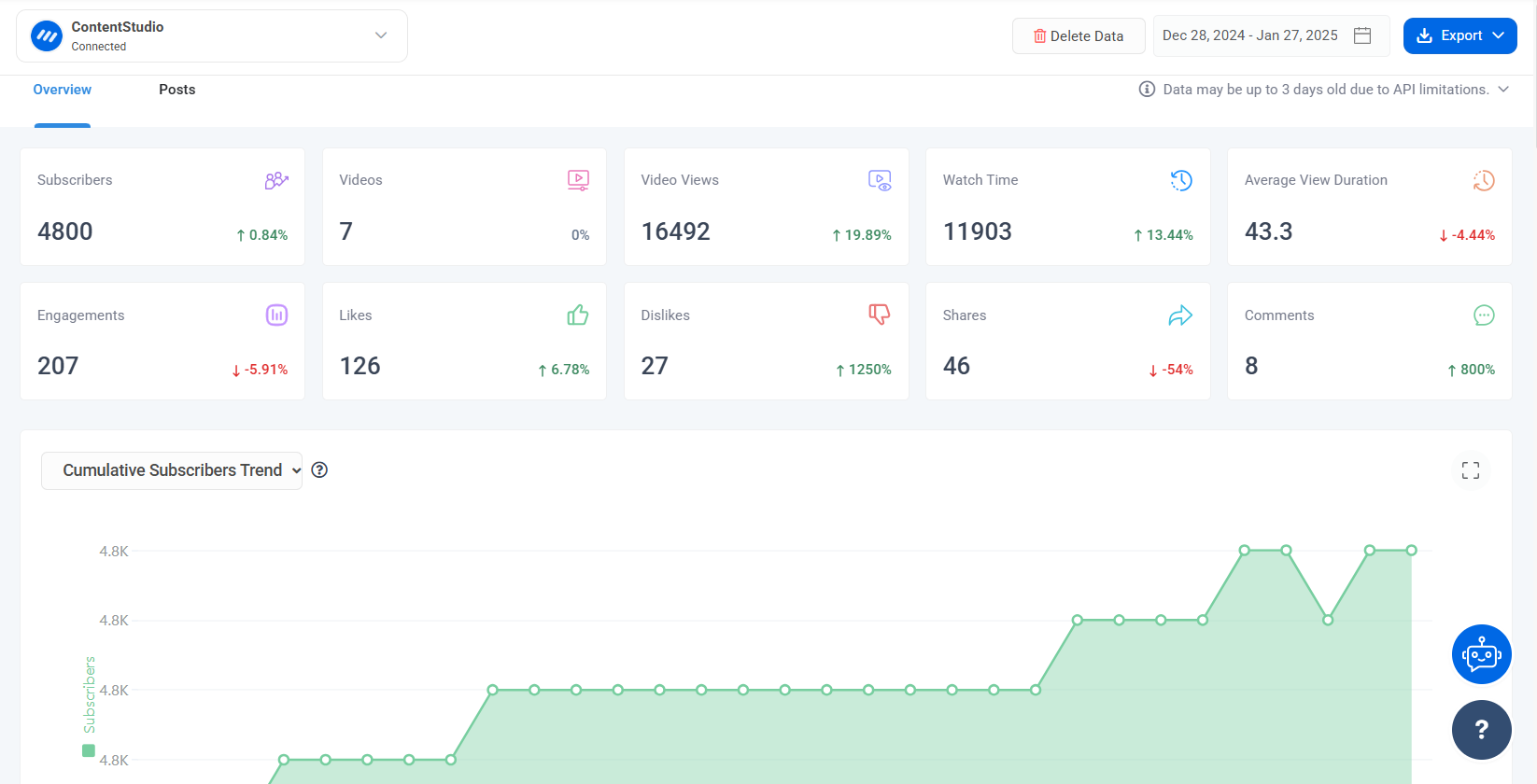
From basic performance metrics to advanced trend analysis, ContentStudio helps you analyze every important metric of your YouTube channel.
Here is a summary of the key YouTube metrics provided by ContentStudio’s analytics:
| Metric | Description |
|---|---|
| Subscribers | Total subscribers gained or lost during the selected period. |
| Videos | Number of videos published during the selected period. |
| Video Views | Total views received on your videos. |
| Watch Time | Total minutes viewers spent watching videos. |
| Average view duration | Average time viewers watched per video. |
| Engagements | Total likes, dislikes, comments, and shares received. |
| Likes/dislikes | Number of likes and dislikes on videos. |
| Shares | Total shares of your videos across platforms. |
| Comments | Total comments received during the period. |
| Subscribers trend | Graph showing subscriber growth or loss over time. |
| Daily engagement | Graph of daily likes, comments, and shares. |
| Daily video views | Number of daily views received. |
| Daily watch time | Minutes watched daily during the selected period. |
| Viewer sources | Shows how viewers find your videos (e.g., search, suggested, external sites). |
| Sharing platforms | Tracks shares on external platforms. |
| Top/least performing | Highlights best and least engaging videos. |
| Daily posting trends | Analyzes posting frequency vs. engagement metrics. |
The table above provides a summary of key metrics and insights available in ContentStudio’s YouTube Analytics. If you’re interested in exploring every YouTube metric and analytics feature in detail, check out this comprehensive guide.
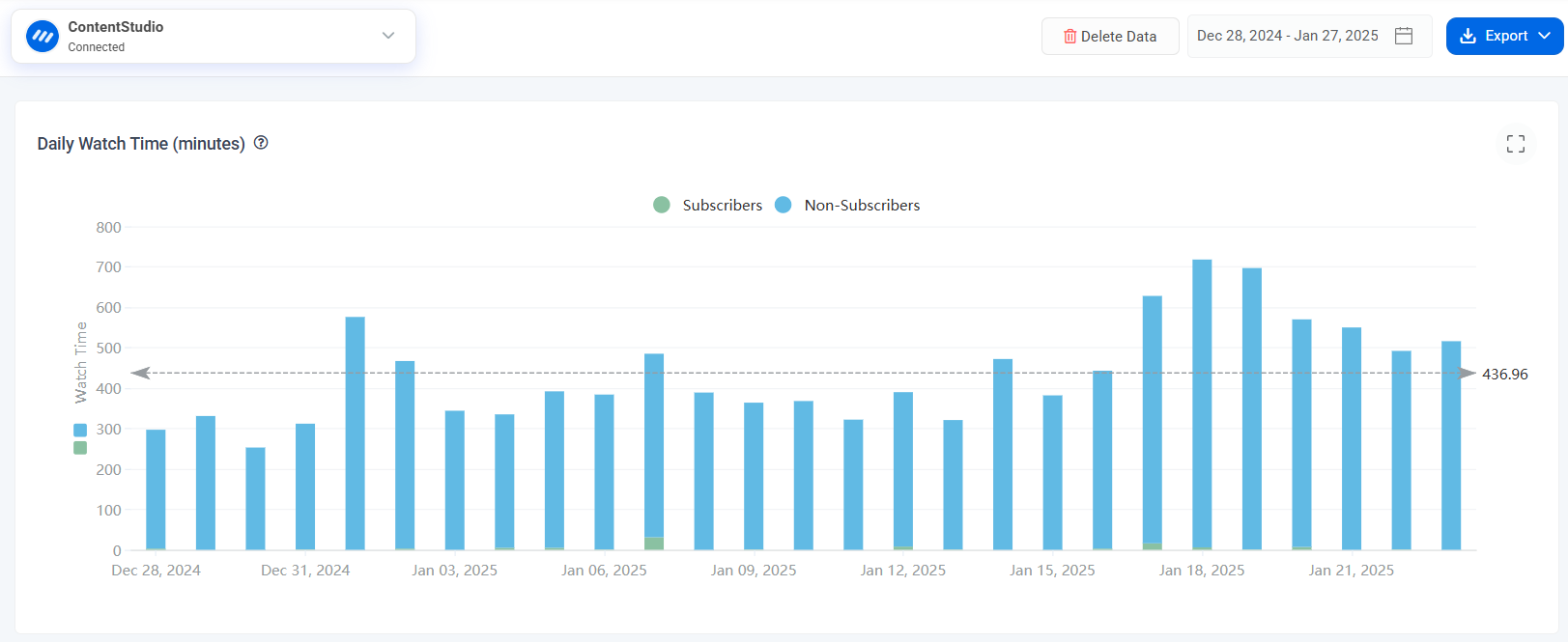
Pricing
ContentStudio offers flexible pricing options, along with a 14-day free trial (no credit card required). You can save up to 34% with ContentStudio’s annual plans:
- Standard: $19/month
- Advanced: $49/month
- Agency Unlimited: $99/month
Each plan includes core YouTube analytics features, with advanced capabilities and white-label add-on available in higher tiers.
Remember, while ContentStudio provides extensive YouTube analytics capabilities, its true value lies in how it integrates these insights with broader social media management features, making it an effective tool for content creators and marketing professionals.
Related: Detailed YouTube analytics in ContentStudio
Social Media Analytics
Fine-tune your social media strategy for success with in-depth analytics and white-labeled reports.
Get Started for FREE
2. YouTube Studio (YouTube Analytics)
As a free YouTube analytics website, YouTube Studio is the platform’s native analytics platform that serves as the command center for content creators and any other YouTube user.
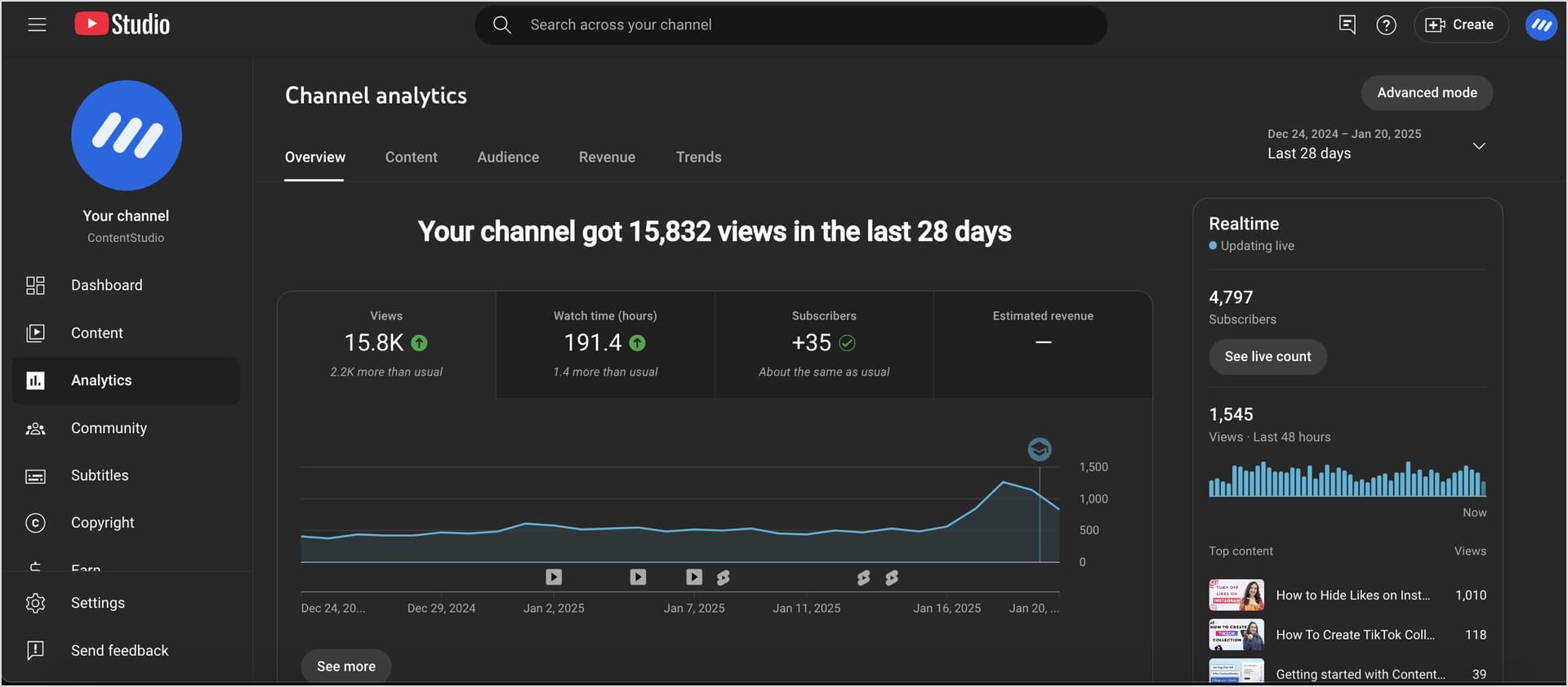
While the features and capabilities of YouTube Studio are not as advanced as those of a third-party tool like ContentStudio, it is still a reliable tool for understanding not just what’s happening with your YouTube channel analytics but why it’s happening.
Key features
- Research and discovery tools: Access to trending topics, search patterns, and competitive insights within your niche
- Real-time performance tracking: Monitor live viewer counts and engagement metrics for your latest uploads within minutes of publishing
- Advanced audience analytics: Detailed demographic data, viewer behavior patterns, and audience retention metrics
- Engagement metrics dashboard: Track likes, comments, shares, and click-through rates with historical comparisons
Pros and cons
| Pros | Cons |
|---|---|
| Direct integration with YouTube platform | 48-hour delay in most metric updates |
| Completely free to use | Limited custom reporting options |
| Intuitive, user-friendly interface | Basic export functionality |
| Comprehensive audience demographic data | Some advanced features limited to larger channels |
| Can be difficult to use for beginners | |
| No API access for smaller channels | |
| Limited historical data comparison |
Pricing
YouTube Studio Analytics is completely free for all YouTube creators, which is one of its biggest advantages. The tool is automatically available when you create a YouTube channel, with features unlocking as your channel grows:
- Basic and advanced analytics: Available to all users.
- Revenue analytics: Unlocked once you join the YouTube Partner Program.
Remember, while YouTube Studio Analytics is a powerful tool, it’s often most effective when used in conjunction with other analytics and social media management tools that can provide complementary features for more advanced needs.
3. TubeBuddy
TubeBuddy stands out as a powerful browser extension and YouTube-certified analytics tool that transforms how creators optimize their channels and track performance.
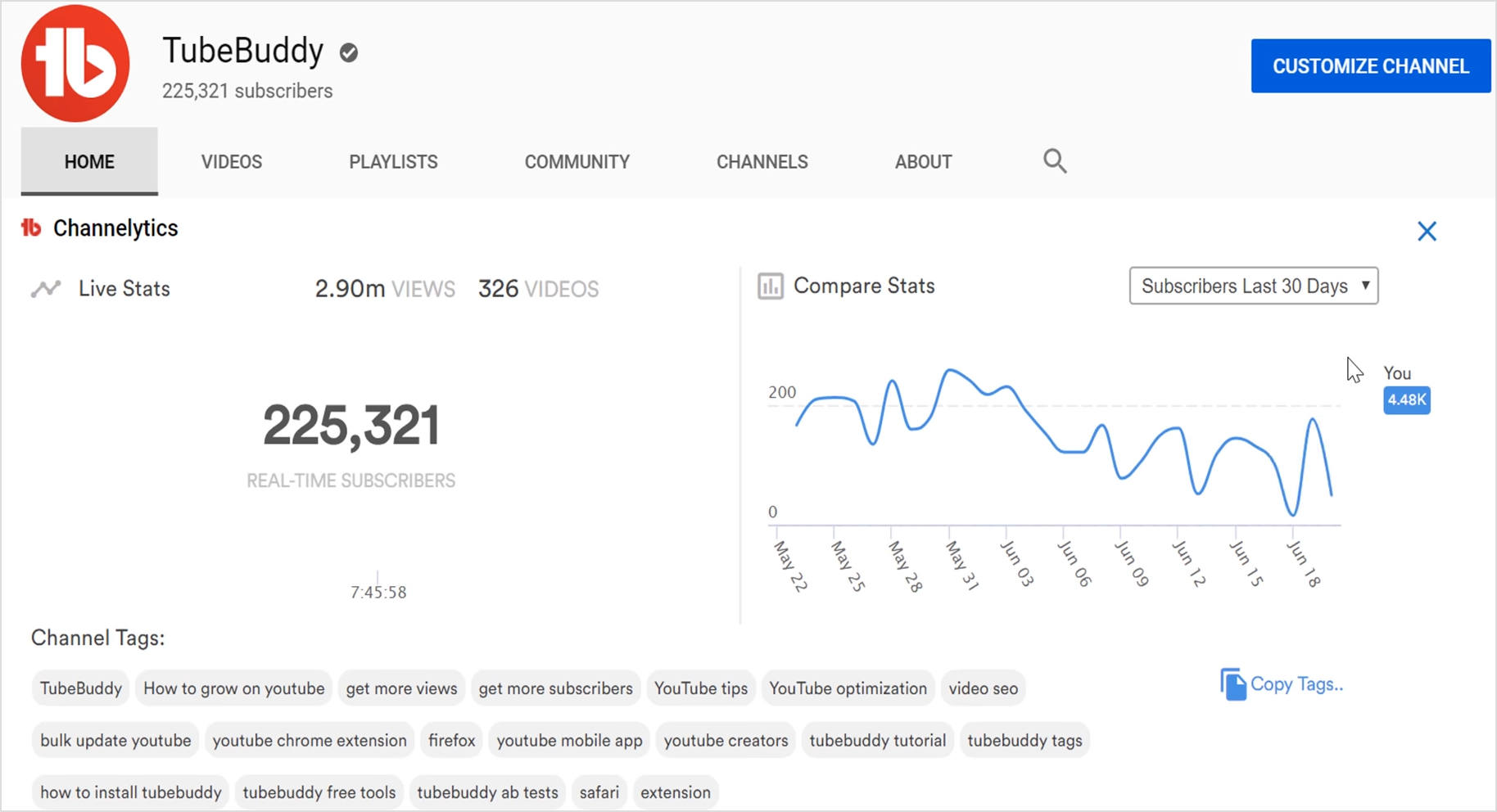
This comprehensive platform combines advanced YouTube analytics with practical SEO tools, making it especially valuable for content creators focused on channel growth and competitive analysis.
Key features
- Advanced keyword research tools: Find high-performing keywords with competition metrics and search volume data for optimal video optimization.
- Competitor analysis dashboard: The competitor YouTube channel analysis features of TubeBuddy allow you to see analytics for other channels and tweak your own strategy accordingly.
- Performance analytics: Access comprehensive insights into view counts, engagement rates, and subscriber growth patterns.
- Bulk processing capabilities: Streamline channel management with tools for batch updating titles, descriptions, and tags.
Pros and cons
| Pros | Cons |
|---|---|
| Comprehensive keyword research and SEO tools | Premium features require higher-tier plans |
| Real-time competitor performance tracking | Initial learning curve can be steep |
| User-friendly visual data presentation | Dashboard can sometimes conflict with the YouTube interface |
| Limited A/B testing in lower-tier plans | |
| Occasional loading delays with larger channels |
Pricing
TubeBuddy offers flexible pricing tiers to accommodate different user needs:
- Free plan: Basic features with very limited functionality.
- Pro plan: $4.99/month with tools suitable for new content creators.
- Legend plan: $31.50/month for complete access to 50+ features.
Remember, while TubeBuddy offers extensive features for YouTube optimization and analytics, its effectiveness largely depends on consistent use and proper implementation of its tools alongside your content strategies.
4. VidIQ
VidIQ is a reliable YouTube analytics tool with a special focus on YouTube SEO. It is an AI-powered toolkit for YouTube channel optimization and growth.
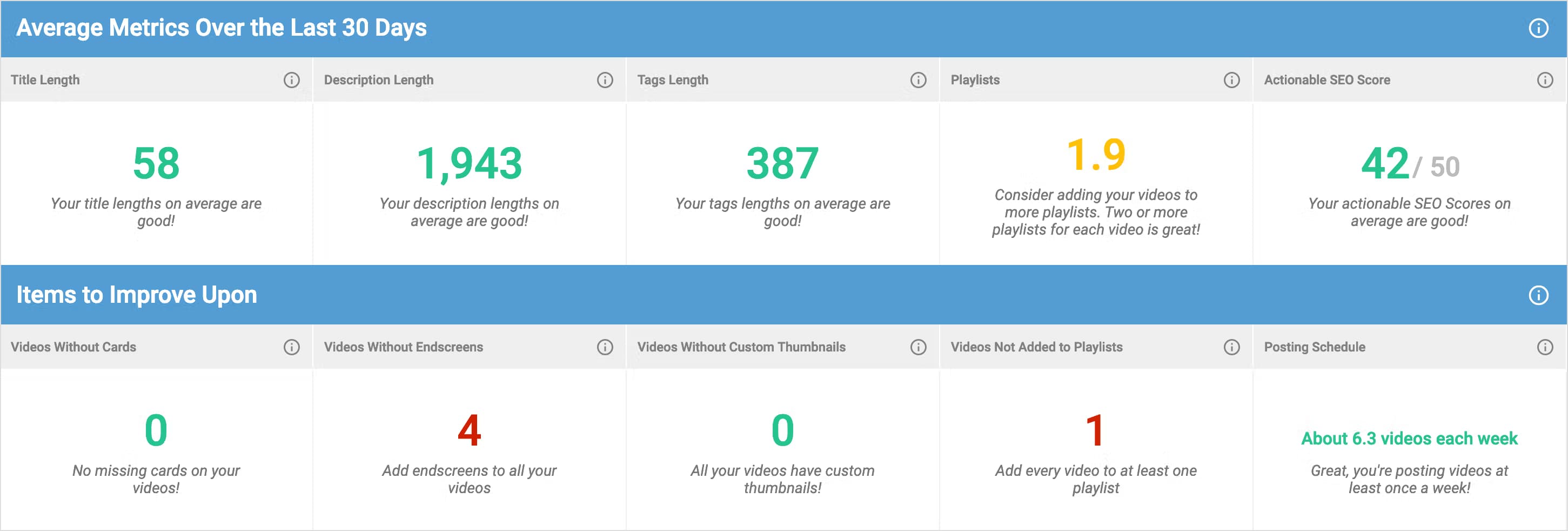
As one of the best YouTube analytics tools, VidIQ combines advanced analytics with artificial intelligence to help content creators make data-driven decisions.
Key features
- Advanced SEO optimization tools: Get detailed SEO scores and recommendations for each video, helping improve visibility and ranking.
- AI-powered content assistance: Generate optimized titles, descriptions, and tags using artificial intelligence technology.
- Real-time analytics dashboard: Monitor views per hour (VPH) and engagement metrics as they happen.
- Trend discovery system: Identify trending topics and video opportunities within your niche.
Pros and cons
| Pros | Cons |
|---|---|
| Comprehensive SEO and keyword tools | Premium features require higher-tier plans |
| Intuitive, user-friendly interface | Chrome-only browser extension |
| AI-powered content optimization | Free plan has limited functionality |
| Real-time performance tracking | Video loading can be slow at times |
| Learning curve for advanced features | |
| Higher pricing for business users |
Pricing
- 7-day free trial
- Boost plan: $19/month with core optimization tools.
- Coaching plan: $199/month, including personalized strategy sessions.
5. Tubular Intelligence
Tubular Intelligence by Tubular Labs is an enterprise-grade video analytics platform that leverages AI to provide deep insights into content performance across multiple social platforms, including YouTube.
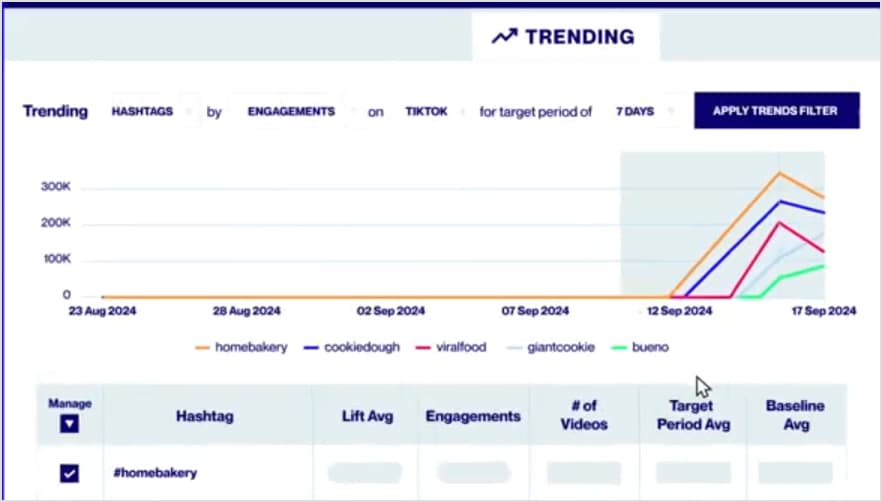
This YouTube analytics software stands out for its comprehensive market intelligence and cross-platform analytics capabilities, making it particularly valuable for larger brands, agencies, and enterprise-level content creators seeking detailed video performance data.
Key features
- Cross-platform video analytics: Track and analyze video performance across YouTube, Instagram, Facebook, and Twitch simultaneously.
- Market intelligence dashboard: Access real-time trends, competitor insights, and industry benchmarks for informed decision-making.
- Audience behavior tracking: Monitor detailed viewer demographics, engagement patterns, and purchase behaviors.
Pros and cons
| Pros | Cons |
|---|---|
| Comprehensive cross-platform analytics | Premium pricing structure |
| Deep audience insight capabilities | Two-seat minimum requirement |
| Robust competitive analysis tools | Steep learning curve for new users |
| Real-time market intelligence | Limited to video content analytics |
| Custom reporting options | Enterprise focus may overwhelm smaller creators |
| Complex interface for new users |
Pricing
Tubular Intelligence offers customized pricing based on client needs, such as:
- Number of seats required.
- Feature access level.
- Analytics depth needed.
- Reporting requirements.
6. Sprout Social
With a starting price of $249 per month, Sprout Social stands out as an enterprise-level social media management tool. It includes robust YouTube analytics capabilities alongside its multi-channel management features.
You can get detailed video performance tracking and analytics in Sprout Social, making it particularly valuable for large-sized businesses and agencies managing content across multiple social platforms, including YouTube.
Key features
- Unified video analytics dashboard: Track performance metrics across all your social media channels, including YouTube, in one centralized location.
- Custom report generation: Create detailed, customizable reports for YouTube video performance and engagement metrics.
- Video-specific insights: Monitor individual video performance with metrics like views, watch time, and engagement rates.
- Cross-platform analytics: Compare YouTube’s performance against other social media sites.
Pros and cons
| Pros | Cons |
|---|---|
| Comprehensive cross-platform analytics | Higher pricing point compared to competitors |
| Intuitive grid view for video comparison | Limited post variant capabilities |
| Detailed video performance metrics | Character limit restrictions in post composer |
| Custom report generation | Input lag when composing posts |
| Social listening requires separate demo | |
| Auto-queue features are basic |
Pricing
- Standard plan: $249/user/month with basic analytics features.
- Professional plan: $399/user/month with advanced analytics and reporting.
- Advanced plan: $499/user/month, including comprehensive analytics and custom reporting.
- Enterprise plan: Custom pricing for larger organizations.
7. Vidyard
Vidyard is much more than a simple YouTube analytics tool. Instead, it is a comprehensive video marketing and analytics platform that helps businesses, marketers, and users turn their video viewers into loyal customers.
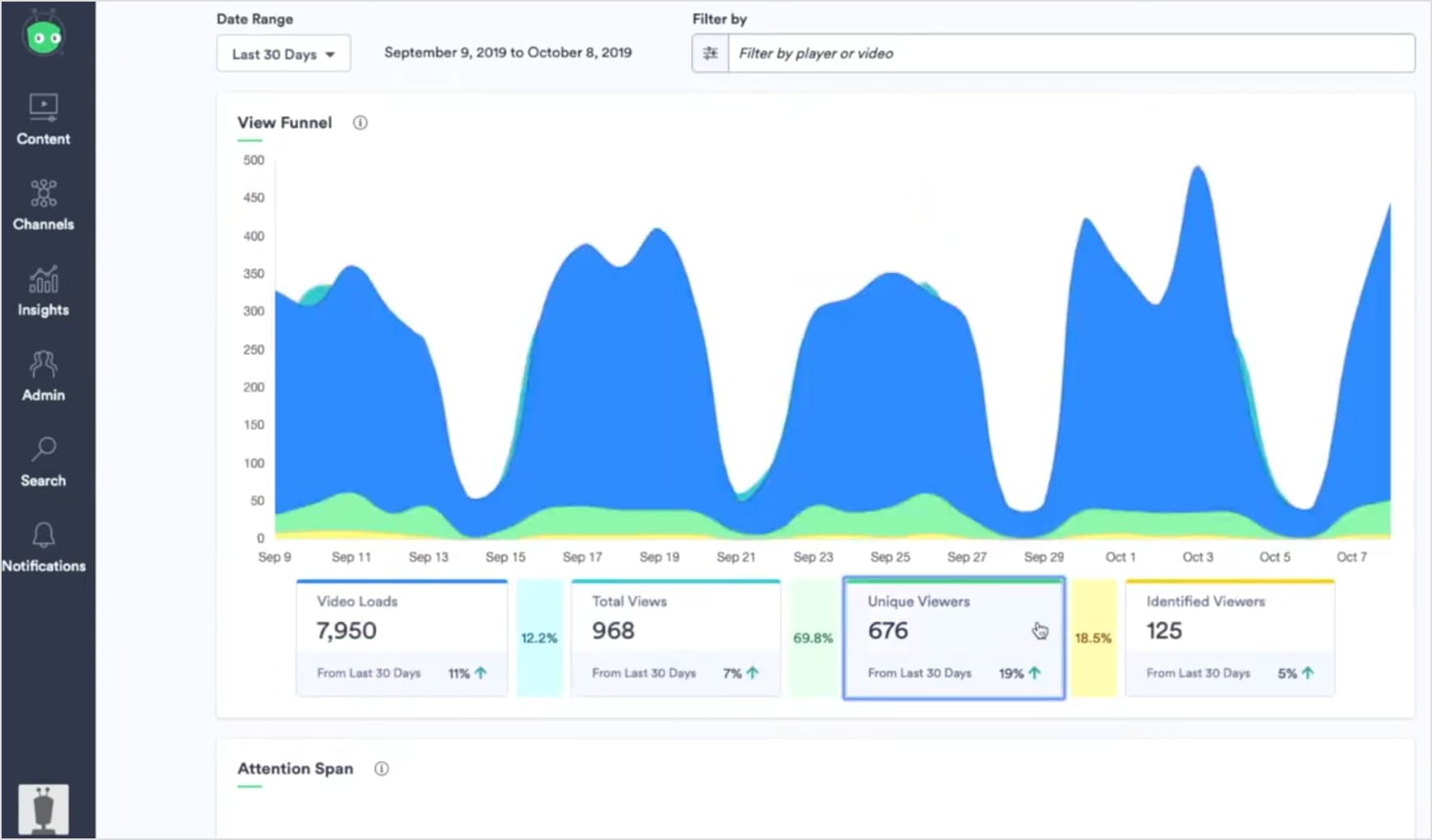
This enterprise-focused tool combines powerful analytics capabilities with AI-powered features, making it a great YouTube marketing analytics tool for businesses using video content for social selling.
Key features
- Advanced video analytics: Track completion rates, engagement metrics, and viewer behavior patterns in detail.
- AI-powered content creation: Generate video scripts and optimize content using artificial intelligence.
- Sales attribution tracking: Measure the direct impact of videos on conversion and sales metrics.
- Cloud-based video management: Store, organize, and schedule YouTube videos efficiently.
- Chrome extension functionality: Create and share videos directly from your browser.
Pros and cons
| Pros | Cons |
|---|---|
| Comprehensive video performance tracking | Limited bulk personalization options |
| Powerful AI script generation | Basic video editing capabilities |
| Seamless Chrome extension integration | Higher pricing for advanced features |
| Screen capture limitations | |
| Learning curve for new users |
Pricing
- Free plan: Basic video creation and sharing features with access to only notifications and view counts in the analytics section.
- Plus plan: $59/month with advanced analytics. A 14-day trial is also available for this plan.
- Enterprise plan: Custom pricing for full platform capabilities.
8. Viralstat
Viralstat positions itself as a unified video analytics platform that excels in cross-platform performance tracking and trend analysis.
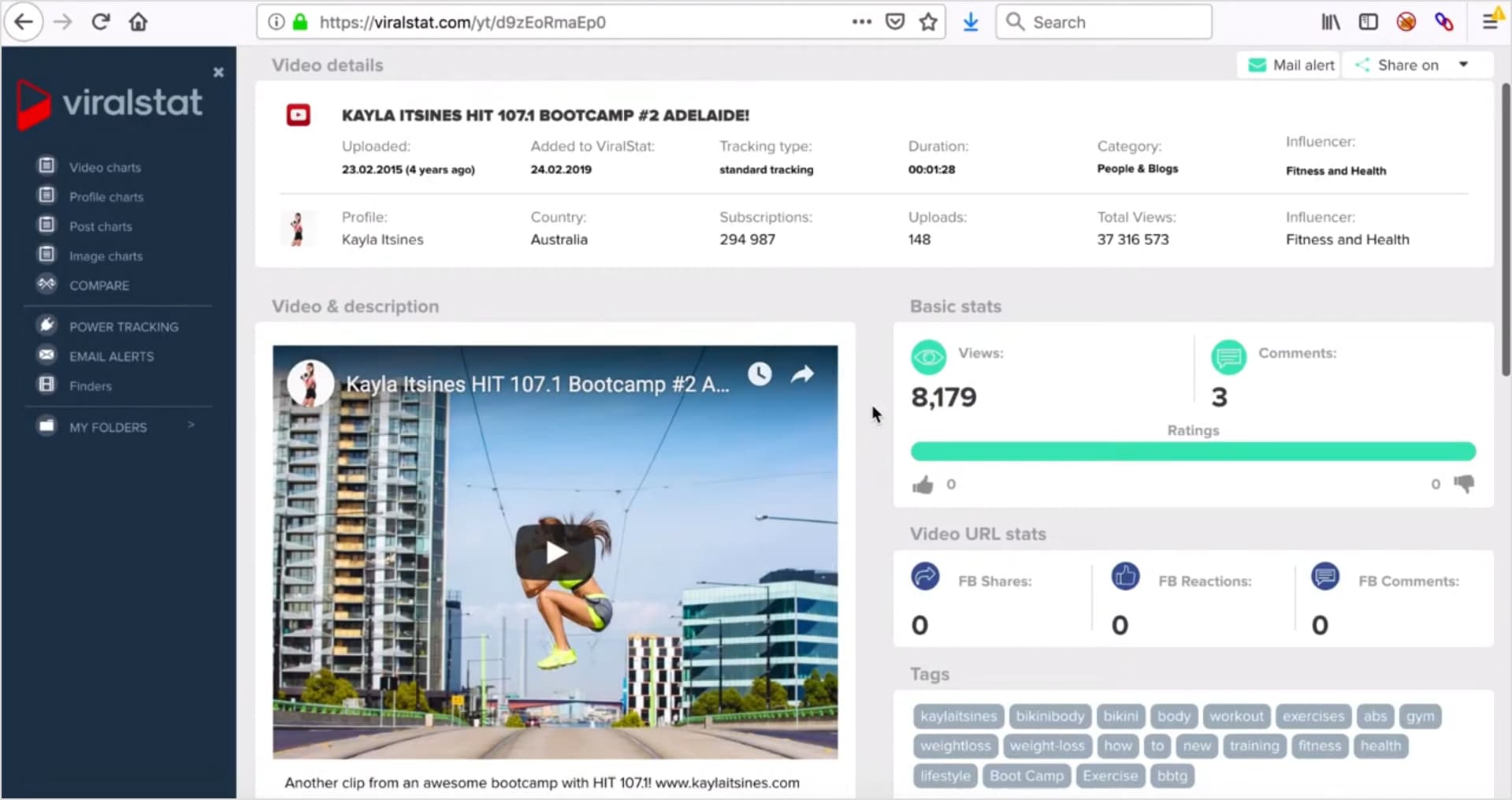
Whether you use Viralstat for YouTube channel analysis or monitoring video performance across multiple social media platforms, you can gain comprehensive insights into the target audience’s behavior.
Key features
- Cross-platform analytics dashboard: Monitor video performance metrics across major social networks from a single interface.
- Trend discovery system: Identify emerging content trends and popular topics within your niche.
- Competitor analysis tools: Track and analyze competitor content performance and strategies.
- Content ideation features: Generate YouTube video ideas based on trending topics and audience preferences.
Pros and cons
| Pros | Cons |
|---|---|
| Premium features require a corporate plan | Some features are restricted to premium tiers |
| Intuitive user interface | Higher pricing for advanced capabilities |
| Detailed competitor insights | Limited customization options |
| Free trial and demo available | Some features restricted to premium tiers |
| Complex reporting system |
Pricing
- Basic plan: $29/month for basic analytics features.
- Professional plan: $99/month for advanced features for influencers, marketers, and YouTubers.
- Corporate plan: $299/month to get full platform access for agencies and brands.
- Enterprise plan: $799/month for enterprises and media agencies.
A 7-day free trial period and a demo is available to test the platform’s capabilities.
9. Facelift Data Studio (formerly Quintly)
Facelift Data Studio, previously called Quintly, positions itself as an enterprise-grade social media analytics platform, offering comprehensive YouTube channel management and performance monitoring capabilities.
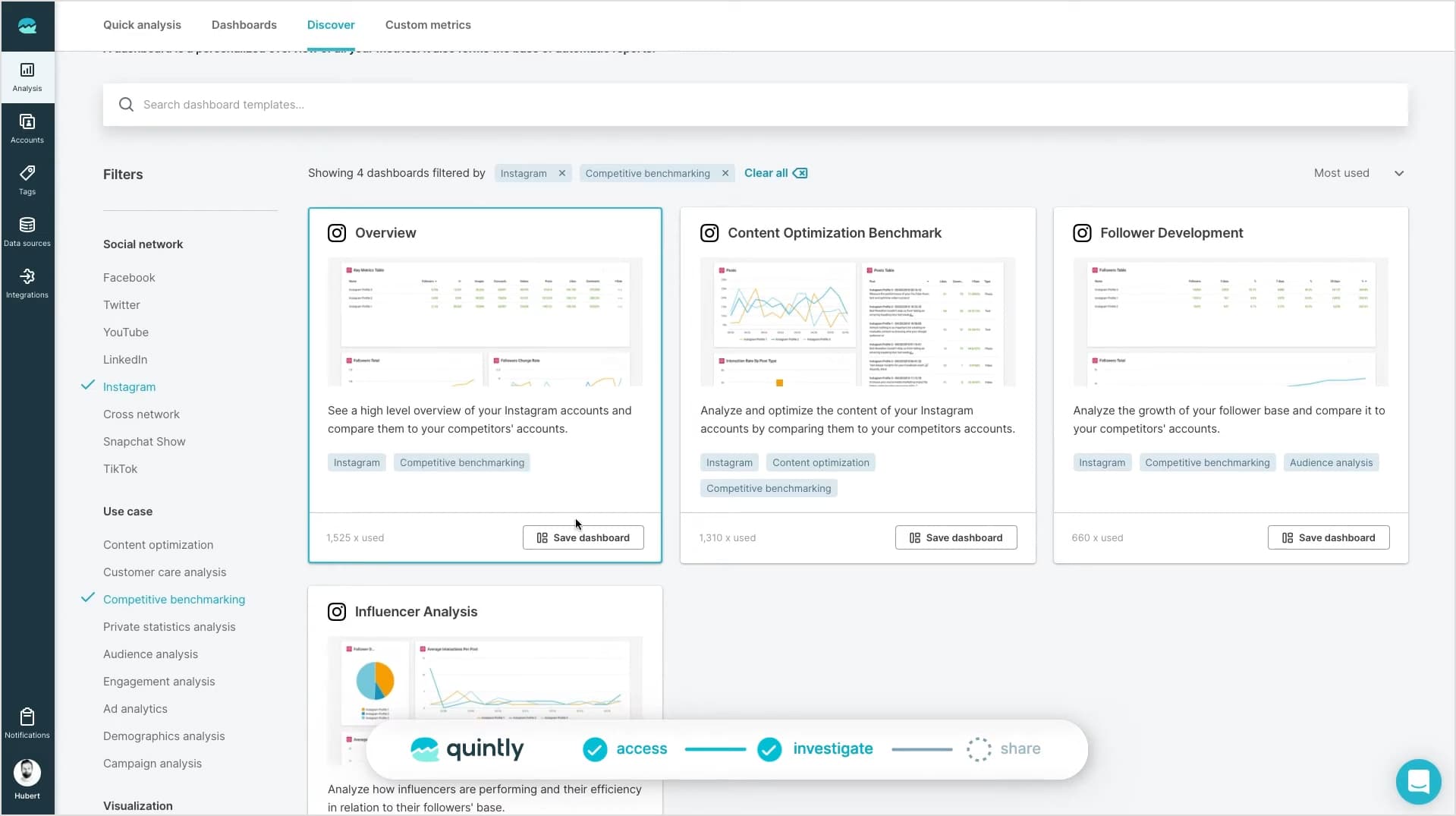
This robust tool stands out for its extensive customization options and ability to track hundreds of metrics on YouTube, among other platforms. Facelift Data Studio is particularly valuable for large brands and agencies managing complex social media operations.
Key features
- Customizable analytics dashboard: Create personalized dashboards with specific KPIs and metrics relevant to your goals.
- Multi-channel management: Track and analyze multiple YouTube channels from a single interface.
- Historical performance tracking: Access lifetime metrics and subscriber count history for long-term analysis.
- API integration capabilities: Connect with existing business intelligence tools for comprehensive reporting.
Pros and cons
| Pros | Cons |
|---|---|
| Extensive metric customization | Premium pricing structure |
| Comprehensive benchmarking tools | Complex initial setup process |
| Intuitive user interface | Limited mobile functionality |
| Strong API integration options | Steep learning curve |
| High entry-level pricing | |
| Advanced features restricted to higher tiers |
Pricing
Facelift Data Studio offers custom pricing on request. It has three different plans, and YouTube analytics is available in all of them:
- S plan: Custom pricing for 5 profiles.
- Q plan: Custom pricing for up to 20 profiles.
- L plan: Custom pricing for 21+ profiles.
- Custom solutions: Tailored pricing for specific business requirements.
A major con of such a pricing structure is that it is not transparent for all potential users. Moreover, Facelift Data Studio does not offer a free trial that you can start immediately. Instead, you first have to book a demo to get access to its 7-day trial.
10. ChannelMeter
ChannelMeter is known as one of the best YouTube analytics tools due to its strong focus on creator management and monetization tracking capabilities.
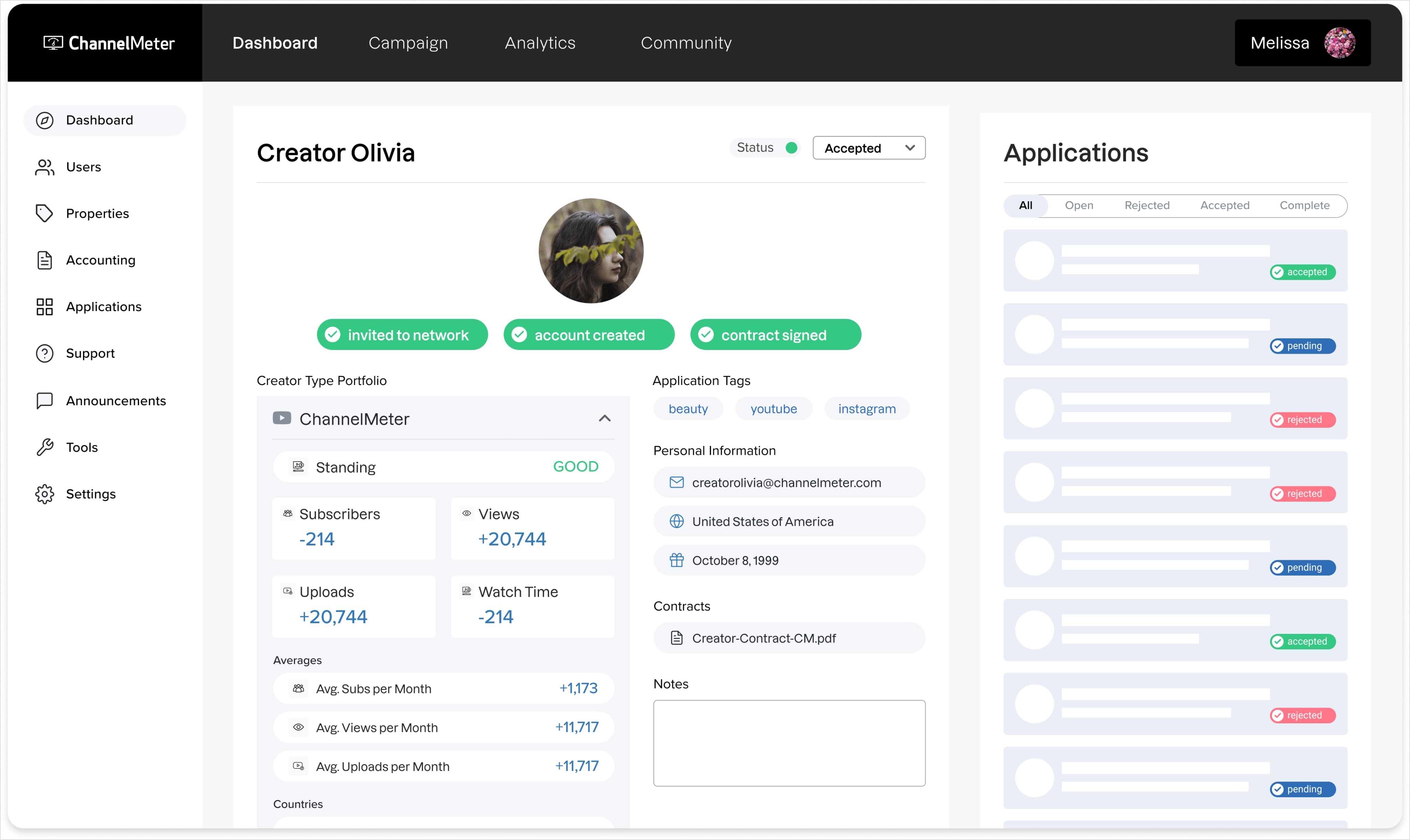
This comprehensive tool combines detailed YouTube performance analytics with powerful creator management features, making it particularly valuable for agencies, MCNs (Multi-Channel Networks), and brands managing multiple creator partnerships.
Key features
- Creator performance tracking: Monitor individual creator metrics, including views, engagement, and subscriber growth.
- Monetization analytics: Track earnings and monetized playbacks across different timeframes.
- Contract management system: Streamline creator onboarding, contracts, and payment processing.
- Real-time reporting: Generate instant performance reports with customizable metrics.
Pros and cons
| Pros | Cons |
|---|---|
| Comprehensive creator management | Steep learning curve for beginners |
| Automated payment processing | Non-transparent pricing structure |
| Detailed monetization tracking | Limited free features |
| Higher pricing for full features |
Pricing
ChannelMeter has custom pricing, so you have to contact them directly to get more information.
While premium analytics platforms offer comprehensive features, there’s a variety of free social media tools that can significantly boost your YouTube strategy without breaking the bank.
These specialized tools focus on specific aspects of YouTube optimization – from keyword research to earnings estimation – and can be particularly valuable for creators just starting out or those looking to complement their existing analytics stack.
Let’s explore some of the most effective free YouTube analytics tools that can help you optimize your content and grow your YouTube channel:
11. YouTube keyword generator
Finding the right keywords for your YouTube channel can make all the difference in your video’s success. ContentStudio’s YouTube keyword generator uses AI technology to help creators discover trending and relevant keywords for free.
Simply select the category and enter your target audience to get a list of powerful keyword suggestions instantly that can boost your video’s visibility in YouTube search results.
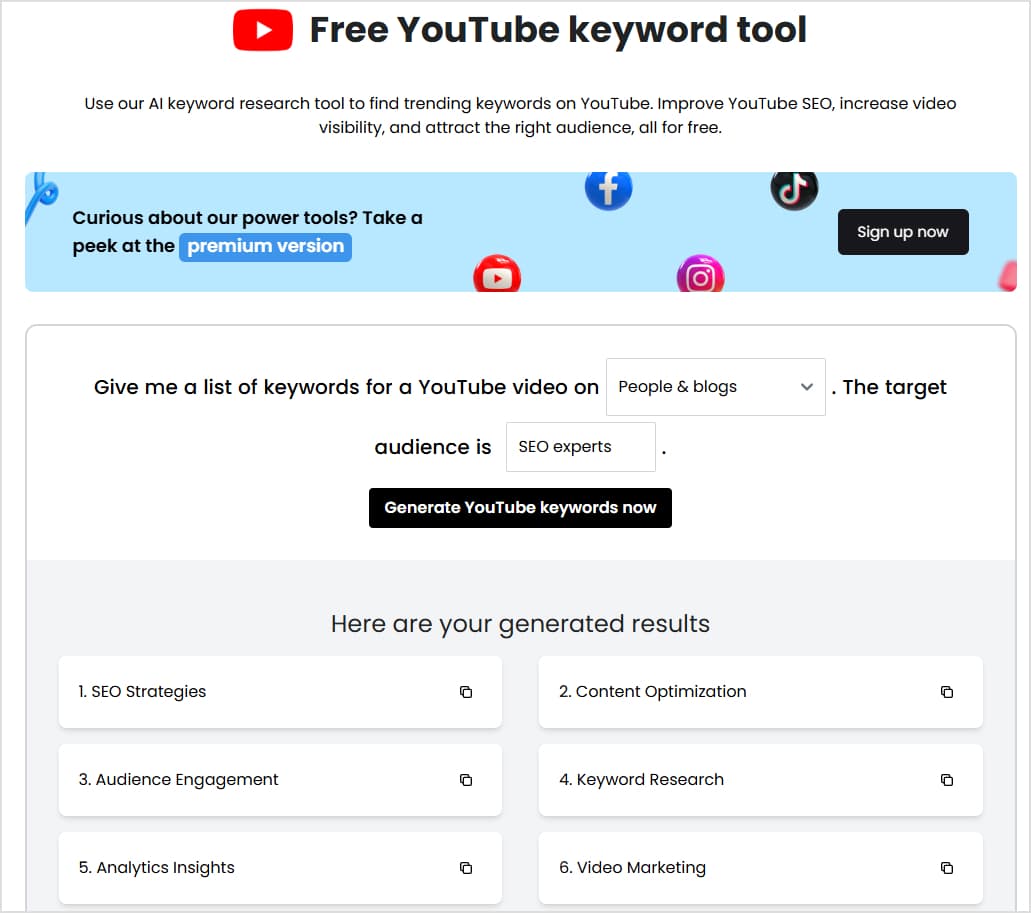
Whether you’re a new creator looking to build your audience or an experienced YouTuber aiming to optimize your content strategy, this free YouTube analytic tool provides valuable insights for improving your YouTube SEO.
More importantly, once you have generated the relevant YouTube keywords for free, you can easily incorporate them into your YouTube content directly via ContentStudio.
12. YouTube earnings calculator
For creators curious about their channel’s revenue potential, the YouTube earnings calculator provides a practical way to estimate possible income from your content.
Even if you are not a content creator yourself, you will find this tool highly useful in getting a good estimate of your favorite YouTuber’s earnings.
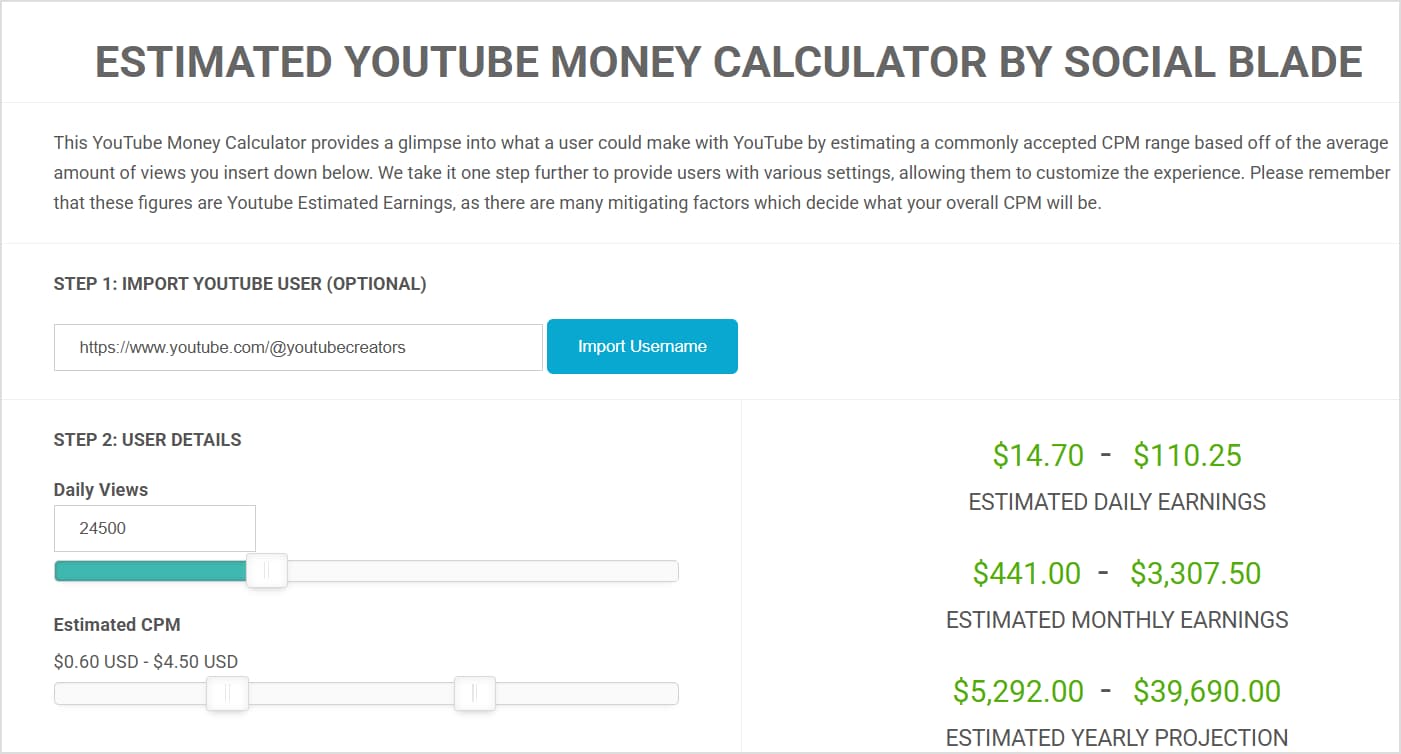
This free tool goes beyond basic calculations by factoring in various CPM (Cost Per Mille) ranges and viewing patterns to give you a realistic projection of potential YouTube channel earnings.
Whether you’re analyzing your own channel or researching YouTube analytics for other channels, this calculator helps set realistic expectations for monetization.
13. YouTube channel analyzer
YouTube channel analyzer is another reliable free YouTube audit and analytics tool for creators and marketers who need quick insights into channel performance and authenticity.
You can use the free YouTube channel analyzer as your go-to tool to conduct quick yet thorough channel audits before making influencer partnership decisions or to simply check the quality of a channel.
Simply enter a channel name and get instant access to key metrics like channel quality score, subscriber count, total views, and video count.
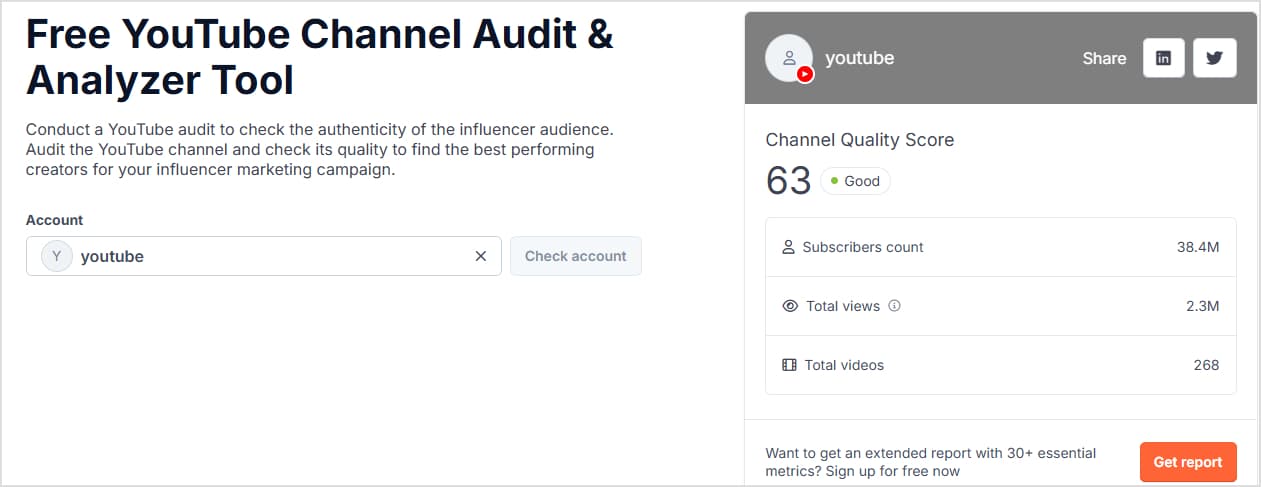
How to choose the right YouTube analytics tool?
Selecting the right YouTube analytics tool is crucial for your channel’s success and growth. Several key factors should influence your decision to ensure you get a tool that not only meets your current needs but also supports your future growth.
- Real-time monitoring capabilities: Choose a tool that provides quick performance insights, allowing you to make adjustments to your content strategy and promotional efforts.
- Channel size and scalability: Ensure the tool can grow with your channel – what works for small channels might not handle thousands of subscribers and videos effectively.
- Budget and cost-effectiveness: Match your tool choice with your budget, avoiding paying for advanced features you don’t need while ensuring you get essential functionalities.
- Technical expertise and support: Consider both the learning curve and available customer support options (email, live chat, phone) for when you need assistance.
- Security and data privacy: Prioritize tools with strong security measures to protect both your channel’s information and your viewers’ data.
- Team collaboration features: Larger teams should prioritize tools with multi-user access and approval workflow capabilities.
- Integration capabilities: Consider whether you need the tool to work with other platforms or software in your marketing stack.
Remember to take advantage of free trials before committing to a paid subscription, ensuring the tool aligns with your specific needs and workflow.
Conclusion
Choosing the right YouTube analytics tool is crucial for channel growth and content optimization in today’s competitive landscape.
Whether you opt for a comprehensive solution like ContentStudio that offers advanced features and cross-platform capabilities or start with free tools to understand your basic metrics, the key is to consistently monitor, analyze, and act on your channel’s performance data.
Whichever tool you choose, make data-driven decisions and consistently post a cornerstone of your YouTube strategy to ensure sustainable channel growth and audience engagement.
Plan, schedule, share, and analyze content for 15+ social media channels.
Try ContentStudio for FREE
FAQs
How to see YouTube Analytics?
If you want to see basic analytics, you can access the built-in analytics section by logging into YouTube Studio or clicking your profile icon and selecting YouTube Studio. Then, click “Analytics” in the left sidebar to view your channel’s performance metrics.
How do I check subscribers on YouTube?
View your subscriber count and growth in YouTube Studio under the “Analytics” tab. You’ll find detailed subscriber metrics, including total count, gained/lost subscribers, and subscriber sources in the “Audience” section.
How can I see YouTube analytics for other channels?
While you can’t directly access detailed analytics for other channels, YouTube Studio’s “Audience” tab shows limited data about channels your viewers watch. For comprehensive competitor analysis, you’ll need specialized tools.
What is the best YouTube Analytics tool?
ContentStudio offers one of the most comprehensive YouTube analytics solutions. It combines AI with user-friendly features. Moreover, as an all-in-one social media platform, ContentStudio provides detailed performance tracking, competitor analysis, and scheduling and posting features, making it the best choice for creators and marketers looking to analyze and grow their YouTube presence.
Recommended for you

How to create a social media report: free template & step-by-step guide

Social media marketing packages explained: Services, pricing & ROI


Powerful social media management software
14-day free trial - No credit card required.

