Bulk-generate & schedule posts in seconds with Smart Scheduling. Try now!
Hootsuite vs Buffer: Detailed comparison + Which is better?
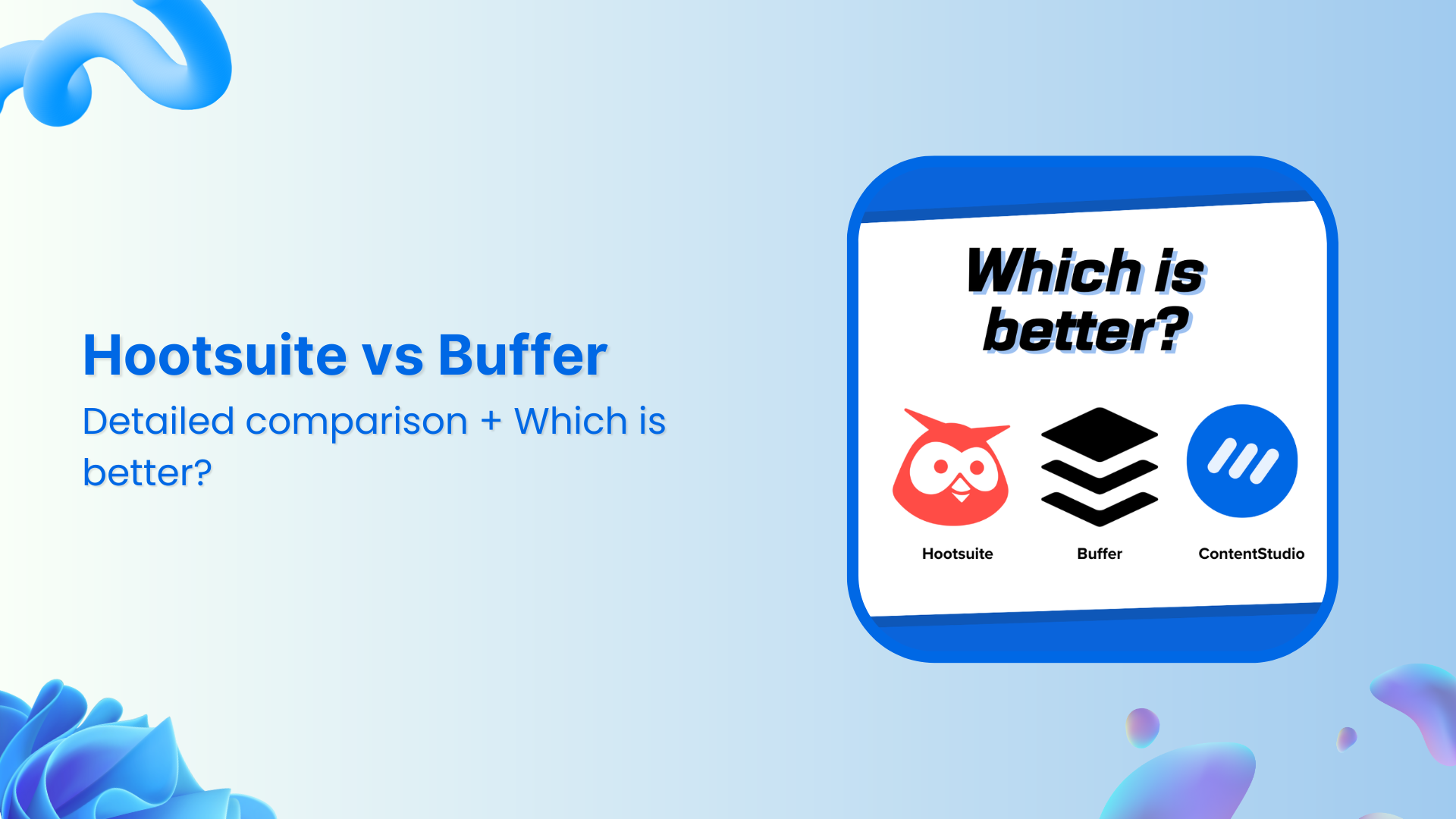
Hootsuite and Buffer are two of the most well-known social media management tools, each offering a variety of features to help you build a strong presence across social media sites. A comprehensive comparison of Hootsuite vs Buffer is vital to determine which tool is better.
ContentStudio is also a powerful alternative to legacy platforms as it combines AI-powered content curation, scheduling, publishing, analytics, and social media automation into one platform.
In this detailed comparison, we’ll explore Hootsuite vs Buffer across key features, pricing, usability, and more—while also introducing ContentStudio as a smart choice for social media management.
Hootsuite vs Buffer vs ContentStudio: Our verdict
Before exploring the detailed comparison, here’s our quick verdict on the best choice among Hootsuite, Buffer, and ContentStudio.
We’ve compiled a rating table comparing these three platforms based on key features to help you determine which one best suits your needs.
| Category | Hootsuite | Buffer | ContentStudio |
|---|---|---|---|
| Ease of use | ⭐⭐⭐ | ⭐⭐⭐⭐⭐ | ⭐⭐⭐⭐⭐ |
| Pricing | ⭐⭐ | ⭐⭐⭐⭐⭐ | ⭐⭐⭐⭐ |
| AI capabilities (Captions, images, hashtags) | ⭐⭐⭐ | ⭐⭐ | ⭐⭐⭐⭐⭐ |
| Scheduling and automation | ⭐⭐⭐⭐ | ⭐⭐ | ⭐⭐⭐⭐⭐ |
| Multiple account management | ⭐⭐⭐ | ⭐⭐ | ⭐⭐⭐⭐⭐ |
| White-label features (Reports & dashboard) | ⭐⭐⭐ | ⭐⭐ | ⭐⭐⭐⭐⭐ |
| Social media platform support | ⭐⭐⭐⭐ | ⭐⭐⭐⭐⭐ | ⭐⭐⭐⭐⭐ |
| Bulk posting and scheduling | ⭐⭐⭐⭐ | ⭐⭐ | ⭐⭐⭐⭐⭐ |
| Customer support | ⭐⭐⭐⭐ | ⭐⭐ | ⭐⭐⭐⭐⭐ |
The above tables perfectly summarize our analysis of Hootsuite vs Buffer vs ContentStudio.
However, it is important to discuss each aspect and feature of these tools in detail to see the differences as well as similarities between them and fully understand how and why these comparisons are made.
Keep reading to learn about every key aspect of Hootsuite vs Buffer, or simply jump to a specific feature to get the required information:
Table of contents
Overview of Hootsuite, Buffer, & ContentStudio
Managing multiple social media accounts can be overwhelming. From scheduling posts to tracking engagement and responding to messages, it’s easy to get lost in the chaos.
That’s where social media management tools like Hootsuite, Buffer, and ContentStudio come in. While all such tools offer scheduling and analytics, they have notable differences in features, pricing, and ease of use. So, let’s first understand some basics about these three tools.
What is Hootsuite?
Hootsuite is widely known as one of the first social media management platforms to have emerged in 2008. The tool has now grown to be a robust social media management platform, fulfilling the needs of businesses, agencies, and enterprises.
The key features of Hootsuite can help you:
- Schedule and publish content across multiple social media platforms
- Monitor brand mentions and track conversations
- Engage with your audience from a unified social inbox
- Analyze social media performance with in-depth reports
While all of these features are great, they come with a steep learning curve and premium pricing. Hootsuite pricing structure is the reason why it is considered to be more suitable for larger teams with complex social media needs.
Related: 15 best Hootsuite alternatives for marketing agencies in 2025
What is Buffer?
Buffer started in 2010 as a simple tool for scheduling tweets. Over time, it expanded to support multiple platforms, making it a popular social media scheduler among solopreneurs, small businesses, and content creators.
With Buffer, you can:
- Plan and schedule social media posts easily
- Track post performance with basic analytics
- Respond to comments and messages
- Collaborate with team members (on higher-tier plans)
Buffer’s strength lies in its simplicity—it’s easy to use and ideal for those who need a straightforward scheduling tool. However, its limited analytics and collaboration features make it less suitable for businesses and teams that require advanced social media management.
Related: Top 22 Buffer alternatives for marketing agencies in 2025
What is ContentStudio?
ContentStudio is a powerful, AI-driven social media management platform designed for businesses, agencies, teams, and content creators who want a smarter way to manage and grow their social presence.
With ContentStudio, you can:
- Schedule and publish content on all major social media platforms
- Track performance with detailed analytics and AI-driven insights
- Engage with your audience using a unified social inbox
- Use the AI-powered writing assistant to curate content for your social media profiles
- Collaborate with your team through approval workflows and multi-user access
- Scalable pricing structure starting at $19/month on an annual basis.
Unlike Hootsuite and Buffer, ContentStudio offers a perfect balance of affordability, automation, and advanced features, making it the go-to platform for modern social media marketers.
Hootsuite vs Buffer: Feature-by-feature comparison
When it comes to Buffer vs Hootsuite, we have to get into the nitty-gritty of their specific features to understand which tool is better. But before we do that, let’s look at a quick comparison between these three popular social media management platforms.
Quick summary
Here’s a quick summary of the feature-by-feature comparison of Buffer vs Hootsuite vs ContentStudio:
| Feature | Hootsuite | Buffer | ContentStudio |
|---|---|---|---|
| Ease of use | Moderate | Very easy | Easy |
| Pricing (for 10 social channels) | $99/month | $50/month | $49/month |
| AI-powered caption writing | ✅ | ✅ | ✅ |
| AI hashtag generation | ✅ | ❌ | ✅ |
| AI image generation | ❌ | ❌ | ✅ |
| AI credits (starting plan) | 300 | Unlimited | 10,000 |
| Bulk scheduling | ✅ | ❌ | ✅ |
| White-label dashboard | ❌ | ❌ | ✅ |
| Dedicated workspaces | ❌ | ❌ | ✅ |
| Content discovery & curation | ✅ | ❌ | ✅ |
| Customer support | Live chat & email | Email support | Live chat, live training, & email |
Since social media management is such a broad space, it would not be right to compare only two tools, so let’s also analyze how ContentStudio compares to Hootsuite and Buffer, giving you a clear, data-driven perspective on which tool is better.
1. Social media scheduling and posting
Scheduling and publishing content is the backbone of any social media management tool. Both Hootsuite and Buffer offer comprehensive scheduling features, but they approach it differently.
| Feature | Hootsuite | Buffer | ContentStudio |
|---|---|---|---|
| Bulk scheduling | ✅ CSV required | ❌ | ✅ Multiple options |
| Best time to post feature | ✅ | ✅ | ✅ |
| Calendar views | ✅ | ⚠️ Limited options | ✅ Multiple views |
| Evergreen content recycling | ❌ | ✅ | ✅ |
| Custom video thumbnails | ✅ | ❌ | ✅ |
| Instagram grid view | ❌ | ✅ | ✅ |
Hootsuite: Advanced but complex scheduling
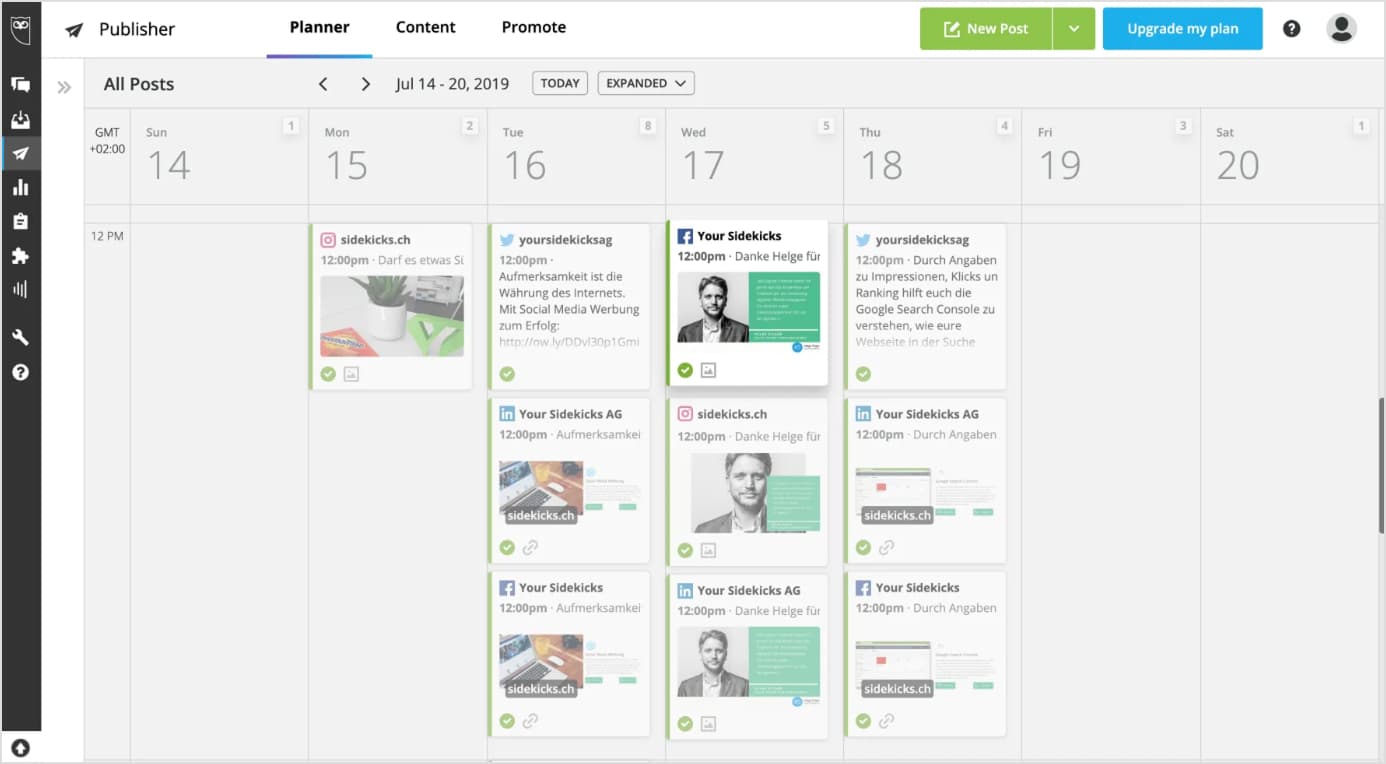
Hootsuite provides a comprehensive scheduling system with both manual and auto-scheduling options. It allows users to post across multiple platforms and offers a visual content calendar.
However, it has some drawbacks:
- Rescheduling is cumbersome, requiring multiple steps instead of an advanced queueing system.
- Bulk scheduling is available but comes with restrictions, requiring CSV file uploads.
Buffer: Simplicity over advanced Features
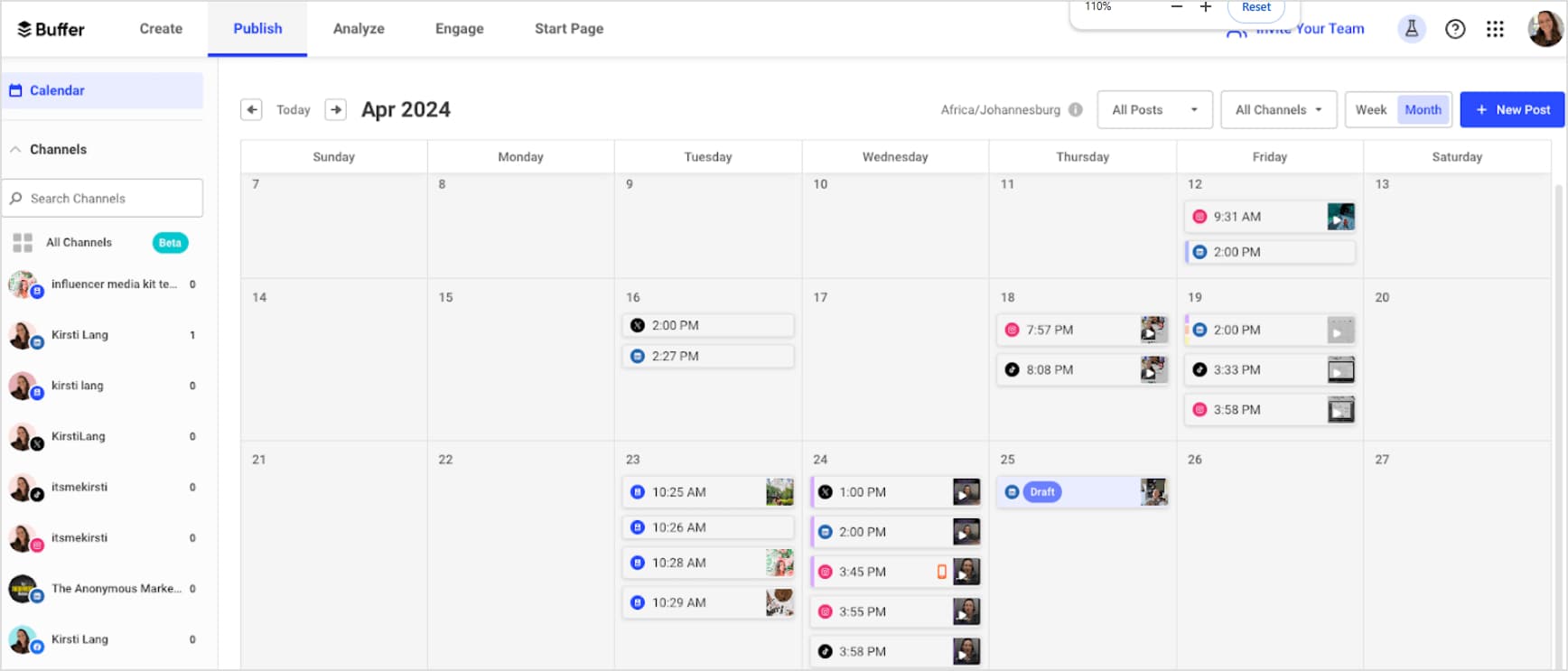
Buffer adopts a minimalistic scheduling approach with its Buffer Queue, making it easy for users to schedule posts at predefined times. However, it lacks advanced features:
- Limited bulk scheduling options.
- Limited filtering options compared to Hootsuite.
While Buffer is a great choice for individuals or small businesses that prefer a straightforward scheduling process, it may not be sufficient for users managing multiple brands or complex campaigns.
ContentStudio: A more efficient scheduling solution
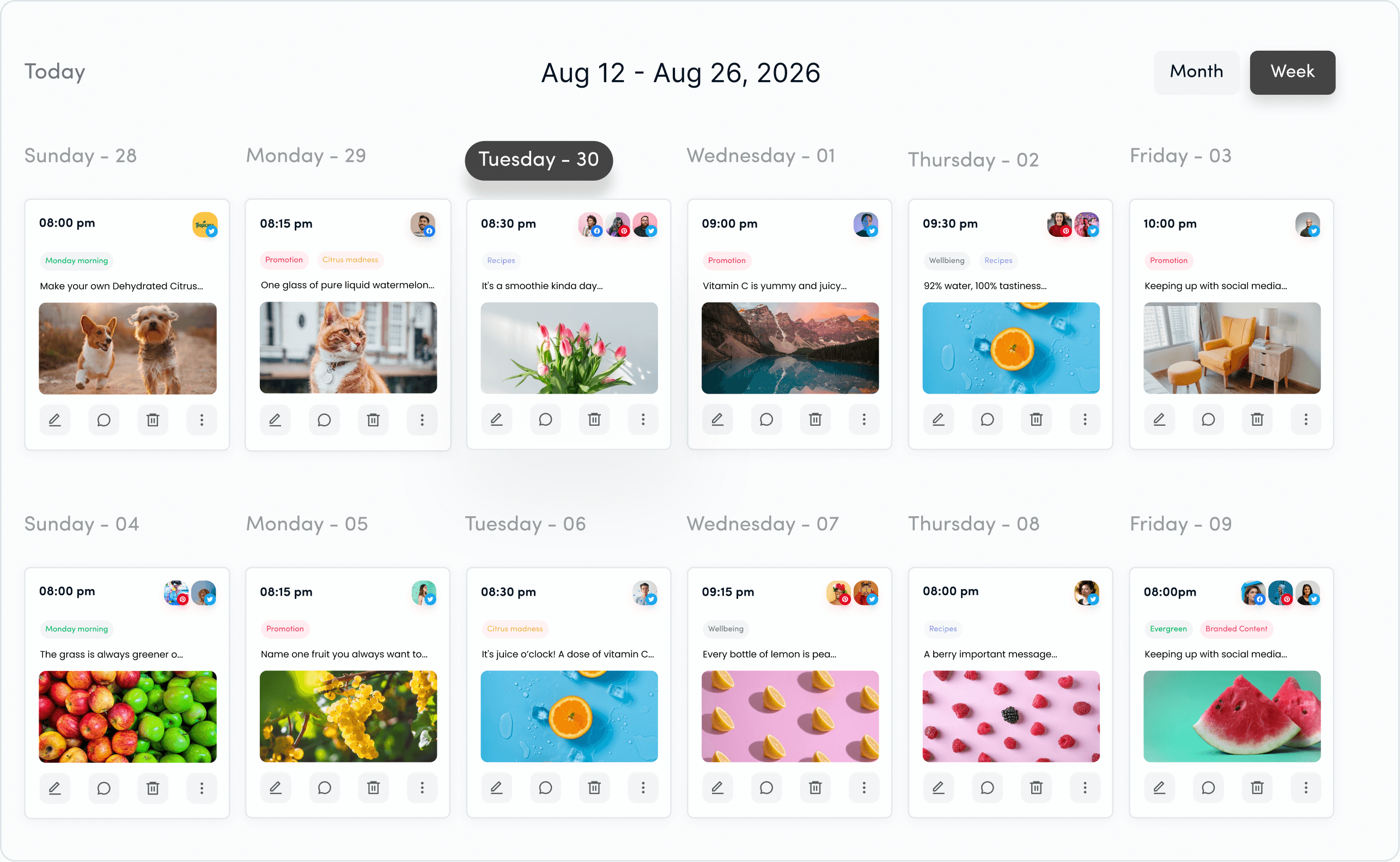
ContentStudio stands out by combining the best features of both Hootsuite and Buffer without their limitations:
Here’s what sets it apart:
- Best time to post feature to suggest the best time slots based on engagement trends
- Multiple calendar views (calendar, feed, list, compact list, Instagram grid, and TikTok grid) for better post management
- Drag-and-drop scheduling, making it easy to adjust posts
- Bulk scheduling via 5 different social media automation recipes
- Evergreen content recycling, ensuring top-performing posts stay active
With a balance between ease of use and advanced features, ContentStudio provides the most efficient scheduling solution for individuals, businesses, and agencies looking for streamlined social media management.
2. Social media analytics
Tracking the performance of your social media efforts is crucial for growth. Both Hootsuite and Buffer offer social media analytics, but their depth and functionality vary significantly.
Let’s compare how they handle analytics and why ContentStudio might be an ideal alternative.
| Feature | Hootsuite | Buffer | ContentStudio |
|---|---|---|---|
| Real-time analytics | ✅ | ✅ | ✅ |
| White-label report builder | ✅ | ✅ | ✅ |
| White-label dashboard | ✅ | ❌ | ✅ |
| Report scheduling | ✅ | ❌ | ✅ |
| Multi-platform tracking | ✅ | ✅ | ✅ |
| AI-powered insights | ✅ | ❌ | ✅ |
| Social media listening | ✅ | ❌ | ❌ |
Hootsuite: Reliable but overwhelming analytics
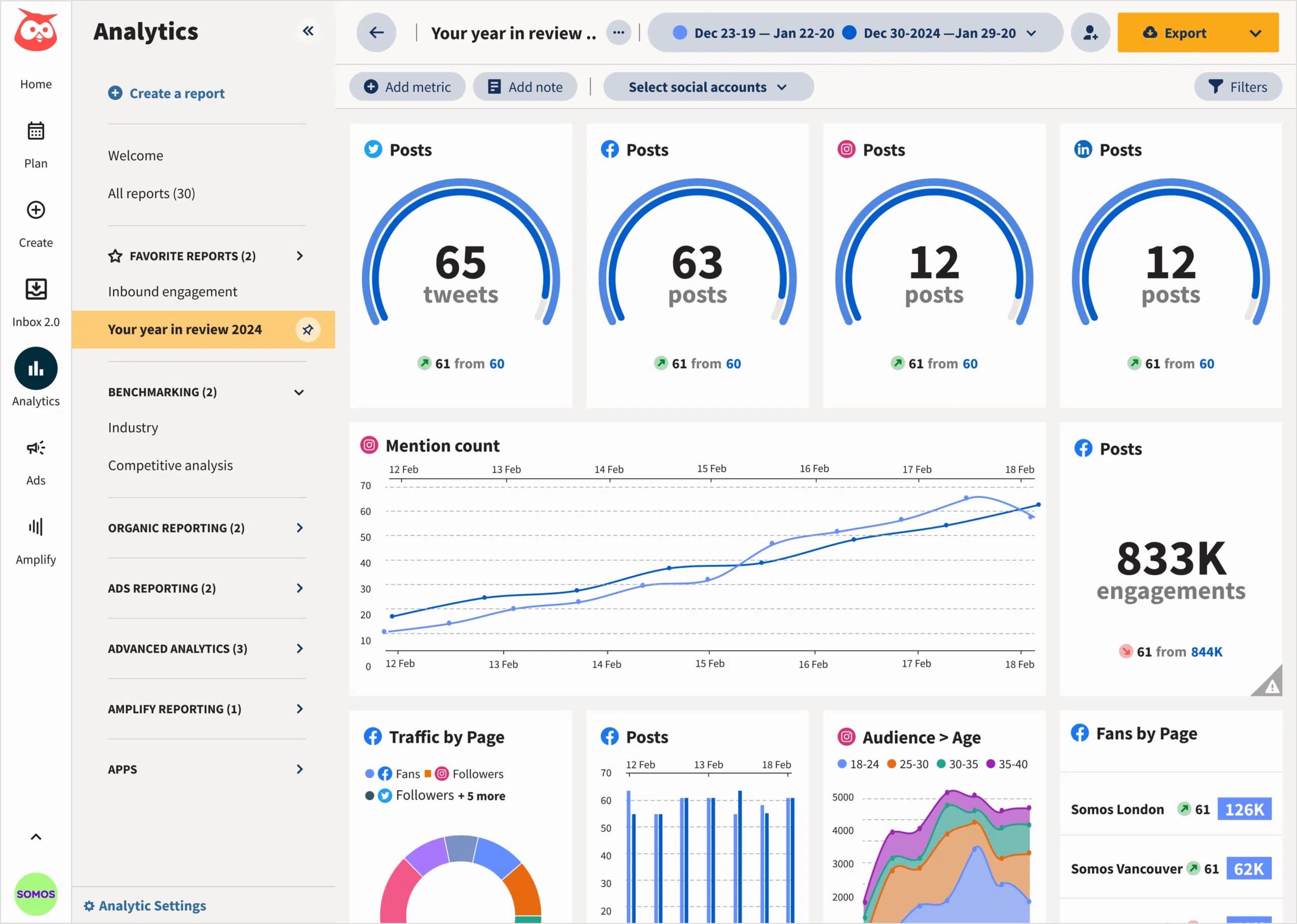
Hootsuite delivers in-depth analytics with custom reports, automated scheduling, and performance tracking across multiple platforms. However, its complexity and high cost may be a barrier for smaller businesses.
Buffer: Basic analytics for content-focused users
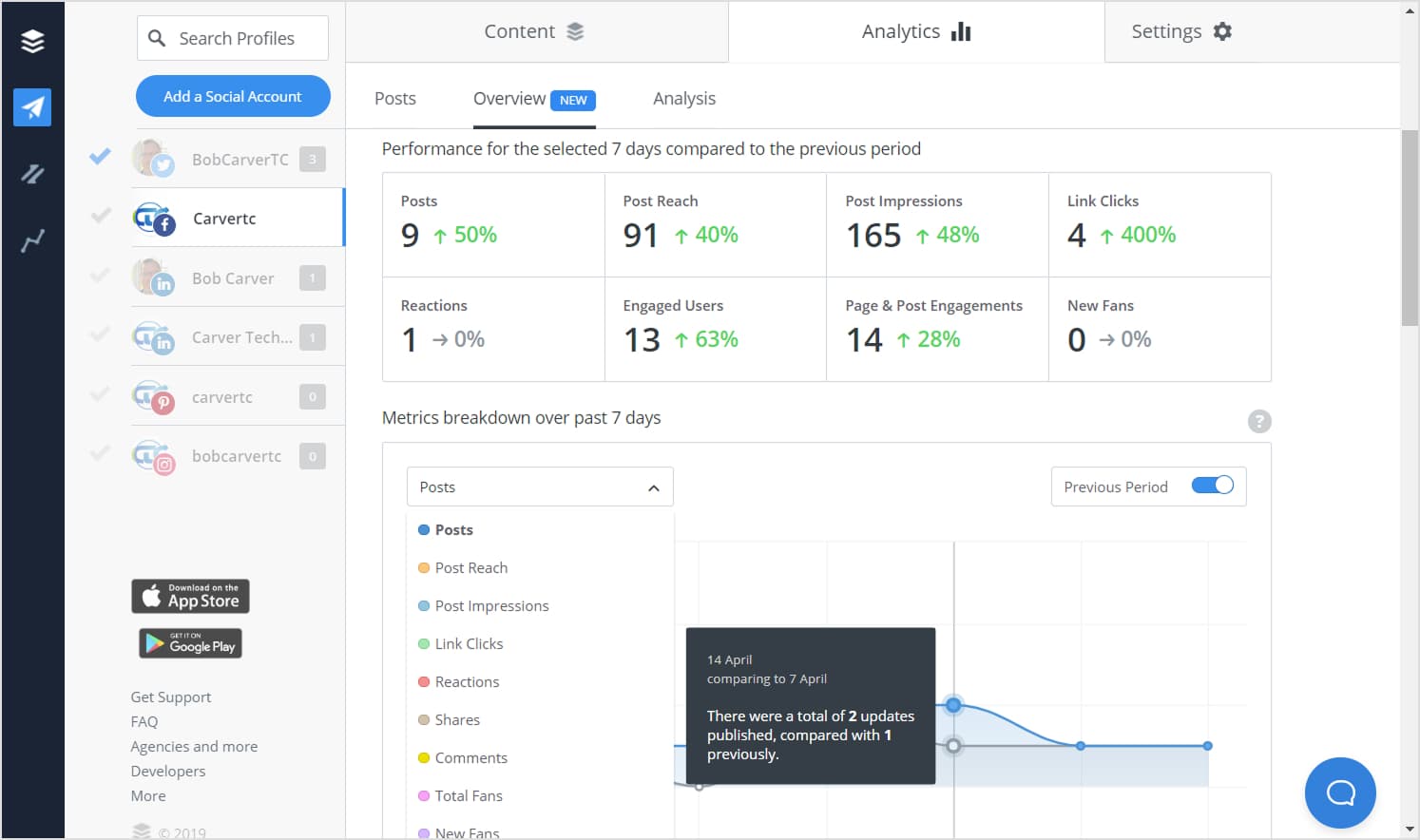
Buffer provides basic engagement insights but lacks automation and advanced reporting. It’s ideal for small teams and content-focused users but falls short for businesses needing deep performance tracking.
ContentStudio: Smarter, AI-powered analytics
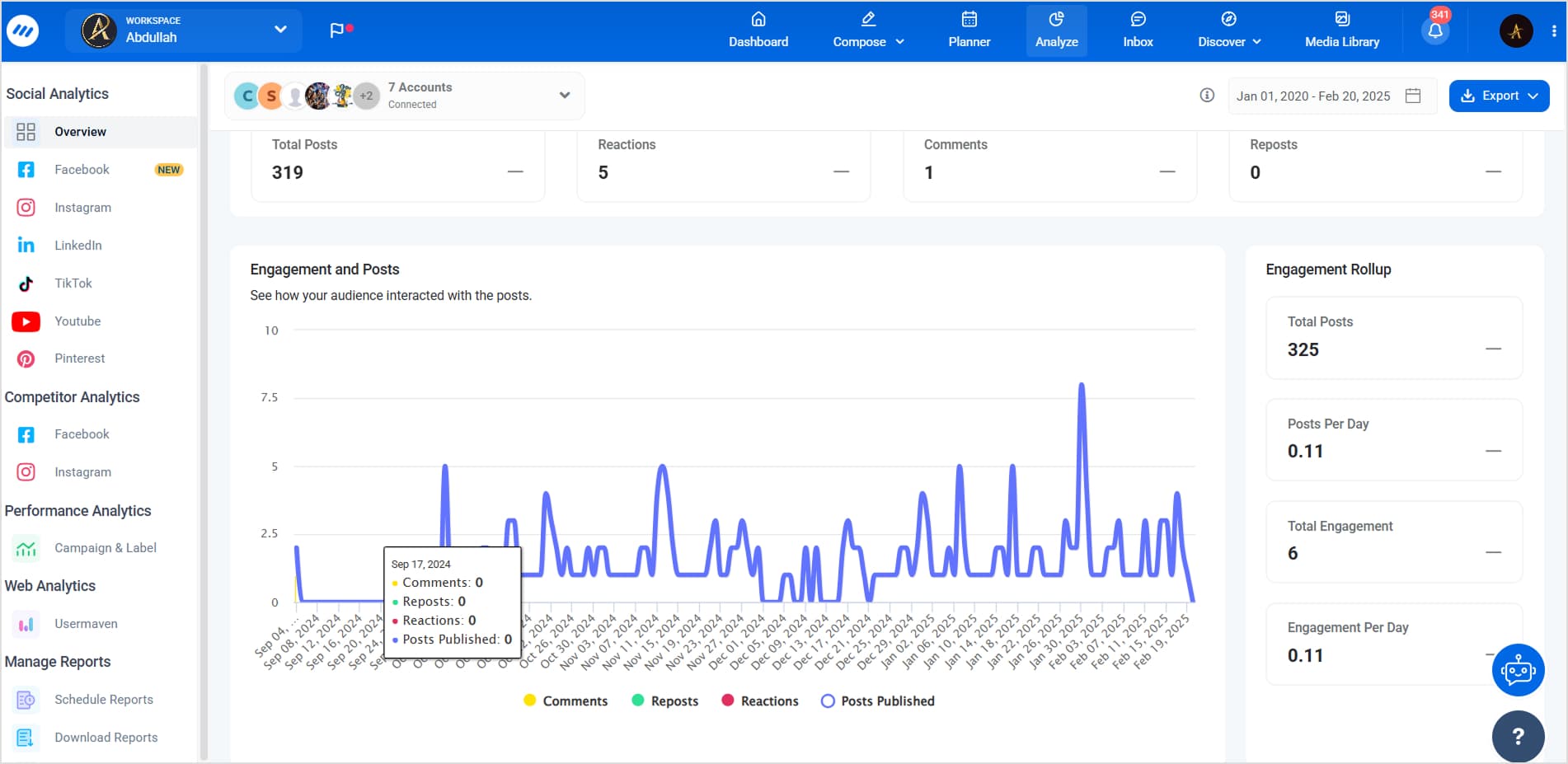
ContentStudio combines AI-powered insights, cross-platform tracking, and automated reporting into an intuitive platform. It bridges the gap between Hootsuite’s complexity and Buffer’s limitations, making analytics simple yet powerful. Social listening, however, is the only feature that is available in Hootsuite and not in ContentStudio.
Related: 27 top social media analytics tools in 2025 + comparison
3. Team collaboration and approval workflow
Managing social media as a team requires collaboration. Whether you’re a solo marketer or part of an agency, the right tool should help streamline workflows, assign roles, and enable smooth communication.
Here’s a quick comparison of how Hootsuite, Buffer, and ContentStudio handle team collaboration:
| Feature | Hootsuite | Buffer | ContentStudio |
|---|---|---|---|
| Approval workflow | ✅ | ✅ | ✅ |
| Social inbox collaboration | ✅ | ✅ | ✅ |
| Client content approval without login | ❌ | ✅ | ✅ |
Now, let’s break it down:
Hootsuite: Better for large teams but lacks real-time feedback
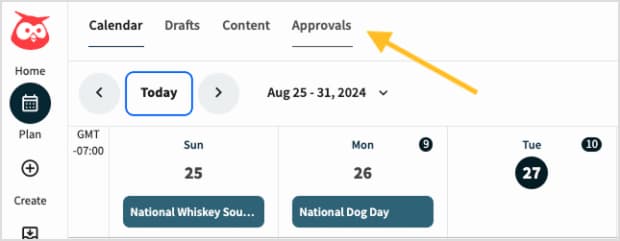
Hootsuite offers structured team management, role assignments, and a centralized dashboard. However, it lacks real-time collaboration and in-context feedback, making revisions less efficient.
Buffer: More intuitive collaboration but limited features
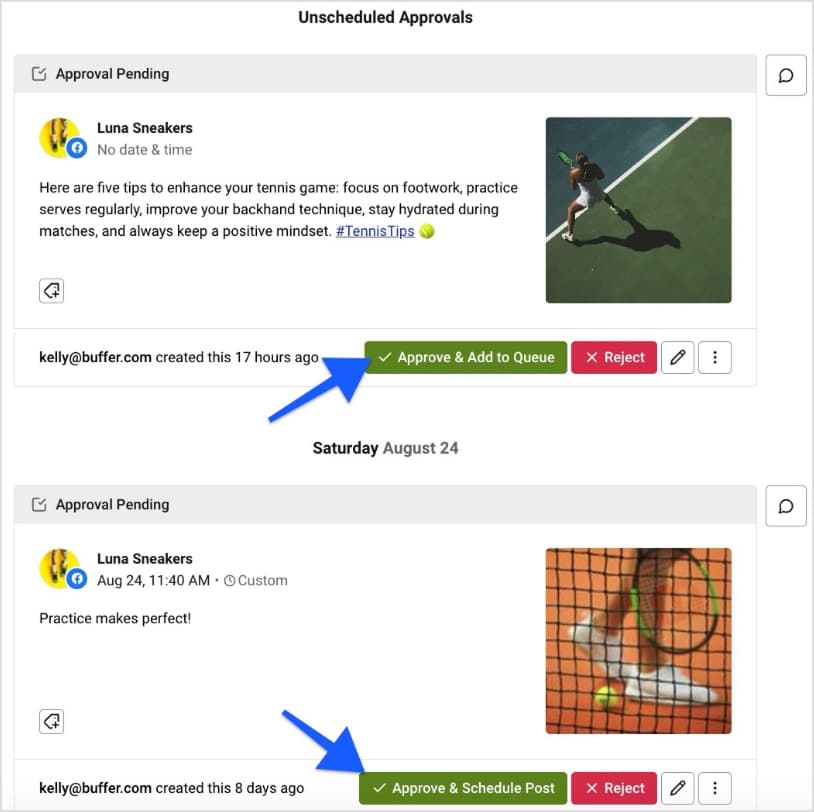
Buffer’s Notes feature allows content feedback before scheduling, and its social inbox helps assign messages. However, limited approval workflows and access controls make it less suitable for agencies handling multiple clients.
Why ContentStudio stands out as a social media collaboration tool?
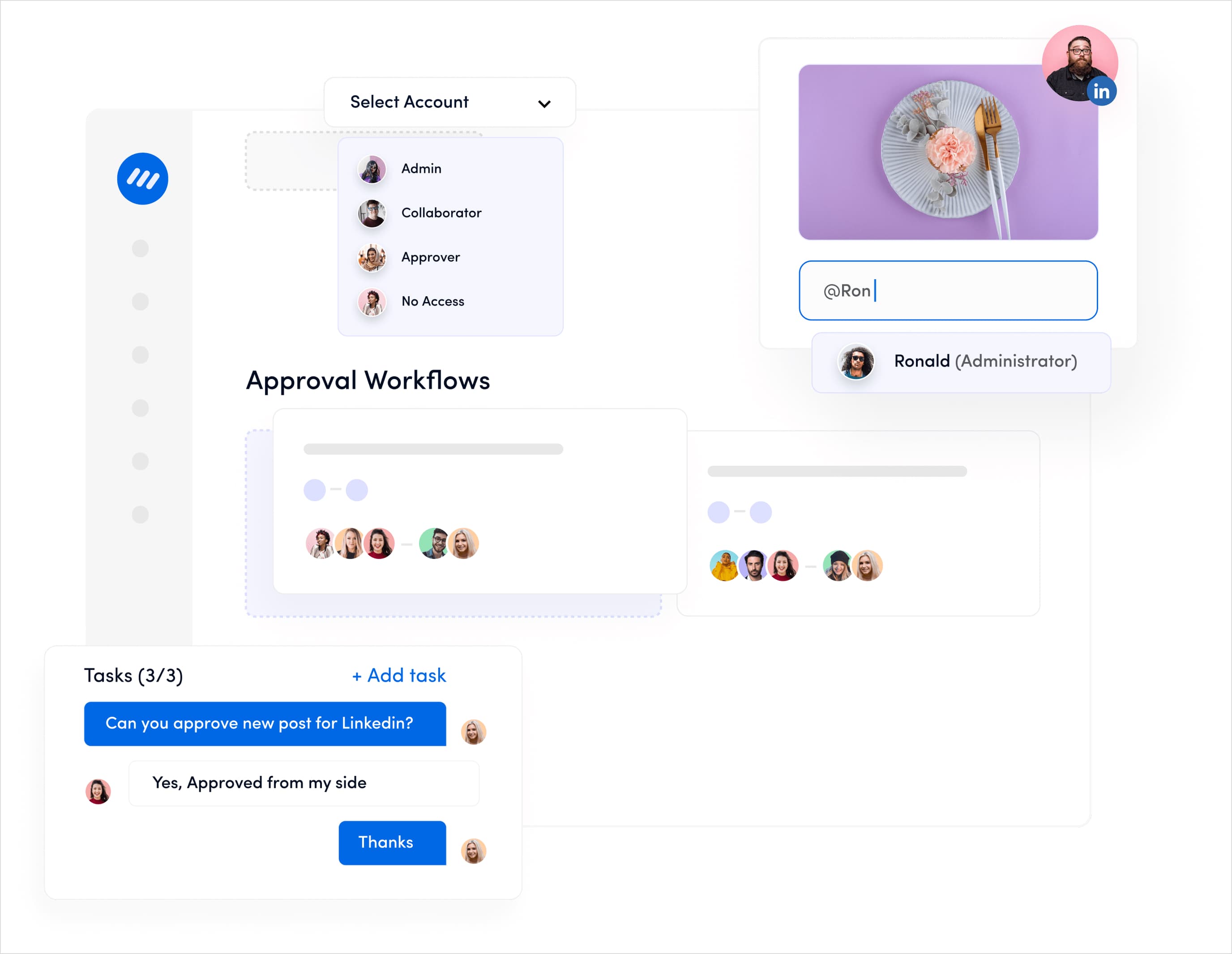
ContentStudio enables real-time feedback, built-in approvals, and no-login client approvals, ensuring smooth client management workflows, and faster content approvals.
4. Social media inbox
Managing customer interactions efficiently is crucial for businesses that want to build strong customer relationships. A good social media inbox tool should allow you to track and respond to messages, comments, and reviews across multiple platforms—all in one place.
Let’s compare how Hootsuite, Buffer, and ContentStudio handle social media engagement.
| Feature | Hootsuite | Buffer | ContentStudio |
|---|---|---|---|
| Unified social inbox | ✅ | ❌ | ✅ |
| Reply to messages & comments | ✅ | ✅ | ✅ |
Hootsuite: A centralized inbox for managing engagement
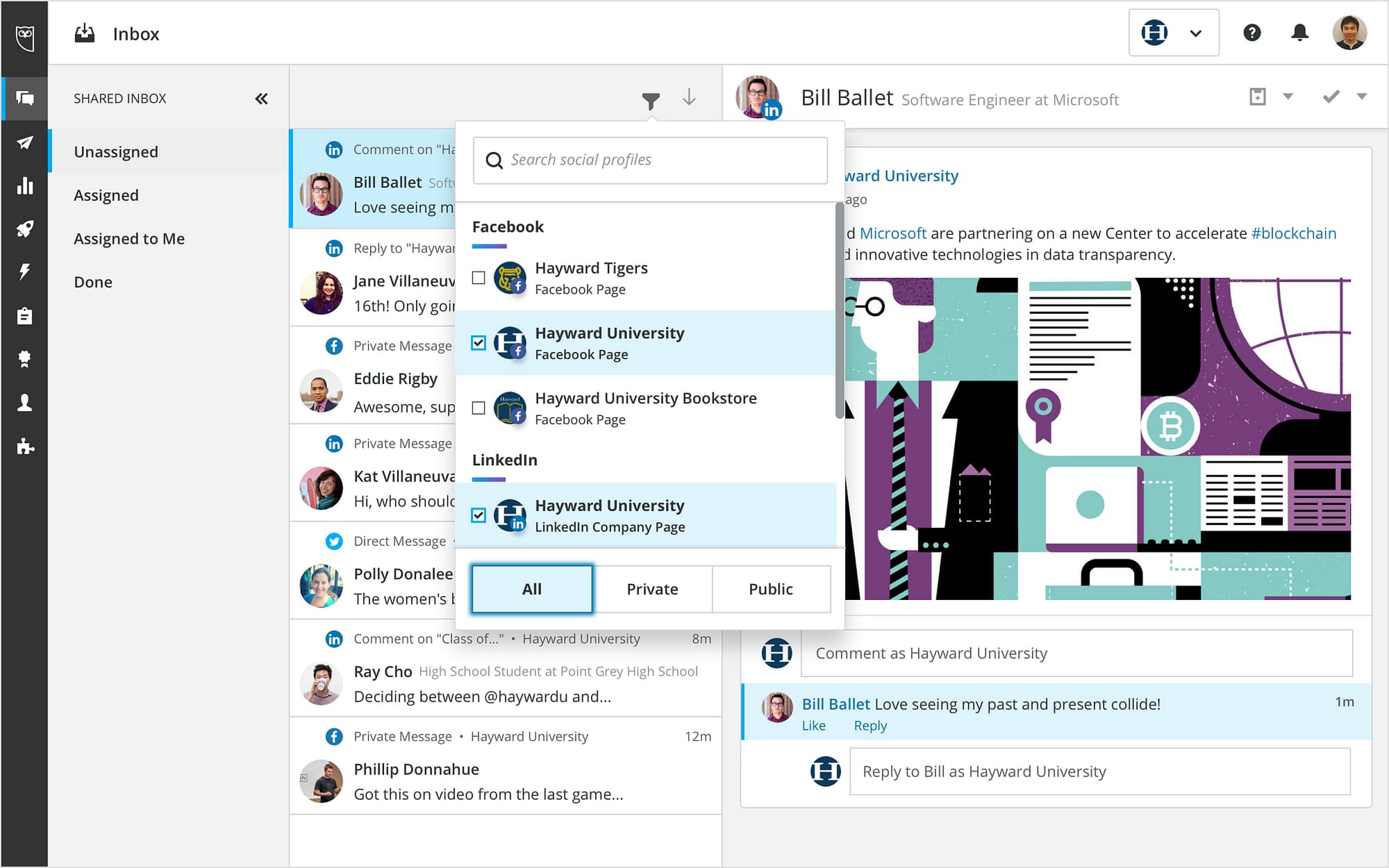
Hootsuite’s Streams feature allows users to monitor and respond to messages, comments, and mentions in real-time. It also supports conversation assignments for team collaboration. However, it lacks visitor post replies and AI-generated responses, limiting automation.
Buffer: Lack of a unified social inbox
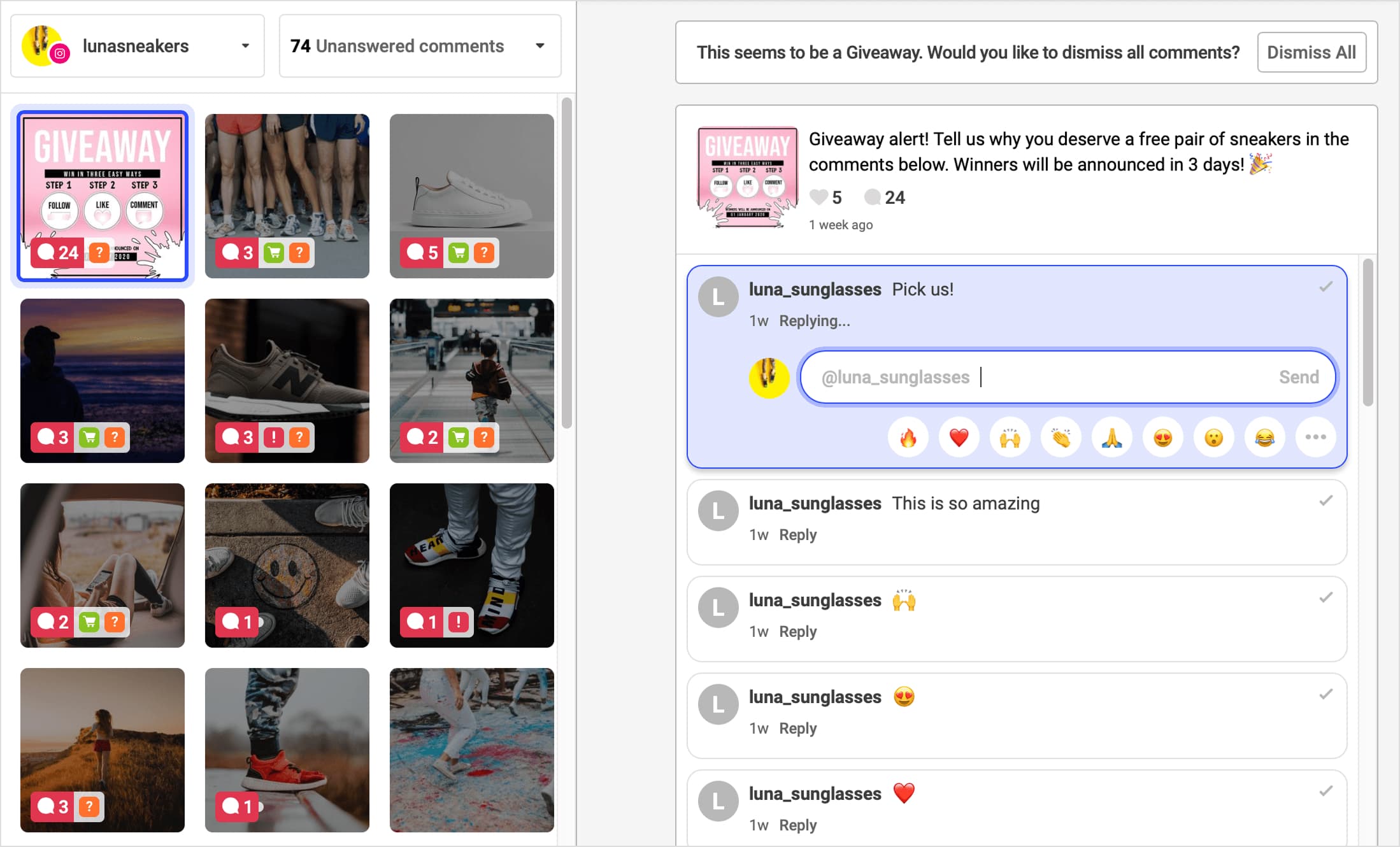
Buffer only provides basic comment replies under its Engage feature. Previously, it offered Buffer Reply as a separate tool, but it has since been discontinued, making social interaction management more limited.
ContentStudio: A unified social media inbox with advanced features
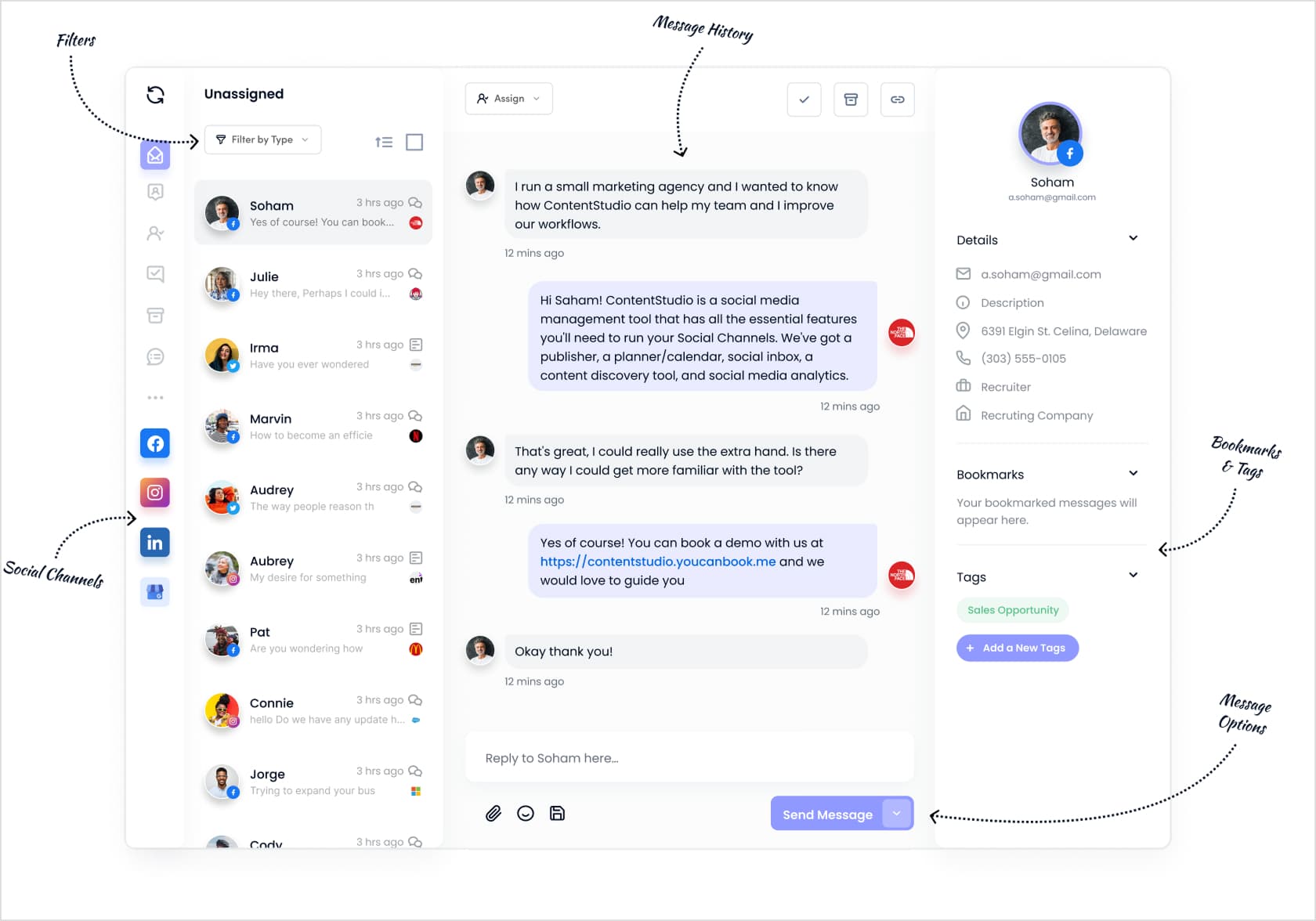
ContentStudio provides a fully integrated social media inbox, making it easy to manage multiple accounts across multiple platforms.
With ContentStudio, you can:
- Monitor and respond to messages in one place.
- Assign conversations to team members.
- Use saved replies for quick responses.
- Add internal notes to conversations for better collaboration
- Tag the conversations for better organization
Overall, ContentStudio’s built-in collaboration tools and real-time notifications make it an excellent choice for businesses of all sizes.
5. Pricing and value for money
Social media management costs play a vital role in selecting the right tool. While both Hootsuite and Buffer offer different pricing structures, they take entirely different approaches to pricing their features.
Here’s a quick comparison of how Hootsuite and Buffer structure their pricing and whether they provide value for money:
| Feature | Hootsuite | Buffer | ContentStudio |
|---|---|---|---|
| Starting price (annual billing) | $99/month | $5/month | $19/month |
| Minimum social accounts | 10 | 1 | 5 |
| Option for additional social account | ❌ | ✅ | ✅ |
| Additional users cost | ❌ Enterprise plan only | ❌ Team plan only | ✅ $10 for 2 extra users |
| Engagement Features | ✅ | ⚠️ Limited | ✅ |
Hootsuite: Expensive but comprehensive
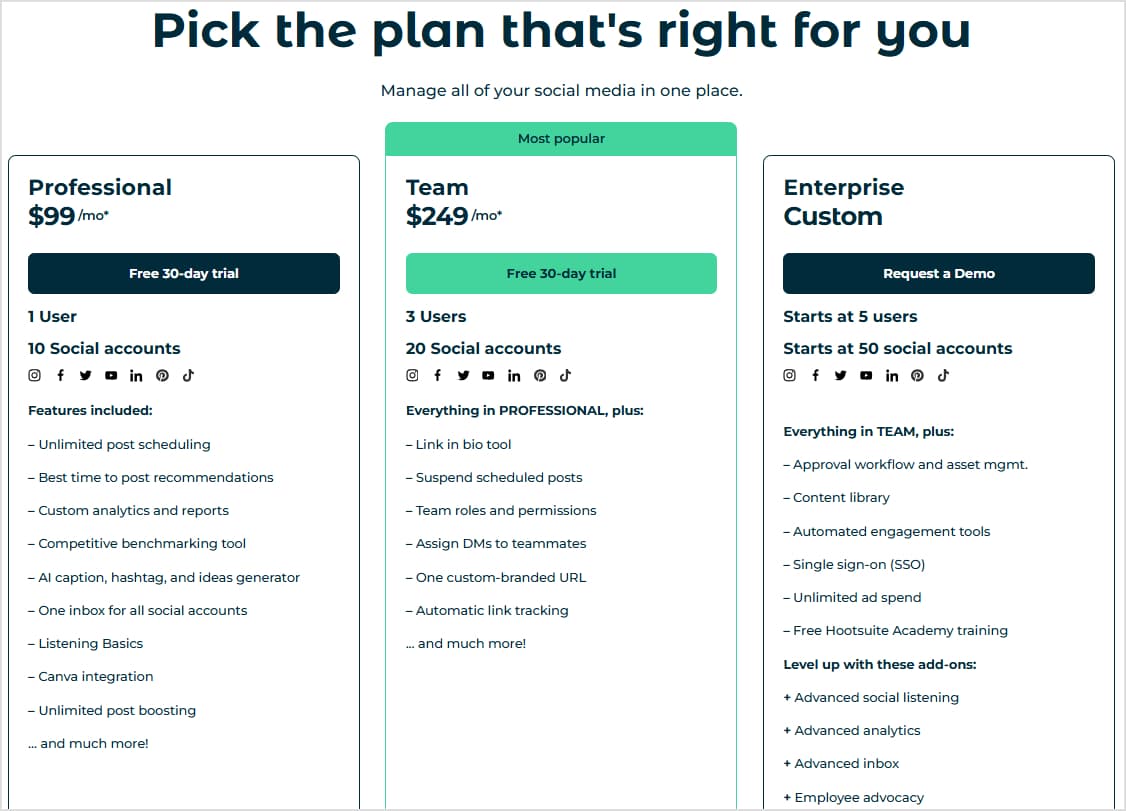
Hootsuite is an all-in-one social media tool that offers scheduling, engagement, and analytics. However, its high cost and lack of budget-friendly options make it more suitable for large enterprises.
If you’re a large business with a big budget, Hootsuite is a solid option. However, for small businesses, the high pricing might not be worth it.
Buffer: Affordable with limited features
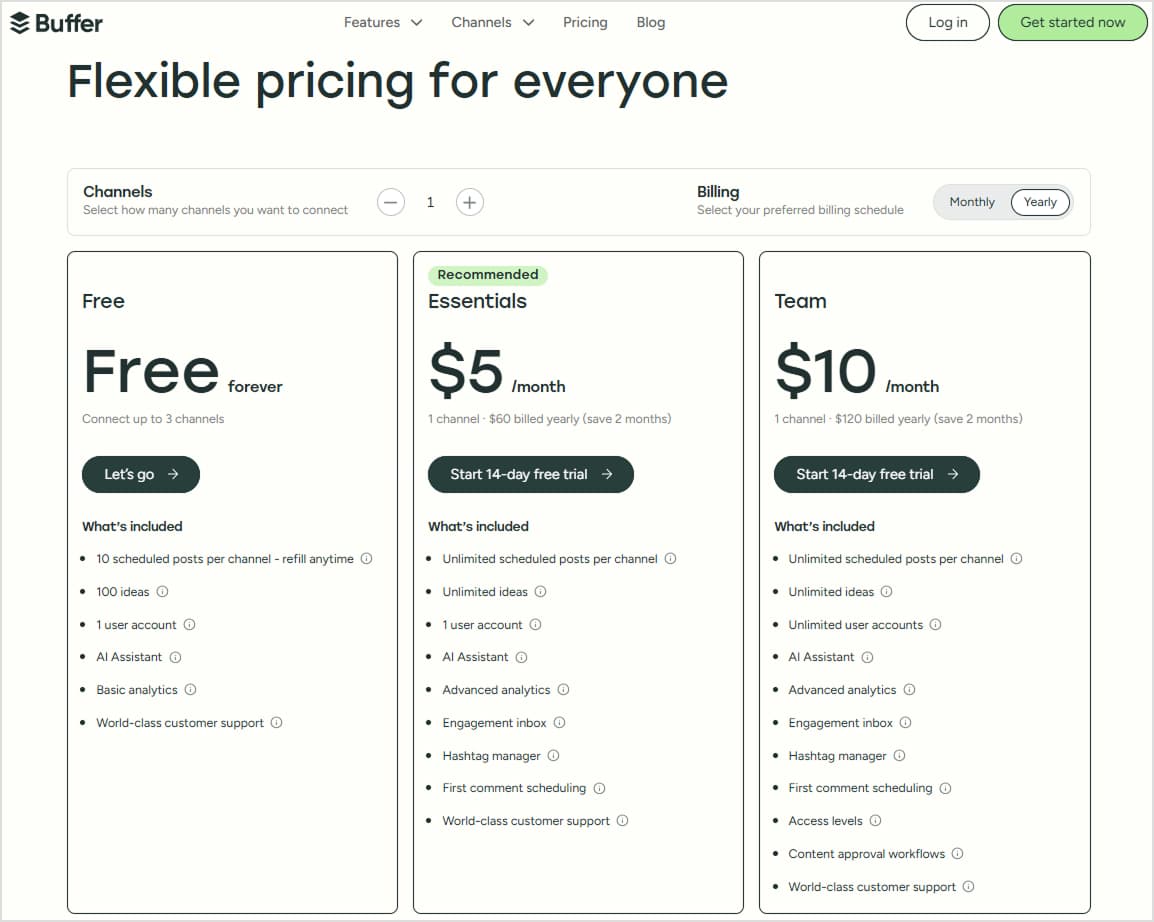
Buffer offers affordable, scalable pricing, making it a good choice for small businesses. However, it lacks engagement tools like a social inbox, meaning users may need extra tools.
Why ContentStudio offers the best value?
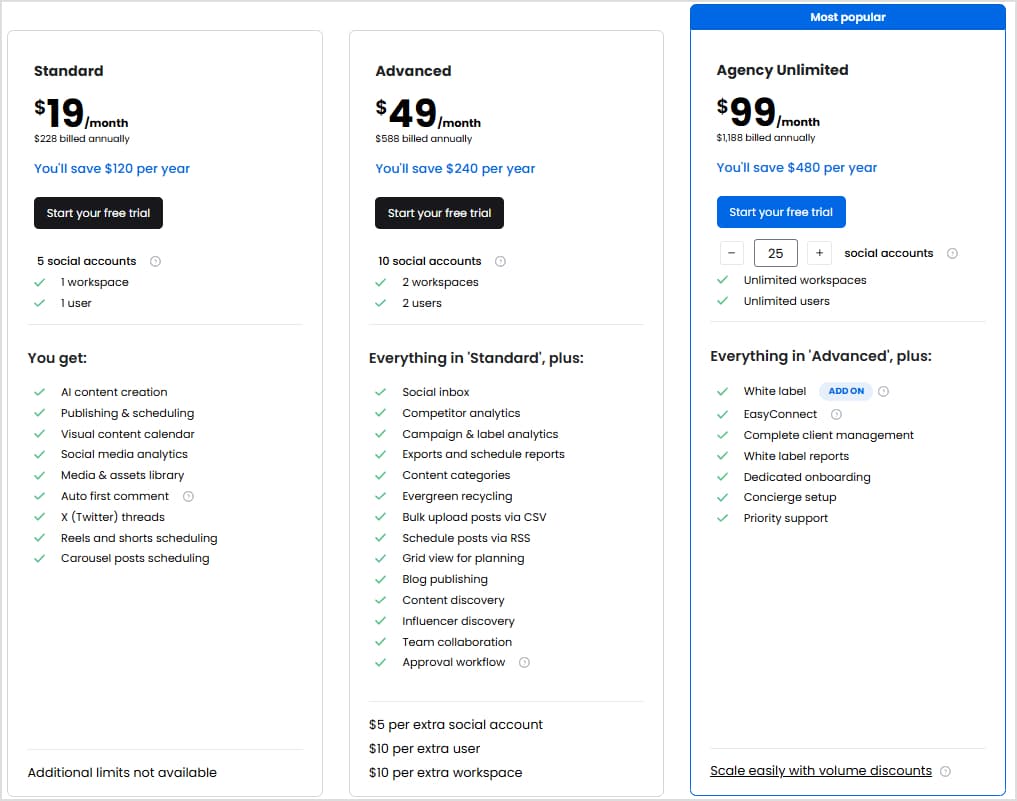
Unlike Hootsuite and Buffer, ContentStudio provides a balance between affordability and features:
- Comprehensive pricing plans that include social inbox, scheduling, analytics, and team collaboration—all in one place.
- 14-day free trial with no credit card required.
For teams that need an all-in-one platform without breaking the bank, ContentStudio is a smart choice.
Beyond the basics: Which tool excels where?
Choosing the right tool isn’t just about scheduling content—it’s about how well it fits into your workflow.
Beyond generating captions and scheduling posts, factors like ease of use, content creation capabilities, AI-powered enhancements, white-label customer support, and third-party integrations are vital to choosing the best SMM platform.
In this section, we break down how Hootsuite, Buffer, and ContentStudio perform in these key areas, helping you decide which tool truly gives you the competitive edge.
6. Ease of use and user experience
A social media management tool should be intuitive and easy to navigate—no one wants to spend hours figuring out how to schedule a post.
Here’s a comparison of how Hootsuite, Buffer, and ContentStudio perform in terms of user experience.
| Feature | Hootsuite | Buffer | ContentStudio |
|---|---|---|---|
| User interface | Feature-rich but cluttered | Minimalistic and distraction-free | Clean and functional |
| Ease of learning | Moderate to difficult | Very easy, no learning curve | Easy, with advanced features |
| Navigation | Complex with multiple dashboards | Simple, linear scheduling | Smooth with drag-and-drop features |
| Customization | Highly customizable but complex | Limited customization options | Intuitive and flexible |
Hootsuite: Feature-rich but overwhelming
HHootsuite offers a comprehensive dashboard but can feel cluttered due to its extensive features.
- Monitor social mentions, analytics, and scheduled posts in one place
- Customize columns for different social networks
- Multiple tabs and dashboards can be overwhelming for beginners
- Steep learning curve for new users
Best suited for medium to large businesses managing multiple accounts.
Buffer: Simple and clean for solo users
Buffer is known for its minimalist and intuitive interface. The platform presents a straightforward queue system, displaying scheduled posts in an easy-to-read format.
- Minimalist, intuitive dashboard with a straightforward queue system
- No learning curve—users can get started within minutes
- Lacks advanced monitoring and engagement tools
However, Buffer’s lack of advanced monitoring tools may leave businesses needing more functionality.
ContentStudio: A highly intuitive tool
ContentStudio combines the best of both worlds—Buffer’s simplicity with Hootsuite’s depth.
- Visually appealing drag-and-drop content calendar
- Multiple views for effortless post management
- Powerful features without unnecessary clutter
For businesses that want an easy-to-use yet powerful tool, ContentStudio offers the best balance of usability and functionality.
7. Content creation: Which tool is better?
Creating and curating content is at the heart of social media management. Whether you need fresh post ideas, content discovery features, or seamless content scheduling, your choice of tool can significantly impact your workflow.
Let’s compare Hootsuite, Buffer, and ContentStudio to see which platform truly stands out.
| Feature | Hootsuite | Buffer | ContentStudio |
|---|---|---|---|
| Content discovery | Hashtag & keyword search | RSS feeds & third-party integrations | AI-powered topic feeds & curated content |
| Content library | Pre-approved content repository | No built-in library | Smart content curation & influencer insights |
Hootsuite: Advanced content library for teams
Hootsuite offers powerful content creation and curation tools, making it a great choice for businesses managing large-scale social media campaigns. It provides:
- Content library: Pre-approved posts can be stored for easy team collaboration.
- Content discovery: Find trending posts with keyword and hashtag searches on Twitter and Instagram.
- Cloud storage integration: Pull content from Google Drive and Dropbox for seamless scheduling.
While these features are useful, they come at a higher price point, and some options are limited to business and enterprise users.
Related: Hootsuite vs ContentStudio
Buffer: Minimalist approach with third-party integrations
Buffer keeps things simple and focuses on ease of use rather than advanced features.
- Content Inbox: Track and share content from RSS feeds effortlessly.
- Third-party integration: Connect with Feedly and Pocket for content discovery.
- Browser extension: Share articles instantly from the web, but lacks advanced search capabilities.
While Buffer is user-friendly and great for small businesses, it lacks robust content storage and discovery features compared to Hootsuite.
Related: Buffer vs ContentStudio
ContentStudio: AI-powered content discovery & writing assistance
ContentStudio takes content creation to the next level with a built-in AI writing assistant and advanced content curation tools.
- AI writing assistant: Generate engaging captions, blog posts, and social media content effortlessly.
- Smart content curation: Discover trending articles from 500+ curated topics for a steady publishing flow.
- Custom feeds & cover stories: Use advanced search queries to filter industry-specific content.
- Influencer marketing insights: Identify and connect with top influencers in your niche.
With its AI-powered features and advanced content discovery tools, ContentStudio streamlines content creation while helping businesses maintain a consistent posting schedule.
8. AI–powered features
There is no doubt about the fact that AI is transforming social media management and marketing. More specifically, AI-powered social media tools are making it easier to create, schedule, and optimize content.
Let’s dive into how Hootsuite, Buffer, and ContentStudio use AI to streamline your workflow and maximize social media engagement.
| Feature | Hootsuite (OwlyWriter AI) | Buffer | ContentStudio |
|---|---|---|---|
| AI-powered caption writing | Generates captions using expert copywriting formulas | Suggests captions tailored to each platform | Provides predefined and custom AI-generated captions |
| AI image generation | ❌ | ❌ | ✅ |
| Content repurposing | Reworks top-performing posts into fresh content | Converts one post into multiple formats | Enhances and rephrases existing content for different platforms |
| Content ideation | Generates post ideas for various networks | Offers AI-driven content ideas | Uses AI prompts to suggest engaging social media topics |
| AI-powered hashtag generation | Suggests hashtags based on content | No dedicated hashtag feature | Generates relevant hashtags for better reach |
Hootsuite
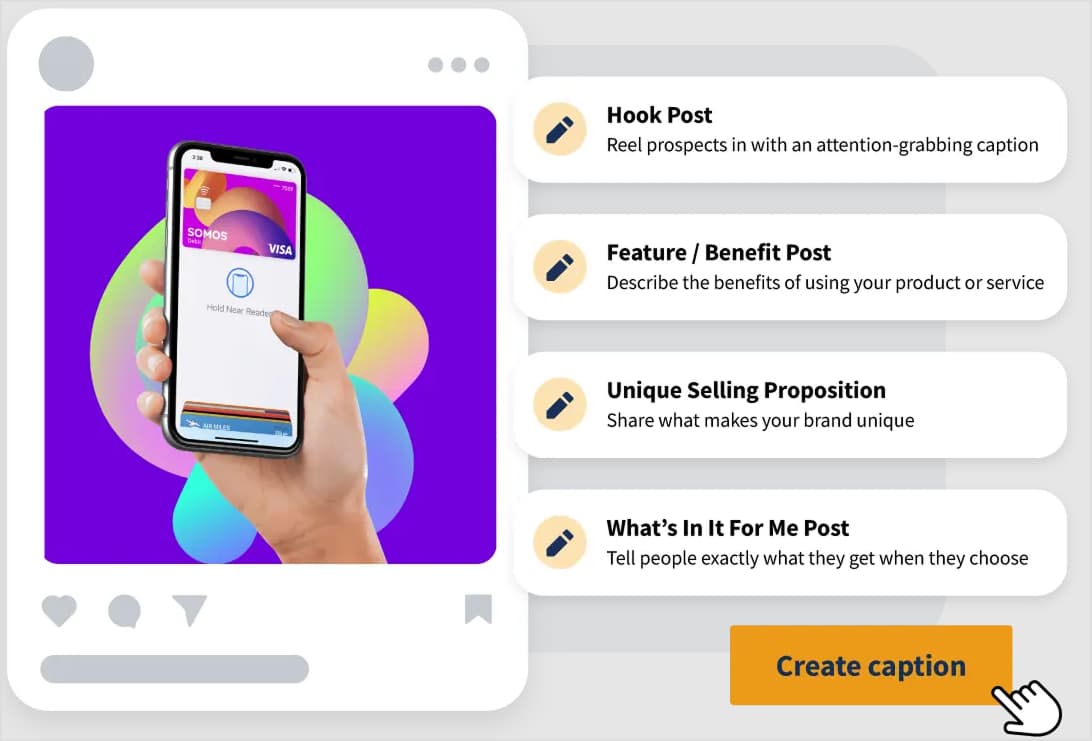
Hootsuite’s OwlyWriter AI is an advanced tool designed to take the guesswork out of social media content creation. It generates high-quality captions, repurposes top-performing posts, and ensures content ideas never run dry.
Buffer
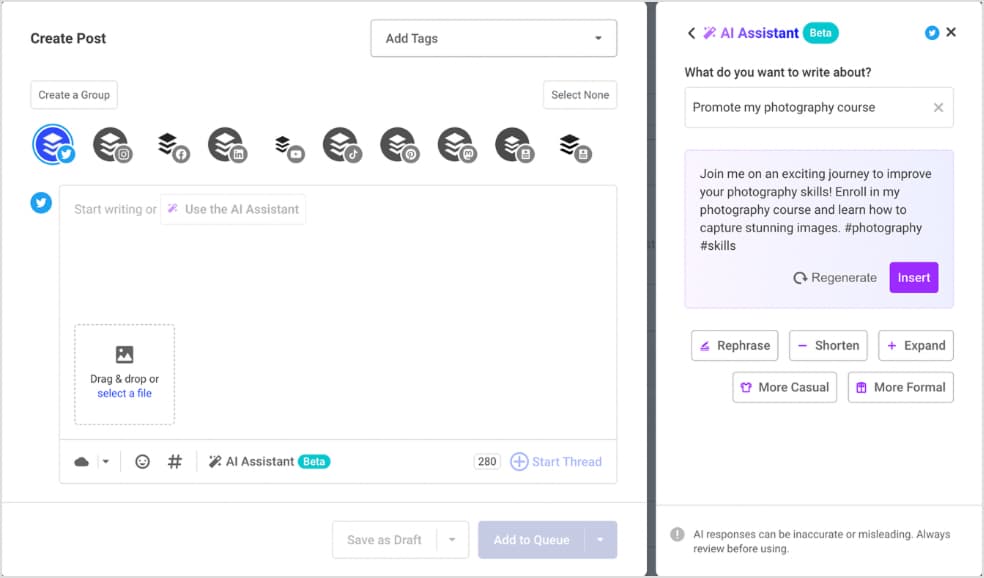
Buffer’s AI Assistant focuses on simplifying content creation with instant suggestions and smart repurposing. It ensures each post is optimized for the platform it’s posted on, allowing for seamless cross-channel marketing. However, while it excels in content tailoring, it lacks the AI-powered social listening and automation features that Hootsuite offers.
ContentStudio
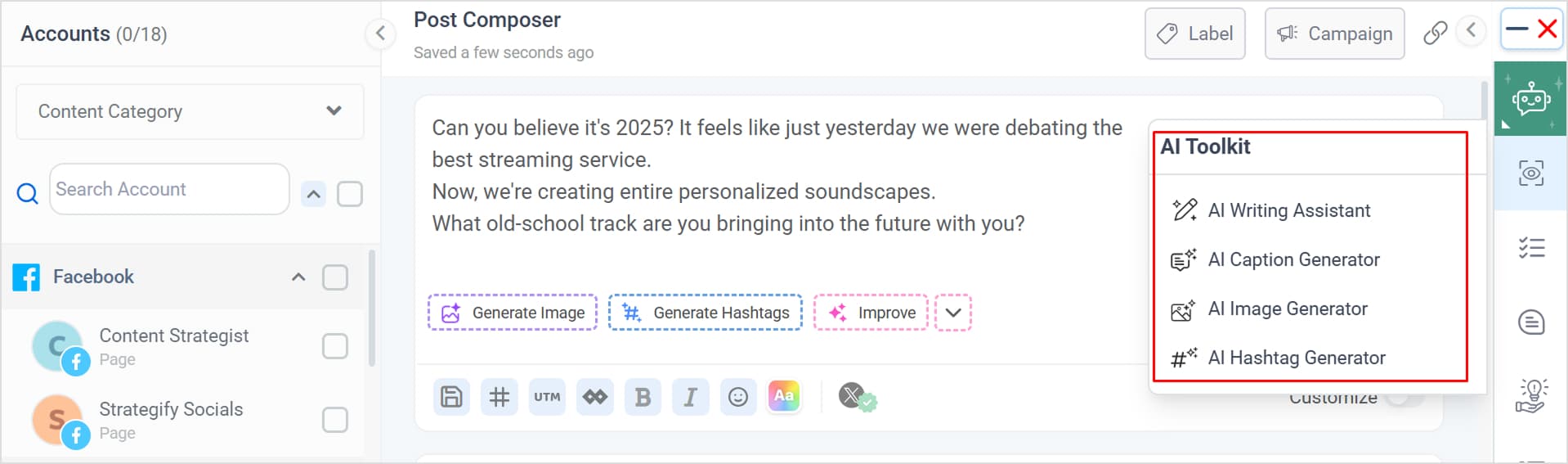
While the AI features of Buffer and Hootsuite are limited to caption generation, ContentStudio goes much beyond simple writing. The comprehensive toolkit of ContentStudio allows users to refine, rewrite, and enhance social media posts to make them relatable to your audience.
With AI-driven caption generation, content ideation, hashtag suggestions, and now AI-powered image generation, ContentStudio helps marketers create compelling posts in seconds.
ContentStudio’s AI image generation feature, especially, immediately sets it apart from many other social media management tools, including Hootsuite and Buffer.
Here’s a tutorial on how you can use AI image generator within ContentStudio:
So, if you’re looking for a tool that blends AI-powered image and content creation with seamless scheduling, ContentStudio is clearly the smarter choice.
Related: Top 70 ChatGPT prompts to create Facebook content
9. Customer support
Customer support is an important part of any management or marketing software. It becomes even more vital when you are dealing with processes like social media scheduling issues, integrations, or any sort of troubleshooting.
So, let’s compare Hootsuite, Buffer, and ContentStudio to determine which platform provides the best support experience.
Hootsuite: Enterprise-level support with a price tag
Hootsuite offers multiple support channels, making it a solid option for businesses needing dedicated assistance.
- Live chat support: Available for quick responses to user queries.
- Email support: Standard support channel for all users.
- Training & setup support: Users can access webinars, help guides, and setup support.
- Dedicated account manager: Only available on enterprise-level plans, making it costly for small businesses.
While Hootsuite provides robust support, premium features like a dedicated account manager require a high-tier plan.
Buffer: Great for social media support with limited live chat
Buffer takes a customer-centric approach but lacks some essential support options.
- Email support: Available to all users with relatively fast response times.
- Limited live chat support: Unlike Hootsuite and ContentStudio, Buffer’s live chat is limited to only business customers.
- Training & help center: A knowledge base with guides and FAQs.
When it comes to customer support of Hootsuite vs Buffer, Buffer is the clear winner.
ContentStudio: Fast and responsive customer support
ContentStudio stands out with its quick, multi-channel social media customer service:
- Live chat support: Quick response time with real-time support.
- Email support: Reliable and fast email responses.
- Comprehensive training: Help center, guides, and video tutorials for self-service assistance.
- Setup support: Assistance with onboarding and setting up accounts.
- No extra cost for premium support: Unlike Hootsuite, ContentStudio doesn’t lock essential support behind enterprise plans. Nevertheless, people with the Agency Unlimited plan do get priority customer support and live training.
With its responsive live chat and accessible support options, ContentStudio ensures that users receive timely assistance without additional fees.
10. Integrations
The number and type of social media platforms supported by a management platform can be the make-or-break factor when choosing such a solution.
The following table summarizes the integration options across Hootsuite, Buffer, and ContentStudio:
| Feature | Hootsuite | Buffer | ContentStudio |
|---|---|---|---|
| Supported social platforms | Instagram, Facebook, TikTok, X (Twitter), YouTube, LinkedIn, Pinterest, Threads, Google My Business | Bluesky, Google Business Profile, LinkedIn, Pinterest, TikTok, X (Twitter), Facebook, Instagram, Mastodon, Threads, YouTube | Facebook, Instagram, X (Twitter), LinkedIn, Pinterest, TikTok, YouTube, Bluesky, Meta Threads, Tumblr, Google Business Profile |
| Third-party app integrations | Many options, including Canva, Figma, Asana, ClickUp, Monday, etc. | Limited options, including Canva, Bitly, Google Photos, etc. | Extensive options, including Canva, Vista Create, Google Drive, Dropbox, Shopify, Pocket, Feedly, Imgur, Giphy, Replug, PostNitro, etc. |
| Content discovery & curation | Yes (via paid integrations) | Limited | Yes (YouTube, Dailymotion, Pixabay, Flickr, Imgur, Giphy, Feedly) |
| URL shorteners | Bit.ly (paid) | Limited options like Buff.ly and Bit.ly | Replug, Bit.ly, Firebase, CSTU, Feedly |
Why ContentStudio stands out?
- Broader social media support: Other than the mainstream social media platforms, ContentStudio supports niche platforms like Bluesky, Meta Threads, and Tumblr, which most competitors lack.
- Extensive Integrations: From design tools like Canva and PostNitro to URL shorteners like Bit.ly and Replug, ContentStudio covers all essential marketing needs.
- Easy content discovery: Unlike competitors, ContentStudio offers built-in tools to discover and curate trending content from multiple sources, including YouTube and Pixabay.
- No hidden costs: Unlike Hootsuite, where many integrations require extra payments, ContentStudio provides an all-in-one experience at no additional cost with a transparent pricing structure.
Buffer vs Hootsuite vs ContentStudio: Pros and Cons
Each social media management tool comes with its own strengths and weaknesses.
Let’s summarize the pros and cons of Buffer, Hootsuite, and ContentStudio to help you determine which platform is the best fit for your needs.
| Feature | Hootsuite | Buffer | ContentStudio |
|---|---|---|---|
| Ease of use | ❌ Steep learning curve | ✅ User-friendly | ✅ User-friendly |
| Supported platforms | ✅ Supports all major platforms | ✅ Supports all major platforms | ✅ Supports all major as well as niche platforms |
| Content scheduling | ✅ Advanced scheduling | ✅ Easy scheduling | ✅ Advanced scheduling |
| Ad management | ✅ | ❌ | ❌ |
| Collaboration & approval workflow | ✅ | ⚠️ Basic team features | ✅ Approval workflows |
| AI features | ⚠️ Limited AI tools | ⚠️ Basic AI writing | ✅ AI-powered caption, hashtag, and image generation |
| Third-party integrations | ✅ Multiple integrations | ⚠️ Limited integrations | ✅ Multiple integrations |
| Pricing | ❌ Expensive | ✅ Affordable | ✅ Scalable pricing |
Hootsuite vs Buffer vs ContentStudio: Which one should you choose?
If you’re looking for a robust AI-driven social media tool, Hootsuite offers the most advanced AI features, including AI-powered social listening and trend analysis.
Meanwhile, Buffer is a great choice for simple content creation and scheduling, making it ideal for individuals and small businesses that want an easy-to-use assistant for optimizing posts.
However, if you want a cost-effective AI-powered tool that balances automation, content creation, and social media scheduling, ContentStudio stands out as the best alternative to both Hootsuite and Buffer.
With AI-driven caption writing, content repurposing, hashtag generation, and now AI image generation, ContentStudio ensures you can create visually engaging and high-performing content effortlessly. Its powerful integrations and user-friendly interface make it an excellent choice for businesses and marketers who want to streamline their social media strategy while maximizing engagement.
Ultimately, the best tool depends on your specific needs. Whether you prioritize AI-powered insights, automation, or an all-in-one content creation solution, each of these platforms offers unique strengths to enhance your social media game.
FAQs
It depends on your needs. Hootsuite is more feature-rich, offering AI-powered social listening, analytics, and automation, making it ideal for larger teams and enterprises. Buffer, on the other hand, is more affordable, user-friendly, and great for small businesses or solo marketers focused on content scheduling and engagement.
Yes, ContentStudio is a strong alternative. It combines AI-powered content creation, automation, and scheduling with an intuitive interface. It also supports AI-generated content and images, making it a well-rounded tool for social media marketers.
The main difference between Hootsuite vs Buffer is in functionality. Hootsuite is an all-in-one platform with AI-driven analytics, social listening, and team collaboration tools. Buffer is simpler and more focused on scheduling, publishing, and engagement without the complexity of advanced analytics or automation.
Recommended for you

How social media AI image generation saves time & inspires creativity

Social Media Management Costs in 2026: A Pricing Guide for Businesses


Powerful social media management software
7-day free trial - No credit card required.

