Bulk-generate & schedule posts in seconds with Smart Scheduling. Try now!
LinkedIn impressions: Everything you need to know

LinkedIn has become more than just a platform for job hunting. It’s a powerful tool for building professional connections, showcasing your expertise, and growing your personal or business brand.
However, just having a profile on LinkedIn isn’t enough. With 67% of B2B marketers reporting that LinkedIn generates more leads than any other social platform and users spending an average of 30 minutes daily, standing out requires a strategy.
You need to have a deeper understanding of LinkedIn and how your content is performing to make the most out of it.
That’s where LinkedIn impressions come in. Impressions measure how many times your post, profile, or content is seen by others. The higher the number, the more visibility you’re getting.
But what do impressions really mean? And how can you boost them to maximize your LinkedIn presence?
In this article, we’ll discuss all these factors in detail.
What are LinkedIn impressions?
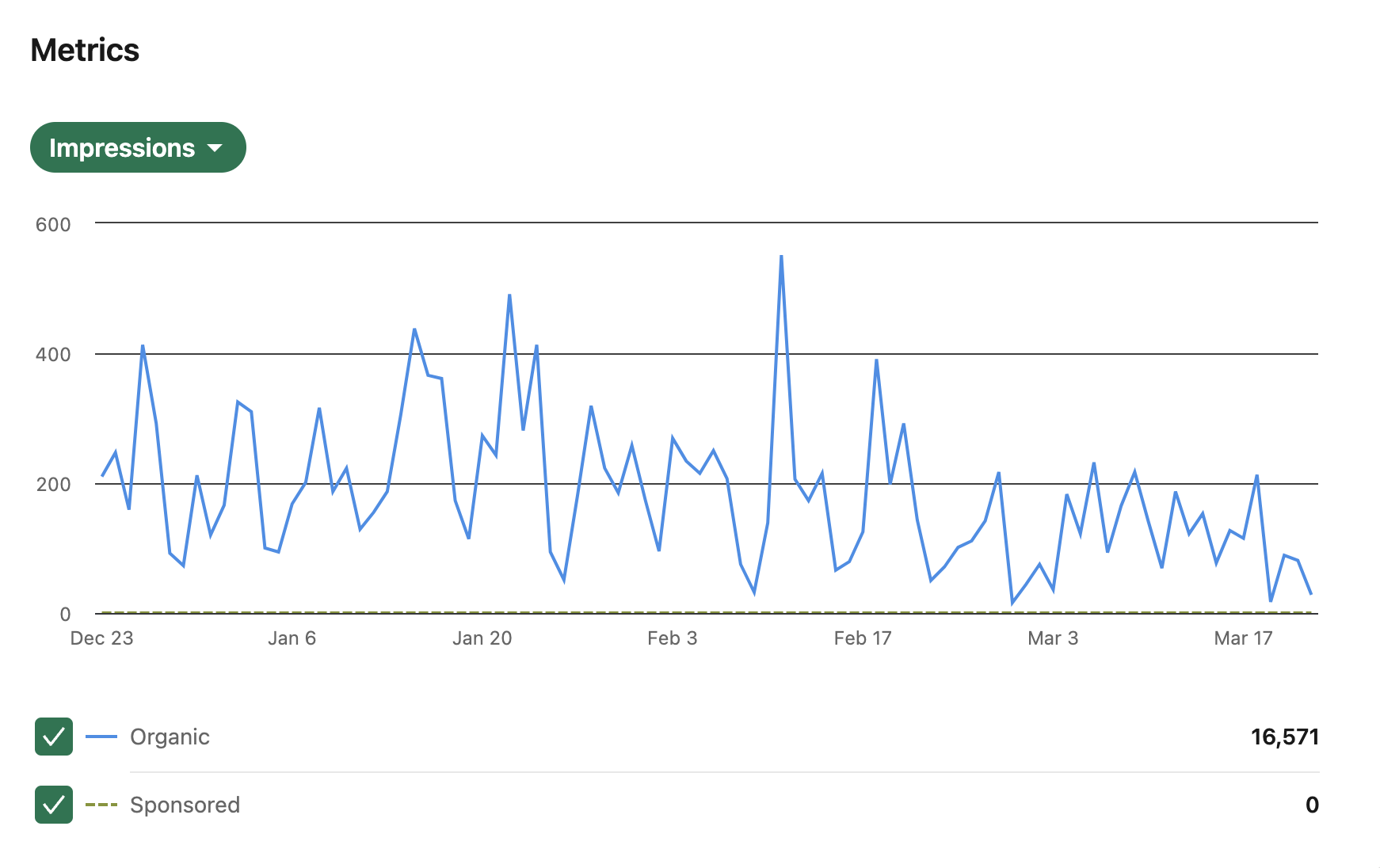
LinkedIn impressions are a key metric that tells you how many times your content has been displayed on someone’s feed.
To summarize, key aspects of LinkedIn Impressions include:
- Counts total views, not unique viewers: LinkedIn impressions tally every instance your content appears on someone’s screen, whether in their feed, search results or via shares. In 2025, LinkedIn will now distinguish between “passive impressions” (quick scrolls) and “active impressions” (where content remains on screen for at least 3 seconds).
- Includes multiple views by the same person – If the same user sees your content numerous times, each view counts as a separate impression. LinkedIn’s algorithm now tracks this “repeat exposure” metric to help creators understand content stickiness.
- Indicates content’s potential reach – High impression counts signal that your content is distributed widely across the network. With LinkedIn’s 2025 AI-powered distribution system, content that generates meaningful engagement receives exponentially more impressions.
- Crucial for understanding content distribution – Analyzing impression data helps identify which types of content resonate with your audience. LinkedIn’s updated analytics dashboard now shows impression breakdown by industry, seniority level, and even viewing time, giving creators unprecedented insight into content performance.
LinkedIn Marketing
Establish your brand’s profile on LinkedIn by consistently posting engaging content and engaging with the community.
Get Started for FREE
What are post impressions on LinkedIn?
LinkedIn analytics track different types of impressions. Profile impressions count how often your profile appears in search results or is visited directly. Post impressions, on the other hand, measure how many times your updates show up in others’ feeds.
Post impressions on LinkedIn specifically refer to how many times your post—whether it’s text, an image, a video, or a document—has appeared in someone’s feed. It counts every time your post is visible, regardless of whether the viewer interacts with it.
For example, if you publish a LinkedIn post and it shows up in 500 people’s feeds, that means you’ve received 500 impressions. It doesn’t matter if none of those 500 people clicked on the post or reacted to it. The impression is simply counted because the post appeared on their screen.
Post impressions are different from engagements like comments, shares, or likes. While impressions show how many times the content has been seen, engagements reflect how many people took action on your post.
The LinkedIn algorithm also considers the relevance and quality of your content. Posts that often generate quick engagement receive a boost in impressions. Using relevant hashtags can increase your post’s visibility beyond your immediate network.
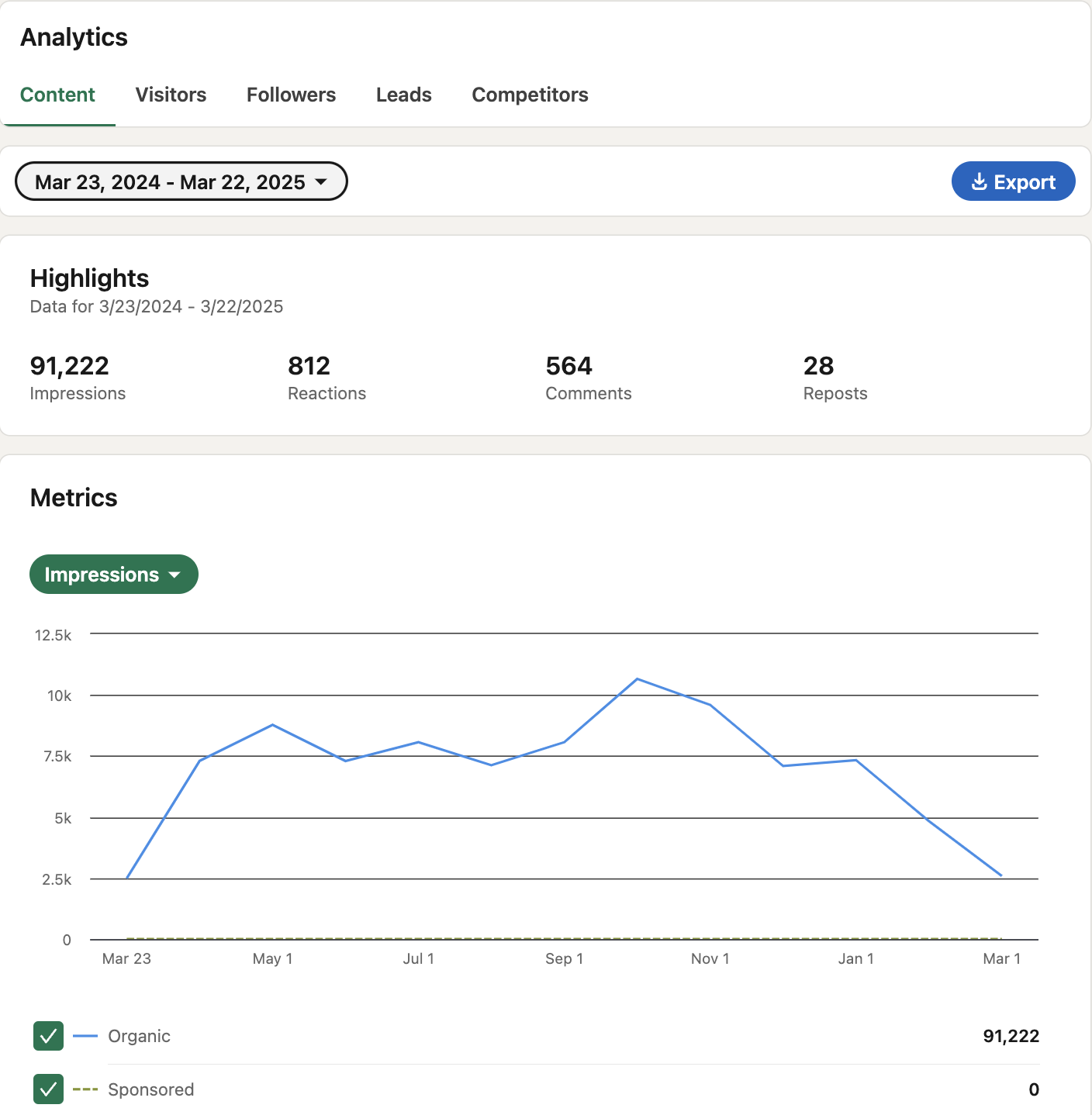
Impressions vs Member reached on LinkedIn
It’s easy to confuse impressions with unique views on LinkedIn, but they’re not the same thing. Both metrics provide valuable insights into how your content is performing, but they tell you different stories.
- Impressions: This counts the total number of times your content appears in someone’s feed. If the same person sees your post multiple times—maybe they scroll past it, then revisit it later—it counts as multiple impressions. Think of it as overall visibility.
- Members reached: The count of individual LinkedIn professionals who viewed your content. Unlike impressions, this metric counts each person only once, regardless of how often they view your post, giving you an accurate measure of your content’s actual audience size.
For example, a post may have 1,000 impressions but only 600 unique views. This means that some users saw your post more than once, which can happen when people engage with or share your content, causing it to reappear in other users’ feeds.
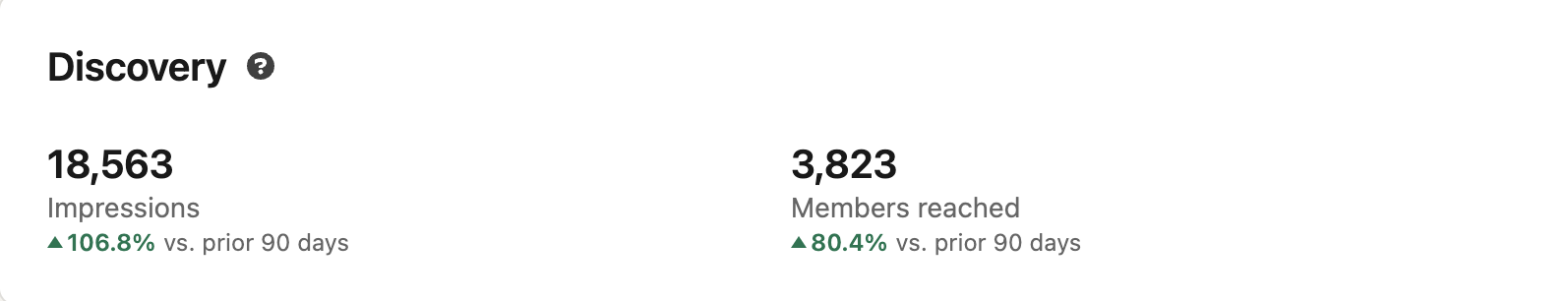
High impressions with relatively low unique views might mean your content is being revisited or shared multiple times by the same people. On the other hand, a balance between impressions and unique views signals that your content is reaching new eyes.
Top 4 factors that affect LinkedIn impressions
Before we discuss the exact steps and strategies involved in increasing LinkedIn impressions, it is essential to be familiar with the key factors affecting this metric.
1. Engagement
Engagement plays a major role in boosting impressions. When your post gets more likes, comments, or shares, LinkedIn’s algorithm sees it as valuable content.
This leads to increased visibility as it pushes your post to more users’ feeds. Posts with active discussions tend to stay on top of people’s feeds longer, driving more impressions.
Related: Social media engagement: 10 easy ways to improve it
2. Relevance
LinkedIn prioritizes showing content that is relevant to each user. The algorithm considers your connections, the groups you belong to, and your interests.
If your post is highly relevant to your audience, it’s more likely to appear in their feeds. Using industry-related terms, trends, and hashtags can help your posts stay relevant.
3. Post timing
The time you post can significantly impact impressions. Posting when your audience is active—like during weekday mornings or right after lunch—can increase the likelihood that more people will see your content. Experiment with different times to find when your audience is most engaged.
Related: Best time to post on LinkedIn
4. Visual content
Posts that include images, videos, or documents receive more impressions than text-only posts. Visual content gets an impressive 94% more views than text-only posts.
Hence, by creating engaging visuals for your LinkedIn, you can encourage users to stop scrolling, leading to higher visibility. Try incorporating eye-catching graphics, videos, or even infographics to stand out in a crowded feed.
What are the different types of LinkedIn impressions?
LinkedIn’s impression metrics distinguish between several key types of impressions to help users better understand their content performance. Each impression type represents how your content reaches audiences on the platform.
Organic impressions
Organic impressions occur when your content naturally appears in your connections’ feeds without paid promotion. LinkedIn’s algorithm heavily influences these impressions, prioritizing content relevance and user engagement patterns. Posts with relevant hashtags and consistent engagement receive higher organic reach.
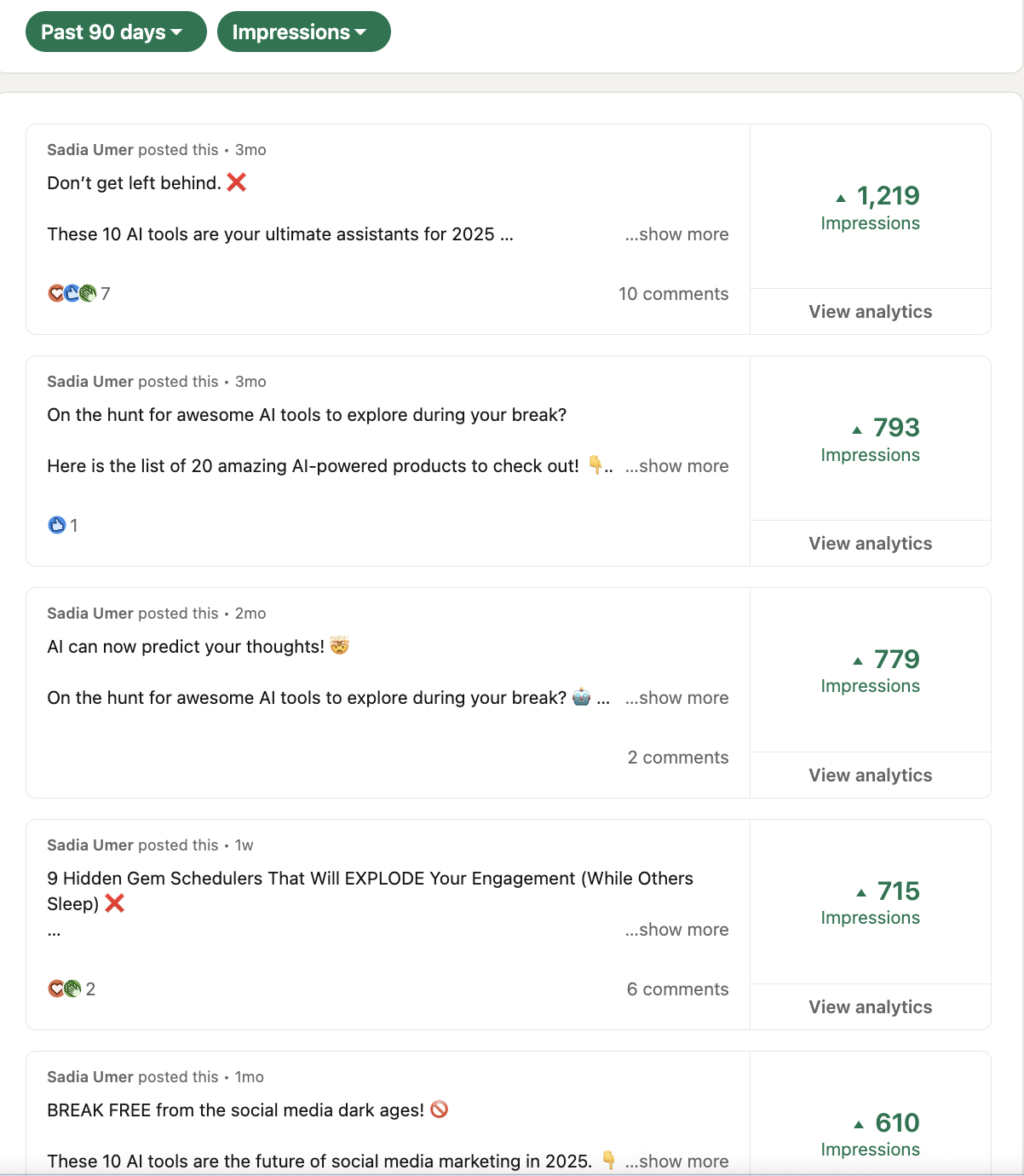
Viral impressions
These impressions happen when your content spreads beyond your first-degree connections through shares, comments, and reactions. Posts that generate meaningful conversations in comments are more likely to trigger viral distribution. When connections interact with your content, it becomes visible to their networks, creating a ripple effect.
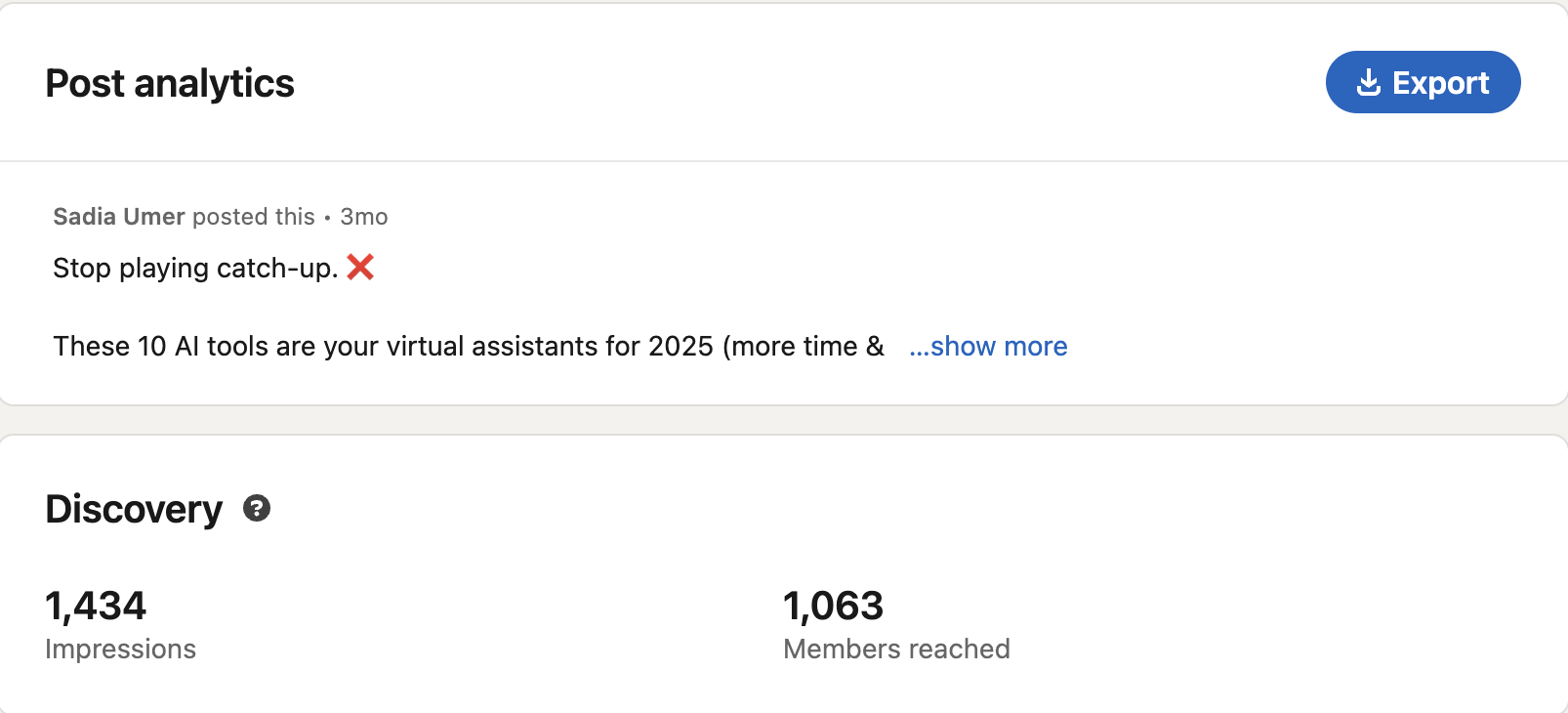
Paid impressions
Generated through LinkedIn’s advertising platform, paid impressions target specific audience segments based on detailed professional attributes. These allow you to reach precisely defined audiences beyond your existing network, with options to target by job title, industry, company size, and more.
Discovery impressions
Discovery impressions track when your content appears in LinkedIn’s “Discover” feed or topic-based content hubs. These impressions help content reach relevant professionals outside your network who share similar interests or industry focus. They’re particularly valuable for thought leadership content.
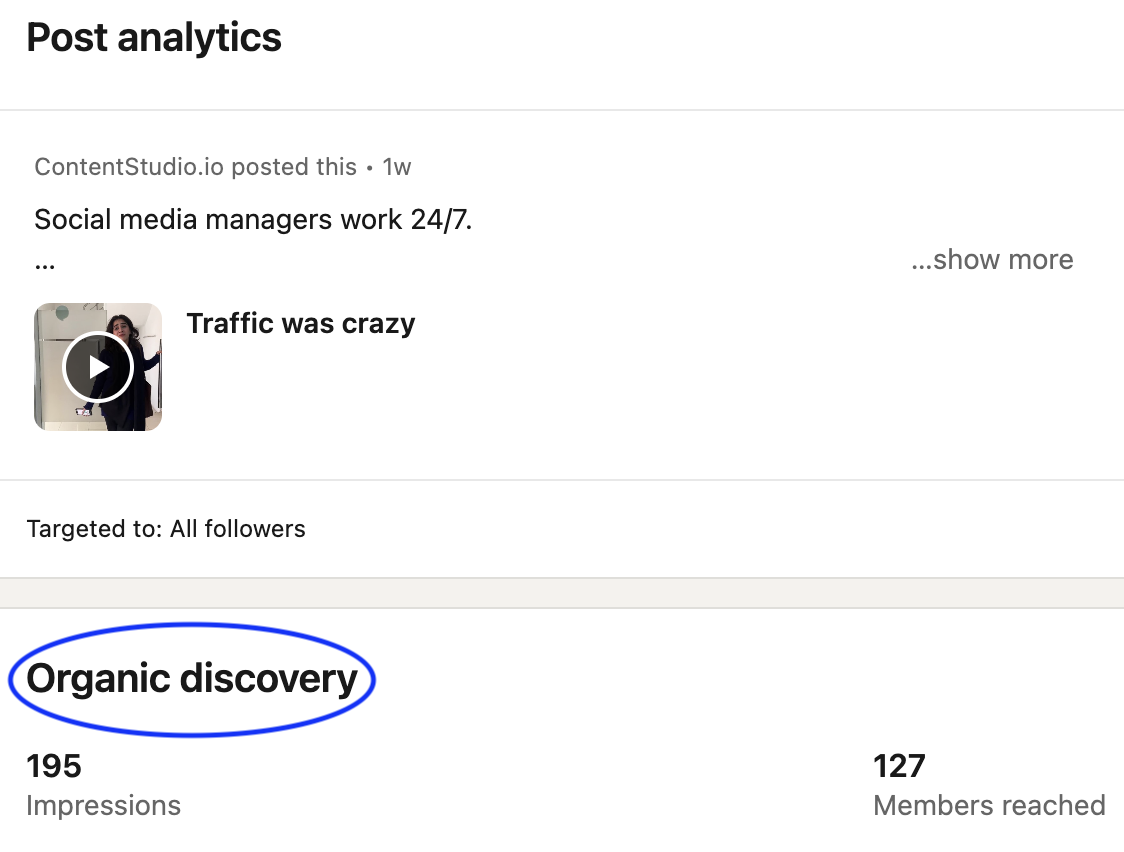
Profile impressions
These tracks how often your personal or company profile appears in search results or is viewed directly. Complete profiles with regular activity receive more meaningful impressions than inactive ones, which are significant for personal branding and business development.
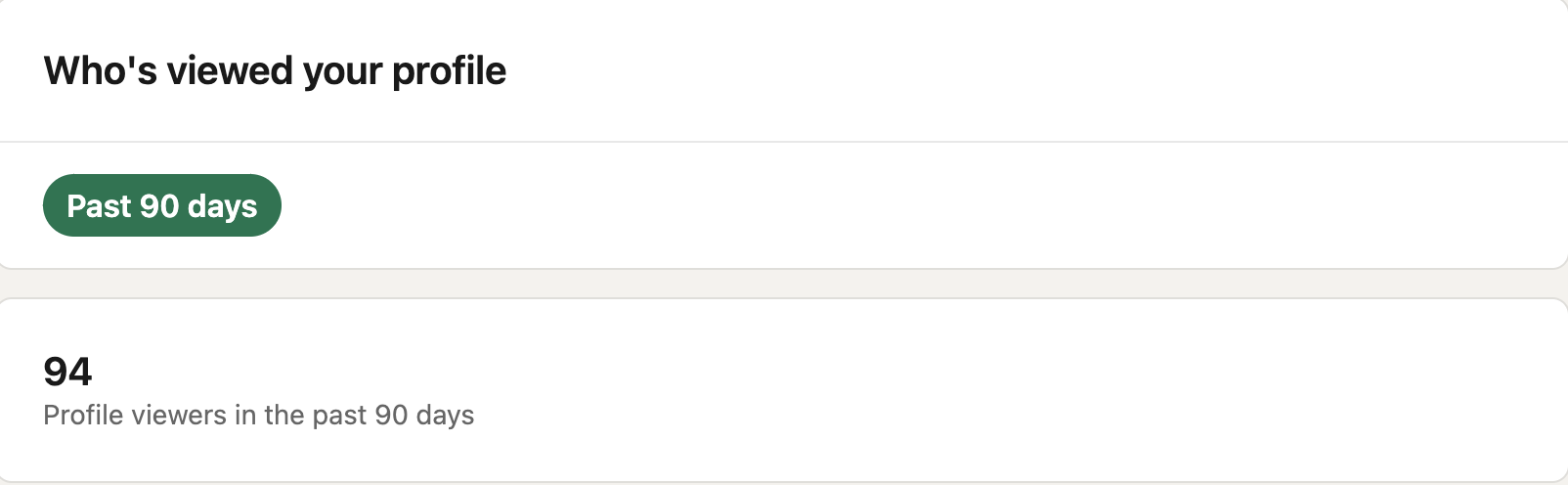
How do you increase impressions on LinkedIn?
Increasing your LinkedIn impressions requires a combination of strategy, consistency, and creativity.
Here are several effective ways to boost your visibility on the platform:
1. Optimize your LinkedIn profile
First impressions matter, and that includes your LinkedIn profile.
Make sure your profile is fully updated with a professional headshot, a compelling headline, and a detailed “About” section. An optimized profile makes people more likely to connect with you, and those new connections can expand the reach of your posts.
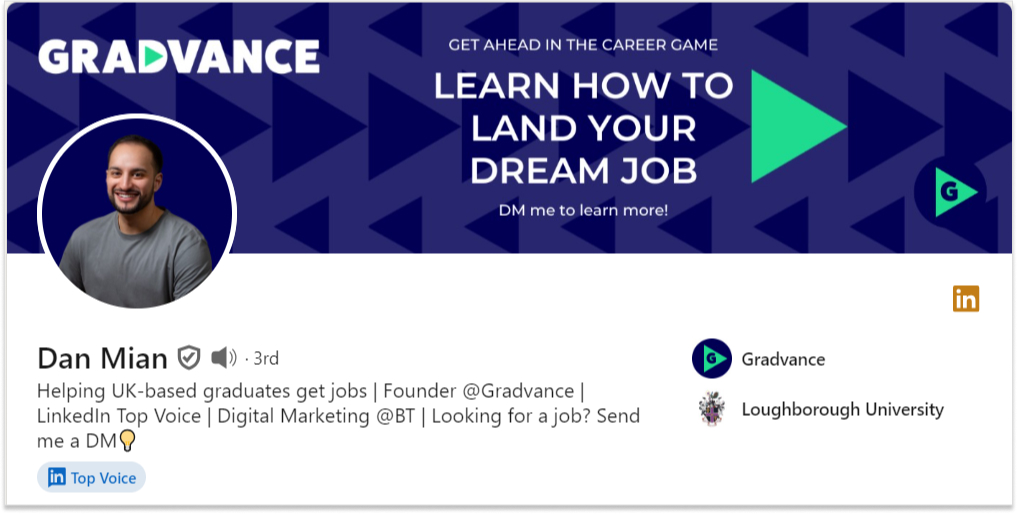
2. Post relevant content that resonates with your audience
Focus on creating content that genuinely interests and benefits your audience to boost your impressions. Understand their needs, pain points, and interests by analyzing past engagement and feedback.
Moreover, you should tailor your content to address these aspects, whether through educational articles, industry insights, or practical tips.
Engaging content encourages interactions, such as likes, comments, and shares, which in turn can enhance your post’s visibility. Content that resonates with your audience is more likely to be shared and discussed, leading to higher impressions and broader reach.
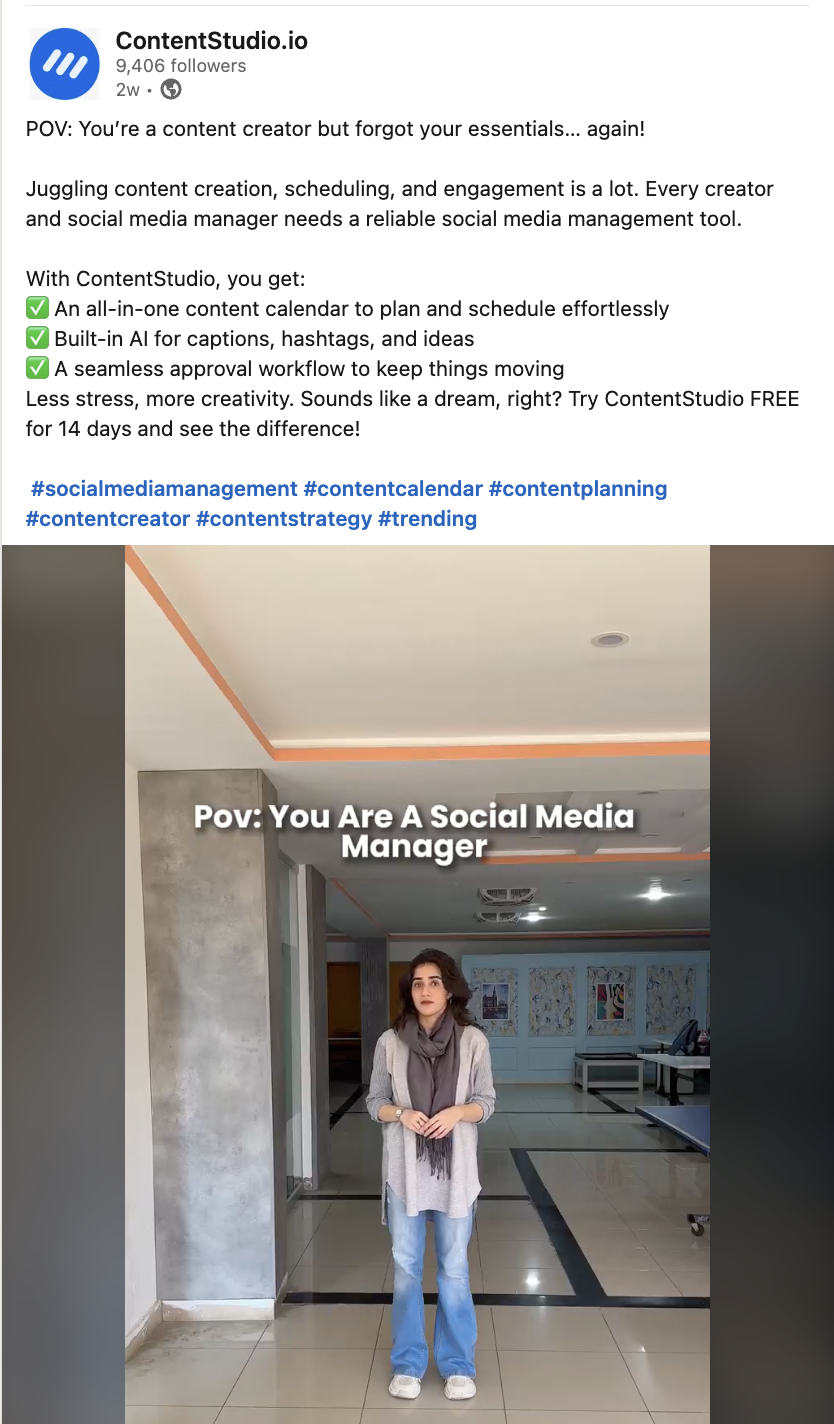
3. Post consistently
Regular activity on LinkedIn keeps your name and content fresh in people’s minds. Posting once or twice a week can significantly boost your impressions over time.
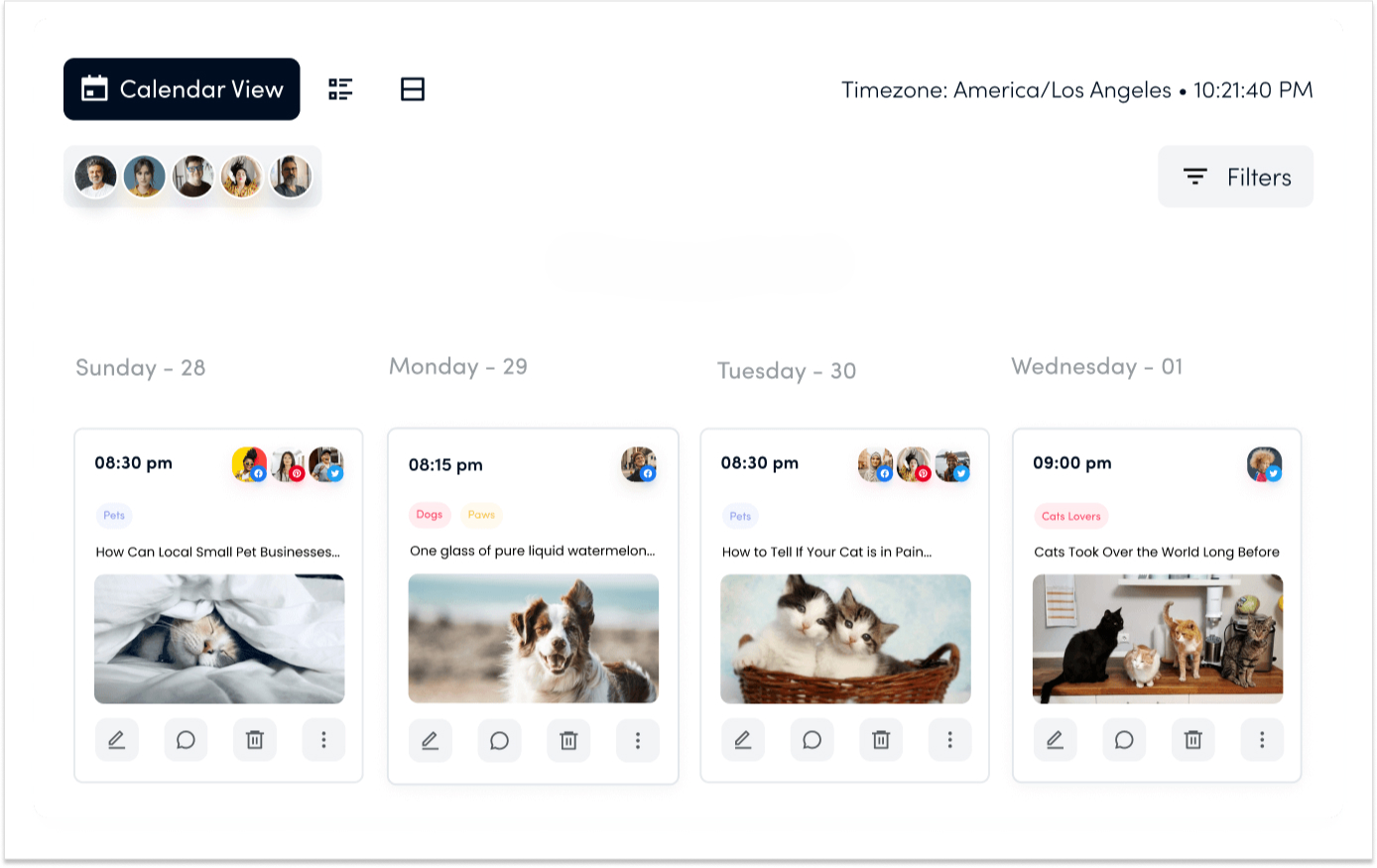
If you post inconsistently, your content might get lost in the noise. Set a content calendar to ensure you’re posting at optimal times.
Social Media Content Calendar
Stay consistent and organized with Contentstudio’s social media content calendar for marketers and agencies.
Get Started for FREE
4. Engage with others’ content
Don’t just focus on your own posts—interact with others. Commenting, liking, and sharing other people’s posts not only fosters relationships but also increases the chances that they’ll engage with your content. More engagement leads to more impressions, as LinkedIn’s algorithm will push your posts to a wider audience.
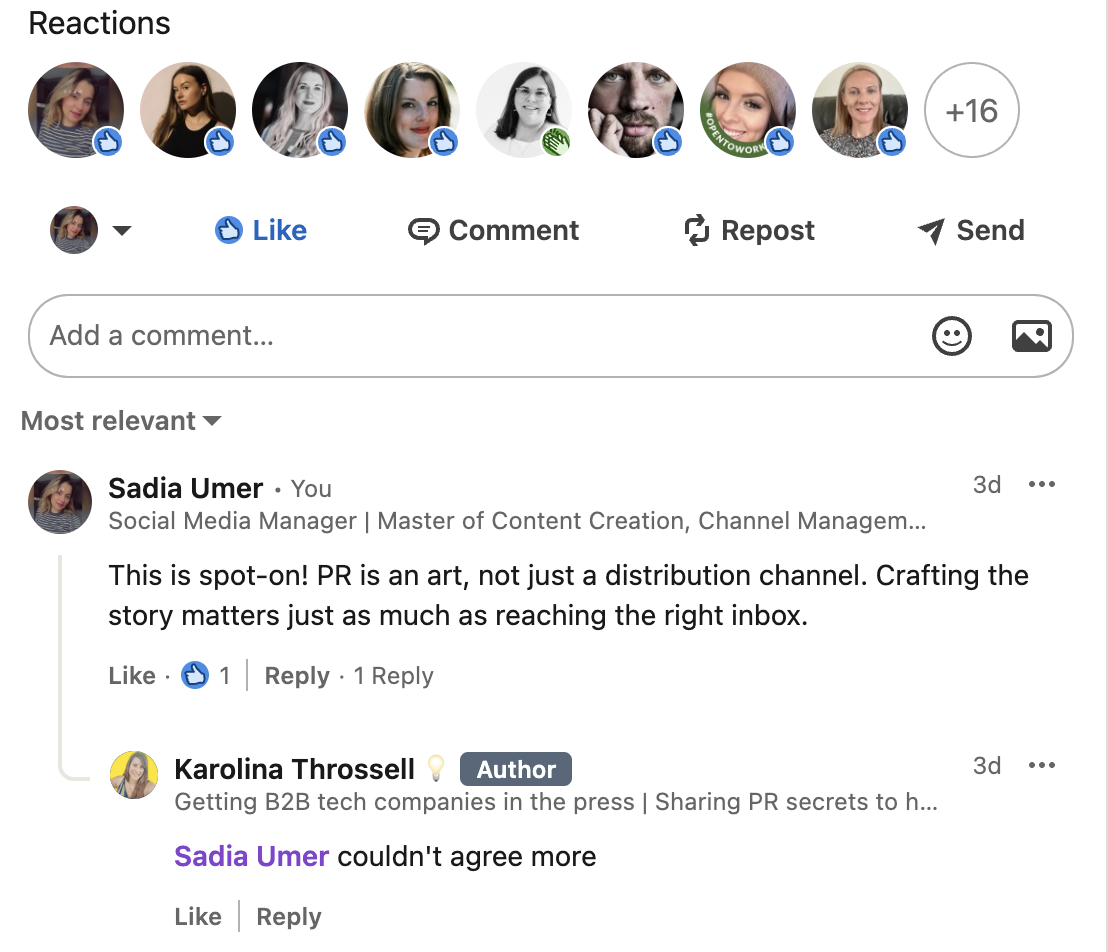
5. Use relevant hashtags
Hashtags are a powerful way to expand your reach. Including industry-relevant and trending hashtags increases the likelihood that people outside your network will discover your posts. Aim for around three to five hashtags that match your post’s topic or industry, but don’t overdo it.
Related: Hashtag marketing in 2024: everything you need to know
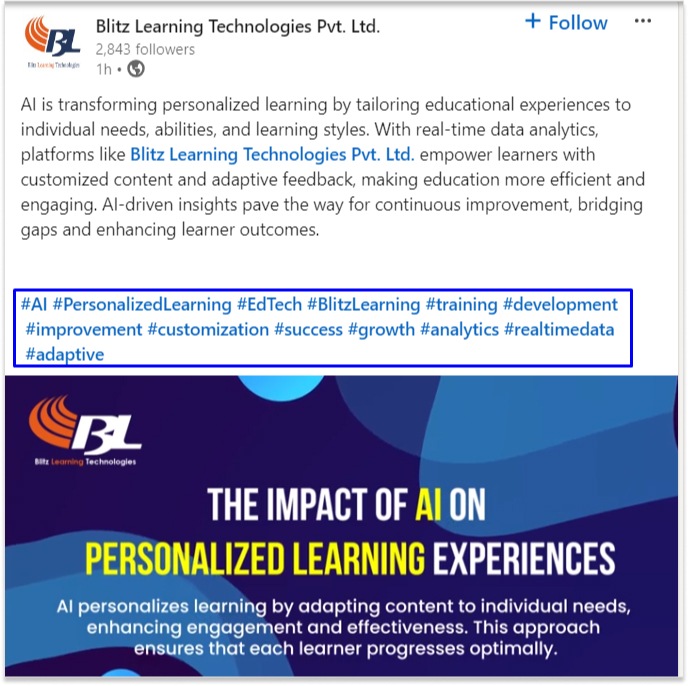
6. Post a variety of content
LinkedIn offers a variety of content types like polls, articles, videos, and stories. Each format has its own way of boosting engagement and impressions. For example, polls often invite interaction, while videos can captivate users more than static content. Experiment with different formats to see which ones perform best for your audience.
7. Create and post LinkedIn carousels
LinkedIn carousels are a dynamic way to present content and capture attention. Carousels allow you to share multiple images or slides in a single post, providing a visually engaging way to deliver information.
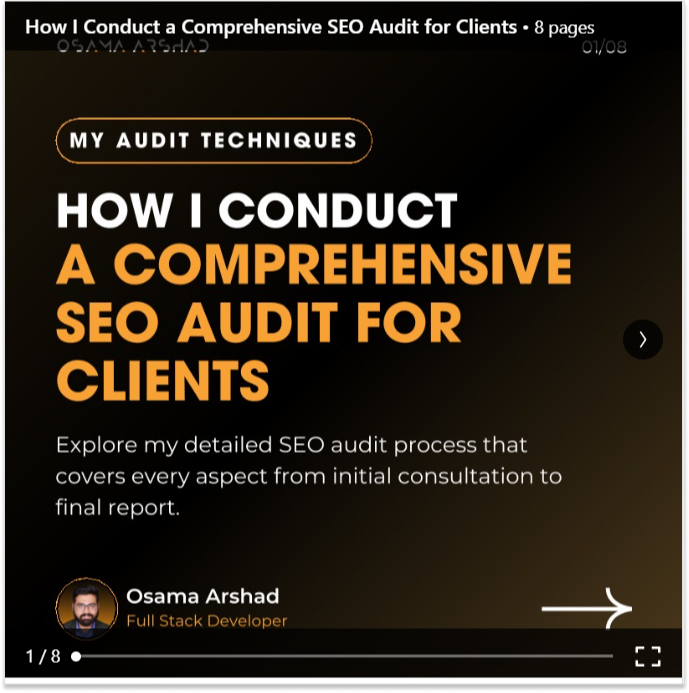
Creating carousels can help break down complex topics into digestible pieces or showcase a series of related ideas. You can easily create an engaging carousel with a user-friendly AI carousel generator.
The interactive nature of carousels encourages users to swipe through, increasing engagement and time spent on your post. This higher engagement can lead to better visibility and more impressions as LinkedIn’s algorithm promotes engaging content.
8. Collaborate with influencers or professionals
Partnering with industry influencers or engaging with their content can increase your post’s visibility. When they comment on or share your content, it can be exposed to their followers, expanding your reach significantly. Even just tagging relevant professionals in a post can help drive impressions.
9. Join and participate in LinkedIn groups
LinkedIn groups are a fantastic way to extend your reach beyond your immediate network. By joining groups related to your industry or interests, you gain access to a wider audience who share your professional interests.
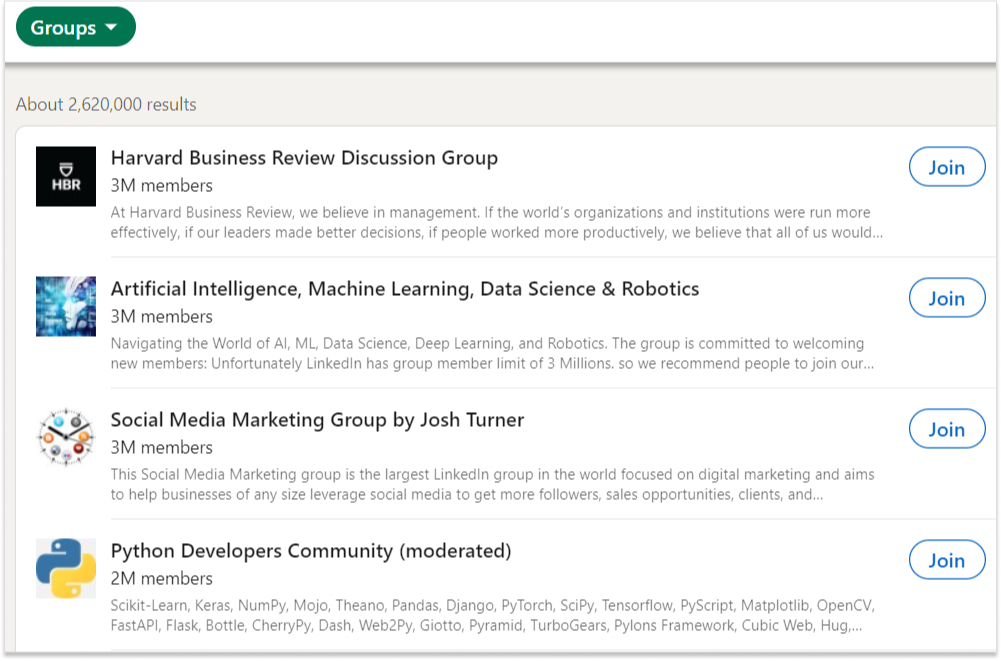
Actively participating in these groups—by sharing valuable insights, engaging in discussions, and responding to questions—can help position you as a thought leader.
When you contribute meaningful content, group members may take notice and engage with your posts, leading to increased impressions. Moreover, sharing your own posts within these groups can drive more traffic and visibility.
10. Share thought leadership content
Posting valuable insights or sharing expertise helps establish your authority in your field. When you provide useful, actionable advice, people are more likely to share and engage with your posts. Thought leadership posts not only increase impressions but can also boost your credibility.
11. Consider running ads
Running LinkedIn ads can be an effective strategy to increase impressions, especially if you want to reach a specific audience beyond your existing connections.
LinkedIn offers various ad formats, including sponsored content, text ads, and video ads, each designed to boost visibility and engagement.
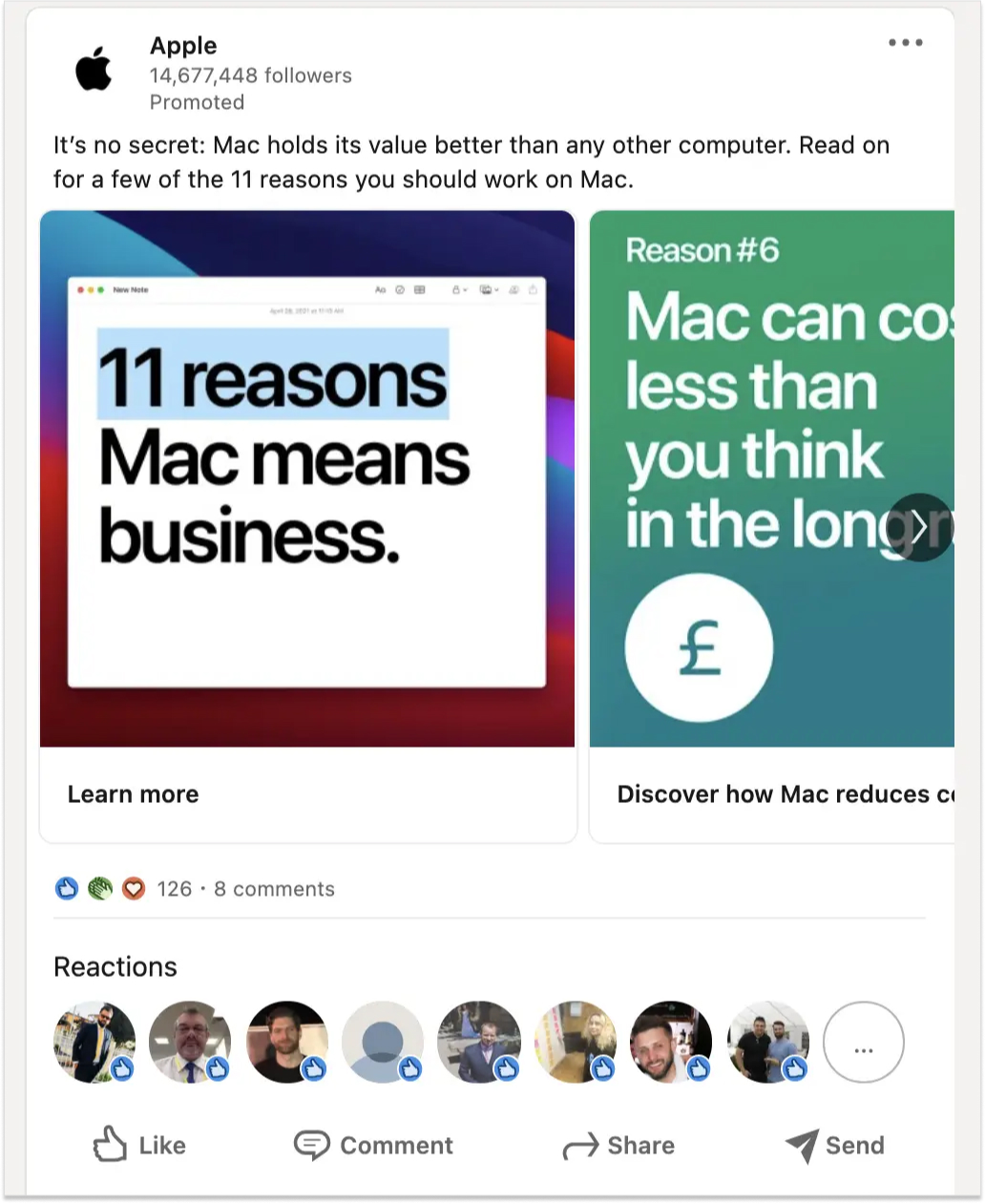
With targeted advertising, you can reach professionals based on their industry, job title, location, and more. This precise targeting helps ensure that your content appears in front of the most relevant audience, increasing the likelihood of higher impressions.
Running ads can also complement your organic efforts, helping to maximize your impressions and overall reach on LinkedIn.
By implementing these strategies, you’ll not only increase impressions but also improve engagement, leading to stronger connections and a more powerful LinkedIn presence.
Top 3 LinkedIn analytics tools
Using the right tool is another important part of tracking your LinkedIn engagement and increasing it. The entire process becomes easier and quicker when you use the right analytics tools.
Here are four powerful tools that help you measure your performance, track growth, and refine your LinkedIn strategy:
1. ContentStudio
When it comes to all-in-one social media management, ContentStudio certainly comes at the very top. It provides comprehensive analytics to measure key metrics like LinkedIn engagement, followers, posts, and overall reach, all from the same dashboard.
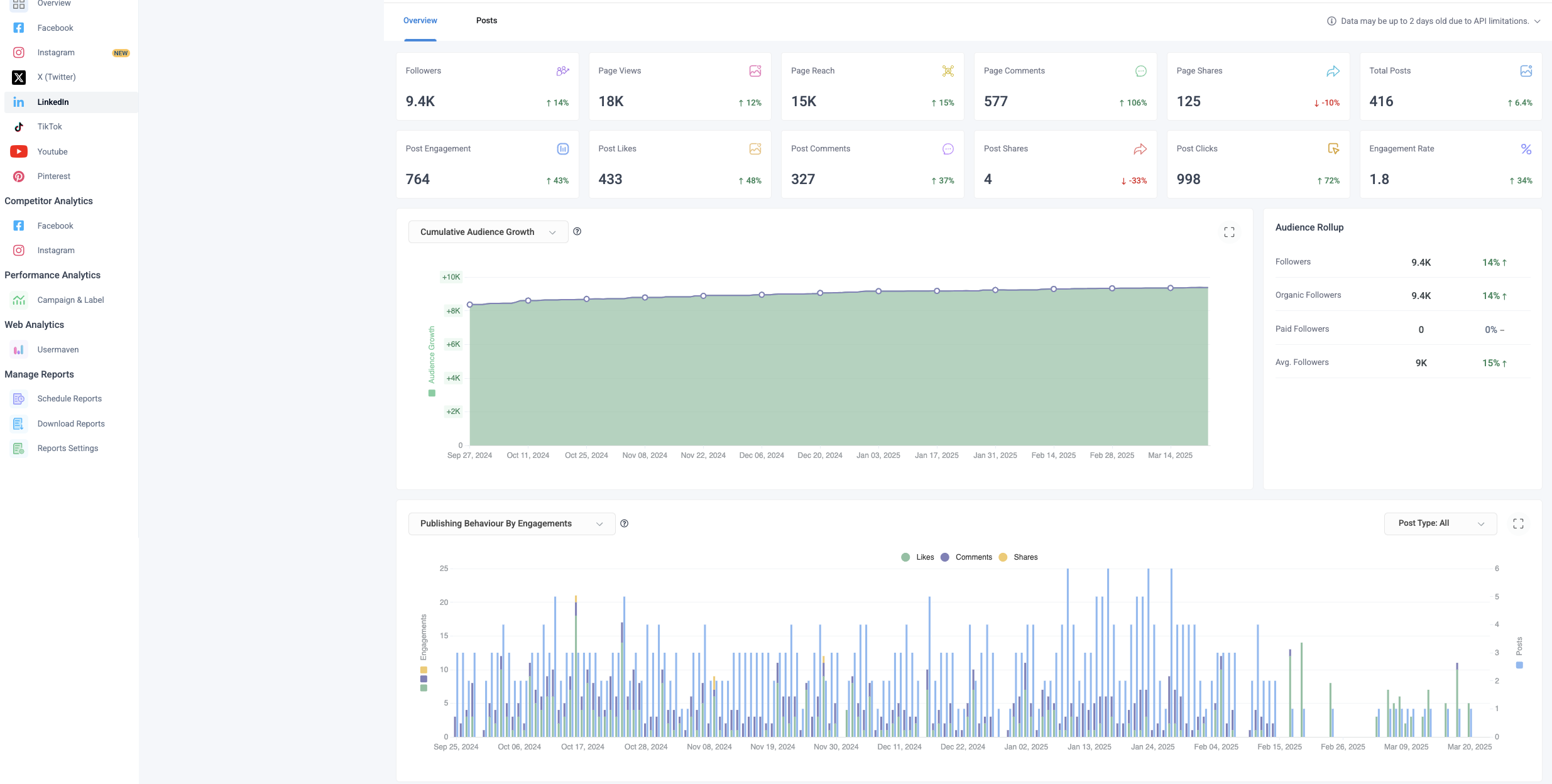
The platform also allows you to track follower growth and analyze the performance of individual posts over time.
Most importantly, ContentStudio is much more than an analytics tool. One of its standout features is its post-scheduling capabilities, enabling you to plan and post content at the times when your audience is most active. This can significantly boost your impressions and engagement.
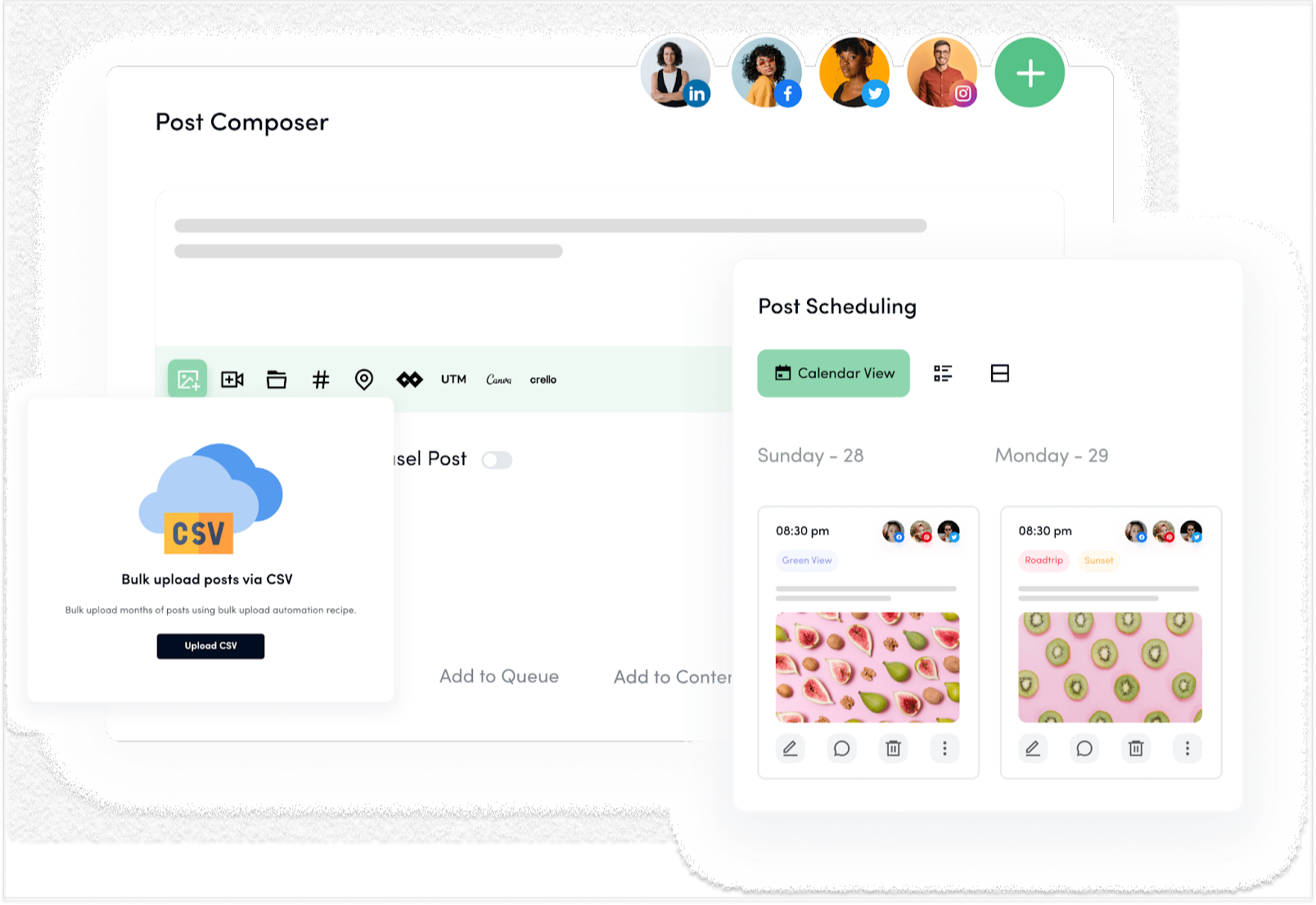
Furthermore, ContentStudio’s unified dashboard makes it easy to monitor multiple social platforms, including LinkedIn, all in one place, making it an excellent tool for growing your LinkedIn presence.
Social Media Analytics
Fine-tune your social media strategy for success with in-depth analytics and white-labeled reports.
Get Started for FREE
2. LinkedIn’s native analytics
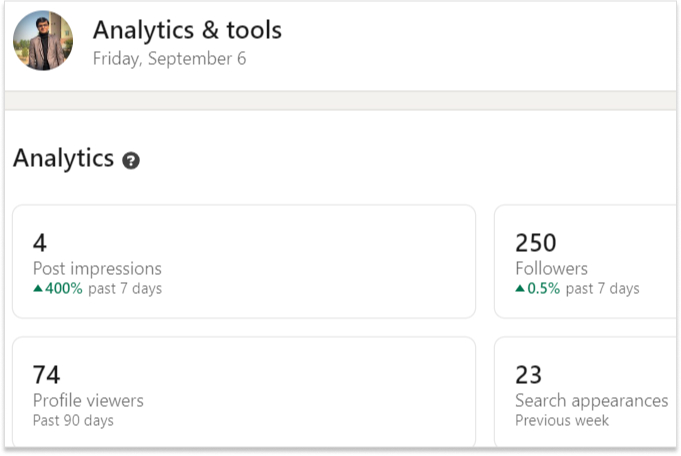
LinkedIn offers a built-in analytics tool that provides a detailed breakdown of your profile’s performance. You can access insights on post impressions, followers, profile viewers, and engagement. The tool gives you an overview of how your content is performing and who is viewing it—such as their job titles, industries, and locations.
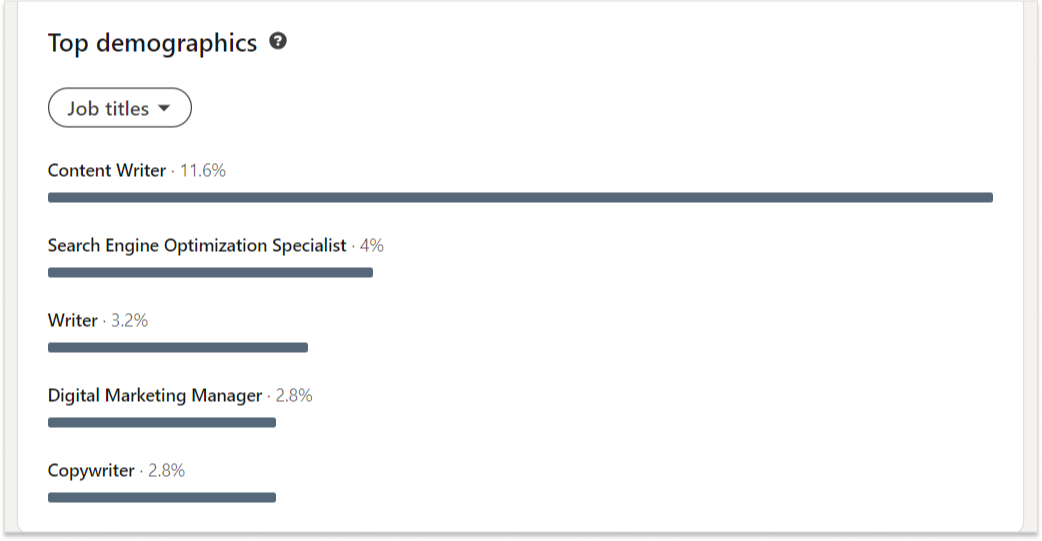
While LinkedIn’s native analytics may not be as feature-rich as third-party tools like ContentStudio, it’s easily accessible and great for tracking basic metrics like the growth of your connections and the visibility of your posts.
3. Shield
Shield is a tool that specifically deals with LinkedIn analytics. It provides in-depth insights into your personal profile or company page. It tracks metrics like post impressions, engagement rates, follower growth, and audience demographics over time.
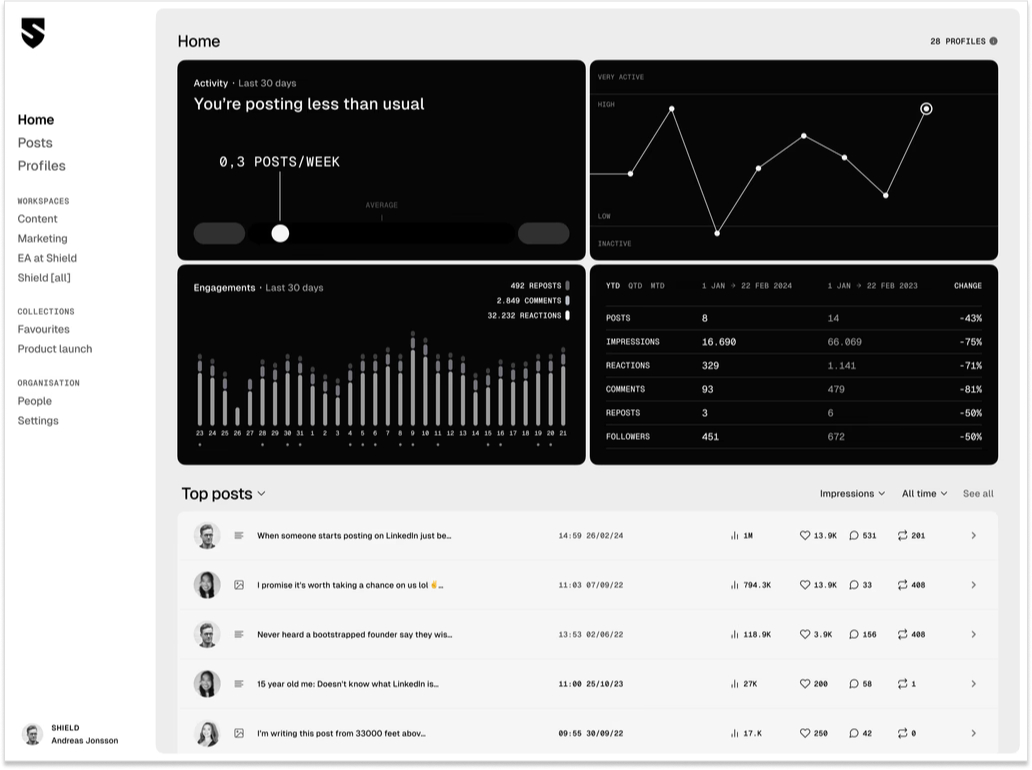
Shield is particularly useful for personal branding, as it offers custom reports to measure the performance of your LinkedIn content. One key feature is its ability to track multiple LinkedIn accounts simultaneously.
Shield’s biggest disadvantage is that it costs $25 per month, and its features are limited to LinkedIn only.
What is a good number of impressions on LinkedIn?
The definition of a “good” number of impressions on LinkedIn varies widely depending on several factors, including your:
- Network size
- Industry
- Content type
- Posting frequency
- Goals
As a general guideline, LinkedIn content performance can be evaluated as follows:
For individual professionals:
- 500-1,000 impressions per post indicate solid reach for those with smaller networks (500-1,000 connections)
- 1,000-3,000 impressions suggest good visibility for mid-sized networks (1,000-5,000 connections)
- 3,000+ impressions typically represent strong performance for more extensive networks
For company pages:
- Impressions of 5-10% of your follower count is considered average
- Reaching 15-20% of your follower base indicates above-average content
- Exceeding 20% of your follower count in impressions demonstrates exceptional content performance
Rather than focusing solely on impression numbers, consider these metrics:
- Engagement rate: A high impression count with minimal engagement may indicate your content is being seen but not resonating
- Conversion metrics: Whether impressions lead to profile visits, connection requests, or website clicks
- Consistency: Steady growth in impressions over time is more valuable than occasional viral posts
Conclusion
Understanding and optimizing LinkedIn impressions is crucial for maximizing your presence on the platform.
Impressions give you a glimpse into how many times your content is seen, but they are just one part of the overall engagement picture.
By leveraging the insights from analytics tools like ContentStudio and LinkedIn’s native analytics, you can gain a deeper understanding of how your posts are performing and how to enhance their reach.
Remember, increasing impressions involves more than just posting frequently. It requires a strategic approach—optimizing your profile, posting engaging content, using relevant hashtags, and interacting with others.
Consistency and quality are key to building a strong LinkedIn presence. Regularly schedule your LinkedIn posts and monitor your performance with ContentStudio. With dedication and a well-rounded approach, you can boost your LinkedIn impressions, foster meaningful connections, and achieve your professional goals.
Also, explore Instagram and Twitter impressions to understand their impact on content visibility.
FAQs
What does 500 impressions mean on LinkedIn?
Achieving 500 impressions on LinkedIn means your content has appeared in the feeds of users 500 times. This number indicates how many times your post was visible and whether or not users interacted with it.
For example, if your post shows up in the feeds of 500 different people or multiple times in the feeds of the same individuals, it totals 500 impressions. This metric helps gauge the reach of your content and its visibility within the LinkedIn network.
Why are my LinkedIn impressions so low?
Several factors could contribute to low LinkedIn impressions, such as posting irrelevant content, low posting frequency, low engagement levels, wrong post timings, and a very small number of followers.
How can I increase my impressions on LinkedIn?
To boost your LinkedIn impressions, focus on optimizing your profile, post consistently with ContentStudio, engage with others’ content, use relevant hashtags, and leverage LinkedIn’s various content formats. Ultimately, consistent, high-quality posts that resonate with your audience are key to increasing visibility.
Recommended for you

LinkedIn marketing in 2026: a practical guide for growing reach

200+ trending LinkedIn hashtags to expand your network and engagement


Powerful social media management software
14-day free trial - No credit card required.

