Bulk-generate & schedule posts in seconds with Smart Scheduling. Try now!
Does TikTok notify screenshots or screen recordings?
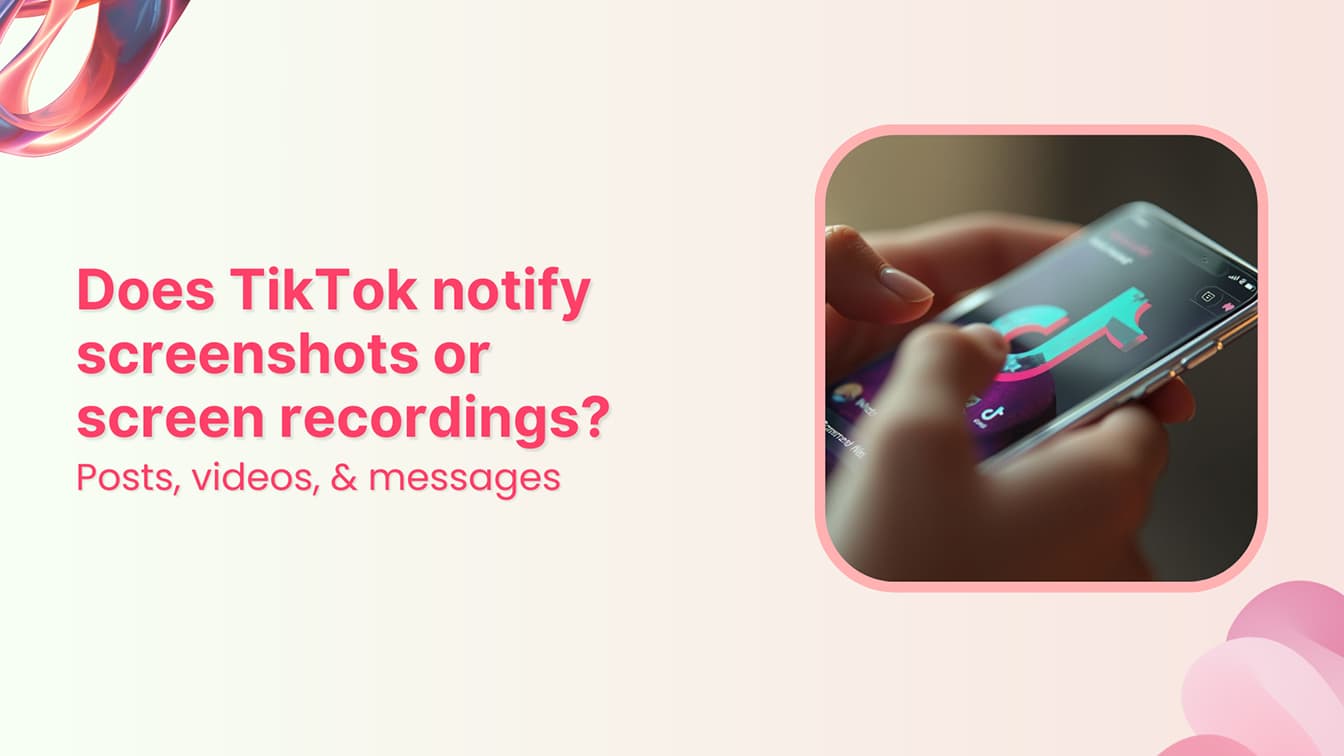
With 1.9 billion users, TikTok is one of the most popular social media sites all over the world. However, such massive popularity and usage come with significant security and privacy challenges, leading to a common question: does TIkTok notify screenshots?
In this guide, we will thoroughly explore what happens when you take a screenshot or screen record different types of content on TikTok.
Does TikTok notify screenshots and screen recordings? (Quick summary)
The following table sums up TikTok’s screenshot and screen recording policy in terms of different types of content, including video, profile, message, etc.
| Scenario | Does TikTok notify? |
|---|---|
| Screenshot of a video | ✖ No notification |
| Screenshot of a profile | ✖ No notification |
| Screenshot of a comment | ✖ No notification |
| Screenshot of a story | ✖ No notification |
| Screenshot of direct messages (DMs) | ✖ No notification |
| Screenshot of a live stream | ✖ No notification |
| Screen recording of a video | ✖ No notification |
| Screen recording of a live stream | ✖ No notification |
| Screen recording of direct messages (DMs) | ✖ No notification |
| Viewing someone’s profile | ✔ Yes, but only if the profile view history feature is enabled |
Related: Does Instagram notify screenshots of stories, posts, DMs?
Overview of TikTok’s screenshot & screen recording notification policy
TikTok has various privacy options, but they are different from other platforms. For example, unlike Snapchat, which alerts users when someone takes a screenshot of their stories or messages, TikTok currently does not notify users in most cases.
Does TikTok notify screenshots?
As of now, TikTok does not send a notification when someone takes a screenshot of:
- A video
- A profile (including profile pictures and bios)
- A comment
- A story
- A direct message (DM)
- A live stream
This means you can take a screenshot of almost anything on TikTok without the other user knowing.
Does TikTok notify screen recording?
Similarly, TikTok does not notify users if someone records:
- A TikTok video
- A live stream
- A direct message (DM)
This makes it possible to save content without alerting the creator.
Exception: When does TikTok provide notifications?
The only exception where TikTok provides notifications is Profile View History. If this feature is enabled, users can see who viewed their profile within the past 30 days. However, this does not include screenshots of their profile—only profile visits.
Related: How To See TikTok History?
Does TikTok notify screenshots in different scenarios?
We have established that TikTok does not send notifications of screenshots in most cases. But, does this apply to all situations?
Let’s explore whether TikTok notifies users in different scenarios, such as videos, profiles, comments, direct messages, and live streams.
Does TikTok notify screenshots of videos?
No, TikTok does not notify users when someone takes a screenshot of their video.
If you come across an interesting video and want to screenshot a specific frame, the creator will not receive any alerts. TikTok treats public videos as shareable content, meaning you can capture them freely.
However, keep in mind that:
- TikTok provides a Save Video option for most public videos, making screenshots unnecessary.
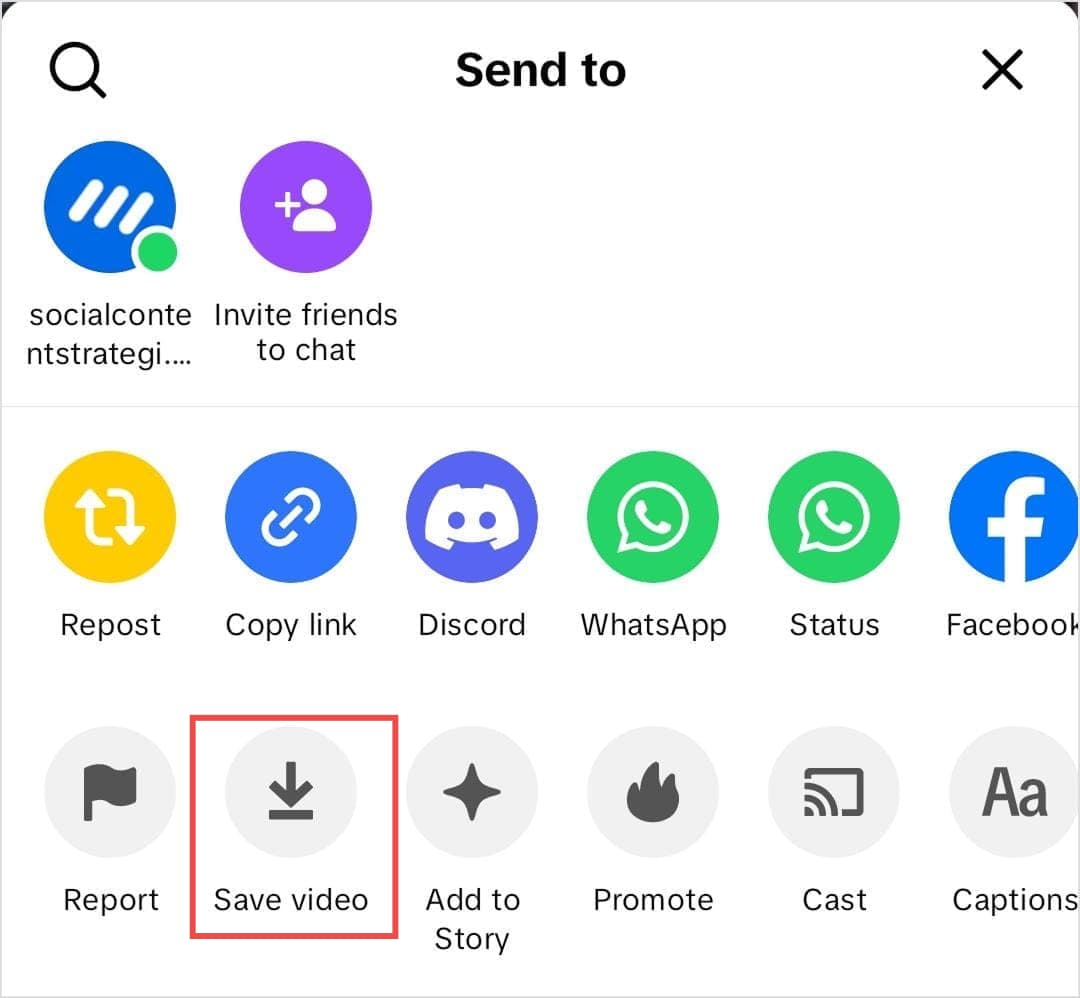
- Some users may watermark their videos to prevent unauthorized use.
- If you plan to share or repurpose a screenshot, giving credit to the creator is always a good practice.
Does TikTok notify screenshots of profiles?
No, TikTok does not notify users when someone screenshots their profile.
If you want to capture someone’s profile picture, bio, or follower count, TikTok will not send them any notifications. This means you can take screenshots of profiles without worrying about the user knowing.
However, if you visit someone’s profile multiple times, they may see your activity if they have Profile View History enabled (we will discuss that later).
Does TikTok notify screenshots of comments?
No, TikTok does not notify users when their comments are screenshotted.
Users often take screenshots of comments for various reasons, such as:
- Saving funny or interesting conversations
- Reporting inappropriate behavior
- Sharing discussions with friends
Since TikTok does not have a feature that alerts users when their comments are screenshotted, you can freely capture comment sections. However, always be mindful when sharing private or sensitive conversations.
Does TikTok notify screenshots of messages (DMs)?
No, TikTok does not notify users when someone takes a screenshot of a direct message (DM).
Unlike Snapchat, which alerts users when someone screenshots a chat, TikTok’s direct messages (DMs) do not have this feature. This means:
- You can screenshot a conversation without the other person knowing.
- The other user will not be notified, regardless of whether the chat is public or private.
Pro tip: If you’re sharing private messages via screenshots, always consider the privacy of the other person and avoid exposing sensitive conversations without their consent.
Does TikTok notify screenshots of stories?
No, TikTok does not notify users when someone takes a screenshot of their story.
TikTok introduced Stories, a feature similar to Instagram and Snapchat, where posts disappear after 24 hours. However, unlike Snapchat, TikTok does not notify users if you screenshot their stories.
Since stories are meant to be temporary, some users assume they are more private. However, because TikTok doesn’t track screenshots, it’s essential to be cautious about what you post.
Does TikTok notify screenshots during a live stream?
No, TikTok does not notify users when someone takes a screenshot of a live stream.
Live streams on TikTok are public for most users, and people often screenshot them to save memorable moments or report inappropriate content.
However, TikTok does not send any alerts to the host or viewers when a screenshot is taken.
Even though there are no notifications, some live streamers actively monitor their audience and may call out users who are suspected of capturing screenshots. But technically, they will not receive any direct alerts from TikTok.
Does TikTok notify when you screen record?
Screen recording is a popular way to save TikTok videos, live streams, and conversations without downloading them. But does TikTok notify users when someone records their content? Let’s break it down, along with key tips:
Does TikTok notify when you screen record a video?
No, TikTok does not notify users when their videos are screen recorded.
Unlike Snapchat, which alerts users when someone records their snaps, TikTok does not have a built-in screen recording detection system. This means you can:
- Record any public TikTok video without the creator knowing.
- Capture a video even if the “Save Video” option is disabled.
- Use third-party screen recording software without triggering an alert.
Pro tips:
- Some TikTok videos may have watermarks, making it clear that they originated from the platform.
- Downloading or recording someone’s video and reposting it without permission may violate TikTok’s copyright policies.
Does TikTok notify when you screen record a live stream?
No, TikTok does not notify the host or viewers if someone screen records a live stream.
TikTok live streams are public by default, so users can screen record them without any notifications being sent. However, hosts may have moderators monitoring the chat and might call out suspicious behavior if they suspect someone is recording.
Important notes:
- Some live streamers use third-party apps or bots to track unusual activity, but TikTok itself does not provide notifications.
- If a streamer posts a replay of their live session, the same rule applies—recording the replay will not trigger a notification.
Does TikTok notify when you screen record direct messages (DMs)?
No, TikTok does not notify users when their direct messages (DMs) are screen recorded.
Unlike Snapchat and Instagram, which notify users when a disappearing message is screenshotted or recorded, TikTok does not offer this feature. This means:
- You can screen record private messages without the sender knowing.
- The other person will not receive a notification, even if the conversation is deleted later.
Privacy tips:
While TikTok does not alert users, be mindful of privacy concerns when recording DMs. Sharing private conversations without consent can violate TikTok’s community guidelines or even lead to legal consequences.
Does TikTok notify when you screen record a profile?
No, TikTok does not notify users when their profile is screen recorded.
Just like screenshots, screen recording someone’s profile (including their bio, follower count, or profile picture) does not send any alerts. However, if Profile View History is enabled, the user may see that you visited their profile—but not that you recorded it.
Can people see who viewed their TikTok profile?
Curious whether TikTok lets users know when you visit their profile? The answer depends on Profile View History, a TikTok feature that tracks recent profile visitors.
What is TikTok’s profile view history?
TikTok has a feature called “Profile View History” that allows users to see who has visited their profile—but it is optional.
- The Profile View History list only shows visits from the last 30 day
- This feature only works if both you and the other user have it enabled.
- If you disable Profile View History, others won’t see when you visit their profile, and you won’t see who visits yours.
How to see who viewed your TikTok profile?
You can check who viewed your TikTok profile by following these steps:
1. Open TikTok and go to your inbox.
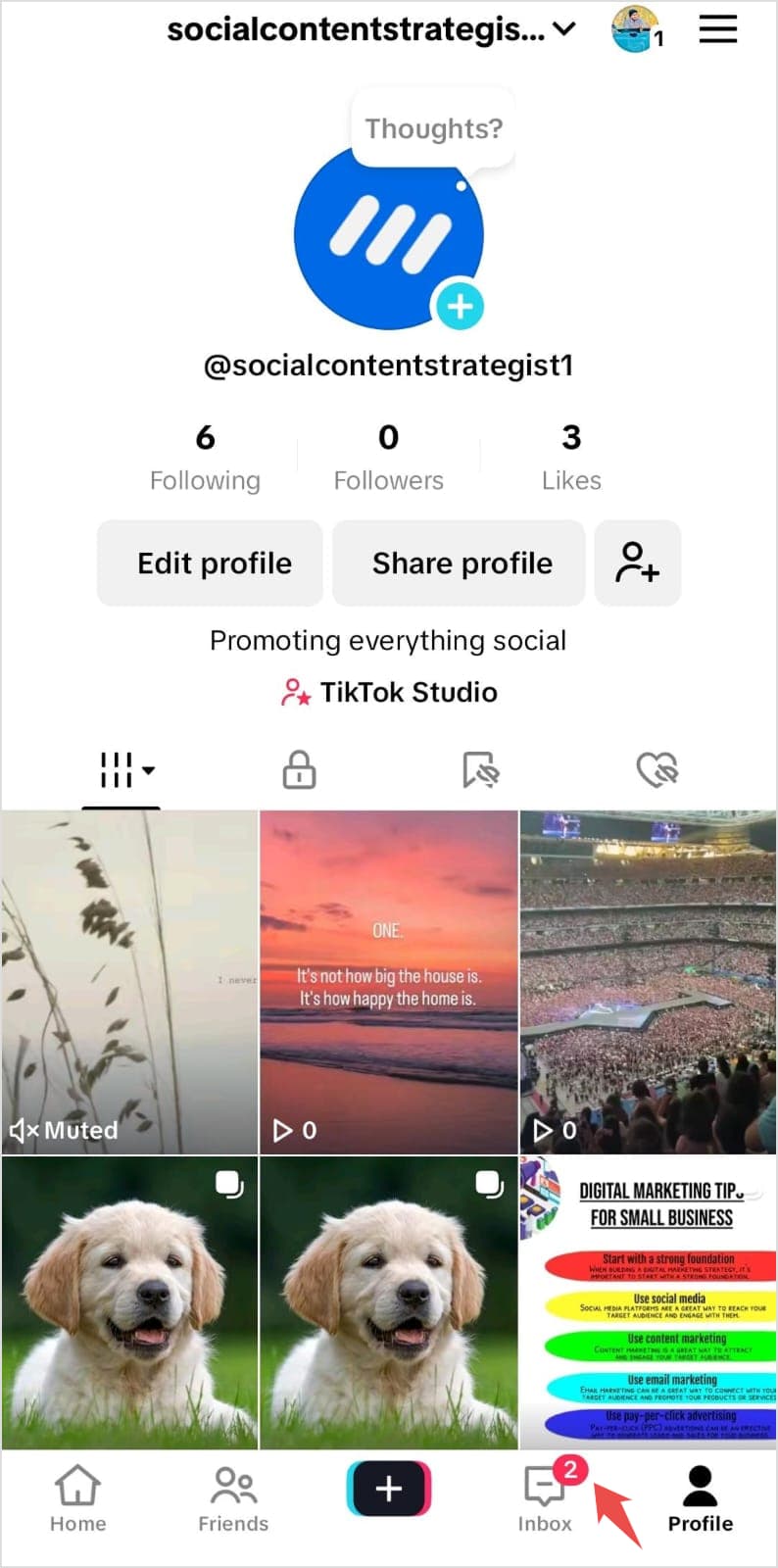
2. Under the inbox notifications, you’ll be able to see who viewed your TikTok profile.
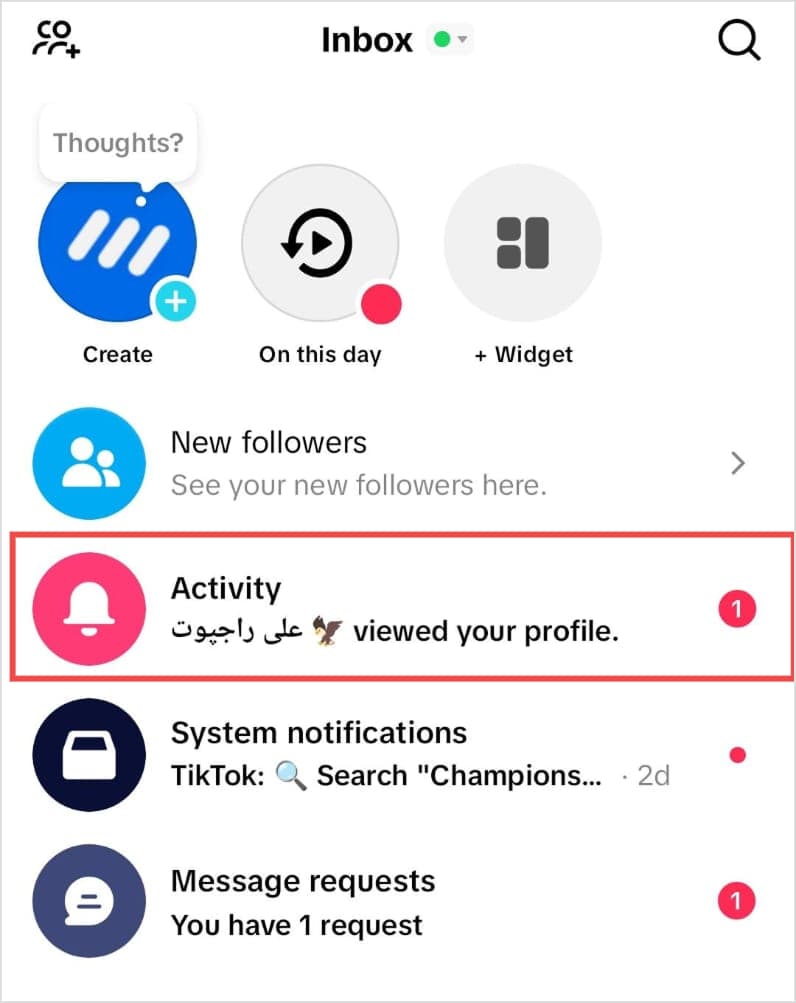
Important: If someone has Profile View History turned off, they won’t see when you visit their profile, and vice versa.
How to turn TikTok’s profile view history on or off?
If you want to check who visits your profile—or stop others from seeing when you visit theirs—here’s how you can manage this setting:
1. Open TikTok and go to your profile. 2. Tap the ☰ Menu (three lines) in the top right corner.
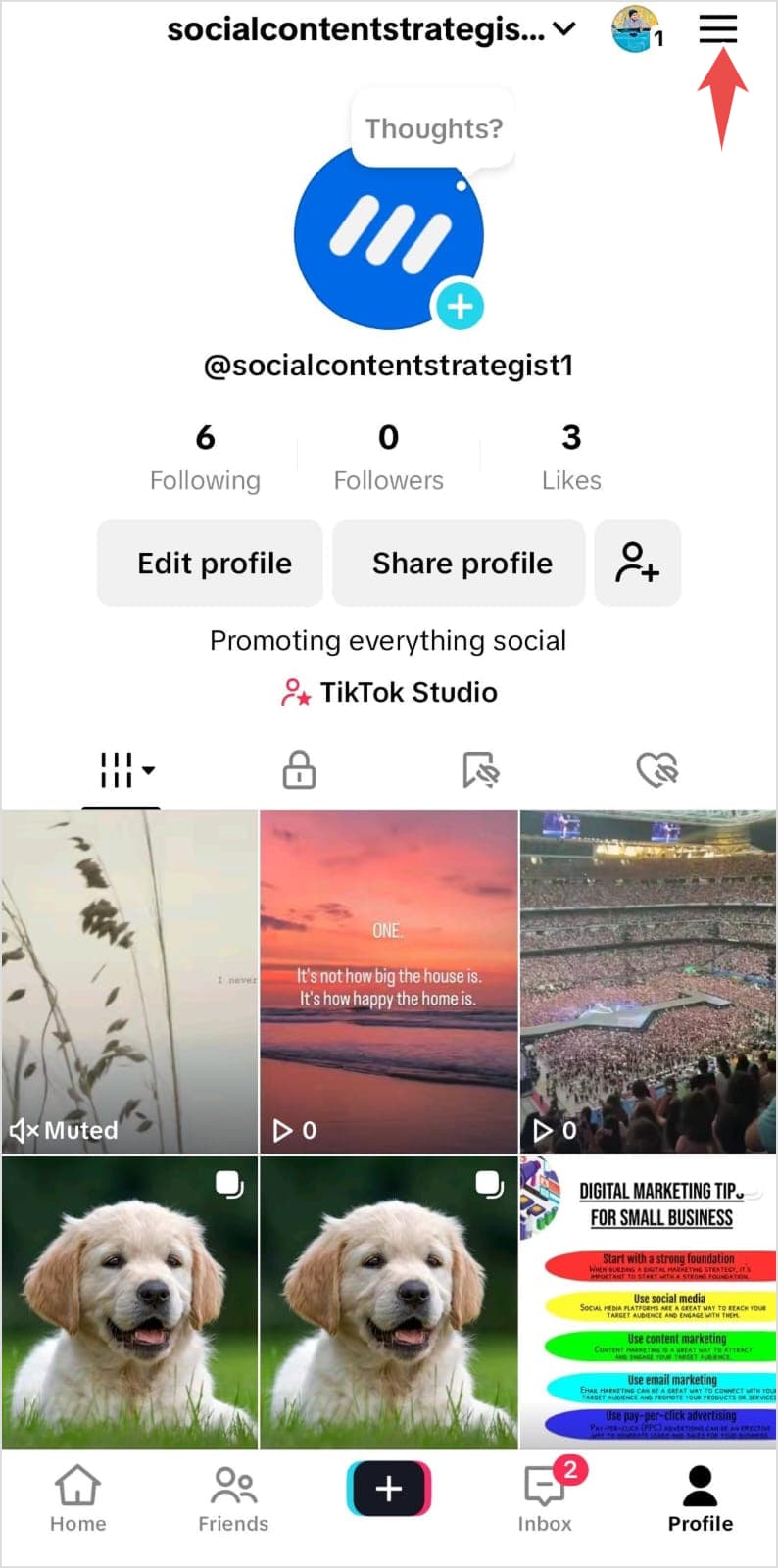
3. Tap Settings & Privacy.
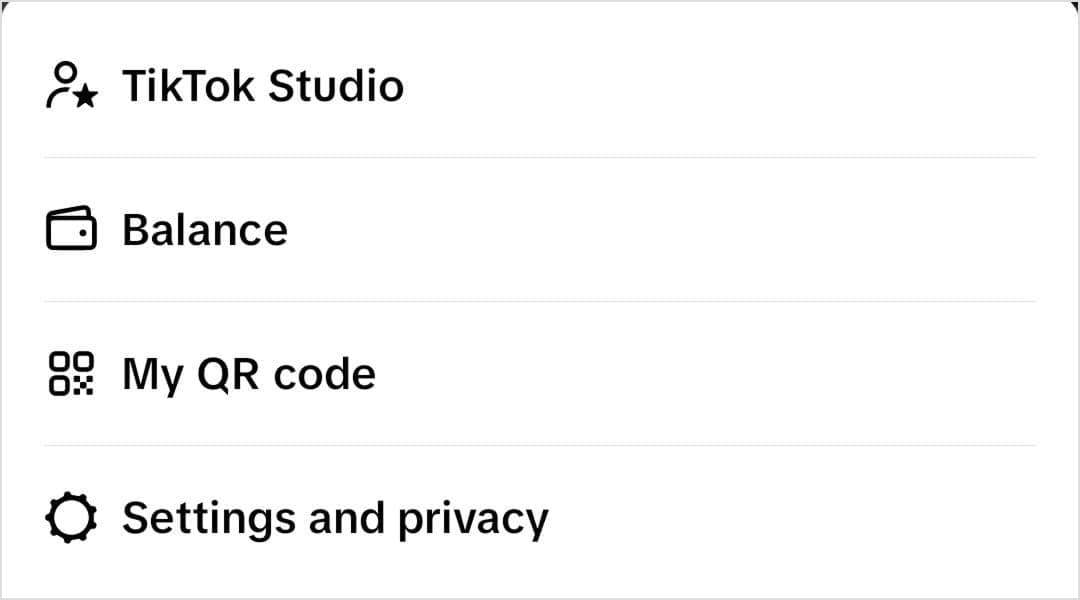
4. Open Privacy settings.
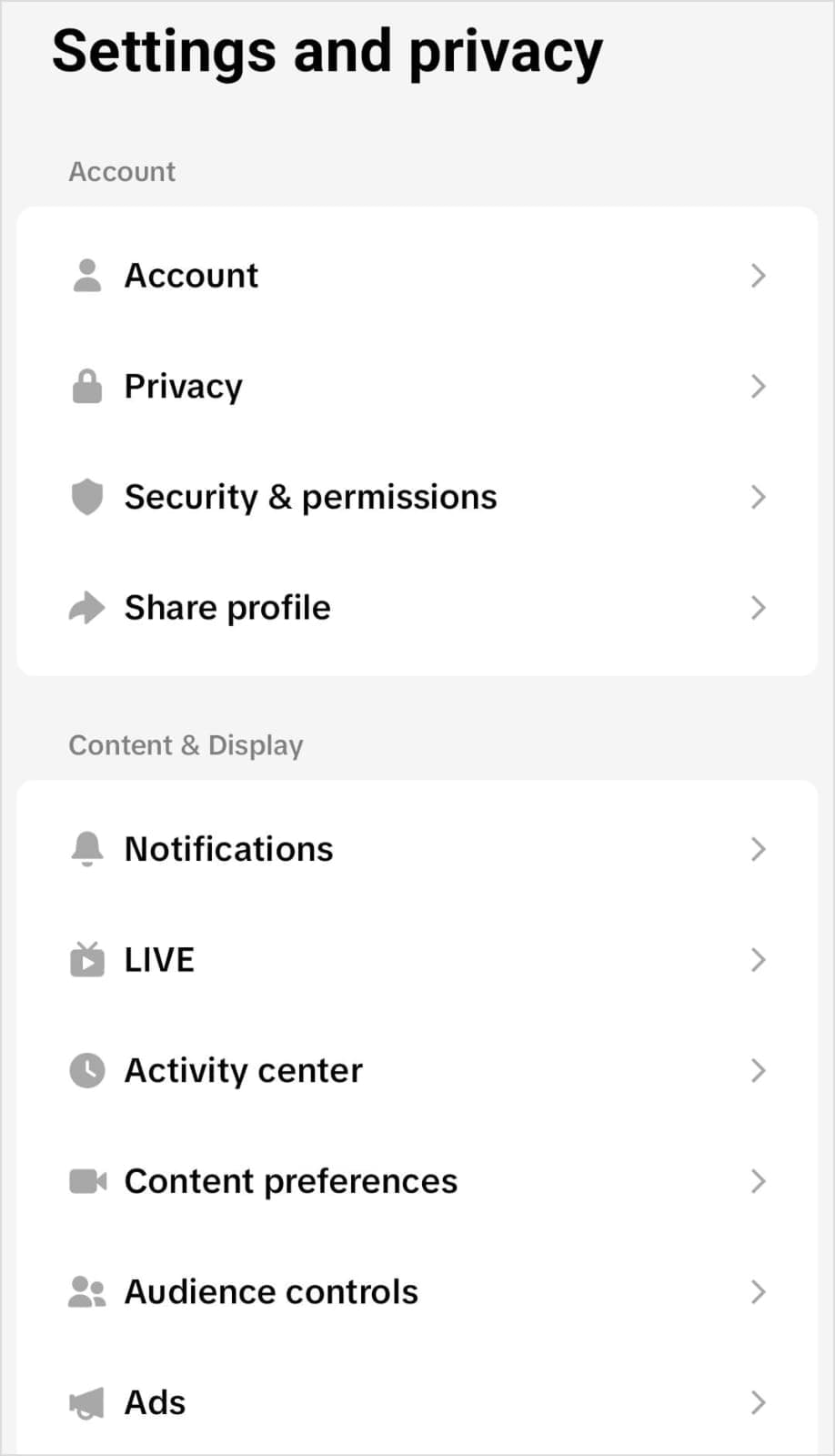
4. Scroll down and tap Profile views.
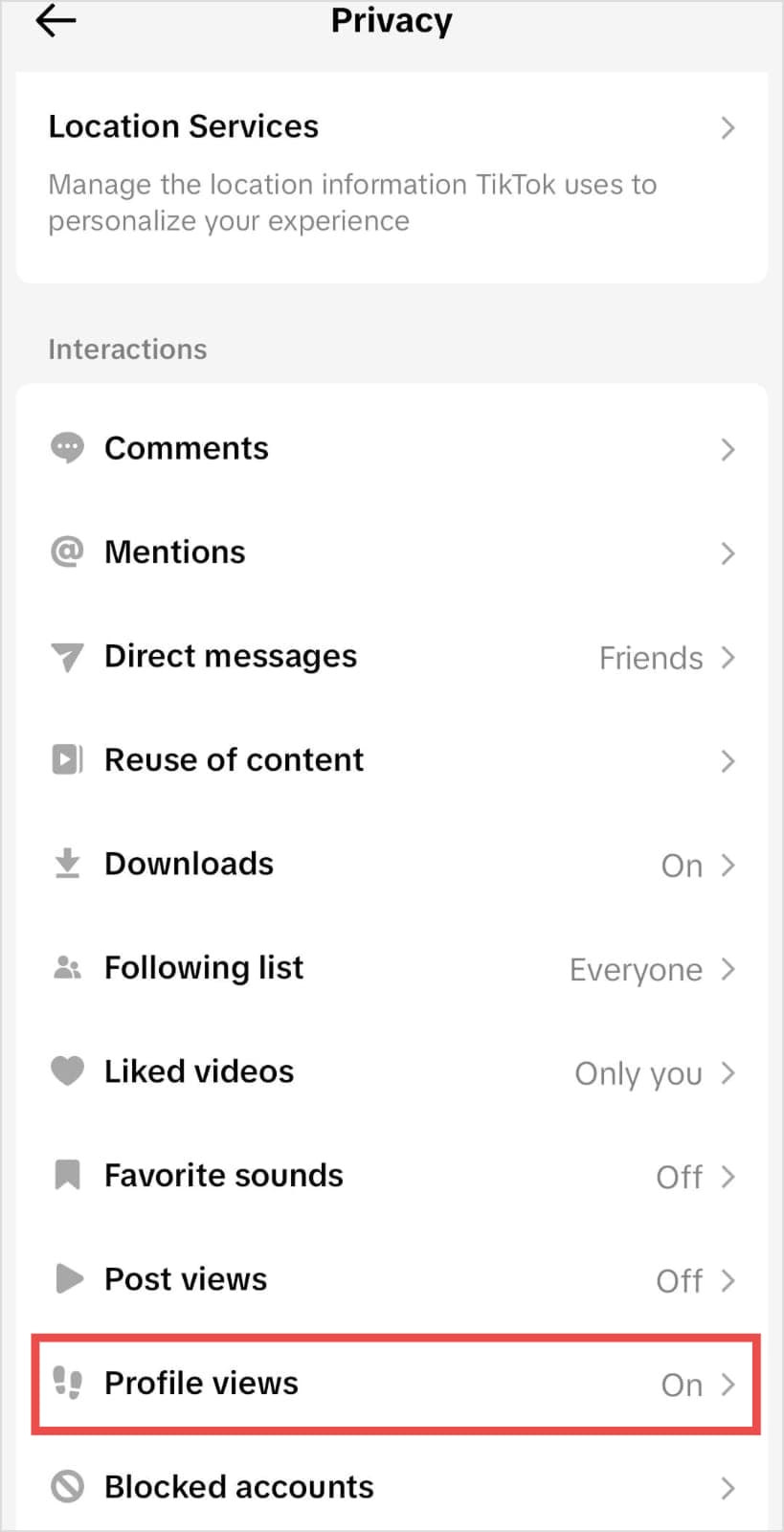
5. Toggle Profile view history on or off based on your preference.
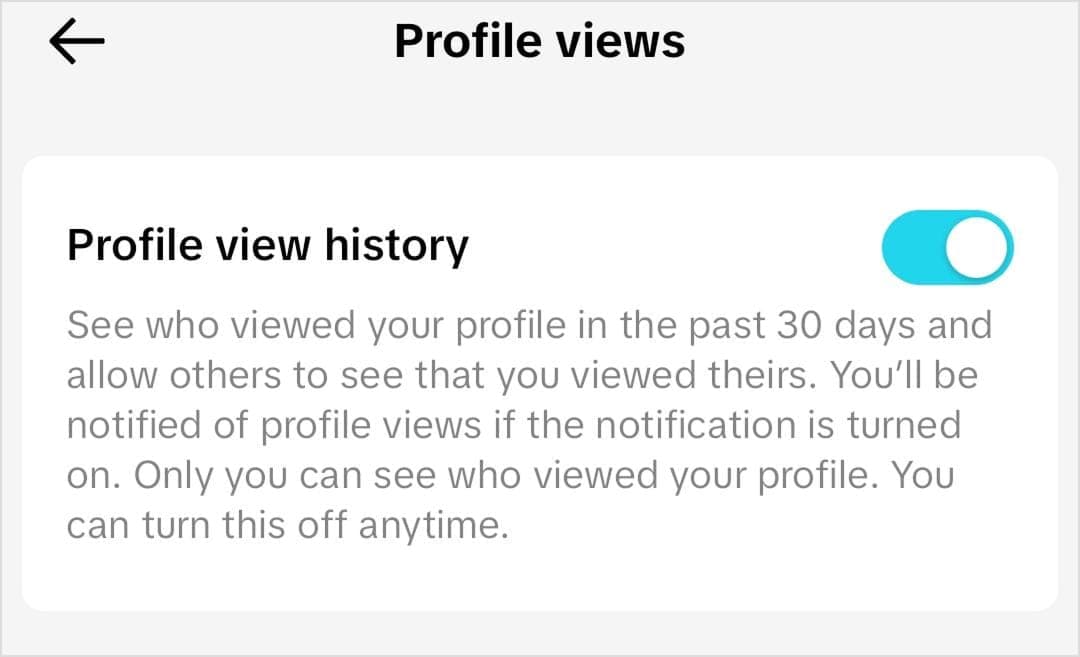
Pro tip: If you don’t want someone to see that you viewed their profile, turn off Profile View History before visiting their profile.
Why doesn’t TikTok send notifications for screenshots?
Many social media platforms, like Snapchat, notify users when someone takes a screenshot. Similarly, Instagram generally does not send screenshot notifications unless for the Vanish mode and disappearing messages.
However, TikTok does not send screenshot notifications for profiles, videos, comments, or messages. But why?
Here are some possible reasons:
- Privacy and accessibility: TikTok allows users to freely interact with content without restrictions, making it easy to save and share videos.
- Encouraging content sharing: TikTok thrives on viral trends, and limiting screenshots might discourage users from sharing or engaging with content.
- Public content nature: Most TikTok videos are public, meaning they are meant to be widely viewed and shared, unlike private messages on other apps.
- No direct impact on creators: Unlike likes, comments, and shares, screenshots do not contribute to engagement metrics, so TikTok doesn’t prioritize tracking them.
- Technical challenges: Detecting and notifying screenshots or screen recordings across different devices and operating systems can be difficult and unreliable.
- Focus on user experience: TikTok keeps its interface simple and fast, avoiding unnecessary alerts that could overwhelm users.
While TikTok may update its policies in the future, for now, screenshots remain private, and users can take them without anyone being notified.
How to prevent screenshots on TikTok?
Unfortunately, TikTok does not provide a built-in feature to prevent screenshots. However, you can take a few steps to protect your content and minimize unauthorized screenshots.
1. Set your account to private
Switching your TikTok account to private ensures that only approved followers can view your content, reducing the chances of strangers taking screenshots.
Here’s how to do it:
- Open TikTok and tap the Profile button.
- Tap the three lines (☰) in the top right and select Settings and Privacy.
- Go to Privacy and toggle on Private Account.
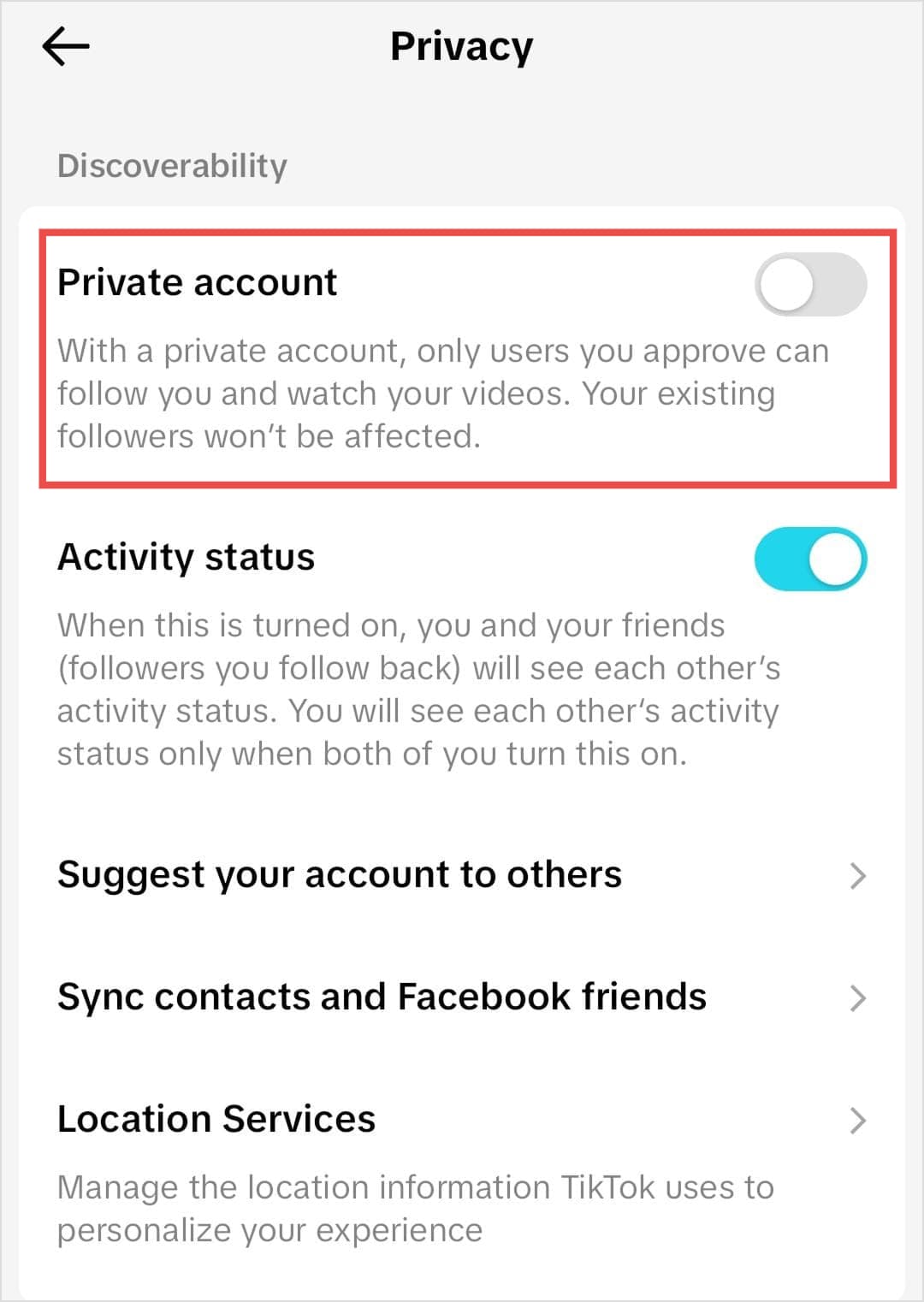
2. Limit who can see your videos
If you prefer to keep your account public but want to restrict visibility on certain videos, you can control who can view them.
- Before posting a video, tap the settings icon in the upper right.
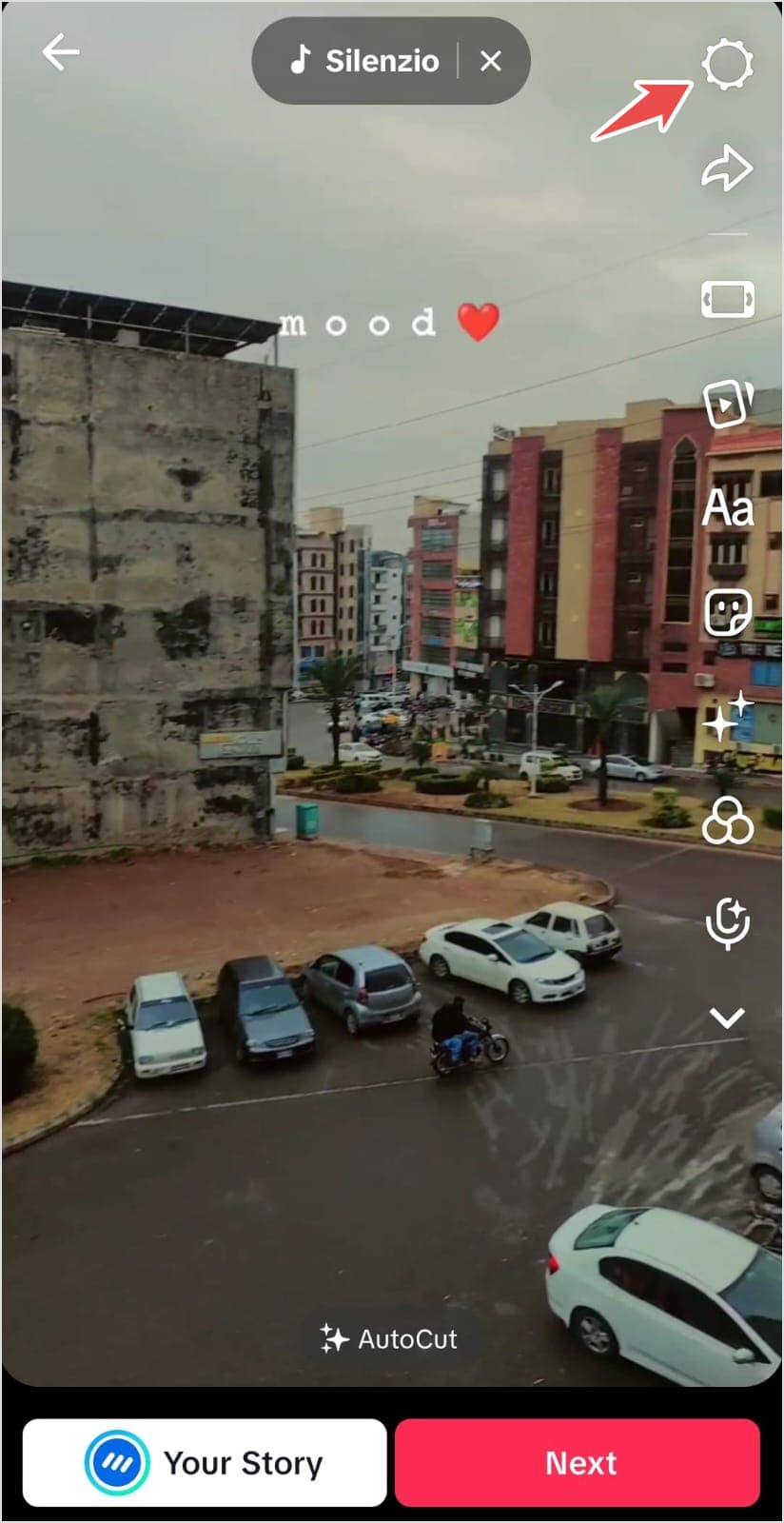
2. Under “Who can view this post,” select Friends or Only Me to maximize privacy.
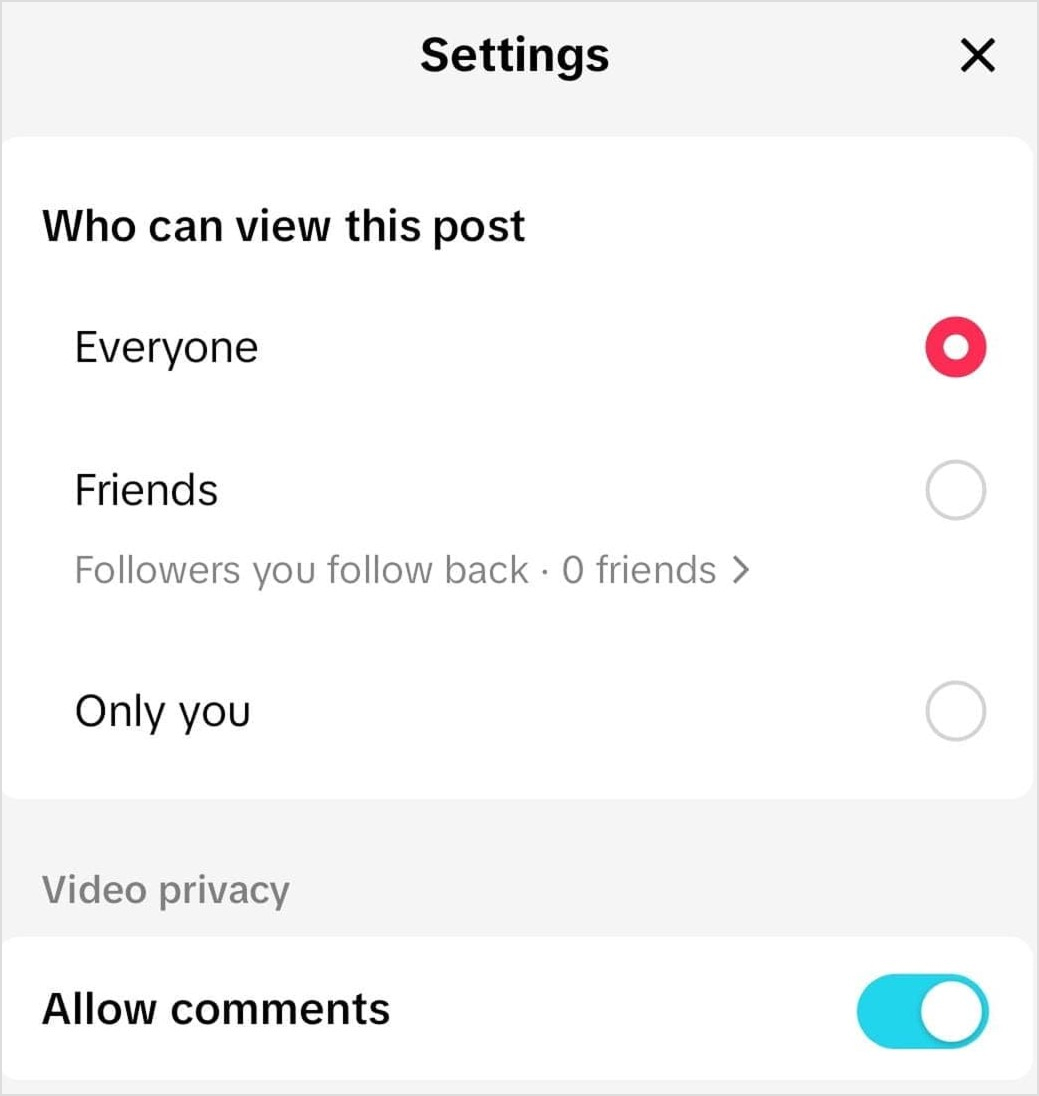
To change privacy settings for an already posted video, go to your profile, tap the three dots on the video, select Privacy Settings, and adjust the audience.
3. Disable video downloads
TikTok allows users to disable video downloads, preventing others from saving and sharing your content outside the platform.
- Open TikTok and go to your Profile. Tap the three lines (☰) in the top right.
2. Select Privacy from the Settings and Privacy menu.
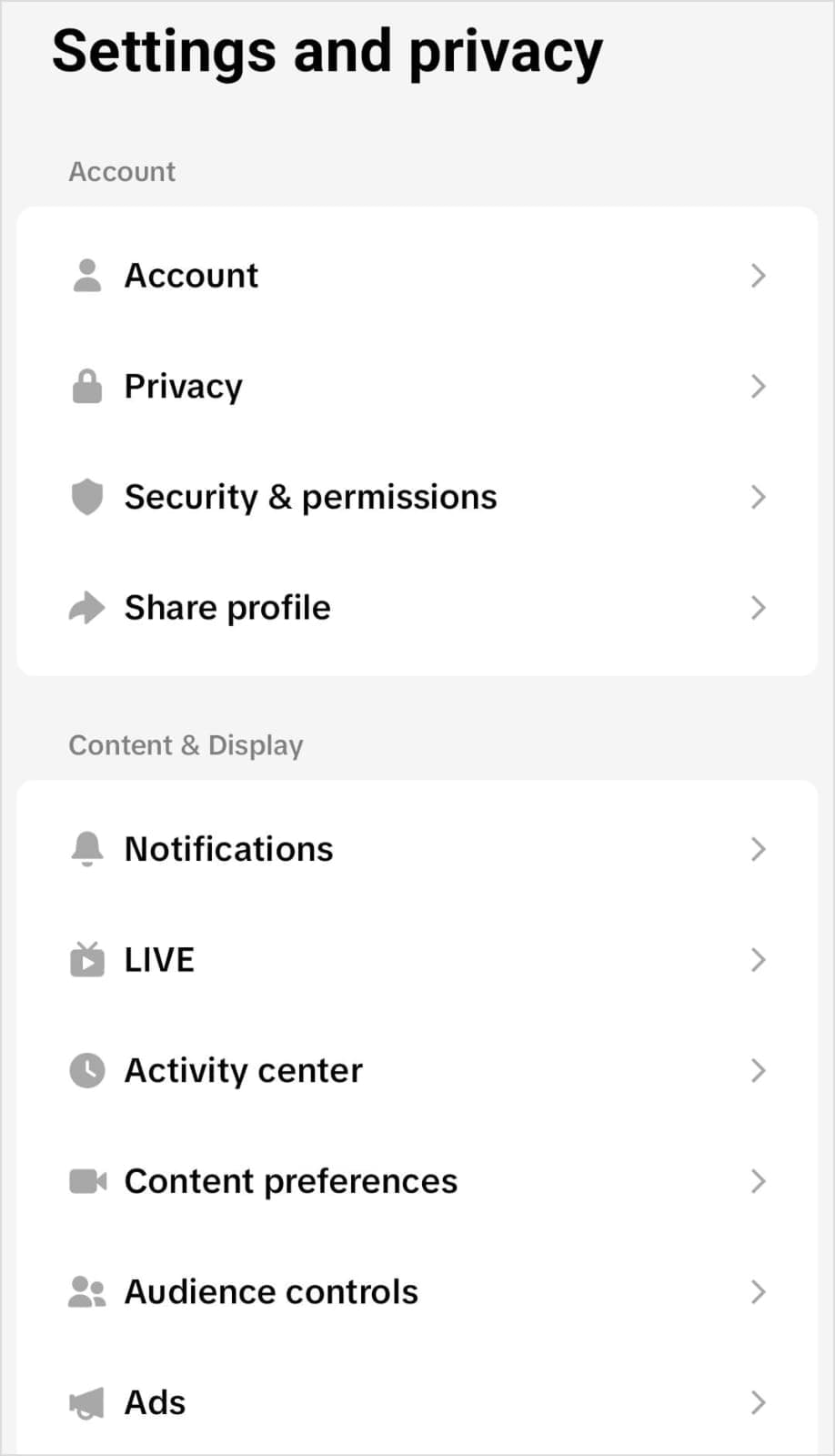
3. Open Downloads and toggle off the Video downloads option.
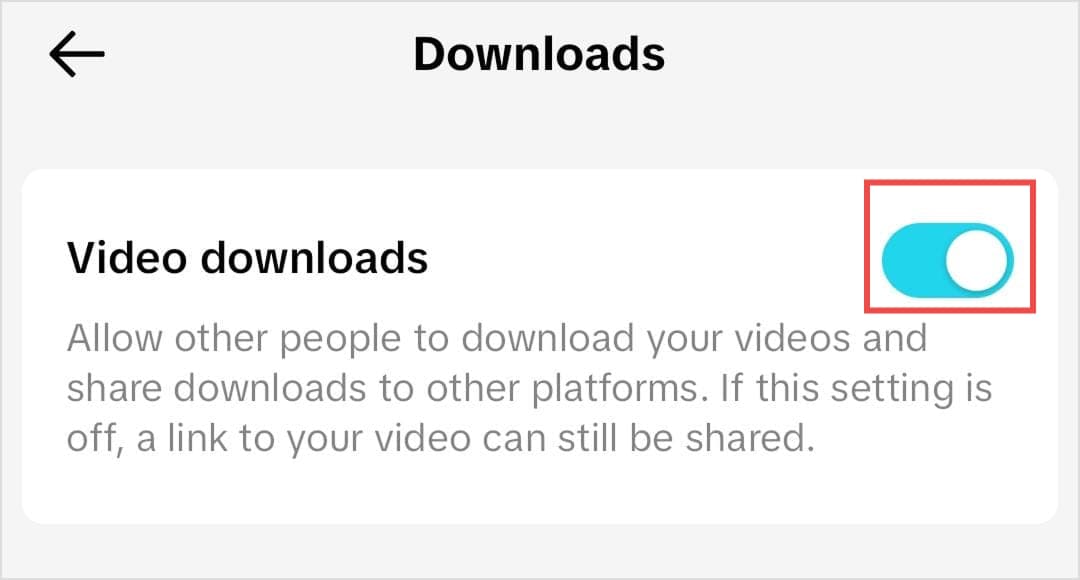
While these steps won’t stop screenshots or screen recording, they add an extra layer of protection and help you control who can download your TikTok videos.
4. Add watermarks
Placing a watermark with your username or logo on your TikTok videos can discourage unauthorized use and make it clear that the content belongs to you. You can add a watermark using TikTok’s built-in text feature or third-party editing apps before uploading your video.
Comparison of TikTok’s screenshot notification policy with other platforms
Unlike Snapchat, which notifies users when someone takes a screenshot of chats or snaps, TikTok does not send any alerts for screenshots or screen recordings.
Similarly, Instagram and Facebook only notify users when someone screenshots a disappearing DM, but not for posts, stories, or reels.
Other platforms like Threads, X (Twitter), and YouTube also do not notify users of screenshots, making TikTok’s approach consistent with most major social media platforms.
However, TikTok offers more privacy settings, such as disabling downloads and restricting video visibility. While these features cannot prevent your content from being screenshotted or screen recorded, they help users control how their content is shared.
Bonus tips: How to track engagement on TikTok?
Since TikTok does not notify users about screenshots or screen recordings, you might wonder how to monitor engagement and track how people interact with your content. While you can’t see who takes a screenshot, there are other effective ways to analyze your TikTok presence.
Let’s explore some alternative methods to measure engagement and how tools like ContentStudio can help you manage your TikTok strategy more efficiently.
Use TikTok Analytics
TikTok provides a built-in analytics tool for users with a Creator or Business account. Moreover, you can also access basic insights via TikTok Studio.
1. Open the TikTok app and go to your profile.
2. Tap the ☰ Menu (three lines) in the top-right corner.
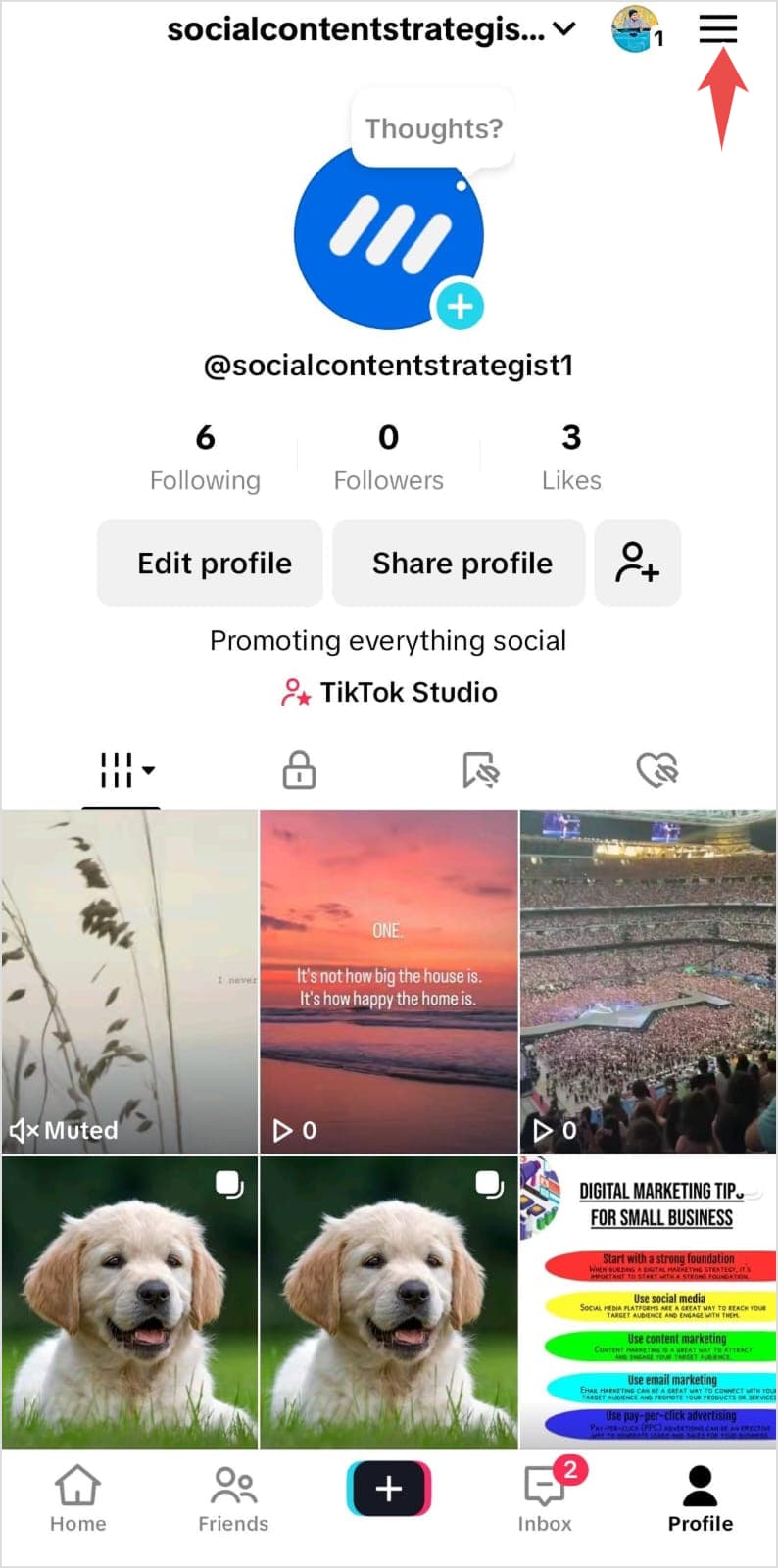
3. Tap TikTok Studio to access further options.
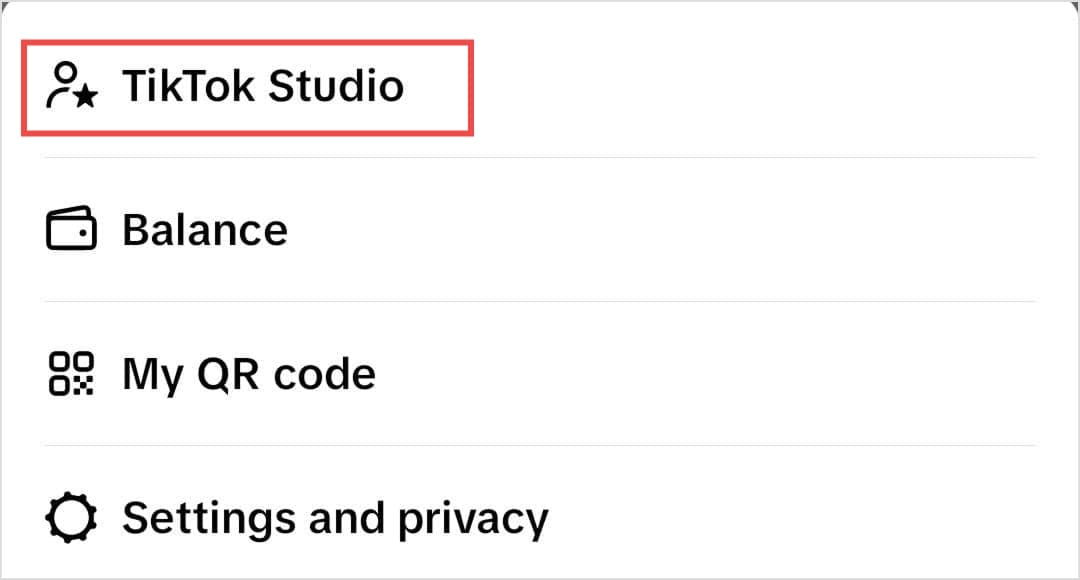
4. Open Analytics.
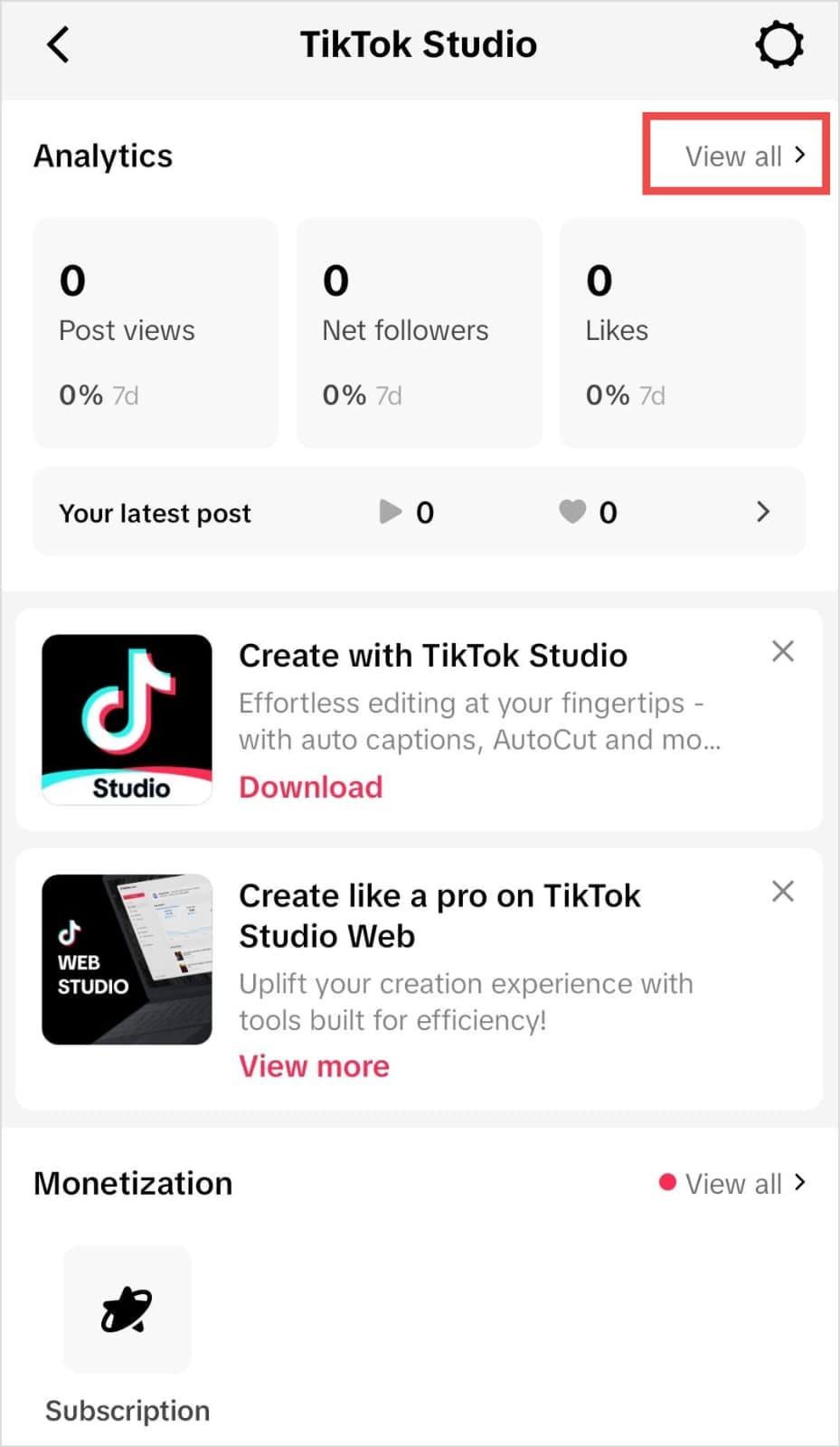
Browse through different tabs to see your content performance and viewer and followers’ insights.
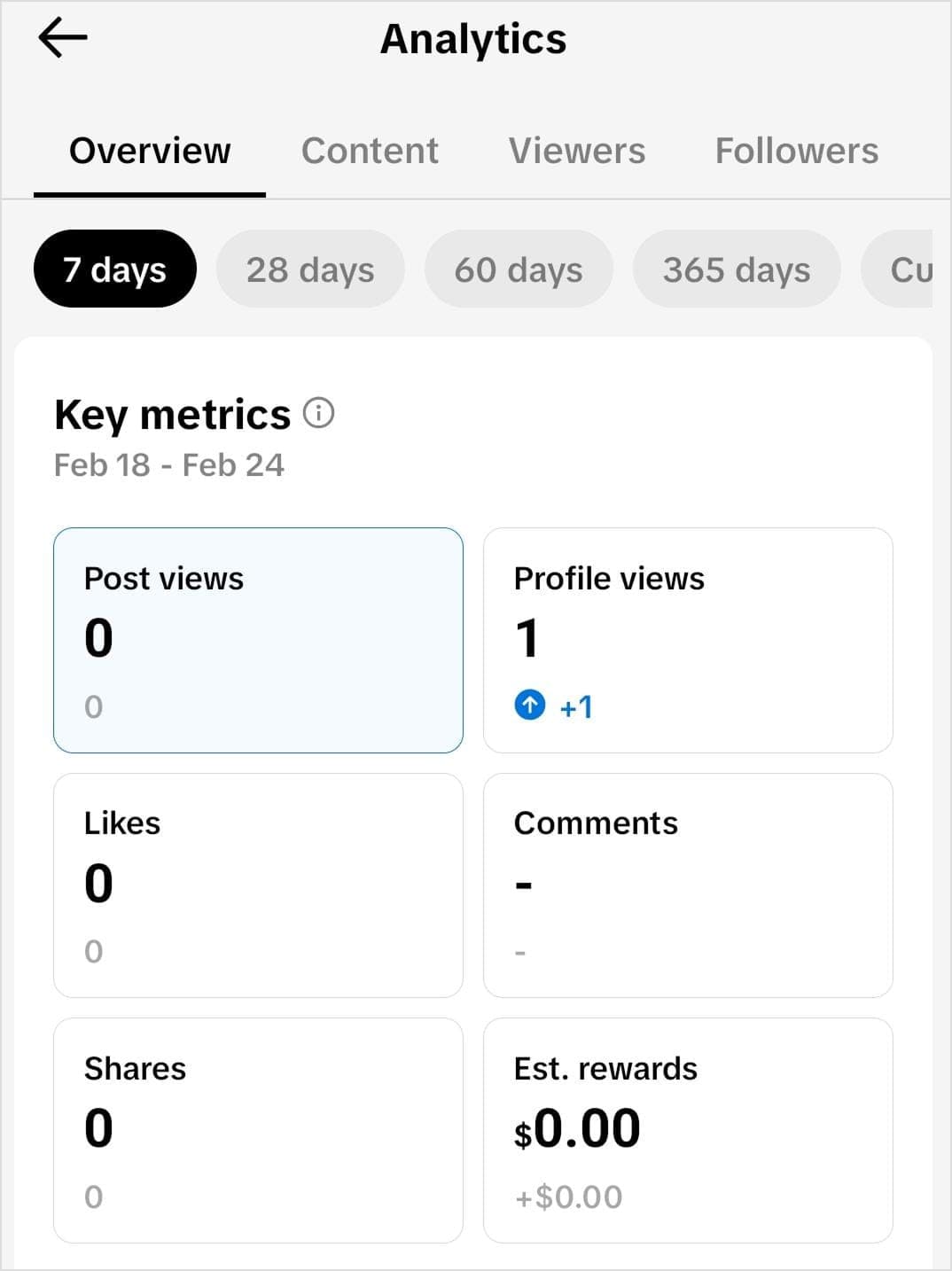
💡 Pro Tip: While TikTok Analytics provides basic insights, you can get even more detailed reports using third-party TikTok analytics tools.
Track engagement with ContentStudio
For a more advanced way to track engagement and manage your TikTok presence, tools like ContentStudio can be incredibly helpful. It can help you:
- Schedule TikTok posts: Plan and automate your content strategy.
- Monitor engagement metrics: Get detailed insights beyond TikTok’s built-in analytics.
- Analyze content performance: See which videos perform best and adjust your strategy accordingly.
- Track audience growth: Understand how your TikTok presence is evolving.
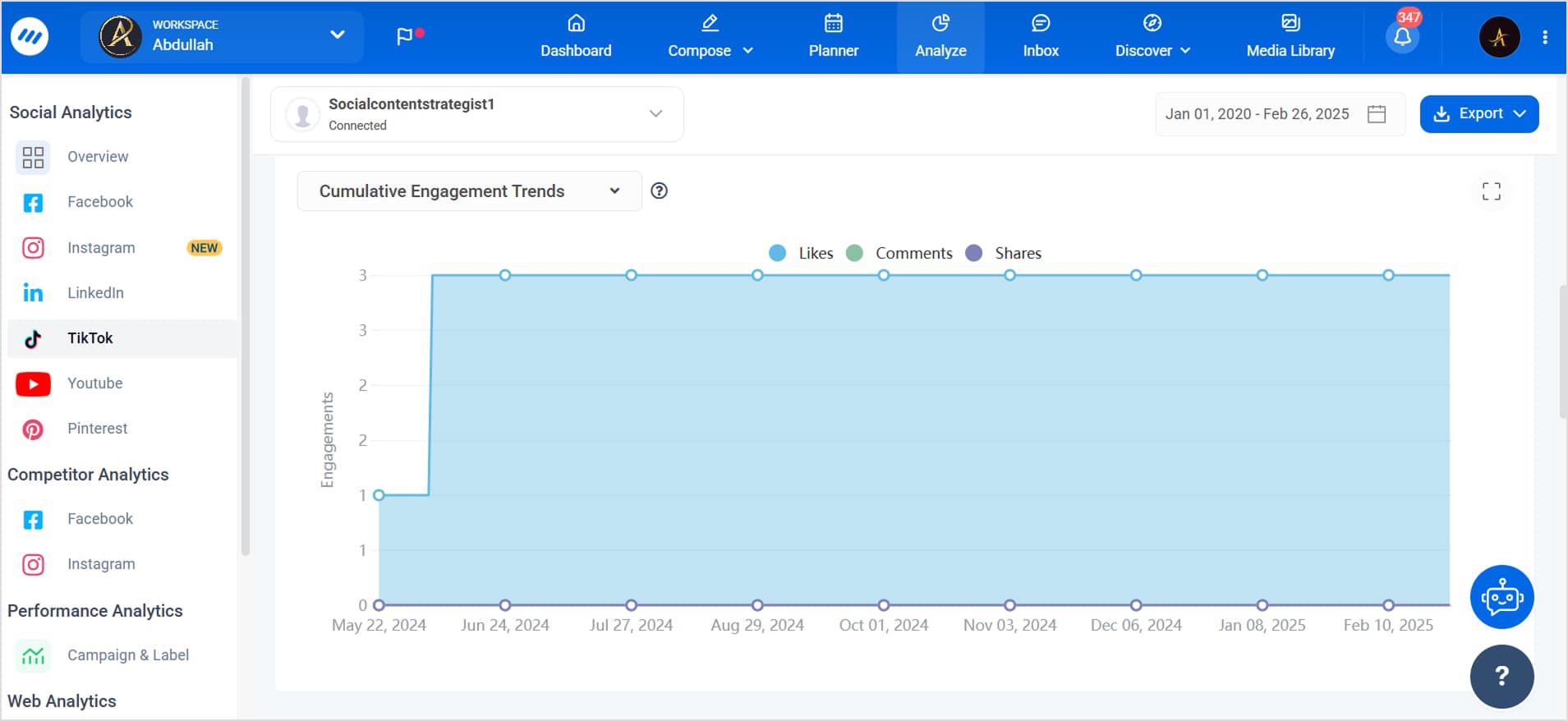
TikTok analytics in ContentStudio
Related: Top 27 TikTok video ideas to boost your engagement
Social Media Analytics
Fine-tune your social media strategy for success with in-depth analytics and white-labeled reports.
Get Started for FREE
Monitor likes, comments, and shares
Even though TikTok doesn’t track screenshots, it does track likes, comments, and shares, which are strong indicators of how well your content is resonating with viewers.
You can easily check the engagement of a specific TikTok video or carousel post by opening it and looking at the number of likes, comments, and shares.
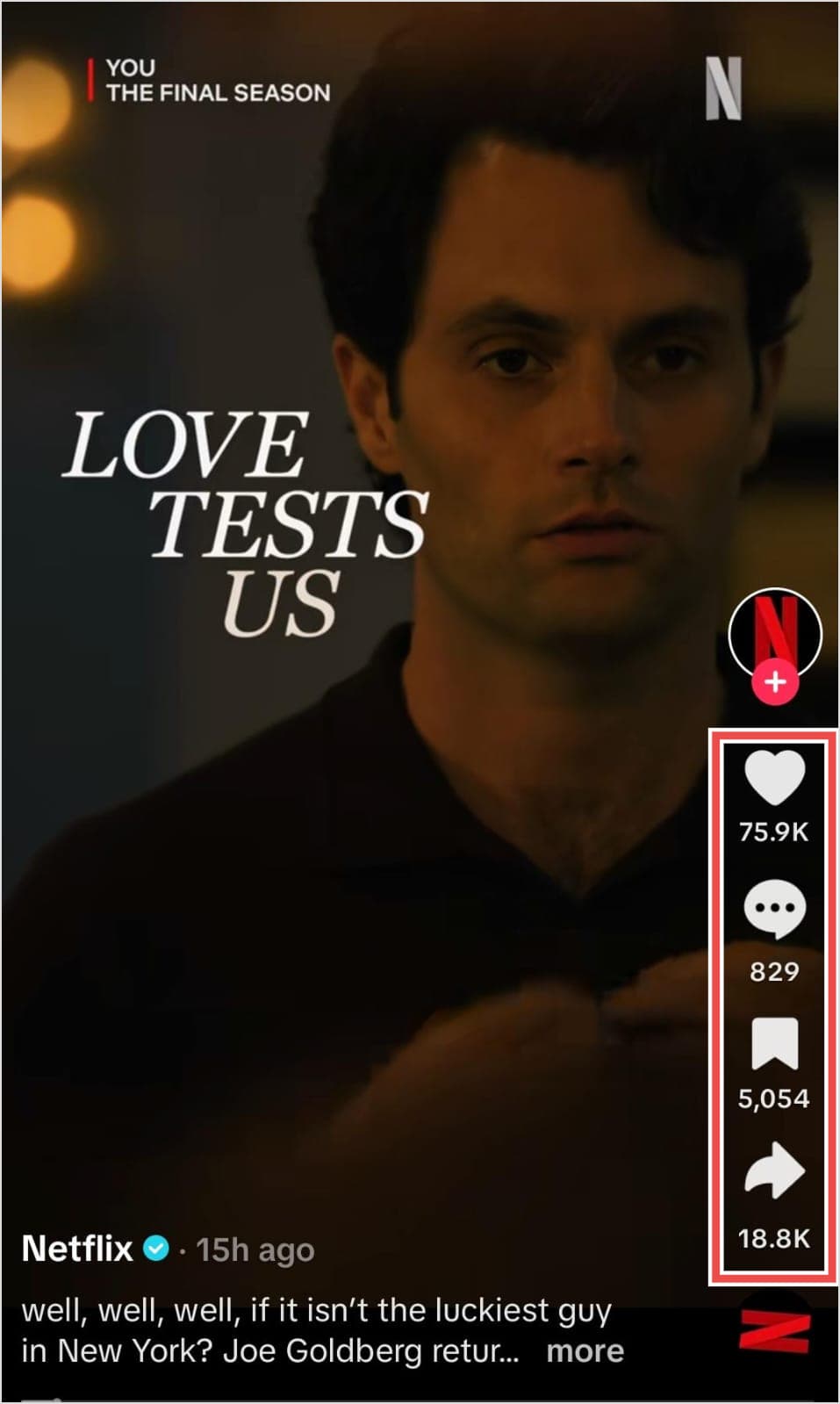
Note: If a video is receiving a high number of shares, it means users find it valuable enough to send to others—potentially even screenshotting or saving it for later.
Conclusion
The bottom line is TikTok does not notify users when someone takes a screenshot or records their content. Whether it’s a profile, video, comment, or message, you can save or share content without triggering an alert.
However, if you’re a creator, you can still track engagement through TikTok Analytics and tools like ContentStudio to understand how people interact with your content.
Even though screenshots remain private on TikTok, the best way to protect your content is by controlling your privacy settings and being mindful of what you share.
FAQs
Can I see if someone screenshots or screen records my TikTok?
No, TikTok does not notify users or track when someone takes a screenshot of their content, including videos, profiles, comments, or messages.
Does TikTok let you take screenshots?
Yes, TikTok allows users to take screenshots freely without any restrictions or notifications.
Can TikTok Live detect screenshots?
No, TikTok Live does not detect or notify users if someone takes a screenshot during a live stream.
Can you see who viewed your TikTok profile?
Yes, but only if you and the other person have the Profile Views feature enabled. If it’s turned off, you won’t see who viewed your profile.
Can someone see if I viewed their TikTok profile if mine is off?
No, if your Profile Views feature is turned off, you can browse TikTok profiles anonymously without the other person knowing.
Does TikTok alert users when their video is downloaded?
No, TikTok does not send notifications to creators when someone downloads their video.
Can people still screen record my TikToks if I disable downloads?
Yes, turning off the download option does not stop others from screen recording your videos and other content on TikTok.
Recommended for you


Powerful social media management software
14-day free trial - No credit card required.



