Bulk-generate & schedule posts in seconds with Smart Scheduling. Try now!
How to Stitch on TikTok like a pro

Are you looking for an unpaid creative collaboration on TikTok? Learning how to stitch on TikTok is your answer.
But the question is, what is TikTok stitch, and how to do it?
TikTok continues revolutionizing social media with its innovative features that encourage creativity and collaboration. Among these features, “Stitch” stands out as a powerful tool that allows users to clip and integrate parts of other videos with their own content. However, to stitch on TikTok, you must use a video from a public account.
What exactly is TikTok Stitch?
Stitch is a native TikTok editing feature that enables users to trim a clip from another creator’s video and integrate it into their own. Think of it as a video response incorporating the original content, creating a seamless narrative between two videos. This feature was introduced in late 2020 and has since become a cornerstone of creative content on the platform.
Unlike Duet, which places videos side-by-side, Stitch incorporates a segment of the original video before transitioning to your new content. This creates a powerful storytelling mechanism that can be used for reactions, continuations, or creative transformations of existing content.
Why Stitch matters for TikTok success
Before diving into the technical aspects, it’s important to understand why Stitch has become such a vital feature for TikTok creators:
- Enhanced discoverability: When you Stitch a popular video, you tap into its existing audience and potentially gain exposure to new followers.
- Community engagement: Stitching creates dialogue between creators, fostering a sense of community and collaboration.
- Content versatility: From humor and education to commentary and trend participation, Stitch opens up countless creative possibilities.
- Storytelling power: The sequential nature of Stitch allows for more complex narratives than what’s possible in a standalone video.
- Trend participation: Many TikTok trends specifically invite Stitches, making the feature essential for staying current on the platform.
How to set privacy for stitching on TikTok?
You can choose who can stitch with your video. There will be three options: everyone, friends, and only me. To enable your stitching privacy:
Step 1:
Go to your TikTok profile and tap the hamburger icon as shown in the image below.
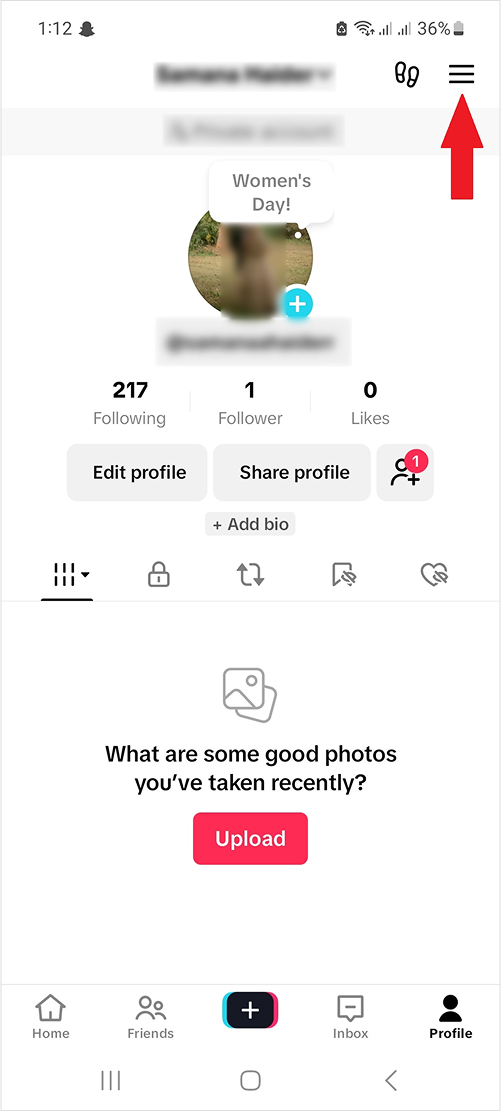
Step 2:
Navigate to “settings and privacy” and tap on it.
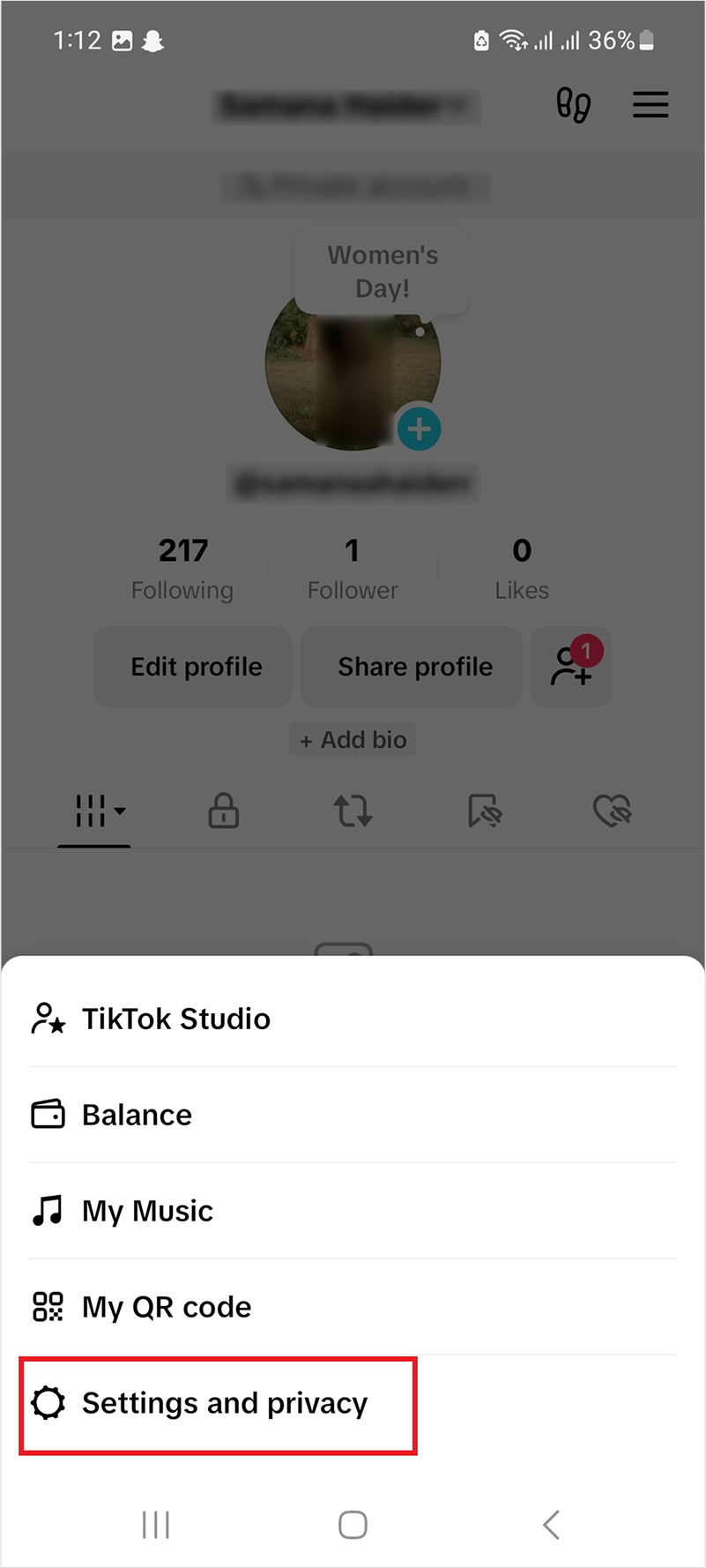
Step 3:
Further, tap on “privacy”.
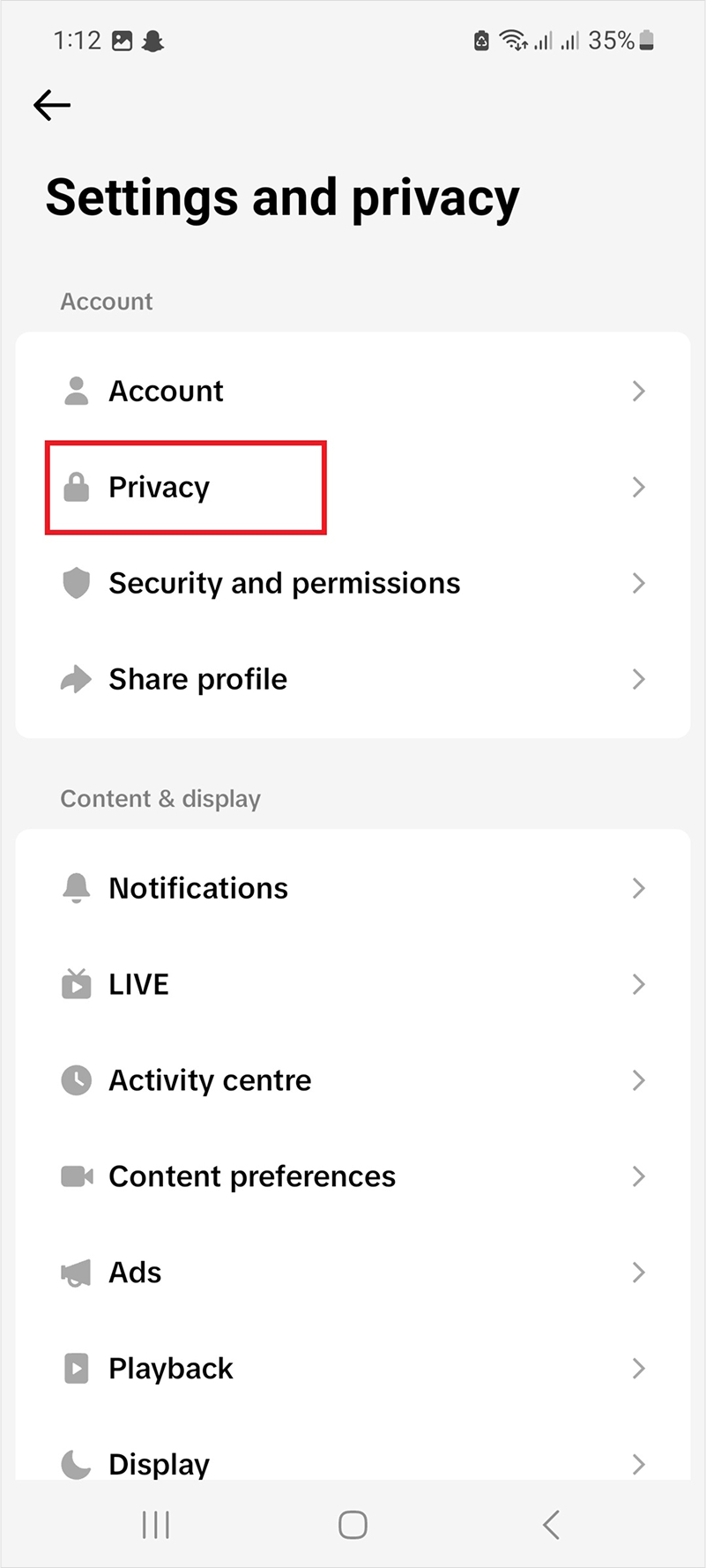
Step 4:
Scroll and select “Reuse of content” in the privacy options.
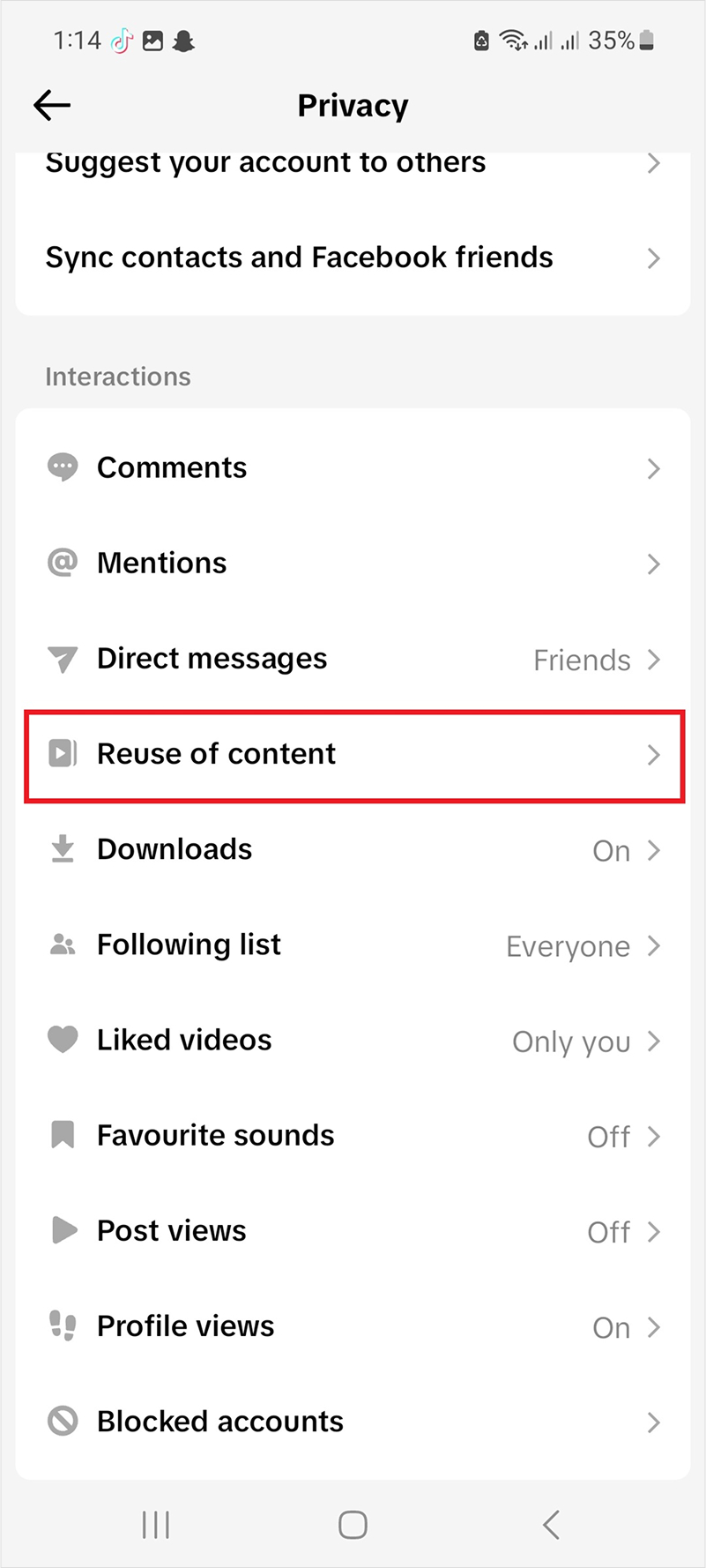
Step 5:
Select your choice of privacy settings.
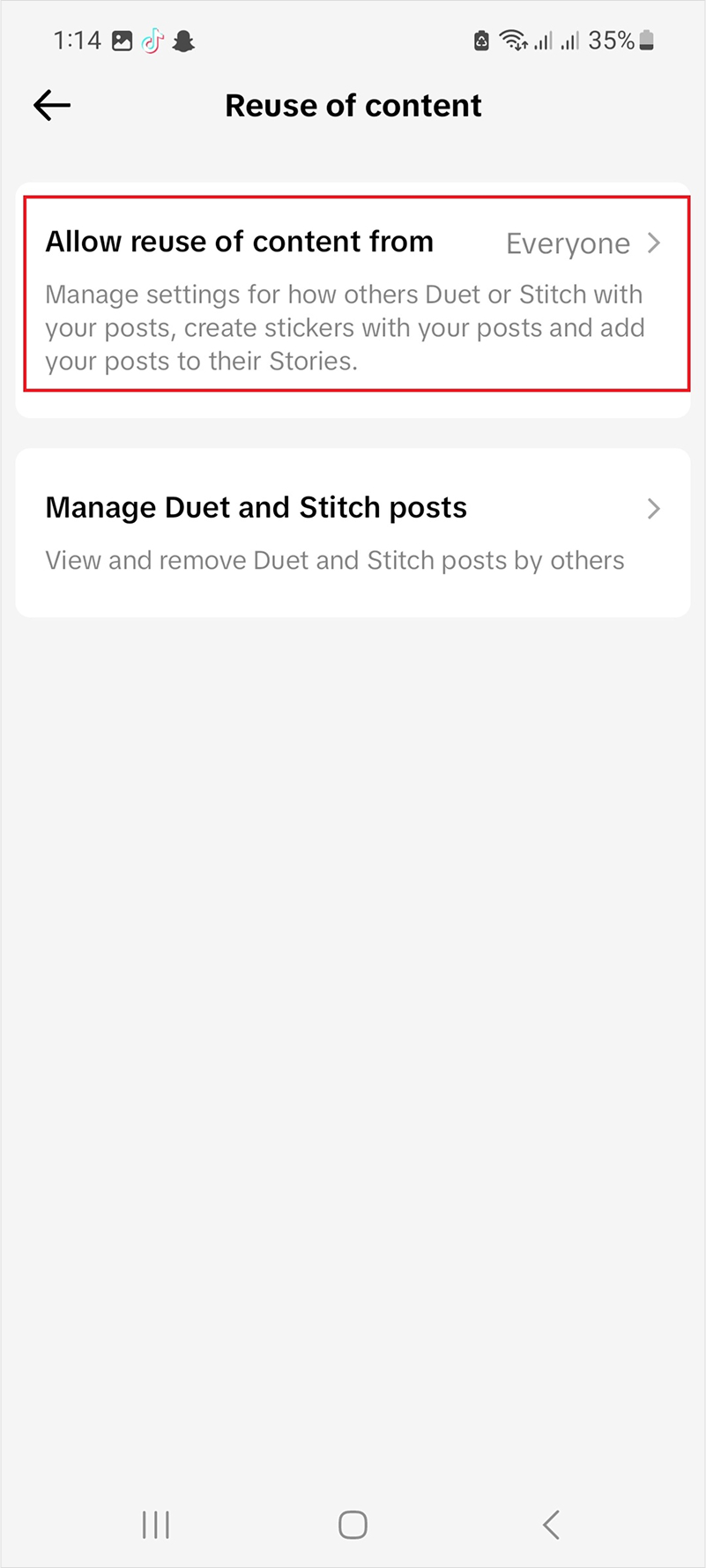
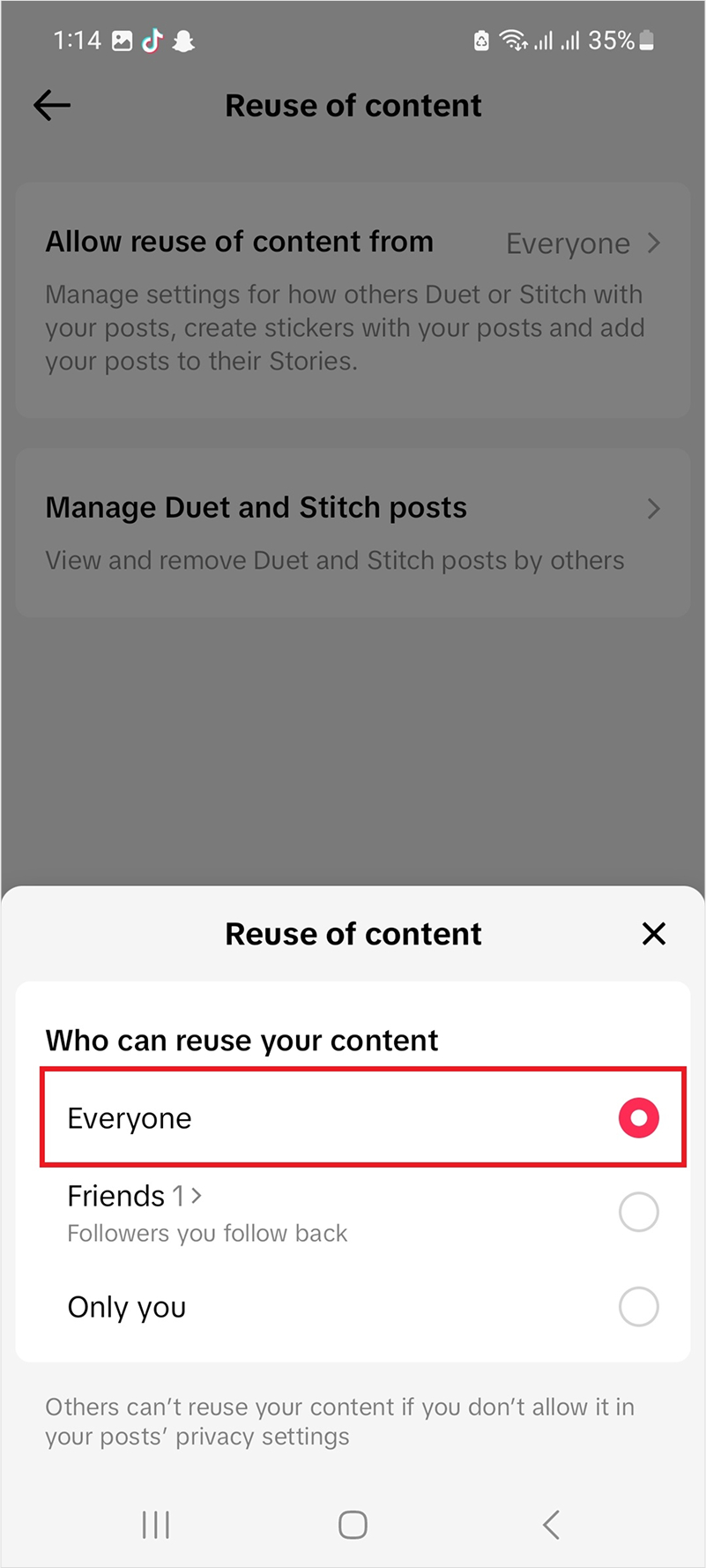
Related: How to remove TikTok filter?
How to stitch with another user’s video?
Step 1:
Select a video you want to stitch with and tap the share icon
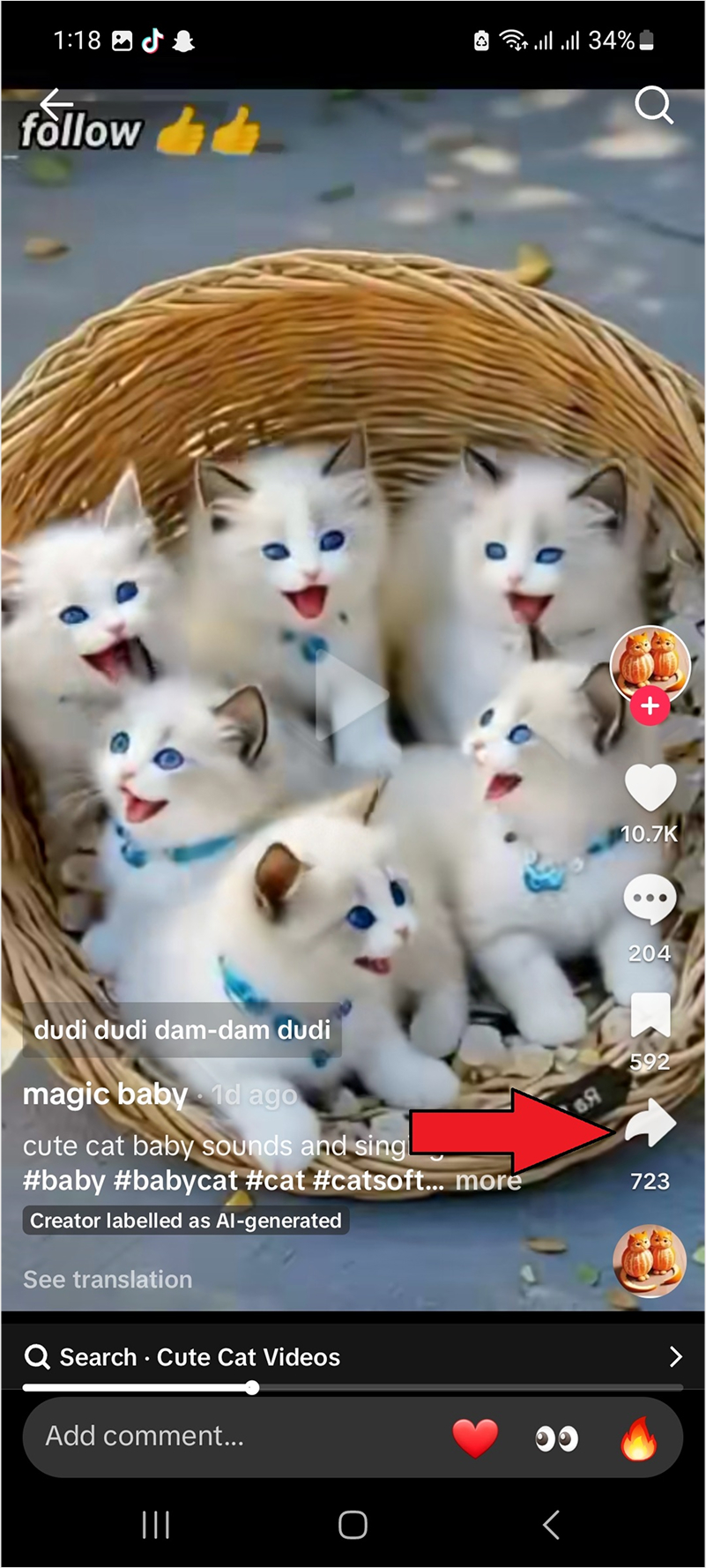
Step 2:
You will have multiple options. Tap “stitch” along with the duet in the third row.
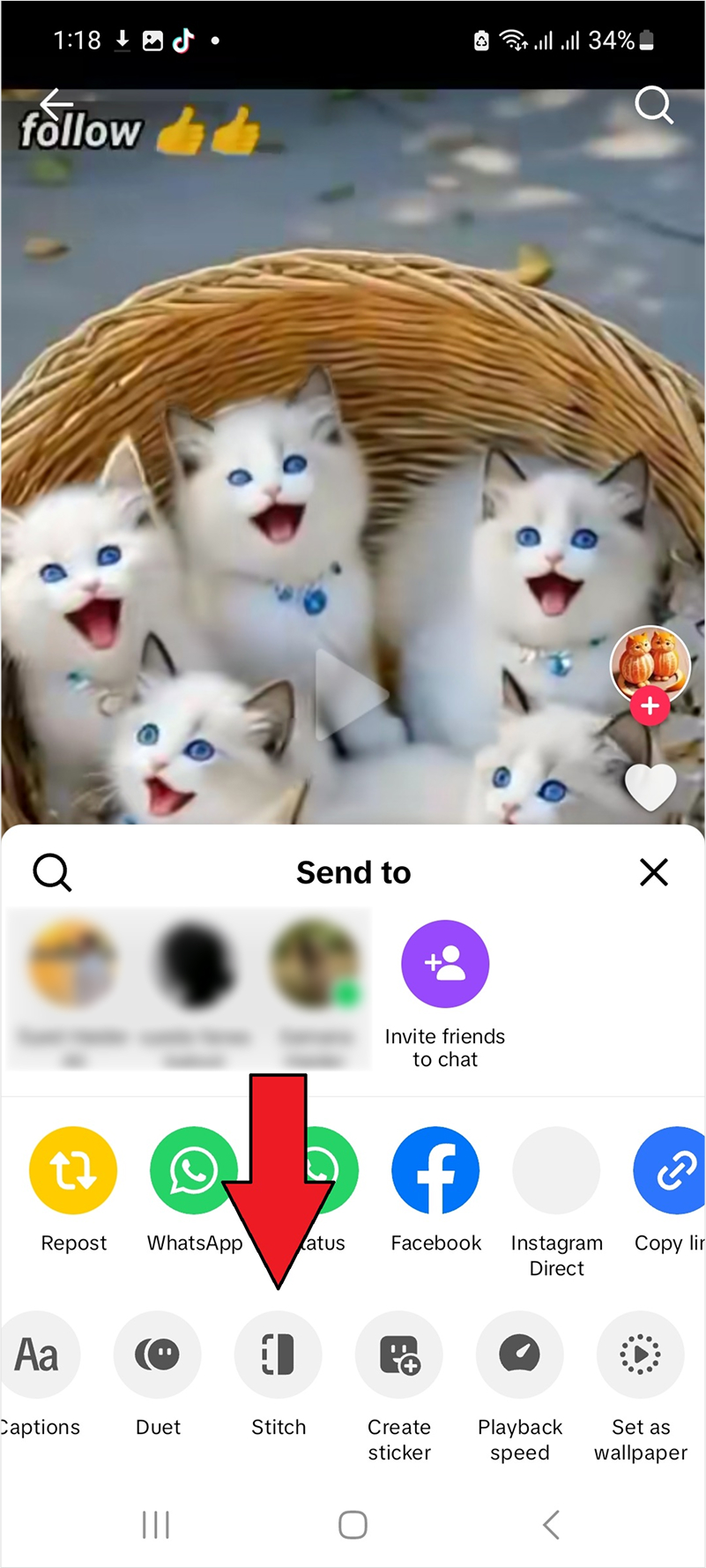
Step 3:
Select a part of the video you want to combine with your video, then tap “next”

Step 4:
Record your video; all editing options are on the recording tab. Once the recording is complete, tap the checkmark in red.

Step 5:
In the next tab, you will have the stitched part and your recorded video together. Then tap ‘Next’.
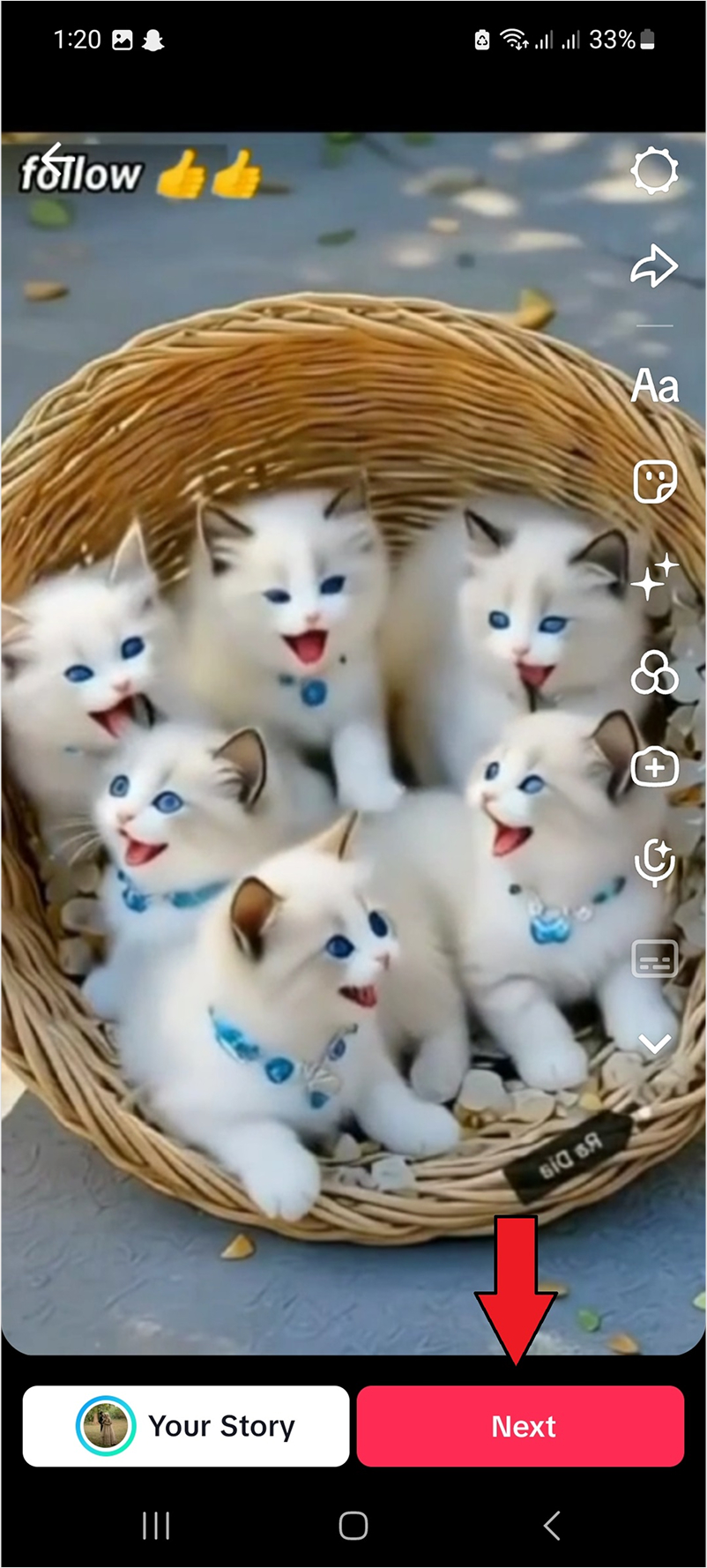
Step 6:
Ensure the ‘Content Resue’ option is enabled, and share your video with trending hashtags or save it into the draft.
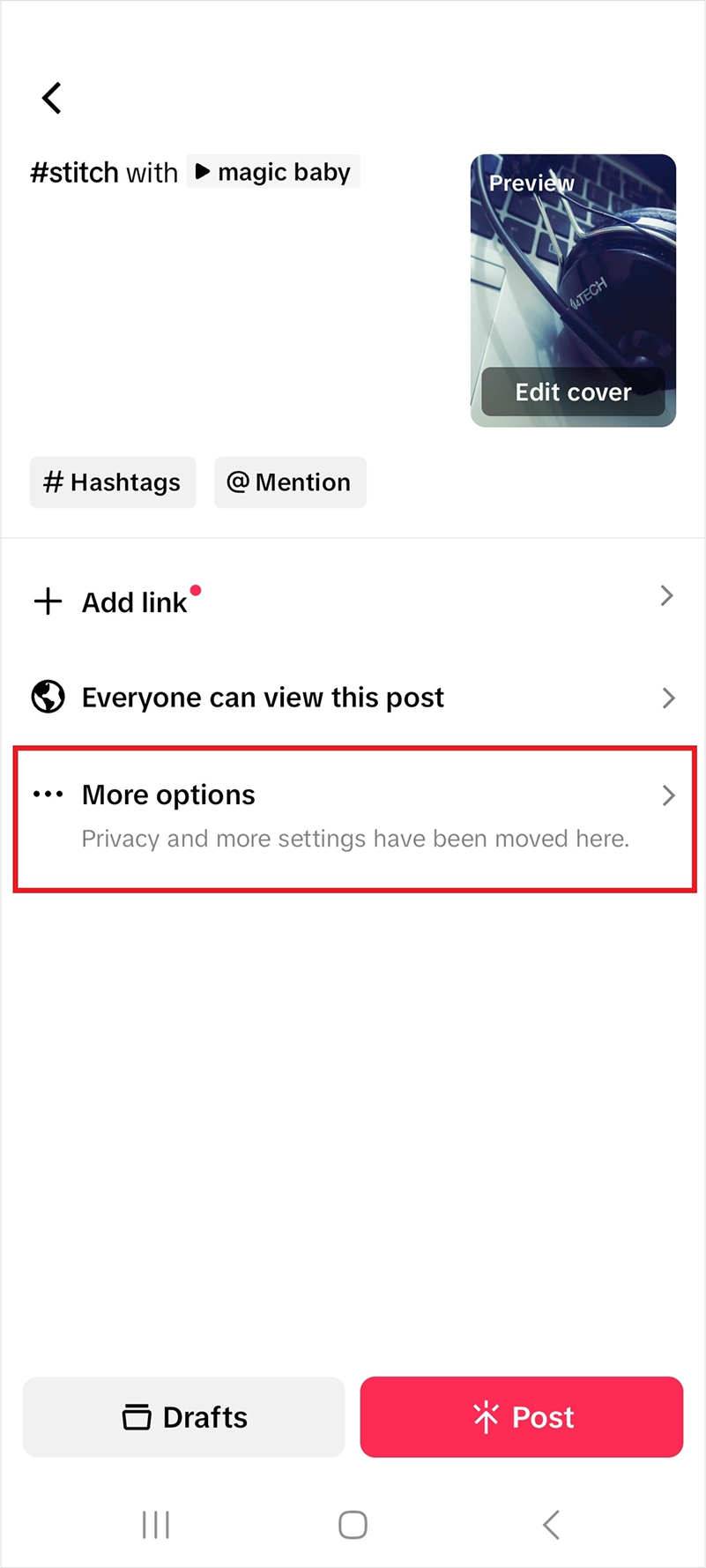
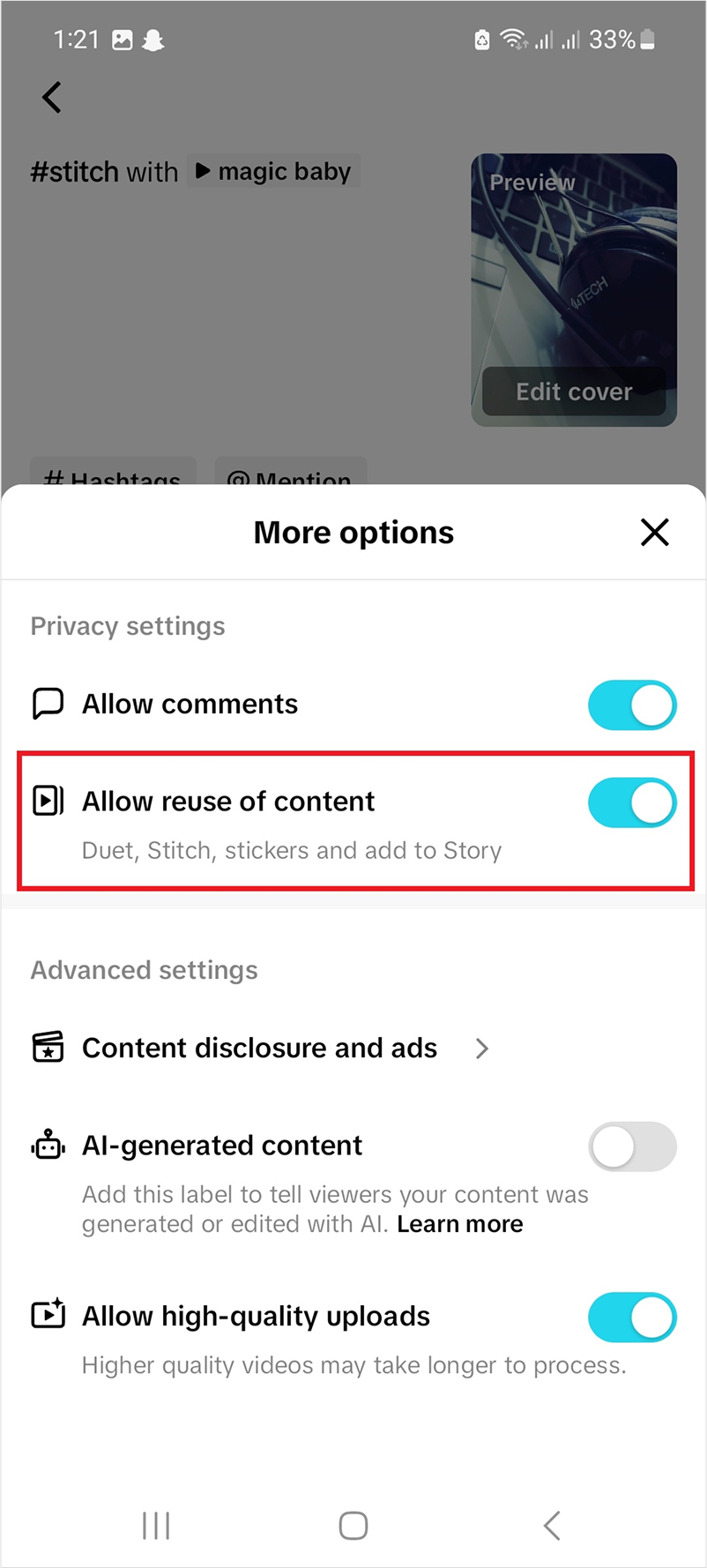
Related: Post & schedule TikTok videos with ContentStudio now!
Things to remember in TikTok stitching
- You can change stitching privacy before uploading your video.
- You can turn on/off the stitching option for friends. Let’s say you have selected “stitched with friends.” Only your friends will be allowed to stitch.
- If you have enabled the stitching option for the public, anyone from public profiles can stitch with your video.
- If someone has stitched with your video, that person’s privacy will determine who can comment, like, or share your video.
- If you don’t see the stitching option in another user’s video, they might have disabled the feature.
- The stitched video will only appear on the profile who recorded the stitched. Your original video will show on your profile.
Note: If you allow users to stitch with your videos but then change your settings to restrict who can delete or combine with your video, any existing stitches that have already been made will stay on TikTok. If you have any concerns or questions, you can report the video.
FAQs
Why can’t I stitch on TikTok?
If you cannot stitch on TikTok, the user might have disabled the stitching option. The other reason could be that you might be trying to stitch with pre-capture content from your camera roll.
Can you stitch with a pre-recorded video?
You can choose any video from a public account to stitch with, even from the saved folder (unless the video owner doesn’t change stitching privacy). However, you can’t upload content from pre-existing content that has been saved in your camera roll to be stitched.
How do you make a long stitch on TikTok?
You can trim other users’ content for up to 5 seconds. You don’t have to record the whole duration of the original video.
Can a stitch only be 5 seconds?
Yes, Tiktok stitches allow you to take part of someone else’s part for up to 5 seconds.
Recommended for you

How to turn off active status on instagram in 2026 (Step-by-step guide)


Powerful social media management software
14-day free trial - No credit card required.



