Bulk-generate & schedule posts in seconds with Smart Scheduling. Try now!
What Is Meta Business Suite & How to Use It

Managing multiple social media accounts can feel overwhelming, especially when you’re juggling Facebook and Instagram simultaneously. This is where Meta Business Suite becomes useful. It is a unified platform designed to streamline your social media management across Meta’s ecosystem.
But what exactly is this tool, and how can it improve your digital marketing efforts?
This comprehensive guide’ll explore everything you need to know about Meta Business Suite, from its core features to practical implementation strategies. Whether you’re a small business owner or a seasoned marketer, understanding this platform can significantly impact your social media strategy and help you build an effective social media strategy for 2025.
Plan, schedule, share, and analyze content for 15+ social media channels.
Try ContentStudio for FREE
What is Meta Business Suite?
Meta Business Suite is Meta’s all-in-one business management platform. It allows you to manage your Facebook and Instagram accounts from a single dashboard. Previously known as Facebook Business Suite, it is designed to simplify the complex task of managing multiple social media presences across Meta’s platforms.
Meta Business Suite is like a one-stop shop for managing your Facebook, Instagram, and WhatsApp Business. You can schedule posts, reply to messages, check how your content is doing, and even run ads without jumping between different apps.
One of the best parts? You get a clear picture of how your Facebook and Instagram pages perform without logging in separately. This saves time and helps you see what’s working across both platforms.
It also makes talking to customers easier. Messages from Facebook, Instagram, and WhatsApp come into one inbox, so you can respond faster and keep your customers happy.
The suite is available as a web application and mobile app, ensuring you can manage your business presence wherever you are. Whether you’re responding to customer inquiries on the go or scheduling content for the week ahead, Meta Business Suite adapts to your workflow needs.
How is Meta Business Suite different from Meta Business Manager?
Understanding the distinction between Meta Business Suite and Meta Business Manager is crucial for choosing the right tool for your needs.
Meta Business Manager is a feature within the comprehensive Suite that helps you run ads on Facebook and Instagram.
- Meta Business Suite is designed for everyday social media management tasks. It’s user-friendly and perfect for small to medium-sized businesses that need to create, schedule posts, and engage with their audience on Facebook, Instagram, and WhatsApp.
- Meta Business Manager (formerly Facebook Business Manager) is designed for businesses that need more advanced tools, especially for advertising and asset management. It gives you full control over ad accounts, billing, product catalogs, user roles, and more complex business setups.
Most businesses use both platforms complementarily, depending on their specific needs and team structure.
How to benefit from Meta Business Suite?
Let’s explore the key advantages that can transform your social media marketing approach.
1. Boost brand awareness
Meta Business Suite can amplify your brand awareness across multiple Meta platforms simultaneously. By creating content within the suite, you can easily cross-post to both Facebook and Instagram. This ensures maximum reach without duplicating effort.
Moreover, the platform’s scheduling features allow you to maintain a consistent posting schedule. It is crucial to build brand authenticity on social media. Regular, well-timed posts can keep your brand top-of-mind for your audience and help establish a reliable presence.
The suite’s analytics provide valuable insights into which content resonates most with your audience. This data helps you refine your content strategy to focus on posts that generate the highest engagement, naturally boosting your brand’s visibility and recognition.
Related Read: How often should you post on social media in 2025?
2. Generate leads
Meta Business Suite excels at lead generation through its integrated advertising and messaging capabilities. The platform allows you to create targeted ad campaigns to drive website traffic.
The unified inbox makes it easy to keep track of potential leads. Whether someone messages you on Facebook or Instagram, it all shows up in one place—so you never miss a chance to connect.
Plus, Meta Business Suite includes lead management tools. These tools help you track, organize, and follow up with prospects. This makes it easier to stay on top of conversations, respond quickly, and build stronger relationships. It also leads to better social media engagement and more conversions.
A practical example of this effectiveness can be seen in how automotive companies use Meta Business Suite’s lead management tools to run targeted campaigns, often resulting in significant increases in website traffic and improved sales conversions through optimized ad targeting and systematic follow-up processes.
3. Ensure consistent engagement
Consistency is key in social media marketing. Meta Business Suite makes it easier to maintain regular engagement with your audience. The platform’s scheduling tools allow you to plan content in advance. Moreover, it ensures you maintain an active presence even during busy periods. Learning about the best time to post on social media can help you optimize your scheduling strategy.
The unified inbox brings together all your messages, comments, and mentions from both Facebook and Instagram in one place. This makes it easier to keep up and respond quickly. With everything in one spot, you won’t miss important conversations.
Effective social media customer service practices can significantly improve customer satisfaction.
Furthermore, the suite’s content planning features enable you to maintain a consistent brand voice across both platforms. You can review and edit posts before they go live, ensuring all content aligns with your brand messaging and maintains professional standards. This approach is essential for effective social media branding.
4. Increase website traffic and downloads
Meta Business Suite provides several features designed to drive traffic to your website or encourage app downloads. Through the platform’s advertising tools, you can create campaigns specifically focused on website visits or app installations, targeting users most likely to convert.
The suite’s call-to-action buttons and link optimization features make it easy to direct followers to your website or app store. You can add compelling CTAs to your posts and track their performance through the platform’s analytics dashboard.
For app-focused businesses, Meta Business Suite offers particularly powerful tools for driving downloads and engagement. Meta Business Suite also includes an install referrer feature that helps you track how people find and install your app. It gives you more accurate data to see which campaigns are working best. With better tracking, making smart decisions about where to spend your marketing budget is easier.
5. Cross-channel campaign management
Meta Business Suite’s cross-channel approach ensures that your marketing efforts are coordinated and consistent. This is an important part of implementing effective social media marketing strategies.
You can create unified campaigns that automatically adapt content for each platform’s specific requirements and audience preferences. This saves significant time compared to creating separate campaigns for each platform. Understanding Facebook marketing strategy principles can help you optimize your cross-platform campaigns.
Key features of Meta Business Suite
Meta Business Suite has consolidated various functionalities from the now-sunsetted Facebook Business Manager and Facebook Creator Studio.
Let’s dive into the platform’s most important capabilities.
1. Content scheduling
The content scheduling feature is one of Meta Business Suite’s most valuable tools for maintaining a consistent social media presence. This functionality allows you to plan and schedule posts, stories, and Reels for Facebook and Instagram weeks or even months in advance, which is essential for effective social media scheduling.
The scheduling interface is quite user-friendly. You can upload images, write captions, add hashtags, and set publication times all from one screen. The platform also provides optimal posting time suggestions based on when your audience is most active. It can help you maximize the engagement.
Understanding the best time to post on Facebook and the best time to post on Instagram can further optimize your scheduling strategy.
Key scheduling capabilities include:
- Multi-format content: Schedule regular posts, Stories, and Reels across both platforms
- Cross-platform posting: Create content for both Facebook and Instagram simultaneously with platform-specific customizations
- Draft management: Save posts as drafts to complete later (note that Instagram Reels cannot be saved as drafts, only Facebook Reels)
- Preview functionality: See how your content will appear on different platforms and devices before publishing
- Collaboration features: Add collaborators to Reels and other content directly from the scheduling interface
What’s particularly useful is the ability to customize content for each platform while scheduling them simultaneously.
You can adjust captions, hashtags, and even images to better suit each platform. This level of customization ensures your content performs well on both platforms without requiring separate creation processes.
2. Unified inbox
The unified inbox is a game-changer for businesses managing customer communications across multiple platforms. This feature consolidates all messages, comments, mentions, and notifications from Facebook, Instagram, and WhatsApp into a single, organized interface.
Within the inbox, you can:
- Respond to direct messages from all Meta platforms
- Reply to comments on posts across Facebook and Instagram
- View and respond to customer reviews
- Manage Instagram story mentions and tags
- Handle WhatsApp business messages
- Set up automated responses for common inquiries
The inbox also includes helpful productivity features like message templates for common responses, automated responses for frequently asked questions, and the ability to assign conversations to specific team members.
Businesses with dedicated customer service teams or multiple staff members handling social media can find such inbox management really useful. It can help maintain positive customer relationships and improve customer satisfaction scores.
Social Customer Service
Never miss a message or comment from your social media audience. Try ContentStudio’s Inbox.
Get Started for FREE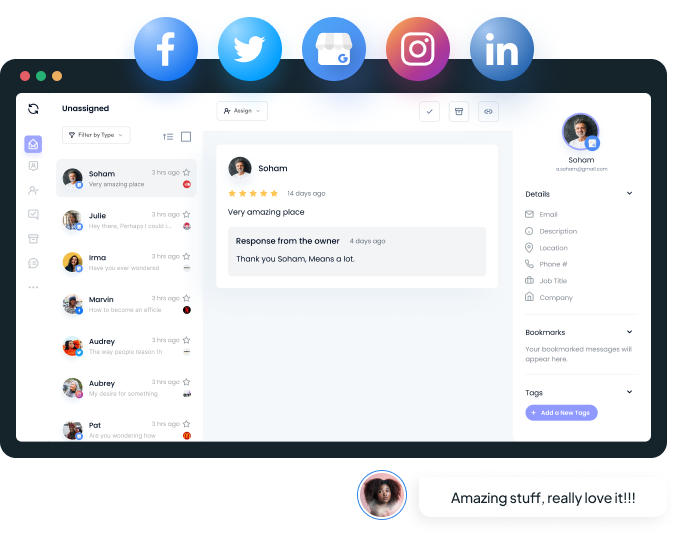
3. Analytics
Meta Business Suite’s analytics dashboard provides comprehensive insights into your social media performance across Facebook, Instagram, and WhatsApp. The analytics are presented in easy-to-understand visualizations that help you quickly identify trends and opportunities.
The analytics dashboard in Meta Business Suite clearly shows how your social media is doing. Here’s what you’ll find:
- Overview: This section gives you a quick summary of your recent performance—things like impressions, reach, clicks, interactions, followers, and how much time people spent watching your content. It also shows how much of your reach came from organic posts versus paid ones, so you can see what’s working naturally.
- Content Performance: You’ll find separate tabs for Posts and Reels, Stories, and Ads. Each one shows how well your content performs—looking at engagement, growth trends, and how different formats compare.
- Messaging Analytics: This tracks how your messages are doing—like how many new people contacted you, how many conversations were started, and how fast you’re responding. If you sell products online, it can even show your earnings and orders that came through messages.
- Audience Insights: Here, you can learn more about your followers—their age, gender, where they’re from, and how they interact with your content. This helps you create content they’ll connect with.
- Ad Performance: See how your ads are doing with detailed data on spend, reach, conversions, and ROI. It’s a great way to see what’s paying off and what needs tweaking.
- Recommendations: Based on your performance, Meta offers tips to help you increase reach, improve engagement, and strengthen ad results.
The platform allows you to export analytics data for further analysis or reporting purposes. You can also set up automated reports to be delivered to your email regularly, keeping stakeholders informed about your social media performance.
One particularly valuable feature is the ability to compare performance across different time periods. This helps you understand whether your strategies are improving over time and identify seasonal trends in your audience behavior.
The insights also help you determine the best time to post on social media for your specific audience, and you can apply these learnings to create more effective social media content strategies.
Social Media Analytics
Fine-tune your social media strategy for success with in-depth analytics and white-labeled reports.
Get Started for FREE
4. Ad management
The ad management capabilities within Meta Business Suite provide a comprehensive approach to creating, managing, and optimizing advertising campaigns across Facebook and Instagram. From the same suite, you can design ads, set objectives, launch campaigns, and track performance.
Key advertising features include:
- Campaign creation: The ad creation process is guided and intuitive. It walks you through objective selection (awareness, traffic, conversions, etc.), audience targeting, budget setting, and creative development. The platform provides recommendations throughout the process to help optimize campaigns for better performance.
- Advanced targeting options: Utilize sophisticated audience targeting based on demographics, interests, behaviors, and custom audiences. You can also create lookalike audiences based on your existing customers for more effective reach.
- Budget optimization: Advanced budgeting tools allow you to set daily or lifetime budgets and monitor spending in real time. You can set up automated rules to pause or adjust campaigns based on performance metrics, helping maximize your advertising ROI.
- Creative tools: Access to various templates for posts, stories, Reels, and ads helps you quickly create professional-quality visuals. These templates ensure your content is engaging and visually appealing while maintaining brand consistency.
- Post boosting: The boost feature transforms your best-performing organic posts into ads, making it easy to amplify content that’s already resonating with your audience.
- Conversion tracking: Integration with Facebook Pixel allows you to track conversions.
- A/B testing capabilities: Test different ad variations to determine which creative, audience, or placement performs best.
The suite’s comprehensive ad reporting features provide detailed insights into campaign performance, including cost per result, reach, conversion tracking, and detailed demographic breakdowns.
How to use Meta Business Suite?
Getting started with Meta Business Suite is easy, but understanding the setup process ensures you maximize the platform’s potential from day one.
Account setup
Setting up your Meta Business Suite account begins with existing Facebook and Instagram business accounts. If you don’t have these accounts, you should create them.
To access Meta Business Suite:
- Go to business.facebook.com
- Log in with your Facebook or Instagram credentials
- Select “Get Started” if it’s your first time using the suite
- Follow the setup wizard to configure your preferences
You will have to verify your business information during setup. You must provide accurate information to ensure the account’s credibility and advertising capabilities. The initial setup also includes connecting your payment methods for advertising purposes.
Main Features of Meta Business Suite
Here’s what each section of the dashboard offers:
- Home: Your main hub with performance overview, to-do lists, recent posts, and quick links to create posts or ads.
- Notifications: All recent notifications, including comments, likes, and messages from connected Facebook and Instagram accounts.
- Inbox: Unified messaging center for all Facebook, Instagram, and WhatsApp communications.
- Content: Central location to create, schedule, and manage posts and stories for both platforms.
- Planner: This is a calendar view of scheduled posts, stories, and ads. It is perfect for content planning and organization.
- Ads: Complete advertising management, including campaign creation, budget setting, and audience targeting.
- Insights: Detailed analytics dashboard with performance metrics, audience data, and growth trends.
- Settings: Account customization, user management, and third-party app integrations.
- All tools: Access to additional features like A/B testing, audience management, and lead generation options.
Linking pages
Once your account is set up, you must link your Facebook pages and Instagram accounts to the suite. This process is crucial for centralizing your social media management. Here’s how you can connect a Facebook Page or Instagram Business Profile:
- Click on your profile picture in the suite
- Under Other saved profile, choose the option to Add a user profile.
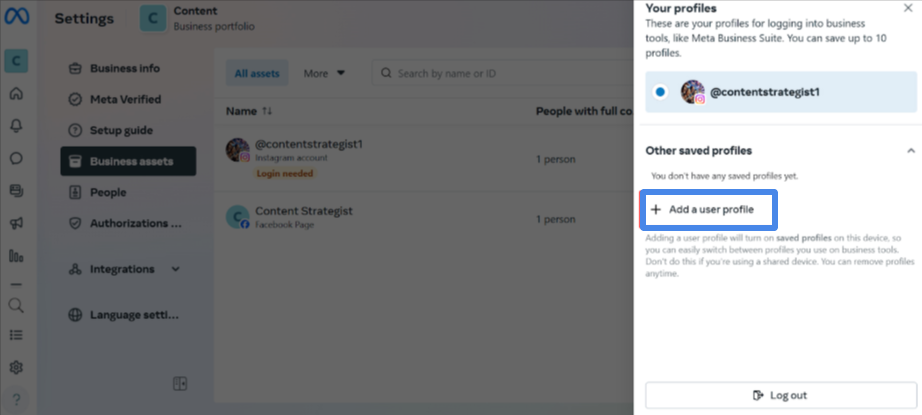
- You can either log in to an existing Facebook or Instagram business account or decide to create a new page.
- Verify your ownership by logging into your account and following the prompts to complete the verification process.
If you manage multiple pages or accounts, you can add them all to your suite. This is particularly useful for agencies or businesses with multiple brands. Each connected account appears in your dashboard, allowing you to switch between them easily.
Adding users
For businesses with teams, adding users to your Meta Business Suite account is essential for collaborative management. The platform supports different user roles with varying levels of access and permissions.
Available user roles and permissions include:
- Full control access: Complete access to all features and settings
- Partial control access: Limited access to specific features while maintaining core functionality
- Task access for message replies and community activity: Can respond to messages and moderate community interactions
- Task access for ads and insights: Can manage advertising campaigns and view analytics
- Task access for insights only: View-only access to performance data
- Community Manager access: Specialized role for moderating live chats and community interactions
To add users:
- Navigate to “Settings” and select “People” under the “Users” category
- Click “Invite People”
- Enter the email addresses of the users you want to add (separate multiple emails with commas)
- In “Advanced options,” you can toggle “Temporary access” if you want to provide limited-time access.
- Assign appropriate roles and permissions for each user
- Click “Invite” to send invitations
Managing user permissions:
- Users can be assigned multiple permission types based on their responsibilities
- Permissions can be edited anytime by selecting the user and clicking “Edit.”
- Regular review of user roles ensures security and proper access control
- Users can be removed easily by clicking “Remove” next to their name
It’s important to assign roles thoughtfully, giving team members the necessary access while maintaining security. The granular permission system allows for precise control over what each team member can access and modify.
Limitations of Meta Business Suite
While Meta Business Suite offers significant benefits, it’s important to understand its limitations to set realistic expectations and plan accordingly.
Limited support
One major limitation is platform restriction. The suite only works with Facebook, Instagram, and WhatsApp, so if your business uses other social media platforms like X (Twitter), LinkedIn, or TikTok, you’ll need additional tools to manage those accounts. This can lead to a fragmented social media management approach.
Basic analytics
The analytics capabilities, while comprehensive for Meta platforms, don’t provide the depth that some businesses need for detailed performance analysis. Advanced metrics, custom reporting options, and cross-platform comparison features are limited compared to specialized analytics tools.
Scheduling capabilities
Content scheduling, though functional, lacks some advanced features found in dedicated social media scheduling tools.
For example, bulk scheduling, advanced automation rules, sophisticated content planning features, and AI-powered optimization suggestions are either limited or unavailable. Businesses looking for more comprehensive scheduling options might benefit from exploring bulk social media posting solutions.
Limited third-party integrations
The platform also has limited third-party integrations. While it connects well with other Meta services, integration with external tools, CRM systems, email marketing platforms, or other marketing technology is restricted.
This can create workflow inefficiencies for businesses using diverse marketing tech stacks or those implementing comprehensive marketing automation strategies.
Advanced features
The suite’s client management features are somewhat basic for agencies managing multiple client accounts. Advanced agency features like white-label reporting, comprehensive client approval workflows, and granular permission settings are limited compared to specialized agency tools. Agencies might benefit from exploring social media management tools for agencies that offer more sophisticated client management capabilities.
Additionally, the customer support for Meta Business Suite can be challenging to access, especially for smaller businesses.
Unlike paid social media management tools that offer dedicated support, getting help with the suite often requires navigating Meta’s general support channels, which can be time-consuming and less personalized.
The platform also lacks advanced automation capabilities that many businesses need for scaling their social media efforts. Features like AI-powered content optimization, advanced workflow automation, and sophisticated audience segmentation are not as robust as what’s available in specialized platforms. Businesses interested in leveraging AI in social media management may find these limitations restrictive.
Finally, Meta Business Suite’s capabilities are relatively basic for businesses requiring detailed compliance and approval workflows. Industries with strict regulatory requirements may find the platform insufficient for their approval and documentation needs.
Bonus: Using ContentStudio as an alternative to Meta Business Suite
While Meta Business Suite serves its purpose for managing Facebook, Instagram, and WhatsApp, many businesses find they need more comprehensive solutions. ContentStudio shines as a powerful alternative that addresses many of the limitations discussed above.
ContentStudio is a unified social media management platform. It supports Facebook and Instagram and X (Twitter), LinkedIn, YouTube, Pinterest, TikTok, and other major platforms. This multi-platform approach eliminates the need for multiple tools and provides a truly centralized social media management experience.
Key advantages of ContentStudio over Meta Business Suite include:
Multi-platform support
Unlike Meta Business Suite’s limitation to Meta’s ecosystem, ContentStudio allows you to manage all your social media accounts from one dashboard. This is particularly valuable for businesses with diverse social media presence or even managing content for a savings comparison website that needs to maintain consistent messaging across all platforms. You can easily manage multiple social media accounts without switching between different tools.
Advanced scheduling capabilities
ContentStudio offers sophisticated scheduling features, including bulk scheduling, smart content queues, optimal posting times across all platforms, AI-powered post optimization, and advanced automation rules that go far beyond what Meta Business Suite provides. The platform also supports content batching strategies for more efficient workflow management.
Comprehensive analytics and insights
The platform provides detailed analytics across all connected platforms, allowing for true cross-platform performance comparison.
You can track metrics, generate custom reports, create white-label reports for clients, and gain insights that help optimize your entire social media strategy rather than just Meta platforms. The analytics capabilities include advanced social media analytics features for deeper performance insights.
Content discovery and curation
ContentStudio includes powerful content discovery features that help you find relevant, trending content to share with your audience. This addresses the common challenge of maintaining consistent, engaging content across multiple platforms and saves significant time in content research. The platform also supports content curation strategies to keep your social media feeds active and engaging.
Advanced team collaboration
The platform offers robust team collaboration features, including comprehensive approval workflows, detailed user roles, client management tools, and collaborative content planning that make it ideal for agencies and marketing teams of all sizes. These collaboration features are essential for implementing effective social media approval workflows.
White-label options
For agencies, ContentStudio provides white-label social media management capabilities, allowing you to brand the platform as your own when working with clients, something that Meta Business Suite doesn’t offer.
AI-powered features
ContentStudio includes AI assistant capabilities that help with content creation, caption writing, hashtag suggestions, and post optimization, streamlining your content creation process significantly.
Superior inbox management
The social inbox feature consolidates messages from all platforms, not just Meta platforms, providing a comprehensive view of all customer interactions across your entire social media presence.
Better customer support
Unlike Meta Business Suite, ContentStudio offers dedicated customer support with responsive assistance for all users, ensuring you get help when you need it without navigating complex support channels.
Advanced automation
ContentStudio provides sophisticated automation tools, including smart posting schedules, content recycling, RSS feed automation, and AI-driven content suggestions that help businesses scale their social media efforts efficiently. These social media automation capabilities are essential for businesses looking to maintain consistent engagement without manual intervention.
Overall, for businesses looking to scale their social media efforts beyond Meta’s ecosystem, ContentStudio provides the comprehensive functionality needed to manage a complete, professional social media strategy effectively while saving time and improving results.
Conclusion
Meta Business Suite is a great starting point for businesses mainly focused on Facebook and Instagram. It’s free, easy to use, and covers the basics. Hence, it a solid choice for small businesses or anyone new to social media management.
But as your business grows and your strategy becomes more advanced, you might start to feel its limits. Meta Business Suite doesn’t support other platforms, and the features, especially analytics, can feel a bit basic.
That’s where tools like ContentStudio come in. It supports all major social media platforms and offers smarter scheduling, deeper analytics, and better team tools. So if you’re ready to level up your social media game, ContentStudio might be a better fit.
FAQs
Can I use Meta Business Suite for platforms other than Facebook and Instagram?
No, Meta Business Suite is designed to manage Facebook, Instagram, and WhatsApp accounts within Meta’s ecosystem. Suppose you need to manage other social media platforms like Twitter, LinkedIn, or TikTok. In that case, you’ll need to use additional tools or consider comprehensive alternatives like ContentStudio that support multiple platforms beyond Meta’s offerings.
How many users can I add to my Meta Business Suite account?
There’s no specific limit to the number of users you can add to your Meta Business Suite account. However, the number of people you can add may depend on your Meta Business Manager settings and the specific roles you’re assigning. Different permission levels are available, including admin, editor, moderator, advertiser, and analyst roles.
Can I schedule posts for both Facebook and Instagram simultaneously?
Yes, one of Meta Business Suite’s key features is the ability to schedule posts for both Facebook and Instagram simultaneously. You can customize the content for each platform while maintaining a unified scheduling workflow, and the platform allows you to optimize posts specifically for each platform’s audience and format requirements.
Does Meta Business Suite provide detailed analytics?
Meta Business Suite provides basic to intermediate analytics, including reach, engagement, audience insights, and post-performance metrics. However, you might need specialized analytics tools or more comprehensive social media management platforms for more detailed analytics, custom reporting, advanced metrics, and cross-platform comparison features.
How does Meta Business Suite compare to other social media management tools?
Meta Business Suite is excellent for managing Facebook, Instagram, and WhatsApp but is limited to Meta’s ecosystem. Other tools like ContentStudio offer multi-platform support, advanced scheduling features, comprehensive analytics, better team collaboration capabilities, AI-powered optimization, and more sophisticated automation. Such extensive features make social media management tools suitable for businesses with broader social media strategies.
Recommended for you


Powerful social media management software
14-day free trial - No credit card required.



